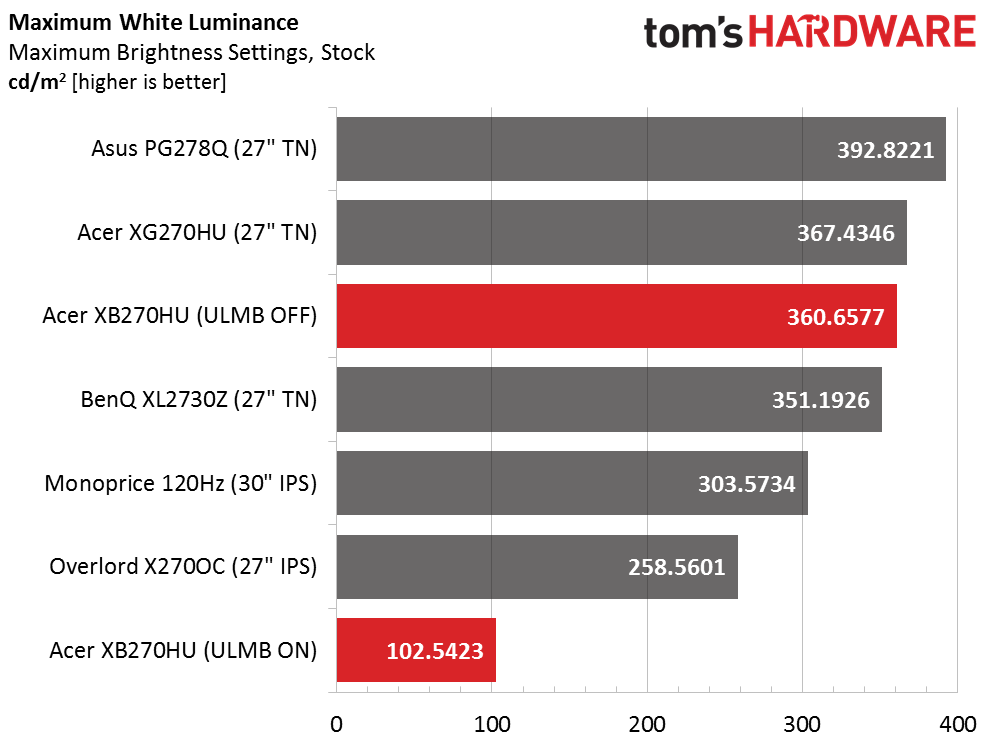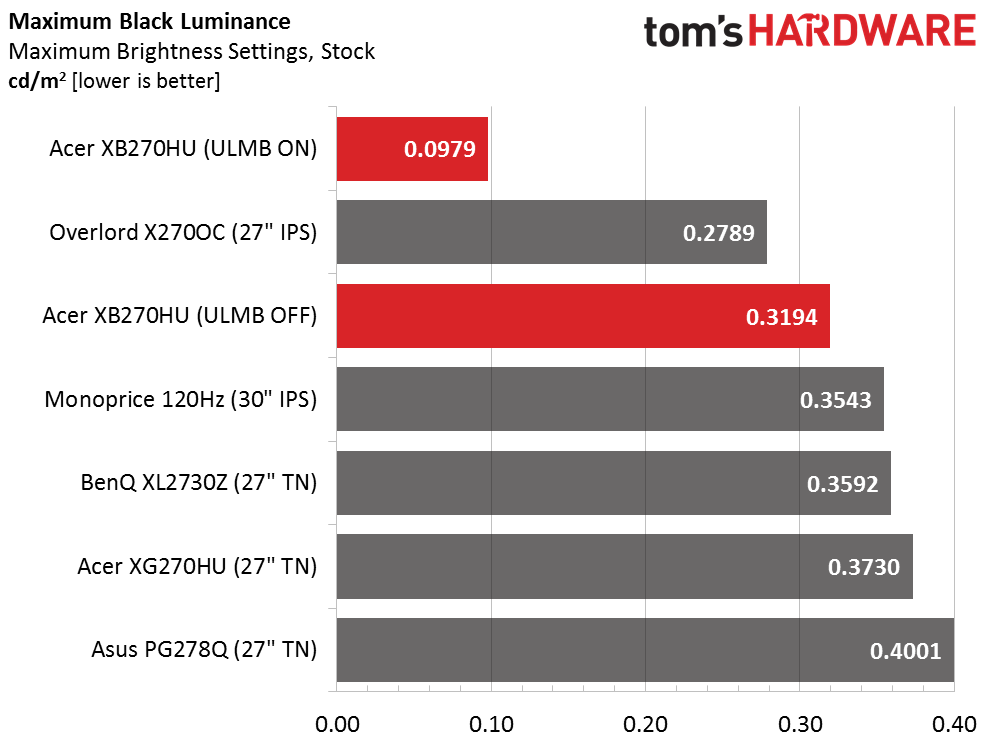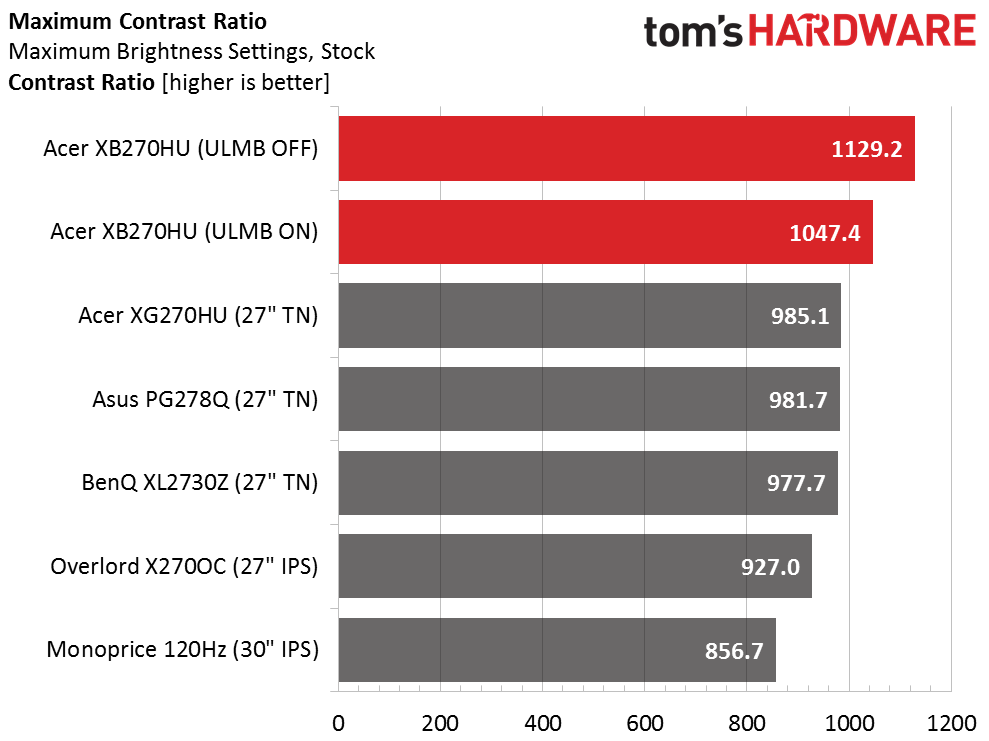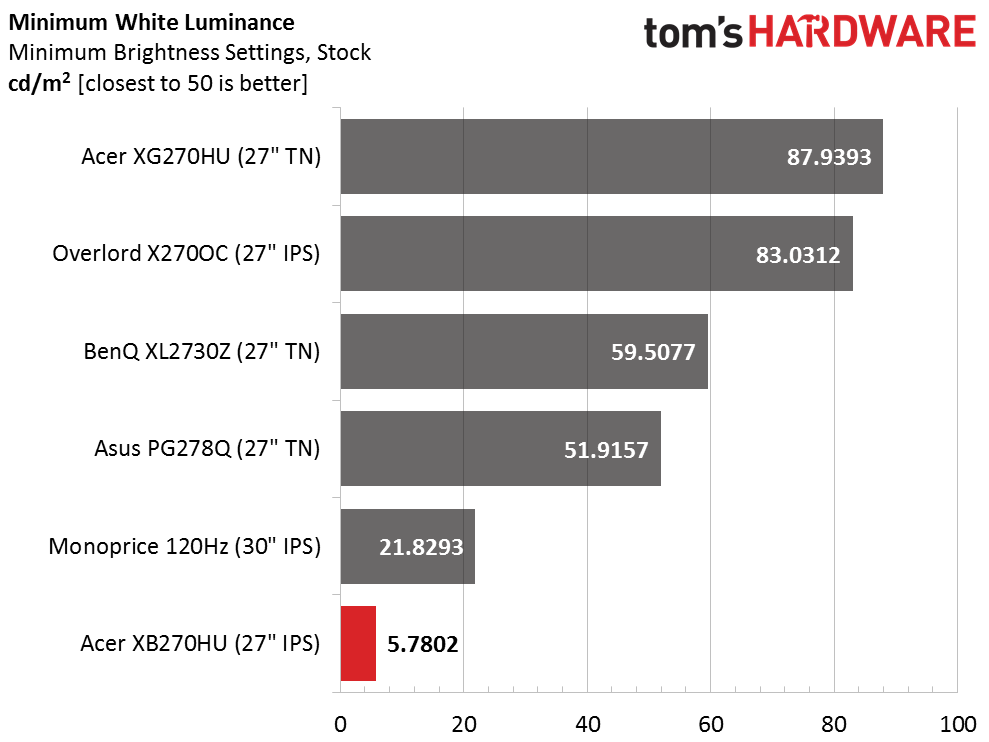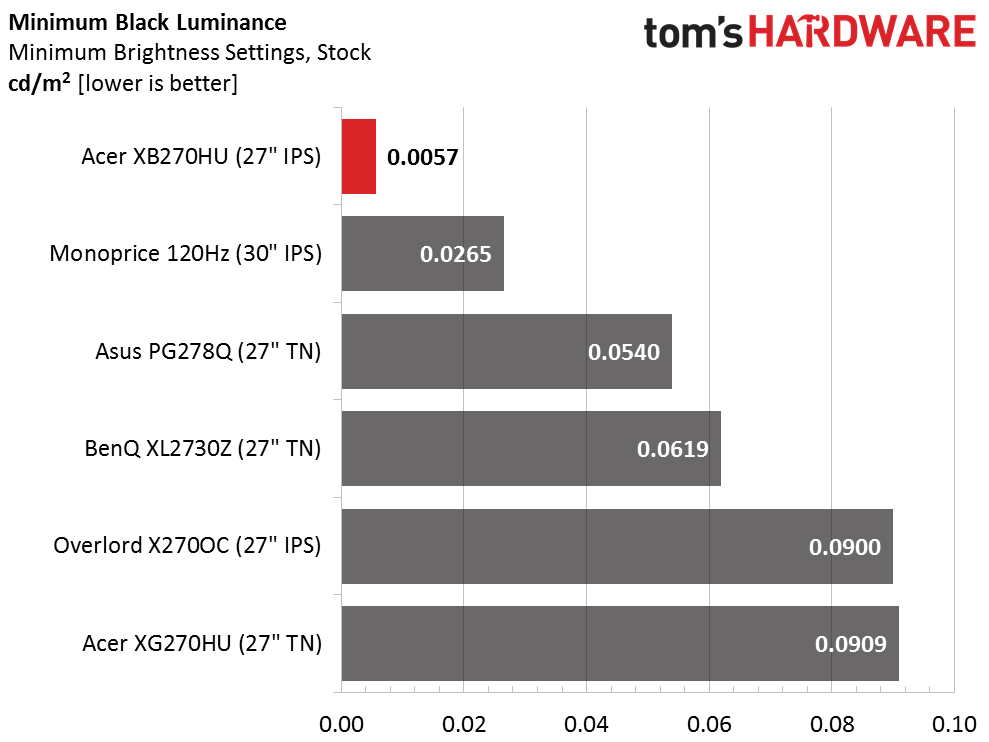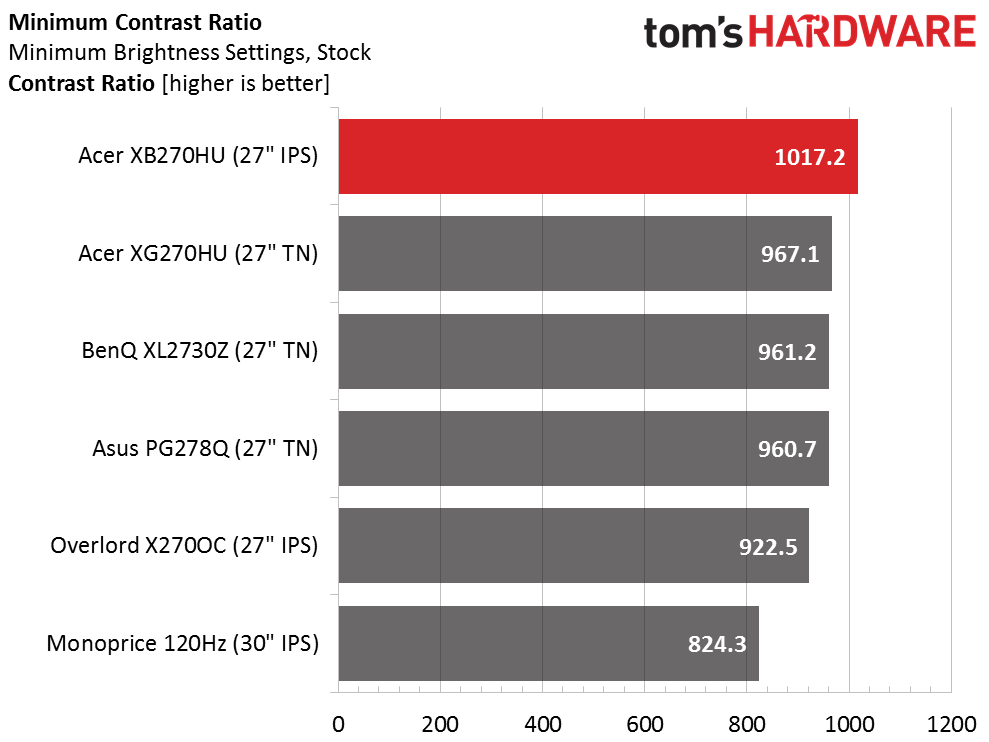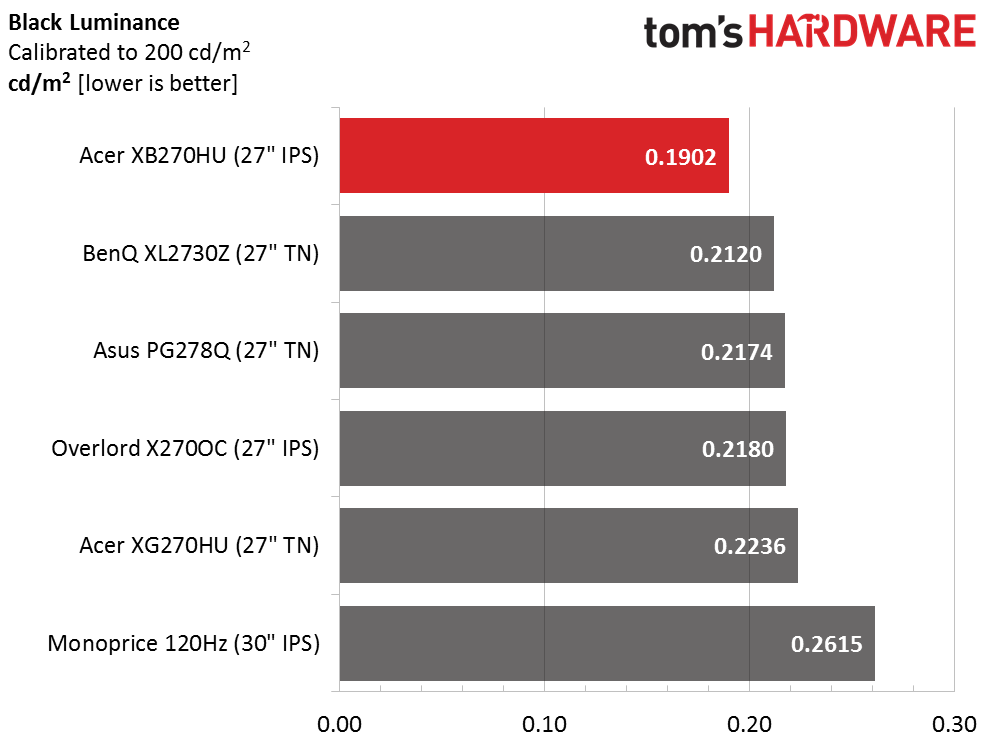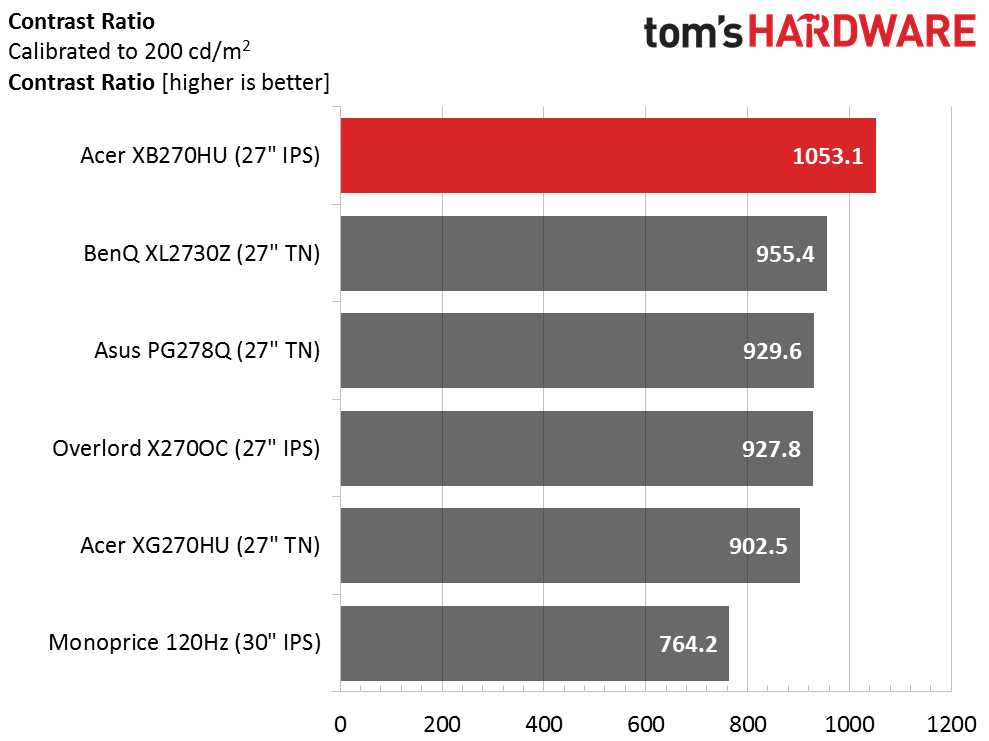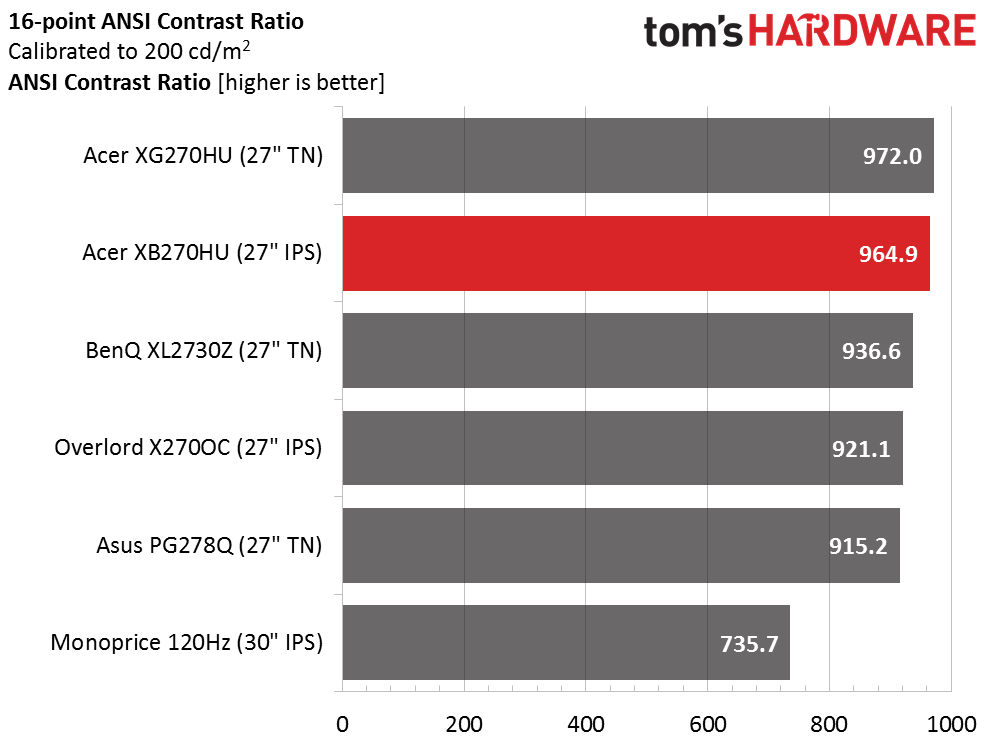Acer XB270HU 27-Inch IPS 144Hz G-Sync Monitor Review
Acer's XB270HU is one of the only IPS screens that can run at 144Hz. We'll see how the G-Sync monitor fares in our video performance and gaming tests.
Why you can trust Tom's Hardware
Brightness And Contrast
To read about our monitor tests in-depth, please check out Display Testing Explained: How We Test Monitors and TVs. Brightness and Contrast testing is covered on page two.
Uncalibrated – Maximum Backlight Level
Today's comparison group is a mix of G-Sync, FreeSync, IPS and TN panels. G-Sync screens include the Asus PG278Q and our review subject, Acer XB270HU. FreeSync is represented by the Acer XG270HU and BenQ XL2730Z. Rounding out the group is Monoprice's 120Hz IPS display and the Overlord Tempest X270OC.
The XB270HU puts out plenty of light and exceeds the manufacturer's claim by 10.6577cd/m2. That's a good thing because as you can see, there's a significant drop in brightness when ULMB is engaged. Acer chose not to include a variable pulse-width adjustment and it's sorely needed. Other screens we've tested can significantly reduce blur and maintain a longer pulse, resulting in more light.
If you can game at the lower light level created by ULMB, you'll be rewarded with a fantastic black level; .0979cd/m2 is barely visible unless the room is in total darkness.
Some monitors' blur-reduction feature reduces overall contrast but not the XB270HU. While the output reduction is large, contrast stays pretty much the same. The main bummer is you can't use G-Sync or 144Hz and ULMB at the same time. The upside is this Acer posts one of the best contrast results of any gaming monitor we've tested.
Uncalibrated – Minimum Backlight Level
This monitor has one of the widest-ranging backlight controls we've ever seen. At 5.7802cd/m2 you can't see much on the screen. It does make for a great black level measurement though.
.0057cd/m2 is the lowest black level we've ever measured on any monitor or television including our reference Pioneer Kuro plasma HDTV. Of course you'll be experiencing some eyestrain since there is so little peak output.
Get Tom's Hardware's best news and in-depth reviews, straight to your inbox.
Contrast stays consistent throughout the backlight's adjustment range and the XB270HU retains its first-place contrast ranking. Please refer to our settings on the previous page if you want 50, 80, 100, 120 or 200cd/m2 for your peak white level.
After Calibration to 200cd/m2
The calibrated black level is very low thanks to well-designed RGB sliders and excellent gamma tracking, which we'll talk about on the next page. Blacks like these result in an image with superb depth and contrast.
Even after reducing the Contrast control two clicks, the XB270HU retains the top spot in our on/off contrast tests. To see this along with very accurate grayscale and gamma means this is one of the best-looking gaming monitors we've used to date.
ANSI Contrast Ratio
ANSI contrast is a little lower because of hotspots in the upper-left and lower-right corners of the screen. The hotspots aren't visible in the black field test, but the higher readings hurt overall intra-image contrast measurements just a little. This is still an excellent result though; we're very impressed with the quality of Acer's panel.
Current page: Brightness And Contrast
Prev Page OSD Setup And Calibration Next Page Grayscale Tracking And Gamma Response
Christian Eberle is a Contributing Editor for Tom's Hardware US. He's a veteran reviewer of A/V equipment, specializing in monitors. Christian began his obsession with tech when he built his first PC in 1991, a 286 running DOS 3.0 at a blazing 12MHz. In 2006, he undertook training from the Imaging Science Foundation in video calibration and testing and thus started a passion for precise imaging that persists to this day. He is also a professional musician with a degree from the New England Conservatory as a classical bassoonist which he used to good effect as a performer with the West Point Army Band from 1987 to 2013. He enjoys watching movies and listening to high-end audio in his custom-built home theater and can be seen riding trails near his home on a race-ready ICE VTX recumbent trike. Christian enjoys the endless summer in Florida where he lives with his wife and Chihuahua and plays with orchestras around the state.
-
Bartendalot I was nervous after hearing all the QC issues but either they fixed whatever issues people were reporting And I got a perfect one out of the box on the first try (was ready to RMA once or twice because I really wanted this monitor to work as advertised).Reply
Have others been getting XB270HU out of the box with no dead pixels or noticible light bleed?
Yes... It was expensive but this is hands down, the best monitor I've ever owned. -
Bartendalot "*either they fixed the QC issues or I got lucky"Reply
Is what I meant to say. First comments get me a little overenthused sometimes! -
envy14tpe When Acer announced this and after I saw the tftcentral review I had my heart set on this. But then as people started to get them I heard about the issues. The QC issues seem way above average. Unless there is proof of a real fix I'm staying away from this monitor. Sad. Cuz it has/had so much potential. The specs are what us fps gamers want.Reply -
razvanc I'd like more reviews to inform people about IPS glow. IPS panels are gerat for image and viewing angles but become completely useless in the dark. To me, they look like the first generation of LCDs with no ambient light. So, people who play games or who watch movies in the dark should stay away. TN panels don't have this issue. And this is why I don't really understand Tom's for recommending IPS for gaming with such conviction. It should come with an asterisk at the end saying: "If you don't play in the dark".Reply -
spagalicious Great review, and an even better panel. I have seen some photos of some pretty questionable panels as far as backlight bleed and 'IPS Glow' go. Purchased this panel near the end of July and at 45% (a bit too high even) brightness, there is no noticable backlight bleed or orange glow present. I like to think they've probably improved their process in manufacturing these panels over the last 6 months, but I could be wrong.Reply
Not to mention Acer is pretty good about the RMA process and replacement panels. Favorable to ASUS's "Under ten dead pixels is normal and not covered under warranty" policy... -
cknobman $800 for an Acer?Reply
It may be a nice monitor but that is still a hard sell given it is an Acer. -
ubercake I feel like I need to do a side-by-side with my PG278Q. The contrast on this Acer is amazing for an IPS in that price range I did love my Acer HN274H from the pre-G-sync days...Reply -
ubercake Reply16450327 said:if it was 1ms, I think it would be worth it.
I was thinking the same thing but the difference between that and the ROG Swift is only 2ms black to white. This is more where the rubber meets the road. -
Eggz Wuuuut?! Where did the days go where we used to have to drop a lot of money on our favorite set of monitor compromises? I really want to see this in person to feel whether it's as good as it seems :)Reply