Why you can trust Tom's Hardware
The Predator X38 can be enjoyed without calibration. It delivers pro-level accuracy in all metrics in the default Standard picture mode. This is true for both SDR and HDR content. It also has the ability to switch color gamuts automatically -- sRGB for SDR and DCI-P3 for HDR -- as long as the SDR Colors sRGB option is turned on.
Grayscale & Gamma Tracking
Our grayscale and gamma tests use Calman calibration software from Portrait Displays. We describe those tests in detail here.
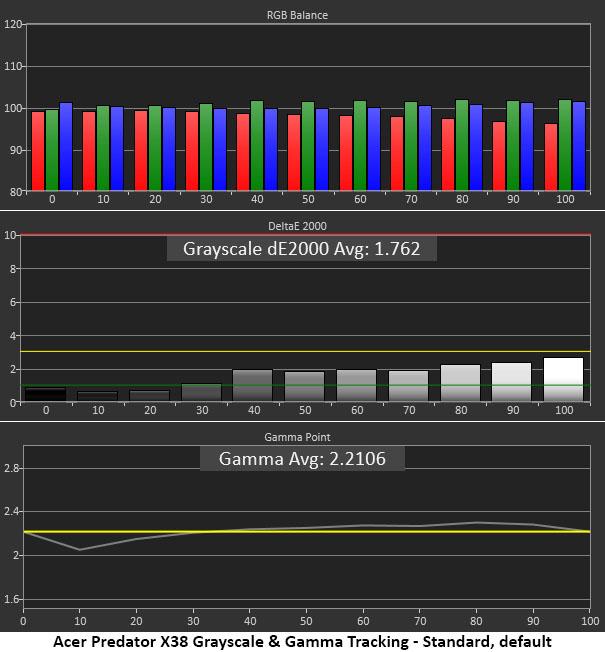
Out of the box, there are no visible grayscale errors at all. There is a slight reduction in red as brightness increases, but to the naked eye, it’s perfect.
Gamma has a slight dip at the 10% brightness step, which means it’s a little too bright, but that error was very hard to spot in content.
With a few changes to the RGB sliders, grayscale tracking improved (second chart), at least as far as our meter is concerned. We couldn’t tell the difference visually. Gamma, meanwhile, didn’t change. This is excellent performance, worthy of a professional screen.
Comparisons
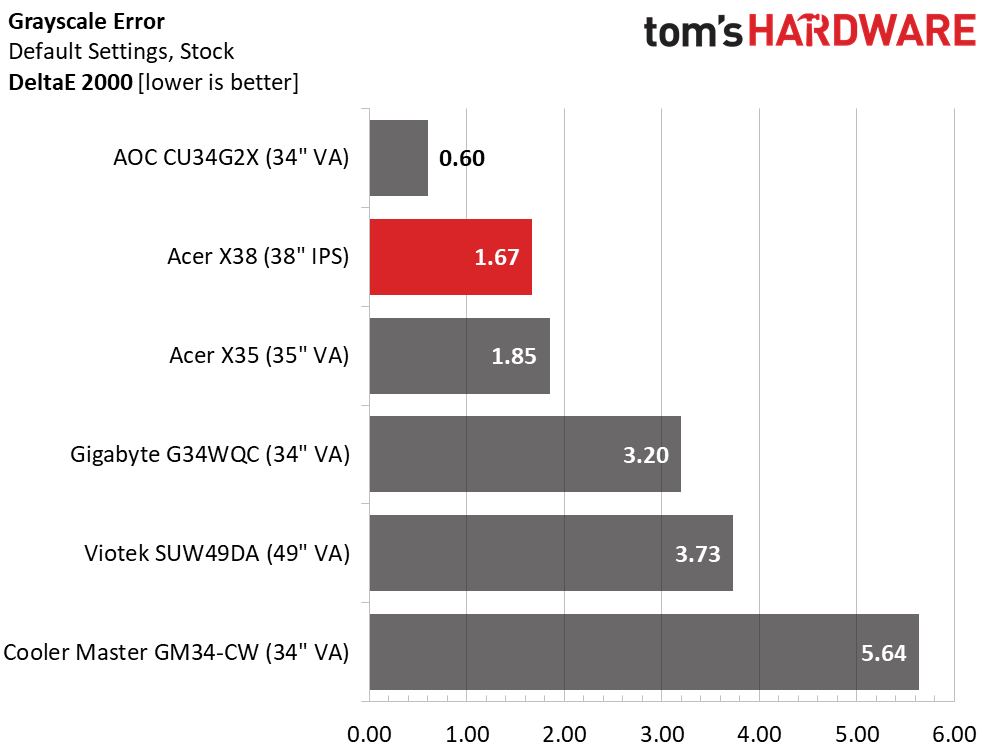
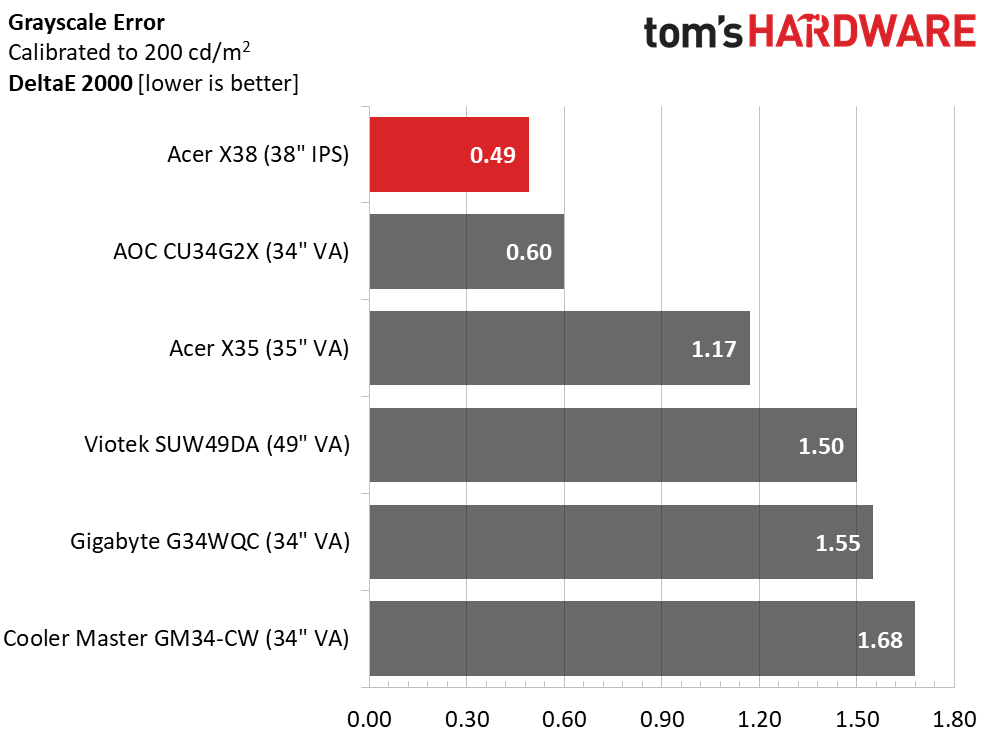
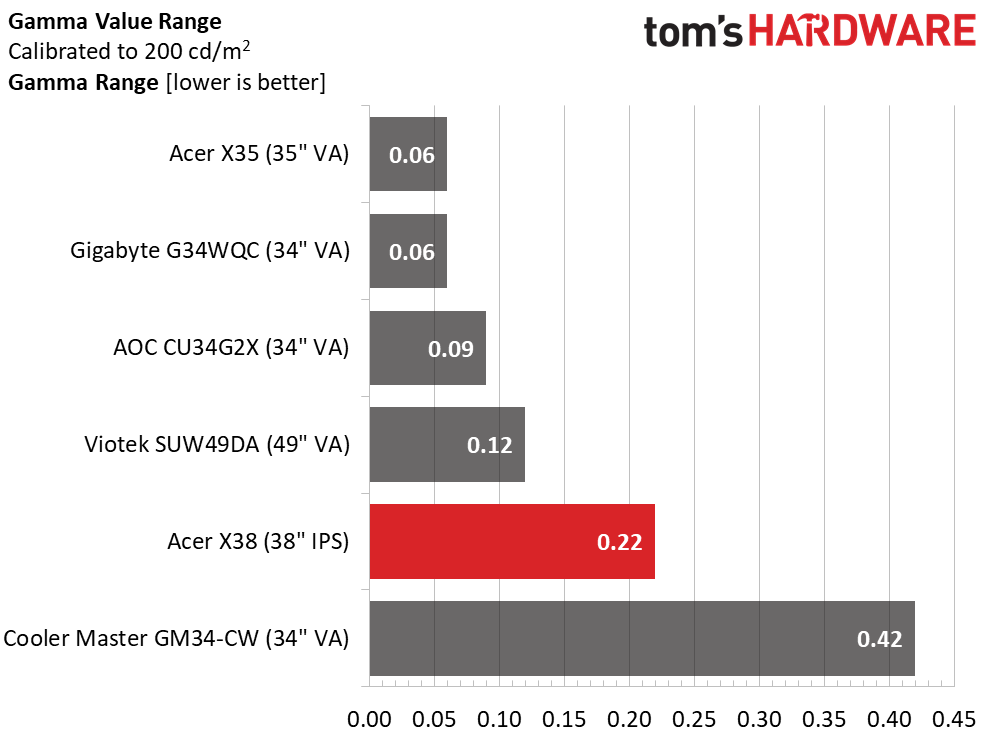
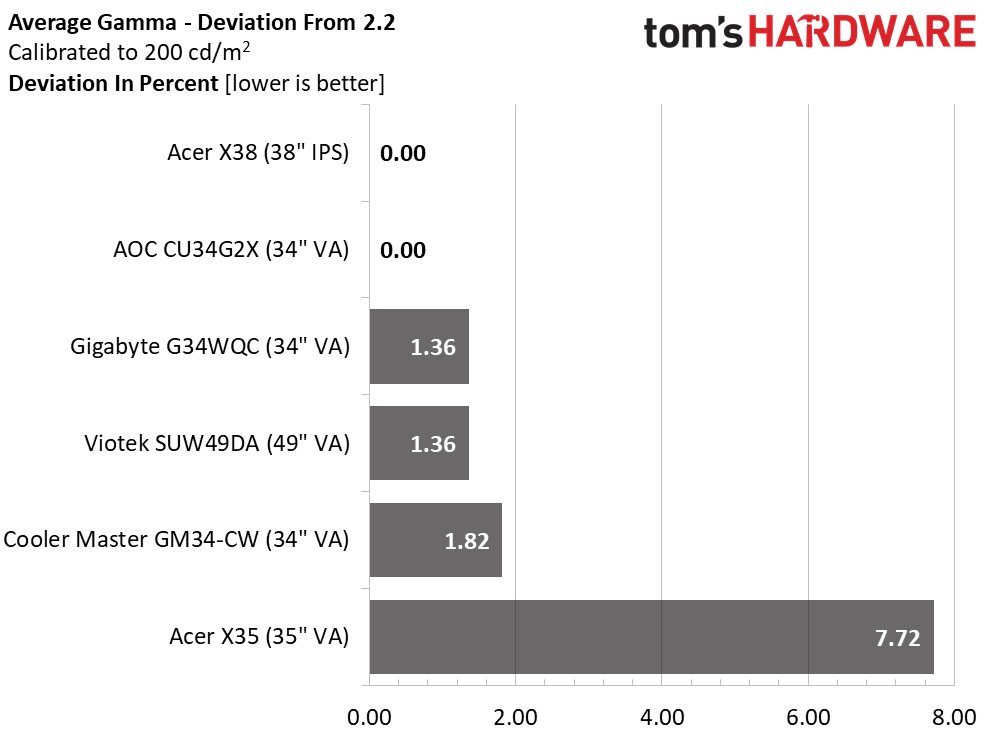
Starting the tests with a grayscale error of 1.67 Delta E (dE) means we don’t have to calibrate. But we did anyway and got the number even lower. 0.49dE is enough to take the top spot among a solid group of gaming monitors.
The gamma dip at 10% brightness costs the X38 a little in the gamma range test, but a 0.22 span of values is still quite good. With an average of 2.2, it meets the standard with a 0% deviation.
Get Tom's Hardware's best news and in-depth reviews, straight to your inbox.
Color Gamut Accuracy
The Predator X38’s color gamut accuracy is equally impressive. Calibration is unnecessary, but as in the grayscale tests, a small improvement in numbers is possible and easy to achieve.
Our color gamut and volume testing uses Portrait Displays’ Calman software. For details on our color gamut testing and volume calculations, click here.
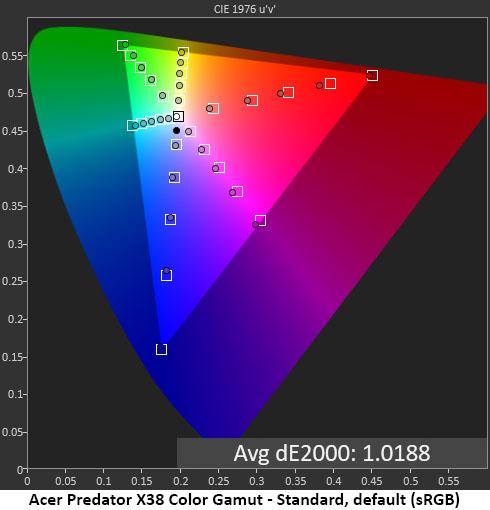
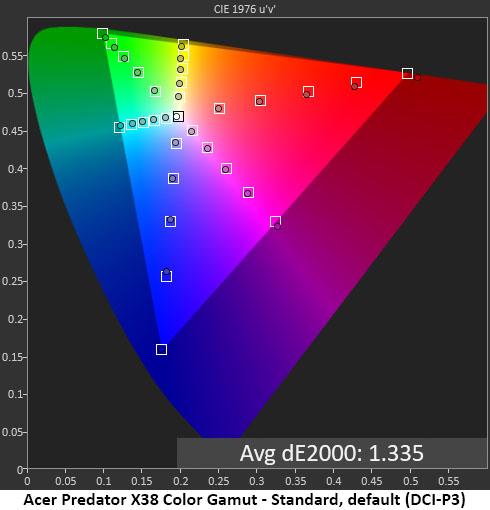
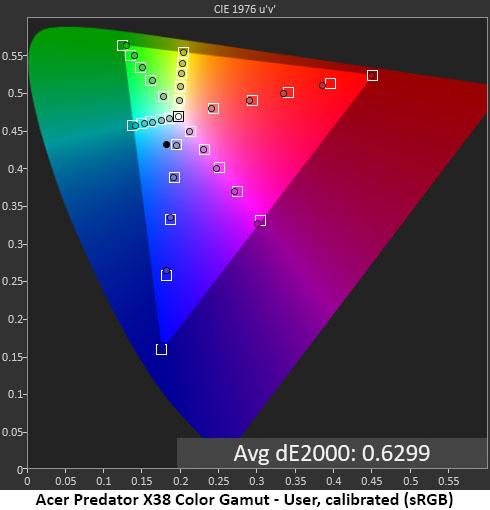
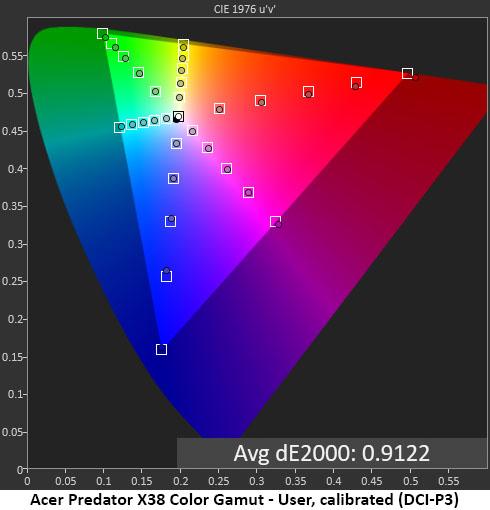
For the most accurate rendering of SDR content, the SDR Colors sRGB option should be turned on. The first chart above shows the default measurement, which has no visible errors. The meter picked up some slight undersaturation in red, but we couldn’t see this in actual content. This is one of the best sRGB modes we’ve seen from any extended color monitor.
With SDR Color sRGB turned off, we measured the X38’s full native gamut. As you can see, it pretty much nails the DCI-P3 spec. Green is slightly undersaturated, which is typical, performance. And you get a bit of bonus red.
Calibration didn’t make a visual difference for either gamut, but the measured errors become slightly lower. Not many monitors can achieve less than 1dE average in our color test. The X38 is a seriously capable display.
Comparisons
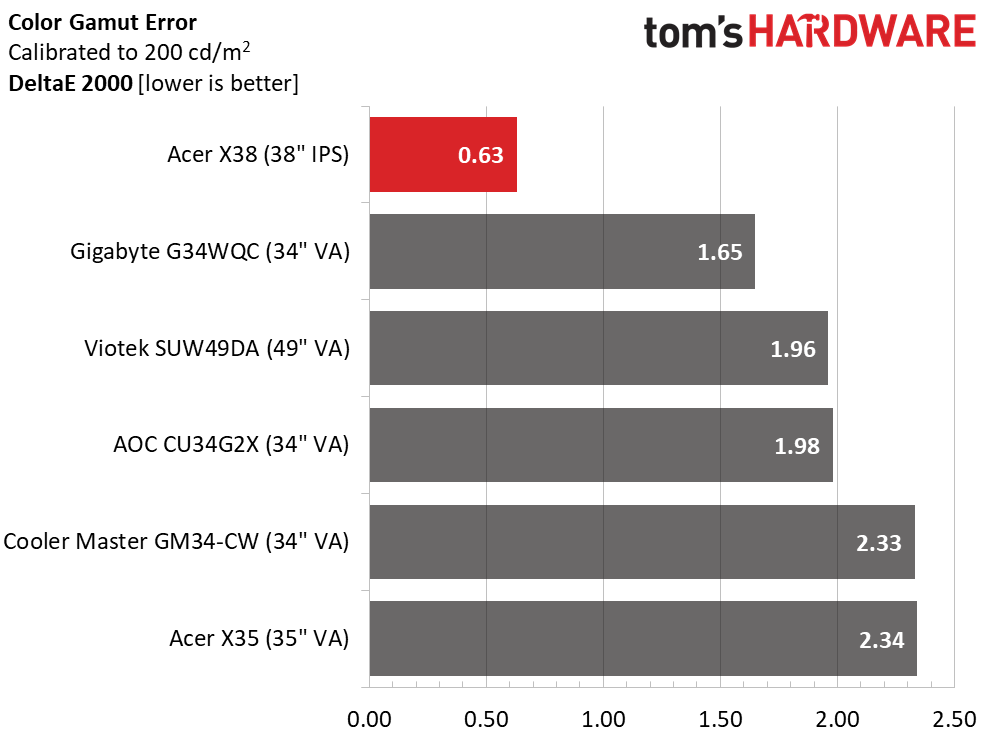
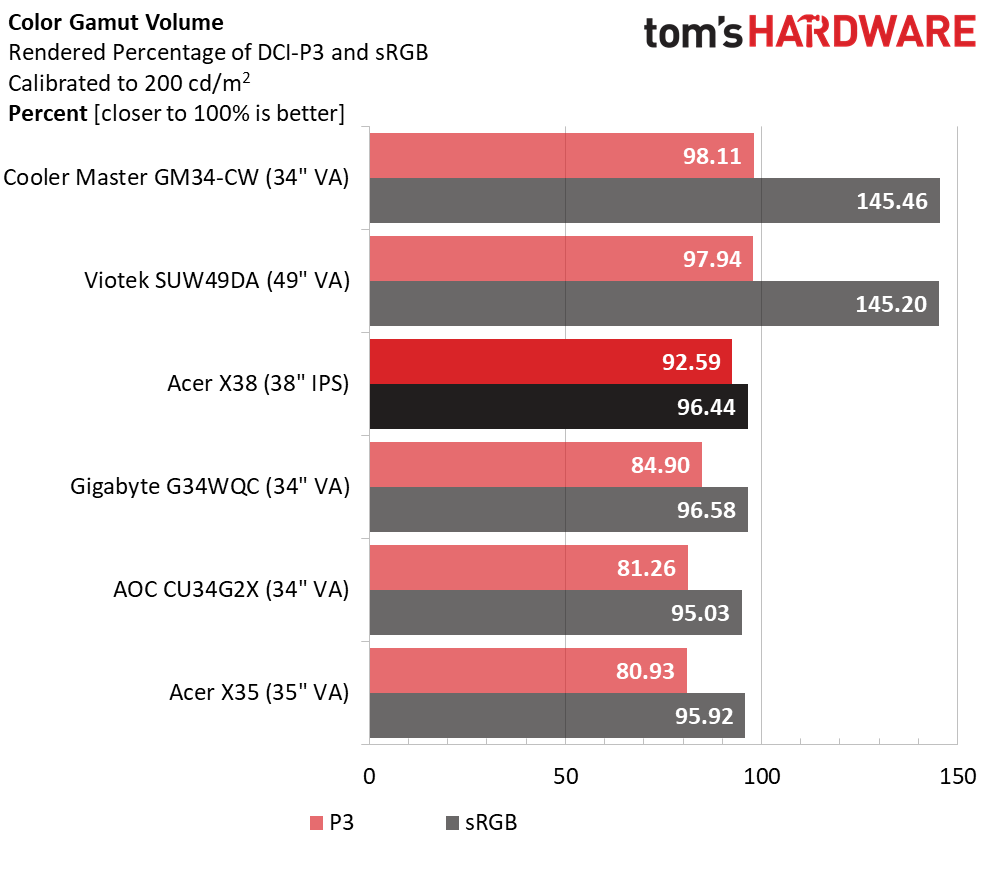
For comparison, we used the sRGB gamut number because this test is meant to show color accuracy for SDR content. With an average error of 0.91dE for DCI-P3 though, the X38 would still be in first place. Though we are satisfied with the color performance of all the screens, the X38 is one of the best we’ve tested.
Though the X38 has a little less DCI-P3 gamut volume than the Cooler Master and Viotek screens, it’s more accurate overall and will deliver superior image fidelity. And it exceeds the volume number of most extended color monitors we’ve measured. It also has a near-ideal volume for the sRGB gamut. The X38 is well-qualified for color-critical duties.

Christian Eberle is a Contributing Editor for Tom's Hardware US. He's a veteran reviewer of A/V equipment, specializing in monitors. Christian began his obsession with tech when he built his first PC in 1991, a 286 running DOS 3.0 at a blazing 12MHz. In 2006, he undertook training from the Imaging Science Foundation in video calibration and testing and thus started a passion for precise imaging that persists to this day. He is also a professional musician with a degree from the New England Conservatory as a classical bassoonist which he used to good effect as a performer with the West Point Army Band from 1987 to 2013. He enjoys watching movies and listening to high-end audio in his custom-built home theater and can be seen riding trails near his home on a race-ready ICE VTX recumbent trike. Christian enjoys the endless summer in Florida where he lives with his wife and Chihuahua and plays with orchestras around the state.
