Why you can trust Tom's Hardware
To read about our monitor tests in-depth, please check out Display Testing Explained: How We Test PC Monitors. Brightness and Contrast testing is covered on page two.
Uncalibrated – Maximum Backlight Level
Our database contains ultrawide screens in every size. We picked displays ranging from 34-49 inches to compare the Predator X38’s performance. There’s the Acer Predator X35, Cooler Master GM34-CW, Gigabyte G34WQC and AOC CU34G2X. Finally, we have a mega-wide screen in the Viotek SUW49DA. All support HDR and refresh rates from 120-200 Hz.
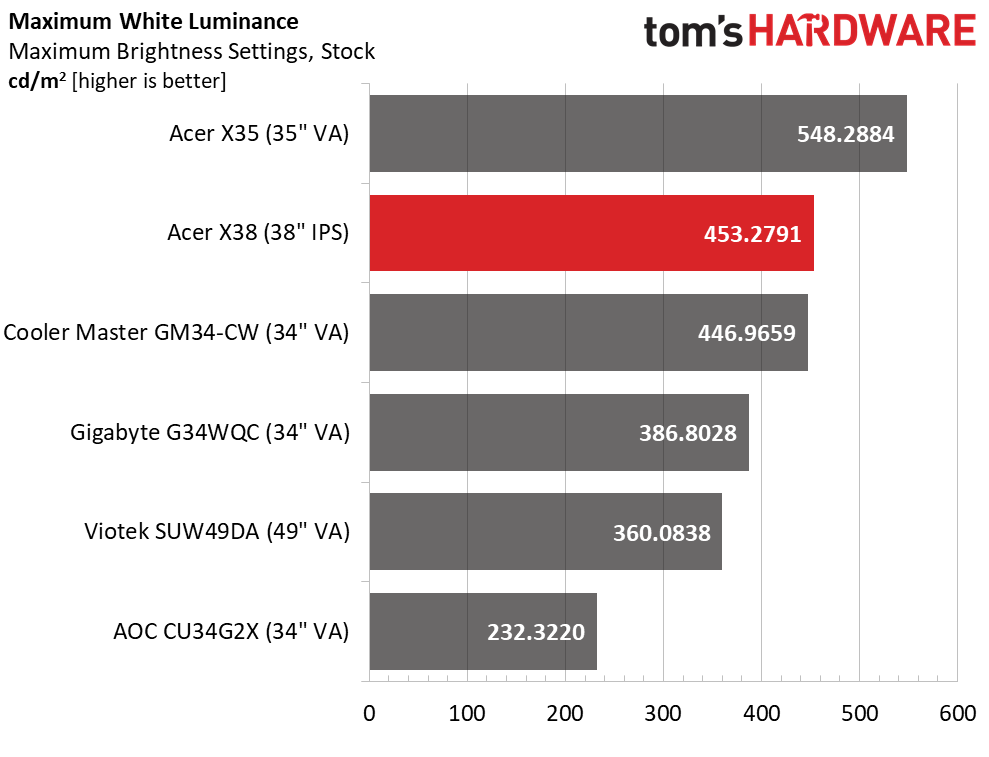
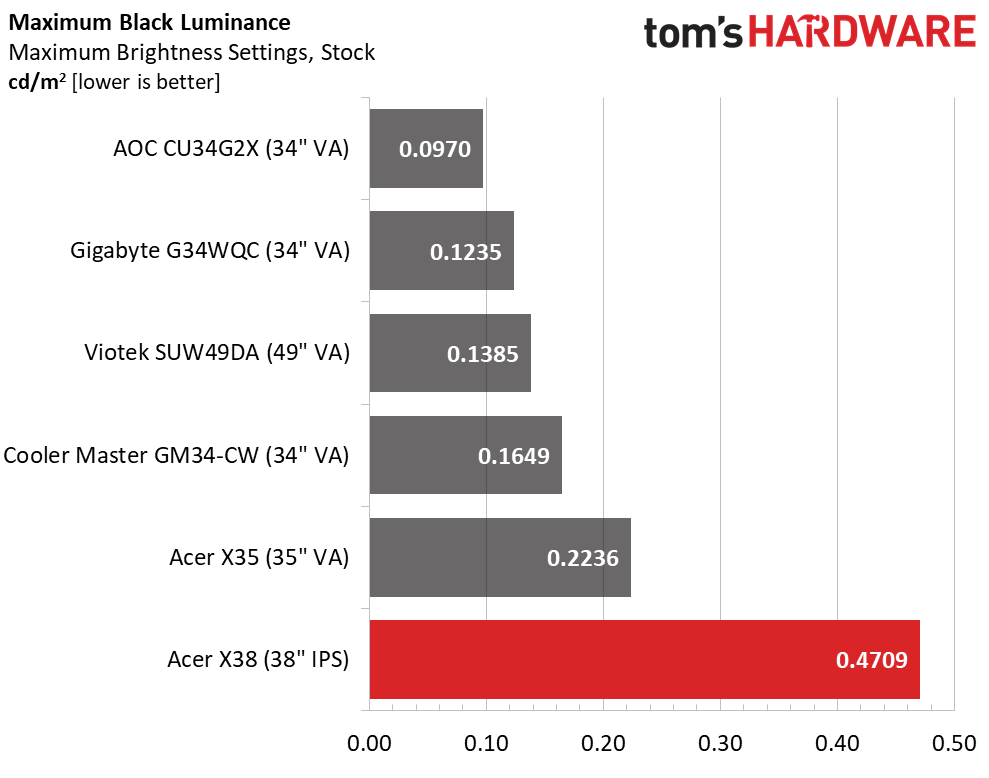
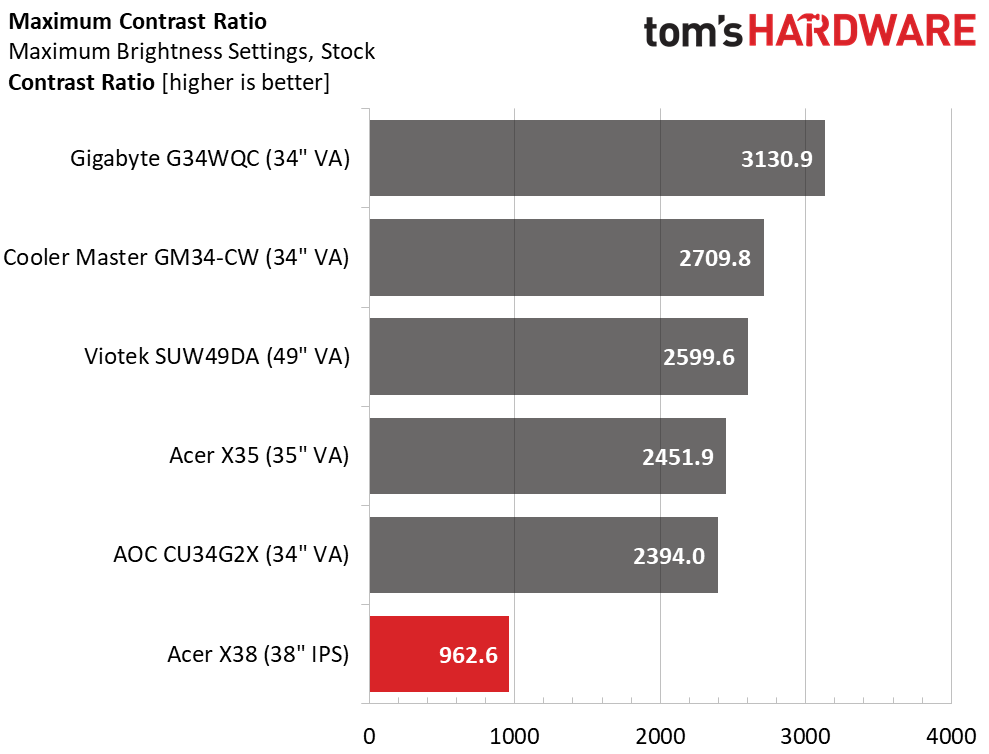
Brightness-wise, the X38 tops out at over 453 nits, matching its OSD setting of 450 almost perfectly. It’s nice to see a monitor with accurate settings values. If you want 200 nits, set the slider to 201. Only the X35 is brighter in SDR mode -- not surprising, since it can top 1,000 nits in HDR. Still, the X38 provides plenty of output for any work or play environment. And it can drop to a comfortable 50 nits for playing in the dark.
As the only IPS panel in the group, the X38 doesn’t excel comparatively in the black level test. It delivers IPS-typical performance, with a static contrast ratio just under 1,000:1. This can be increased to 2,171.6:1, however, by engaging the SDR Variable Backlight feature and setting it to Gaming response. The feature works effectively and does not obscure highlights or shadow detail.
After Calibration to 200 nits
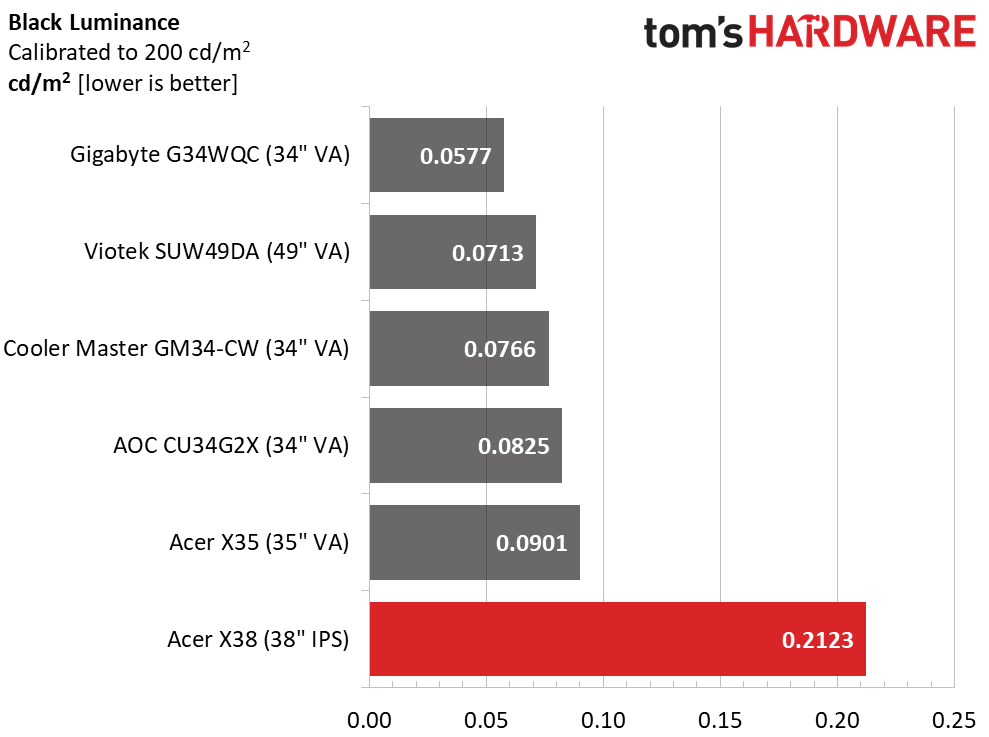
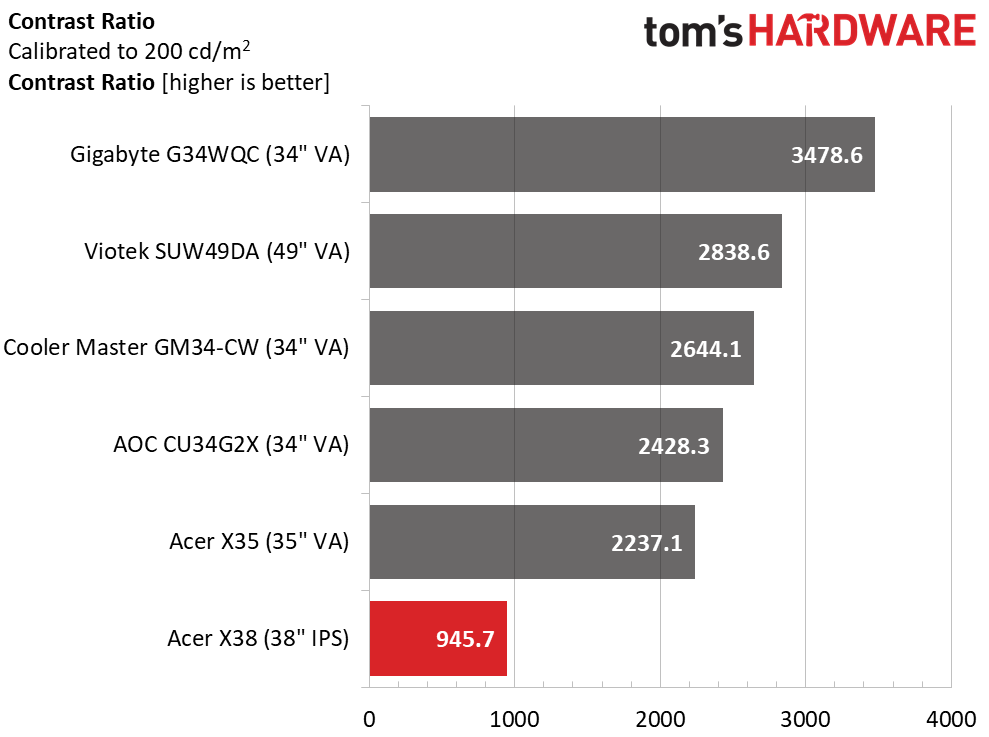
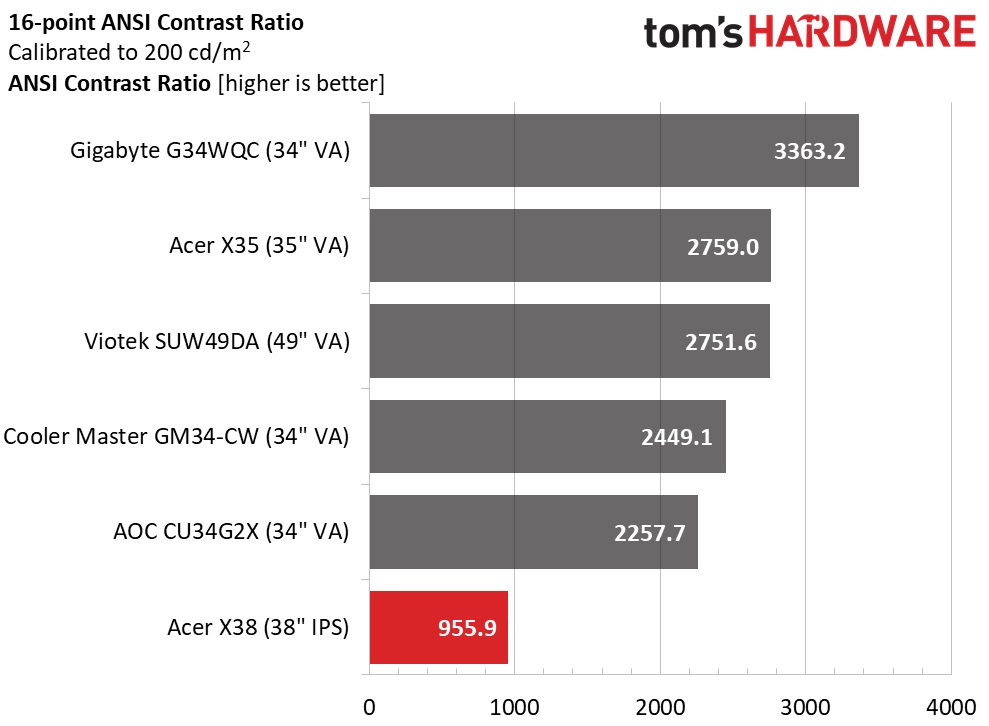
Black level and contrast results are much the same after calibration to 200 nits brightness (see our settings on page 1). The other monitors here provide much more native contrast and deeper blacks. Even with the SDR Variable Backlight option turned on, the X38 can’t quite keep up with these VA panels.
ANSI contrast is a solid-for-IPS 955.9:1. The X38 uses premium hardware and shows excellent quality control. A well-fitted grid polarizer ensures a sharp image and excellent screen uniformity. The only flaw is its core technology: IPS has some advantages over VA, but contrast is not one of them.
Get Tom's Hardware's best news and in-depth reviews, straight to your inbox.
Current page: Brightness & Contrast
Prev Page Features and Specifications Next Page Grayscale, Gamma & Color
Christian Eberle is a Contributing Editor for Tom's Hardware US. He's a veteran reviewer of A/V equipment, specializing in monitors. Christian began his obsession with tech when he built his first PC in 1991, a 286 running DOS 3.0 at a blazing 12MHz. In 2006, he undertook training from the Imaging Science Foundation in video calibration and testing and thus started a passion for precise imaging that persists to this day. He is also a professional musician with a degree from the New England Conservatory as a classical bassoonist which he used to good effect as a performer with the West Point Army Band from 1987 to 2013. He enjoys watching movies and listening to high-end audio in his custom-built home theater and can be seen riding trails near his home on a race-ready ICE VTX recumbent trike. Christian enjoys the endless summer in Florida where he lives with his wife and Chihuahua and plays with orchestras around the state.
