Tom's Hardware Verdict
With a few tweaks, the Viotek SUW49DA delivers a superb picture with more color than most monitors and the gaming experience expected of a 120 Hz screen. Putting a 49-inch 32:9 display on your desk takes some planning, but the effect is something you can’t get elsewhere.
Pros
- +
Excellent contrast
- +
Huge color gamut
- +
Accurate after calibration
- +
Handy remote control
Cons
- -
HDR looks the same as SDR
- -
Default gamma is too light
Why you can trust Tom's Hardware
Mega-wide, super-wide, super-ultrawide. The 32:9 aspect 49-inch monitor is possibly the most uniquely shaped video display there is. The advent of LCD technology made it possible to create a panel in literally any size or shape, and with a variety of curve radii, manufacturers have sought to broaden the array of choices.
Though the ultrawide screen had an auspicious beginning, answering a question no one asked, there is no doubt today that curved monitors in the 21:9 and 32:9 aspect ratios make for some of the best gaming monitors.
The 49-inch genre is especially interesting because it literally combines the resolution and attributes of two 27-inch 1440p monitors into a single screen. If you’ve been running a multi-screen setup and wish to rid yourself of the black line between displays, the Viotek SUW49DA ($980 as of writing) might just be the solution for you with its 5120x1440 resolution and 120 Hz refresh rate.
Viotek SUW49DA Specs
| Panel Type / Backlight | VA / W-LED, edge array |
| Screen Size, Aspect Ratio and Curve | 49 inches / 32:9 |
| Row 2 - Cell 0 | Curve Radius: 1800mm |
| Max Resolution and Refresh Rate | 5120x1440 @ 120Hz |
| Row 4 - Cell 0 | FreeSync: 48-120 Hz |
| Native Color Depth and Gamut | 8-bit / DCI-P3, HDR10 |
| Response Time (GTG) | 4ms |
| Max Brightness | 400 nits |
| Contrast | 3,000:1 |
| Speakers | 2x 3w |
| Video Inputs | 2x DisplayPort 1.4 |
| Row 11 - Cell 0 | 2x HDMI 2.0 |
| Audio | 3.5mm headphone output |
| USB 2.0 | 1x down (service only) |
| Power Consumption | 43w, brightness @ 200 nits |
| Panel Dimensions (WxHxD w/base) | 46.4 x 18.3 x 9.5 inches (1179 x 465 x 240mm) |
| Panel Thickness | 6.1 inches (155mm) |
| Bezel Width | Top/sides: 0.4 inch (10mm) |
| Row 18 - Cell 0 | Bottom: 0.7 inch (18mm) |
| Weight | 24.3 pounds (11kg) |
| Warranty | 3 years |
We’ve looked at a couple of these mega-wide monitors in the past. About two years ago, we shared our Samsung CHG90 review and found that although it delivered excellent HDR and solid gaming performance, its 1080-pixel height made for a slightly soft image. Earlier this year, we shared our AOC AG493UCX review. That’s a 5120 x 1440 panel with much better picture quality. The Viotek SUW49DA shares that same attribute, along with a 120 Hz refresh rate and AMD FreeSync. We also got G-Sync to run on it even though it’s not Nvidia-certified (see our How to Run G-Sync on a FreeSync Monitor article).
The panel uses VA technology for a nice boost in contrast and is rated at a fairly bright claimed 400 nits. Extended color is a feature as well, with a claimed 90% coverage of the DCI- P3 gamut. You also get HDR10 support, though we noted that HDR doesn’t work with Adaptive-Sync.
The curve radius is 1800R, which is the same bend you’ll see from any 32:9 49-inch monitor. It provides a unique perspective to any kind of first-person game. You’ll be able to see a vast environment in your favorite shooter, and flight simulators play on another level. When sitting 2 or 3 feet away, you are completely enveloped in screen.
Workday tasks also take on a new look, which Viotek has capitalized on. The SUW49DA can display up to four sources at once and has two each of DisplayPort and HDMI to help make that happen. There is a lot to see here so without further delay, let’s crack open the 4-foot wide carton.
Get Tom's Hardware's best news and in-depth reviews, straight to your inbox.
Assembly and Accessories for Viotek SUW49DA
You’ll want to clear a large space to unpack the SUW49DA. The panel and upright are already assembled, so just grab the included Phillips-head screwdriver to bolt on the slim metal base. It looks tiny, but is more than capable of stabilizing this huge display.
At only a tad shy of 4 feet across, you’ll need a wide desk to accommodate this beast. Hookup is aided by the inclusion of two DisplayPort cables. The power supply is internal, so the monitor comes with an IEC cord. Once finished, you can tidy the connections with a snap-on input panel cover.
Product 360




Photos cannot really convey the scale of a 49-inch 32:9 monitor. The SUW49DA is LARGE. But we quickly got used to turning our heads to see everything. The curve seems extreme at first, but it is an ideal radius for the screen’s size and shape.
The bezel is narrow and flush mounted. At the bottom is a wider strip with the Viotek logo at center. Beneath this bulge are five buttons with their labels facing down, where they can’t be seen. But this ergonomic faux pas will be quickly forgotten when you discover the remote control. It’s very intuitive and we used it exclusively to navigate the SUW49DA’s on-screen menus.
From the top, you can clearly see the curve. Also of note is the iridescent red trim. It looks almost like anodized chrome but is actually shiny plastic. Viotek uses it at the top of the upright and in a thin ring near the base. The stand offers 15 degrees of swivel to either side and -5/15 degrees of tilt. The movements are firm, but there’s a little wobble, which is expected given the size of this panel. If you want an alternative mounting solution, there’s a 75mm VESA lug pattern in the back.
The input panel includes the latest versions of DisplayPort (1.4) and HDMI (2.0). You get two of each input. Both types work with FreeSync at 120 Hz, while unofficial G-Sync operates only over DisplayPort. HDR also works through all inputs, but it can’t be used in conjunction with Adaptive-Sync.
There are built-in speakers that provide decent sound on the politer side. Or you can plug headphones into the 3.5mm audio port. A single USB 2.0 port supports firmware updates and service but will not operate peripherals.
OSD Features on Viotek SUW49DA
The SUW49DA’s on-screen display (OSD) is identical to the one found in all the Viotek monitors we’ve reviewed. It’s logically laid out, if a bit industrial, in style. You can navigate it with the panel-mounted buttons, but the remote is far better for this task.
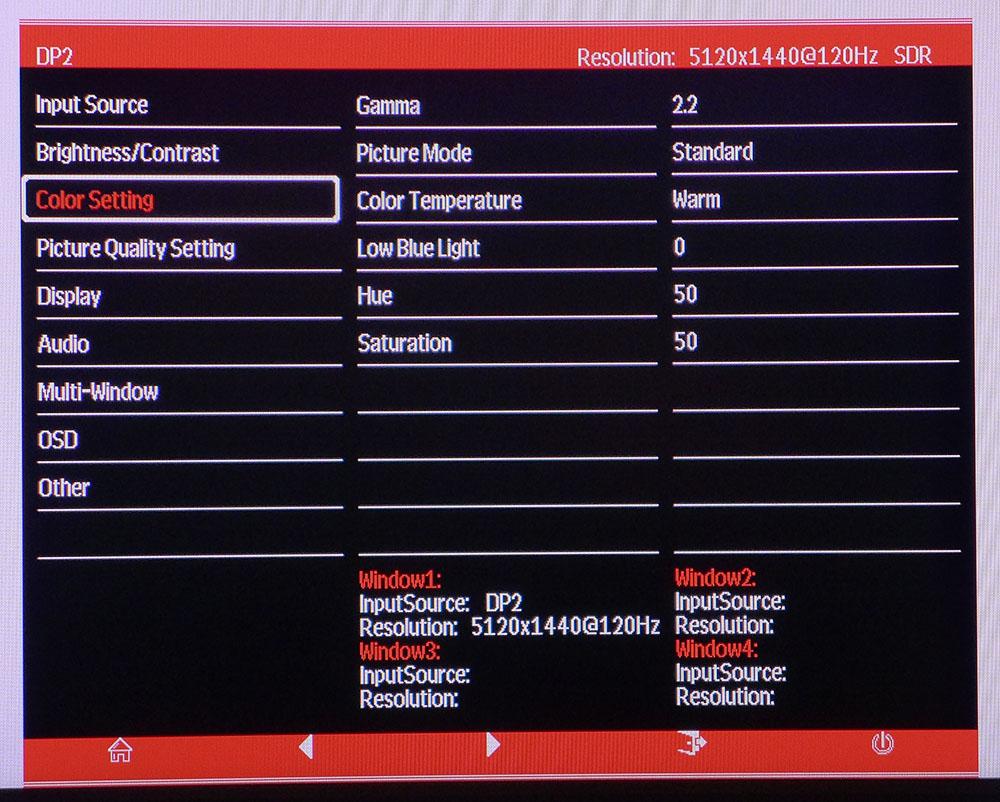
You can change sources in the OSD, but it’s quicker to just press the Source button on the remote. Brightness/Contrast does exactly what it says and also includes a black level slider to help with shadow detail and DCR, a dynamic contrast option. DCR works by varying the backlight so it won’t clip detail, but we could see it in operation because it lagged a bit behind changes in picture level. Quick dark to bright transitions produced a slow flickering effect that was distracting.
In Color Setting, you’ll find all the necessary calibration controls. There are five gamma presets, six picture modes and two color-temp options, plus a user mode with RGB sliders. You can also vary color saturation and hue to taste. We were able to adjust our SUW49DA sample to a good standard of accuracy (see our recommended calibration settings below).
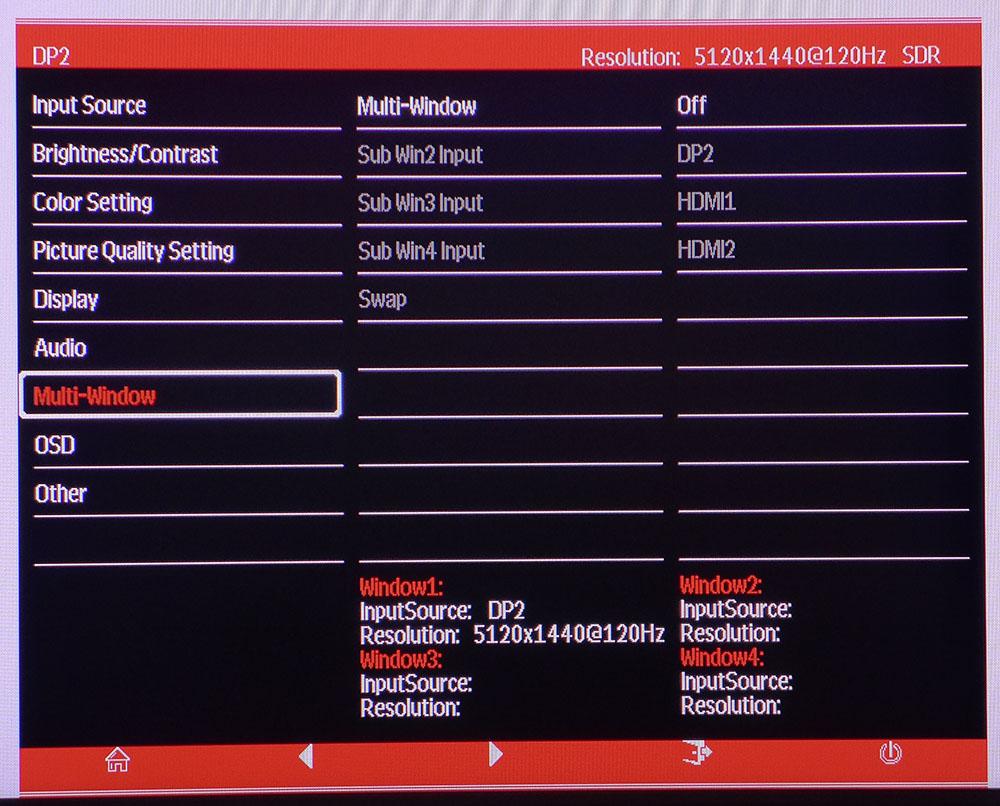
A monitor like this begs for a multi-window feature, and Viotek has complied with support for up to four sources on the screen simultaneously. You can swap their positions side to side if you like. Ideally, we’d hook up a computer and a Blu-ray player or streaming box and split the screen in two. That would result in two 16:9 27-inch QHD images -- perfect for working while watching a TV show.
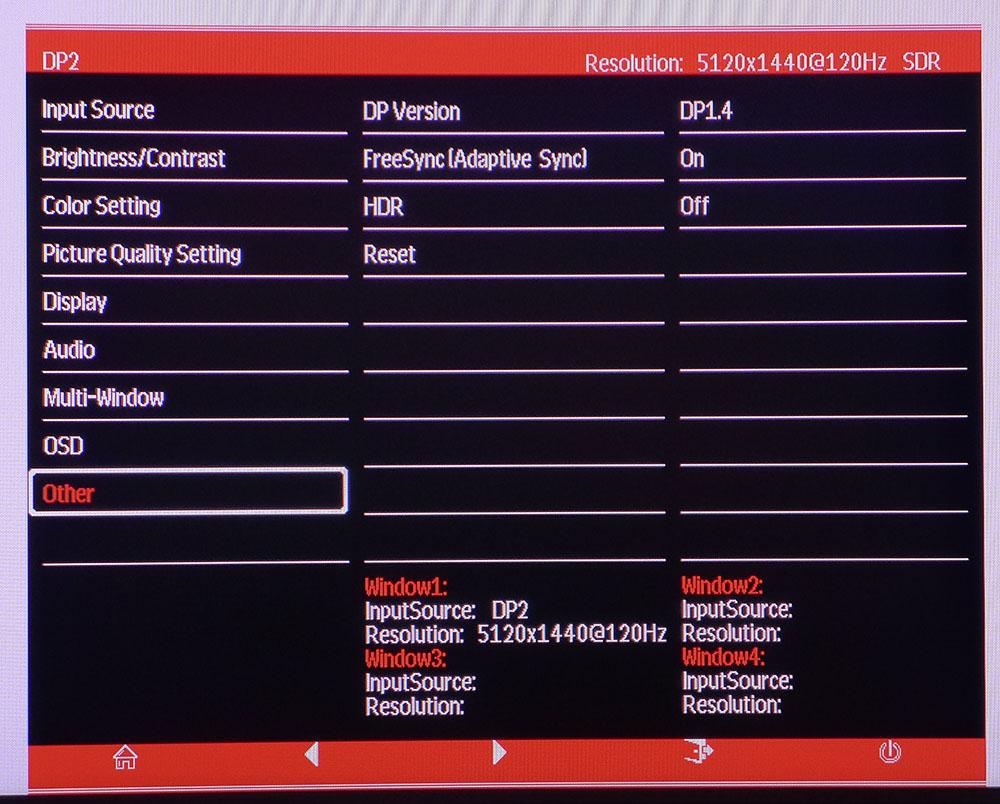
The Other menu is where you’ll find the FreeSync and HDR toggles. You can’t use both at the same time. HDR is best reserved for movies anyway; we found no real benefit to using it for games. The SUW49DA doesn’t offer any more contrast in HDR mode, though it has good color and a very large gamut which will benefit things like 4K resolution streams and 4K Blu-rays.
Viotek SUW49DA Calibration Settings
The SUW49DA measures pretty well out of the box color-wise, but its default gamma is very light. At a minimum, we recommend changing the preset from 2.2 to 2.6. This will maximize the potential image depth of the VA panel. This change also benefits color saturation, which becomes much more linear. We made further adjustments to the User color temp to achieve decent grayscale tracking. There are no options to reduce the color gamut to sRGB, so you’ll be viewing all content in the monitor’s massive color space. Below are our recommended settings.
| Picture Mode | Standard |
| Brightness 200 nits | 42 |
| Brightness 120 nits | 17 |
| Brightness 100 nits | 12 |
| Brightness 80 nits | 4 (minimum 65 nits) |
| Contrast | 53 |
| Gamma | 2.6 |
| Color Temp User | Red 48, Green 50, Blue 50 |
For HDR content, change the HDR option in the Other menu to either On or Auto-Detect before applying the signal. There are no adjustments available in HDR mode, but our tests show it to be accurate.
Gaming and Hands-on with Viotek SUW49DA
The SUW9DA is an imposing sight on any desk but no more so than two or three 27-inch screens together. If you’ve been considering a two-monitor setup, note that a 49-inch mega-wide at 5120 x 1440 resolution is identical to two 27-inch QHD monitors. The curve mimics the angle one would use for two flat panels, and, of course, there’s no distracting line down the middle.
With most content, the curve didn’t create any visible image distortion in most content, but spreadsheets were best confined to half the screen or less because it’s too difficult to see what you’re doing if they’re fullscreen. You’ll want to manage window placement carefully to best use the SUW49DA’s massive workspace. Using half or a third of the available width is ideal. A spreadsheet to one side with a word processor in the middle and utilities off to the right makes for a productive workspace layout. Photoshop benefitted from the extra space by allowing you to place toolbars off to the sides and keep the graphic in the center. If you work logically, the curve never intrudes.
With such a large native color gamut, the SUW49DA takes a little getting used to. Its contrast makes a positive impact for document editing, while photos and videos look rich and vibrant. Some content borders were overblown, but detail was always clearly rendered. Material encoded in Rec.2020 and P3 gamuts looked fantastic, thanks to the monitor’s accuracy.
Gaming on a 32:9 screen is a completely different experience than you’ll get with any other kind of monitor, including 21:9 monitors. The environment literally wraps around you. Head turning is necessary but adds to the suspension of disbelief. Our calibration resulted in deep contrast with true blacks and a picture that pops. Textures were richly detailed and tactile. Character flesh tones were natural and vivid. Sky and grass looked completely real.
Video processing was solid with proper operation of both FreeSync and unofficial G-Sync. Keeping frame rates between 110 and 120 frames per second (fps) was no problem for our GeForce GTX 1080 Ti and Radeon RX 5700 XT graphics cards. Control response was more than quick enough for our casual skills. Competition-focused players might wish for something over 200 Hz, but the SUW49DA will be quick enough for the majority.
We only used HDR to watch video clips and movies. Since it can’t be used with Adaptive-Sync, the Viotek SUW49DA wasn’t viable for gaming. But hook up an Ultra HD source and queue up a good film, and you’ll enjoy decent contrast and vibrant color. HDR doesn’t offer any more dynamic range than SDR, but since the SUW49DA has almost triple the contrast of an IPS screen, HDR content still looked nice.

Christian Eberle is a Contributing Editor for Tom's Hardware US. He's a veteran reviewer of A/V equipment, specializing in monitors. Christian began his obsession with tech when he built his first PC in 1991, a 286 running DOS 3.0 at a blazing 12MHz. In 2006, he undertook training from the Imaging Science Foundation in video calibration and testing and thus started a passion for precise imaging that persists to this day. He is also a professional musician with a degree from the New England Conservatory as a classical bassoonist which he used to good effect as a performer with the West Point Army Band from 1987 to 2013. He enjoys watching movies and listening to high-end audio in his custom-built home theater and can be seen riding trails near his home on a race-ready ICE VTX recumbent trike. Christian enjoys the endless summer in Florida where he lives with his wife and Chihuahua and plays with orchestras around the state.
-
TrackSmart First, thanks for the detailed review!Reply
A suggestion: It would be useful to reiterate in the conclusions that this monitor does not have an SRGB mode. You say in the article that this is not a big deal (and mention potential workarounds), but to some users this is indeed a deal-breaker on a wide gamut display that would be used for more than just gaming.