Why you can trust Tom's Hardware
The SUW49DA is reasonably accurate out of the box but needs adjustment to produce the best possible picture. We encountered some gamma and grayscale errors that were easily fixed in the Standard picture mode.
Grayscale and Gamma Tracking
We describe our grayscale and gamma tests in detail here.
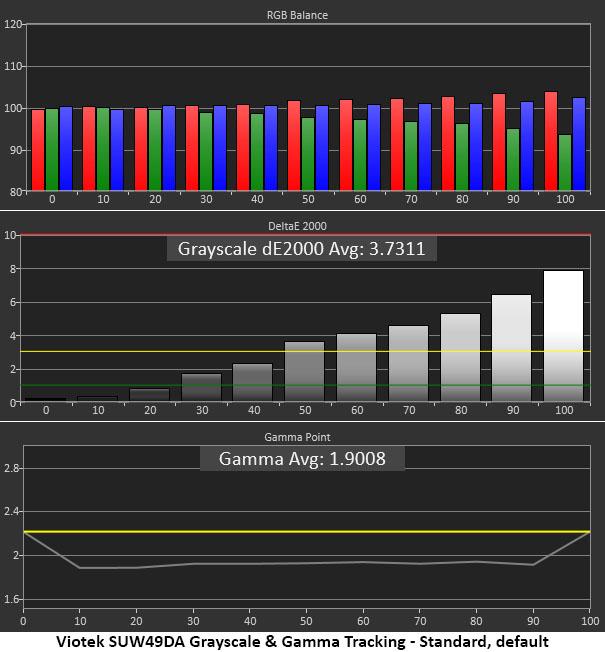
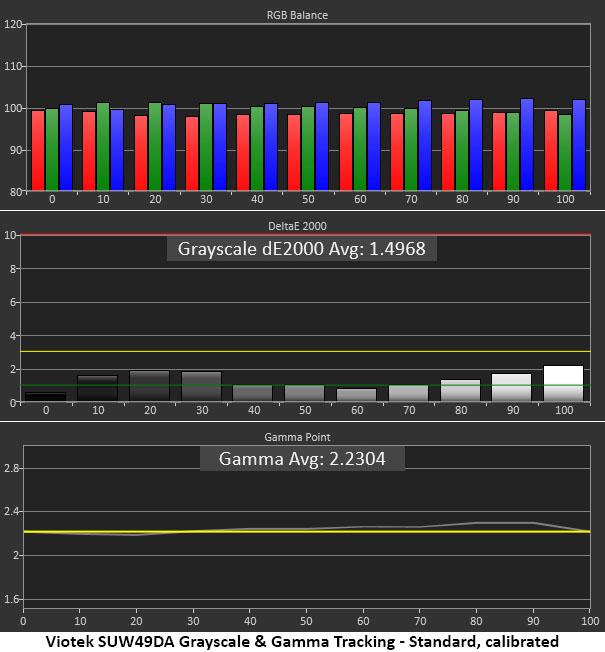
At 50% brightness and higher, our sample showed a slight purple tint. The error was hard to see in actual content. What was more obvious was the light gamma. This gave the picture a washed-out and flat look. The gamma chart shows the luminance curve to be off the spec by almost 14%. There is a lot of room for improvement there.
By changing the gamma preset to 2.6 and tweaking the RGB sliders, we achieved significantly better performance. Now, there are no visible errors in luminance or grayscale tracking. While we’ve seen other monitors with lower average grayscale errors, the visual difference is impossible to detect when all Delta E (dE) values are less than three.
Comparisons
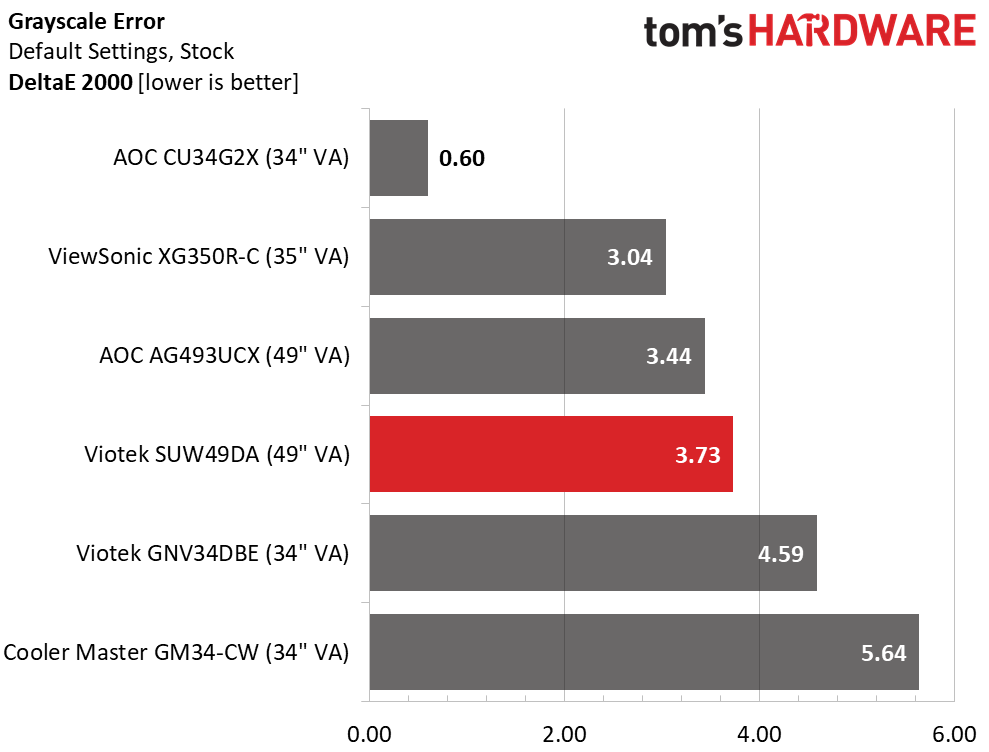
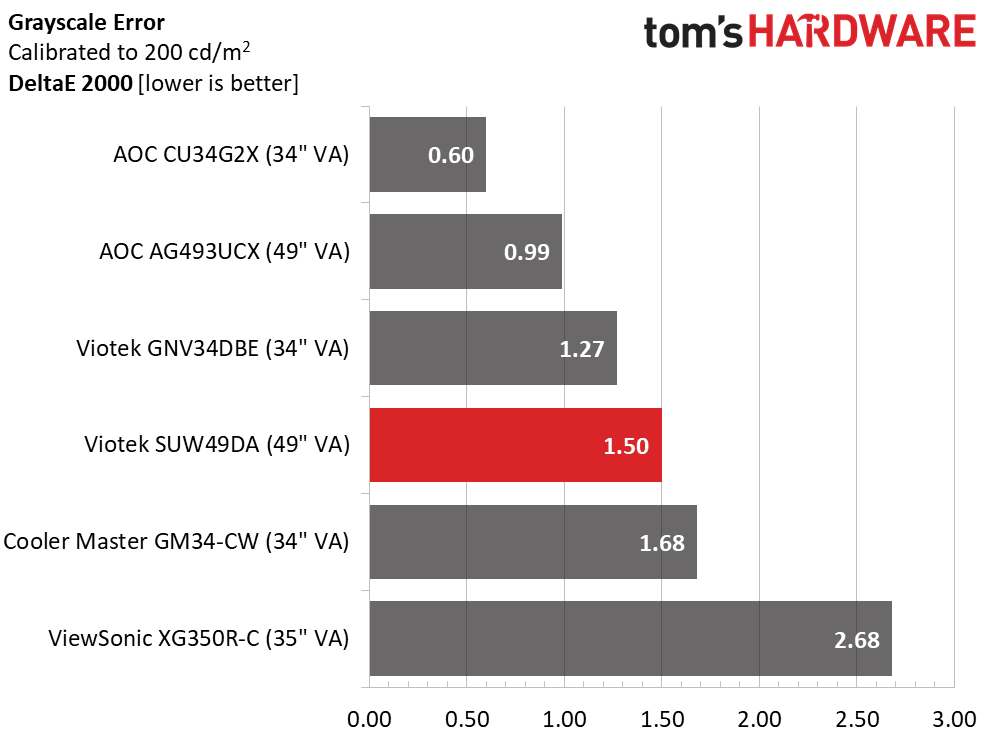
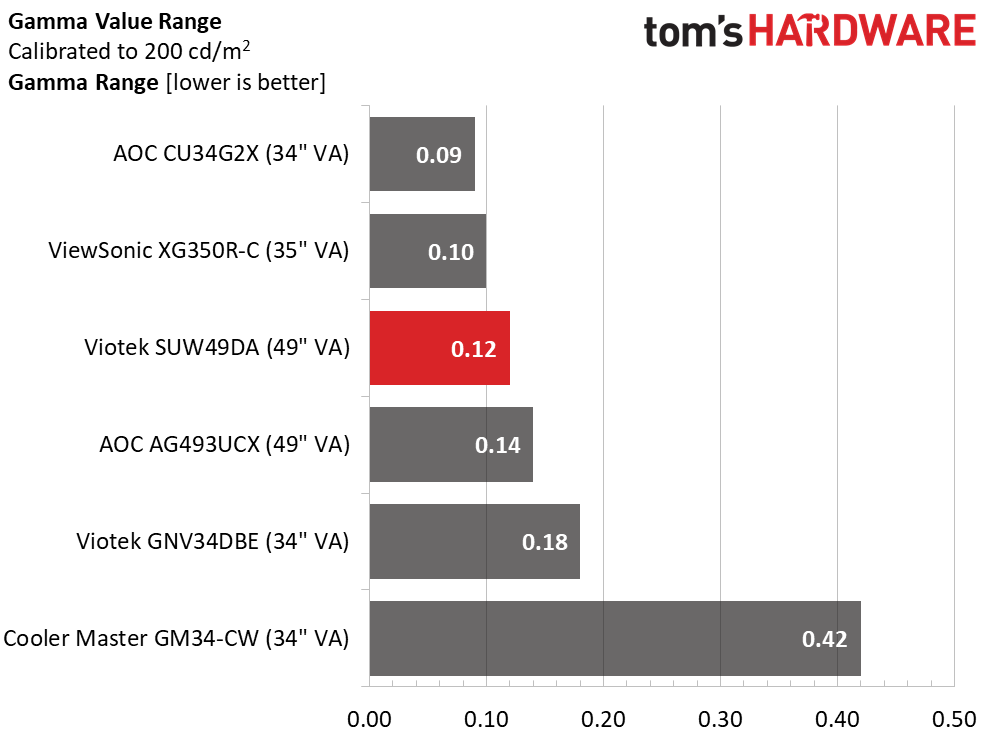
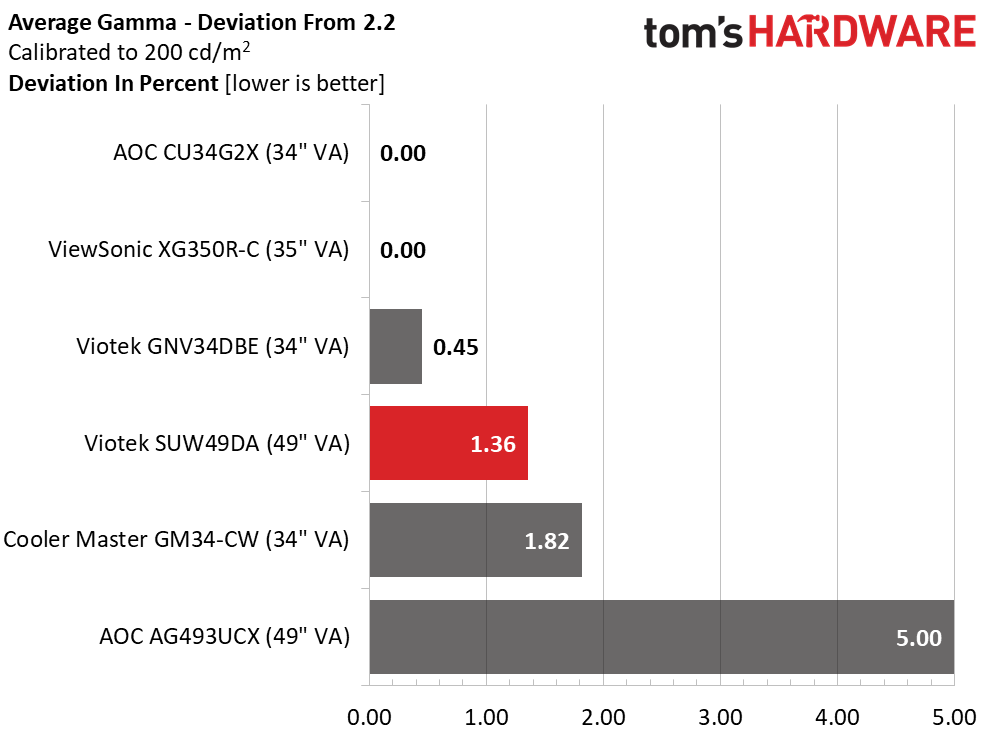
A 3.73dE average grayscale error is a hair too high to put the SUW49DA on our Calibration Not Required list. But the main issue that should be resolved is gamma tracking. That light luminance curve creates a shallow image that lacks pop.
Luckily, the tools needed to fix this are provided. With gamma set to 2.6 and a slight change to the red slider, the image is much improved. In this group, the top five screens have visually perfect gamma, and all of them boast invisible grayscale errors. The SUW49DA exhibits excellent performance.
Color Gamut Accuracy
For details on our color gamut testing and volume calculations, click here.
Get Tom's Hardware's best news and in-depth reviews, straight to your inbox.
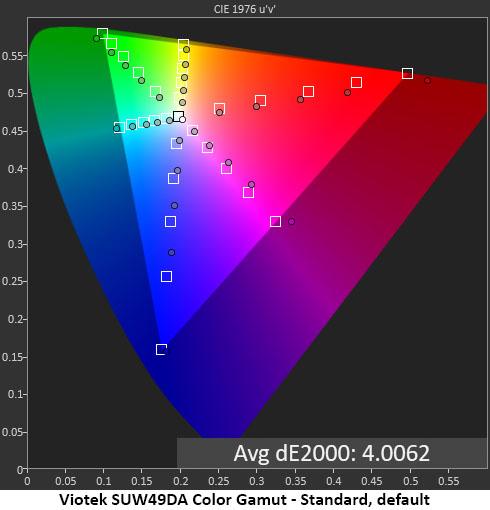
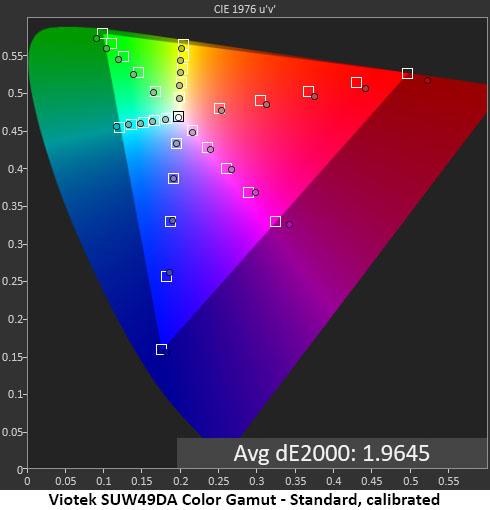
The SUW49DA’s one and only gamut choice is P3, so we’re measuring against that standard. This monitor has huge color volume, meeting the 100% green and blue targets and exceeding it at 100% red. Only a slight green hue error prevents it from showing more than 100% of P3. Before calibration, there is some under-saturation of the 60 and 80% targets. You can also see slight hue errors in magenta and yellow.
Our grayscale calibration and change to the gamma preset halves the average color error and makes a significant visual impact. With more saturation points on target, we can see more image detail and more dimension, thanks to clear delineation of fine hues. When it comes to color vivacity, it doesn’t get much better than the SUW49DA.
Comparisons
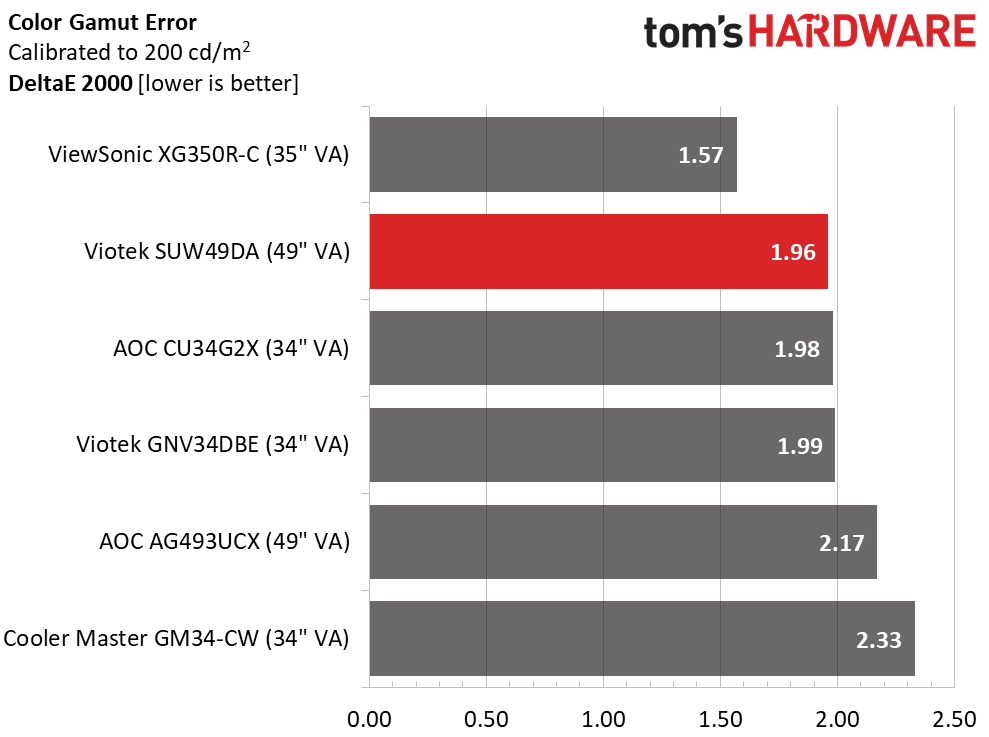
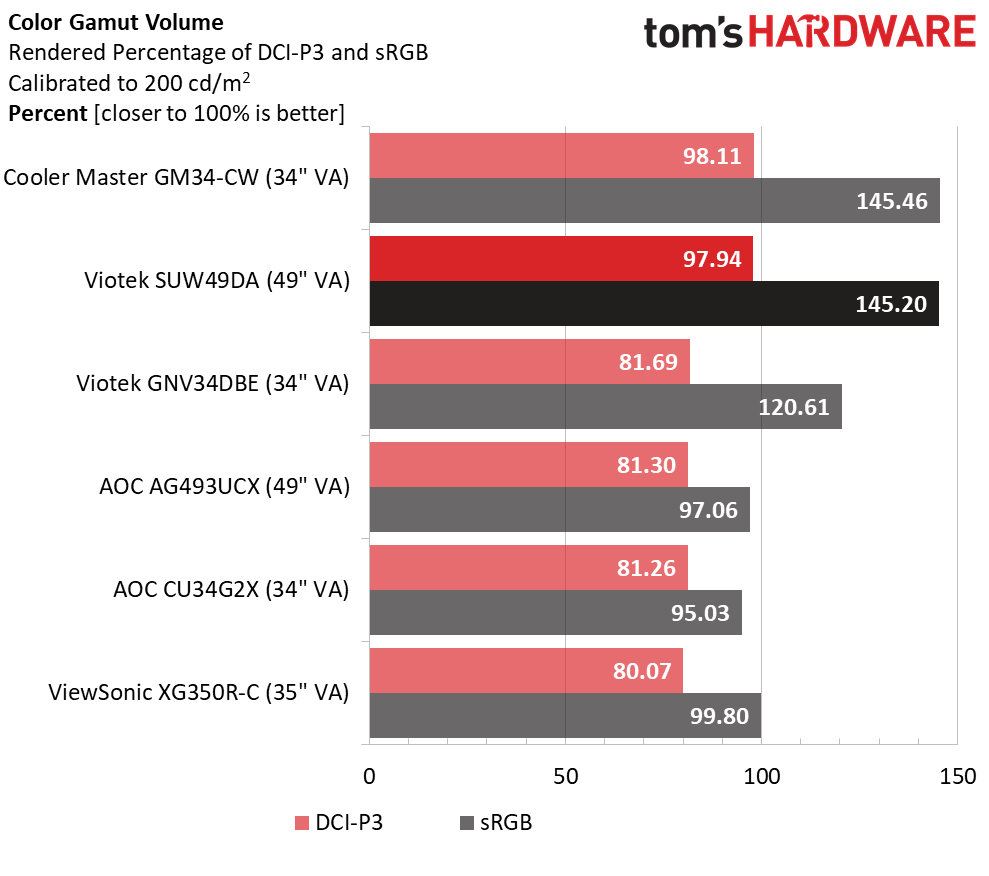
A 1.96dE post-calibration color error puts the SUW49DA among the best gaming monitors we’ve tested in this regard. Coupled with its tremendous color volume, that makes it a gorgeous display. If color is your priority, you won’t find more for the money.
Visually, the Viotek and Cooler Master screens offer similar color volumes, but the SUW49DA is a touch more accurate. Without an sRGB option, that spec is exceeded by over 45%. But in the unlikely event that someone were to perform color-critical tasks with a 49-inch 32:9 monitor, they could load up a software profile and do very well on this Viotek.
Current page: Grayscale, Gamma and Color
Prev Page Brightness and Contrast Next Page HDR Performance
Christian Eberle is a Contributing Editor for Tom's Hardware US. He's a veteran reviewer of A/V equipment, specializing in monitors. Christian began his obsession with tech when he built his first PC in 1991, a 286 running DOS 3.0 at a blazing 12MHz. In 2006, he undertook training from the Imaging Science Foundation in video calibration and testing and thus started a passion for precise imaging that persists to this day. He is also a professional musician with a degree from the New England Conservatory as a classical bassoonist which he used to good effect as a performer with the West Point Army Band from 1987 to 2013. He enjoys watching movies and listening to high-end audio in his custom-built home theater and can be seen riding trails near his home on a race-ready ICE VTX recumbent trike. Christian enjoys the endless summer in Florida where he lives with his wife and Chihuahua and plays with orchestras around the state.
-
TrackSmart First, thanks for the detailed review!Reply
A suggestion: It would be useful to reiterate in the conclusions that this monitor does not have an SRGB mode. You say in the article that this is not a big deal (and mention potential workarounds), but to some users this is indeed a deal-breaker on a wide gamut display that would be used for more than just gaming.