Why you can trust Tom's Hardware
To learn about our HDR testing, see our breakdown of how we test PC monitors.
The AW2521H accepts HDR10 signals without issue, switching modes automatically. There are no additional image presets for HDR, but you can adjust contrast and the RGB sliders.
HDR Brightness and Contrast
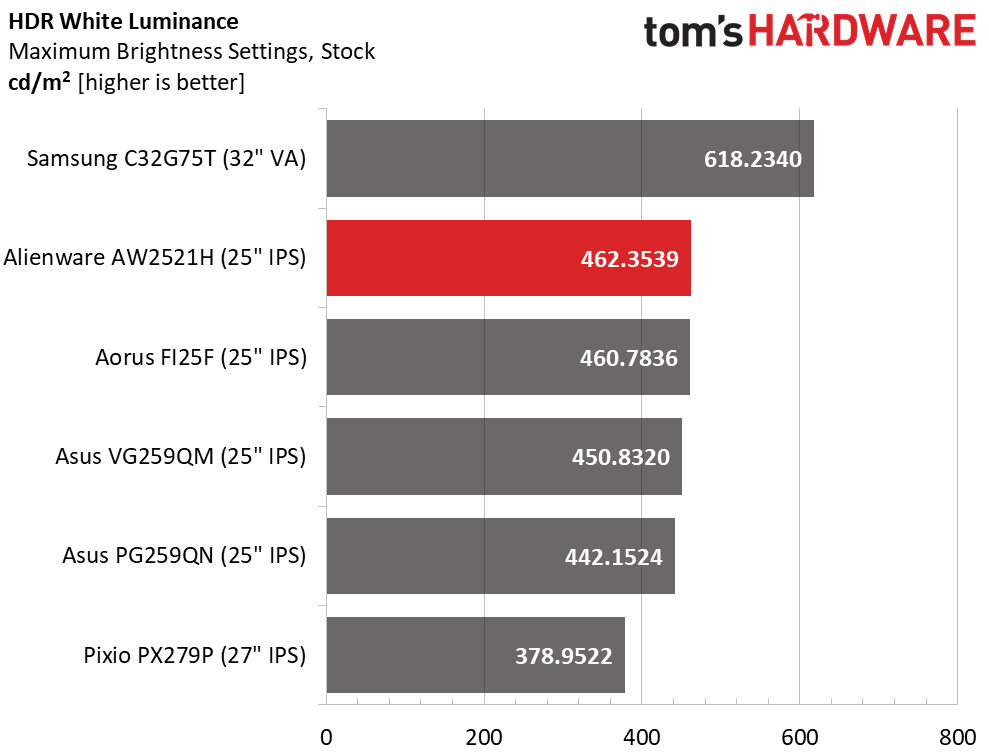
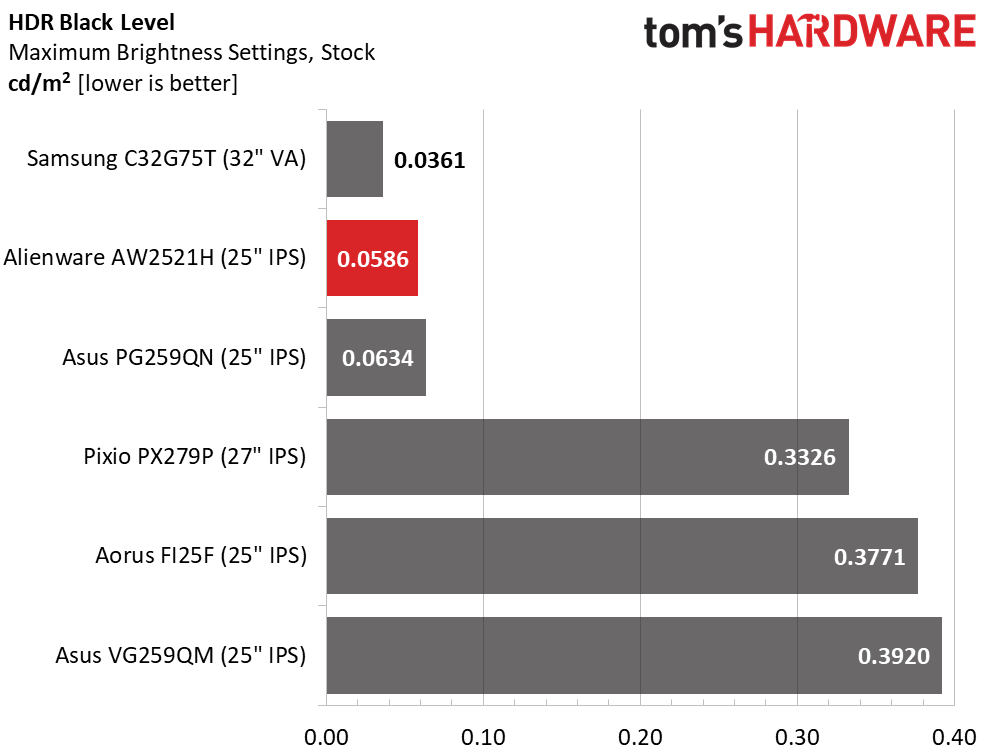
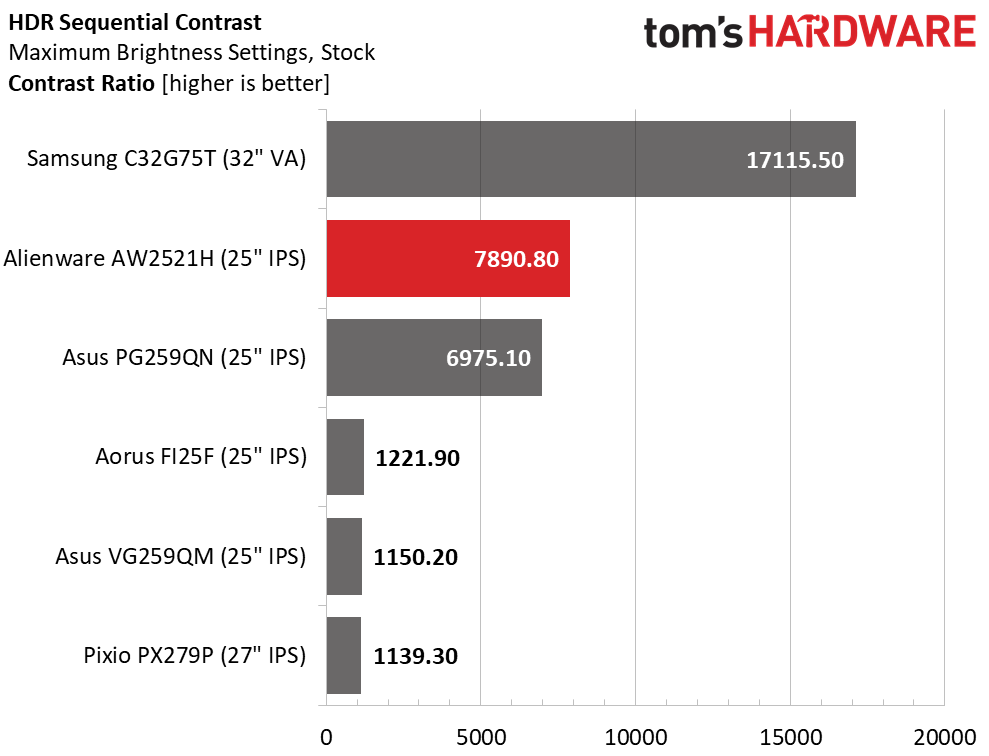
The AW2521H easily exceeds the DisplayHDR 400 spec with over 462 nits max brightness. And it falls into the category of monitors with effective dynamic contrast, thanks to its variable backlight. That gives it an HDR black level only a tad above the Samsung’s and a superb 7,890.8:1 HDR contrast score. The PG259QN comes close but it gives away around 900 points.
Grayscale, EOTF & Color
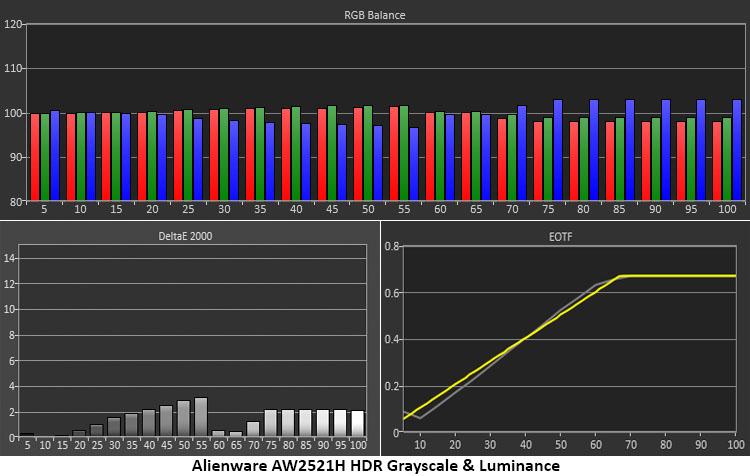
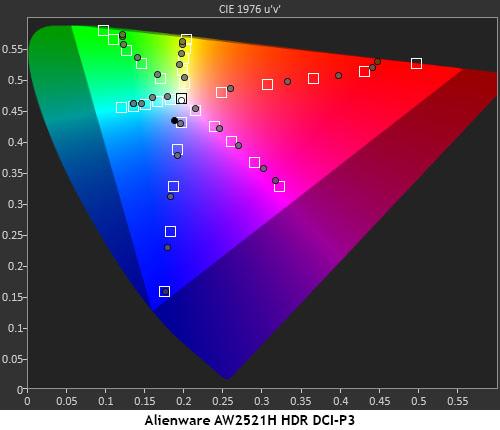
We used the same RGB settings from SDR Custom Color mode to achieve excellent HDR grayscale tracking. A few tiny errors appear around 50%, but by the time the AW2521H transitions to tone-mapping at 55%, there are no visible issues. Our measurements show the transition starts a little early. It should be at 65% based on measured white and black levels, but this is not a visible error.
The AW2521H isn’t a DCI-P3 monitor but does a reasonable impression of one by pushing the primary color outside the sRGB gamut a little. Saturation tracks linearly at the inner targets with most colors showing over-saturation. Although you lose a little accuracy, this helps HDR content look more vibrant.
Get Tom's Hardware's best news and in-depth reviews, straight to your inbox.
Current page: HDR Performance
Prev Page Grayscale, Gamma and Color Next Page Viewing Angles, Uniformity, Response & Lag
Christian Eberle is a Contributing Editor for Tom's Hardware US. He's a veteran reviewer of A/V equipment, specializing in monitors. Christian began his obsession with tech when he built his first PC in 1991, a 286 running DOS 3.0 at a blazing 12MHz. In 2006, he undertook training from the Imaging Science Foundation in video calibration and testing and thus started a passion for precise imaging that persists to this day. He is also a professional musician with a degree from the New England Conservatory as a classical bassoonist which he used to good effect as a performer with the West Point Army Band from 1987 to 2013. He enjoys watching movies and listening to high-end audio in his custom-built home theater and can be seen riding trails near his home on a race-ready ICE VTX recumbent trike. Christian enjoys the endless summer in Florida where he lives with his wife and Chihuahua and plays with orchestras around the state.
-
barryv88 Stopped readying when I saw it was only HD.Reply
HD is waaaaay past is selling date. Who still wants to buy a monitor in this day and STILL be stuck for HD for many years to come?
This is also in conflict with Tom's recommending the world sweet spot res which is QHD. Move on already people. -
BX4096 High refresh rates is the most overhyped gimmick feature I've seen in all my life spent in computing. A 1080p 25-incher for $800? My god, some people are dumb...Reply -
gaborbarla HighReply
BX4096 said:High refresh rates is the most overhyped gimmick feature I've seen in all my life spent in computing. A 1080p 25-incher for $800? My god, some people are dumb...
Why would high refresh rates be a gimmick? I am a gamer with some competitive gaming background and I can tell you that high refresh rate makes a huge difference both in smoothness of scrolling and actual ease of aiming on FPS games. The usefulness diminishes as we go over 144Hz, but a blur remains, which this monitor supposedly reduces as much as possible. On https://www.testufo.com/ my 144Hz 1440p monitor shows a clear and very visible advantage over 60Hz. With regards to the 1080p, I agree that it is not for me either, but some of the best gamers in the world still use 1080p higher refresh monitors with 240Hz+ and the reason for this is because they can play better with them than a higher res lower refresh monitor, as simple as that. 1080p provides manufacturers a lower amount of pixels to be processed so they can push the price down to acceptable levels. That same monitor probably would not be possible on 1440p or would get crazy expensive as they have to string together processors to pump so many pixels out. -
gaborbarla Replyteknic111 said:Can the human eye see such things?
Over 144Hz it becomes more a feeling than seeing. Also I think this monitor is more than just Hz as reducing blur is just as much about pixel response as high Hz. You get very some bad 144Hz monitors compared to very good ones. -
eklipz330 if you have to ask who this is for, it's not for you.Reply
just how professional athletes are capable of super human feats, their footwear and attire matters just so they can shave off milliseconds.
the same applies to professional gamers. they are extremely good at what they do, and one shouldn't confuse someone who is good at games that plays on their down time versus those who do it professionally for a living. their entire day revolves around sharpening their skills, just like an athlete. so the mouse they use, the keyboard they use, the monitor all matters. resolution isn't as important to them, and there is an optimal screen size so their eyes move less. all professional gamers turn down all graphics and effects to maximize framerate and minimize any on screen distraction. this isn't for immersion. it's for a practical use to shave off milliseconds.
again, not for you. -
s997863 ReplyThe reduction in motion blur is visible, and the response is addictive. You won’t care that the resolution is FHD
This sounds like my reason for still using a CRT to play old games on my i7 PC at 800x600 or 640x480, except those are running only at 60Hz or 85Hz at most. Can somebody please compare this monitor to CRTs for blurring / ghosting in full-screen scrolling? -
Endymio Reply
I'd love to see a double-blind study on high-refresh monitors. I'd bet a sizeable sum that 90%+ of people can't distinguish anything above 120hz.BX4096 said:High refresh rates is the most overhyped gimmick feature I've seen in all my life spent in computing. A 1080p 25-incher for $800? My god, some people are dumb...
I'd also like to point out for the math-challenged here that a monitor with a 3ms response time can't quite hit 360 hz. So there's either some rounding or fudging going on. -
fevanson I have a Viewsonic 144hz VA panel, and I bought it for the great contrast ratio, as dealing with HDR is a hit or miss on Windows 10. Although there is slight blur due to it being a "cheaper" panel, the black detail is amazing for not even having hdr. I guess the 80,000,000:1 dynamic contrast ratio really works well on this monitor.Reply