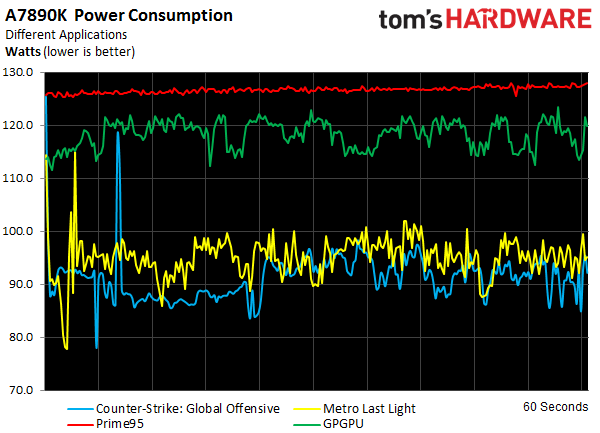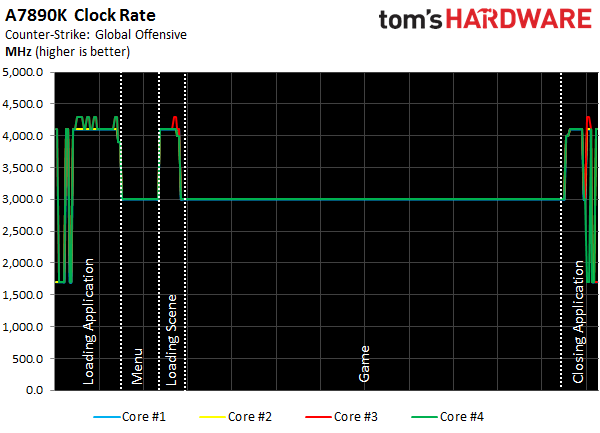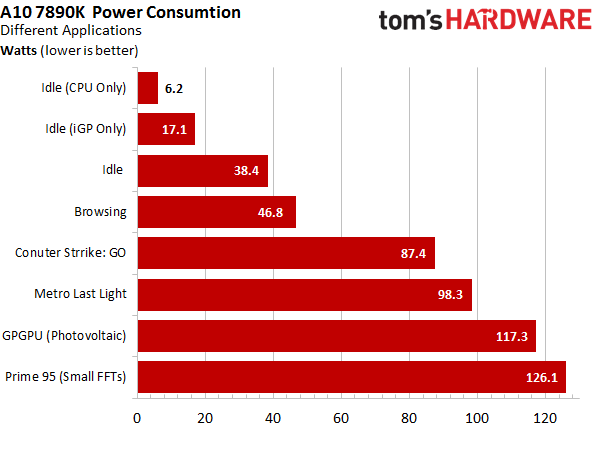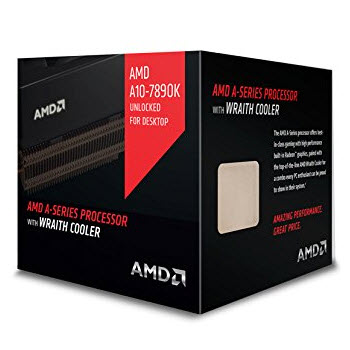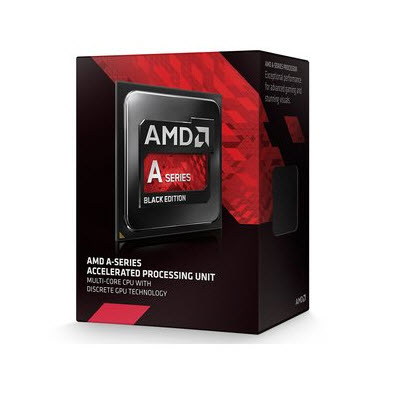AMD A10-7890K APU Review
AMD's new A10-7890K represents the very top of the low-cost APU family. We're answering whether it can breathe new life into the line via online gaming, or if its small clock rate bump just isn't worth more money compared to the A10-7870K.
Overclocking And Power Consumption
Overclocking: CPU, GPU Or Both?
We might as well say it now: overclocking the CPU, which you should be able to get stable all the way up to 4.5GHz, doesn't really yield any performance gains if the processor is truly used as an APU (that is to say, you utilize its on-die graphics engine).
It's a lot more important that the integrated GPU can be overclocked from its stock 866MHz all the way to 1040MHz and more. The additional horsepower isn't just measurable; it can also be felt subjectively, especially backed by our fast DDR3-2400 RAM.
Power Consumption For Different Scenarios
First, we measure the power consumption of various tasks. It's easy to see that the APU can exceed 125W if the GPU sits idle. Of course, it took Prime95 to get the A10-7890K to 128W. But real-world applications that use all four threads (we did this with a photovoltaics simulation involving solar radiation and shading) can peak at 123W, with averages in the 117W range. AMD's official 95W TDP is clearly exceeded in a big way.
You might assume that the power measurements would be even worse in games, since the CPU and GPU are active. In reality, though, gaming has the opposite effect. Our results fall somewhere around 90 to 100W.
To understand these seemingly contradictory results, we need to take a look at how power consumption is controlled in AMD's APUs. Once the GPU starts drawing a lot of power, which can easily end up in the vicinity of 50W, the so-called Power Control cuts the CPU's consumption dramatically. It achieves this by significantly cutting into the host processor's clock rate.
Allow us to demonstrate by logging a sample session. The 4GHz base clock AMD promised us drops to 3GHz. Never mind the hope for some Turbo Core speed-up. And it doesn’t matter if the CPU is manually overclocked in your BIOS, either. Once the GPU kicks in, the CPU's frequency takes a back seat.
This single graph is enough to suggest you'll see barely any performance difference between AMD’s A10-7870K and A10-7890K in games. The latter’s higher clock rate vanishes as soon as the GPU starts its work.
Get Tom's Hardware's best news and in-depth reviews, straight to your inbox.
Interestingly, overclocking the integrated GPU doesn’t affect the CPU’s frequency. This is why we put so much emphasis on overclocking the Radeon engine compared to the CPU.
Here are the power consumption results for AMD’s A10-7890K in a few different scenarios:
There is really only one significant difference between AMD’s A10-7870K and A10-7890K. The latter yields a higher stable GPU overclock. With only two test samples, it’s impossible to say if this is due to an improved manufacturing process or not, though.
And here are the specifications of our online gaming PC build:
| Power Consumption | |
|---|---|
| Test Method | Contact-free DC measurement at PCIe slot (using a riser card) Contact-free DC measurement at external auxiliary power supply cable Direct voltage measurement at power supply Real-time infrared monitoring and recording |
| Test Equipment | 2 x Rohde & Schwarz HMO 3054, 500MHz digital multi-channel oscilloscope with storage function 4 x Rohde & Schwarz HZO50 current probe (1mA - 30A, 100kHz, DC) 4 x Rohde & Schwarz HZ355 (10:1 probes, 500MHz) 1 x Rohde & Schwarz HMC 8012 digital multimeter with storage function |
| Gaming Performance | |
| Test System | AMD A10-7890K, AMD A10-7870K, AMD A10-7850KWraith CoolerAsus A88X-Pro2x 8GB Radeon Memory DDR3-24001x Crucial BX200, 240GB SSDKolink KL 400 80 PLUS BronzeAerocool GT-RS ATX Cube Windows 10 Pro (All Updates)Intel Comparison SystemCore i7-6700K, MSI Z170A Gaming M7Core i3-4160, MSI Z97A Gaming 6Intel Stock Cooler2x 8GB Corsair Dominator DDR3-2133 |
| Drivers | AMD: Radeon Software 15.301 B35 (Press Beta Driver, February 2016)Intel: Beta 15.40.18.4380, 02/09/2016 |
This is what our gaming cube looks like completely assembled. We installed the Intel system’s components instead for the comparison results.
Current page: Overclocking And Power Consumption
Prev Page Introducing The A10-7890K Next Page Results: Gaming
Igor Wallossek wrote a wide variety of hardware articles for Tom's Hardware, with a strong focus on technical analysis and in-depth reviews. His contributions have spanned a broad spectrum of PC components, including GPUs, CPUs, workstations, and PC builds. His insightful articles provide readers with detailed knowledge to make informed decisions in the ever-evolving tech landscape
-
megamanxtreme As an AMD fanboy, this just came out as a disappointment. I hope Excavator does well. I might just wait for a Zen APU in 2017.Reply -
SteelCity1981 i see no point in this when you can get a 7860k godrvari apu, at a lower watt rating, thats cheaper and overclock it.Reply -
kunstderfugue Replyi see no point in this when you can get a 7860k godrvari apu, at a lower watt rating, thats cheaper and overclock it.
The one value proposition of the 7890k that I see is the bundled Wraith Cooler. I wish toms had a performance benchmark on it because if it's good enough to cool your overclocked 125W APU (and even the 7860k should be rated at 125W TDP) then you won't have to spend the money on aftermarket cooling like I used to recommend. But considering you can get capable aftermarket cooling for as little as 15-20$, the 7860-7890 price difference is going to have to be quite small. -
Onus If you used a R7 250 with the Intel CPUs, what happens? My guess is the APU is, sadly, left in the dust. It's a little more money, but the performance gain should be worthwhile.Reply
-
Memnarchon $180 for 7890K?Reply
This is too much. AMD needs to drop prices a bit cause APUs have potential in the market but with these prices, it will target only people that don't have enough space...
You can buy an FX6300 with R7 360 2GB that they will blow 7890K out of the water for the same money.
PCPartPicker part list / Price breakdown by merchant
CPU: AMD FX-6300 3.5GHz 6-Core OEM/Tray Processor ($88.99 @ SuperBiiz)
Video Card: XFX Radeon R7 360 2GB Core Edition Video Card ($100.99 @ SuperBiiz)
Total: $189.98
Prices include shipping, taxes, and discounts when availableGenerated by PCPartPicker 2016-03-22 08:50 EDT-0400 -
logainofhades This thing is useless at $180. You can get an 860k, and a 750ti for less.Reply
PCPartPicker part list / Price breakdown by merchant
CPU: AMD Athlon X4 860K 3.7GHz Quad-Core Processor ($69.99 @ Newegg)
Video Card: Zotac GeForce GTX 750 Ti 2GB Video Card ($103.99 @ SuperBiiz)
Total: $173.98
Prices include shipping, taxes, and discounts when availableGenerated by PCPartPicker 2016-03-21 23:39 EDT-0400
-
1cichfishy What's wrong with AMD when it comes to itx builds. I'd love something besides APU boards.Reply -
logainofhades FX's high power requirements is the problem. Really hope Zen improves this problem.Reply -
LordStreetguru I have no clue why no one has made a 1080p 60HZ IPS free-sync display, there are TN ones for around $150, but who the hell wants a non 144hz TN display in this current year?Reply