Why you can trust Tom's Hardware
AMD Ryzen 9 5950X Boost Frequency Testing
Before we jump right into the game tests (we have the particulars of our test configurations at the end of the article), we want to highlight the vastly improved clock speeds of the Ryzen 5000 processors we've tested — with the caveat that the silicon lottery applies, so your mileage may vary.
It appears that AMD has under-spec'd its clock rates to avoid another controversy. As per our normal routine, we put AMD's boost clocks to the test in both single- and multi-threaded workloads (methodology here). The lightly-threaded test regimen is designed to extract the highest boost clock rates possible as we step through ten iterations of the LAME encoder, then single-threaded POV-Ray and Cinebench runs, PCMark 10, and GeekBench. To keep the charts 'clean,' we only plot the maximum frequency recorded on any one core during the test.
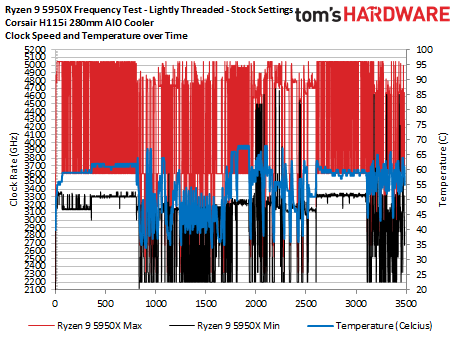
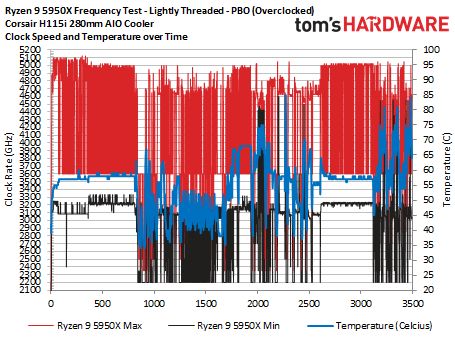
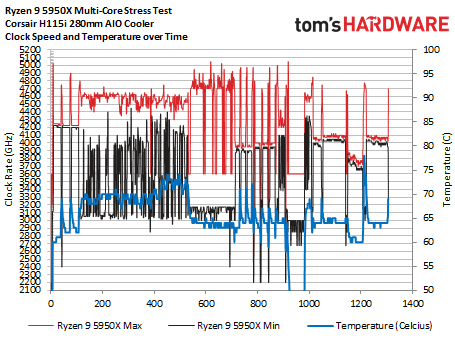
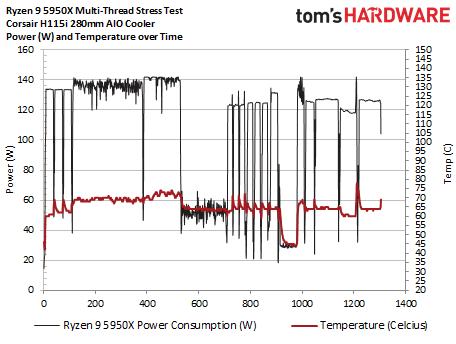
We ran this series of tests at stock settings and charted the results in the first slide in the above album. Here we can see that the chip peaked at 5.05 GHz, and unlike with the Ryzen 3000 series processors, the unused cores (plotted in black) dropped to a much lower 2.2 GHz frequency (previous-gen chips tended to bottom out at 3.8 GHz). This is a vast improvement: AMD added the ability for individual idle cores to drop into sleep states quickly, which then reduces power consumption and heat generation. This ultimately allows the active cores to boost to higher frequencies, and for longer durations.
Things got interesting when we kicked on the auto-overclocking Precision Boost Overdrive feature with the 'advanced motherboard' setting. In the second slide, we can see the chip boosted to a peak of 5.125 GHz a few times, but reached 5.0 GHz on a more consistent basis. That's incredibly impressive given the rated spec of a 4.9 GHz boost clock.
The third slide plots our custom multi-threaded stress test that consists of multiple iterations of HandBrake, POV-Ray, Cinebench, v-ray, y-cruncher, and blender renders. This is basically throwing the heaviest real-world workloads we have in our arsenal at the chip to see if we can push any active cores below the 5950X's 3.4 GHz base clock. As you can see, the lowest clock frequency we measured on fully active cores weighed in at 3.6 GHz, which is an encouraging sign. Temperatures were also acceptable with the Corsair H115i cooler, peaking at 78C for short durations, albeit with the fans cranking away at high speed. Power consumption peaked right at the 142W PPT limit for brief periods.
AMD has issued guidance on expected frequencies and temperatures for the Ryzen 5000 processors, which we'll include right after this series of identical tests on the Ryzen 9 5900X.
AMD Ryzen 9 5900X Boost Frequency Testing

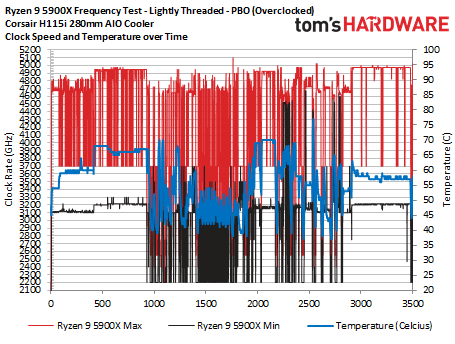
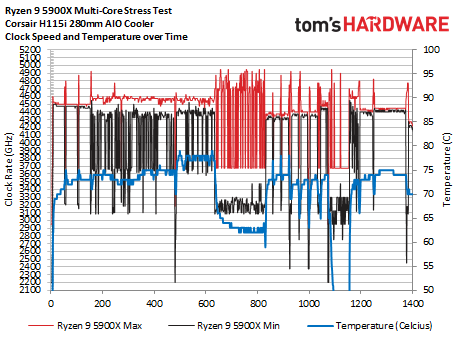
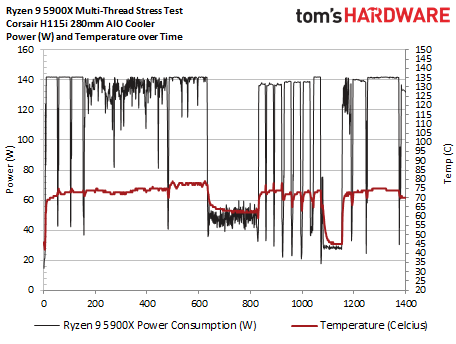
Here we can see that the Ryzen 9 5900X peaks at 4.95 GHz (frequently) at stock settings, but we didn't receive as much uplift when we engaged the PBO feature. In fact, we didn't measure as many peaks during the overclocked test run, but the chip still easily exceeds its rated 4.8 GHz boost clock.
Get Tom's Hardware's best news and in-depth reviews, straight to your inbox.
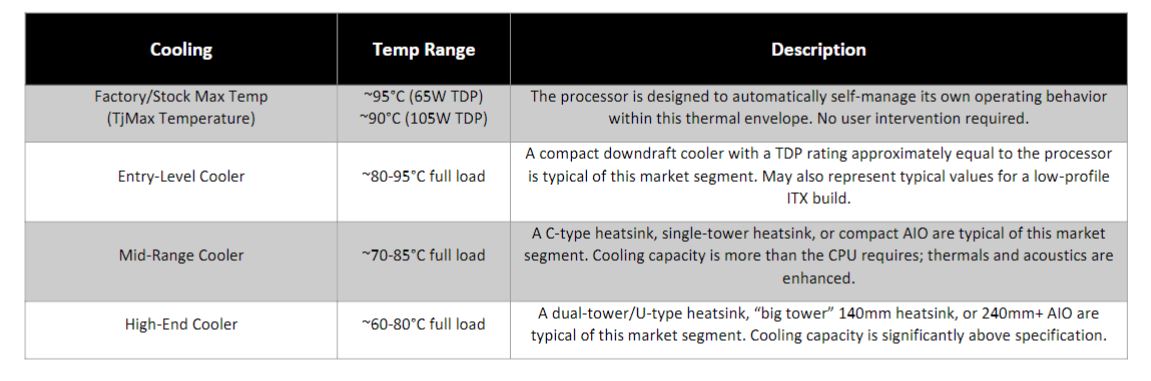
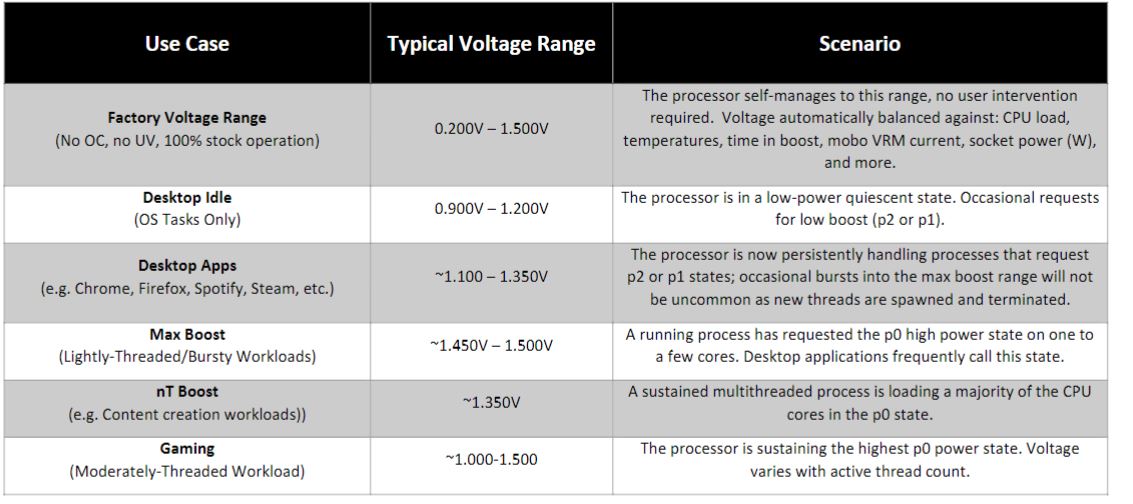
Naturally, lesser coolers at more mundane settings will peak at higher temperatures. To help align expectations, AMD issued the above guidelines for expected temperatures for various kinds of coolers and the expected voltage ranges for various workloads. We have plenty of our own power testing after the gaming and application benchmarks.
Ryzen 5000 5950X and 5900X Overclocking and Test Setup
We've included our test system breakdowns below. For this round of testing, we updated to Windows 10 Pro version 2004 (build 19041.450), the most recent build available at the time of testing, and all of the benchmarks you see below were generated within the last ten days. We also updated all of our drivers, firmwares, and testing programs to the newest available versions and transitioned from the Nvidia GeForce RTX 2080 Ti to the Gigabyte GeForce RTX 3090 Eagle to reduce graphics-imposed bottlenecks.
We didn't have time to fully explore all-core overclocking with the Ryzen 9 5950X and 5900X, but we weren't able to dial in overclocks that exceeded the all-core boost frequency. As such, we stuck with AMD's Precision Boost Overdrive (PBO), which boosts performance in multi-core workloads while maintaining the high single-core boost clocks.
We had great results with memory overclocking with the Ryzen 9 5900X — we dialed in a 2000 MHz fabric and DDR4-4000 at a 1:1:1 fclk/uclk/mclk ratio, beating the best results we've reached with the previous-gen Matisse processors due to the general limit of a 1900 MHz fabric with the previous-gen chips. Just dial up the CCD and IOD voltage to 1.15V (not higher than 1.2V), and you should be good to go to increase the fabric clock to 2000 MHz.
We weren't quite as lucky with the Ryzen 9 5950X, though, and settled for DDR4-3600 for our overclocked configurations below. We only ceded to the DDR4-3600 due to time constraints, though — I'm sure we can get DDR4-4000 stable with a bit more tuning.
| Intel Socket 1200 (Z490) | Core i7-10700K, Core i9-10900K, 10850K |
| Row 1 - Cell 0 | Gigabyte Aorus Z490 Master |
| Row 2 - Cell 0 | 2x 8GB Trident Z Royal DDR4-3600 - Stock: DDR4-2933, OC: DDR4-4000 |
| AMD Socket AM4 (X570) | AMD Ryzen 9 5950X, 5900X, 3950X, 3900XT, 3900X, 2700X |
| MSI MEG X570 Godlike | |
| Row 5 - Cell 0 | 2x 8GB Trident Z Royal DDR4-3600 - Stock: DDR4-3200, OC: DDR4-4000, DDR4-3600 |
| Intel Socket 2066 (X299) | Core i9-10980XE |
| Row 7 - Cell 0 | MSI Creator X299 |
| Row 8 - Cell 0 | 4x 8GB Trident Z Royal DDR4-3600 - Stock: DDR4-2933, OC: DDR4-3600 |
| AMD Socket SP3 (TR4) | Threadripper 3960X |
| Row 10 - Cell 0 | MSI MEG X399 Creation |
| Row 11 - Cell 0 | 2x 8GB Trident Z Royal DDR4-3600 - Stock: DDR4-3200, OC: DDR4-3600 |
| All Systems | Gigabyte GeForce RTX 3090 Eagle - Gaming and ProViz applications |
| Row 13 - Cell 0 | Nvidia GeForce RTX 2080 Ti FE - Application tests |
| 2TB Intel DC4510 SSD | |
| EVGA Supernova 1600 T2, 1600W | |
| Row 16 - Cell 0 | Open Benchtable |
| Windows 10 Pro version 2004 (build 19041.450) | |
| Row 18 - Cell 0 | Workstation Tests - 4x 16GB Corsair Dominator - Corsair Force MP600 |
| Cooling | Corsair H115i, Custom loop |
MORE: Best CPUs
MORE: CPU Benchmark Hierarchy
MORE: All CPUs Content
Current page: AMD Ryzen 9 5950X and Ryzen 9 5900X Boost Frequency, Overclocking, Test Setup
Prev Page AMD Zen 3 IPC and Microarchitecture Next Page AMD Ryzen 9 5950X and Ryzen 9 5900X Power Consumption, Efficiency, Thermals
Paul Alcorn is the Editor-in-Chief for Tom's Hardware US. He also writes news and reviews on CPUs, storage, and enterprise hardware.
-
everettfsargent https://forums.tomshardware.com/threads/amd-ryzen-9-5950x-and-5900x-review-zen-3-breaks-the-5-ghz-barrier.3659689/Reply
Reposting a three week old review? -
everettfsargent Oh and Core i9-10980XE $815 (retail) "You can find the 18-core 36-thread Core i9-10980XE for $815 at several retailers ... " is still a bald-faced lie three weeks later! :(Reply -
VTXcnME Humorous the 'cons' that list price increases of $50. For the last decade, Intels flagship processor has been half again as much as the current Ryzen5000 and so few tech sites batted an eye about it. And it's been a bit since I shopped intel chips, but last I checked, Intel hasn't been bundling coolers with their chips for a while? Someone who follows intel might be able to provide me some guidance there.Reply
As a home building enthusiast (for the last decade or so) this is a very exciting time having legit competition between team red and team blue. Even AMD and Nvidia is getting interesting! A fantastic time to be a home builder. I can't wait to see how intel counter punches here. Should be an interesting decade ahead. -
veldrane2 mmmmkay ........Reply
But can it break the "be actually in stock" barrier ?
Which benchmark tools give us those results ?
I mean ... It does look cute somewhere in the fluffy land of benchmarks and future upcoming products even though "technically" its not a future product. -
JordonB Reply
AMD 5950 selling at $695 on Amazon. It was there last night for sale 1 per person. I was happily surprised. I would have purchased it but had purchased a 3900X 4 months ago.veldrane2 said:mmmmkay ........
But can it break the "be actually in stock" barrier ?
Which benchmark tools give us those results ?
I mean ... It does look cute somewhere in the fluffy land of benchmarks and future upcoming products even though "technically" its not a future product. -
VTXcnME ReplyJordonB said:AMD 5950 selling at $695 on Amazon. It was there last night for sale 1 per person. I was happily surprised. I would have purchased it but had purchased a 3900X 4 months ago.
aaannnnd it's gone again. LOL -
Co BIY These will sell at the premium prices they are asking for. I don't see why they shouldn't. Past AMD chips sold below msrp because they had to be "value" chips but these are performance leaders.Reply
They also probably have limited ability to greatly increase production since TSMC is booked up so they aren't going to increase the volume sold by lowering prices. -
Trustdesa ReplyVTXcnME said:Humorous the 'cons' that list price increases of $50. For the last decade, Intels flagship processor has been half again as much as the current Ryzen5000 and so few tech sites batted an eye about it. And it's been a bit since I shopped intel chips, but last I checked, Intel hasn't been bundling coolers with their chips for a while? Someone who follows intel might be able to provide me some guidance there.
As a home building enthusiast (for the last decade or so) this is a very exciting time having legit competition between team red and team blue. Even AMD and Nvidia is getting interesting! A fantastic time to be a home builder. I can't wait to see how intel counter punches here. Should be an interesting decade ahead.
It also humorous how fanboys cried at Intel "robbing" "price gauging" but now that their master AMD is showing to be as anti consumer, even more so with GPU fanboys defend what they were crying about before. They are both corporates, sorry I hope it won't come as a shook to you :)
It must be sad being a fanboys of a brand making silicon chip...like really sad. Consumer excited by their masters charging more, imagine if Intel or Nvidia or ATI, or S3 or any tech company charged £50 more each generation, a CPU or GPU or Monitor would cost you ehmmm £50k circa if we start from 8086 onwards... I mean guys if you have no economics basis and your jobs do not involve finance perhaps you should not comment :) -
VTXcnME ReplyTrustdesa said:It also humorous how fanboys cried at Intel "robbing" "price gauging" but now that their master AMD is showing to be as anti consumer, even more so with GPU fanboys defend what they were crying about before. They are both corporates, sorry I hope it won't come as a shook to you :)
It must be sad being a fanboys of a brand making silicon chip...like really sad. Consumer excited by their masters charging more, imagine if Intel or Nvidia or ATI, or S3 or any tech company charged £50 more each generation, a CPU or GPU or Monitor would cost you ehmmm £50k circa if we start from 8086 onwards... I mean guys if you have no economics basis and your jobs do not involve finance perhaps you should not comment :)
Remember the time Intel's flagship chip was like $1,400/USD? And intel fanboys cried and fawned in the glory of it's brilliance.
Now AMD has a chip that's more powerful that that, that's still listed for about half of what that intel chip was and it's "price gouging" :ROFLMAO::ROFLMAO::ROFLMAO:
Fanboys of any brand are obnoxious. As an end point consumer, I'm just happy to see actual legit competition between the major CPU and GPU communities. -
drivinfast247 Reply
Not sure if joking or.........Trustdesa said:It also humorous how fanboys cried at Intel "robbing" "price gauging" but now that their master AMD is showing to be as anti consumer, even more so with GPU fanboys defend what they were crying about before. They are both corporates, sorry I hope it won't come as a shook to you :)
It must be sad being a fanboys of a brand making silicon chip...like really sad. Consumer excited by their masters charging more, imagine if Intel or Nvidia or ATI, or S3 or any tech company charged £50 more each generation, a CPU or GPU or Monitor would cost you ehmmm £50k circa if we start from 8086 onwards... I mean guys if you have no economics basis and your jobs do not involve finance perhaps you should not comment :)
