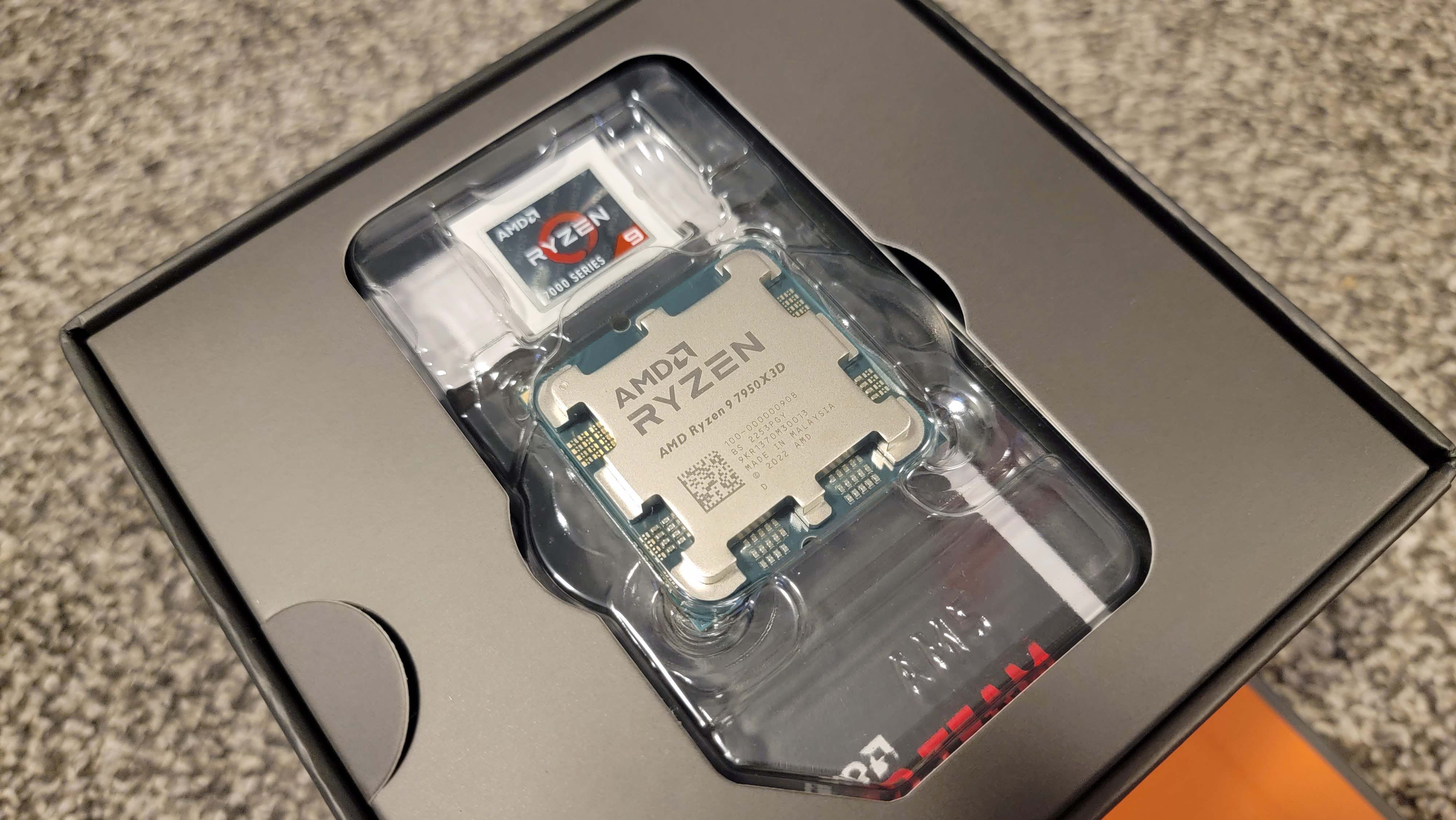Why you can trust Tom's Hardware
Ryzen 9 7950X3D Integrated GPU Benchmarks
We did a few in-depth tests to determine if the Ryzen 9 7950X3D's integrated GPU benefited from the 3D V-Cache tech, and in short, it does not. You can read more about that here, but in summation, the iGPU resides on the I/O die and is a self-contained unit with its own L2 cache. As such, it doesn't access the L3 cache on the compute die. Therefore, any performance gains couldn't come from additional cache bandwidth. Instead, any increase would have to come from the 7950X3D's phenomenal gains in CPU compute performance. That would push the GPU even harder, but the CPU isn't the limiting factor. The Ryzen 9 7950X3D's iGPU only has two RDNA 2 compute units (CU) at its disposal, so it doesn't have the necessary horsepower to benefit from increased memory bandwidth or a faster CPU. This unit is entirely GPU compute-bound.
AMD has been quite clear that the Ryzen 7000-series' new iGPU isn't meant for any type of meaningful gaming. Instead, it's meant to provide basic display-out capabilities for troubleshooting and the like, as well as enough performance for watching videos and doing basic office tasks.
| Header Cell - Column 0 | 7950X3D vs 7950X | X3D Chiplet vs Bare Chiplet | X3D Chiplet (CCD 0) | Non-X3D Chiplet (CCD 1) | 7950X3D | 7950X |
|---|---|---|---|---|---|---|
| Dota 2 - 1280 | +1.60% | 1.20% | 234.2 | 231.4 | 233.2 | 229.5 |
| Dota 2 -1920 | +1.8% | 0.80% | 229 | 227.1 | 228.7 | 224.5 |
| F1 2021 - 1280 | 0.42% | 1.57% | 71 | 69.9 | 71.3 | 71 |
| F1 2021 - 1920 | +0.80% | 0.50% | 37.3 | 37.1 | 37.9 | 37.6 |
| Shadow Tomb Raider - 1280 | +0.60% | 0.94% | 32.3 | 32 | 32.4 | 32.2 |
| Shadow Tomb Raider - 1920 | +1.00% | 0.50% | 19.6 | 19.5 | 19.6 | 19.4 |
| Strange Brigade - 1280 | Same | -1.00% | 49.1 | 49.6 | 49.7 | 49.7 |
| Strange Brigade - 1920 | -0.80% | Same | 24.2 | 24.2 | 24.1 | 24.3 |
| Grand Theft Auto V - 1280 | +0.67% | Same | 106 | 106 | 105.1 | 104.4 |
| Grand Theft Auto V - 1920 | +0.89% | 0.90% | 56 | 55.5 | 56.4 | 55.9 |
The above table is a bit dense, but the first and second columns are key for our commentary, while the remaining columns show our test results. We ran a series of benchmarks with five titles: Dota 2, F1 2021, Shadow of the Tomb Raider, Strange Brigade, and Grand Theft Auto V, at 1920x1080 and 1280x720 resolutions to test the performance of the Ryzen 9 7950X3D's integrated GPU versus the Ryzen 9 7950X's iGPU. We used either low or medium settings for these titles.
The first column sums it up well: The 7950X3D vs 7950X results are mostly within one percentage point of each other, which mostly amounts to less than one fps of difference. That small delta falls within the expected run-to-run variation of these benchmarks, so you can safely view these as a tie. There is no difference in performance between these two iGPUs.
The Ryzen 9 7950X3D and the Ryzen 9 7950X have some minor differences, but there is a way to further narrow down any potential gains from the 3D V-Cache tech: The 7950X3D has two chiplets, one with 3D V-Cache and a 'bare' chiplet without the 3D-stacked cache. We disabled one chiplet for each of these series of tests, therefore either running the games on only the 3D V-Cache chiplet or on the bare chiplet.
Again, there is no meaningful difference between the chiplets. Even if the X3D stacking tech could help, the Ryzen 9 7950X3D's integrated RDNA 2 iGPU isn't strong enough to utilize the additional resources. The RDNA 2 iGPU comes with two compute units, 4 ACE, and 1 HWS, so that should be pretty apparent.
Overall, the 7950X3D's iGPU remains just as compute-starved as the identical unit on the Ryzen 9 7950X, so there are no gains to be had. Not that it's much of a competition — Intel's iGPU is also basically worthless for gaming. Given our results, it's safe to say that nothing has changed with the Ryzen 7000-series RDNA 2 iGPU's relative performance positioning against Intel, which you can see here. Hopefully, AMD will use 3D V-Cache tech in a purpose-built APU configuration that could leverage the increased throughput, but the additional cost makes that seem unlikely.
Ryzen 9 7950X3D Benchmark Test Setup and Overclocking
- Ryzen 9 7950X3D: Corsair H115i 280mm water cooler, default power limits, DDR5-5200 (Coupled Mode)
- Ryzen 9 7950X3D PBO/UV: Corsair H115i 280mm water cooler, Precision Boost Overdrive (Advanced/Motherboard), Scalar 10X, -25 Curve Optimizer, DDR5-6000 EXPO (Coupled Mode), Silicon lottery and cooling performance impact overhead -- YMMV
As mentioned, the Ryzen 9 7950X3D doesn't support overclocking via the CPU multiplier, so you can't change the core clocks directly. You also cannot adjust CPU voltage directly.
However, AMD has added support for altering the power limits (PPT, TDC, EDC) through the auto-overclocking Precision Boost Overdrive (PBO) feature, and you can also now undervolt the X3D chips using the Curve Optimizer — these features weren’t supported on the previous-gen model. You’ll see plenty of examples of the PBO and PBO+UV settings we experimented with on the following pages.
Overall, we found that the PBO+UV settings did little to improve our overall performance measurements in gaming, though we did see some performance fluctuations in certain titles. However, the PBO+UV configuration delivers larger gains in productivity applications, particularly in lightly threaded fare.
The Ryzen 9 7950X3D also supports overclocking the memory and Infinity Fabric. We used a DDR5-6000 EXPO profile for our overclocking testing, as this represents the sweet spot for Zen 4 processors. As you'll see in our gaming tests, engaging the EXPO profile alone does very little to improve performance, but using it in tandem with PBO or undervolting yields solid gains.
We test Intel processors with the power limits fully removed for our standard measurements, so those chips run beyond the 'recommended' power settings but remain within warranty. We used DDR5 for both the Raptor Lake and Zen 4 processors.
Microsoft has advised gamers to disable several security features to boost gaming performance. As such, we disabled secure boot, virtualization support, and fTPM/PTT on all systems for maximum performance. You can find further hardware details in the table below.
| Intel Socket 1700 DDR5 (Z790) | Core i9-13900KS, Core i9-13900K, Core i7-13700K |
| Motherboard | MSI MPG Z790 Carbon WiFi |
| RAM | G.Skill Trident Z5 RGB DDR5-6800 - Stock: DDR5-5600 | OC: XMP DDR5-6800 |
| AMD Socket AM5 (X670E) | Ryzen 9 7950X3D, 7950X, 7900X, Ryzen 7 7700X |
| Motherboard | ASRock X670E Taichi |
| RAM | G.Skill Trident Z5 Neo DDR5-6000 - Stock: DDR5-5200 | OC/PBO: DDR5-6000 |
| AMD Socket AM4 (X570) | Ryzen 9 5800X3D, 5800X, 5950X |
| Motherboard | MSI MEG X570 Godlike |
| RAM | 2x 8GB Trident Z Royal DDR4-3600 - Stock: DDR4-3200 | OC/PBO: DDR4-3800 |
| All Systems | 2TB Sabrent Rocket 4 Plus, Silverstone ST1100-TI, Open Benchtable, Arctic MX-4 TIM, Windows 11 Pro |
| Gaming GPU | Asus RTX 4090 ROG Strix OC |
| Application GPU | Nvidia GeForce RTX 2080 Ti FE |
| Cooling | Corsair H150i, Stock Cooler |
| Overclocking note | All configurations with overclocked memory also have tuned core frequencies and/or lifted power limits. |
- MORE: Best CPU for gaming
- MORE: CPU Benchmark Hierarchy
- MORE: Intel vs AMD
- MORE: How to Overclock a CPU
Get Tom's Hardware's best news and in-depth reviews, straight to your inbox.
Current page: AMD Ryzen 9 7950X3D: Integrated GPU Benchmarks, Overclocking and Test Setup
Prev Page AMD Ryzen 9 7950X3D: Power Consumption, Efficiency, Benchmark Setup Next Page AMD Ryzen 9 7950X3D Gaming Benchmarks
Paul Alcorn is the Editor-in-Chief for Tom's Hardware US. He also writes news and reviews on CPUs, storage, and enterprise hardware.
-
PlaneInTheSky ReplySteep pricing
The cons just weigh too heavy for me to even consider the CPU or the AM5 platform.
No support for DDR4 memory
Reduced performance in some productivity apps
I already have DDR4. AMD expects me to just throw this into the trash and buy expensive new DDR5 for a 1% difference in performance. It even bothers me from an e-waste perspective, let alone the financial cost.
The fact performance of X3D CPU is all over the place bothers me too. Yes it's fast in -some- games, but then you get less overall performance in several important applications. If I just used my PC for gaming, I would have bought a console, I don't like the idea of having to make a trade-off with X3D CPU.
Another thing is, and this is not AMD specific but PC specific. The biggest issue with gaming on PC has been stuttering because shaders need to be runtime compiled on PC. This CPU will not solve this. When PC gaming becomes a meme, #stutterstruggle, I don't think many people are going to be willing to invest in $600+ CPU. Solve this problem, PC gaming is currently in shambles. -
cknobman Every single media outlet beating the "DDR5 cost" dead horse over and over again.Reply
When talking about ultimate gaming performance, which these 3D chips are designed for, saying the platform cost of DDR5 is a negative is stupid.
DDR4 is a dead end and should only be considered for budget builds and upgrades on older systems at this point.
Just let the "platform cost" argument go, otherwise test Intel with DDR4 and make proper comparisons showing what you get going with older and slower technology. -
PEnns Wow, AMD is for once forcing users to upgrade to new hardware.......and DDR5! How horrible!!Reply
I heard that lame story so many times before, Intel does it every 2-3 years!!! -
drivinfast247 Reply
I don't think they're targeting you specifically. No need to upgrade if not needed. Don't forget there's other people whom may be building their first PC or upgrading from a very old platform and the performance increase will be astronomical.PlaneInTheSky said:The cons just weigh too heavy for me to even consider the CPU or the AM5 platform.
I already have DDR4. AMD expects me to just throw this into the trash and buy expensive new DDR5 for a 1% difference in performance. It even bothers me from an e-waste perspective, let alone the financial cost.
The fact performance of X3D CPU is all over the place bothers me too. Yes it's fast in -some- games, but then you get less overall performance in several important applications. If I just used my PC for gaming, I would have bought a console, I don't like the idea of having to make a trade-off with X3D CPU.
Another thing is, and this is not AMD specific but PC specific. The biggest issue with gaming on PC has been stuttering because shaders need to be runtime compiled on PC. This CPU will not solve this. When PC gaming becomes a meme, #stutterstruggle, I don't think many people are going to be willing to invest in $600+ CPU. Solve this problem, PC gaming is currently in shambles.
Curious as to what games are struggling to run on PC and also what PCs are struggling to run games? Also, are those affected games also having issues on consoles?
My PC runs every game that I play without issues. And with the recent GPU upgrade I'll be happy for another year or so and will upgrade when needed. -
Elusive Ruse Reply
Ah cut the crap will you?PlaneInTheSky said:The cons just weigh too heavy for me to even consider the CPU or the AM5 platform.
I already have DDR4. AMD expects me to just throw this into the trash and buy expensive new DDR5 for a 1% difference in performance. It even bothers me from an e-waste perspective, let alone the financial cost.
The fact performance of X3D CPU is all over the place bothers me too. Yes it's fast in -some- games, but then you get less overall performance in several important applications. If I just used my PC for gaming, I would have bought a console, I don't like the idea of having to make a trade-off with X3D CPU.
Another thing is, and this is not AMD specific but PC specific. The biggest issue with gaming on PC has been stuttering because shaders need to be runtime compiled on PC. This CPU will not solve this. When PC gaming becomes a meme, #stutterstruggle, I don't think many people are going to be willing to invest in $600+ CPU. Solve this problem, PC gaming is currently in shambles.
You have no intention of upgrading to anything, you have admitted it before. All you do here is dump on new tech because for some reason you cannot deal with change. You have an axe to grind when it comes to AMD and anything that puts your fossil of a setup into perspective.PlaneInTheSky said:My PC from 14 years ago still browses the internet just fine. It still does Spotify, Netflix, indie gaming, etc.
At some point your average PC became "good enough" for most tasks.
This is starting to happen with PC gaming too. While AAA developers still bother to spend years making "uber graphics", most developers have long stopped with this rat race because better graphics rarely translates to better sales.
-
Elusive Ruse Reply
Especially considering that Intel's 13th gen would take a massive performance plunge if paired with DDR4.cknobman said:Every single media outlet beating the "DDR5 cost" dead horse over and over again.
When talking about ultimate gaming performance, which these 3D chips are designed for, saying the platform cost of DDR5 is a negative is stupid.
DDR4 is a dead end and should only be considered for budget builds and upgrades on older systems at this point.
Just let the "platform cost" argument go, otherwise test Intel with DDR4 and make proper comparisons showing what you get going with older and slower technology.
It is intellectually disingenuous to put lack of DDR4 support as a con here, if only for the reason that it has already been established that AM5 doesn't support it. Is Tom's Hardware going to put "Lack of DDR4 support" as a con for every CPU that comes out from now on? -
lmcnabney Excellent article.Reply
I noted that Paul mentioned AMD's specification to use water-cooling on the X3D lineup. After noting the low power usage of these chips I am curious as to why. Has the chip been tested using a more typical air cooled tower fan (with both standard, PBO, and PBO-UV) to determine if water-cooling is even necessary? -
Elusive Ruse Reply
According to AMD, V-cache is sensitive to heat; that's why they decreased the TjMax to 89c and reduced the TDP as well. I assume that's also why they instructed reviewers to use water-cooling.lmcnabney said:Excellent article.
I noted that Paul mentioned AMD's specification to use water-cooling on the X3D lineup. After noting the low power usage of these chips I am curious as to why. Has the chip been tested using a more typical air cooled tower fan (with both standard, PBO, and PBO-UV) to determine if water-cooling is even necessary? -
Alvar "Miles" Udell 13% faster in games at 1920x1080 comparing stock to stock for 20% more money (or 25% if using the current discount)...that's proper gamer logic for sure.Reply
If anything it's an advertisement for the 5800x3d. 16% slower at 1920x1080 yet only 44% of the price, plus the platform cost is far cheaper and all you sacrifice is PCIe 5.0.