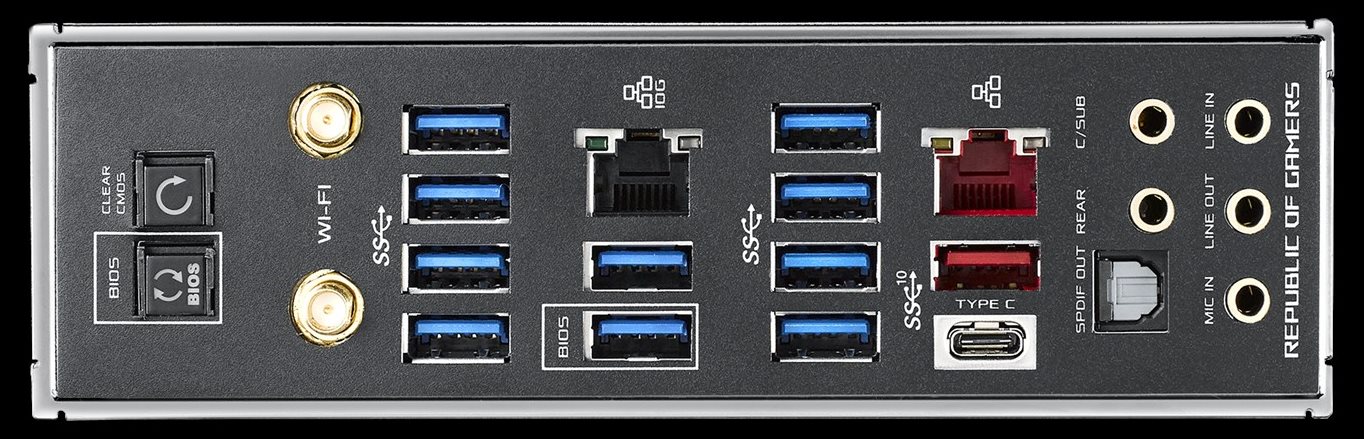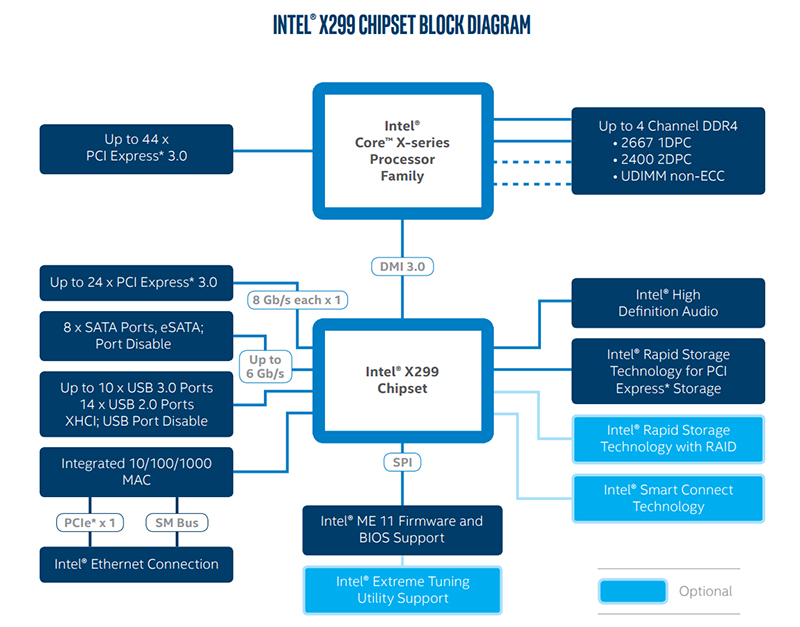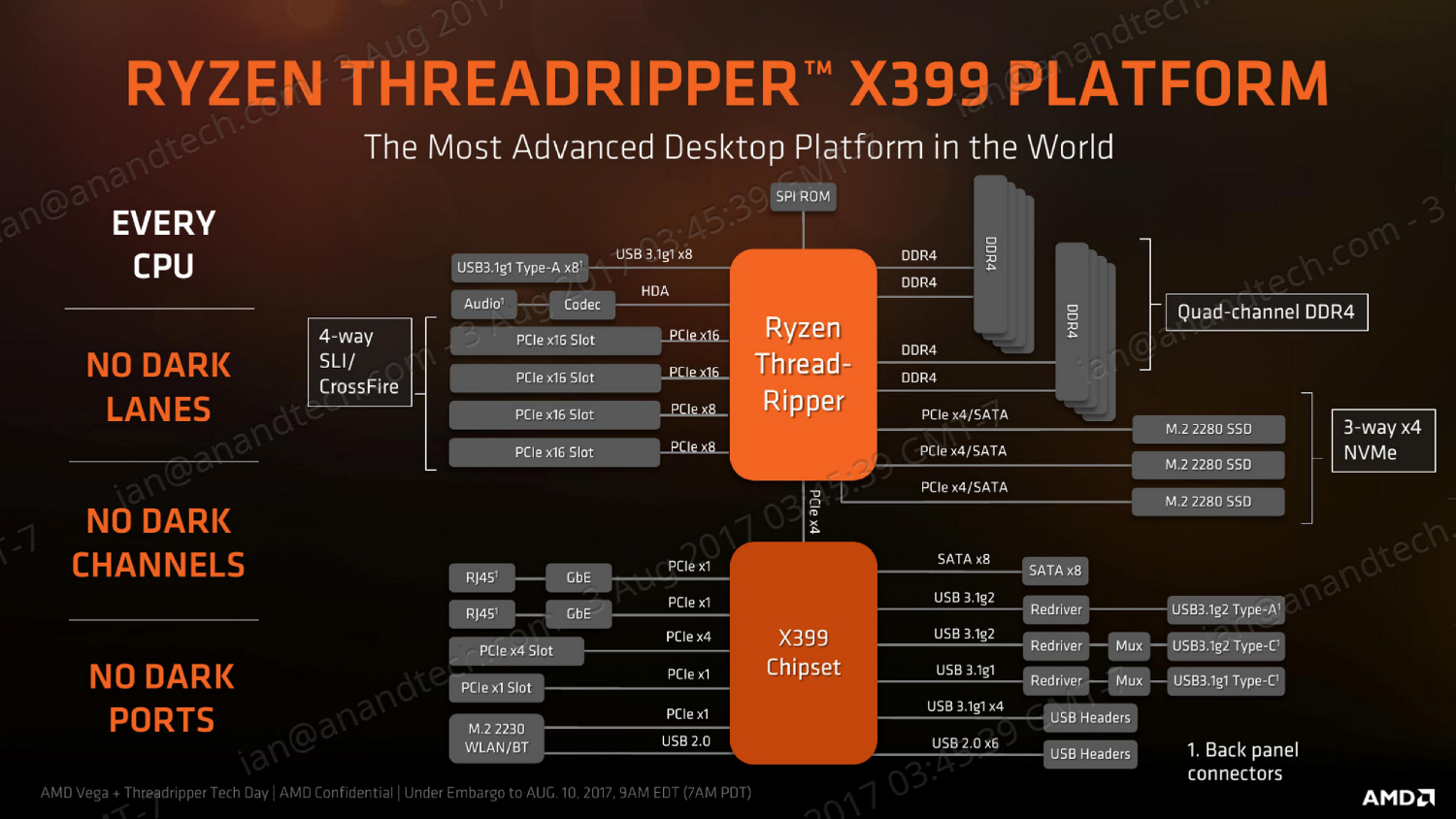AMD X399 vs. Intel X299 Chipset: Which High-End Desktop Chipset Is Best?
In a couple of previous articles, we put together comparisons of chipsets for readers to get a high-level idea of what the competing platforms have to offer users. So far, we've covered mainstream enthusiast chipsets in our AMD’s X470 vs. Intel’s Z390 feature, as well as the more budget-oriented options with AMD B450 vs. Intel B360, taking things like memory support, overclocking ability, I/O Interface and storage technologies into account, as well as motherboard selection and pricing.
This time, we're going to tackle the current high-end desktop (HEDT) platform chipsets, AMD's X399 and Intel's X299, along those same lines. As we've seen with the other chipsets, both will offer lots of options in terms of features and price points. As these are boards designed specifically for high-end hardware, prices do tend to start off higher than mainstream boards.
Regardless of your board choice, buying into one of these platforms will cost more due to the supported CPUs and quad-channel memory support. HEDT here really does mean high-end desktop, so your build budget needs to be ready if you want to step up to this class of computing. For this reason, many HEDT builders or buyers are pro-sumers or have a need for the abundance of cores, PCIe lanes, memory bandwidth, and other features that AMD's Threadripper and Intel's Core X platforms have to offer. If you're on the fence about which one is best for you, we'll dig deep into the chipset features below to find out if there's a clear winner in this battle.
CPU Support
Released in June of 2017, Intel’s X299/Basin Falls platform has been out for almost two years now. The X299 platform was released in conjunction with Skylake-X CPUs which, at the time, consisted of seven processors ranging from a 6c/12t part in the Core i7-7800X ($999) up to the 18-core/36-thread flagship Core i9-7980XE ($1999). All processors were built on the 14nm process, with TDPs from 140W to 165W. Intel CPUs supplement the 24 PCIe lanes from the chipset and add either 28 or 44 lanes depending on the installed CPU.
Intel also refreshed these Skylake-X based CPUs in late 2018 and brought out six refreshed chips with higher base clocks and similar peak boost clocks with core counts remaining the same. There is a single i7 (i7-9800X) and five i9s from the i9-9820X up to the flagship 18c/36t Core i9-9980XE ($1,999). In total, Intel has 15 different CPUs for the platform including the i7-7740x and i5-7640x which are Kaby-Lake based 4c/4t and 4c/8t parts. Note that the Kaby Lake X parts have been officially discontinued by Intel for nearly a year, but they're still readily available.
On the AMD side, team red's HEDT platform consists of seven CPUs dubbed Ryzen Threadripper. The Threadripper CPUs range from 8c/16t to 32c/64t monsters with a TDP of 180-250W. Clock speeds on the Threadripper range from 3.4GHz and boost up to 4.4GHz depending on the model. First-generation Threadripper uses a 19xxX naming convention, while the refreshed chips are 29xxX or 29xxWX. The entry level Threadripper 1900X is $549 (although when we wrote this is was on sale for $300), while the flagship 32c/64t 2990WX is $1800. The AMD CPUs also supplement their chipset sourced PCIe lanes (four) adding 60 lanes directly connected to the CPU.
Winner: AMD
Get Tom's Hardware's best news and in-depth reviews, straight to your inbox.
Speaking solely about the chipset and its CPU support, both are able to handle the latest processors each platform has to offer. AMD's platforms typically last longer than a single generation or two unlike Intel who, at least on the mainstream platforms, seems to change with nearly every generation. The X299 platform has seen a couple of minor CPU updates, but this will be the end of the road it seems. There isn't any verified information if Zen 2 based Threadripper CPUs will work on X399 based motherboards, but it stands to reason it would given we haven't heard anything yet about a new HEDT chipset or socket, and AMD has stated that new third-gen Threadripper CPUs will arrive in 2019. With that in mind, while this area is a close call, the nod goes to AMD for platform longevity.
Memory Support
Moving on to memory support, both AMD and Intel platforms use a quad-channel setup capable of supporting 128GB of RAM on motherboards that have eight DRAM slots. Memory speed support starts out at DDR4 2400/2666 for Intel and 2666/2933 for the TR4 platform. Memory speeds for AMD top out around DDR4 3600, depending on the motherboard used. Intel on the other hand is able to support faster memory and is typically not as finicky. For example, on the more overclocking-centered boards like the Asus Apex and Omega boards, speeds are listed up to DDR-4133 for the six-core CPUs and above (even faster for the Kaby Lake four-core CPUs). Clearly the "your mileage my vary" adage is applicable here. ECC memory can be used on some boards, though without the ECC enabled.
Memory compatibility issues have plagued AMD’s Ryzen architecture since its release and limited even the mainstream platform to around 3200 MHz early on. But with AEGESA updates/platform maturation, this has improved. With the release of Ryzen 2/Zen+, these restrictions and compatibility issues have been resolved for the most part, but in general the AMD TR4 platform is more particular and doesn’t peak as fast as Intel. X399 and TR processors also support ECC memory. For a prosumer platform it can certainly be beneficial to run ECC where data corruption, errors, and system failures need to be avoided.
Winner: Intel
Though both platforms support quad channel memory, it is Intel whose compatibility and speeds have it stand out above AMD here. While it is true these platforms are not generally pushed to their limits by their owners, out-of-the-box compatibility is key, and Intel has more flexibility on that front whereas with AMD, users can be better served by selecting off the QVL list. If your use case requires ECC RAM for accuracy of results, the AMD platform has that ability across all CPUs, while Intel does not.
Overclocking Ability
Unlike our battle of the budget chipsets, both the X399 and X299 chipsets support overclocking, along with any CPU that fits in the socket. The big difference here between the platforms is the CPU's ability to overclock and the motherboard’s ability to support a high-powered CPU and keep the VRMs cool.
On the former, Intel CPUs can overclock more from their base clocks. The biggest factor in holding them back is heat. These processors output a lot of it when all cores and threads are overclocked and in use. For example, using P95 Small FFT on an i9-9980XE at 4.3 GHz (all cores and threads), the system pulled a bit over 700W from the wall. It isn’t easy cooling these CPUs, nor is it easy to supply them with clean power. A robust VRM and heatsinks on motherboards are required for best results. To that end, Intel board partners released updated motherboards as they learned more information about how much power can be used by these processors. Memory overclocking for Intel is also more fruitful because the platform generally reaches much higher speeds than with X399.
I have not personally overclocked Threadripper, but our CPU reviewer has, most recently with second-generation chips like the 2950X and 2990WX Both generations tend to top out not far past 4GHz. Again, with 180W TDP CPUs and pushing all cores and threads, chances are users will be heat limited on the CPUs before the motherboard gets in the way. That said, most of the boards appear to have solid VRM's and should be able to overclock without a lot of fan fare, and AMD's auto-overclocking Precision Boost software is a nice feature that simplifies the process. Overclocking memory is possible on the X399 platform, though it typically tops out at much lower values than on the Intel HEDT side.
Winner: Intel
Although both platforms can overclock the CPU and memory, Intel has refreshed their boards and has a larger selection of motherboards (which we discuss later in a bit more detail) better equipped to handle the rigors of clocking these high-wattage CPUs to their cooling limit. We saw updates from board partners on that platform adding some more heft to the VRM heatsinks and in some cases, upgrading them altogether. What puts X299 over the top in overclocking ability is the chipset/platforms ability to overclock memory higher than AMD.
I/O Interface Technology
Intel’s bump from X99 to X299 was quite a change. X299 brings in high-speed I/O (HSIO) lanes (this configuration came from the mainstream platform), allowing a lot more bandwidth from the chipset to the CPU which yields greater flexibility compared to before. AIBs can now select which features to implement off the new lanes, too. The X299 platform supports up to eight SATA 6 Gbps ports, 10 USB 3.0 ports, and 14 USB 2.0 ports. USB 3.1 Gen 1 or Gen 2 (5 Gbps or 10 Gbps) support will come through add-on chips. The X299 platform also supports Intel Optane Memory as well as bootable RAID and Intel RST.
As far as PCIe lanes for Intel, depending on the CPU it can have either 28 or 44 lanes with the board deciding how most of these are split up. When using one of the Kaby Lake CPUs, the PCIe lane count drops to 16 - the same as the mainstream platform. With a 44 lane CPU, many boards are able to support quad SLI and Crossfire, assuming the board has the slots. That said, some port sharing is still possible on this platform depending on the setup, meaning plugging in some devices will disable other ports or slots.
For the AMD TR4 platform, USB 3.1 Gen 2 support is native to the chipset and it can also support up to 20 USB 2.0 and 3.0 ports with up to twelve SATA 6 Gbps ports. For PCIe lanes, Threadripper and the X399 platform gives users a total of four PCIe 3.0 lanes and eight PCIe 2.0 lanes with the TR CPU adding 60 more lanes which then eclipses the Intel platform. Users can also RAID the M.2 modules and receive full speed without paying for a the VROC key as is required to get full speed on X299 (see here).
PCIe lane availability on X399 spans across all of its CPUs, unlike Intel where PCIe lane count varies by the CPU used. With the sheer number of lanes available, there are no ‘dark’ channels, ports, or lanes that get switched off when others are used. In other words, you can build multi-GPU setups and install multiple PCIe NVMe drives without port sharing.
Winner: AMD
The X399 platform takes this contest with its number of PCIe lanes as well as that value remaining the same across all the Threadripper CPUs. This configuration coupled with ‘free’ RAID capabilities for ultra-fast M.2 storage and its ability to eliminate port sharing gives AMD the crown easily.
Storage Options and Technology
Digging into storage options and technology specifically, Intel's X299 chipset includes more SATA ports (8 total), additional network ports including 10GB, PCIe storage (M.2), and more. The DMI 3.0 pathing (PCIe 3.0 x4) brings the HSIO concept we’ve seen in the mainstream platform to HEDT as well. Outside of the framework, we know the SATA ports can support RAID 0, 1, 5, 10 modes, while for the M.2 PCIe drives, a physical VROC key is be needed to enable full performance RAID modes on those modules.
X299 supports Intel Optane memory, utilizing 3D XPoint (which is non-volatile, unlike RAM) for drive acceleration, similar to Intel’s RST caching technology. Intel Optane memory shines brightest when accelerating a mechanical drive.
Similarly, AMD's X399 platform includes its StoreMi technology, which allows the use of up to 256GB of an SSD and some RAM to speed up slower mechanical drives and improve performance. StoreMi combines an SSD and HDD so the PC sees it as one large volume. The software works by storing the most frequently accessed files on the faster drive, so when that task is requested again, it will be accessed on the faster part of the storage array.
X399 supports both SATA- and PCIe-based RAID arrays in RAID 0, 1, 5, and 10. The big difference here is its ability to run RAID over PCIe without the need for a paid ‘key.’ Intel limits this feature on its HEDT platform to it from competing with its enterprise (Xeon) platforms that cost much more.
Winner: AMD
Though both chipsets offer users a lot of storage flexibility, only one of these offers the whole show without paying for additional keys: AMD. The X399 chipset gives users plenty of native SATA ports and plenty of PCIe lanes for additional storage across their entire lineup of CPUs. With Intel on the other hand, users will need to pay closer attention to their current and future storage needs when choosing a CPU to make sure it has the PCIe lanes available when/if needed. That said, if placing already fast PCIe NVMe drives in RAID isn’t your thing, then with the right CPUs, both offer plenty of storage options. AMD, though, can offer more without the issue of losing other ports.
Motherboard Selection and Pricing
For the X299 platform, Intel board partners have brought a total of 54 boards to the party in various sizes ranging from Mini-ITX to E-ATX. There are selections from ASRock, ASUS, EVGA, GIGABYTE, MSI, and Supermicro. Out of the major partners, only Biostar doesn’t have a board on this platform. In total, X299 currently offers one Mini-ITX board (ASRock X299E-ITX/ac), five MicroATX, 40 ATX boards, and eight E-ATX sized boards. Pricing on X299 boards range from around $160, up to $750 (Asus ROG Rampage VII Extreme Omega) with a mean somewhere in the low-$300 range.
For X399, there is a total of 15 motherboards ranging in size from MicroATX to E-ATX. There are no Mini-ITX boards for X399. Four board partners offer X399 based boards, GIGABYTE, ASUS, MSI, and ASRock. We do not see Biostar here either, nor Supermicro on the AMD HEDT side. There is one Micro-ATX board, the ASRock X399M Taichi, eight ATX boards, and six E-ATX boards offering a full range of features. The X399 motherboards start out around $240 at the low end and end, and top out around $620 (Asus ROG Zenith Extreme Alpha) with a mean in the same low $300 range.
Winner: Intel
Potential buyers should be able to find a board they like from either platform from MicroATX on up, with both X299 and X399 offering motherboards that will work for just about any situation. However, if you to build a small form factor (SFF) Mini-ITX PC with these HEDT parts, you'll have no choice but to use Intel/X299, as X399/AMD does not have a board of that size. Although pricing for X299 starts out lower than X399, it ends higher, with the average price of boards somewhere in the $300 range. But the nod here goes to Intel, as X299 has a lot more options, in every form factor, with lower starting prices.
Bottom Line
Both platforms offer a heck of a lot of CPU processing power and lots of high-end components. AMD has the core count and price-to-performance title, while in most cases (AMD SMT can be more efficient in some applications), Intel takes the overall performance title when comparing like systems (with the same core/thread count). Both can offer users the latest in connectivity through native support or third-party controllers/additions.
If overclocking is important, Intel's HEDT CPUs tend to give users a bit more headroom, although both usually get tripped up just past their boost clocks anyway, for different reasons. On both of these platforms, robust VRMs and VRM cooling is important for the best results. Memory overclocking on Intel boards can also reach higher speeds in general, and though AMD has improved, Intel is less finicky about module support. Though if ECC is needed, the AMD platform is your only answer here.
In the end, both platforms tied in our roundup here with three sections going to Intel (Memory support, Overclocking advantages, and Motherboard Selection and Price), and three to AMD (CPU Support, I/O Interface Technology, and Storage Options/Technology). The truth of the matter is, users really can’t go wrong with either unless they are trying to save some money (AMD) or go all out on performance (Intel). It really depends on what the purpose of the build is and what other hardware is selected as to which platform will suit the user best as they both have their pros and cons and each platform can be a viable solution.
| Round | Intel X299 | AMD X399 |
| CPU Support | Row 1 - Cell 1 | ✗ |
| Memory Support | ✗ | Row 2 - Cell 2 |
| Overclocking Advantages | ✗ | Row 3 - Cell 2 |
| I/O Interface Technology | Row 4 - Cell 1 | ✗ |
| Storage Options and Technology | Row 5 - Cell 1 | ✗ |
| Motherboard Selection and $ | ✗ | Row 6 - Cell 2 |
| Total | 3 | 3 |
More Face Offs

Joe Shields is a staff writer at Tom’s Hardware. He reviews motherboards and PC components.