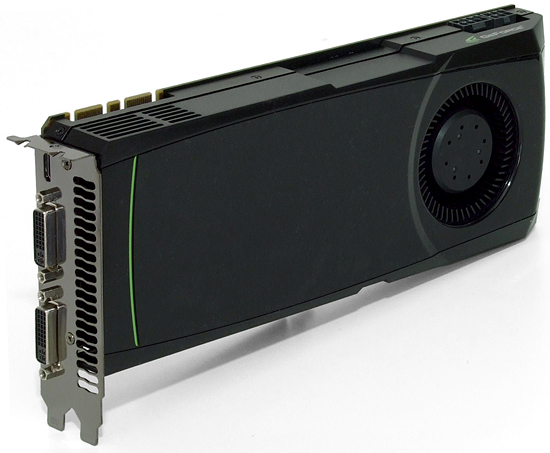The Final Three: Sub-$100 Cases For Your Gaming Build
The journey was a long one, but we're finally wrapping up our round-up of sub-$100 gaming cases. Today we review the last three of 11 total product submissions and pick an overall favorite. The competition was vicious, but one model definitely stands out.
Test Settings
| Test System Configuration | |
|---|---|
| CPU | Intel Core i7-3960X (Sandy Bridge-E): 3.30 GHz, Six Cores O/C to 4.25 GHz (34 x 125 MHz) at 1.35 V Core |
| CPU Cooler | Coolink Corator DS 120 mm Tower |
| Motherboard | Asus P9X79 WS: LGA 2011, Intel X79 Express, Firmware 0603 (11-11-2011) O/C at 125 MHz BCLK |
| RAM | G.Skill F3-17600CL9Q-16GBXLD 16 GB (4 x 4 GB) DDR3-2200 Benchmarked at DDR3-1666 CAS 9 defaults |
| Graphics | Nvidia GeForce GTX 580: 772 MHz GPU, GDDR5-4008 Maximum Fan for Thermal Tests, SLI |
| Hard Drives | Samsung 840 Series MZ-7PD256, 256 GB SSD |
| Sound | Integrated HD Audio |
| Network | Integrated Gigabit Networking |
| Power | Seasonic X760 SS-760KM ATX12V v2.3, EPS12V, 80 PLUS Gold |
| Software | |
| OS | Microsoft Windows 8 Pro x64 |
| Graphics | Nvidia GeForce 314.22 |
| Chipset | Intel INF 9.2.3.1020 |
Samsung recently equipped all of our labs with its latest flagship SSD, the 840 Pro model MZ-7PD256.
Now we’re ready to make some noise! We’re counting on the overclocked hexa-core CPU to flood the case with heat, and Coolink’s Corator DS to flood the case with noise as it transfers that heat away from the processor.
Nvidia’s GeForce GTX 580 is a great noise maker in its own right, its blower-style cooler spinning at a few thousand RPM at full speed. This reference card idles down to 40%, and we use full and idle speed settings for our load and idle tests.
| Benchmark Configuration | |
|---|---|
| Prime95 v25.8 | 64-bit executable, Small FFTs, 11 threads |
| 3DMark 11 | Version: 1.0.3.0, Extreme Preset: Graphics Test 1, Looped |
| Real Temp 3.40 | Average of maximum core readings at full CPU load |
| Galaxy CM-140 SPL Meter | Tested at 1/2 m, corrected to 1 m (-6 dB), dB(A) weighting |
Get Tom's Hardware's best news and in-depth reviews, straight to your inbox.
Current page: Test Settings
Prev Page Building With The GT1 Next Page Test Results For Today’s Three Contenders-
envy14tpe Thanks for doing the sub $100 cases. Obviously these are the most important ones.Reply
Is there any way tomshardware can put all the data together on a couple spreadsheets? -
JJ1217 I'd like to see an article for this for cases that are larger, like the HAF X, Switch 810, and a few others. Be interesting to see them compared.Reply -
Crashman Reply11083777 said:Thanks for doing the sub $100 cases. Obviously these are the most important ones.
Is there any way tomshardware can put all the data together on a couple spreadsheets?
Performance data?
http://www.tomshardware.com/reviews/antec-gx700-cooler-master-storm-scout-2-advanced-in-win-gt1,3512-10.html
Or do you mean dimensional data?
-
ojas Hey about the GX700: Only exhaust would mean more dust build up (negative internal air pressure) so how does that factor in?Reply -
envy14tpe Reply
That's exactly what I was looking for.11083962 said:11083777 said:Thanks for doing the sub $100 cases. Obviously these are the most important ones.
Is there any way tomshardware can put all the data together on a couple spreadsheets?
Performance data?
http://www.tomshardware.com/reviews/antec-gx700-cooler-master-storm-scout-2-advanced-in-win-gt1,3512-10.html
Or do you mean dimensional data?
-
vertexx Thanks for doing all the analysis. Cases are so subjective and have so many factors, and it all comes down to trade-offs.Reply
I thought the final analysis was perhaps a bit brief with so many cases reviewed. It would be good to see some type of point or rating system for different factors that go into overall case value (i.e. Finish Quality, Build Quality, Component Accessibility, Flexible Layout Options, Cable Management). -
Onus If one can deal with its anomalies (dealbreakers for some I'm sure), the Antec GX700 looks like a winner. I'm not sure about the styling, but that Ostrog does look like a good choice too. The Storm Scout looks like a bigtime value loser, and I'm very surprised Rosewill didn't do better. I suspect a lot of positions might change if you allow a certain amount of modding and tweaking though. I think this is why selecting a case will remain a matter of personal preference, regardless of what stock benchmarks show.Reply -
Spooderman I built my friend's PC in the In Win and it was a good experience. Cable management was acceptable, everything fit nicely, nice color scheme. There was an interesting moment when I noticed that the case was built to include its own standoffs in the form of raised bumps on the motherboard tray. This scared me because I didn't trust putting the mobo on the case, but I looked it up and apparently the standoffs that came with the case were only for micro ATX. The front panel design and lights were nice looking and mostly unobtrusive. Other than that, it was a great case to build in and I think I'll be using it for my next friend's build this summer. Out of all the cases I would recommend this one for a good building experience.Reply -
JPNpower So which is the good budget case that doesn't look like a flashy monster? I know it shouldn't matter, but I personally couldn't stand many of these cases sitting in my living room.Reply -
Onus I'd take a look at Fractal Designs or Lian Li for a much more subdued styling, and also quiet. I don't mind a blue light here or there (if only to tell me the PC is on, ready to do as I tell it), but I don't like garish either; not in the living room anyway.Reply