Why you can trust Tom's Hardware
The CQ27G3S’s Standard picture mode has a few grayscale and color issues that need to be corrected for an optimal image. Luckily, AOC has provided the means to make that happen.
Grayscale and Gamma Tracking
Our grayscale and gamma tests use Calman calibration software from Portrait Displays. We describe our grayscale and gamma tests in detail here.
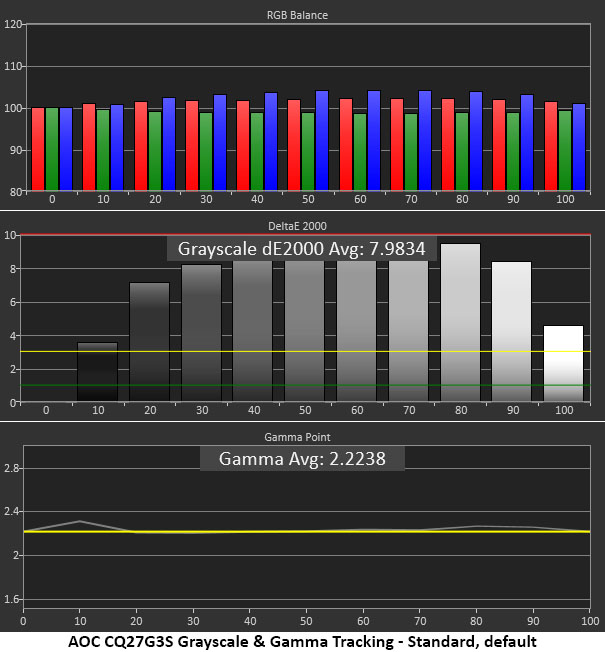
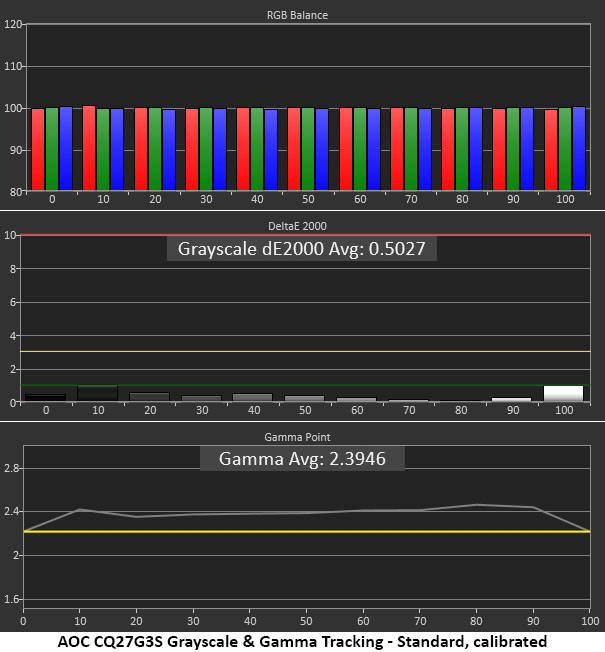
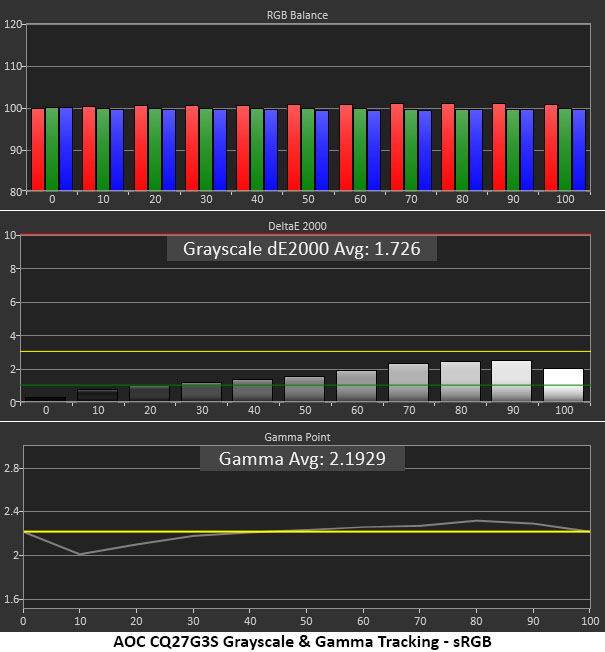
Out of the box, the AOC CQ27G3S has a visibly purple tint when looking at neutral gray test patterns or content. This translates to a flat color response with secondary hues a bit off the mark. Color saturation is good but there is room for improvement. Gamma tracks almost perfectly on the 2.2 line.
Calibration required a compromise. I could have perfect gamma with incorrect grayscale and color. Or I could have dark gamma with perfect grayscale and color. I chose the latter because it made the picture come alive. Though gamma is darker, it tracks linearly which means all detail is clear. And there is plenty of brightness headroom to simply turn up the backlight as compensation. Though I’d rather all three elements be perfect, the CQ27G3S looks pretty good with these adjustments.
sRGB grayscale tracking is visually perfect and gamma is almost there. Only a light spot at 10% mars an otherwise perfect luminance trace. sRGB is useful for grading web graphics but for gaming, most users will be sticking with the larger DCI-P3 gamut provided by the CQ27G3S.
Comparisons
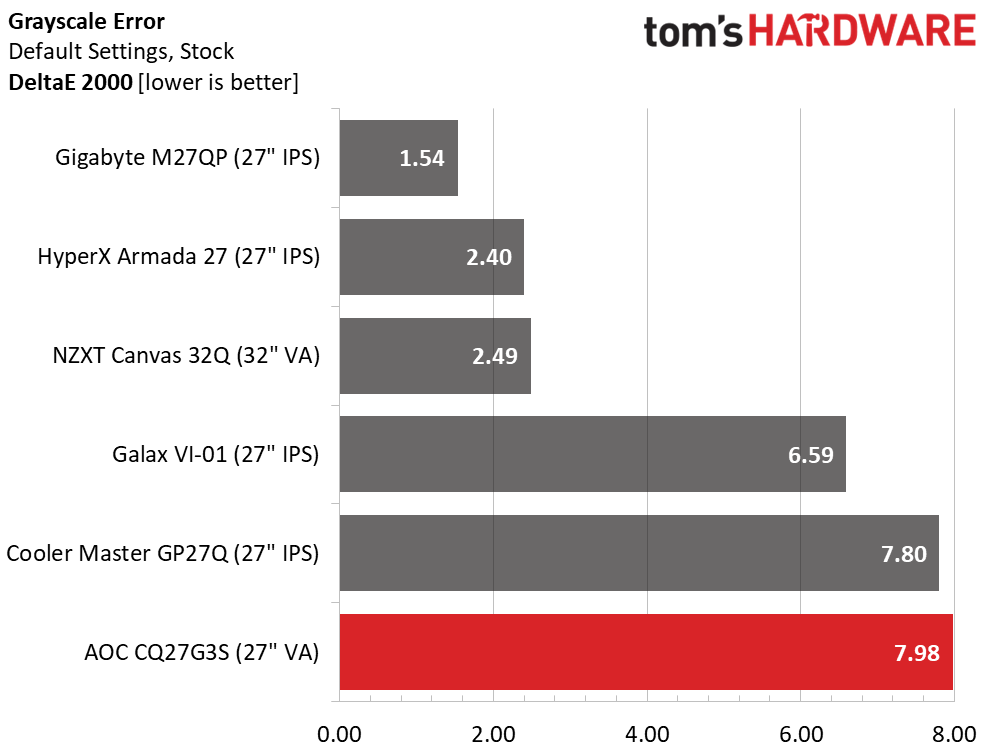
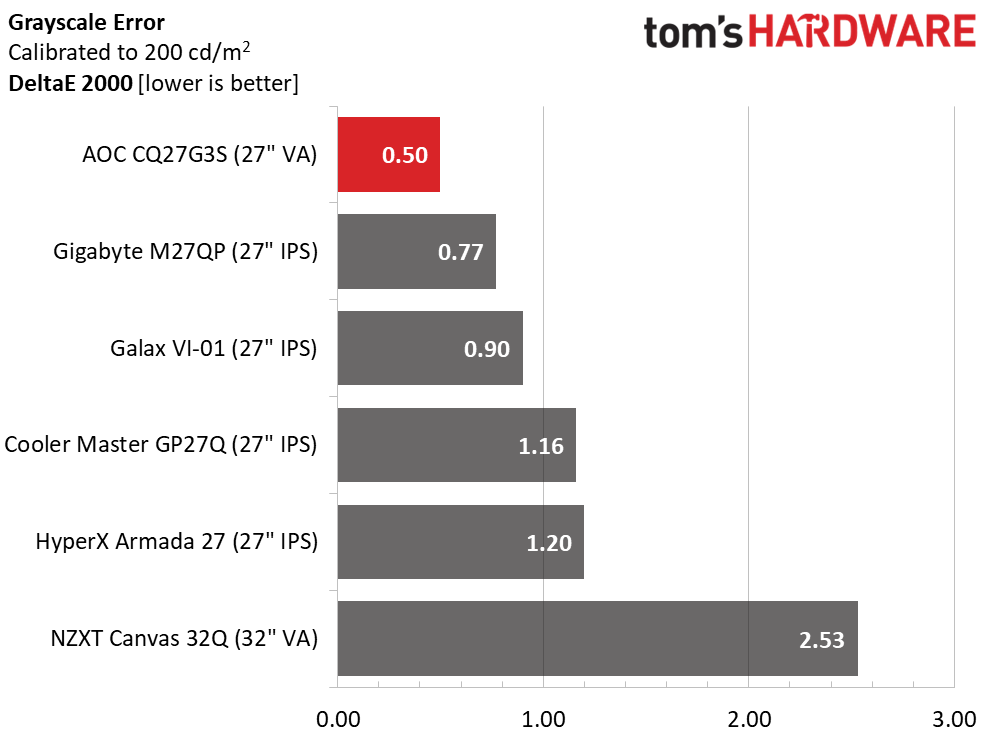
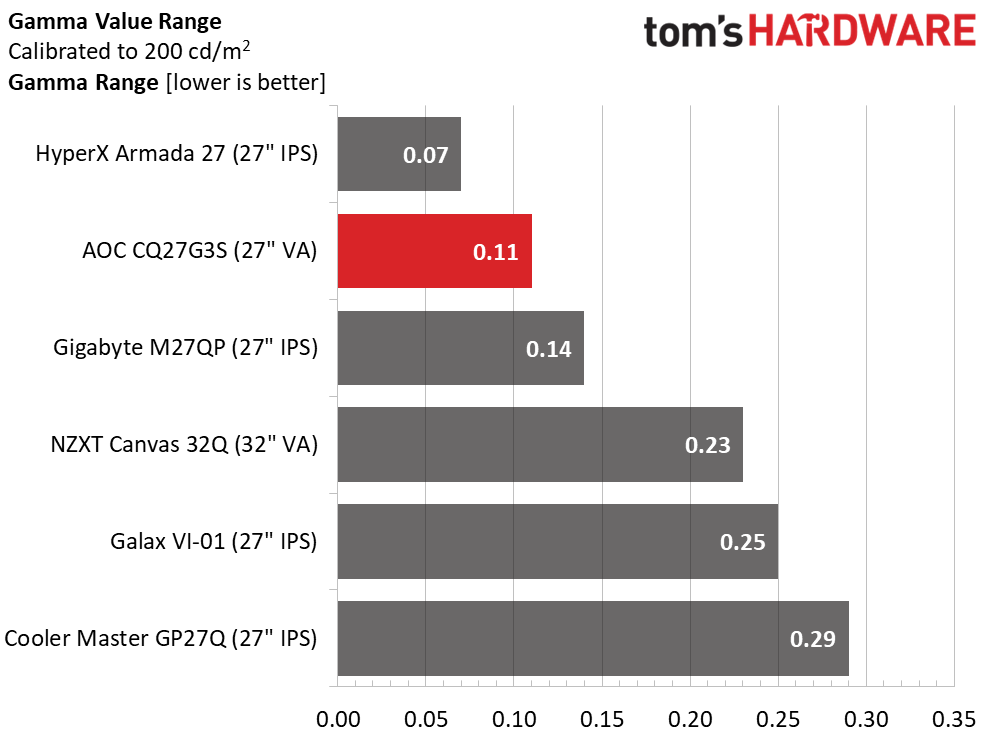
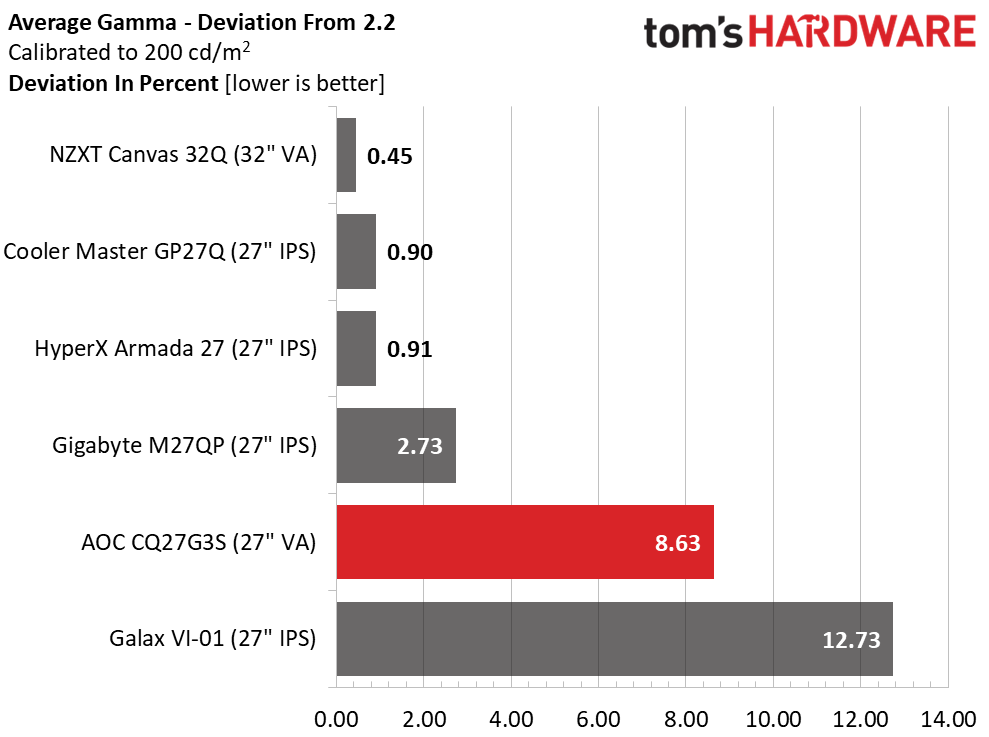
Both the GP27Q and the CQ27G3S need some help in the grayscale department. The AOC looks a bit purple, and the errors bleed over to the gamut result shown below. When a monitor is visually off the mark like this, calibration is a necessity.
The CQ27G3S literally goes from worst to first with the adjustments in place. It has extremely accurate color once the proper steps are taken.
Get Tom's Hardware's best news and in-depth reviews, straight to your inbox.
In the gamma test, the range of values is small which means detail is clearly rendered throughout the brightness range; there are no weak areas. The 8.63% deviation from 2.2 translates to an average value of 2.39. This is darker than spec to be sure but with the CQ27G3S’s ample brightness, it can be compensated for. The compromise is well worth making for the sake of color accuracy.
Color Gamut Accuracy
Our color gamut and volume testing use Portrait Displays’ Calman software. For details on our color gamut testing and volume calculations, click here.
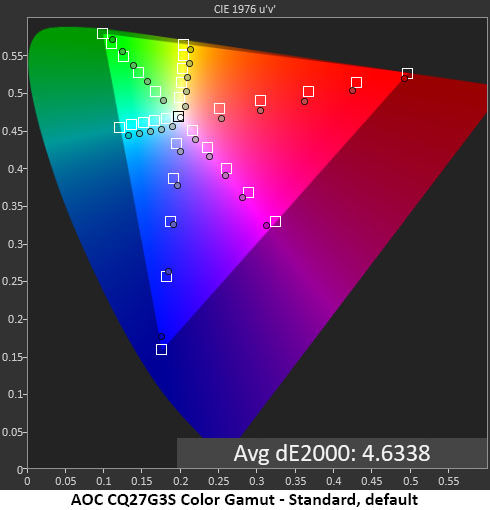
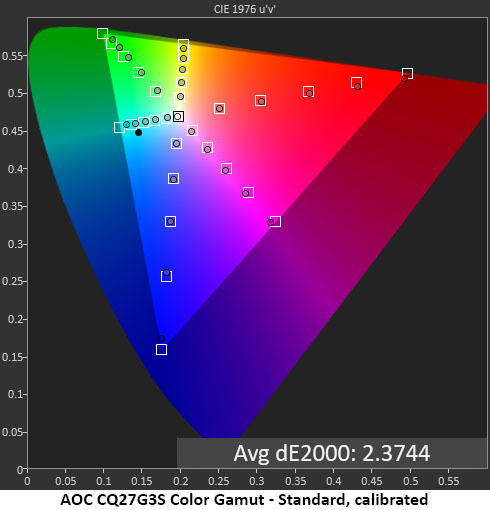
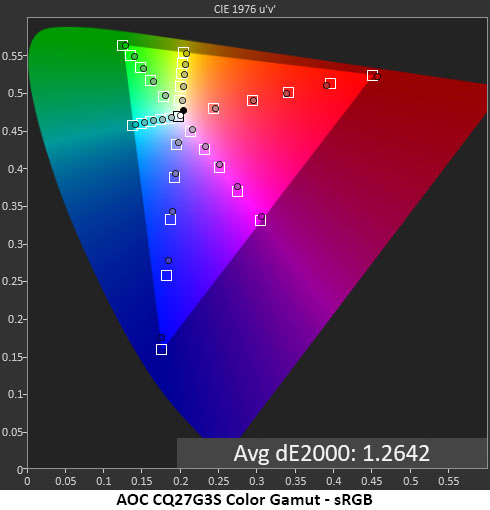
The CQ27G3S’s default color gamut measurement shows the effects of the grayscale errors. All colors but green are visibly off their hue targets and the image is generally flat and under-saturated. The change in gamma coupled with a precise grayscale calibration makes a significant visual improvement. The green primary is still a tad under-saturated but no more so than most other wide gamut displays. This is excellent performance.
AOC almost always delivers an accurate sRGB mode and the budget screens of the G-Line are no exception. I’m glad to see this important feature given worthy attention with a gamut free of visible errors. Only blue is a tick under-saturated but those errors are also invisible to the naked eye.
Comparisons
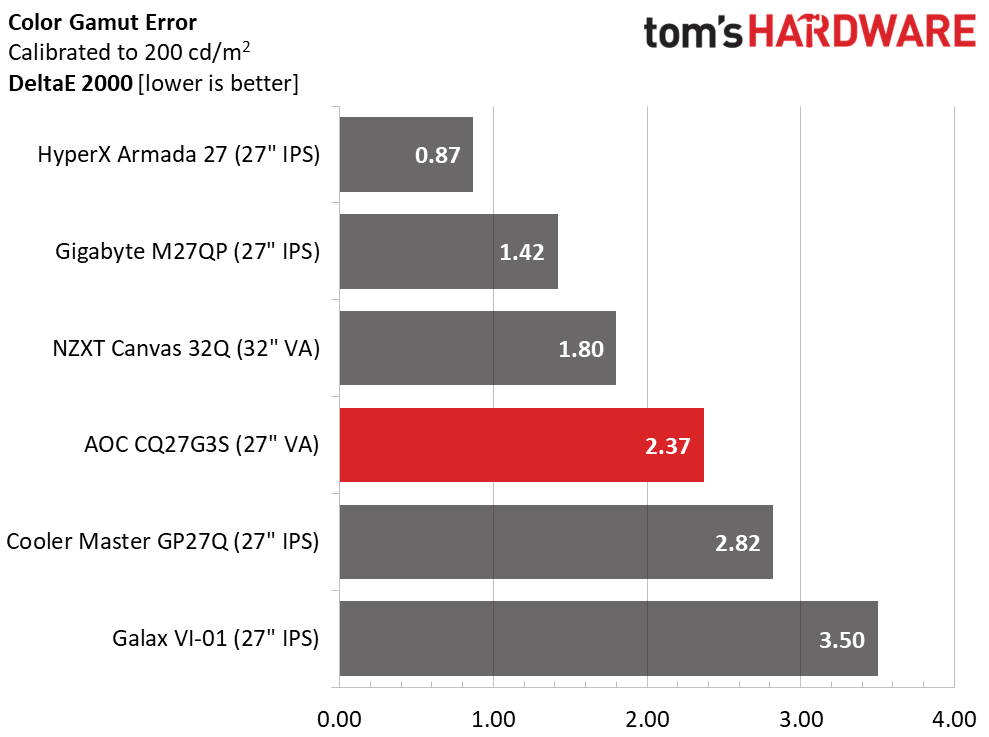
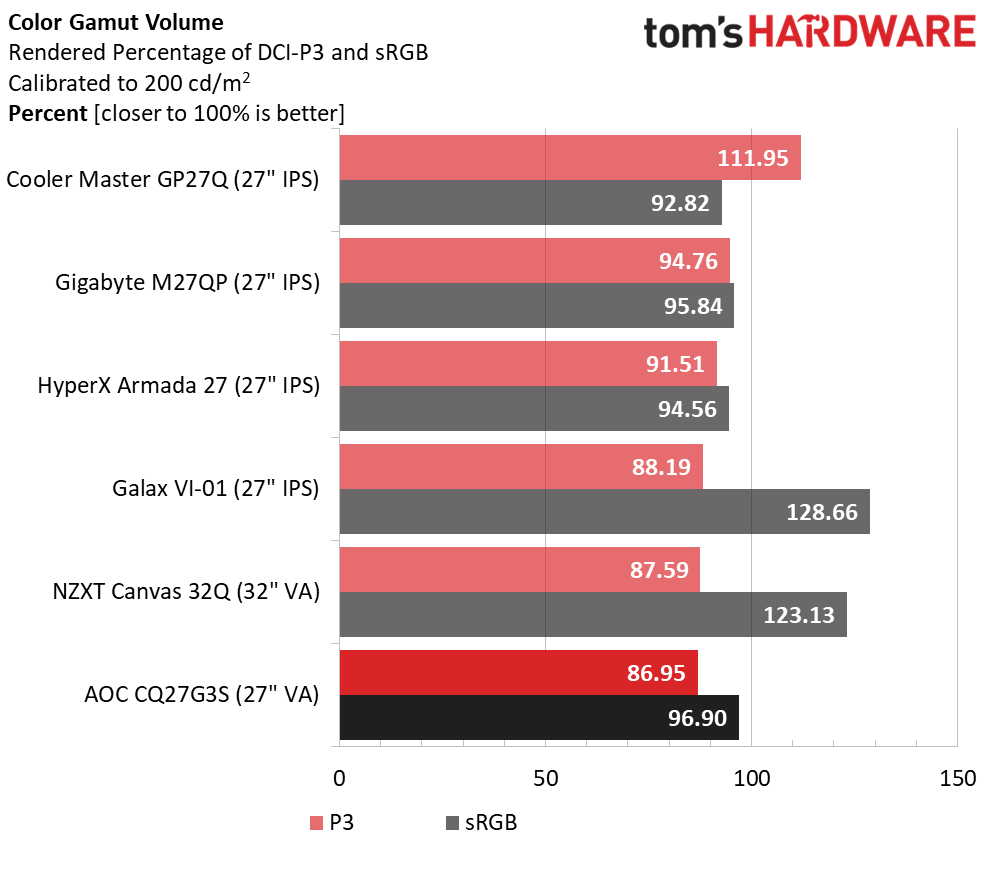
The CQ27G3S finishes mid-pack in a competitive group of monitors. None of them have color errors worth complaining about. 2.37dE is well below the visible threshold. And don’t forget that the AOC is the least-expensive screen here.
The CQ27G3S’s DCI-P3 volume is about average for the genre at a hair less than 87%. The under-saturated green primary is the main culprit there. Red is fully covered, and blue comes up short by about 5%. Most $250 monitors wouldn’t even attempt to give you a wide gamut, so this is completely acceptable. A nice bonus is that sRGB coverage is closer to 100% than the other screens.
Test Takeaway: Though a compromise in gamma is required to get color and grayscale in line, it’s completely worth it when accuracy is this high. The CQ27G3S isn’t quite perfect but its image is richly saturated with a natural look that’s perfectly suited for gaming or graphics work.
MORE: Best Gaming Monitors
MORE: How We Test PC Monitors
MORE: How to Buy a PC Monitor
MORE: How to Choose the Best HDR Monitor
Current page: Grayscale, Gamma and Color
Prev Page Brightness and Contrast Next Page HDR Performance
Christian Eberle is a Contributing Editor for Tom's Hardware US. He's a veteran reviewer of A/V equipment, specializing in monitors. Christian began his obsession with tech when he built his first PC in 1991, a 286 running DOS 3.0 at a blazing 12MHz. In 2006, he undertook training from the Imaging Science Foundation in video calibration and testing and thus started a passion for precise imaging that persists to this day. He is also a professional musician with a degree from the New England Conservatory as a classical bassoonist which he used to good effect as a performer with the West Point Army Band from 1987 to 2013. He enjoys watching movies and listening to high-end audio in his custom-built home theater and can be seen riding trails near his home on a race-ready ICE VTX recumbent trike. Christian enjoys the endless summer in Florida where he lives with his wife and Chihuahua and plays with orchestras around the state.
-
Friesiansam Reply
Not only is that too tight for a curve radius, who needs a curve anyway, on a 27" monitor?tennis2 said:1000R curve = nope.
