Tom's Hardware Verdict
The AOC CQ27G3S does almost everything well and only costs $250 for a 27-inch curved VA screen with superb contrast, excellent HDR and solid gaming performance. Though it needs calibration to achieve its best possible picture, it’s worth the effort when the price is this low.
Pros
- +
Bright and sharp image with high contrast
- +
Color accurate with calibration
- +
Excellent HDR image
- +
Low input lag
- +
Solid build quality
Cons
- -
Needs calibration for the best image
- -
Visible edge enhancement in some HDR modes
- -
Weak overdrive adds black trail artifacts
Why you can trust Tom's Hardware
Judging from the number of value-oriented gaming monitors crossing my test bench, it’s safe to say that it’s a great time for bargain hunters. Not long ago, I said that 144 Hz should be considered the minimum speed for gaming but I’m revising that to 165 Hz, just because of the sheer number of 165 Hz screens currently available. You can add wide gamut color and HDR to that list of fundamentals too because a lot of inexpensive displays have those things.
In the 27-inch category, it is now possible to buy a QHD resolution curved VA panel with 165 Hz, Adaptive-Sync, HDR and wide gamut color for just $250; if you pick up an AOC CQ27G3S that is. Built to compete with the best curved gaming monitors in the budget category, It delivers superb color and contrast as well and is indeed just $250 at this writing. Let’s take a look.
AOC CQ27G3S Specifications
| AOC CQ27G3S Specs | VA / W-LED, edge array |
| Screen Size / Aspect Ratio | 27 inches / 16:9 |
| Row 2 - Cell 0 | Curve radius: 1000mm |
| Max Resolution & Refresh Rate | 2560x1440 @ 165 Hz |
| Row 4 - Cell 0 | FreeSync: 48-165 Hz |
| Row 5 - Cell 0 | G-Sync Compatible |
| Native Color Depth & Gamut | 8-bit / DCI-P3 |
| Row 7 - Cell 0 | 8-bit / DCI-P3 HDR10 |
| Response Time (MPRT) | 1ms |
| Brightness (mfr) | 300 nits |
| Contrast (mfr) | 3,000:1 |
| Speakers | None |
| Video Inputs | 1x DisplayPort 1.2 |
| Row 13 - Cell 0 | 2x HDMI 2.0 |
| Audio | 3.5mm headphone output |
| USB 3.0 | None |
| Power Consumption | 28.3w, brightness @ 200 nits |
| Panel Dimensions WxHxD w/base | 23.8 x 15.8-20.9 x 10.2 inches (605 x 401-531 x 259mm) |
| Panel Thickness | 3.9 inches (99mm) |
| Bezel Width | Top/sides: 0.3 inch (7mm) |
| Row 20 - Cell 0 | Bottom: 0.9 inch (23mm) |
| Weight | 13 pounds (5.9kg) |
| Warranty | 3 years |
The CQ27G3S is part of AOC’s G-Line of budget gaming monitors. I’ve looked at several of them over the past few weeks. They range in size from 24 to 32 inches with VA panels, and run at either 165 or 240 Hz. And they all deliver tremendous performance for the money.
The CQ27G3S is the 165 Hz version of the CQ27G3Z I reviewed recently. And the price difference is significant. Where the Z costs $400, the S delivers nearly the same gaming experience for $250. Yes, the 240-Hz Z model is smoother and more responsive. But if you don’t need competition-level performance, the S leaves you enough dough to buy a premium gaming mouse and keyboard.
The CQ27G3S’s VA panel is a rock star in the contrast department with over 4,200:1 measured in my benchmark tests. That’s both before and after calibration. In practice, that means deep blacks and saturated color. And there’s plenty of brightness too, over 350 nits are available for both SDR and HDR content.
You heard that correctly; the CQ27G3S supports HDR10. For $250. That’s astounding when a lot of inexpensive monitors leave that feature out. You won’t quite get the dramatic image of a Mini LED or full-array local dimming panel. But the AOC CQ27G3S has enough native contrast to deliver a very good HDR image. The color is there too with over 86% coverage of DCI-P3. That’s about average for this size and speed category but again, many inexpensive monitors make do with the smaller sRGB gamut.
In the video processing department, the CQ27G3S comes up with Adaptive-Sync for both AMD and Nvidia platforms (see FreeSync vs G-Sync). And it does appear on Nvidia’s certified list as G-Sync compatible. It includes AOC’s version of backlight strobing called MBR. This can be used instead of AS to increase motion resolution. It’s a viable alternative if you have enough graphics power to keep the frame rates above 150fps.
Get Tom's Hardware's best news and in-depth reviews, straight to your inbox.
AOC’s usual attention to detail and above-its-price-class build quality are there too. You get a solid stand with ergonomics and a rugged chassis with an internal power supply. The only things missing are USB ports and internal speakers. And there aren’t any LED lighting effects either. None of these things impact the gaming experience, which by my initial observations is excellent. The CQ27G3S has, as my favorite cliché states, “Everything you need and nothing you don’t.”
Assembly and Accessories for AOC CQ27G3S
The CQ27G3S comes in a graphically dramatic carton that announces its gaming prowess loudly. You won’t have any trouble finding one at your local big box store. The crumbly foam blocks inside disgorge the contents in three main parts, base, upright and panel.
No tools are required for assembly unless you use the 100mm VESA mount which includes fasteners. Bundled cables include IEC power, HDMI and DisplayPort.
Product 360





The AOC CQ27G3S follows suit with AOC’s G-Line styling cues that include smoothly tapered surfaces and corners along with bright red trim that picks up the light. You won’t miss the LEDs as the strips have a glow of their own. The panel and upright are finished in matte black while the large and sturdy base is a medium silver, also matte. There are no shiny bits to distract from gameplay.
The stand is solid enough to support more than the CQ27G3S’s 13-pound weight. It features 5/23 degrees tilt, 40 degrees swivel and a 5.1-inch (130mm) height adjustment. Movements feel as though they belong to a much more expensive display. Many monitors in this category only include a wobbly non-adjustable base. AOC doesn’t cut corners in build quality here.
The curve is fairly tight at 1000R. That means a circle of CQ27G3Ss would be two meters across which is a small cockpit if you’re creating a 360-degree simulation. The screen shows a bit of image distortion with things like spreadsheets that have obvious grids and lines. Putting a word processing document center screen is perfectly doable though. The CQ27G3S is principally a gaming monitor and for that, the curve adds a nice level of immersion to 3D environments.
The input panel includes two HDMI 2.0 and one DisplayPort 1.2 (see HDMI vs DisplayPort). For G-Sync and 165 Hz, you’ll need to use DisplayPort. HDMI supports up to 144 Hz and both interfaces can accept HDR signals at QHD resolution with 8-bit color. There is no internal audio but a 3.5mm jack supports headphones or powered speakers.
OSD Features of AOC CQ27G3S
The AOC CQ27G3S’s OSD is navigated with four control keys found on the bottom right of the panel. They work reasonably well but if you’re spoiled by joysticks like me, they are a bit terse. The menu is AOC’s classic ribbon that appears at the bottom center of the screen.
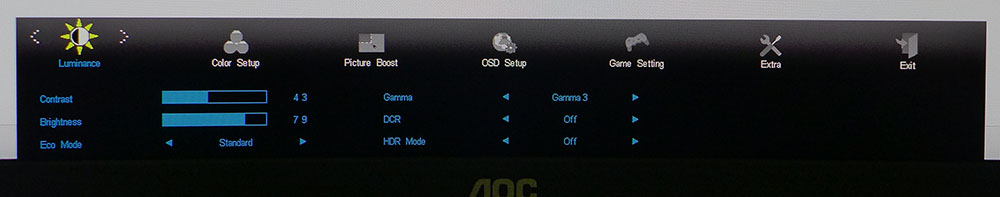

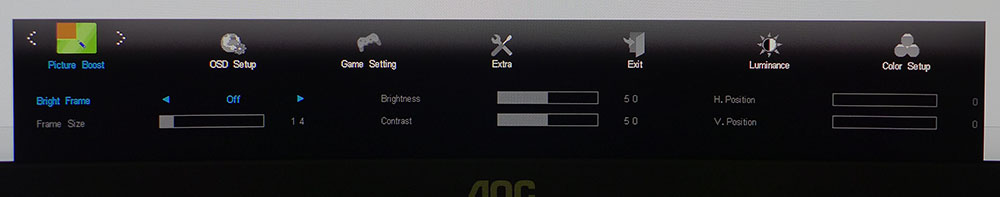
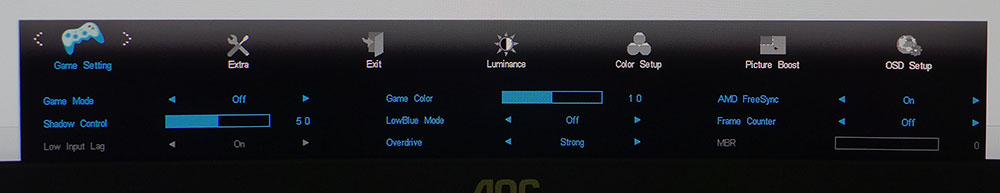
In the Luminance menu, there are seven picture modes designed for various tasks and game types. The best one is Standard though you’ll need to make a few tweaks to see the best image. Follow my recommendations below to see what to do. There are three gamma presets and an HDR sub-menu. It can be used as an emulation for SDR content but the CQ27G3S fully supports HDR10 signals with four additional modes.
In the Color Setup menu, there are three color temperature options plus an adjustable user mode and the sRGB gamut mode. It is very accurate and cannot be adjusted. But it’s already set to the correct gamma and white point and delivers around 200 nits of peak output so it’s very useful for color critical work.
AOC’s Picture Boost function is included which lets the user turn on a window that can be sized and moved and has its own brightness and contrast controls. It’s a great way to make your own sniper mode, or highlight portions of an on-screen presentation.
In Game Setting, there are three overdrive settings plus an Adaptive-Sync toggle and MBR which is a backlight strobe. It’s grayed out until you turn off AS. Then, you can set the pulse width across 20 levels.
As you reduce blur, you also reduce light output. I could go about halfway, value 10, before the picture became too dark. The overdrive is only marginally effective. It undershoots which means you’ll see black trail artifacts behind moving objects. In practice, it isn’t too bad. If you can keep frame rates above 150 fps, MBR is a viable alternative to AS and it delivers better motion resolution. I’ll talk more about that in the hands-on section below.
AOC CQ27G3S Calibration Settings
The AOC CQ27G3S comes out of the box with very accurate gamma but the white point is visibly purple in tone and color is both off-hue and slightly undersaturated. To correct this, I changed the gamma preset from 1 to 3 and adjusted the RGB sliders. This made gamma darker which was a compromise. The benefit was significantly improved color saturation and better grayscale tracking. I’ll explain this in more detail on page four. My instrument-derived settings are below.
When an HDR10 signal is applied, the CQ27G3S switches over automatically. There are no adjustments, but you get four additional picture modes. The best two are Display HDR and HDR Game. Each has positives and negatives which I’ll talk about later, on page five.
| Picture Mode | Standard |
| Brightness 200 nits | 79 |
| Brightness 120 nits | 38 |
| Brightness 100 nits | 26 |
| Brightness 80 nits | 17 (min. 50 nits) |
| Contrast | 43 |
| Gamma | 3 |
| Color Temp User | Red 50, Green 49, Blue 54 |
Gaming and Hands-on with AOC CQ27G3S
Though I noted some artifacts from the overdrive in test patterns, the AOC CQ27G3S proved itself to be one of the better gaming monitors from AOC’s G-Line thanks to a superb HDR image and super-quick input response.
The two best HDR modes, Game and Display, differ in their color saturation and in the amount of edge enhancement used. Game has a bit of the latter, but its color is so much better that I chose it for my frag sessions in Doom Eternal and Call of Duty WWII. Coupled with the VA panel’s superb contrast and accurate EOTF tracking, HDR is so well detailed and dimensional that I was almost fooled into thinking the CQ27G3S had Ultra HD resolution. It’s truly that good.
I set the overdrive to strong which mitigated artifacts but didn’t completely remove them. Detail in distant images, like those seen through a sniper scope, looked fine when static or slow-moving, but rapid motion caused a little breakup. It was a visibly minor issue that I will forgive in a $250 monitor.
The AOC CQ27G3S is no slouch for SDR games like Tomb Raider. Its wide color gamut brings some extra life to older titles like this. While they don’t have the impact of the latest HDR graphics, this monitor just might have users going back to rediscover old favorites.
Testing the MBR backlight strobe for both SDR and HDR, I found it to be a viable alternative to Adaptive-Sync. With the CQ27G3S’s QHD resolution, it's easy to keep frame rates maxed at 165, so AS isn’t strictly necessary. With MBR turned halfway up to 10, blur is less prominent than it was when using overdrive. The phasing artifact I saw in test patterns was visible in content but not distractingly so.
The greatest positive in the CQ27G3S’s gaming feel is its low input lag. I could feel the precision as I aimed during run-and-gun battles. My frag count definitely benefited from the monitor acting as an extension of the mouse. Though there are 165 Hz screens that are a bit smoother, not all of them have such low input lag.
As a 27-inch 16:9 screen, the CQ27G3S is well suited for productivity but the tight curve will make itself known in applications with grids and lines like Excel. Editing photos and watching videos is not affected and if you center a Word document, the text looks unaltered. High contrast makes small text easier to read and of course, the 109 ppi pixel density is the sweet spot for most users.
Takeaway: The CQ27G3S is one of the best gaming screens of the AOC’s G-Line and since it’s $150 less expensive than its 240 Hz stablemate, the CQ27G3Z, it takes the price/performance ratio crown. It’s competent enough for work tasks but if that’s your principal need, a less curved screen will be better suited.
MORE: Best Gaming Monitors
MORE: How We Test PC Monitors
MORE: How to Buy a PC Monitor
MORE: How to Choose the Best HDR Monitor
Current page: Features and Specifications
Next Page Response, Input Lag, Viewing Angles and Uniformity
Christian Eberle is a Contributing Editor for Tom's Hardware US. He's a veteran reviewer of A/V equipment, specializing in monitors. Christian began his obsession with tech when he built his first PC in 1991, a 286 running DOS 3.0 at a blazing 12MHz. In 2006, he undertook training from the Imaging Science Foundation in video calibration and testing and thus started a passion for precise imaging that persists to this day. He is also a professional musician with a degree from the New England Conservatory as a classical bassoonist which he used to good effect as a performer with the West Point Army Band from 1987 to 2013. He enjoys watching movies and listening to high-end audio in his custom-built home theater and can be seen riding trails near his home on a race-ready ICE VTX recumbent trike. Christian enjoys the endless summer in Florida where he lives with his wife and Chihuahua and plays with orchestras around the state.
-
Friesiansam Reply
Not only is that too tight for a curve radius, who needs a curve anyway, on a 27" monitor?tennis2 said:1000R curve = nope.
