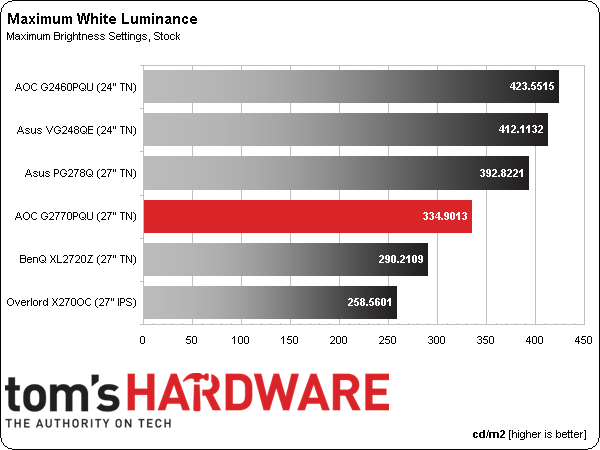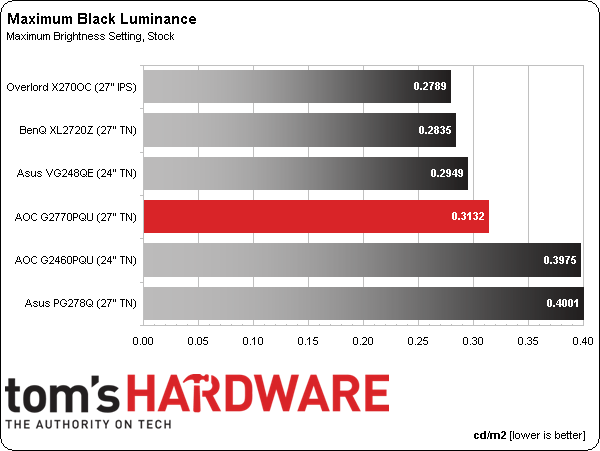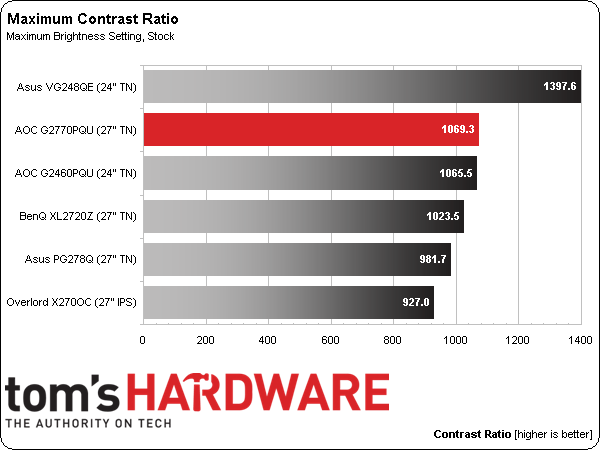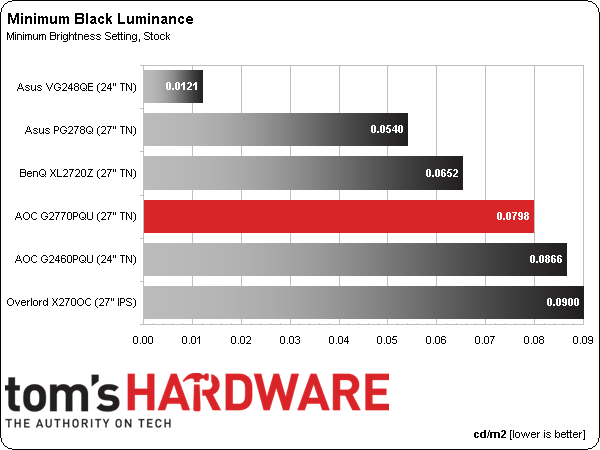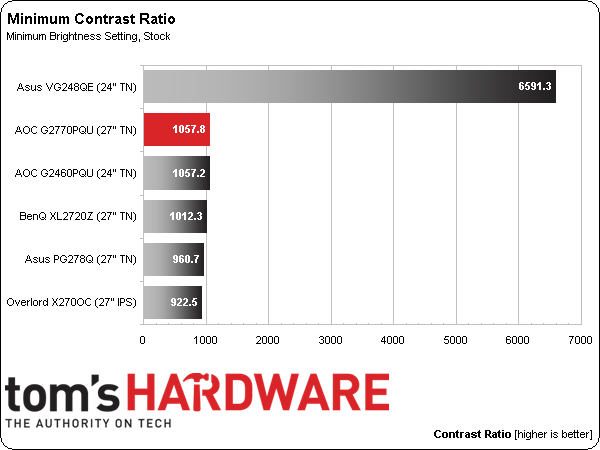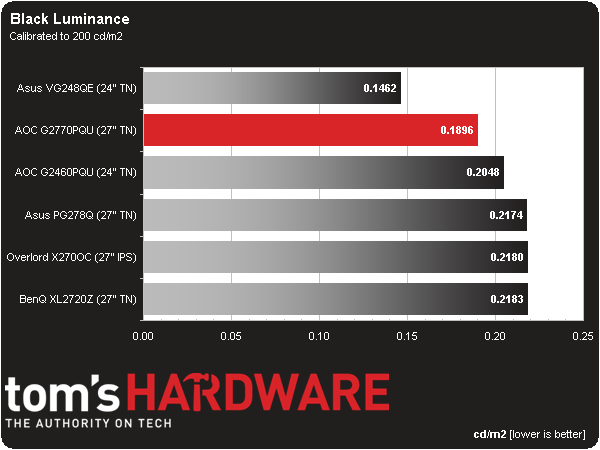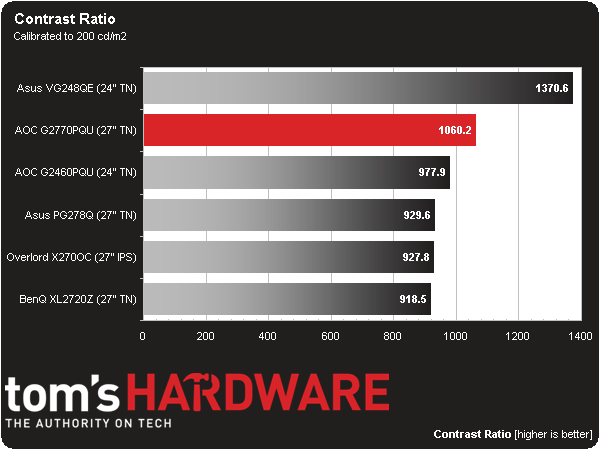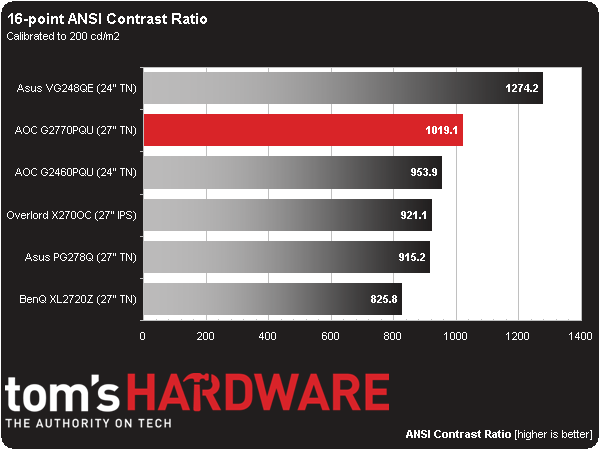AOC G2770PQU 27-Inch 144Hz Gaming Monitor Review
Today we’re looking at AOC’s other 144Hz gaming display, the G2770PQU. It delivers a 27” image at 1920x1080 resolution through a TN panel. With speedy G-Sync-capable monitors starting to emerge, is the tech still a relevant choice? We find out today.
Why you can trust Tom's Hardware
Results: Brightness And Contrast
To read about our monitor tests in-depth, please check out Display Testing Explained: How We Test Monitors and TVs. Brightness and Contrast testing is covered on page two.
The comparison group consists of all the 120/144Hz gaming monitors we’ve reviewed in the past year. Asus' PG278Q boasts G-Sync, but that doesn’t impact any of our benchmark results. TN is the dominant panel tech. However, we recently reviewed Overlord’s Tempest X270OC as well. Right now, it’s the only IPS screen that can reliably hit 120Hz.
Uncalibrated – Maximum Backlight Level
A measurement of 334.9013 cd/m2 exceeds AOC’s spec of 300 cd/m2 by a healthy margin. In general, TN screens tend to be a little brighter than their IPS counterparts. We feel a wide ranging backlight is a good thing in a gaming monitor. If you take your rig on the road, you never know what the lighting situation will be. More brightness means more flexibility and a better image in any environment.
A brighter backlight also means higher black levels. Fortunately, .3132 cd/m2 isn’t too bad. In a room with moderate to low lighting, the screen isn’t quite a deep black, but rather a very dark gray.
Even with the backlight on maximum, the G2770PQU maintains a contrast ratio over 1000 to 1. This is average performance for a TN monitor. Compared to our lone IPS representative, though, it’s pretty good. The VG248QE continues to dominate the contrast tests thanks to superb black levels and extremely bright whites.
Uncalibrated – Minimum Backlight Level
At the backlight’s minimum setting, the G2770PQU bottoms out at 84.4525 cd/m2, yielding a great light level for playing games in total darkness.
A black level of .0798 cd/m2 is good. However, among the other TN-based screens, it’s an average result. The Asus is likely to retain its place atop this test for some time to come. In reality though, numbers this low are difficult to distinguish from one another with the naked eye. As long as a contrast ratio over 1000 to 1 is maintained, all of the monitors in the group will look about the same.
Get Tom's Hardware's best news and in-depth reviews, straight to your inbox.
As expected, the Asus is off in the stratosphere while the rest show typical performance for modern LCD panels. The Overlord IPS panel is a little behind the rest. But visually, its lower contrast is barely noticeable.
After Calibration to 200 cd/m2
Here’s what black levels and contrast look like after calibration with the max output set at 200 cd/m2:
The G2770PQU, like all AOC monitors, has RGB sliders that start from the center of their ranges. This means you can raise and lower them to correct grayscale in a balanced manner, which keeps contrast closer to its maximum. Thanks to an excellent calibrated black level, it moves to second place.
The contrast ratio is nearly unchanged regardless of the backlight setting or calibration status. AOC's G2770PQU displays some of the most consistent contrast performance we’ve seen to date.
ANSI Contrast Ratio
You’ll see on page seven that the G2770PQU’s screen uniformity is also top notch, helping it achieve a fantastic ANSI result that’s only four percent below the calibrated value.
Current page: Results: Brightness And Contrast
Prev Page OSD Setup And Calibration Of The AOC G2770PQU Next Page Results: Grayscale Tracking And Gamma Response
Christian Eberle is a Contributing Editor for Tom's Hardware US. He's a veteran reviewer of A/V equipment, specializing in monitors. Christian began his obsession with tech when he built his first PC in 1991, a 286 running DOS 3.0 at a blazing 12MHz. In 2006, he undertook training from the Imaging Science Foundation in video calibration and testing and thus started a passion for precise imaging that persists to this day. He is also a professional musician with a degree from the New England Conservatory as a classical bassoonist which he used to good effect as a performer with the West Point Army Band from 1987 to 2013. He enjoys watching movies and listening to high-end audio in his custom-built home theater and can be seen riding trails near his home on a race-ready ICE VTX recumbent trike. Christian enjoys the endless summer in Florida where he lives with his wife and Chihuahua and plays with orchestras around the state.
-
eklipz330 "At 144Hz, motion is very smooth with no obvious ghosting or artifacting. While capabilities like LightBoost are helpful at 60Hz, we’re not sure they're really needed at the higher rates."Reply
I completely agree. I use a benq xl2411z, and i can understand turning on the blur reduction feature at 60hz. But at 100hz and up, i just don't see the reason why. the blur reduction actually detracts from the overall experience, increases ghosting and crosstalk in particular areas of the screen. Even with modded drivers, it still doesn't seem like the best course of action.
but light reduction at around 72hz is awesome. the only issue is the flickering, but man is the picture crisp -
NeatOman What do we want!?..Reply
- 2560x1440 144Hz ! !
When do we want it!?
- NOW ! !
From what i heard when you get close to 120Hz or above you almost can't see the tearing from no-sync at all vs G-Sync, but if it has it for little to now extra charge (like im hoping will happen with free-sync) then ok.. lol -
Bowmaster 2560x1440 144hz, <1ms response, OLED, under $500. Maybe someday... right now to do something like that would take a few more 0's on the price tag sadly, but that would look sooooo pretty at 27-30 inches. Fun to dream!Reply -
Bowmaster 2560x1440 144hz, <1ms response, OLED, under $500. Maybe someday... right now to do something like that would take a few more 0's on the price tag sadly, but that would look sooooo pretty at 27-30 inches. Fun to dream!Reply -
huilun02 All I ask for is a 60Hz 1080p IPS with Gsync/Freesync. Screen tearing elimination while still practical and economical. Low entry price for faster adoption by the masses.Reply
But no, manufacturers insist on making it exclusive to the most high end/expensive models. They want to milk the most out of this tech by keeping it elusive.
"With speedy G-Sync-capable monitors starting to emerge, is the tech still a relevant choice?" What a stupid question to ask. Just about every monitor that comes with Gsync ARE 144Hz TN panels. Where its benefit is the least noticeable... -
soldier44 Been gaming at 2560 x 1600 for over 4 years now and have moved to a Asus 32 inch 4K display with 2 GTX 780 Classifieds running it. Smooth as silk. 1080p is so 2008.Reply -
thequn i would be in if it was not a tn pan. unless they changed tech when I was not looking but its 6 bit color and not 8Reply