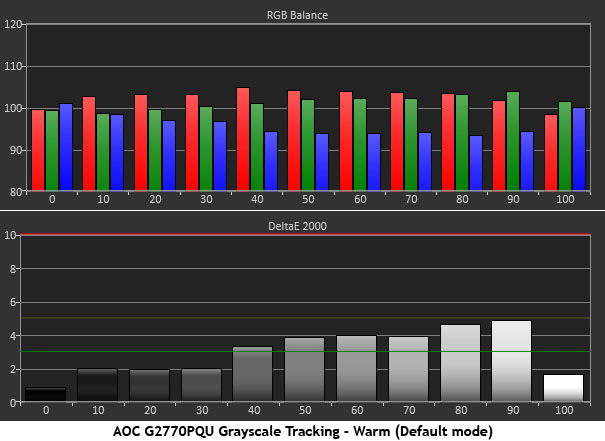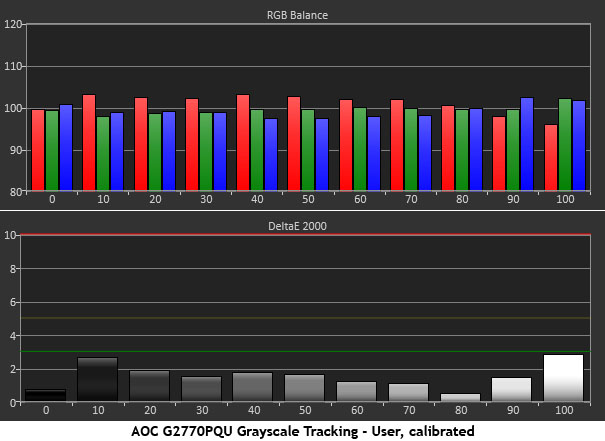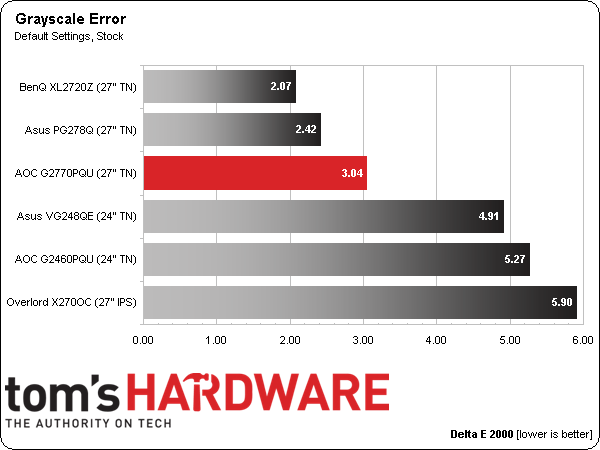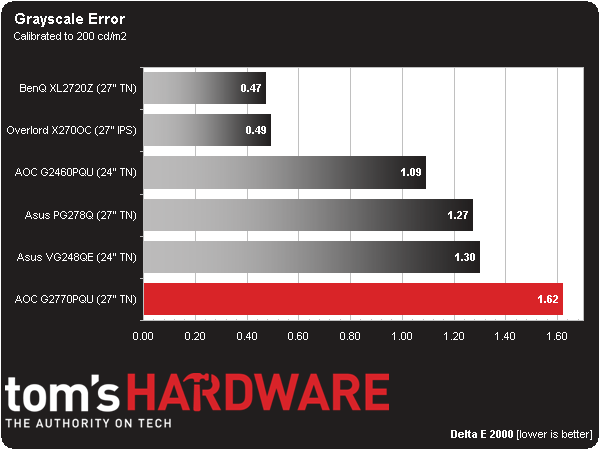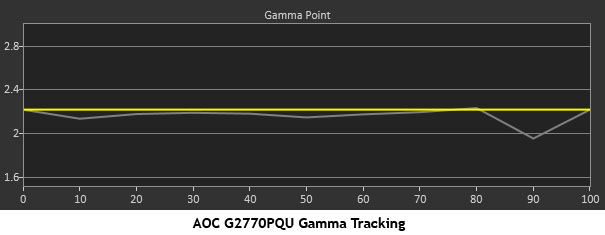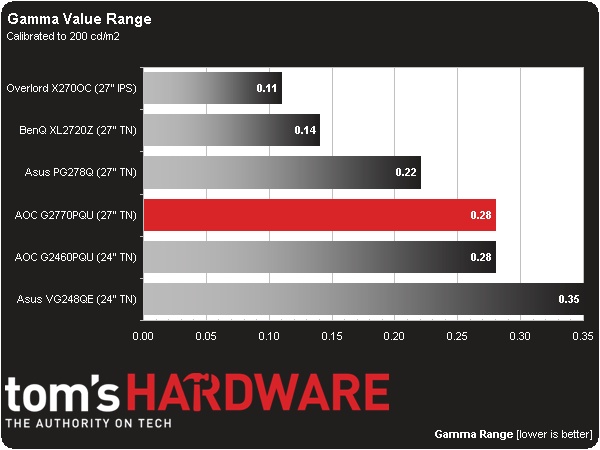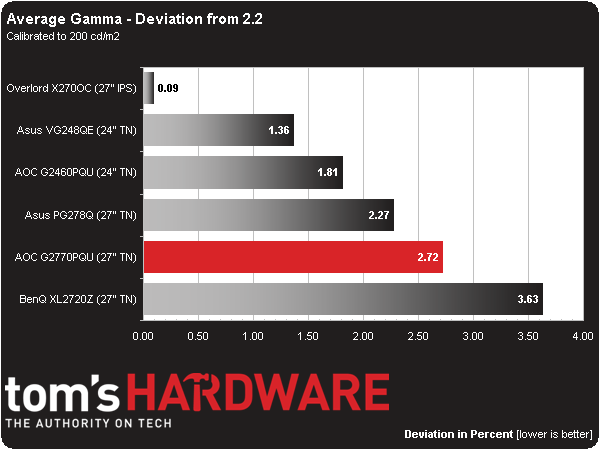AOC G2770PQU 27-Inch 144Hz Gaming Monitor Review
Today we’re looking at AOC’s other 144Hz gaming display, the G2770PQU. It delivers a 27” image at 1920x1080 resolution through a TN panel. With speedy G-Sync-capable monitors starting to emerge, is the tech still a relevant choice? We find out today.
Why you can trust Tom's Hardware
Results: Grayscale Tracking And Gamma Response
Our grayscale and gamma tests are described in detail here.
Grayscale Tracking
The G2770PQU comes set to the Warm color temp preset from the factory. It’s fairly close to D65, but there is excessive red and green at the 40- to 90-percent brightness levels, peaking just over the visibility threshold. The error at 100 percent is quite low, which helps the brightest highlights look correct.
Better results are just a simple calibration away.
In the User color temp mode, you can adjust the RGB sliders (although they are a little coarse for our taste). We got all the errors under three Delta E, even if the tracking is not as flat as some other monitors. It is, however, more than adequate for gaming.
Here is our comparison group:
Color and grayscale accuracy are obviously not the top priority with most gaming displays. Compared to our group, the G2770PQU’s default average error of 3.04 Delta E is pretty good.
We couldn’t quite get the grayscale error down to a one Delta E average (that’s our standard for pro screens), but we’re more than happy to see any monitor slide under a two Delta E average and AOC's G2770PQU achieves that easily. Praise goes to the BenQ XL2720Z for acing all of our grayscale accuracy tests.
Get Tom's Hardware's best news and in-depth reviews, straight to your inbox.
Gamma Response
Gamma tracking is quite consistent using the '1' preset. Except for a dip at 90 percent, it’s almost perfect. The error is only 4.5 cd/m2. That's barely visible. The Gamma 2 preset shows the same tracking, only at a brighter (lower value) level. Gamma 3 looks similar to Gamma 1, but introduces a green tint that is difficult to correct. We recommend Gamma 1 for all applications.
Here is our comparison group again.
The dip at 90 percent hurts the gamma range result. It’s still solidly average among the monitors we’ve tested, though.
We calculate gamma deviation by simply expressing the difference from 2.2 as a percentage.
All of the gamma values ride a hair below 2.2. That, coupled with the 1.94 result at 90 percent, pulls the average down to 2.14. For gaming and video content, this looks fine. However, we’d like to see more accuracy, especially as TV and film mastering moves to the BT.1886 spec.
Current page: Results: Grayscale Tracking And Gamma Response
Prev Page Results: Brightness And Contrast Next Page Results: Color Gamut Accuracy
Christian Eberle is a Contributing Editor for Tom's Hardware US. He's a veteran reviewer of A/V equipment, specializing in monitors. Christian began his obsession with tech when he built his first PC in 1991, a 286 running DOS 3.0 at a blazing 12MHz. In 2006, he undertook training from the Imaging Science Foundation in video calibration and testing and thus started a passion for precise imaging that persists to this day. He is also a professional musician with a degree from the New England Conservatory as a classical bassoonist which he used to good effect as a performer with the West Point Army Band from 1987 to 2013. He enjoys watching movies and listening to high-end audio in his custom-built home theater and can be seen riding trails near his home on a race-ready ICE VTX recumbent trike. Christian enjoys the endless summer in Florida where he lives with his wife and Chihuahua and plays with orchestras around the state.
-
eklipz330 "At 144Hz, motion is very smooth with no obvious ghosting or artifacting. While capabilities like LightBoost are helpful at 60Hz, we’re not sure they're really needed at the higher rates."Reply
I completely agree. I use a benq xl2411z, and i can understand turning on the blur reduction feature at 60hz. But at 100hz and up, i just don't see the reason why. the blur reduction actually detracts from the overall experience, increases ghosting and crosstalk in particular areas of the screen. Even with modded drivers, it still doesn't seem like the best course of action.
but light reduction at around 72hz is awesome. the only issue is the flickering, but man is the picture crisp -
NeatOman What do we want!?..Reply
- 2560x1440 144Hz ! !
When do we want it!?
- NOW ! !
From what i heard when you get close to 120Hz or above you almost can't see the tearing from no-sync at all vs G-Sync, but if it has it for little to now extra charge (like im hoping will happen with free-sync) then ok.. lol -
Bowmaster 2560x1440 144hz, <1ms response, OLED, under $500. Maybe someday... right now to do something like that would take a few more 0's on the price tag sadly, but that would look sooooo pretty at 27-30 inches. Fun to dream!Reply -
Bowmaster 2560x1440 144hz, <1ms response, OLED, under $500. Maybe someday... right now to do something like that would take a few more 0's on the price tag sadly, but that would look sooooo pretty at 27-30 inches. Fun to dream!Reply -
huilun02 All I ask for is a 60Hz 1080p IPS with Gsync/Freesync. Screen tearing elimination while still practical and economical. Low entry price for faster adoption by the masses.Reply
But no, manufacturers insist on making it exclusive to the most high end/expensive models. They want to milk the most out of this tech by keeping it elusive.
"With speedy G-Sync-capable monitors starting to emerge, is the tech still a relevant choice?" What a stupid question to ask. Just about every monitor that comes with Gsync ARE 144Hz TN panels. Where its benefit is the least noticeable... -
soldier44 Been gaming at 2560 x 1600 for over 4 years now and have moved to a Asus 32 inch 4K display with 2 GTX 780 Classifieds running it. Smooth as silk. 1080p is so 2008.Reply -
thequn i would be in if it was not a tn pan. unless they changed tech when I was not looking but its 6 bit color and not 8Reply