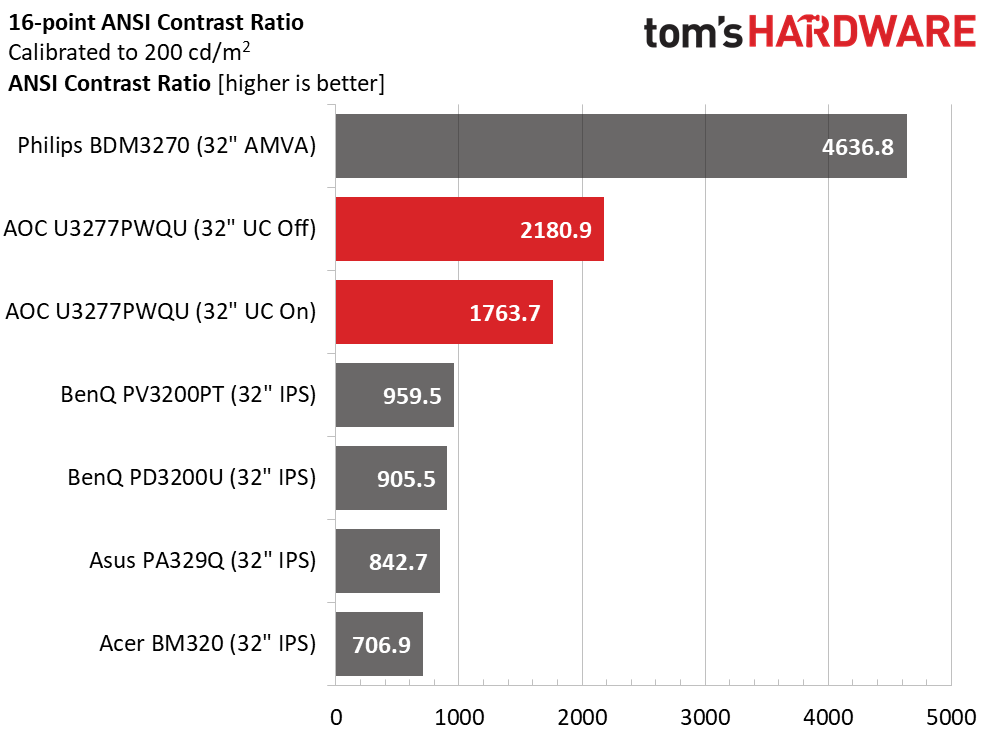AOC U3277PWQU UHD Professional Monitor Review
Why you can trust Tom's Hardware
Brightness & Contrast
To read about our monitor tests in depth, please check out Display Testing Explained: How We Test Monitors and TVs. Brightness and Contrast testing are covered on page two.
Uncalibrated – Maximum Backlight Level
Today’s group is all 32” monitors, most with Ultra HD resolution and IPS panels. VA is represented by the review subject and Philips BDM3270, which has some of the highest contrast numbers we’ve ever measured. We're also including Acer’s BM320, Asus’ PA329Q, and the PV3200PT and PD3200U from BenQ.
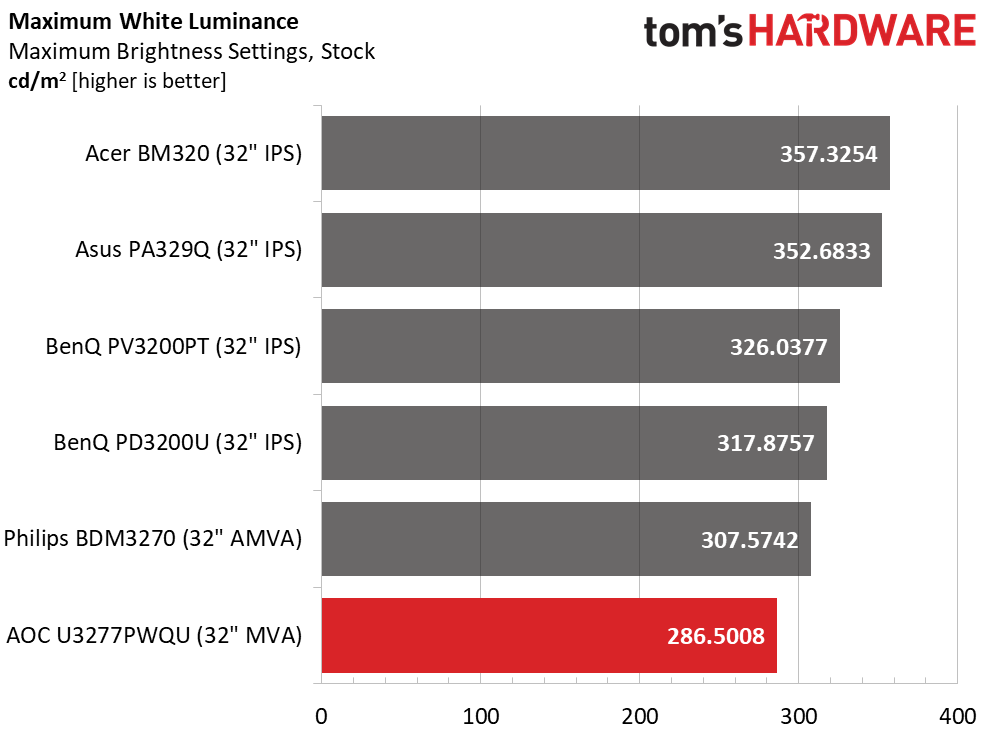
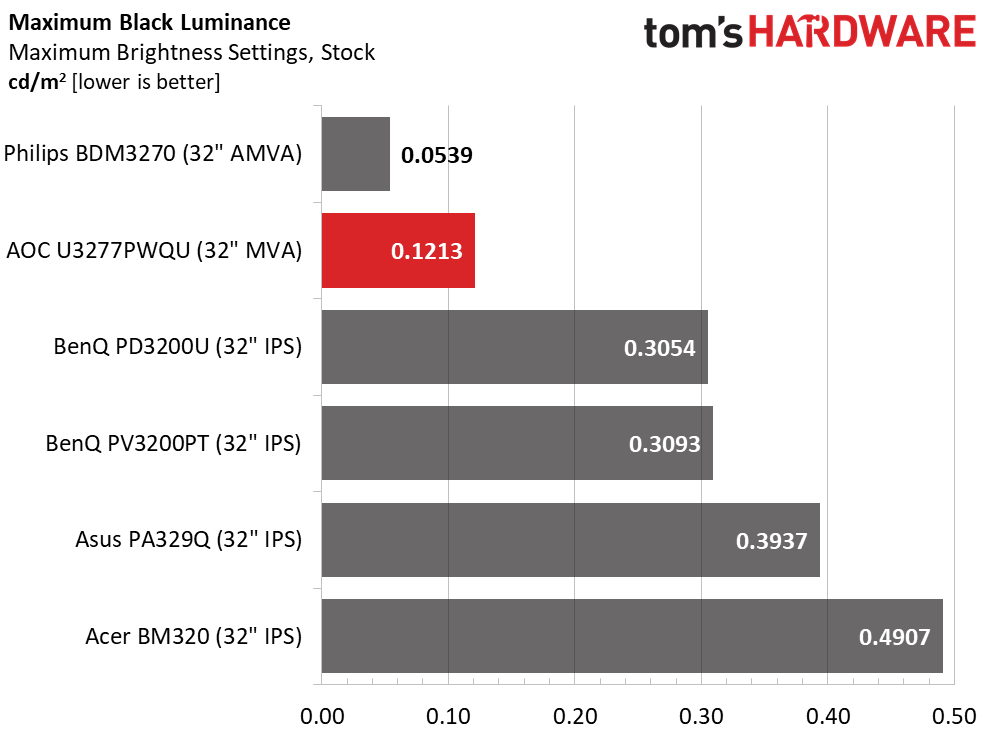
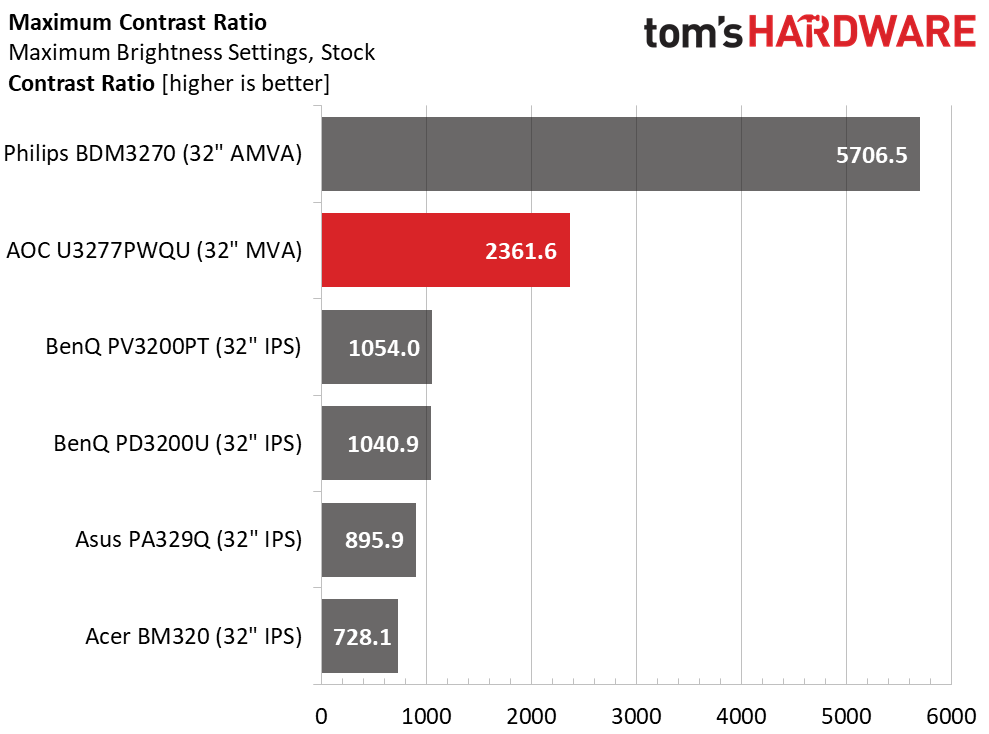
Maximum light output falls a tad short of AOC’s claimed 300cd/m2. This isn’t a big deal if you plan to use the U3277PWQU in a typical office space. We expect most of these screens will see duty in post-production editing bays, which are light-controlled and dark most of the time.
Thanks to that excellent MVA panel from Innolux, the black level is a super low .1213cd/m2. As impressive as that is, Philips manages to get down to less than half that figure at .0539. LCDs don’t get darker than that. To see better performance, you’ll need a plasma or OLED monitor.
Resulting contrast is more than double the next-best screen at over 2300:1. While that pales in comparison to Philips’ 5706.5:1, the U3277PWQU’s image still shows greater depth and detail than anything IPS has to offer.
Uncalibrated – Minimum Backlight Level
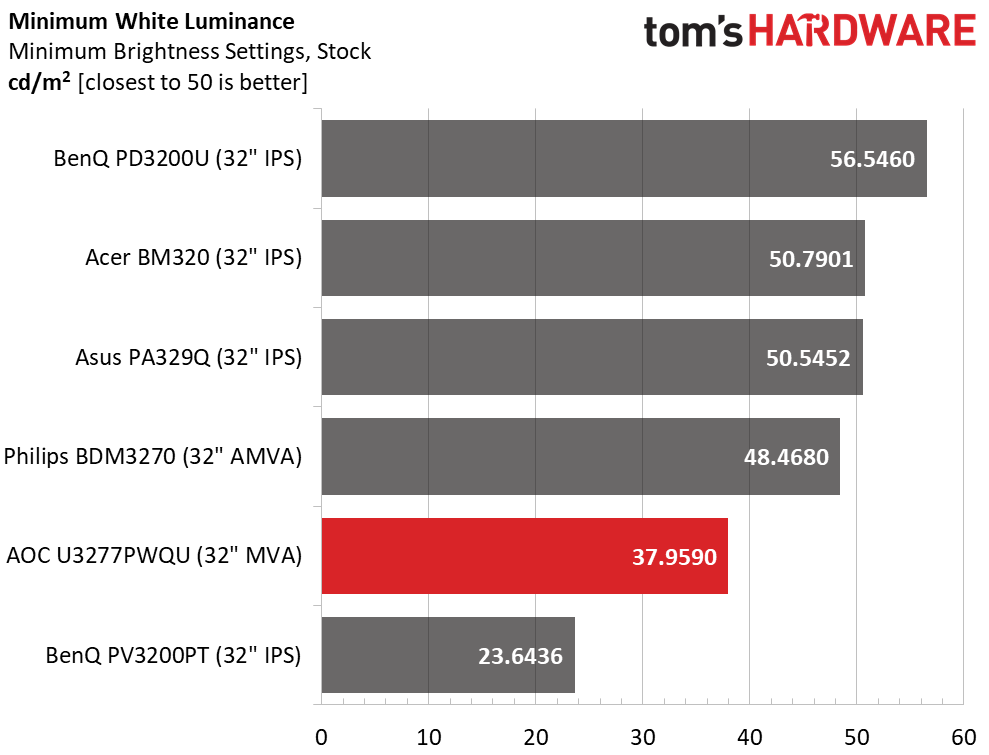
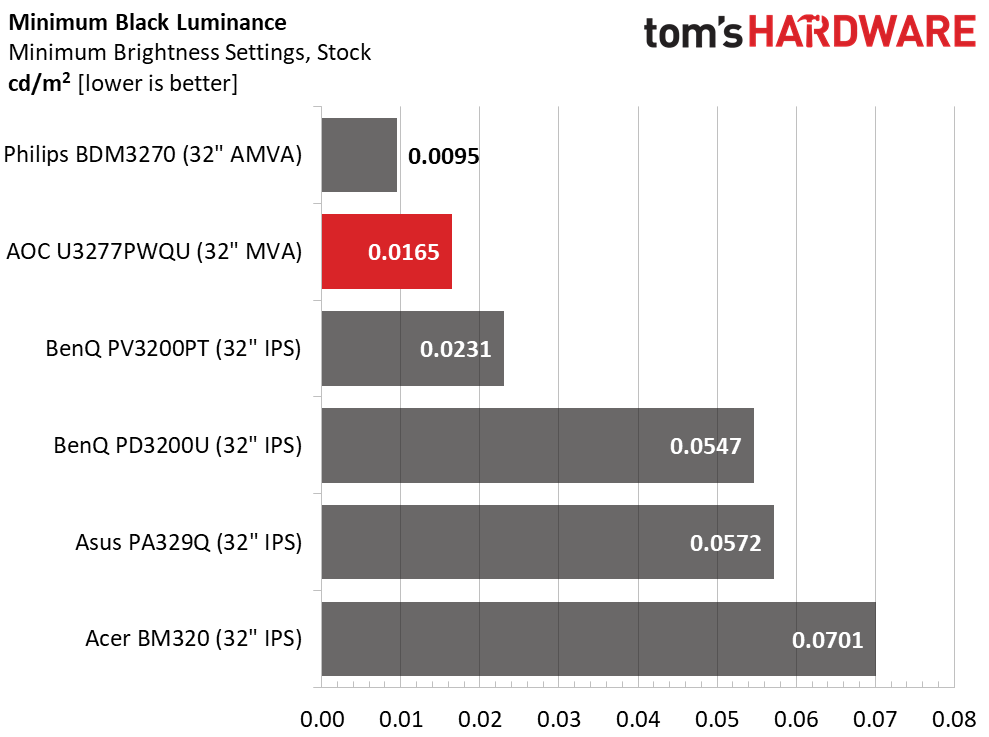
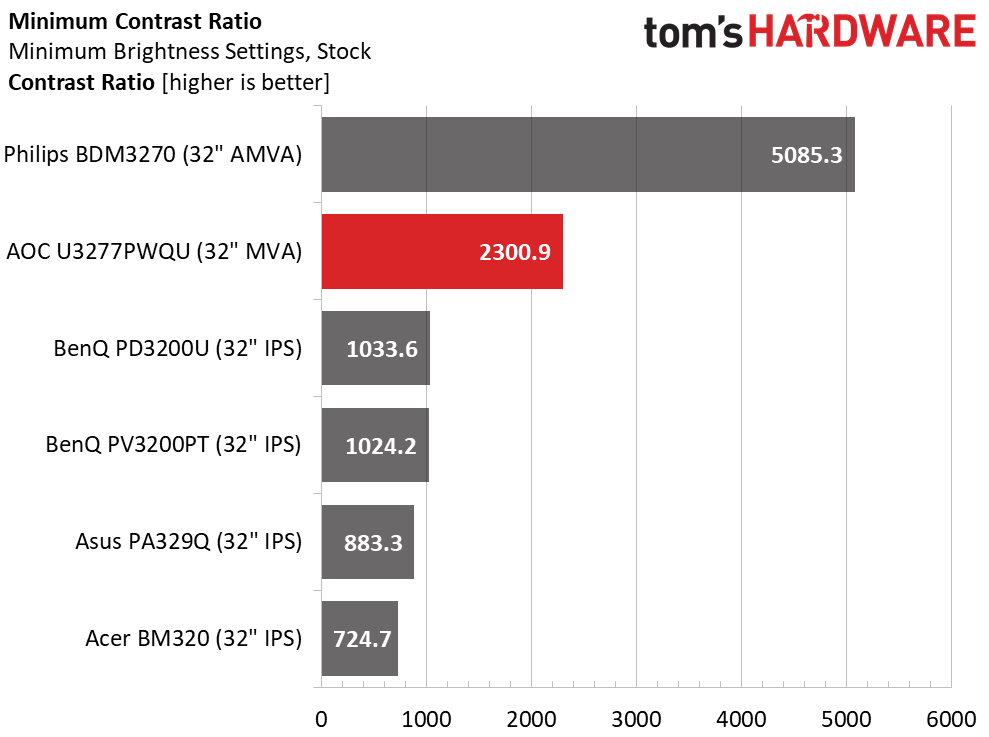
AOC has opted to take the backlight to a very dim minimum level, just 37.9590cd/m2. We don’t expect many users to turn the brightness down that much. For our recommended 50cd/m2, set the slider to 6. The problem with AOC's approach is that it makes each click of the control coarser than it needs to be. Ideally, changes in brightness should be around 1cd/m2 per click, not two or three per click. The good news is that contrast remains properly consistent at 2300.9:1.
After Calibration to 200cd/m2
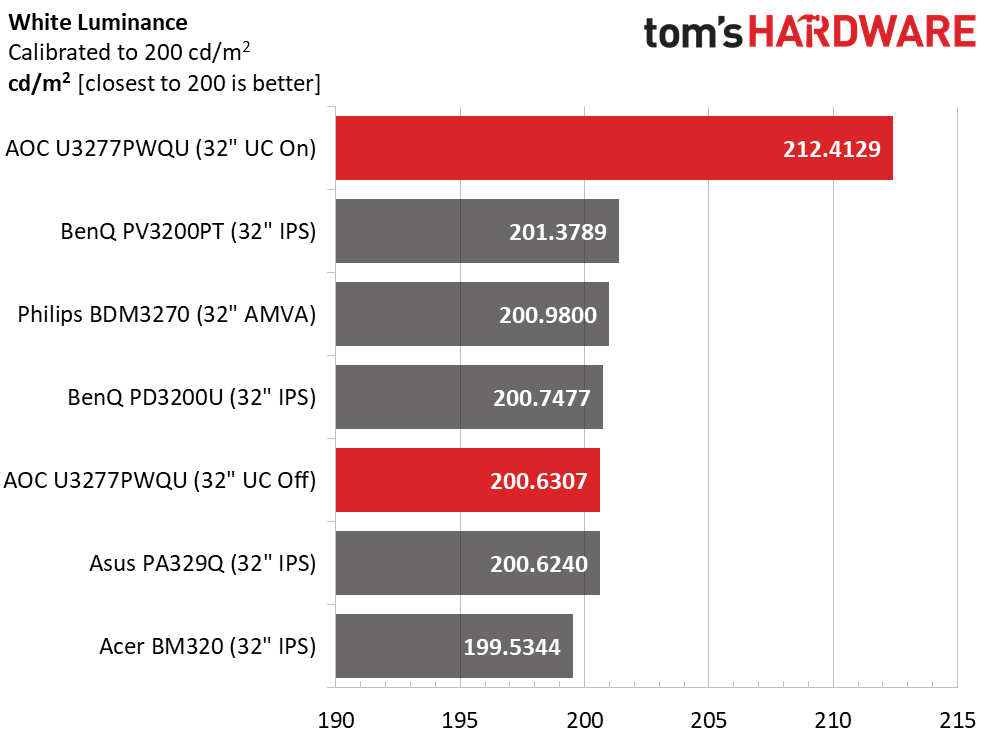
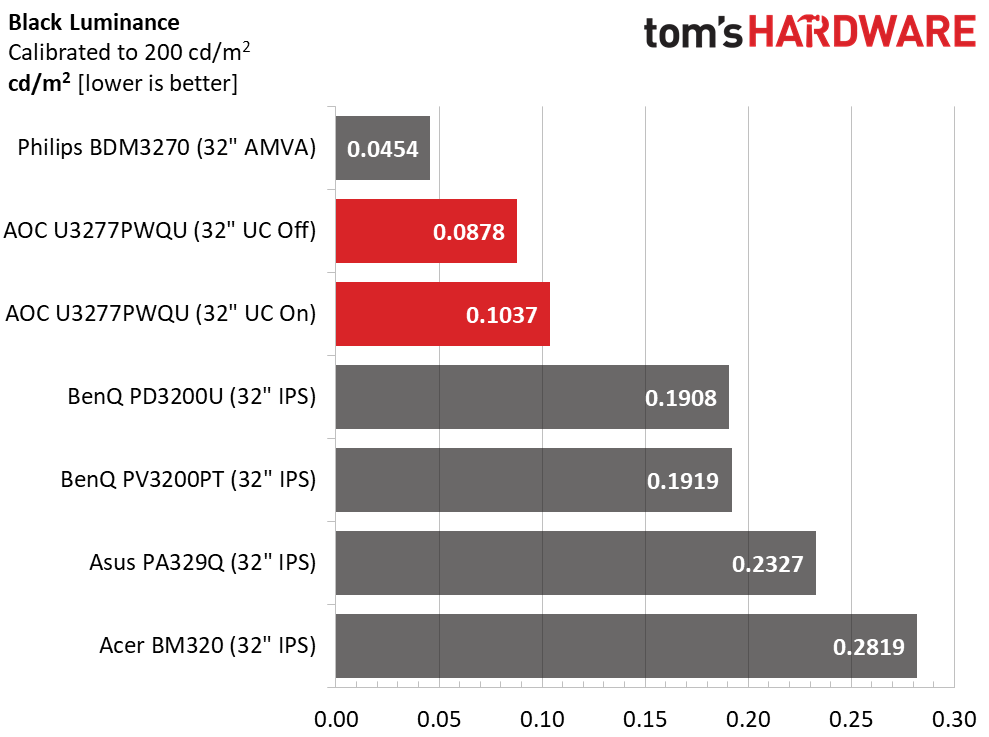
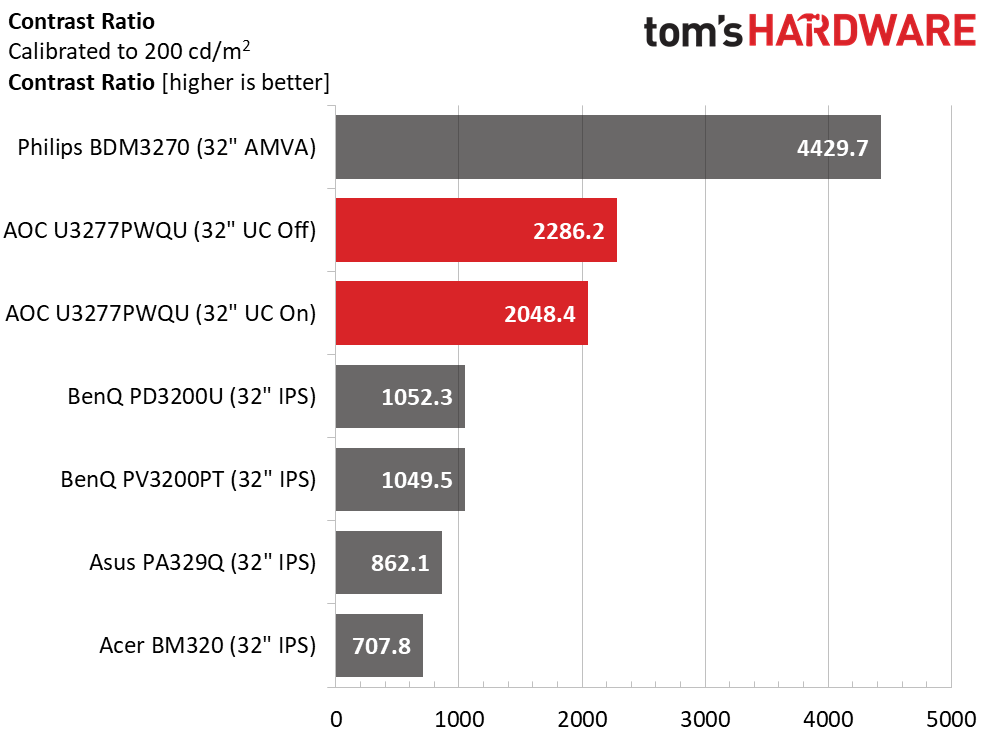
The U3277PWQU has a uniformity mode that is designed to eliminate hot-spots from the image. In most monitors, this results in a noticeable drop in output and contrast. AOC has locked brightness at around 212cd/m2 so the output problem is solved. Contrast takes only a small hit, going from 2286.2:1 to 2048.4:1. This makes the mode usable, but you’ll have to read our test results on page five to see just how usable. Remember that the values above represent only the Standard mode (DCI-P3 gamut). sRGB has no adjustments available but still offers much the same contrast performance.
Get Tom's Hardware's best news and in-depth reviews, straight to your inbox.
ANSI Contrast Ratio
With uniformity turned off, ANSI contrast is quite close to the sequential number. It’s only reduced by 19%. Thanks to the MVA panel’s extra dynamic range, that’s only a small difference in image quality. The U3277PWQU blows its IPS competition away and is only bested by the Philips. And that monitor only offers an sRGB gamut.
MORE: Best Gaming Monitors
MORE: Best Professional Monitors
MORE: How We Test Monitors
MORE: How To Choose A Monitor
MORE: All Monitor Content
Current page: Brightness & Contrast
Prev Page OSD Setup & Calibration Next Page Grayscale, Gamma & Color
Christian Eberle is a Contributing Editor for Tom's Hardware US. He's a veteran reviewer of A/V equipment, specializing in monitors. Christian began his obsession with tech when he built his first PC in 1991, a 286 running DOS 3.0 at a blazing 12MHz. In 2006, he undertook training from the Imaging Science Foundation in video calibration and testing and thus started a passion for precise imaging that persists to this day. He is also a professional musician with a degree from the New England Conservatory as a classical bassoonist which he used to good effect as a performer with the West Point Army Band from 1987 to 2013. He enjoys watching movies and listening to high-end audio in his custom-built home theater and can be seen riding trails near his home on a race-ready ICE VTX recumbent trike. Christian enjoys the endless summer in Florida where he lives with his wife and Chihuahua and plays with orchestras around the state.