AOC U3277PWQU UHD Professional Monitor Review
Why you can trust Tom's Hardware
Grayscale, Gamma & Color
We performed all the U3277PWQU’s color tests in both sRGB and Standard (DCI-P3) modes. AOC certifies its calibration for the former mode only. But we discovered it is quite accurate in the Standard preset without calibration and even more so once the User color temp is adjusted.
Grayscale Tracking
Our grayscale and gamma tests are described in detail here.
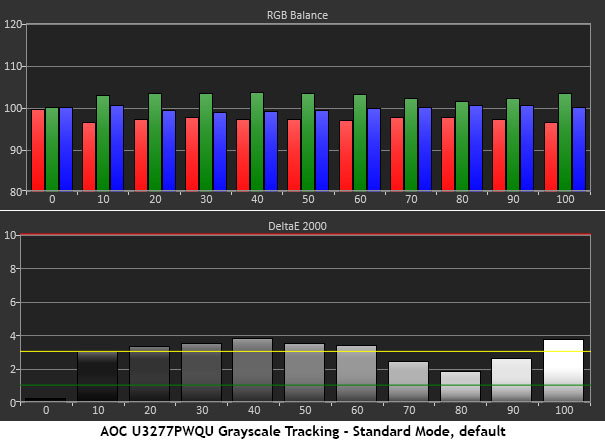
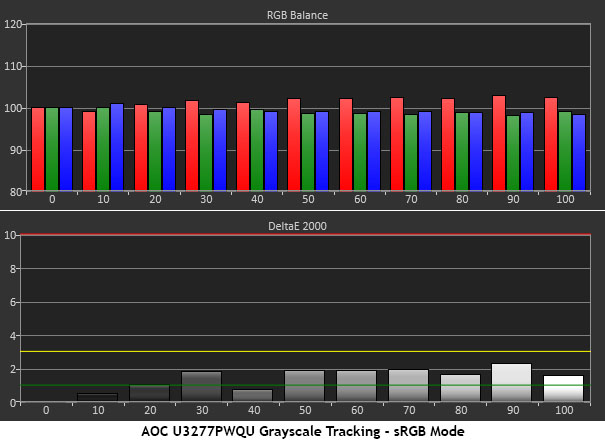
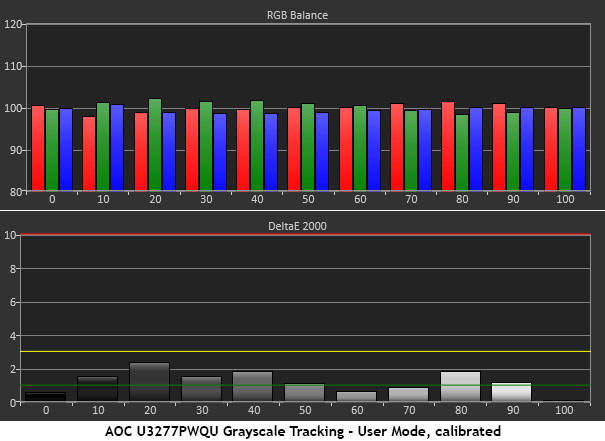
As shipped, the U3277PWQU is set to the Standard Eco mode with color temp on Warm. This produces a slightly green grayscale, but errors are only just past the visible threshold. And some levels have no issue since their errors are less than 3dE.
Selecting the sRGB preset in the Color menu reduces all errors to a very low average with no visible problems. Red levels are slightly elevated, but only our i1 Pro meter can tell the difference. If you need to work in the sRGB gamut, this mode is of professional quality, and meets the spec found in AOC’s certification.
Calibrating the User color temp produces a similar result for the Standard mode, which corresponds to the DCI-P3 gamut. You can also adjust brightness, contrast, and gamma, which gives you more flexibility to meet different production standards. sRGB only allows a single gamma (2.4), but Standard has that and 2.2 power available.
Comparisons
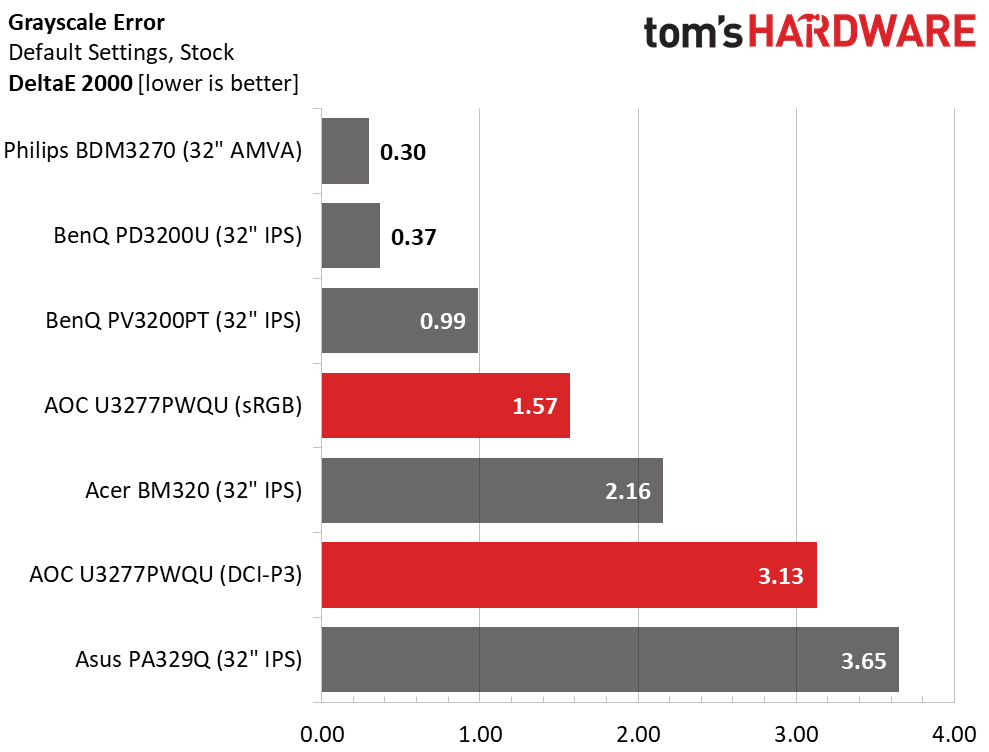
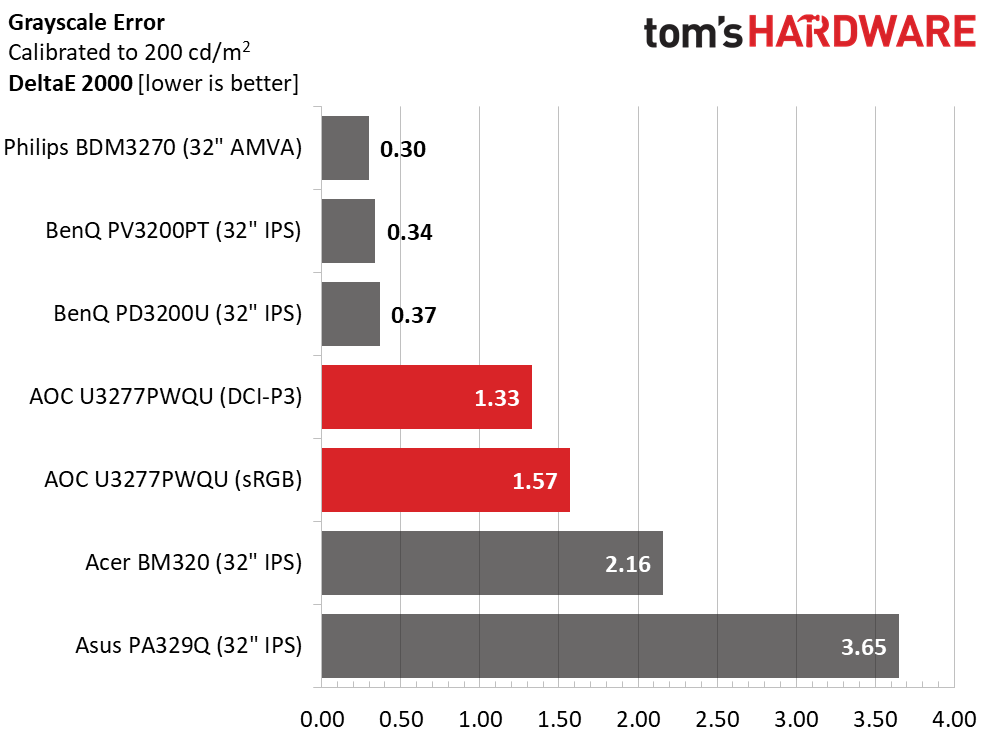
If you plan to perform color-critical tasks in the DCI-P3 mode, calibration is a must. 3.13dE is only average out-of-box performance. We’ll give the U3277PWQU a pass because it’s so inexpensive. And in all fairness, AOC only certifies the sRGB preset, which is much better by default. The winners here are the Philips and BenQ screens, which put up some seriously impressive results.
Calibration brings DCI-P3 to the same level of accuracy as sRGB. If you can adapt to that mode’s fixed output level, this monitor is a great choice for those who need the ability to work in both gamuts.
Get Tom's Hardware's best news and in-depth reviews, straight to your inbox.
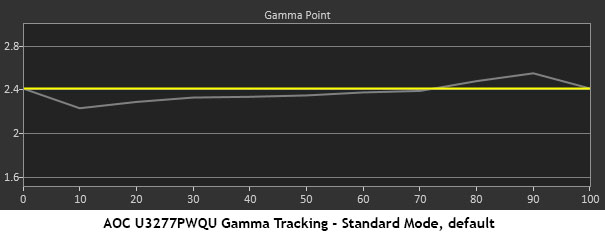
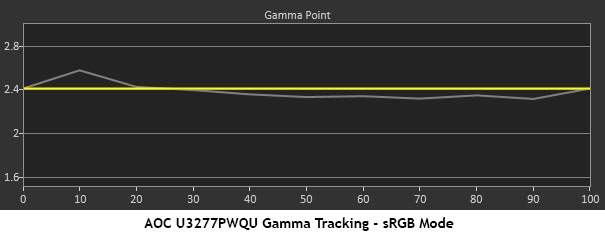
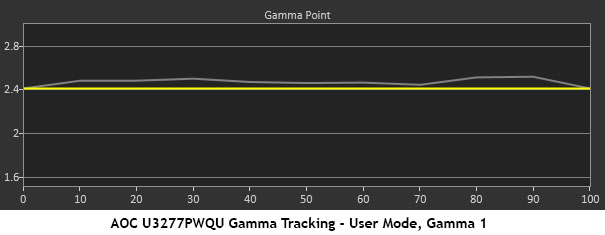
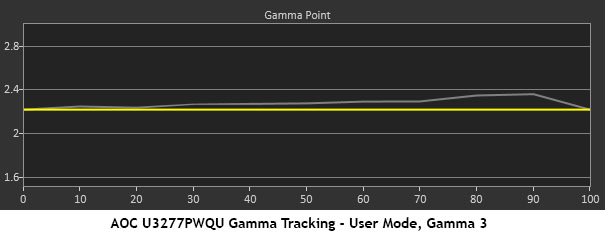
The U3277PWQU’s gamma options are much like the color temp choices we showed you above. In sRGB mode, you’re stuck with 2.4 power, although the monitor tracks that standard pretty well. Only a small spike at 10% mars an otherwise excellent measurement run.
In Standard mode, there are small aberrations at 10 and 90%, but neither is worthy of concern. Once you tweak the RGB sliders though, the trace flattens out and only rides above the line by a small degree. If you’re satisfied with BT.1886, Gamma 1 is the preset to choose. If you need 2.2 power, then Gamma 3 is the way to go. We’re glad to see AOC paying attention to the latest specs, because most monitors still lack a BT.1886 option in their OSDs.
Comparisons
In the comparison charts, we’re showing you the U3277PWQU’s performance relative to the BT.1886 standard for DCI-P3 and the 2.4 power function for sRGB. In both cases, tracking is both tight and very close to the reference. It’s important for this metric to be accurate, because it affects color saturation and luminance accuracy, as we’ve demonstrated many times before. AOC has done its homework with this monitor.
Color Gamut & Luminance
For details on our color gamut testing and volume calculations, please click here.
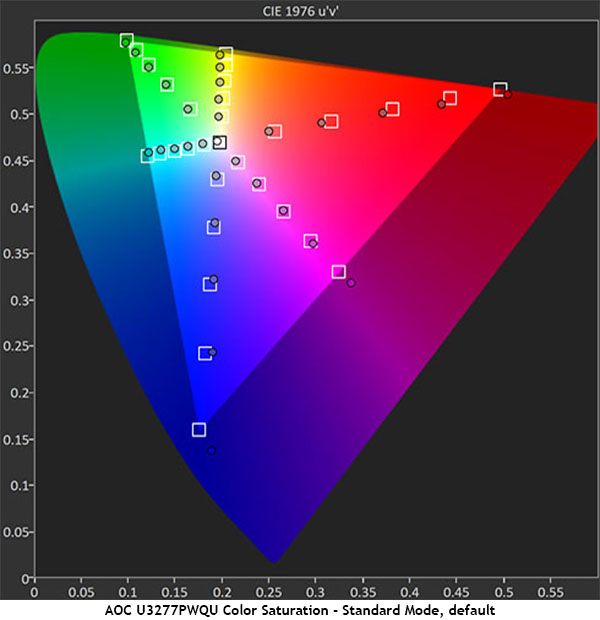
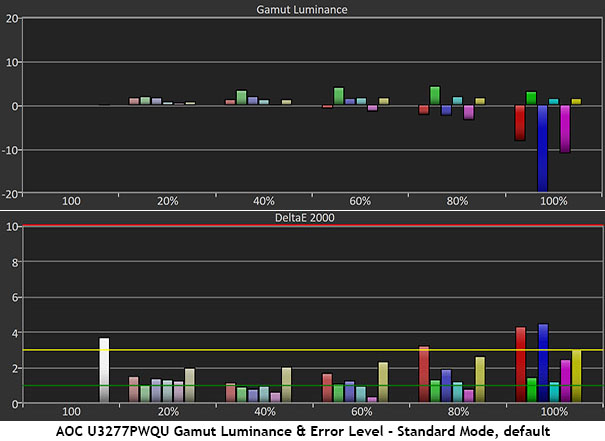
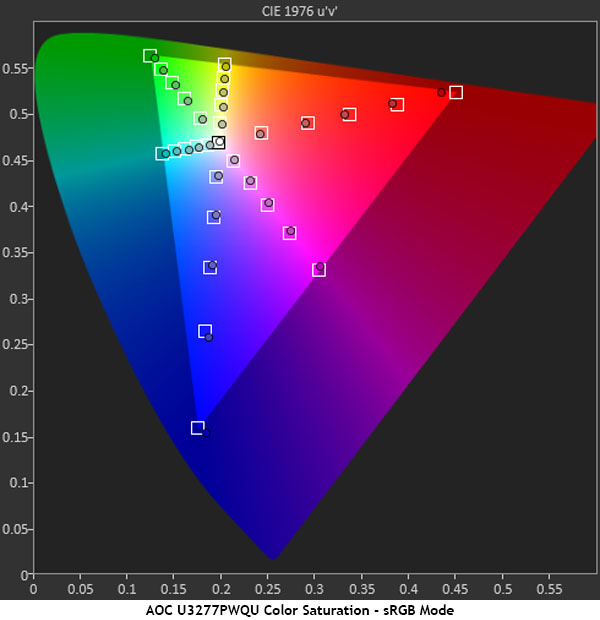
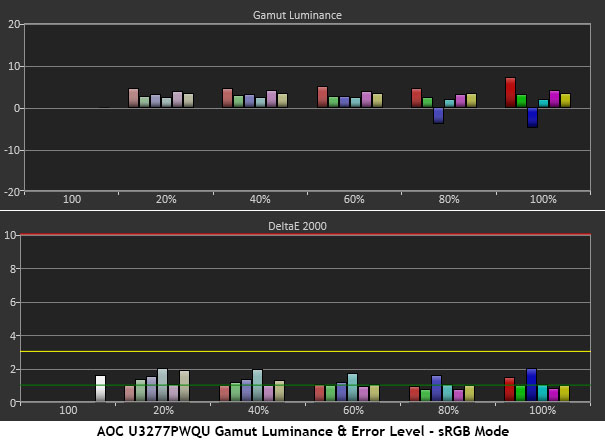
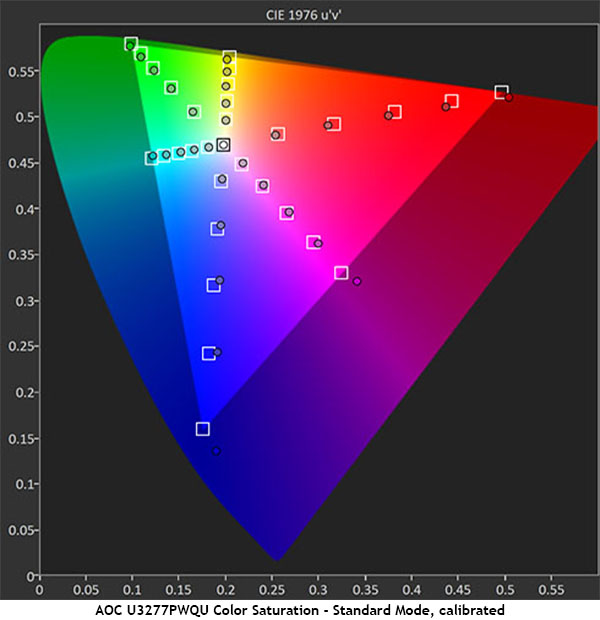
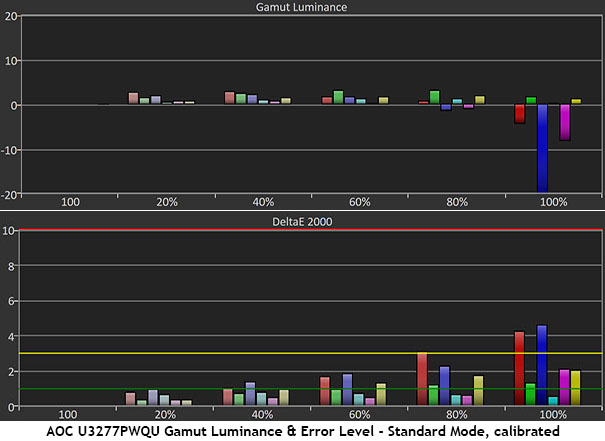
You can see the difference between gamut sizes in the CIE charts above. The first one is DCI-P3, and the U3277PWQU hits its targets very well out of the box. All colors are pretty much spot-on. This is the most accurate rendering of DCI we’ve seen thus far from any monitor.
sRGB displays good accuracy, but red is slightly under-saturated at the 100% point. If this is a problem for you, a software-generated profile can fix the issue, because the monitor has more than enough available color to fill the smaller color space.
Calibration has only a small effect, taking the average error from 1.75 to 1.30dE. That’s a completely invisible change. Our adjustments have a greater impact on the grayscale and gamma results. Color accuracy in all cases is exemplary, whether you calibrate or not.
Comparisons
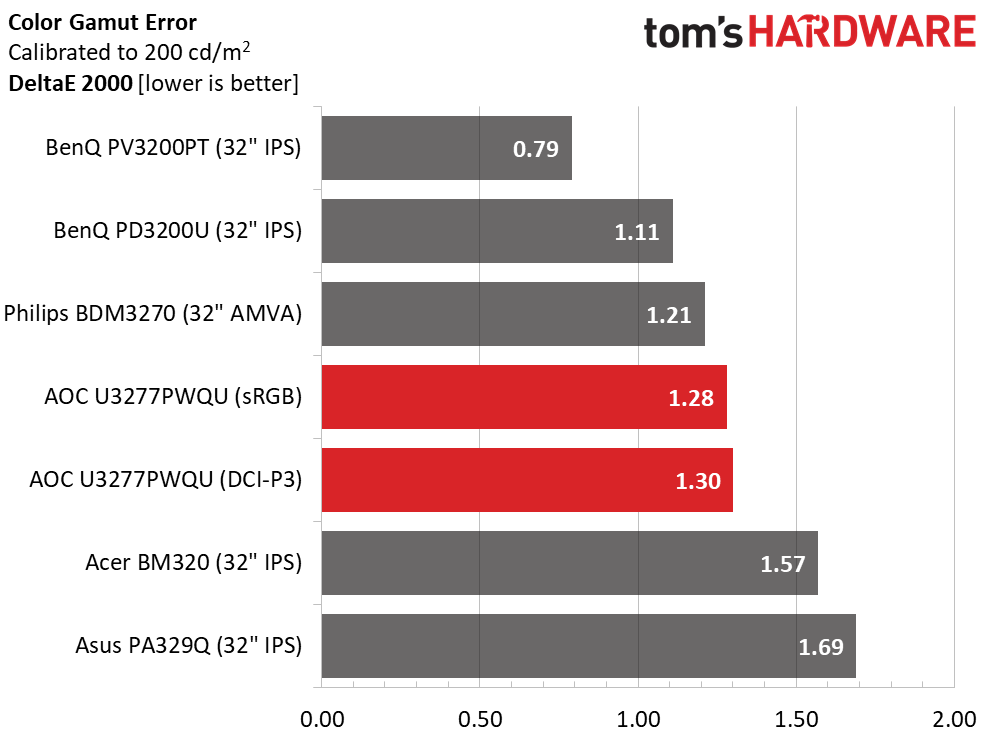
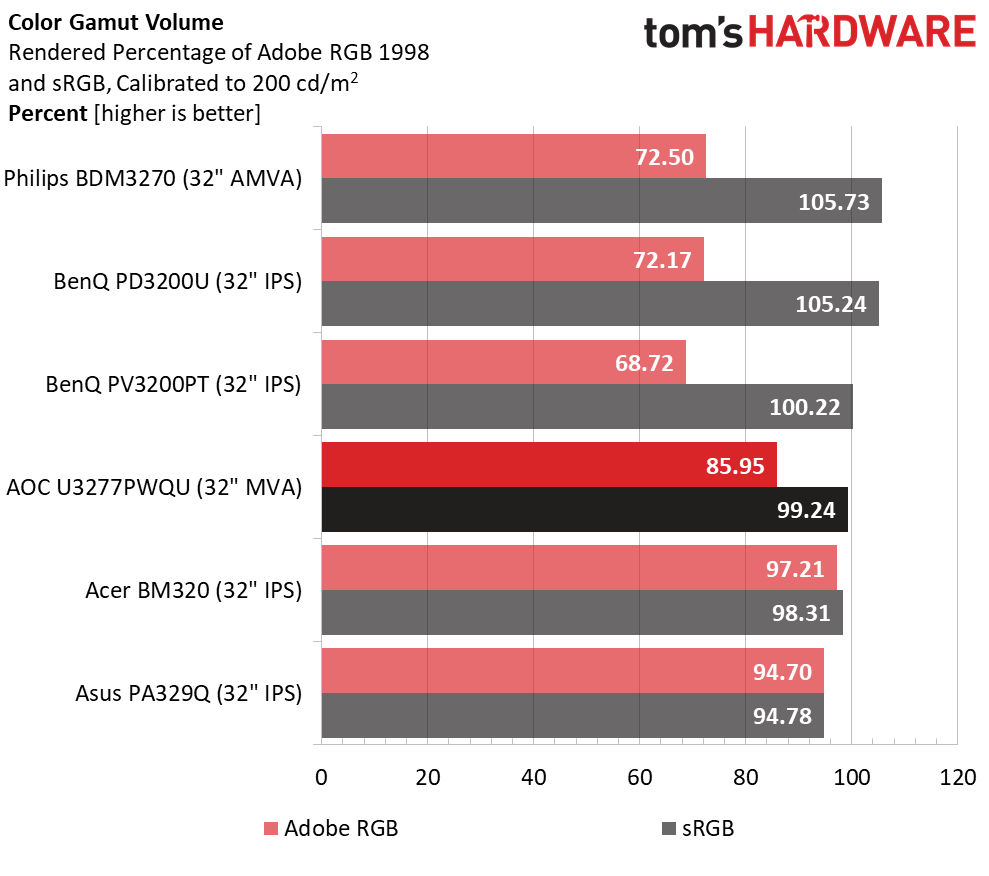
Color error values for sRGB and DCI-P3 are about the same. The sRGB result doesn’t require calibration, which is good since you can’t perform one. Our DCI adjustments only reduce the error by a tiny amount, but at least we can change the gamma and output levels in that mode. Either way, the U3277PWQU offers professional-grade color accuracy at a very attractive price.
sRGB gamut volume is almost perfect at 99.24%. The Philips may be on top, but its bonus color means you’ll need a custom profile for critical proofing work. When compared to the Adobe RGB standard, it only comes up to 85.95%, but that isn’t really relevant here. It’s more important to note that the AOC meets 94.56% of the DCI-P3 standard.
MORE: Best Gaming Monitors
MORE: Best Professional Monitors
MORE: How We Test Monitors
MORE: How To Choose A Monitor
MORE: All Monitor Content
Current page: Grayscale, Gamma & Color
Prev Page Brightness & Contrast Next Page Viewing Angles, Uniformity, Response & Lag
Christian Eberle is a Contributing Editor for Tom's Hardware US. He's a veteran reviewer of A/V equipment, specializing in monitors. Christian began his obsession with tech when he built his first PC in 1991, a 286 running DOS 3.0 at a blazing 12MHz. In 2006, he undertook training from the Imaging Science Foundation in video calibration and testing and thus started a passion for precise imaging that persists to this day. He is also a professional musician with a degree from the New England Conservatory as a classical bassoonist which he used to good effect as a performer with the West Point Army Band from 1987 to 2013. He enjoys watching movies and listening to high-end audio in his custom-built home theater and can be seen riding trails near his home on a race-ready ICE VTX recumbent trike. Christian enjoys the endless summer in Florida where he lives with his wife and Chihuahua and plays with orchestras around the state.
-
wintermute83 What consecuences that high lag have? Is it a dwal breaker for a power user? What about games that dont need fast responses ( lets say rts games)? Do you actually feel the lag while using the mouse in office apps?Reply -
AgentLozen The conclusion for this monitor really gets my mouth watering. It's a technically impressive piece of hardware.Reply
I lean towards the gaming end of the monitor spectrum so this one seems inappropriate for me. It's a shame that you can't find gaming monitors with professional color accuracy AND high frame rates + G.Sync. I understand that it's hard to couple those features together in one package. -
JonDol @BULKZERKER: I wouldn't go so far to dream of G-/Free Sync but I'd start with something closer to the earth. To start of, such a monitor requires modern (read future proof if you wish) connectivity. Can't help but wonder why there is a VGA connector ? The required cable is not even capable to deliver 4K resolutions, nor is the hardware where that old connector is still present, like the AGP graphic cards. I could live with the DVI connector, if it is to support some older hardware but DP 1.2 and HDMI 1.4 are a step back to the past. I've bought my first Full HD monitor over a decade ago so ten years later I'm expecting a bit more in all areas, including the conectivity.Reply -
Novell SysOp fire phasers 5 time Why do I have to keep coming in here and correcting you about monitor technology? It even says right on the AOC site it is an FRC panel. 8+FRC. There will NEVER be a 10-bit VA panel.Reply -
Novell SysOp fire phasers 5 time And I'm telling you this one last time. You need a QUADRO card to edit 10-bit.Reply