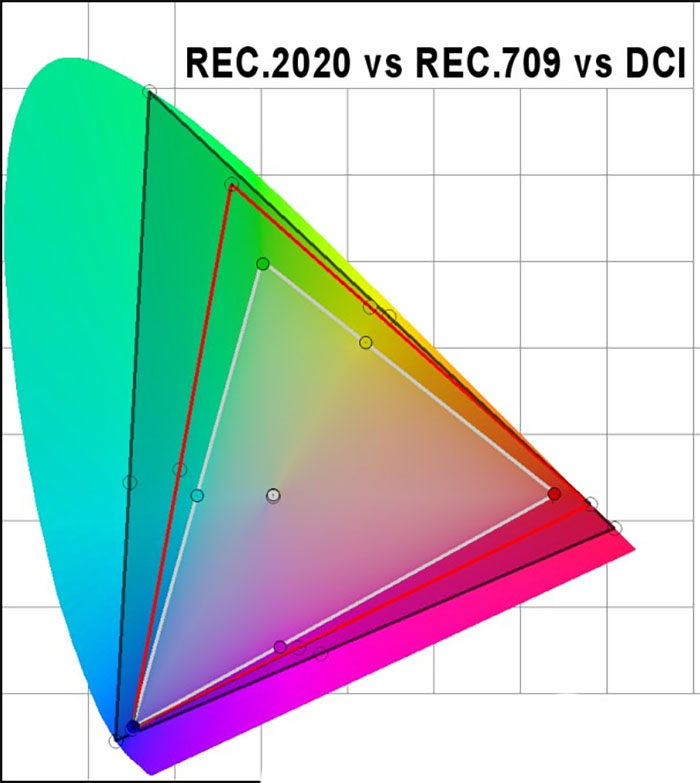Early Verdict
For professionals seeking a DCI-P3 mastering monitor, you won’t find better than the AOC U3277PWQU unless you spend a whole lot more money. For a surprisingly low price, you get factory-certified, 10-bit color in a 32-inch MVA screen with Ultra HD resolution and a beautiful, clear picture. Despite a lack of flexibility in the sRGB mode, this display offers high performance and a lot of value. Whether you’re in the business or just want a great display to mate with that new Ultra HD Blu-ray player, this monitor is definitely worth checking out.
Pros
- +
High-contrast MVA panel
- +
Ultra HD
- +
Native DCI-P3 color
- +
Out-of-box accuracy
- +
Build quality
Cons
- -
No adjustable sRGB option
- -
Coarse brightness control
- -
Slight uniformity issues
- -
High input lag
Why you can trust Tom's Hardware
Features & Specifications
Given the confusing marketing that surrounds video displays today, it’s easy to be misled into thinking that Ultra HD is only about resolution. In fact, the standard includes specifications for color gamut that extend beyond what is currently possible in consumer displays. That gamut is better known as Rec.2020.
We’ll eventually see monitors reproducing that enormous gamut, but today, the best we can hope for is Adobe RGB or DCI-P3. The latter is of particular interest because it’s what Hollywood uses in its latest films, both at the cinema and on UHD Blu-ray. Most premium televisions can reproduce DCI but it is less common on the computer desktop. Even screens with a native Adobe RGB gamut don’t always render it correctly.
Today we’re testing the second native DCI-P3 monitor to arrive in the lab, AOC’s U3277PWQU. It’s a 32” MVA panel with 10-bit color, 3840x2160 resolution, and a factory-certified calibration. Which was the first such screen? AOC’s C4008VU8 40” curved monitor, of course. But this one promises a bit more. Let’s take a look.
Specifications
First, we should look at the DCI-P3 gamut and how it compares to sRGB/Rec.709 and Rec.2020.
In the chart above, black represents Rec.2020, white is Rec.709 (aka sRGB), and red is DCI-P3. DCI-P3 significantly more saturated, especially in the red and green primaries. If you go to a digital cinema, or you play an Ultra HD Blu-ray disc on a Vizio P-series, or other premium television, you’ll see content displayed in the larger gamut. All UHD Blu-rays are mastered using this standard.
Many wide gamut computer monitors can reproduce it but don’t always include the option in their OSDs. It’s more typical to see only sRGB or Adobe RGB available. We’ve encountered a few screens that advertise DCI-P3 but have yet to measure one that truly hits the mark, until now.
The U3277PWQU nails the DCI color points perfectly right out of the box. It even includes a calibration data sheet, but surprisingly, the certification only covers the sRGB standard, which it also meets accurately. Nonetheless, if you need a DCI-capable display for your post-production hardware suite, this monitor is qualified.
Get Tom's Hardware's best news and in-depth reviews, straight to your inbox.
Its ambitions are furthered by the inclusion of a flicker-free backlight and 10-bit color, which is achieved without the use of framerate conversion (FRC). Unlike the majority of professional screens that employ IPS panels, this one goes for higher contrast with an MVA part from Innolux. That means content editors will be able to see their material reproduced on a screen more like what a consumer sees when viewing a premium television. By wrapping these capabilities in a sturdy chassis, AOC is offering a professional-grade tool at the surprisingly low price of $500 at this writing.
Packaging, Physical Layout & Accessories
The double-corrugated cardboard carton is more than up to the task of protecting the large and heavy monitor. Blocks of rigid foam protect the panel, upright, and base, which must be assembled before use. You’ll need a Philips-head screwdriver to mate the upright with the 100mm VESA mount. The base is attached with a captive bolt.
Bundled cables include DisplayPort, USB 3.0, and an analog audio connector. An IEC power cord feeds the internal power supply. In addition to the calibration data sheet, you’ll find a quick start guide. Additional documentation must be downloaded from AOC’s website.
Product 360





The U3277PWQU has many surfaces finished in high-gloss plastic or brushed metal. They are protected during shipping by acres of plastic wrap. We removed a ton of the stuff, and it took quite a while to find it all. The base is all metal with a texture that’s both brushed and polished. It looks great but attracts fingerprints like crazy. The piano black trim around the panel is the same way. We suggest wiping everything down with a clean cloth after installation.
The anti-glare layer is designed for clarity first with good-but-not-great reflection control. We expect most of these monitors to be installed in light-controlled rooms, but if you have a more typical office, take care with placement to avoid washing out the superb image. The bezel is 19mm wide at the top, 20mm at the sides, and 25mm across the bottom. Control buttons are found underneath at the bottom-right and are marked with tiny, nearly-invisible icons. Luckily, they are easy to operate by feel and they respond with a satisfying click.
The beefy stand offers a full portrait mode along with 30° back tilt, almost 360° swivel, and just over 5” of height adjustment. Movements are firm and solid with a feel that matches that of the best built monitors we’ve reviewed. The U3277PWQU is a cut above AOC’s normal standard, which is already fairly high.
The USB hub is found around the right side and includes a version 3.0 upstream port along with two downstream ones. The second pair of jacks support version 2.0. The profile is of average thickness and nicely squared off for those who prefer to wall mount their panel using the 100mm VESA lugs. Ventilation is generous and extends all around the component bulge. The top grill houses two larger-than-average speakers of 3W apiece. They play to a healthy volume without excessive distortion, although their frequency range is limited to the high mid-range.
The input panel is typical AOC with one of everything. You get HDMI 2.0 with HDCP 2.2, DisplayPort 1.2, DVI, and VGA. Audio is supported with a headphone jack and a line-level input, both 3.5mm.
MORE: Best Gaming Monitors
MORE: Best Professional Monitors
MORE: How We Test Monitors
MORE: How To Choose A Monitor
MORE: All Monitor Content

Christian Eberle is a Contributing Editor for Tom's Hardware US. He's a veteran reviewer of A/V equipment, specializing in monitors. Christian began his obsession with tech when he built his first PC in 1991, a 286 running DOS 3.0 at a blazing 12MHz. In 2006, he undertook training from the Imaging Science Foundation in video calibration and testing and thus started a passion for precise imaging that persists to this day. He is also a professional musician with a degree from the New England Conservatory as a classical bassoonist which he used to good effect as a performer with the West Point Army Band from 1987 to 2013. He enjoys watching movies and listening to high-end audio in his custom-built home theater and can be seen riding trails near his home on a race-ready ICE VTX recumbent trike. Christian enjoys the endless summer in Florida where he lives with his wife and Chihuahua and plays with orchestras around the state.
-
wintermute83 What consecuences that high lag have? Is it a dwal breaker for a power user? What about games that dont need fast responses ( lets say rts games)? Do you actually feel the lag while using the mouse in office apps?Reply -
AgentLozen The conclusion for this monitor really gets my mouth watering. It's a technically impressive piece of hardware.Reply
I lean towards the gaming end of the monitor spectrum so this one seems inappropriate for me. It's a shame that you can't find gaming monitors with professional color accuracy AND high frame rates + G.Sync. I understand that it's hard to couple those features together in one package. -
JonDol @BULKZERKER: I wouldn't go so far to dream of G-/Free Sync but I'd start with something closer to the earth. To start of, such a monitor requires modern (read future proof if you wish) connectivity. Can't help but wonder why there is a VGA connector ? The required cable is not even capable to deliver 4K resolutions, nor is the hardware where that old connector is still present, like the AGP graphic cards. I could live with the DVI connector, if it is to support some older hardware but DP 1.2 and HDMI 1.4 are a step back to the past. I've bought my first Full HD monitor over a decade ago so ten years later I'm expecting a bit more in all areas, including the conectivity.Reply -
Novell SysOp fire phasers 5 time Why do I have to keep coming in here and correcting you about monitor technology? It even says right on the AOC site it is an FRC panel. 8+FRC. There will NEVER be a 10-bit VA panel.Reply -
Novell SysOp fire phasers 5 time And I'm telling you this one last time. You need a QUADRO card to edit 10-bit.Reply