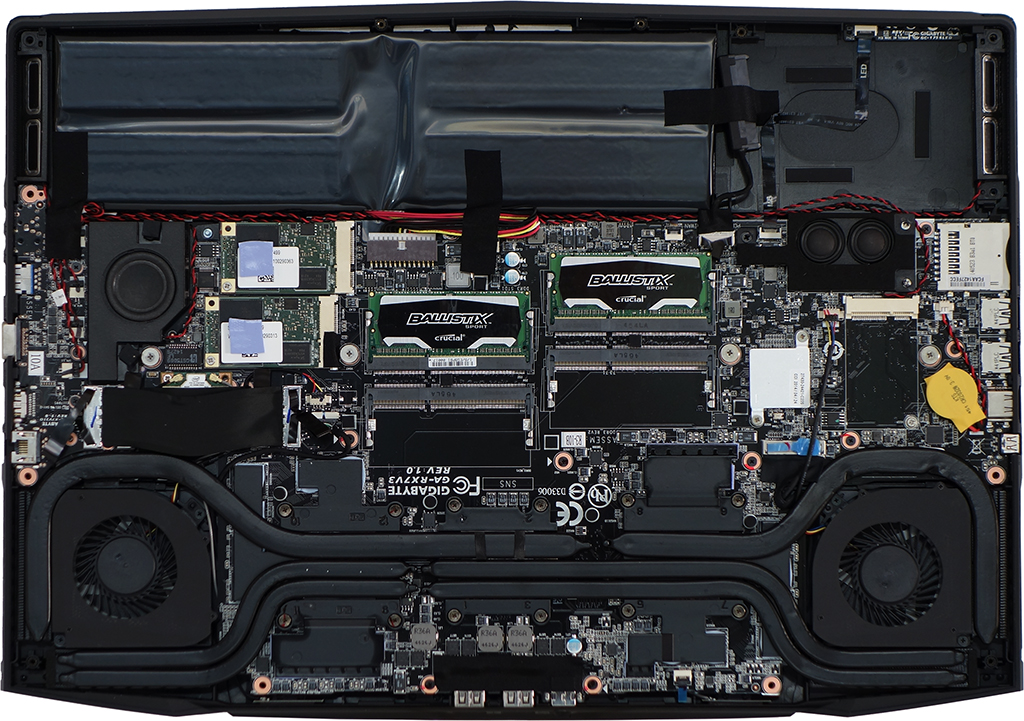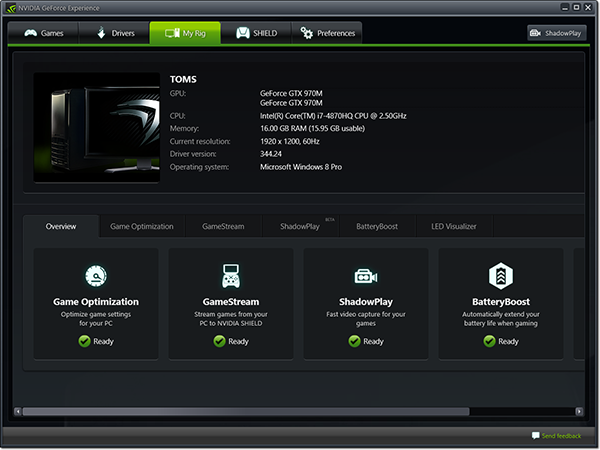Aorus X7 Pro Notebook Review: GeForce GTX 970M Gets Slim In SLI
Combining the power of two GeForce GTX 970M GPU in a compact chassis, Aorus enables the mobile market with incredible graphics potential. Can its X7 Pro really live up to the firm’s claims of desktop-class performance?
Inside Of The Aorus X7 Pro
Though I still question the amount of space saved by removing the batter tray, I must admit that Aorus does a great job of packing the front of its X7 Pro with cells.
Around back, we find that both GPUs are mounted directly to the main circuit board, along with the CPU. The only serviceable parts are the three mSATA slots (two filled), four DIMM slots (two filled) and 2.5” drive bay (empty).
The entire unit is powered by a 200W Level V power brick. Efficiency ratings for external power supplies include the energy consumed at zero load. At higher loads, Level V is supposed to be at least 87% efficient (about 80 PLUS Bronze spec, as a minimum).
Aorus includes a master settings menu with a few controls that you won’t find elsewhere, such as keyboard lighting. Some of the other settings should never be used in our experience. For example, clicking the “Enable Slave GPU” icon caused the second GPU to disappear until after the driver was reloaded. That last issue appears to be specific to this software and driver configuration.
Aorus System Gauge is also among its Command & Control features. Though it appears accurate, we continued to use third-party apps through our tests.
The X7 Pro keyboard incorporates a row of macro keys, and the system includes a menu to configure their settings. The “G” key in the macro section selects between five modes for each of the five macro keys.
Aorus is still part of Gigabyte, so it continues to include the company’s backup software. Other software on our system included PowerDVD, Killer Network’s control panel for its integrated GbE controller and a custom “Power Button” applet.
Get Tom's Hardware's best news and in-depth reviews, straight to your inbox.
The X7 Pro is powerful enough to serve Nvidia Shield clients and record/broadcast your gaming sessions using Nvidia’s included applications.
Current page: Inside Of The Aorus X7 Pro
Prev Page Aorus’ X7 Pro In Focus Next Page How We Tested The Aorus X7 Pro-
Nuckles_56 A nice machine but I wouldn't consider buying one til Nvidia fixes up the issues that the machine is having with SLIReply -
blackmagnum Boo SLI. You create more miserly than happiness. Do yourself a favor and buy a top single-gpu gaming notebook instead.Reply -
StarBound I'm assuming the screen is a 60hz making the SLI somewhat pointless. Still the machine is impressive but at the end of the day I cannot see myself getting something that lasts only 40min when performing its primary function (in this case gaming).Reply -
Steveymoo Colour me impressed. This could be the first truly functional gaming desktop replacement! It's faster than my desktop, and my GPU is less than a year old. Wowzers. And such a slim package.Reply -
AndrewBrodie Does the HDMI Port support HDMI 2.0? I would like to use it with a 4K TV and hope to exceed 30 FPS.Reply -
xyster FYI: Nvidia GeForce GTX 980M is offered also in 8GB capacities; not just 4gb. ie: MSI Dominator versions have it.Reply -
npyrhone The performance figures are really impressive, but why on earth are the "idle" and "reading" power consumption levels so absurdly high?Reply
I mean, I can somehow even understand the zombie drain by the other gpu, but even so: how is it possible that if you just write a word document and read news from the internet, you get something like 2h of battery life.
Obviously, the person who purchases this might not need even 1h battery life ever, but that does not change the fact that something seems to be wrong here, or even broken, when the previous gen laptop achieves 5-6h of battery life in such scenarios.
I am like 95% sure that either the power saving options were not enabled, or they were not functioning properly or some component was flawed or some driver was misbehaving. Or then something else weird was going on.
In any case, I am 100% certain that I can get 3-4h of battery life in a light use, non-gaming scenario with a properly built laptop even if it was sporting this kind of hardware (ie. i7-4870HQ, 970M SLI, 17,3" FHD...)
-
sportfreak23 Was thinking of purchasing this to replace my current Sony Vaio S as the dual core is starting to show its age. But the 1080p screen is kinda turn off when aorus offers a high res screen on its X3. Wish they made a high res 980M sli option to be purchased as this current 970m setup doesn't impress me much.Reply -
hst101rox On page 4, it is not just the Aorus x7 pro that has an AC adapter with an efficiency rating of "V", but the Delta 180W of the MSI GT60/70 and most any other new laptop, and tablet/smart phone charger should also be at that efficiency rating.Reply