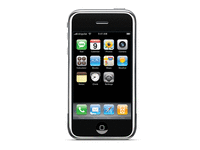Mac OS X 10.5 “Leopard”
Apple’s former ad slogan of “Think Different” isn’t entirely accurate. While Apple is challenging consumers to make the switch away from the most popular operating system in the world, the Apple world is one of conformity. Once you decide to play in the Apple sandbox, you are stuck in the Apple sandbox.
I can only buy a notebook in two colors: aluminum and white. I can’t buy a 2.0 GHz Macbook with a lighted keyboard or a MacBook Pro with an aluminum unibody design and a matte screen. I can’t buy a laptop with eSATA or an iMac with a Core 2 Quad or a monitor-less Mac with a Core 2 Duo and an Nvidia GPU. If I go with Apple, I have to play under Apple’s rules. On the other hand, the Apple Kool-Aid is mighty tasty.
The iPod and iPhone have been the gateway drugs to the Mac ecosystem and philosophy. Both represent highly structured environments. By giving up the flexibility to load music directly onto your iPod or to use exotic formats such as FLAC or APE, you gain the ease of use that an iPod offers and the widespread support of automotive manufacturers where integrating your iPod with your steering wheel controls requires no trickery. The same is true with the iPhone. You get one provider: AT&T. You only get one form factor. But in turn, you get one of the best smart phones on the market.
The strengths of a Mac are clear. On the consumer side, iLife remains one of the best consumer multimedia suites ever produced. For years, iLife’s photo slide show capabilities have outclassed anything available on the PC with regard to ease-of-use and the ability to produce fully animated menus. Apple Aperture offers a great alternative to Adobe Lightroom 2 for a lower price while Apple Shake and Final Cut Pro Studio represent true Hollywood-grade applications falling short only of products from Autodesk/discreet. Built-in capabilities to the operating system such as Time Machine make data security a breeze. Keynote remains one of the most sophisticated presentation tools available on the market, and as soon as Pages and Numbers have support for EndNote and Error Bars, I’m confident that the Mac will gain even more traction in the scientific/academic world. Given the option between a PC that can only run Microsoft-branded software and a Mac that can only run Apple-branded software, the easy answer is the Mac (although admittedly, I am using Office 2008 to write this).
Even the day-to-day Mac experience is pleasant. When comparing an eight-core system running Windows Vista/Aero, Mac OS X, and Xgl/Compiz; there is no question that Mac OS X offers the subjective feeling of a snappier interface. I’m not sure what it is about Mac OS X that makes it so responsive, but the last system to have the same level of responsiveness was my SGI Octane. The only similarity between Mac OS X and SGI IRIX was the use of Display PDF/Display Postscript and a closed system with tightly controlled hardware support. Vista/Aero may be slower because non-WPF windows are rendered in 2D (even though the composition is 3D), and Linux driver support lags behind Windows and Mac OS X (DRI2 may change things).
In addition, recent benchmarks show that Mac OS X offers superior power management compared to Windows Vista (Anandtech), and in general, offers superior raw performance to Ubuntu Linux (Phoronix). With Mac OS X, you get style and substance.
Get Tom's Hardware's best news and in-depth reviews, straight to your inbox.
Current page: Mac OS X 10.5 “Leopard”
Prev Page An Ecosystem Of Constant Innovation Next Page New Hardware, New Compatibility-
lamorpa Thanks for typing some numbers in your message that either you or someone else pulled out of the air. I'm going to make up some numbers like 2% and 2.4% in 2009. How's that?Reply -
neiroatopelcc "For the average consumer, the transition to 64-bit means a more stable operating system." Kinda amusing! Ye I know vista 64 is a lot more stable than vista 32, but at least at my place, that's still not very stable. My ati graphics driver frequently crashes and has to be recovered by vista - good thing the recovery works, so I just have to sit back and wait - don't even have to reboot or restart wow or the movie that was running etc. May want to rewind a bit though :) But still - it DOES crash, and it takes more time booting than 32 bit on my system (probably the raid drivers fault), and neither my e-tech nor my logitech webcam works with 64bit (the e-tech does with 32 bit).Reply
So more stable? perhaps, but certainly not in my home. -
radnor You are correct about linux. But i should add one thing. WINE.Reply
It is getting better every version that launches, but still needs a lot of love. Wine use should be simple and stealthy. That is, put a x86 windows cd, and wine detects and pulls out a auto run. You get the idea.
when that happens Linux will check mate Win/OSX. Compiz/Fusion is already prettier than OSX (and with great promises) and the system is much safer. And faster.
Lets wait and see. -
I think the future will be about virtutalization of machines and applications. If we had a low level virtual OS that supported a standard UI then any machine or application could be installed on it. That is you could have a single look and feel while running Windows, Mac, Linux, or other OS's or applications.Reply
-
A very good article, but I found it odd that you believe OS X to be the most secure operating system. In the pwn2own contest recently, OS X was compromised in only 2 minutes. Vista fell a day later to a flaw in 3rd party software. Linux didn't fall.Reply
-
I still laugh every time I see the "I'm a mac" commercials on TV.Reply
Mac is comparing itself to windows OS or rather they should be. The Apple community is content believing that PC(Personal Computer) means Windows. They simply don't know the difference. Note to mac users: Macs are PCs also. http://en.wikipedia.org/wiki/Personal_computer
Also, listen to the music in the background. It's lullaby nature appeals to the mentality of Mac users as does the original color pallet 'box of crayons' in the system settings. They didn't design it that way by accident.
That's why Mac users love to boast about the commercials and their computers. Basic - ignorance is bliss.
It's not your fault though. It's not like personal computers have been widely available since the late 1970's but you haven't bothered to take one class on them right? You haven't?! That's a pity and thank you.
It's people like you who keep the entire PC(yes you too) technical community employed. -
neiroatopelcc radnorYou are correct about linux. But i should add one thing. WINE.It is getting better every version that launches, but still needs a lot of love. Wine use should be simple and stealthy. That is, put a x86 windows cd, and wine detects and pulls out a auto run. You get the idea.when that happens Linux will check mate Win/OSX. Compiz/Fusion is already prettier than OSX (and with great promises) and the system is much safer. And faster.Lets wait and see.Reply
Dunno about all below the wine, as I don't use linux for anything other than firewalls. But I don't think wine will ever get to a level that allows linux to replace windows. Mac OS has a chance - but only if they somehow can make game developers compile mainstream games for the mac.
Though the article in general is very well written, I still find it fails on one simple aspect. Gaming. Every single pc I've built in the past 5 years was expected to play pretty much any non-top-tier game. Ie. not crysis, but if hugo or pixeline, or any other childrens game, was shipped with some magazine or put on discount, the people I built the computers for, expect that the software will work. That can't be realized on a mac unless it runs windows - at which point there's no reason to buy the more expensive mac. -
neiroatopelcc KamujinA very good article, but I found it odd that you believe OS X to be the most secure operating system. In the pwn2own contest recently, OS X was compromised in only 2 minutes. Vista fell a day later to a flaw in 3rd party software. Linux didn't fall.Reply
If we imagine a future version of flash, silverlight, java or any other internet based system could address the hardware in a pc via a standard interface - like directx or opengl etc but on the actaul hardware, instead of on the gui. And without the programmer needing expert knowledge of the limitations of the features, then virtualization won't even be needed. Stuff would just run directly on hardware. A bit like a seamless window on a citrix system, but with the hardware being used locally, and the drivers being a bunch of software embedded in the hardware burried beneath the gui.
But that probably won't happen for another 10 years, so windows is safe, even with a complete idiot at the wheel.