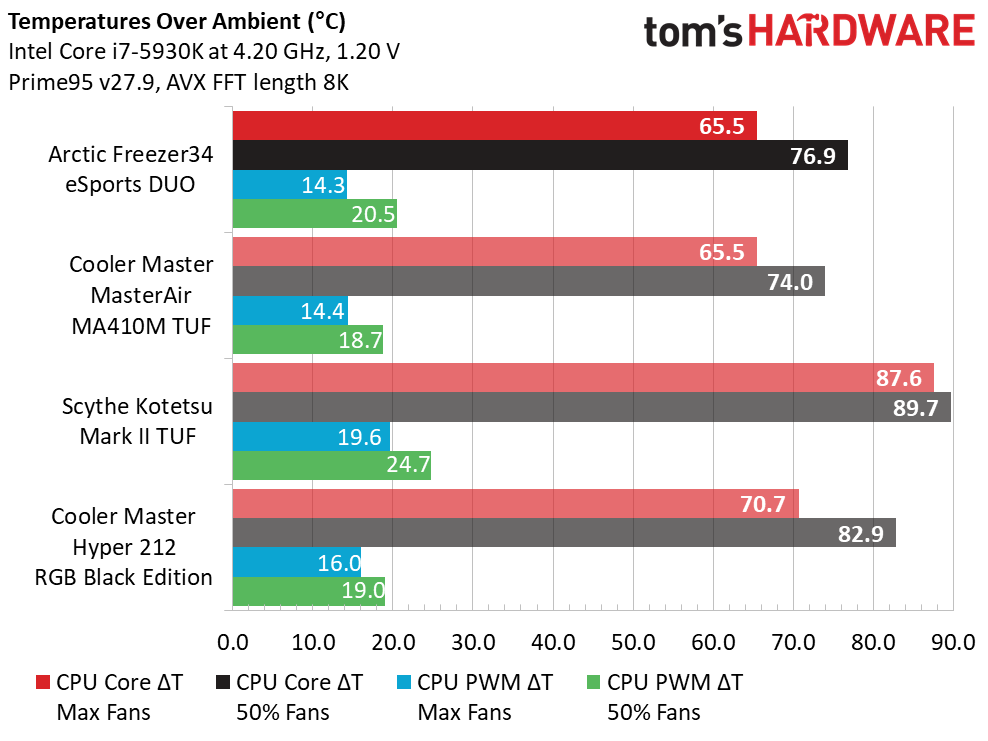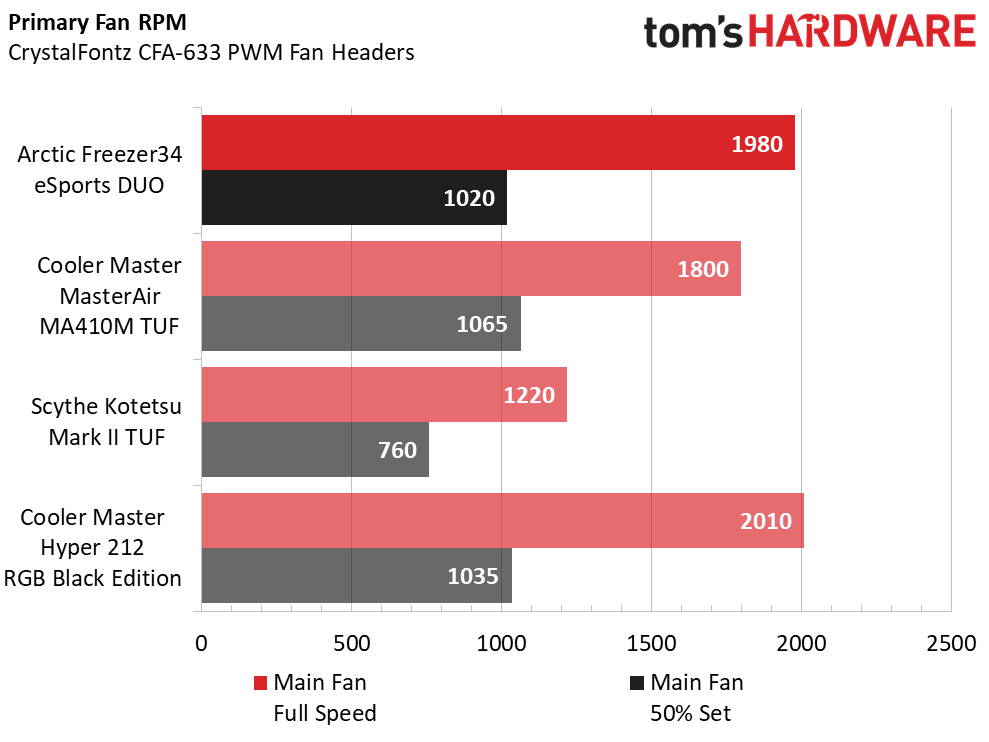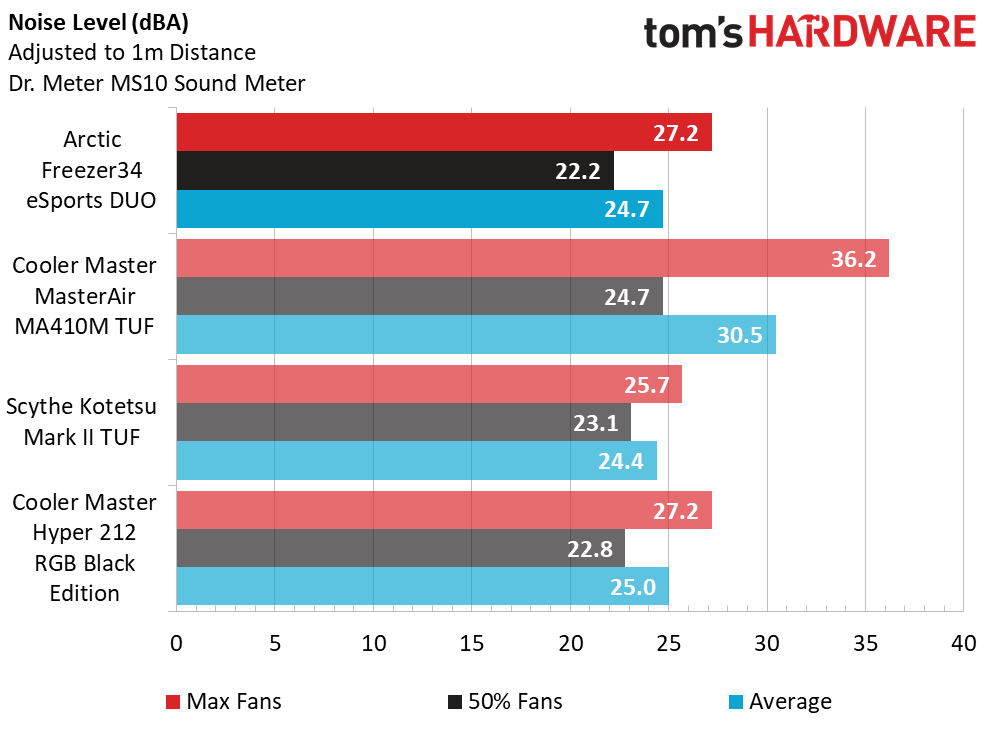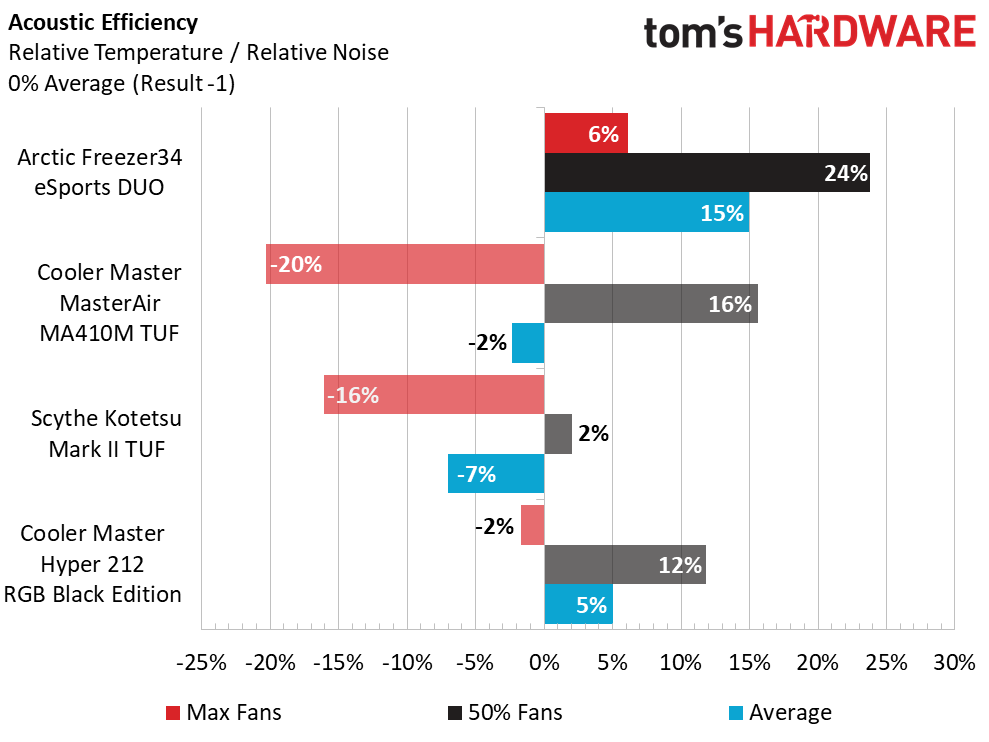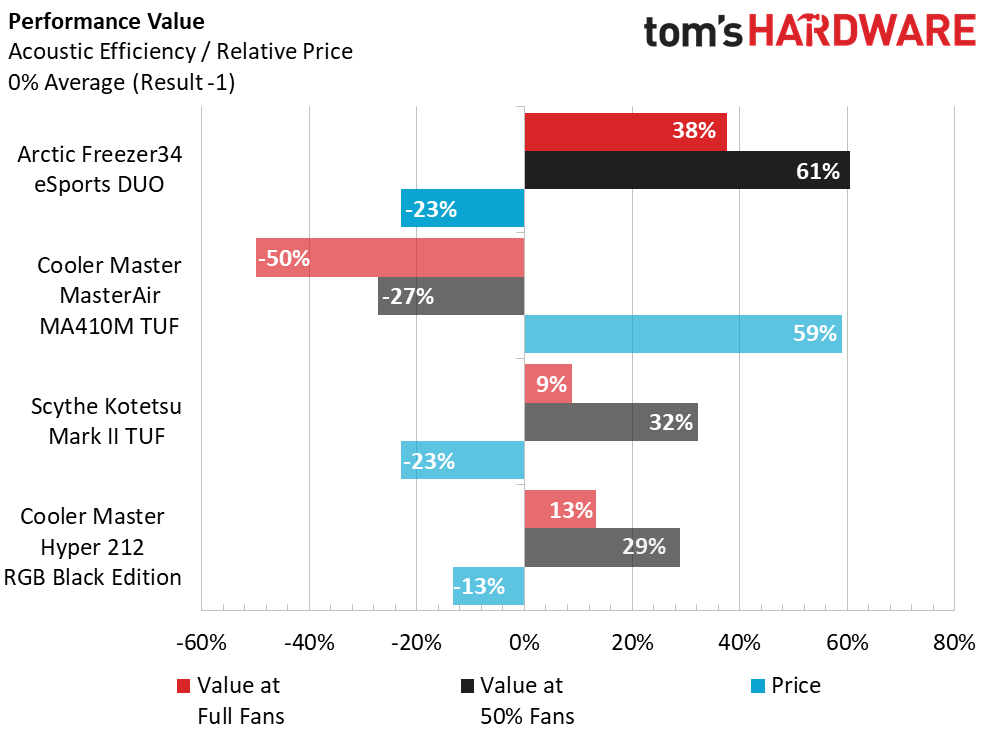Arctic Freezer 34 Esports Duo Cooler Review: A Twin-Fan Triple Threat
Why you can trust Tom's Hardware
Comparison Coolers
We’ve benchmarked the Arctic Freezer 34 Esports Duo on our Intel i7-5930k running at 4.20 GHz and 1.20v and evaluated it against other midsize heatpipe coolers of similar size and design. We’ll compare the Freezer 34 Esports Duo with the Cooler Master MasterAir MA410M TUF, the Scythe Kotetsu Mark II TUF and the Cooler Master Hyper 212 RGB Black Edition.
For those of you with a keen eye and sharp memory, the Cooler Master MasterAir MA410M TUF has been highly regarded as one of our most recommended midsize heatpipe coolers over the last couple years.
Thermal performance of the Freezer 34 Esports Duo is nearly identical to that of the MasterAir MA410M TUF, which positions it early on with a significant advantage. The budget-friendly Cooler Master Hyper 212 RGB Black sits only a couple paces behind while the Kotetsu Mark II TUF struggles at the top of the thermal range.
A slight fan RPM advantage goes to the Arctic Freezer 34 Esports Duo over the Cooler Master MasterAir MA410M TUF, but as each solution utilizes a dual-fan configuration, this likely has minimal impact.
High fan speeds typically result in higher registered sound levels, but that isn’t always the case nor does it tell the whole story. Decibel levels are the result of the disturbance as fan blades move through and displace air and push it over various components of the cooler, including the heatpipes and cooling fins. Efficiency during this operation ultimately results in less disturbance and in turn, lower noise levels.
Pivoting on solid thermal performance and low noise levels, the Arctic Freezer 34 Esports Duo takes a strong position among the testing group, posting positive marks across the board in our acoustic efficiency evaluation.
Building on a strong acoustic efficiency result, the Arctic Freezer 34 Esports Duo walks away from the competition here, due to a bargain-basement price of $40. That’s over 50% cheaper than the identical-performing Cooler Master MasterAir MA410M TUF that we have been using as gold reference for midsize heatpipe coolers in recent months.
Get Tom's Hardware's best news and in-depth reviews, straight to your inbox.
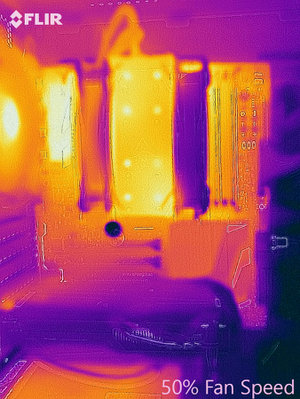

Thermal imaging from our FLIR ONE Pro camera shows thermal loading at 50% fan speeds, particularly around the heatpipe tips and immediate area surrounding them on the cooling fins. At 100% fan speeds, the Freezer 34 Esports Duo shows effective dissipation and cooling over the core of the fin stack with minimal heat soak around the heatpipes. The rear fan also shows a noted decrease in thermal loading as well, which is expected with higher volumes of air present.
Priced at $40, the Arctic Freezer 34 Esports Duo is easy to recommend for any budget build, while proving to be capable of best-in-class cooling performance at nominal noise levels. The only thing holding back the Freezer 34 Esports Duo is limited support of both AMD and Intel sockets, although it does take a mighty swing at the mainstream by supporting the most common desktop slots, and doing one heck of a job at it.

Garrett Carver is a contributor for Tom’s Hardware, primarily covering thermal compound comparisons and CPU cooling reviews; both air and liquid, including multiple variations of each.
-
Math Geek the black and red color scheme should match many mobo designs. looks like a solid budget choice if you have the room in the case. nice looking cooler for $40Reply -
Mindaugas_3 Did build with this cooler recently, check out. And it costed even less than 40$Reply
yeTIy333ZRUView: https://youtu.be/yeTIy333ZRU -
rubix_1011 Artic have several color options, not only red/black.Reply
White, yellow and green are also available.
Good cooler, I was pleasantly surprised. -
Math Geek and best thing is it lacks 25,000 illumines of rgb. all that rgb makes things look tacky overall and i'm glad they chose to avoid the mistake for those of us who don't want it :)Reply -
DMAN999 I have the Arctic 33 eSports Edition (white) and I am Very happy with it.Reply
My 3700x idles at 30-32c and maxes out at 60-62c after hours of gaming.
The Arctic 34 should cool slightly better since it has better fans than mine does.
JrDtGXmView: https://imgur.com/JrDtGXm -
Soaptrail Can I ask a noob question. In the first graph what are the CPU PWM lines for? They are blue and green. Is that how much power the CPU is drawing from the motherboard?Reply -
kep55 Interesting how often a device gets panned because it doesn't have RGB or other power wasting add-ons. As my pappy often said, those are just one more thing to go wrong and ruin the whole kit. Personally, not having these superfluous additions should be a positive.Reply -
rubix_1011 ReplySoaptrail said:Can I ask a noob question. In the first graph what are the CPU PWM lines for? They are blue and green. Is that how much power the CPU is drawing from the motherboard?
Temperatures over ambient for the motherboard's power delivery heatsink. I have a thermal probe that sits right in the middle of the cooling fins to measure this since the effectiveness of a CPU cooler also depends on the ability to help maintain airflow over other components in the system, not just keeping the CPU cool. -
tazmo8448 Have an Arctic Freezer A32 for AM3+ with a push-pull configuration and it is without a doubt the best budget cooler I've ever used, temps barely get in the 40 C gaming; the main thing was the air flow can be directed out the back, whereas a lot of these things has you going north or south with the air flow.Reply
When I move to AM4 you can bet your bottom dollar one of these jewels will be on it.