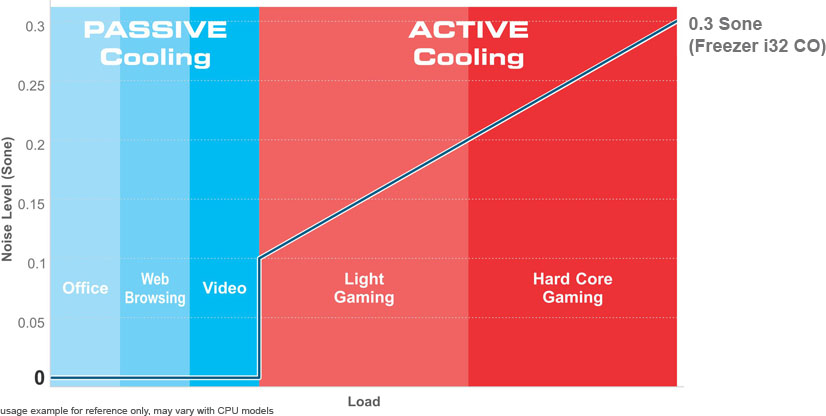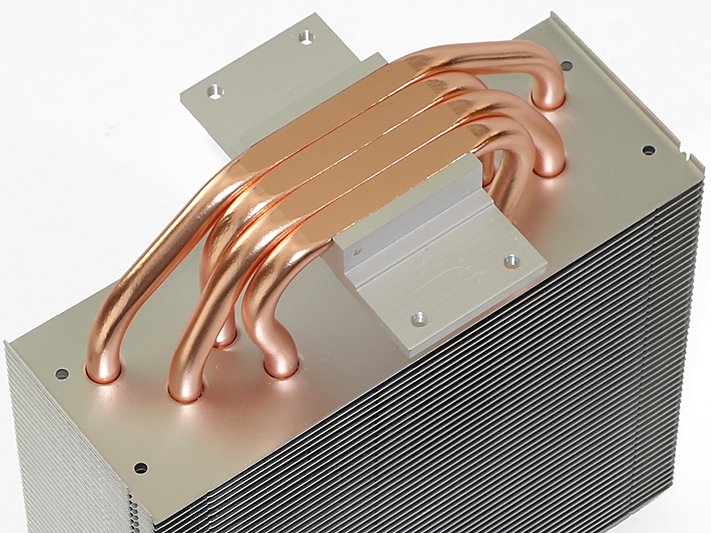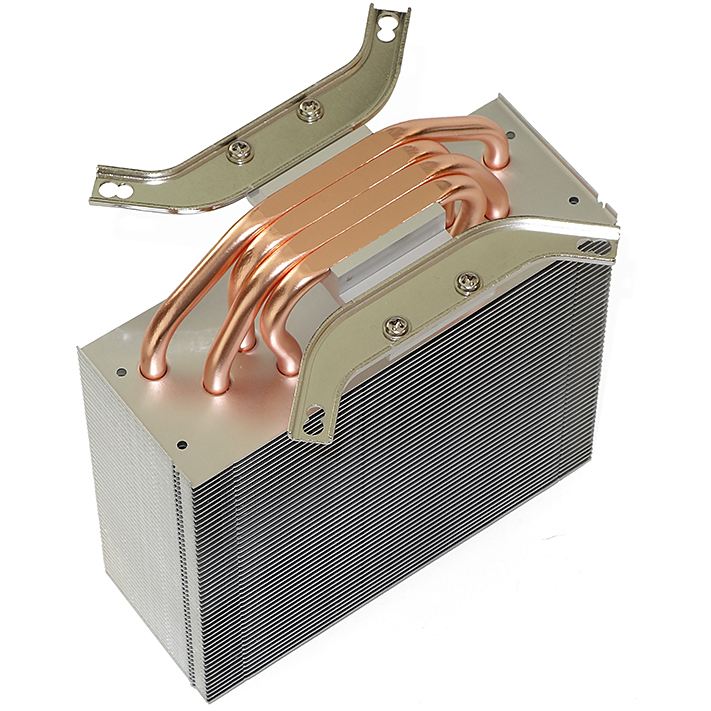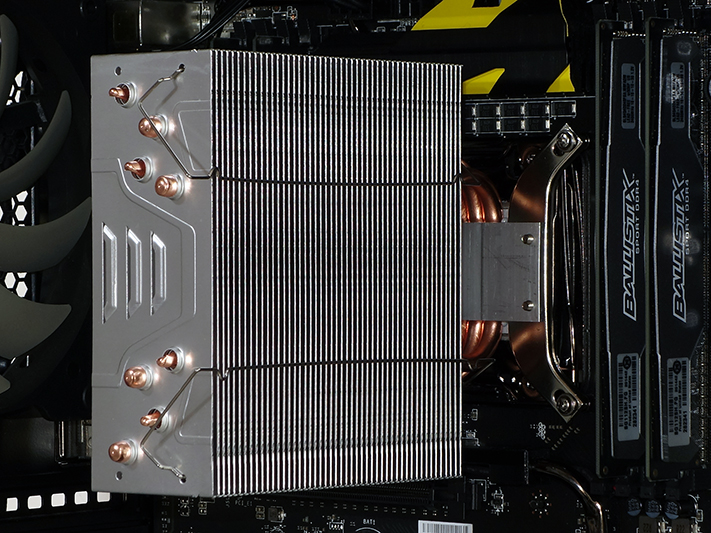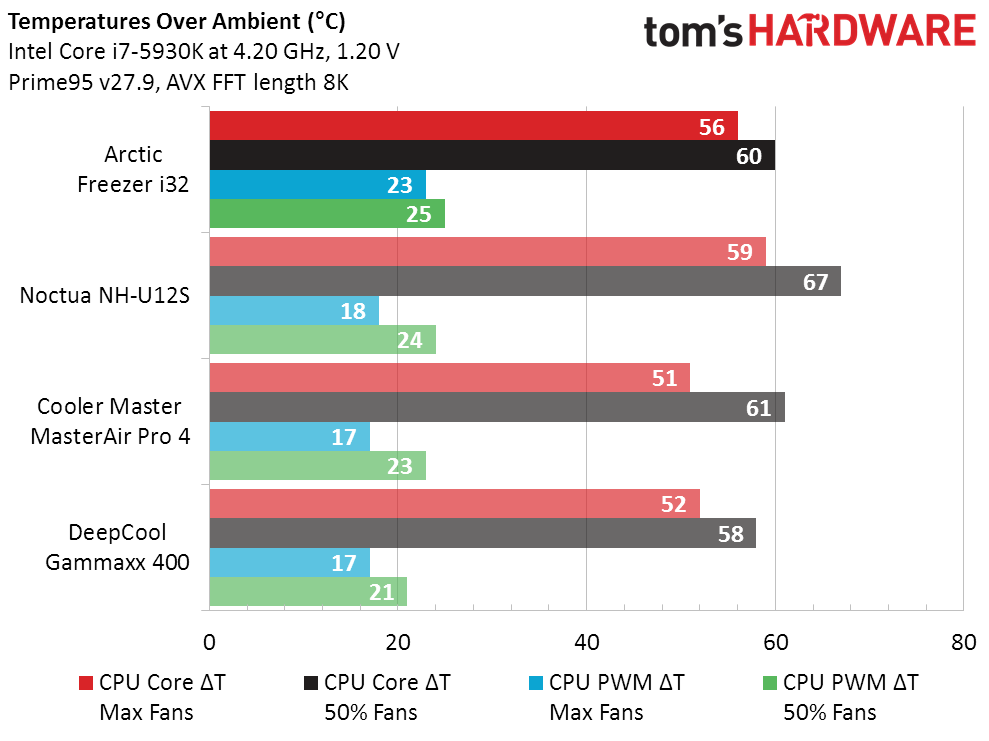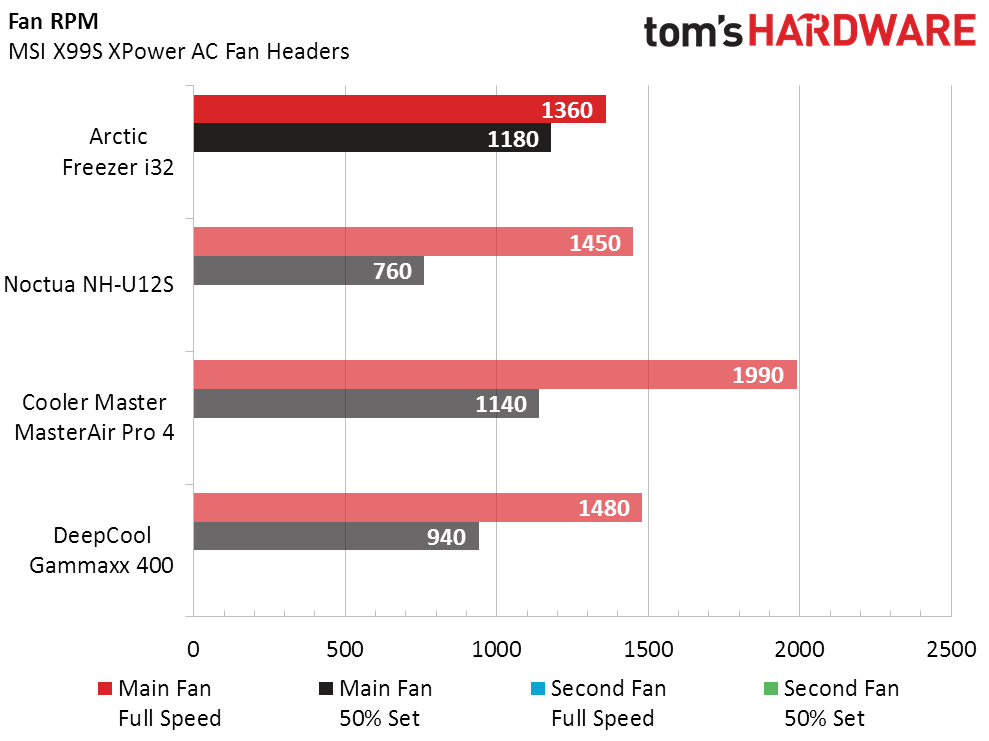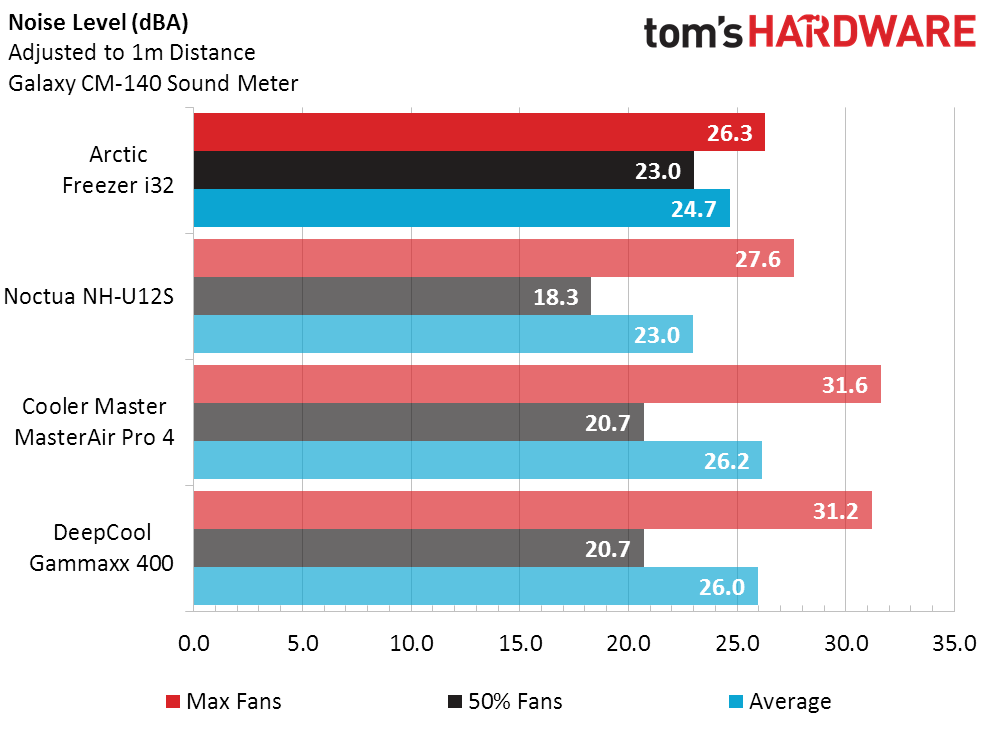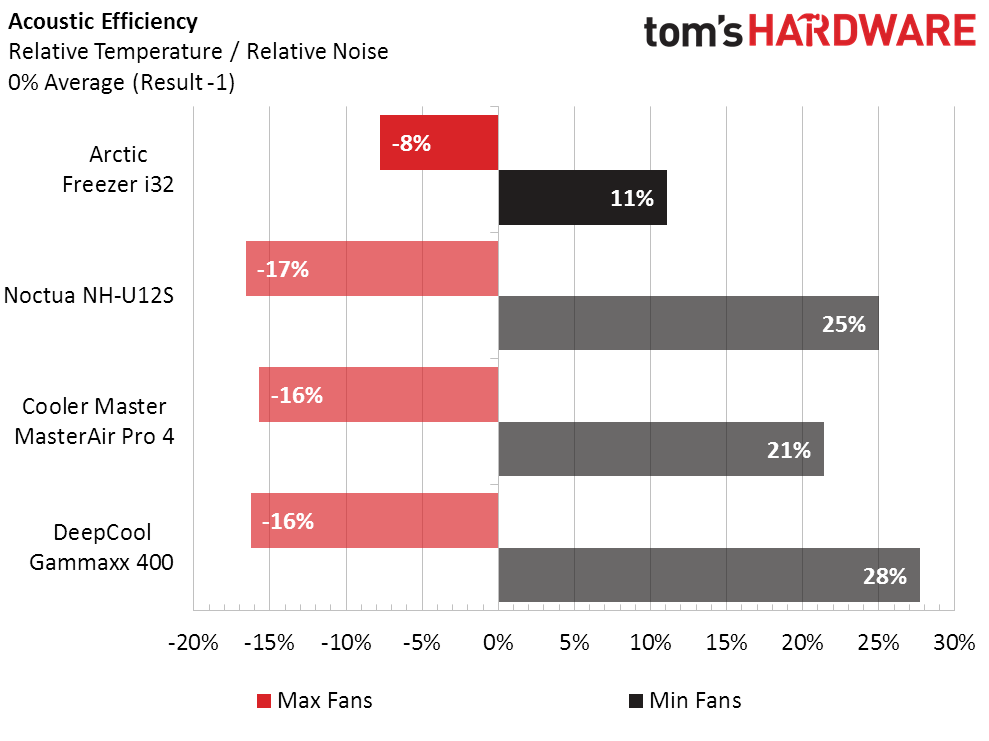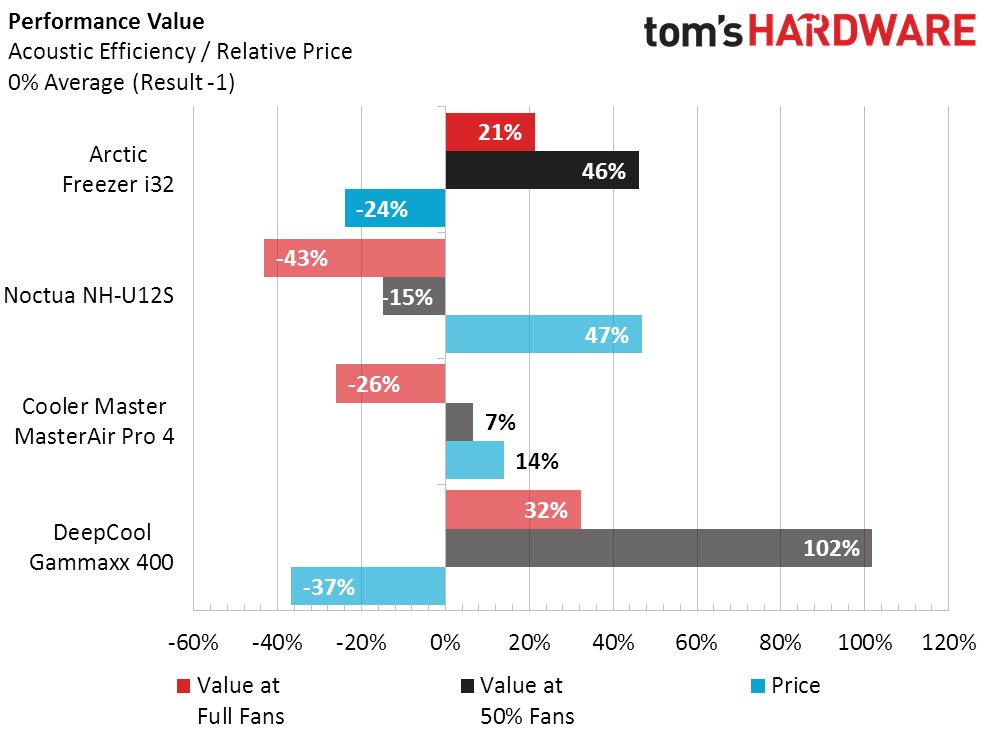Early Verdict
The Arctic Freezer i32 is a great choice for buyers seeking a powerful-yet-inexpensive cooler with a six-year warranty and silent-mode capability.
Pros
- +
Inexpensive
- +
Relatively cool for its size
- +
Relatively quiet for its fan speed
- +
Silent mode capable under low CPU loads
- +
Six-year warranty
Cons
- -
Second-place finish in price-per-performance
Why you can trust Tom's Hardware
Everyone has a perspective on value, yet manufacturers and marketing teams don’t always seem to get the word on pricing from the street. Arctic launched its $50 MSRP slim tower cooler to compete against models quoted up to around $75. Because street pricing has put some of those competitors between $50-60, we’re happy to see the Freezer i32 available for as little as $30.
You wouldn’t expect high quality in a $30 cooler, but Arctic couldn’t risk its reputation with anything less. We see, for example, a densely-packed array of fins on a well-designed heat sink.
Specifications
MORE: Best CPU Cooling
MORE: How To Choose A CPU Cooler
MORE: All Cooling Content
The most recent method of fan speed regulation, Pulse Width Modulation causes fan power to rapidly cycle on and off (in pulses). This saves motherboard manufacturers the cost of fan voltage regulators and might even save users the added energy cost of adding another component. Yet according to Arctic, many motherboards can't produce a PWM signal that's powered-on less than 40% of the time (called PWM duty cycle). A fan operating at 40% duty cycle can still run fairly fast, and Arctic's reduced-noise "Semi-Passive" workaround is to turn the fan completely off when the PWM duty cycle drops to 40%. The "Semi-passive" design theory is that the Freezer i32's heat sink is large enough to cool many CPU models passively when the system is idle or barely active (web surfing, etc). Under these conditions, users need not be bothered by the noise of the fan.
The Freezer i32 is designed to support a second fan and is packaged with the extra clip wires to install one; the Freezer i32’s included fan even has a 4-pin pass-through connection for that second fan. This should be particularly appealing to builders whose motherboards don’t have very many headers, because it allows the motherboard’s fans speed adjustment to control both fans using that single connection.
Get Tom's Hardware's best news and in-depth reviews, straight to your inbox.
Dozens of Tom's Hardware reviews show that direct contact heat pipes—often marketed as a performance benefit—are a great way for companies to reduce manufacturing cost without hindering performance. Arctic’s design for the Freezer i32 shows flawless application of this principle by minimizing the gaps between pipes to about the thickness of a human hair. The human hair comparison depends upon the human being plucked, but you can see that little thermal compound is needed to fill the creases.
Arctic also economizes without impacting perceived quality by supporting only LGA 115x (1156, 1155, 1150, 1151) and LGA 2011x (2011, 2011-v3) sockets. Holes in the top brackets also fit LGA 1366, but the support plate that goes behind the motherboard does not. LGA 2011x installations use the motherboard's integrated support plate.
The fan’s clip wires must be installed prior to mounting the heat sink due to clearance issues. A special set of screws threads into the LGA 2011x integrated support plate until the threads of the screw shaft bottom out. LGA 115x owners must first install the support plate behind the socket, then attach the sink using the other set of screws. The LGA 115x support plate has grooves to fit around the socket backing plate’s screws, and adhesive dots to adhere it to the socket’s backing plate.
Four included rubber washers adhere to the screw holes on the back of the fan to provide vibration damping between the fan and heat sink, and then the fan simply clips into position. Note that the fan clip reduces motherboard clearance to around 34mm (1.3”), and that the fan sits approximately 36mm (1.4”) above the motherboard surface.
Test Results
We retain the hardware configuration from previous big cooler reviews while comparing the Freezer i32 to its top 120mm slim-tower rivals, the NH-U12X, MasterAir Pro 4, and Gammaxx 400.
Testing the Freezer i32 with our current hardware proved difficult, since a 50% duty-cycle produced far greater than 50% of its maximum speed. This caused a slightly narrower separation in thermal readings between the 50% and 100% settings.
Noctua’s slightly higher temperatures appear to have been primarily caused by a moderate-speed fan. Meanwhile, the 1180 RPM of the Freezer i32 operated at 86% of its full-duty fan speed when set to 50% PWM duty cycle. Setting a lower “fixed” duty cycle doesn’t work, since the next lower motherboard setting puts the fan into passive mode. The real-world solution of mapped fan ramps doesn’t allow test consistency, since the fan speed would constantly change.
The Freezer i32 is quiet, though we’re not able to spin its fan down as far as the others since its semi-passive mode causes the fan to switch on (noisier) and off (silent) under high stress loads.
The Freezer i32's narrower RPM range produced a narrower range of both thermal and noise results, thereby reducing the breadth of its efficiency ratios. Its average acoustic efficiency is still close to its competitors, but only users of lower-wattage processors will be able to take advantage of its passive (silent) mode.
The low price of the Freezer i32 is undercut only by the low price of the Gammaxx 400. The Gammaxx 400 also produces slightly lower temperatures, giving it yet another price-to-performance win.
Anyone who’d like to even things up between the Freezer i32 and Gammaxx 400 should note that an $8 replacement fan could flip the equation. The reason you'd make such a comparison is that the Freezer i32 carries a six-year warranty. Compare the Gammaxx 400’s two-year warranty on a cooler that costs just $5 less. Of course the Gammaxx 400’s fan has LEDs, if you find those important. Thus, your best value choice should probably correspond to your own priorities.
-
CalHob The pictures and article describe this as Freezer i32 product; that product has fluid dynamic bearing. The Freezer i32 CO product has dual ball bearing. Please confirm which fan design is included in this review. It would have been interesting to include a Hyper 212 product in the comparison as Artic has marketed the Freezer i32 as cooler than that product line. Seems unusual to review this product since it has been out for some time and Artic released an updated version compatible with all recent Intel and AMD sockets, the Freezer 33. But, they are so similar in design I'm sure one can infer 33 performance from the i32.Reply
Lastly, what do people think of weight as another factor to consider? There have been several times for me that I see only marginal difference in heatsink performance, but see that one is significantly lighter (say 30%) than another. Wouldn't the lower weight have a positive attribute in that it may reduce stress on your mounting and motherboard and thus result in better reliability? -
Adm1ra1P "wow no numbers from the Hyper 212+ / Evo included??"Reply
I instantly thought the same thing. -
FritzEiv Reply19557389 said:In pros: "Silent mode capable under load CPU loads" Hmm?
Whoops. Fixed. (I'll let Crashman respond to the other queries.) -
Crashman Reply
Working backwards: Yes, lower weight is important particularly when you move your case around. This is a lightweight cooler. I don't believe we've tested a Hyper "Any version" on this platform, and we've been using it for two years: The Gammaxx 400 has replaced it as the budget cooler to beat. And thanks for pointing out the error: I received combined marketing materials and really needed to get the bearing references out of there. The six-year warranty remains, and is the biggest reason to chose this cooler over the Gammaxx 400.19557945 said:The pictures and article describe this as Freezer i32 product; that product has fluid dynamic bearing. The Freezer i32 CO product has dual ball bearing. Please confirm which fan design is included in this review. It would have been interesting to include a Hyper 212 product in the comparison as Artic has marketed the Freezer i32 as cooler than that product line. Seems unusual to review this product since it has been out for some time and Artic released an updated version compatible with all recent Intel and AMD sockets, the Freezer 33. But, they are so similar in design I'm sure one can infer 33 performance from the i32.
Lastly, what do people think of weight as another factor to consider? There have been several times for me that I see only marginal difference in heatsink performance, but see that one is significantly lighter (say 30%) than another. Wouldn't the lower weight have a positive attribute in that it may reduce stress on your mounting and motherboard and thus result in better reliability?
-
WINTERLORD yea thats wqhat im wondering how does it compare in relation to the cooler master 212 evoReply