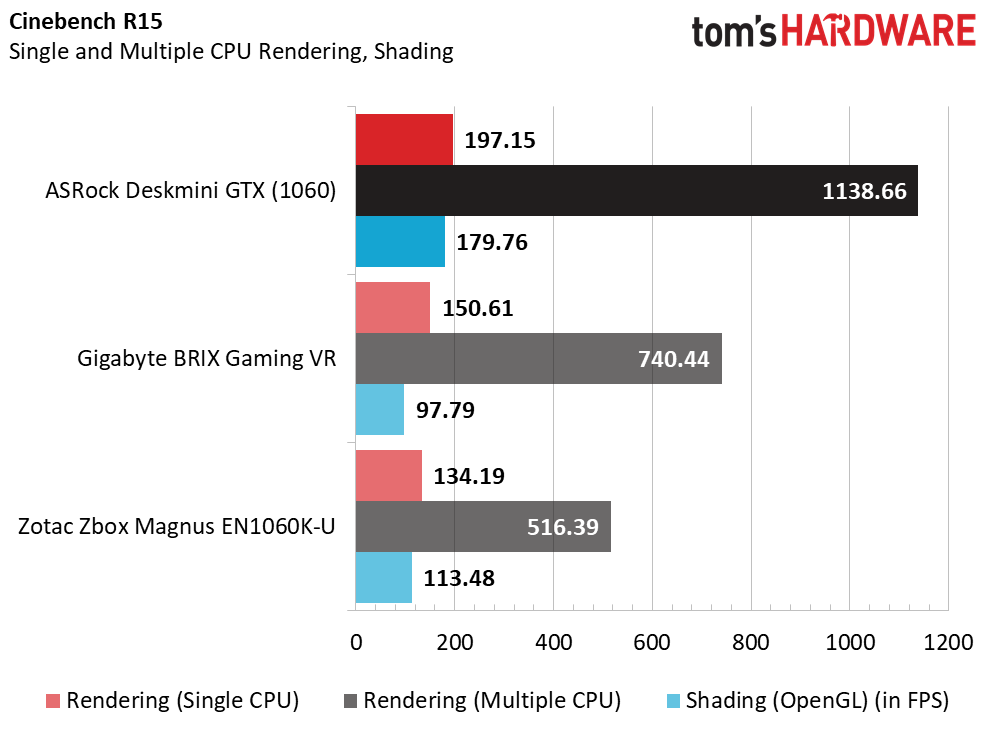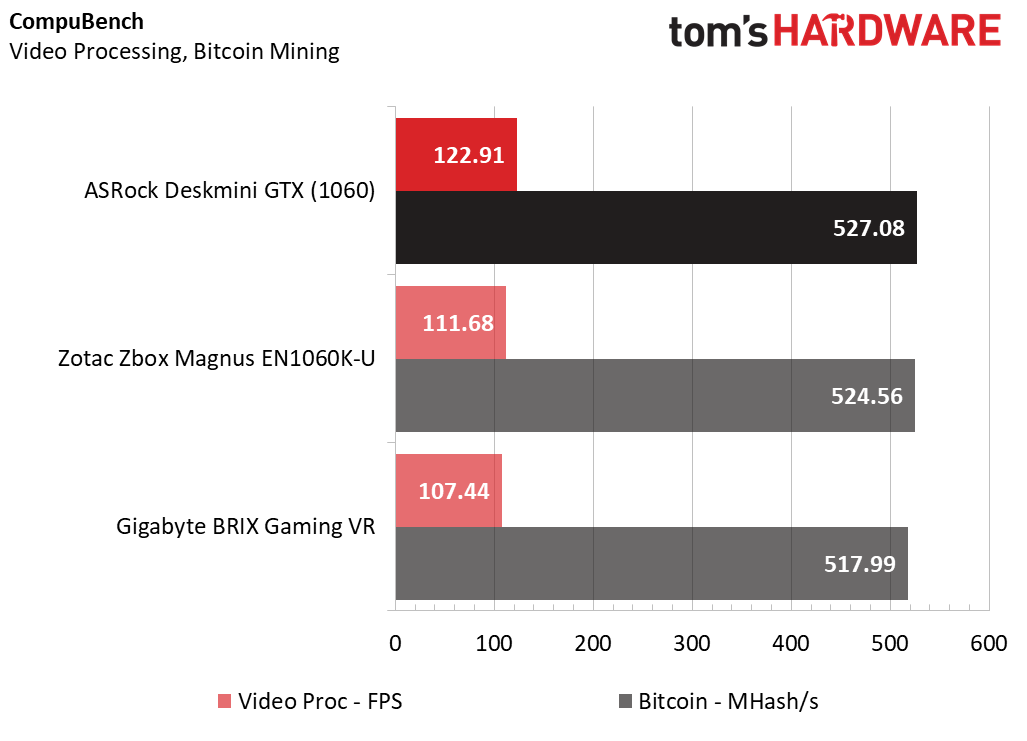ASRock Deskmini GTX Z370 Review: The Ultimate Barebones PC
Why you can trust Tom's Hardware
Benchmark Results & Conclusion
Comparison Products
We compared the ASRock Deskmini to a few recently reviewed barebones mini PCs, including the Zotac EN1060K-U barebones PC and the Gigabyte Brix Gaming VR. All of the systems in our tests feature a GeForce GTX 1060 6GB MXM graphics card, and the key differentiator between them will be CPU and cooling performance, the latter of which is critical for small form factor gaming PCs.
Test System Configuration
Because this is a barebones PC, we had to install the CPU, memory and storage on our own. We loaded the Deskmini with a Core i7-8700 processor (provided by ASRock) and our usual barebones components, including an 8GB (2 x 4GB) kit of Kingston HyperX DDR4-2400, a 256GB Toshiba OCZ RD400 M.2 PCIe NVMe SSD, and a 1TB Seagate HDD (to store the games). Since memory and storage are variable based on what you put in, we left out our storage and memory tests..
Fire Strike & Time Spy
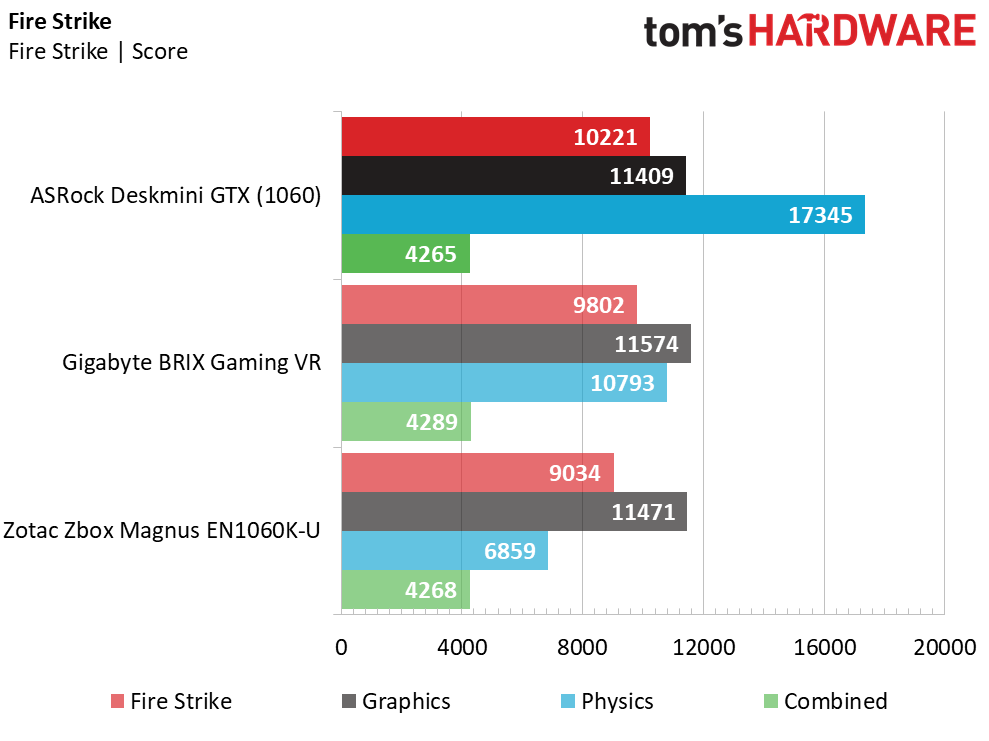
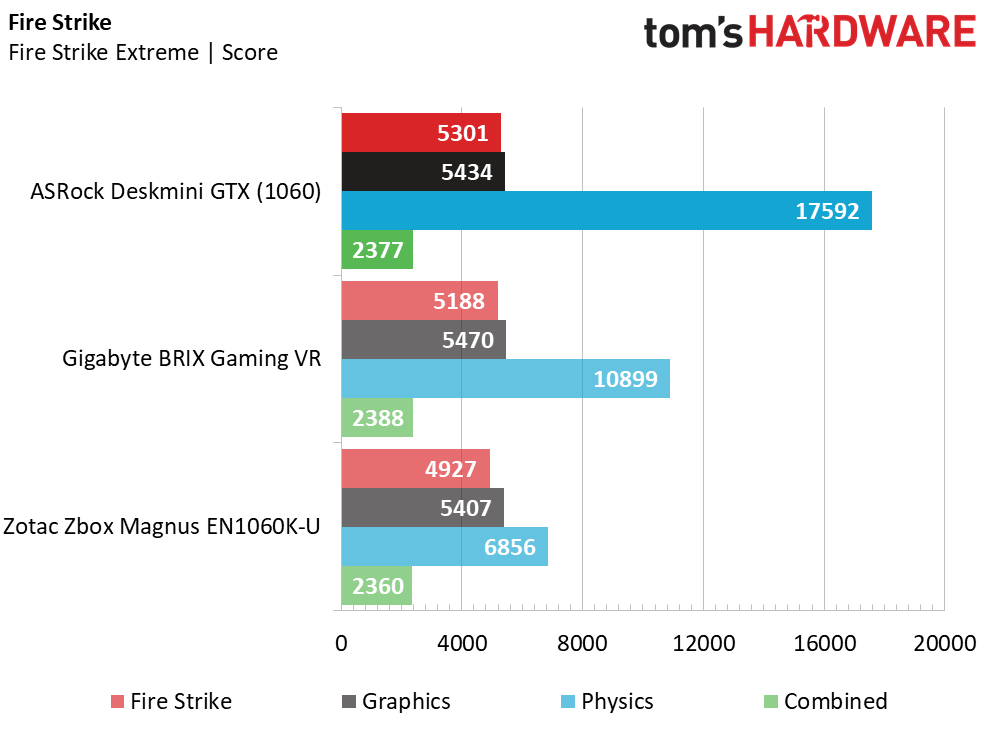
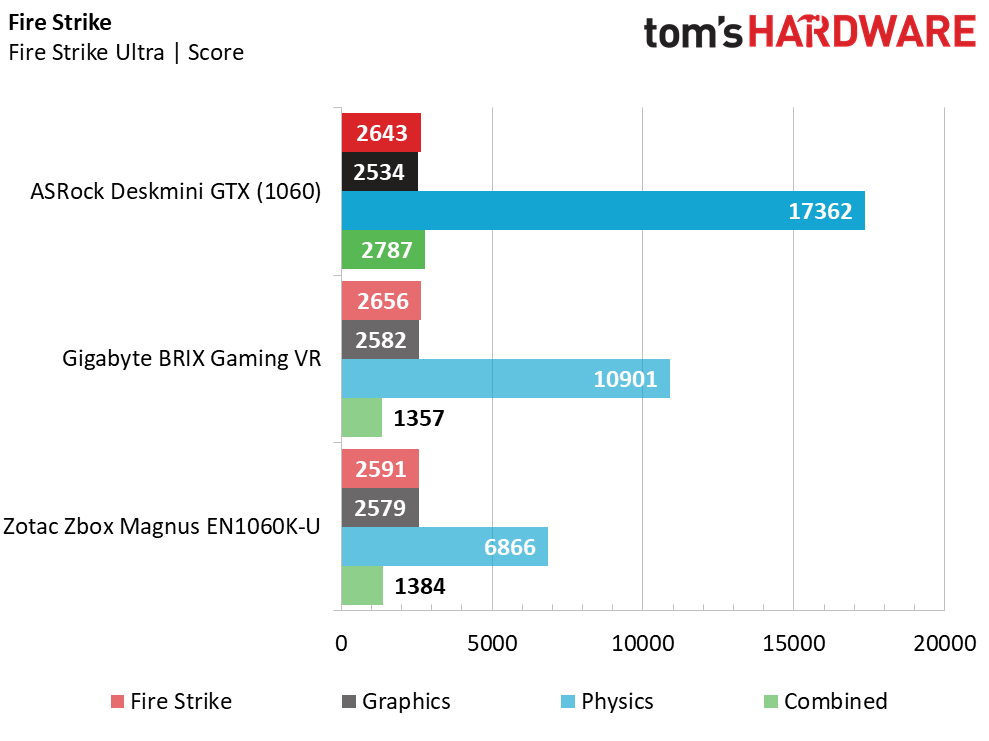
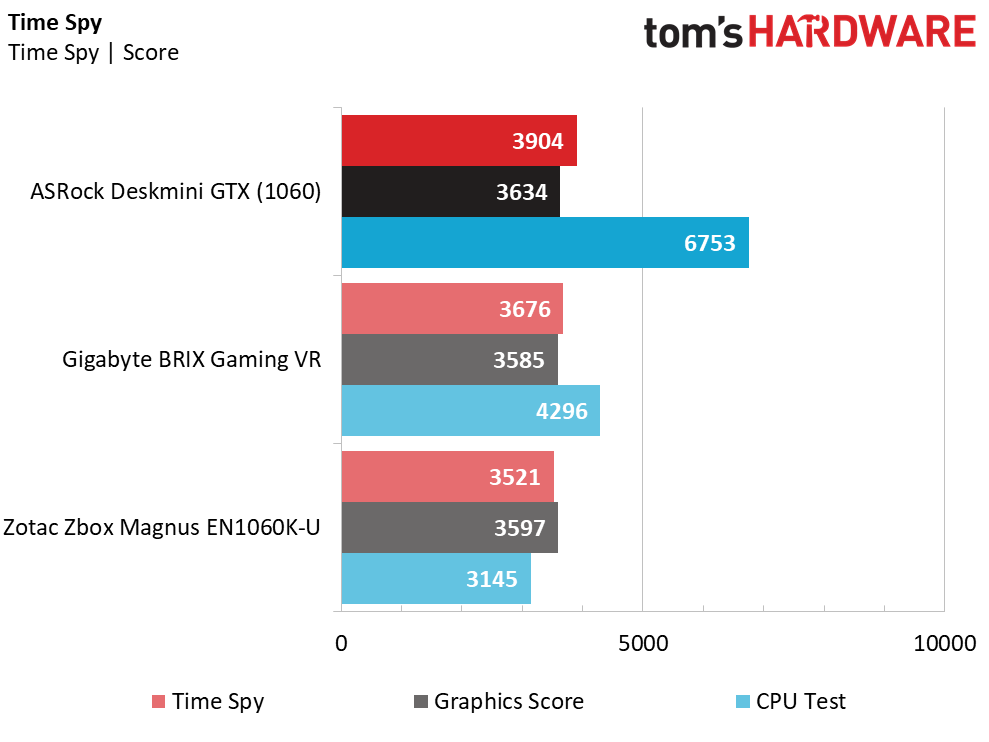
The ASRock Deskmini unsurprisingly dominates the Fire Strike and Time Spy benchmarks compared to the EN1060K and the Brix Gaming VR, because we used a more recent, powerful CPU. The i7-8700 we tested easily outperforms the the mobile i7-7700HQ inside the Zbox and Gigabyte systems. The Deskmini also takes top honors with graphics performance, indicating that its cooling performance is on point (the CPU and GPU never throttled or exceeded 75 degrees Celsius).
Cinebench R15
Performance in Cinebench R15 is entirely based on the CPU performance, which we know will vary based on what the user installs. However, the Core i7-8700 we used performs as you’d expect against the less-capable competition, with strong single, multi-threaded, and OpenGL rendering performance.
CompuBench
The Deskmini continues its dominance in the CompuBench Video Processing and Bitcoin Mining tests. Whereas the Video Processing test is again indicative of the CPU’s superior performance, the Bitcoin Mining results speak to the Deskmini’s GPU acumen.
PCMark 8 & PCMark 10 Extended
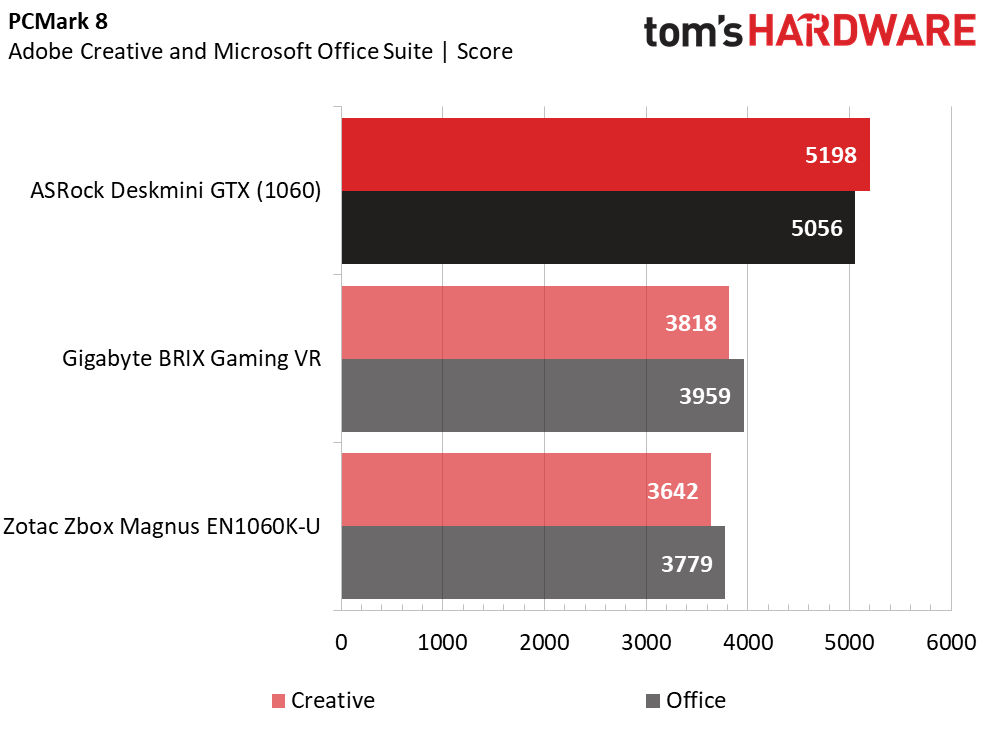
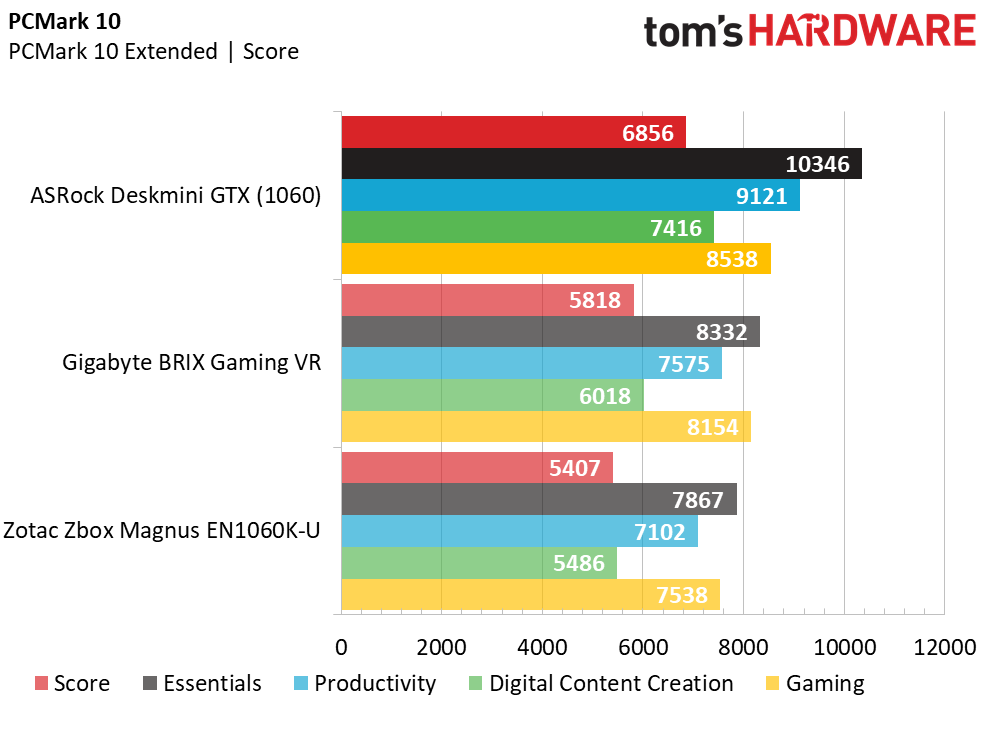
The Deskmini finished our productivity and synthetic tests strong with massive leads over the competing systems in PCMark 8 and PCMark 10 Extended benchmarks. This can be attributed to the more powerful CPU, speedy storage, and memory performance, so the results will vary based on your configuration. However, we tested all the barebones PCs in the field with the same RAM and storage, so the gains are purely from the CPU in this case. PCMark 8 tests Microsoft Office and Adobe Creative workloads with the actual application, whereas the PCMark 10 results are purely synthetic.
Gaming Benchmarks
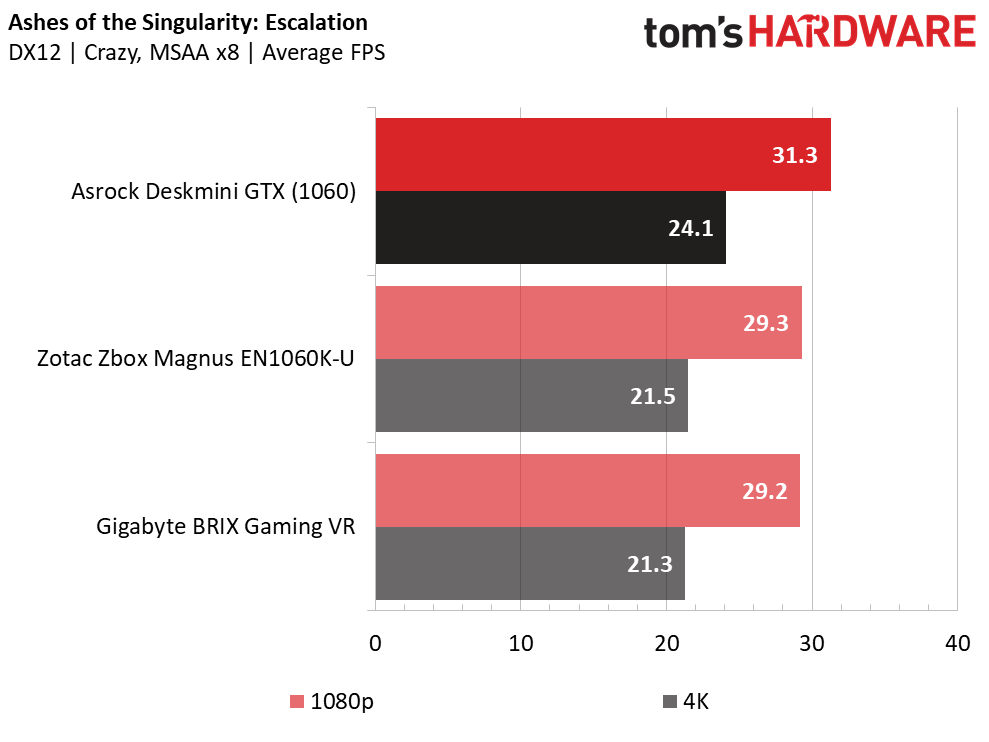
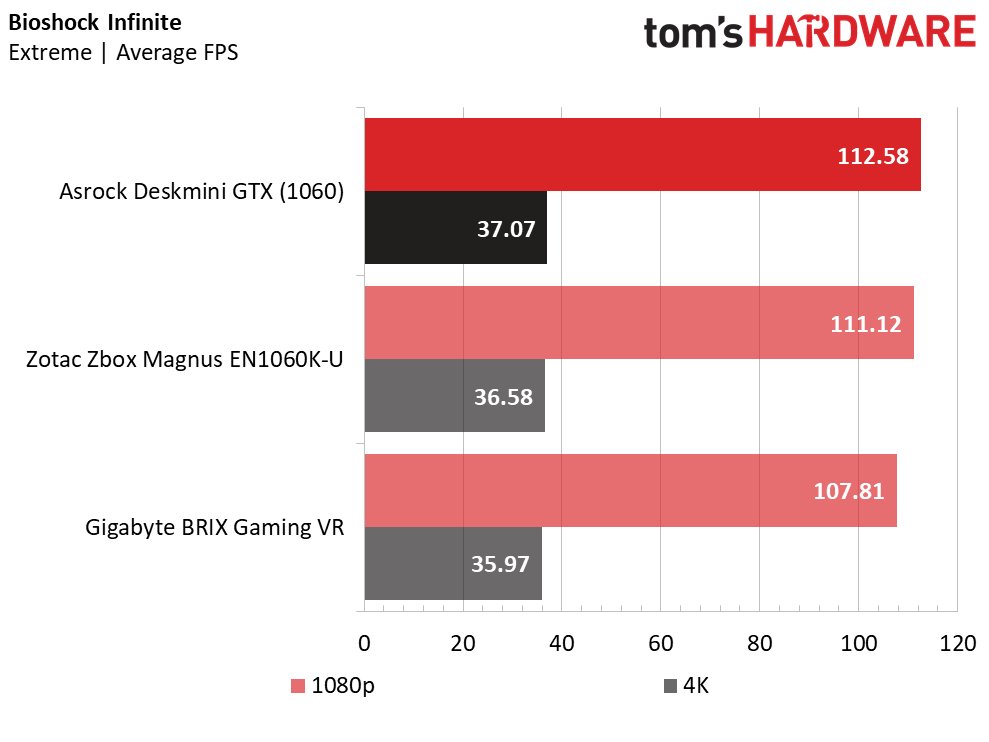
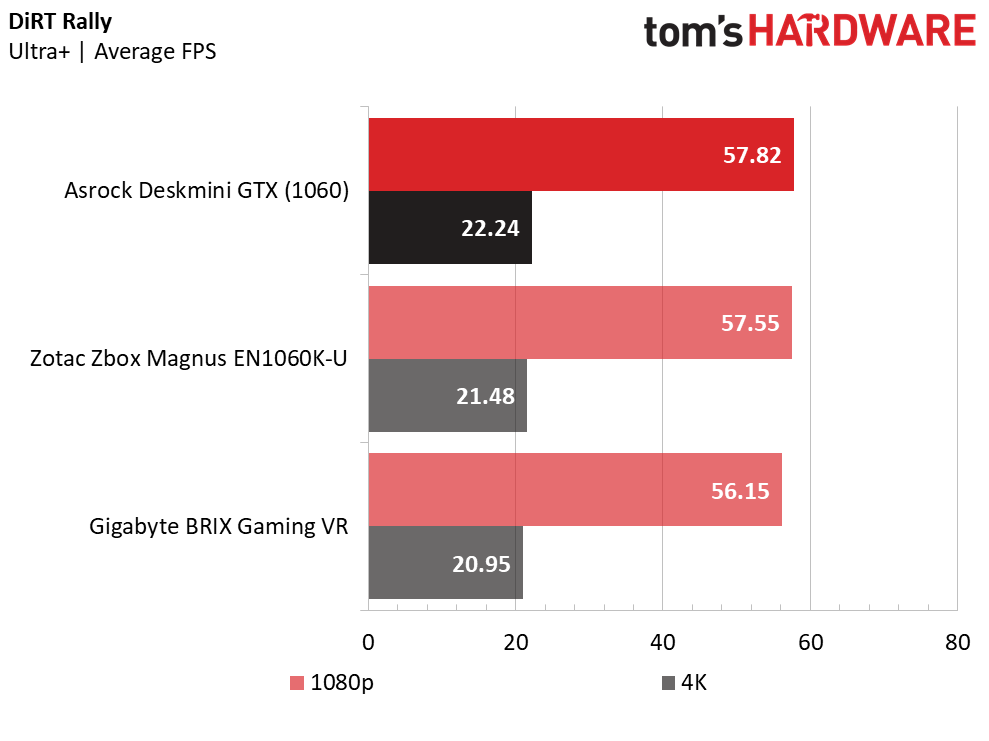
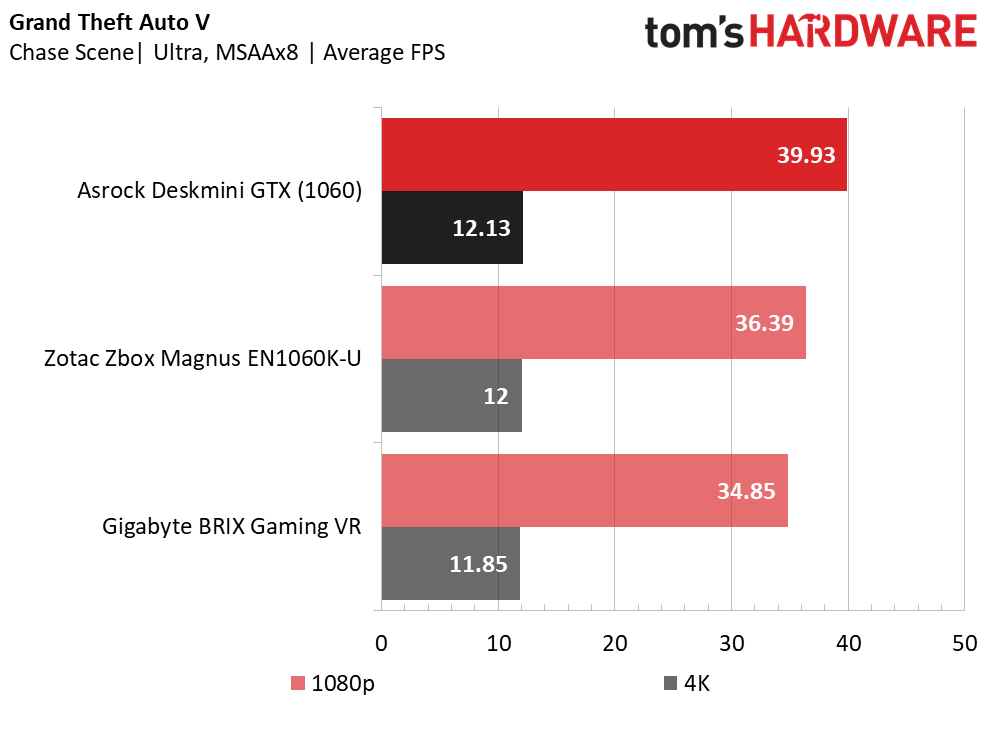
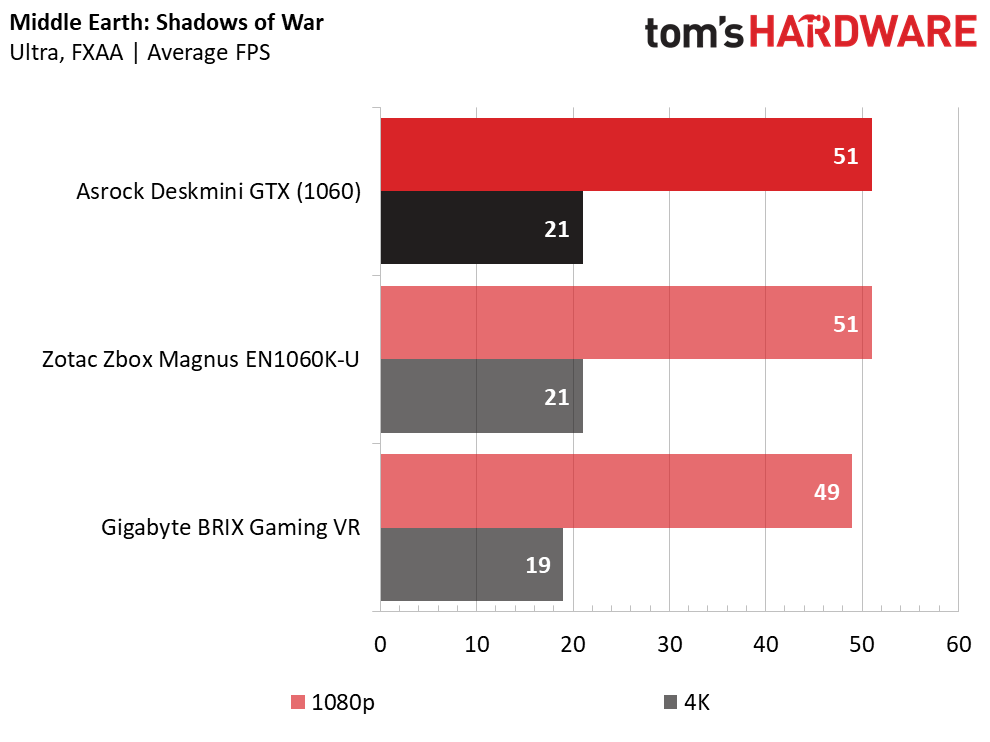
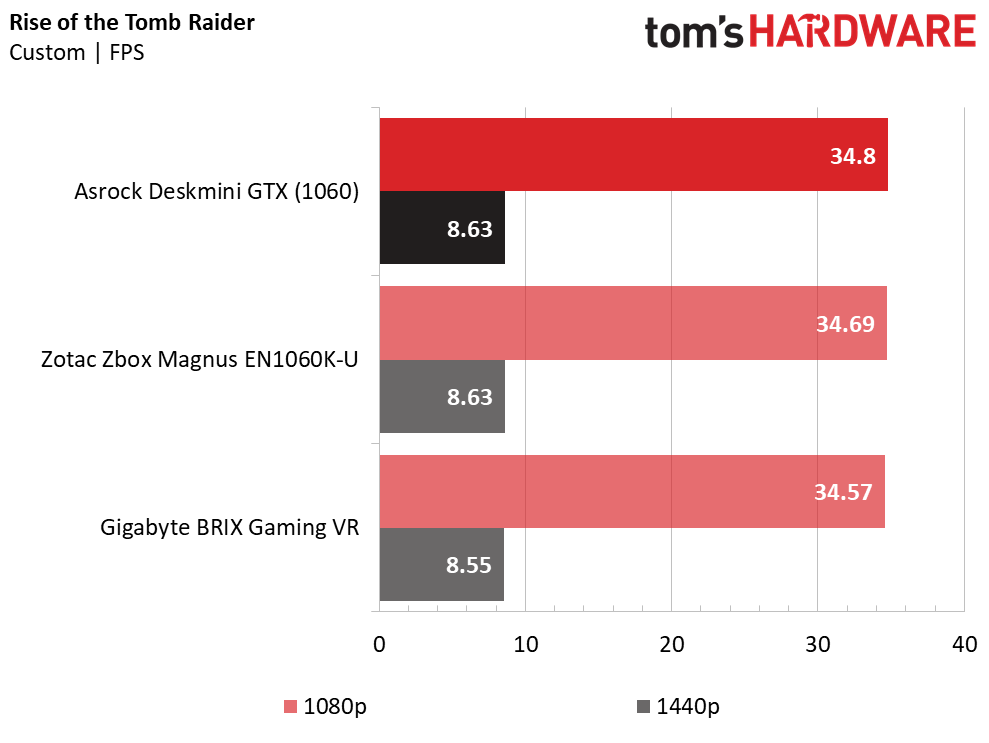
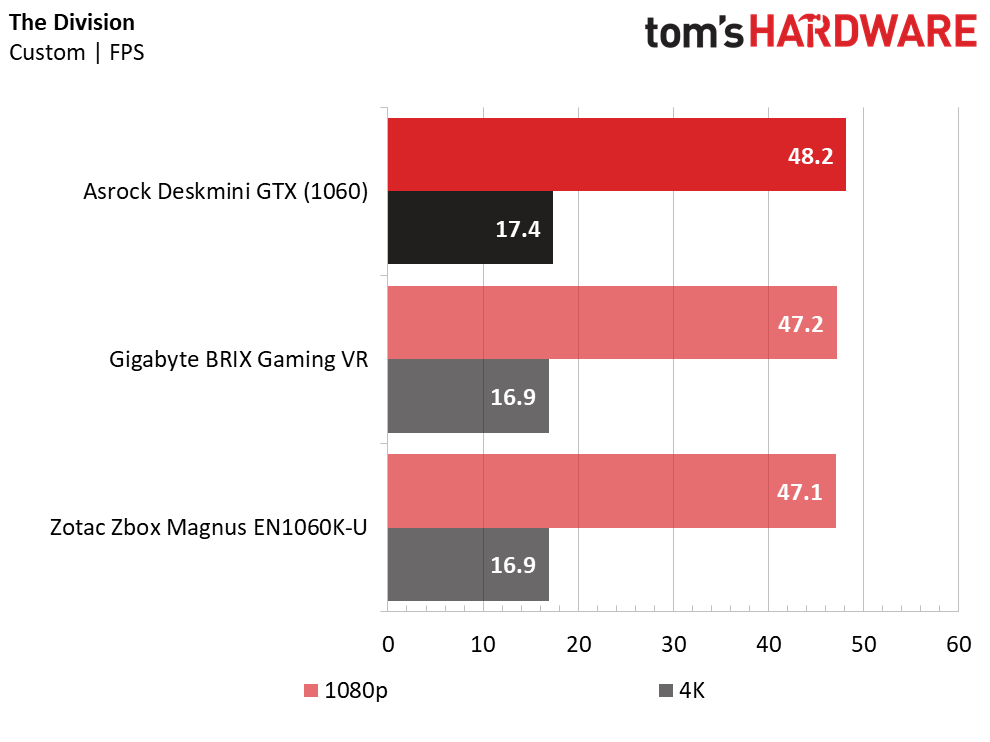
The ASRock Deskmini finds itself at the top of the performance heap among the other barebones mini PCs in the field. The GTX 1060 is adept for gaming at 1920 x 1080, but 4K will be tough to achieve with top-tier AAA game titles (Rise of the Tomb Raider, GTA V, The Division). However, you could still play at 3840 x 2160 with older games (Bioshock Infinite, DiRT Rally) if you are willing to sacrifice eye candy.
Get Tom's Hardware's best news and in-depth reviews, straight to your inbox.
Configuration Options
The Deskmini Z370 appears in two forms, both of which are barebones PCs that come without a CPU, memory, storage, or an operating system. We tested the GTX 1060 version of the device (priced at around $900 USD, based on Taiwanese pricing), but ASRock said it has no definitive plans to release it in the US. However, there is also a GTX 1080 model for gamers that want the best GPU performance arriving, but the company has yet to announce pricing or release details.


The Bottom Line
The ASRock Deskmini is the king of the barebones mini PCs, offering more M.2 storage and 2.5-inch bays than any other system of its size. It’s also the ultimate enthusiast platform with options for GTX 1060 and 1080 graphics and a completely DIY approach, as you have to source and install your own CPU, storage, memory and OS.
ASRock presents an excellent PC product for a discerning PC hardware enthusiast by offering the Deskmini as a barebones PC that you equip with your choice of components. And you’d be hard pressed to find many cases that support the Z370M STX micro STX motherboard, even if you wanted to go the pure DIY route. You’d also have a difficult time finding a chassis this small that can pack as much storage space in it as the Deskmini. Simply put, it’s a true hardware enthusiast’s barebones PC.
You’re going to pay significantly more for the Deskmini than you would for a regular case, power supply, graphics card, and motherboard after all is said and done. However, your home-made system won't be as small, and for an enthusiast, the extra cash is worth the end result - a sleek and tiny powerhouse gaming PC.
MORE: Best PC Builds
MORE: How To Build A PC
MORE: All PC Builds Content
Derek Forrest was a contributing freelance writer for Tom's Hardware. He covered hardware news and reviews, focusing on gaming desktops and laptops.
-
almarcy I am a geezer ATX fan. I am also a low $ user, so, I have not yet installed my new SSD. It is fine that folks want tidy small computers. They sell several/minute. Life goes on, within me and without me. My build is ca, 2012. Happy Tuesday :)Reply -
newsonline.4000000 Cons:Reply
1- Very cheap build quality.
2- Looks ugly and not modern.
3- Expensive MXM Card . itx Cards upto 1080 are available today , there is no need for MXM cards.
4- Not easy to upgrade GPU.
5- No Thunderbolt which is important for small form factors. -
nostriluu It's very puzzling why no tiny pc maker won't simply make room for a 3.5" drive. Sure, it'll add an inch or so, but the storage options are much better. Whoever designs a mb & case to fit two nvme drives and a 3.5" drive deserves wealth.Reply -
nostriluu It's very puzzling why no tiny pc maker won't simply make room for a 3.5" drive. Sure, it'll add an inch or so, but the storage options are much better. Whoever designs a mb & case to fit two nvme drives and a 3.5" drive deserves wealth.Reply -
jcwbnimble The worst part seems to be that fact that for this kind of money, you still have to purchase and install memory, CPU and storage. $900 for a motherboard and GPU seem like a very high premium, even if they are smaller than anything you can buy at Newegg or Fry's.Reply -
kewlguy239 In response to newsonline- I can attest to the build quality of the device... it features a steel and aluminum construction and is quite solid. We can debate the looks of it, because that's subjective (I found it sleek and elegant, some prefer edgy and flashy). MXM cards are indeed expensive, but the interface in the Deskmini is quite accessible and not all that hard to replace (say, if/when MXM 1180s arrive).Reply
The size of the Deskmini wouldn't permit for a short-board (mini-ITX) graphics card as you suggested... I suppose you really have to see it next to something to get the scale of how small it really is, but it's only slightly larger than one of those types of GPUs. Thunderbolt... yes. The lack of it is somewhat disappointing, but the next-gen interface only has so many applications, many of which don't apply to mainstream users. However, I understand your disappointment with the MXM GPU form factor and interface... the Deskmini may not tick all the boxes for users looking for those things in one small package. But I believe it ticks a lot of the boxes for someone considering a product of this kind, especially if you look at other devices in this category and enjoy the DIY approach but still want to go the barebones mini PC route.