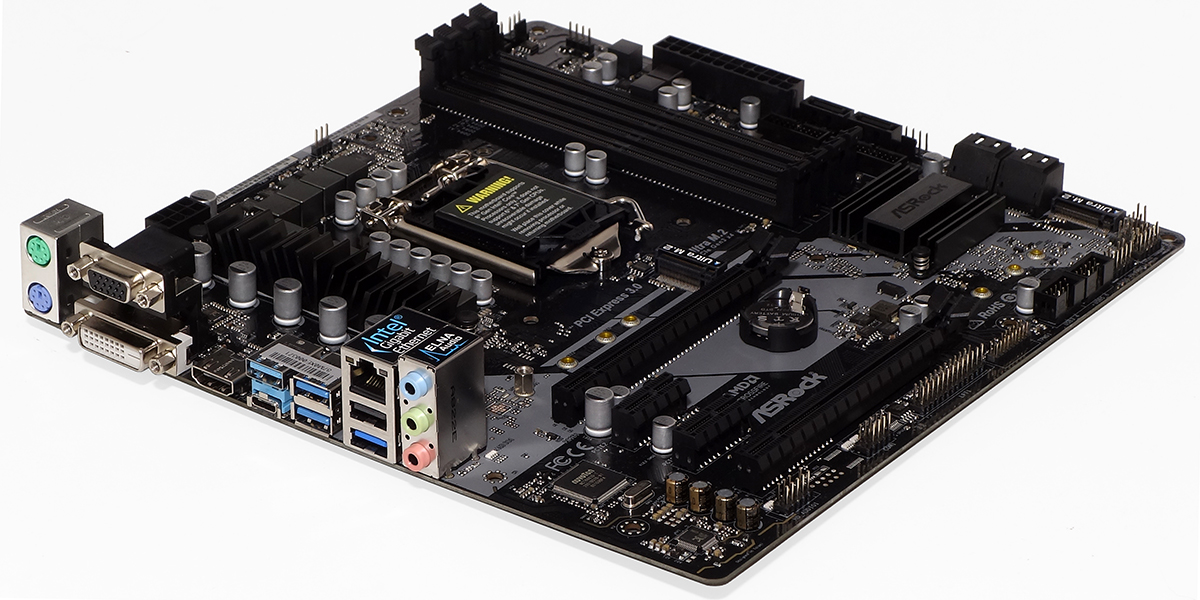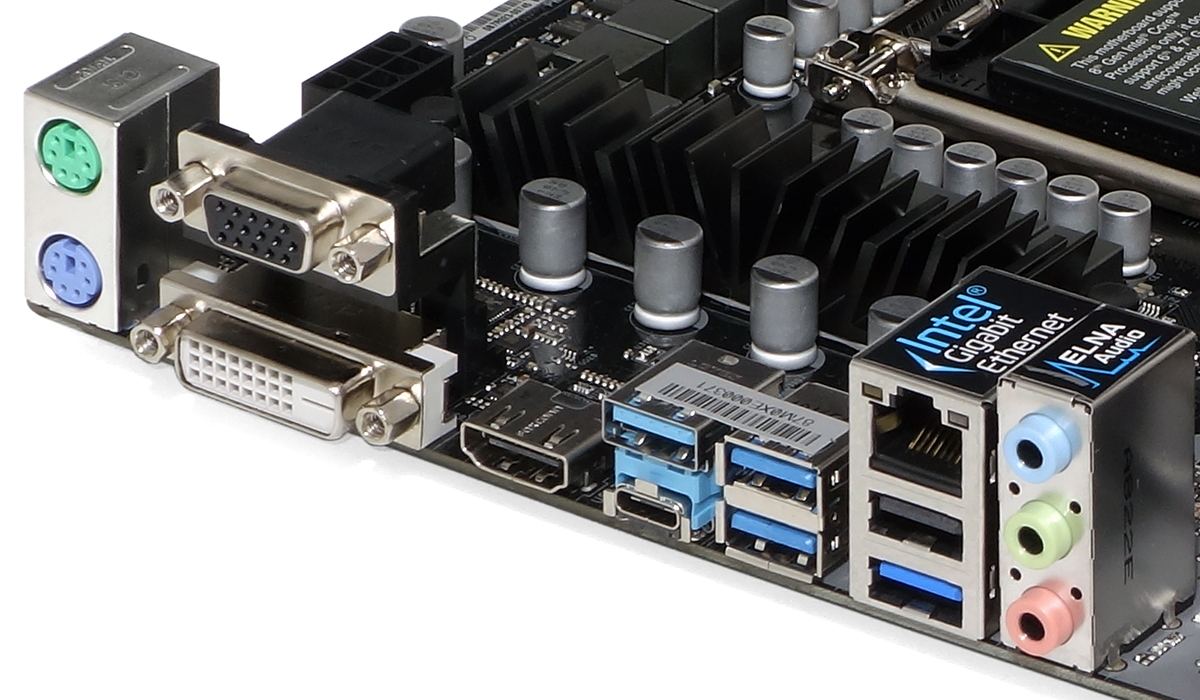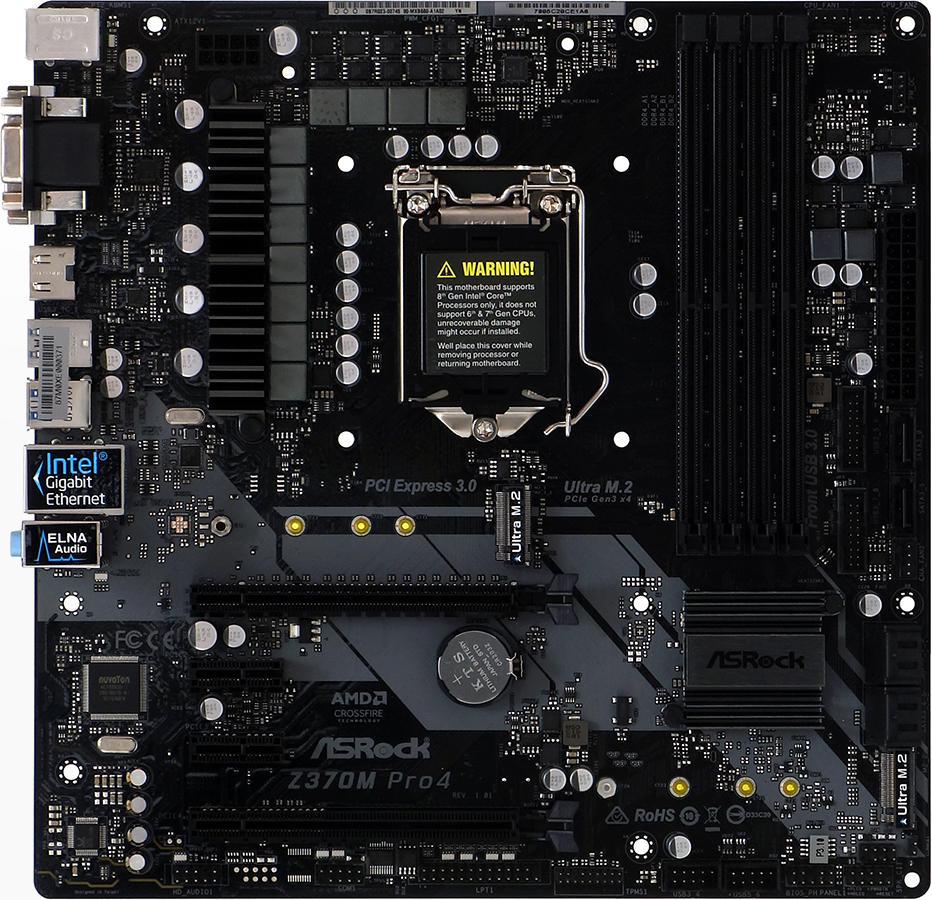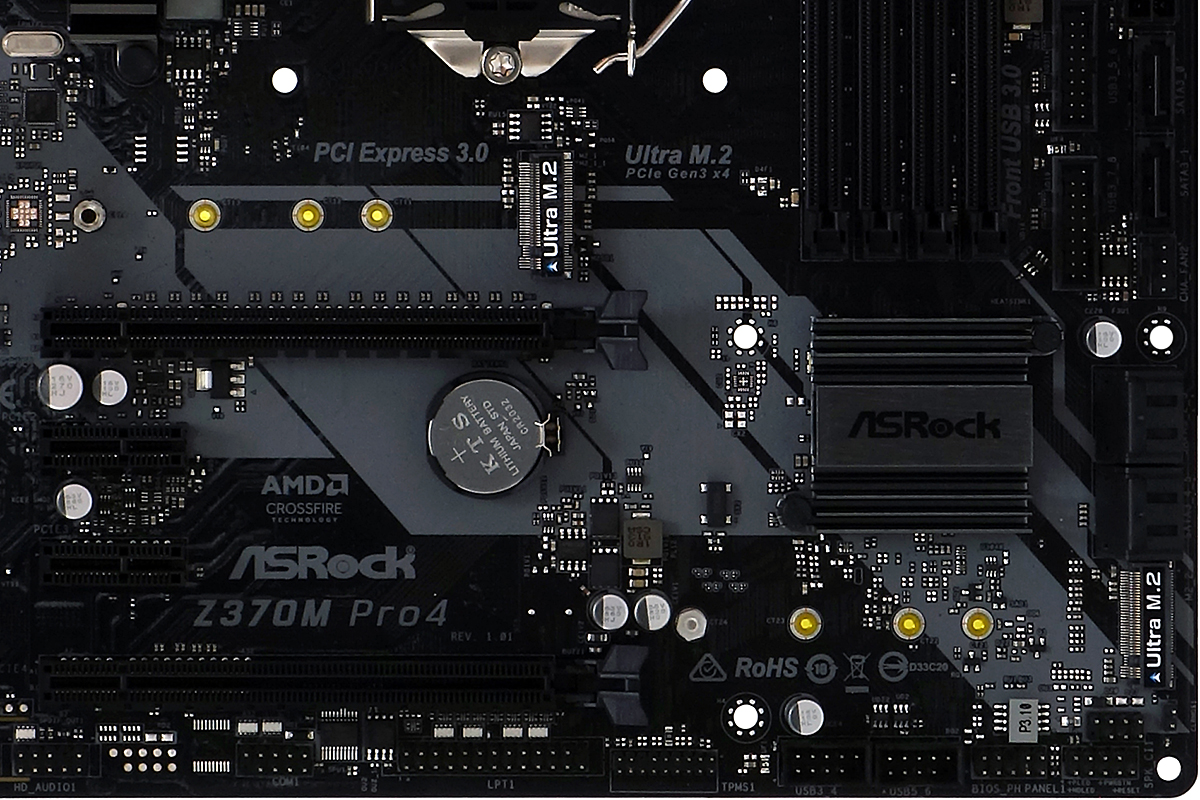Tom's Hardware Verdict
Great pricing makes the Z370M Pro4 a good option for Core i3-8350K overclockers, but those with higher-end CPUs or a need for speedy external storage should look elsewhere.
Pros
- +
Low-cost overclocking
- +
Only one shared resource (SATA for M.2)
Cons
- -
Voltage regulator thermal throttling not suited to Core i7
- -
No USB 3.1 Gen 2
- -
Second x16-length slot only has four chipset lanes
Why you can trust Tom's Hardware
Features & Specifications
Enthusiasts seeking the biggest bang for their performance buck now have an overclockable Z370 motherboard option for about the same price as the locked-down H370. But there are a few catches, beginning with overclocking limits that are imposed by a thermal-throttling voltage regulator, extending to the board’s lack of CPU PCIe bifurcation, and ending with the lack of USB 3.1 Gen 2 capability. That last feature is integrated into the newer H370 chipset, but the extra chip required to extend the feature to Z370 was, apparently, simply too expensive to include at this price level.
Specifications
| Socket | LGA 1151 |
| Chipset | Intel Z370 |
| Form Factor | Micro-ATX |
| Voltage Regulator | 10 Phases |
| Video Ports | VGA, DVI-D, HDMI 1.4 |
| USB Ports | 10Gb/s: ✗; 5Gb/s: (4) Type A, (1) Type-C; (1) USB 2.0 |
| Network Jacks | Gigabit ethernet |
| Audio Jacks | (3) Analog |
| Legacy Ports/Jacks | (2) PS/2 |
| Other Ports/Jack | ✗ |
| PCIe x16 | (2) v3.0 (x16/x4) |
| PCIe x8 | ✗ |
| PCIe x4 | ✗ |
| PCIe x1 | (2) v3.0 |
| CrossFire/SLI | 2x / ✗ |
| DIMM slots | (4) DDR4 |
| M.2 slots | (1) PCIe 3.0 x4 / SATA (consumes SATA port 0)(1) PCIe 3.0 x4 |
| U.2 Ports | ✗ |
| SATA Ports | (6) 6Gb/s (Ports 0/1, 4/5 shared w/M.2) |
| USB Headers | (2) v3.0(3) v2.0 |
| Fan Headers | (3) 4-Pin(1) 3-Pin |
| Legacy Interfaces | Serial COM Port, Parallel LPT Port |
| Other Interfaces | FP-Audio, TPM |
| Diagnostics Panel | ✗ |
| Internal Button/Switch | ✗ / ✗ |
| SATA Controllers | Integrated (0/1/5/10) |
| Ethernet Controllers | WGI219V PHY |
| Wi-Fi / Bluetooth | ✗ |
| USB Controllers | ✗ |
| HD Audio Codec | ALC892 |
| DDL/DTS Connect | ✗ |
| Warranty | 3 Years |
Features & Layout
With a sub-$130 pricetag, ASRock’s Z370M Pro4 overclockable motherboard is in the same pricing territory as locked-down boards based around the lesser H370 chipset.
We’re not dissuaded by the board’s Micro-ATX form factor either, as it provides the same space around the CPU socket as ATX-sized boards. We still see two PCIe x16 slots, just as we’d find on a big board, and only one of those is connected to CPU lanes, just as we’d find on a budget ATX board. Note that Micro-ATX can support SLI, but low-cost Micro-ATX boards do not.
Other noteworthy economizations include the lack of any USB 3.1 Gen 2 controllers, which are typically found on Z370 boards priced over $150. We instead find the proper color codes for the newer USB standard connecting a Type-A and a Type-C port to Gen 1 pathways. The other three blue ports are also Gen 1 (aka USB 3.0), the single black port is USB 2.0, and the only remaining I/O shortcomings are in the three analog audio jacks connected to an older ALC892 codec. Fans of the newer H370 chipset will point out that USB 3.1 Gen 2 is a free feature of the newer part, while fans of older keyboards and mice will be happy to see a PS/2 port for each.
Placing the second x16-length slot at the bottom of a Micro-ATX board typically requires builders who want to use CrossFire to use a five-slot case (the Micro-ATX standard is four), but we doubt anyone will want to run that second card from the slots' mere four chipset-connected lanes. The spacing would be better for installing a two-drive M.2 adapter, but that PCH-based x4 connection kills that option as well. Those types of options require PCIe lane switches that would have pushed the board’s price well past its target market: low-budget gamers and tinkerers. Regarding gamers, the presence of a double-slot graphics card will also prevent anything from being installed in the upper PCIe x1 slot.
Z370M Pro4 buyers still get two NVMe M.2 slots, and one of those also supports legacy SATA drives. Installing one of those legacy drives will disable one of the SATA ports, and therein lies the only shared port exclusion. Cheapskates will note that pricier boards are typically loaded with either/or interfaces due to the Z370’s 30 HSIO (high-speed input/output) pathway limitation.
A front-panel audio header placed about an inch forward from the traditional bottom-rear corner location eases cable management with certain cases. In front of that are legacy COM and LPT ports, a TPM header, two USB 2.0 ports, an undocumented BIOS_PH header and an industry-standard front-panel button/LED header. Moving up from there is a combo header for a legacy beep-code speaker and Chassis Intrusion button, a CLR_CMOS jumper, the lower (non-SATA) M.2/NVMe slot, four forward-facing and two outward-facing SATA ports and two USB 3.0 front-panel headers. The USB 3.0 headers and outward-facing SATA ports are above the top PCIe slot to assure proper connector-to-card clearance.
Get Tom's Hardware's best news and in-depth reviews, straight to your inbox.
Z370M Pro4 installation hardware includes only two SATA cables, an I/O shield and a pair of screws for M.2 drives. ASRock also includes a printed user manual, installation disc with another copy of the user manual and a case badge.
MORE: Best Motherboards
MORE: How To Choose A Motherboard
MORE: All Motherboard Content
-
Lutfij Is it possible that the lack of a thermal solution atop the top row of power phases as well as ample heatsink height on the power delivery between the socket and the rear I/O is the reason for thermal throttling or is it due to the lack of good quality VRM's?Reply -
Crashman Reply
It appears to be a problem of an inadequate cooling solution. Perhaps the engineers thought everyone would use a downdraft cooler or a lower-model processor...21289531 said:Is it possible that the lack of a thermal solution atop the top row of power phases as well as ample heatsink height on the power delivery between the socket and the rear I/O is the reason for thermal throttling or is it due to the lack of good quality VRM's?
-
Co BIY Would this board be able to power the i5-8400 or the i5-8600k without throttling ?Reply
Does the H370 version of this board have the same power delivery hardware? Does that limit it's ability to run the i7 or i5s at stock clocks?
I think TH neglects the i5-8600k despite it appearing to be the enthusiasts performance/value sweet spot (on the intel side at least). -
Crashman Reply
I only have the 8700k and 8350k21290644 said:Would this board be able to power the i5-8400 or the i5-8600k without throttling ?
Does the H370 version of this board have the same power delivery hardware? Does that limit it's ability to run the i7 or i5s at stock clocks?
I think TH neglects the i5-8600k despite it appearing to be the enthusiasts performance/value sweet spot (on the intel side at least).