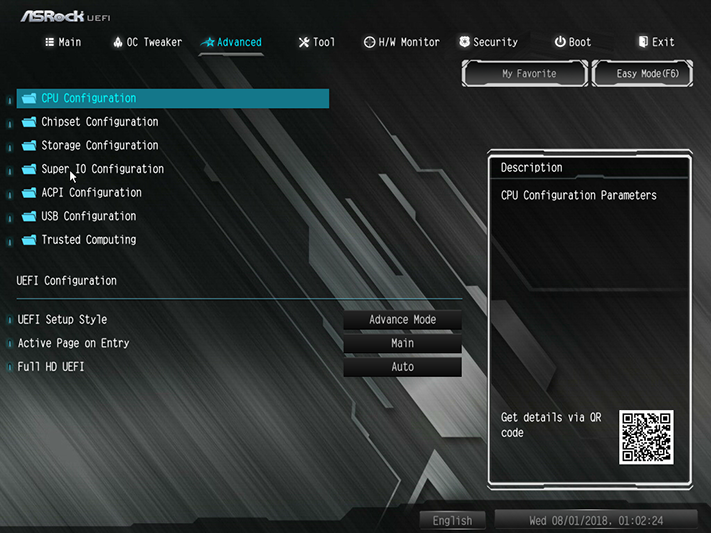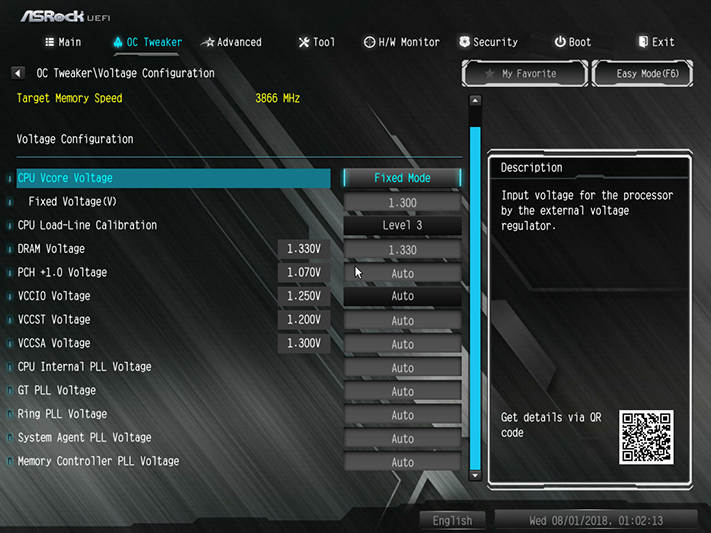ASRock Z370M Pro4 Review: A Z370 Value?
Why you can trust Tom's Hardware
Software & Firmware
ASRock AppShop remains the download point for most of the firm's applications, and the installation DVD installed it only with ARock’s “Restart to UEFI” boot shortcut. We cropped extras, including shortcuts to freeware and a trial for Norton Security, out of our screenshot for scale.


ASRock A-Tuning still requires users to load a Turbo profile to access its auto-tuning algorithm, which reached a mere 4.5GHz by using an exceptionally high Load-Line Calibration setting from firmware to boost voltage from 1.22 volts (V) to 1.28V under heavy loads. Auto-tuning differs from the firmware’s 4.5GHz preset by not having any offset for AVX loads, which otherwise drops our CPU to 4.3GHz when running Prime95.
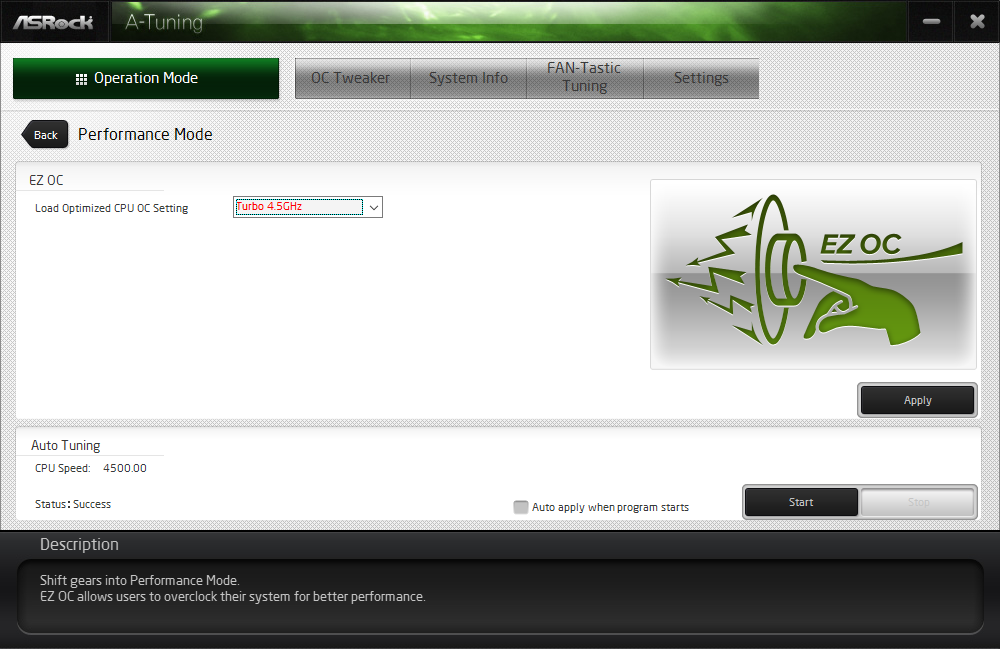
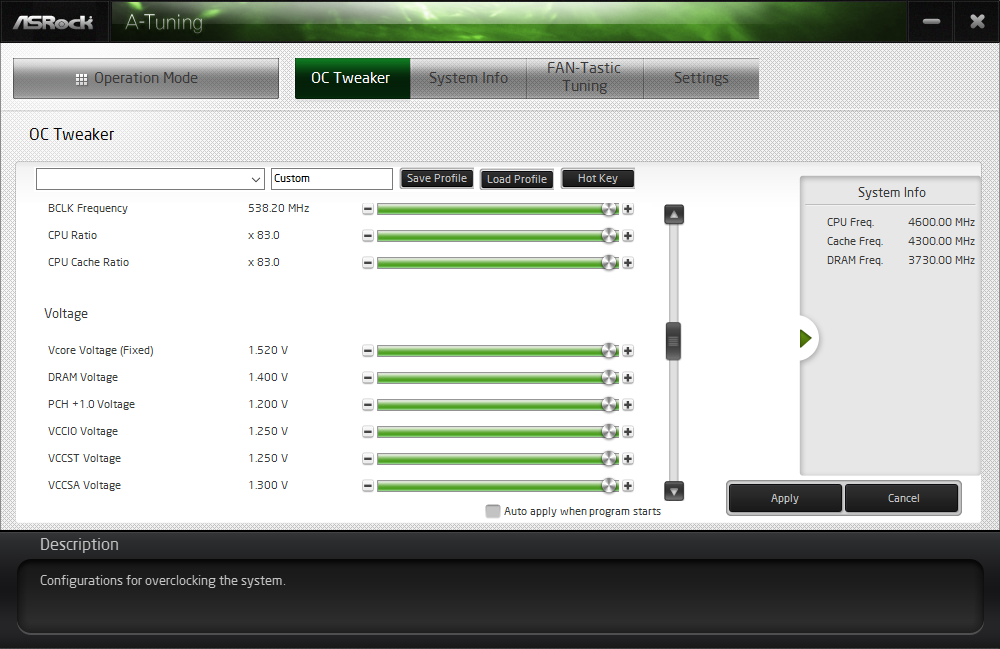
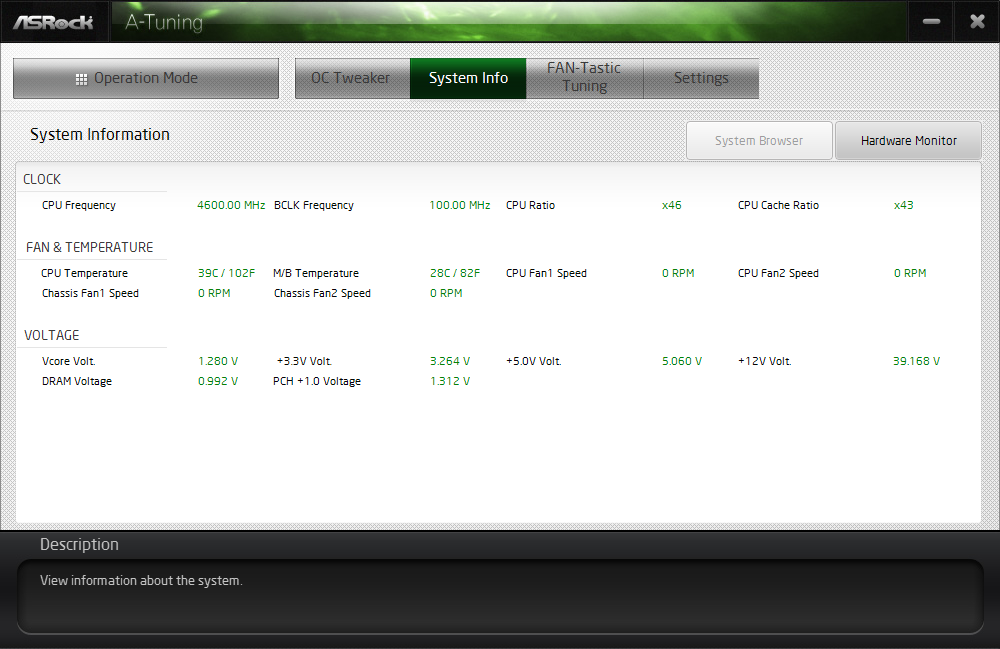

Manual tuning is another option available on the A-Tuning software, and we verified changes in multiplier, base clock and core voltage worked immediately. The System Info tab also worked well for the most part, though the program misreported both our DRAM data rate and voltage.
Firmware
Z370M Pro4 firmware opens by default to its EZ Mode interface, where settings are limited to XMP enablement, boot order, fan settings, an EZ OC setting equivalent to the board’s Turbo 4.5GHz profile and a Tools menu that presents firmware uploading, firmware downloading and fan adjustment submenus.

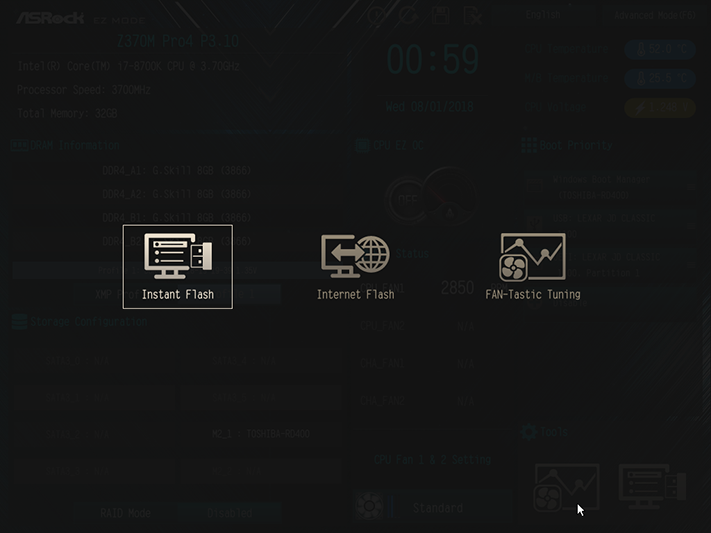
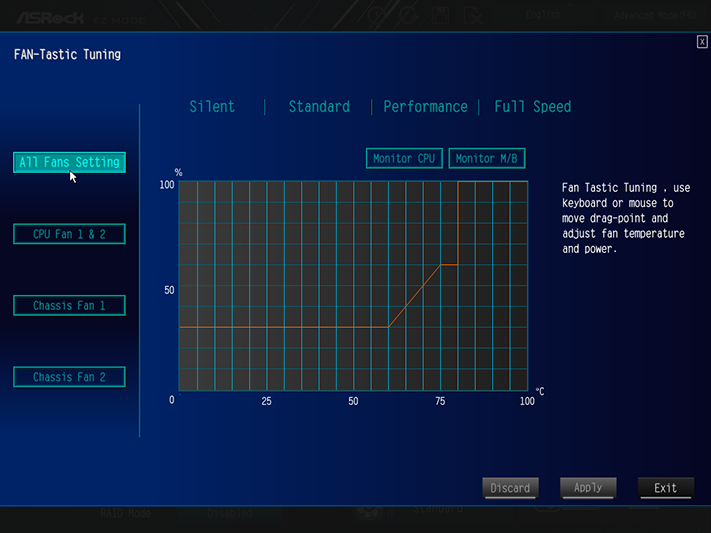
Clicking the F6 keyboard function key switches UEFI to its Advanced Mode GUI, whereupon advanced users can choose it as their default GUI by selecting Advance Mode near the bottom of the Advanced menu.
ASRock OC Tweaker provides factory-programmed overclocking profiles from 4.5GHz to 4.8GHz at default to 1.39V CPU core. All of the factory overclocks use AVX offsets that drop the CPU frequency to 4.3GHz, regardless of the voltage used.
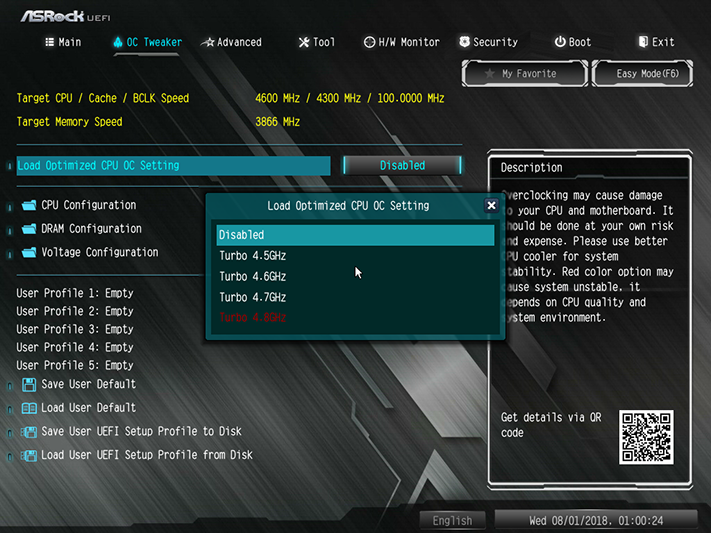
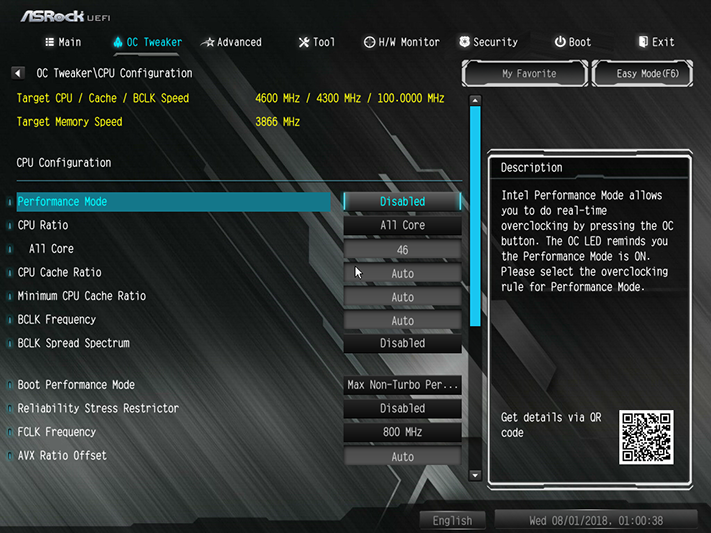
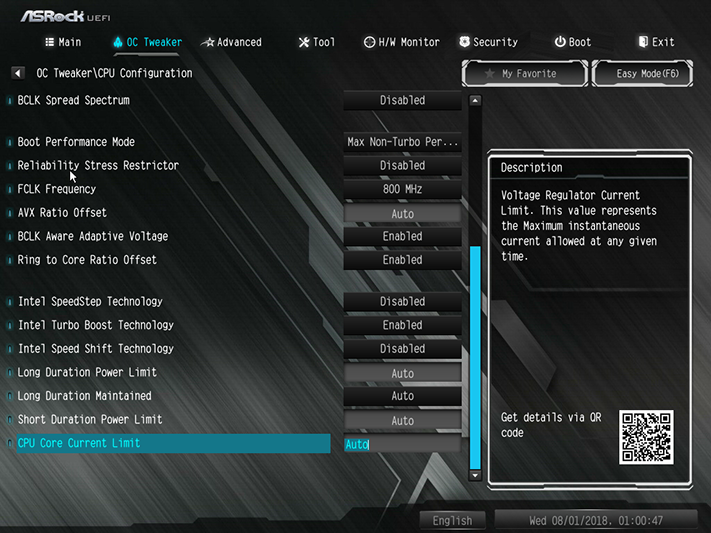
Normally capable of 4.8GHz at 1.30V, our CPU was only completely stable at frequencies up to 4.6GHz on the Z370M Pro4. Rather than crashing Prime95 threads, the board allowed our least-stable core to drop its load level to less than 10% when its frequency was pushed any further.
Get Tom's Hardware's best news and in-depth reviews, straight to your inbox.

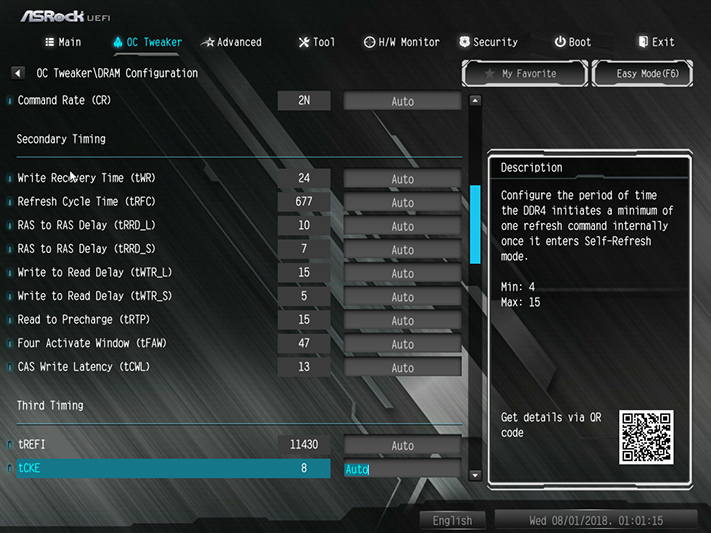
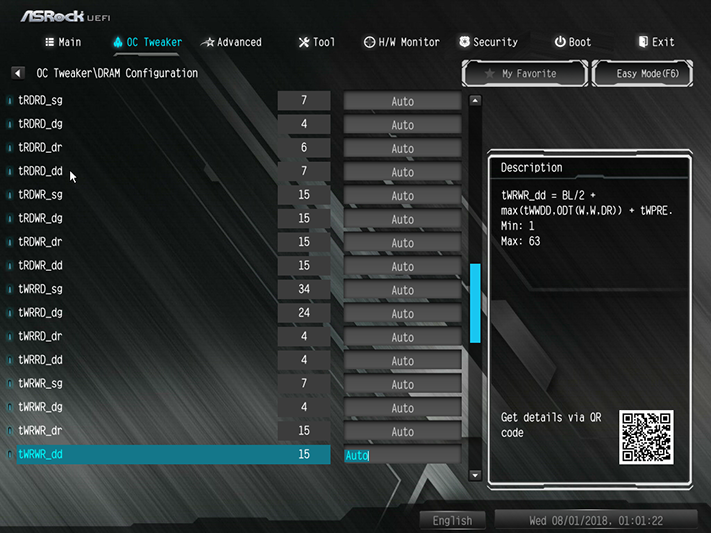
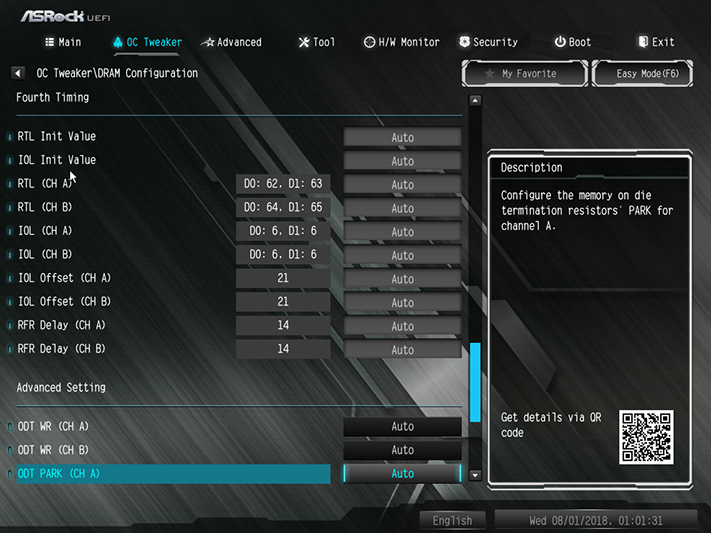
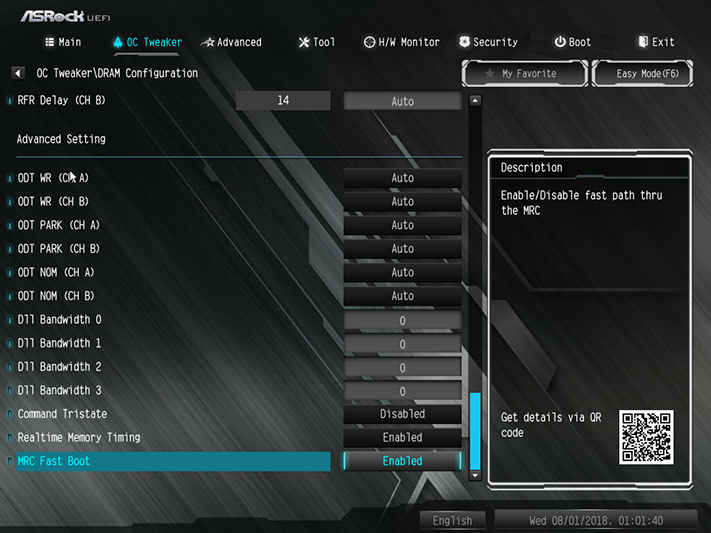
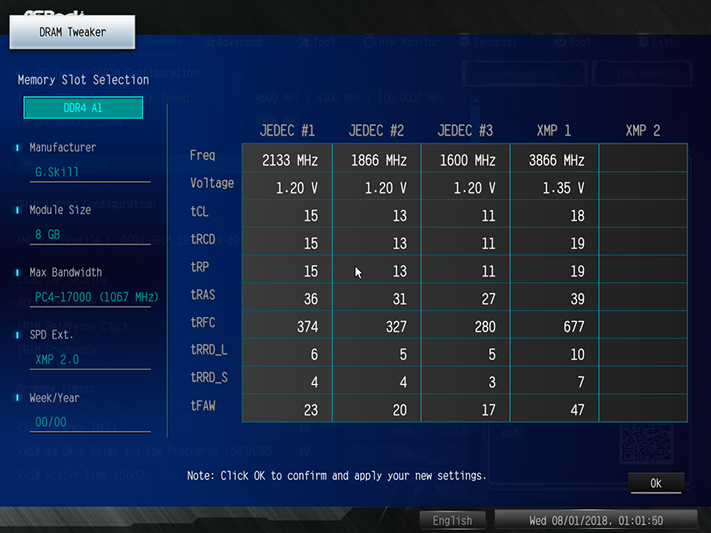
Improved performance is the point of overclocking, but the Z370M Pro4 used such slow advanced memory settings as to reduce performance whenever we increased its data rate beyond XMP specification. That’s not a big problem for our DDR4-3866, but anyone hoping to push cheaper modules extra hard might end up in a performance hole.
While the board’s overclocking profiles sets Load-Line Calibration to its Level 2 setting, we found the Level 3 setting stayed far closer to our intended 1.30V CPU core setting when we applied heavy software loads. The board also added 22 millivolts to any DRAM voltage we picked, forcing us to choose its 1.330V setting to maintain testing consistency.
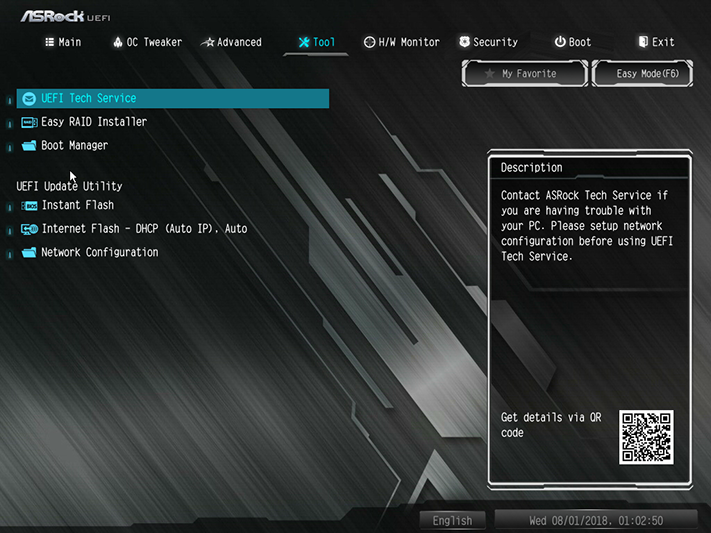
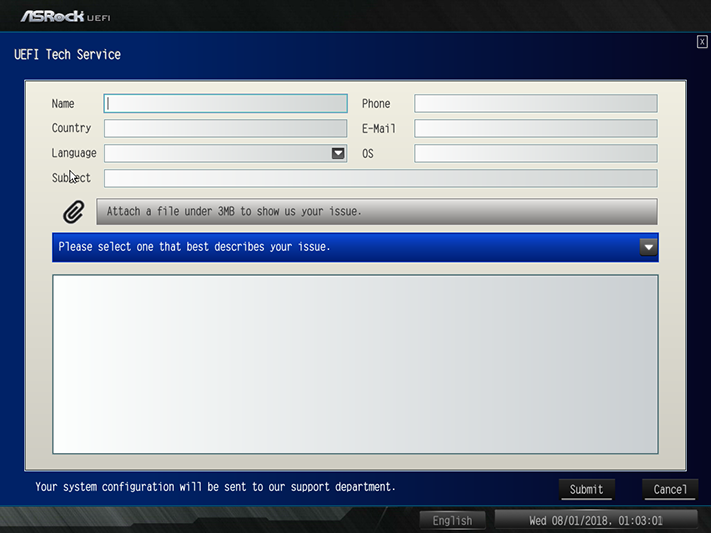
ASRock’s Advanced Mode GUI adds UEFI Tech Service to its Tools menu, which allows users to send email directly to ASRock tech support from firmware. Reading the response will require the user to access their email from an actual client, however.
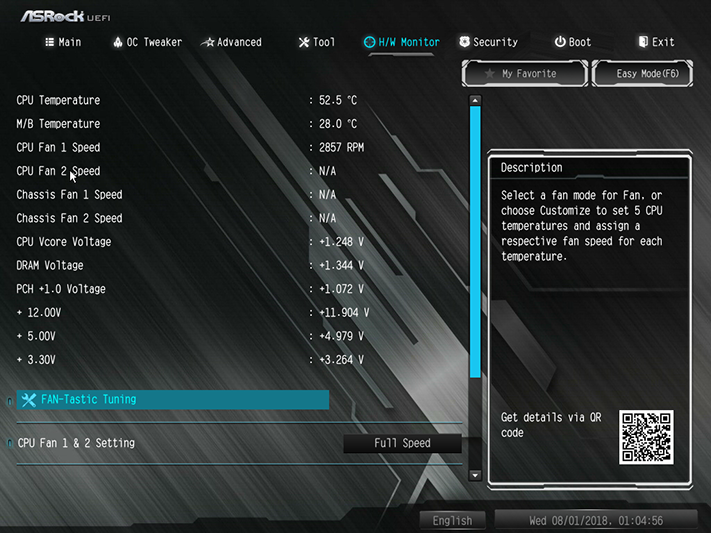
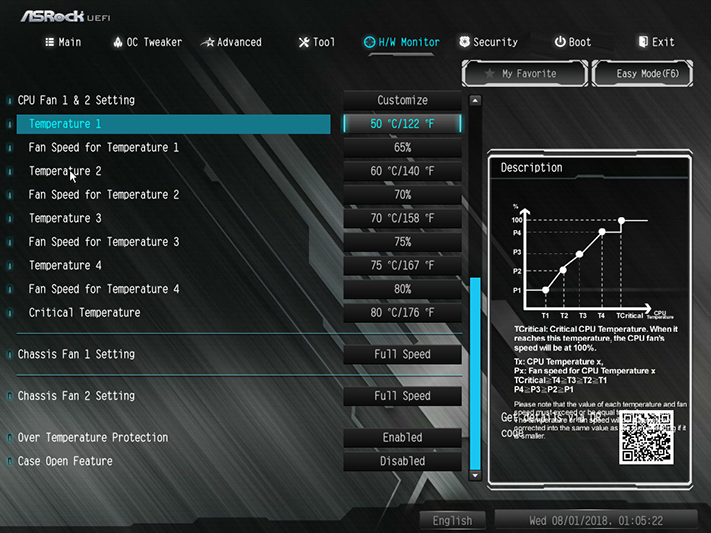
In addition to the Fan-Tastic Tuning menu’s sliders, uses can create custom temperature-to-RPM (revolutions per minute) fan slopes using math. The Z370M Pro4’s four fan headers include one 3-pin with voltage control and four PWM without voltage control, as providing both modes to every fan header would have increased the board’s cost.
MORE: Best Motherboards
MORE: How To Choose A Motherboard
MORE: All Motherboard Content
-
Lutfij Is it possible that the lack of a thermal solution atop the top row of power phases as well as ample heatsink height on the power delivery between the socket and the rear I/O is the reason for thermal throttling or is it due to the lack of good quality VRM's?Reply -
Crashman Reply
It appears to be a problem of an inadequate cooling solution. Perhaps the engineers thought everyone would use a downdraft cooler or a lower-model processor...21289531 said:Is it possible that the lack of a thermal solution atop the top row of power phases as well as ample heatsink height on the power delivery between the socket and the rear I/O is the reason for thermal throttling or is it due to the lack of good quality VRM's?
-
Co BIY Would this board be able to power the i5-8400 or the i5-8600k without throttling ?Reply
Does the H370 version of this board have the same power delivery hardware? Does that limit it's ability to run the i7 or i5s at stock clocks?
I think TH neglects the i5-8600k despite it appearing to be the enthusiasts performance/value sweet spot (on the intel side at least). -
Crashman Reply
I only have the 8700k and 8350k21290644 said:Would this board be able to power the i5-8400 or the i5-8600k without throttling ?
Does the H370 version of this board have the same power delivery hardware? Does that limit it's ability to run the i7 or i5s at stock clocks?
I think TH neglects the i5-8600k despite it appearing to be the enthusiasts performance/value sweet spot (on the intel side at least).