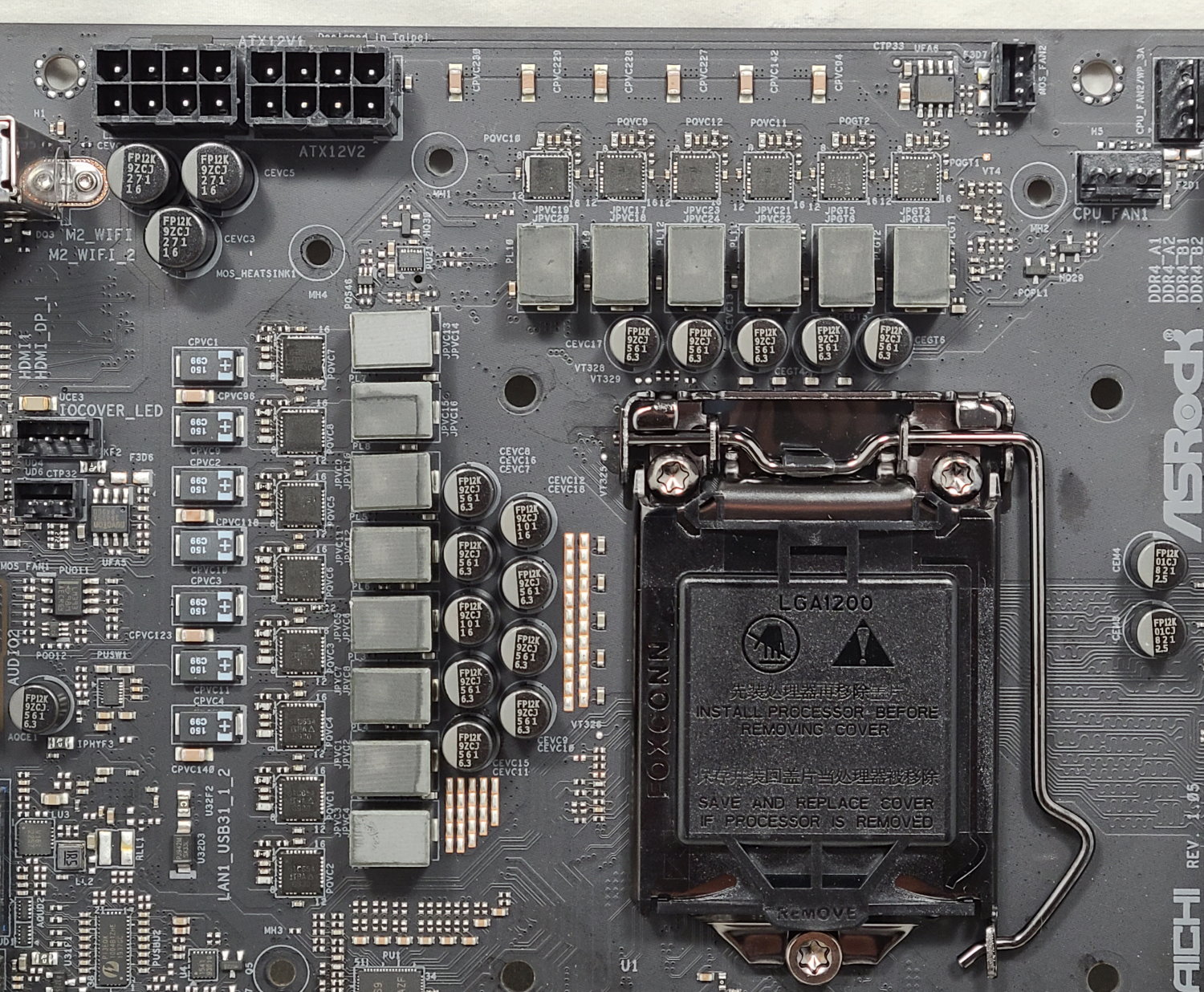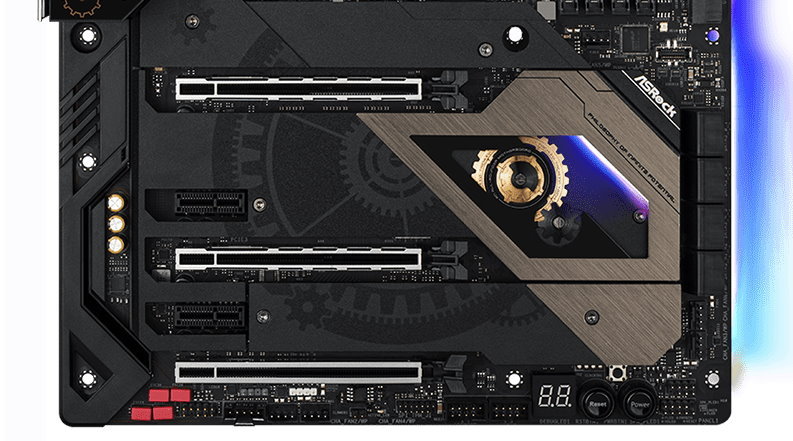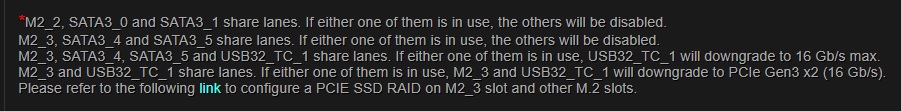Tom's Hardware Verdict
The ASRock Z490 Taichi performs well at stock speeds and includes comparable features with other boards around its price point. Styling sets the Taichi apart from the rest.
Pros
- +
Solid 12-phase/50A VRM for Vcore
- +
USB 3.2 Gen 2x2 Type -C port
- +
Three M.2 and eight SATA ports
Cons
- -
Expensive compared to Z390 Taichi
- -
Annoying use of star screws on chipset shroud
- -
Tough to press PCIe slot latch for removal
Why you can trust Tom's Hardware
ASRock’s mid-range Z490 Taichi is an interesting beast. The Taichi brand has a track record of using capable, high-quality VRMs, a well-balanced feature set, premium appearance and a price point that doesn’t break your build budget. The Z490 Taichi version continues that trend with a 14-phase VRM (12 for Vcore), USB 3.2 Gen 2x2 rear Type-C, Intel Wi-Fi 6, premium Realtek Audio and a moderate $369.99 price. While that price is higher than Z390 version, the increase ($90) is proportional to most other models when stepping up from Z390 to Z490 boards.
ASRock brought a slew of motherboards to its Z490 lineup (13 according to the company’s website) from the flagship Z490 Aqua (review upcoming), the Z490 PG Velocita we reviewed already, to the Phantom Gaming-ITX/TB3 which we’ll review soon. Classic boards such as the budget-oriented Z490 Extreme 4 ($184.99) also make an appearance on Z490.
Focusing on our Z490 Taichi, we found performance to be spot on with the other Z490 boards we’ve tested. In Handbrake testing, the Taichi did well matching the quickest times, while our MS Office testing showed it towards the bottom third of results. Gaming results were also close to the other boards, with the Taichi scoring well in the 3DMark and games, matching other boards. Overall, performance is right where we’d expect it to be.
In addition to some of the premium features mentioned above, the Z490 Taichi includes eight SATA ports (most boards have six), three M.2 sockets (other boards typically have two), Realtek ALC1220 audio with DACs and audio caps, Realtek 2.5 GbE and even fans on the VRM heatsinks. In other words, this board is appointed well.
Specifications
| Socket | LGA 1200 |
|---|---|
| Chipset | Z490 |
| Form Factor | ATX |
| Voltage Regulator | 15 Phase (12+2+1) |
| Video Ports | (1) HDMI (v1.4), (1) DisplayPort (v1.4) |
| USB Ports | (1) USB 3.2 Gen 2x2, Type-C (20 Gbps), (2) USB 3.2 Gen 2, Type-A (10 Gbps), (5) USB 3.2 Gen 1, Type-A (5 Gbps) |
| Network Jacks | (1) 1 GbE, (1) 2.5 GbE |
| Audio Jacks | (5) Analog + SPDIF |
| Legacy Ports/Jacks | PS/2 |
| Other Ports/Jack | ✗ |
| PCIe x16 | (3) v3.0 (x16/x0, x8/x8, x8/x8/x4) |
| PCIe x8 | ✗ |
| PCIe x4 | ✗ |
| PCIe x1 | (2) v3.0 (x1) |
| CrossFire/SLI | AMD 3/2 Way CrossFireX and Nvidia 2-Way SLI |
| DIMM slots | (4) DDR4 - DDR4 4666+(OC) |
| M.2 slots | (1) PCIe 3.0 x4, PCIe, (2) PCIe 3.0 x4, PCIe / SATA |
| U.2 Ports | ✗ |
| SATA Ports | (8) SATA3 6 Gbps |
| USB Headers | (1) USB 3.2 Gen 2 Type-C, (2) USB 3.2 Gen 1, (2) USB 2.0 |
| Fan/Pump Headers | (8) 4-Pin |
| Legacy Interfaces | ✗ |
| Other Interfaces | FP-Audio, RGB-LED, Thunderbolt header, TPM |
| Diagnostics Panel | Yes |
| Internal Button/Switch | Power, Reset, CMOS Clear |
| SATA Controllers | ASM1061 |
| Ethernet Controllers | (1) Intel i219-V (1 GbE), (1) Realtek Dragon RTL8125BG (2.5 GbE) |
| Wi-Fi / Bluetooth | Wi-Fi 6 (802.11ax, MU-MIMO, 160 MHz) / BT 5.1 |
| USB Controllers | ASMedia ASM3242, ASM1074 |
| HD Audio Codec | Realtek ALC1220 |
| DDL/DTS Connect | ✗ / ✗ |
| Warranty | 1 Year |
Features
The Z490 Taichi’s accessory stack doesn’t include a lot, but there’s enough to get you started. Thankfully, the company includes a screwdriver for its curious use of Torx screws on the chipset/PCIe heatsink. Here’s a list of what ships in the box along with the board.
- Quick Installation Guide, Support CD
- (4) SATA Data Cables
- ASRock SLI_HB_Bridge_2S Card
- ASRock WiFi 2.4/5 GHz Antenna
- ASRock Screwdriver
- (3) Screws for M.2 Sockets
- (2) Standoffs for M.2 Sockets



At first glance at the Z490 Taichi, we see ASRock has updated the appearance, carrying over the gear/clockwork style designs, mixed with multiple RGB zones. The black and copper design aesthetic on the chipset and stenciled design on the PCIe area is one of the classiest looks we’ve seen out of ASRock (aside from perhaps the Z490 Aqua).
The RGB LEDs are located in three areas - the chipset heatsink, left VRM bank heatsink and underneath the right edge of the board. Between the high-end design and well-implemented RGB lighting, ASRock has done a great job mixing in the board’s identity while still producing a design that should work with most build themes.
Zooming in to the top half of the board, we see large shrouds and heatsinks covering the VRM area, along with four DIMM slots. The shroud on the left is made of metal with a matte finish, and it extends out over the left VRM heatsink. The VRM heatsink(s) also house three small fans to help keep things cool. This is especially true when using an AIO or custom water cooling where airflow around the socket tends to be lacking compared to an air cooler. These fans were quiet at default and not heard over our Corsair H150i Pro AIO -- a much different experience than we had a couple of months back with the Z490 PG Velocita. Thankfully a BIOS update has fixed that board since our review.
Get Tom's Hardware's best news and in-depth reviews, straight to your inbox.
Feeding power to the VRMs are two 8-pin EPS connectors sandwiched between the VRM heatsinks -- only one 8-pin is required. To the right of the top VRM bank, between the RAM slots are two (of 8 total) 4-pin fan headers.
To the right of the socket area are four DIMM slots supporting up to 128GB of DDR4 RAM, with supported speeds up to DDR4 4666+(OC). Surprisingly, the memory slots are not reinforced, but this really doesn’t matter much in the overall scheme of things. On the far right edge, we find a 3-pin addressable RGB header (two total), the 24-pin ATX connector, two USB 3.2 Gen 1 connectors (one oriented vertically and one horizontally) a 4-pin RGB LED header (one of two), and the front panel USB 3.2 Gen 2 Type-C header.
ASRock utilizes a 15-phase VRM in a 12+2+1 (12 for the Vcore) configuration, powered by an Intersil ISL69289 (eight channel) controller. The CPU phases are 50A Vishay Sic654 MOSFETs using Intersil ISL6617 phase doublers. While this isn’t the most robust power delivery we’ve seen on Z490 motherboards, it is more than the Z490 Velocita (10-phase @50A) and plenty for ambient overclocking.
Sliding down to the bottom half of the board, most of it is covered by shrouds and heatsinks, as we’ve mostly come to expect on this class of board. On the far left side is the audio section and where the Realtek ALC1220 chip is hidden. The premium audio codec pairs with an ESS SABRE9218 DAC for front panel audio. Filtering is handled by Nichicon capacitors and high-end WIMA audio caps. In short, the majority of users should find this audio implementation satisfactory.
The PCIe area includes three full-length slots and two x1 connectors. The three full-length slots are reinforced to prevent shearing from heavier video cards. The top two PCIe slots are fed from the CPU and break down to a x16/x0 or x8/x8 configuration. The bottom full-length slot is fed from the chipset and runs in x4 mode (it also supports NVMe SSDs as boot drrives). The two x1 slots are fed from the chipset. This configuration supports AMD Quad CrossfireX, 2/3-Way CrossfireX and NVIDIA 2-Way SLI.
In between the PCIe slots are three M.2 sockets. The top two sockets, M2_1 and M2_2, support up to 80mm modules while the bottom socket, M2_3, supports up to 110mm devices. M2_1 supports PCIe modules only while M2_2 and M2_3 support both PCIe- and SATA-based devices. With three modules, there is quite a bit of lane sharing going on. Instead of trying to write it out, the picture below will explain it more concisely than I ever could. The big difference here we haven’t run across before is that the USB 3.2 Gen 2x2 port will downgrade bandwidth in specific situations.
On the right side past the chipset area is where the eight SATA ports live. Six of these are native to the chipset, while the other two (the bottom two ports) use an ASMedia ASM1061 chip. RAID 0, 1, 5 and 10 are supported on the main ports. Below the slots are two more fan headers. Note, the CPU fan supports up to 1A(12W), the Chassis/water pump fan headers (CHA_FAN1/WP, CHA_FAN3/WP, CHA_FAN4/WP, CHA_FAN4/WP, CHA_FAN6/W can handle 2A(24W) while the CPU_FAN2/WP supports 3A(36W).
Running along the bottom edge of the motherboard is a crowded strip of buttons and headers. Below is a complete list starting from left to right.
- Front panel audio
- Thunderbolt 3 header
- RGB header
- Addressable RGB header
- (2) System Fan headers
- Clear CMOS jumper
- TPM header
- (2) USB 2.0 headers
- Dr. Debug LED
- Power/Reset and Reset CMOS buttons
- System Panel header
The rear IO on the Taichi is fairly busy with connectivity. What first jumps out to me is the location of the audio stack. The 5-jack plus SPDIF unit is typically found on the right side of the rear IO, however, on the Taichi it’s in the middle. I don’t recall seeing that configuration before.
That out of the way, there are eight total USB ports, including a USB 3.2 Gen 2x2 Type-C port, two 3.2 Gen 2 Type-A ports, and five USB 3.2 Gen 1 ports. Although there are “only” eight ports here, that should be enough for most users. If you’re using a CPU with an integrated GPU, your signal will come from either a DisplayPort or HDMI port. Outside of the two Ethernet ports is a BIOS flashback button and a legacy PS/2 port for that keyboard or mouse that just won’t die.

Joe Shields is a staff writer at Tom’s Hardware. He reviews motherboards and PC components.