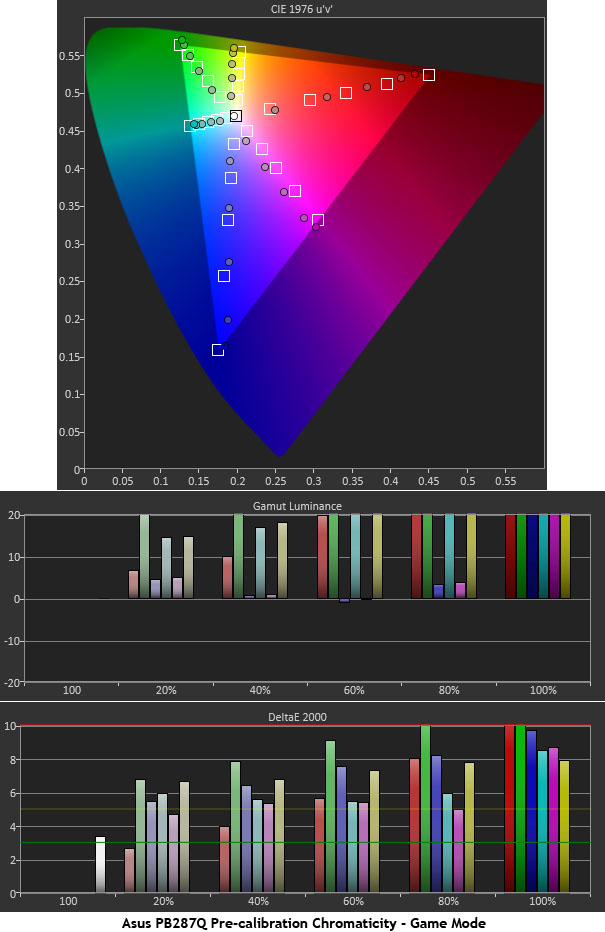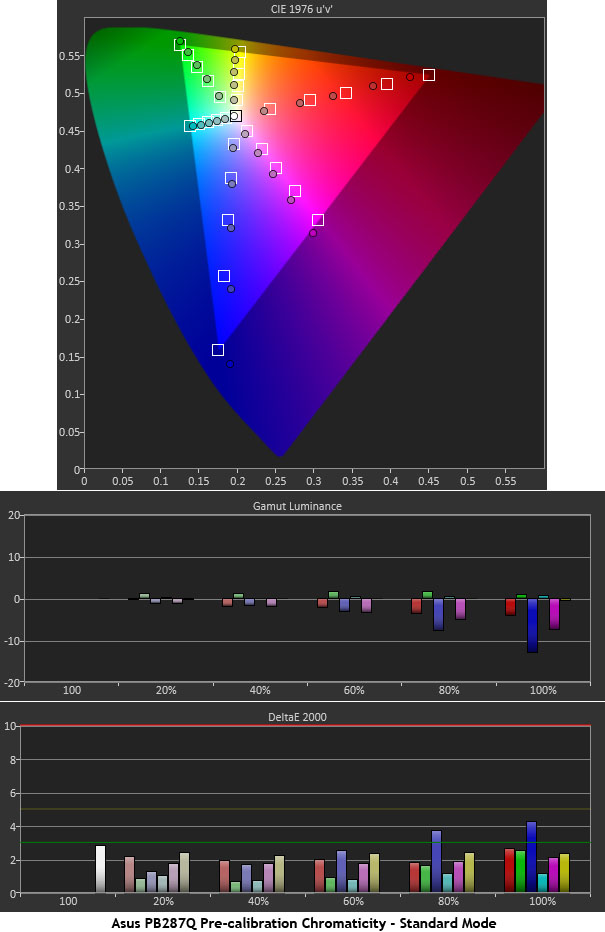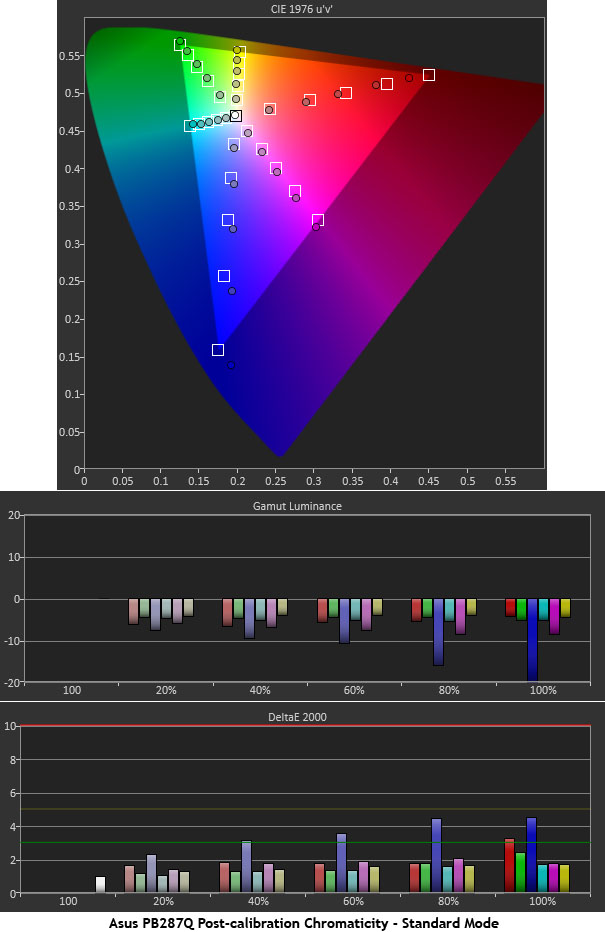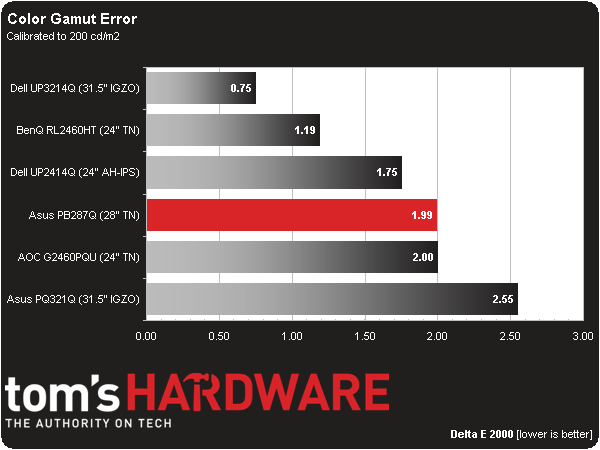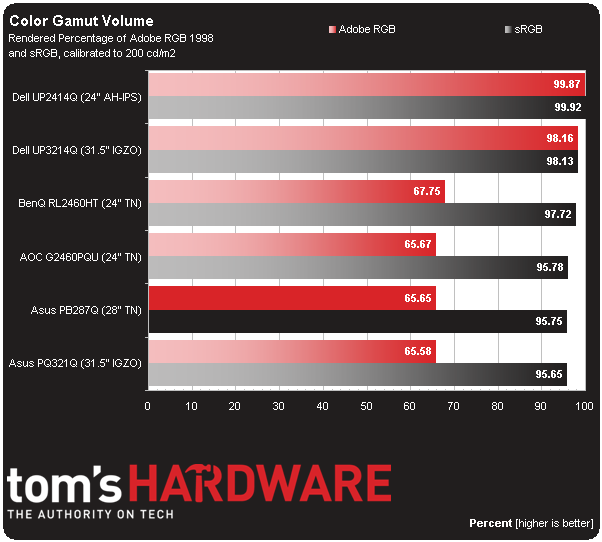Asus PB287Q 28-Inch 4K Monitor Review: Ultra HD For $650
We've seen plenty of buzz about the beauty of gaming at 3840x2160. Up until now, though, that meant spending several grand on a 4K monitor. Asus drives the price down to $650 with its 28-inch PB287Q. But are there sacrifices made in the process?
Results: Color Gamut And Performance
Color gamut is measured using a saturation sweep that samples the six main colors (red, green, blue, cyan, magenta, and yellow) at five saturation levels (20, 40, 60, 80, and 100%), yielding a more realistic view of color accuracy.
We’re showing you the Game and Standard modes here as well.
Not only are there significant gamma issues in Game mode, but the color gamut results are impacted as well. The biggest issue is the pumped-up luminance levels. At 100-percent saturation, all of the colors are between 34- and 112-percent too bright. In actual content, colors take on a somewhat unnatural glow. There is also a loss of fine detail, since some of the brightest signal information is clipped.
If all you do is switch to Standard, the result improves greatly.
The only issues worth mentioning are the under-saturation of red and over-saturation of blue. The errors are linear as you move from white at the center to the 100-percent level at the edges of the CIE triangle.
Luminance levels are very tight, which gives an excellent overall balance to the image. The PB287Q isn’t quite on the level of a professional display, but its color performance in Standard mode is still excellent.
The effects of grayscale calibration are interesting to observe. The only real improvements are in the hues of magenta and yellow. Note how those colors are now much closer to their targets. But overall luminance seems to take a downturn.
Get Tom's Hardware's best news and in-depth reviews, straight to your inbox.
Then again, to a naked eye, these differences are extremely subtle and probably invisible to everyone but the most seasoned pros. As we’ve already said, calibration doesn’t yield significant gains in performance, but rather becomes a six of one, half-dozen of the other proposition.
An average error of 1.99 Delta E is quite low, comparing favorably to most of the higher-end monitors we review. If you need greater accuracy than this, there are only a few screens able to provide it (and they most definitely cost more).
Gamut Volume: Adobe RGB 1998 And sRGB
There are basically two categories of displays in use today: those that conform to the sRGB/Rec. 709 standard like HDTVs, and wide-gamut panels that show as much as 100 percent of the Adobe RGB 1998 spec. We use Gamutvision to calculate the gamut volume, based on an ICC profile created from our actual measurements.
At 3840x2160, Dell’s two displays render the full Adobe RGB 1998 color gamut. The TN panel used in Asus' PB287Q, along with Dell's upcoming P2815Q and Samsung's UD590, is backlit with white LEDs, limiting it to the sRGB gamut. The missing 4.25-percent gamut volume is due to an under-saturated red primary.
Current page: Results: Color Gamut And Performance
Prev Page Results: Grayscale Tracking And Gamma Response Next Page Results: Viewing Angles And Uniformity
Christian Eberle is a Contributing Editor for Tom's Hardware US. He's a veteran reviewer of A/V equipment, specializing in monitors. Christian began his obsession with tech when he built his first PC in 1991, a 286 running DOS 3.0 at a blazing 12MHz. In 2006, he undertook training from the Imaging Science Foundation in video calibration and testing and thus started a passion for precise imaging that persists to this day. He is also a professional musician with a degree from the New England Conservatory as a classical bassoonist which he used to good effect as a performer with the West Point Army Band from 1987 to 2013. He enjoys watching movies and listening to high-end audio in his custom-built home theater and can be seen riding trails near his home on a race-ready ICE VTX recumbent trike. Christian enjoys the endless summer in Florida where he lives with his wife and Chihuahua and plays with orchestras around the state.
-
petar - We need to see Article comparing IGZO - PLS - AHVA panels at first place.Reply
- What happened with AHVA panels M270QAN01.0 , M270QAN01.1 , M320QAN01.0 ,M320QAN01.1 from AUO that were planed for 2014 production ? We are in September 2014 now and no one offers them.
It would be good to know who uses which panel, we have ASUS, Iiyama, AOC, DELL, Viewsonic, Samsung selling 4K displays all based on TN... -
JJussi I would like to see compare to AOC U2868PQU 4K display.Reply
There is not so many "cheap" 4K monitors on market and I would like to choose best for myself...
What I know, there is two other products too:
Philips Brilliance 288P
Samsung U28D590D