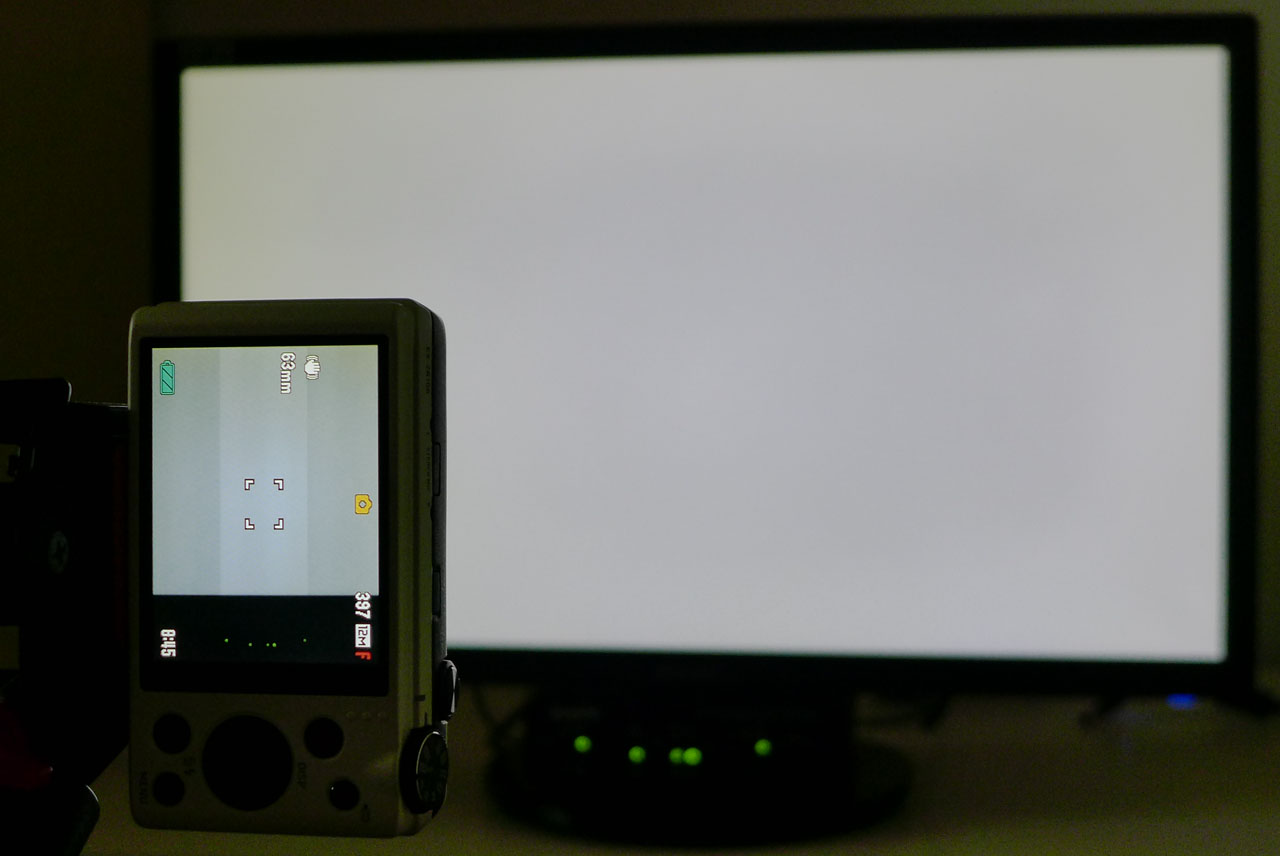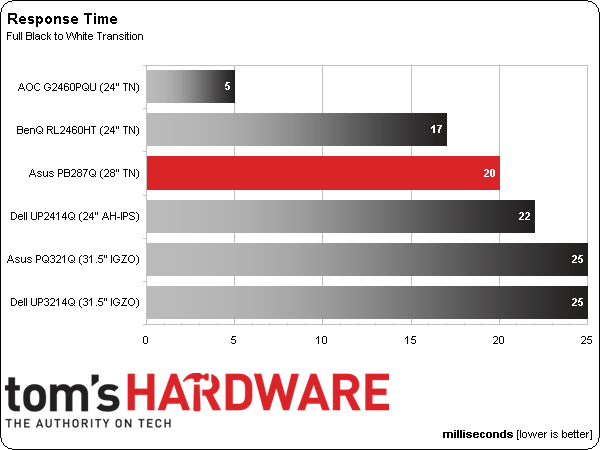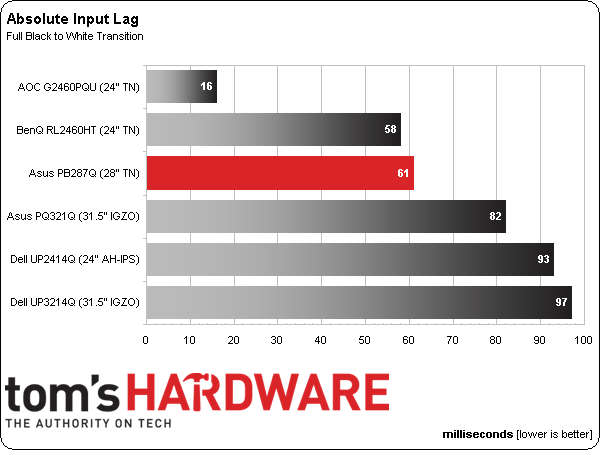Asus PB287Q 28-Inch 4K Monitor Review: Ultra HD For $650
We've seen plenty of buzz about the beauty of gaming at 3840x2160. Up until now, though, that meant spending several grand on a 4K monitor. Asus drives the price down to $650 with its 28-inch PB287Q. But are there sacrifices made in the process?
Results: Pixel Response And Input Lag
To perform these tests, we use a high-speed camera that shoots at 1000 frames per second. Analyzing the video frame-by-frame allows us to observe the exact time it takes to go from a zero-percent signal to a 100% white field.
The pattern generator is placed at the base of the monitor so our camera can capture the precise moment its front-panel LED lights up, indicating that a video signal is being received by the monitor. With this camera placement, we can easily see how long it takes to fully display a pattern after pressing the button on the generator’s remote. This testing methodology allows for accurate and repeatable results when comparing panels.
Here’s a shot of our test setup. Click on the photo to enlarge.
The brighter section of the camera’s screen is what actually appears in the video. You can see the lights of the pattern generator in the bottom of the viewfinder. We flash the pattern on and off five times and average the results.
The screen draw time beats any IPS screen we’ve tested. Superior response is half the reason gamers still favor TN panels. AOC's G2460PQU is the only 144 Hz display in our comparison group, hence its much lower result.
Given the bandwidth requirements for Ultra HD, we are pleasantly surprised by the input lag results. AOC is on top again, exactly where you'd expect to find a 144 Hz screen. But for a 4K display to exhibit just 3 ms more lag than an FHD monitor is impressive. We expect gamers to be attracted to Asus' PB287Q based on its price alone, so the added bonus of low input lag is icing on the cake.
Get Tom's Hardware's best news and in-depth reviews, straight to your inbox.
Current page: Results: Pixel Response And Input Lag
Prev Page Results: Viewing Angles And Uniformity Next Page Asus PB287Q: Ultra HD At An Ultra-Low Price
Christian Eberle is a Contributing Editor for Tom's Hardware US. He's a veteran reviewer of A/V equipment, specializing in monitors. Christian began his obsession with tech when he built his first PC in 1991, a 286 running DOS 3.0 at a blazing 12MHz. In 2006, he undertook training from the Imaging Science Foundation in video calibration and testing and thus started a passion for precise imaging that persists to this day. He is also a professional musician with a degree from the New England Conservatory as a classical bassoonist which he used to good effect as a performer with the West Point Army Band from 1987 to 2013. He enjoys watching movies and listening to high-end audio in his custom-built home theater and can be seen riding trails near his home on a race-ready ICE VTX recumbent trike. Christian enjoys the endless summer in Florida where he lives with his wife and Chihuahua and plays with orchestras around the state.
-
petar - We need to see Article comparing IGZO - PLS - AHVA panels at first place.Reply
- What happened with AHVA panels M270QAN01.0 , M270QAN01.1 , M320QAN01.0 ,M320QAN01.1 from AUO that were planed for 2014 production ? We are in September 2014 now and no one offers them.
It would be good to know who uses which panel, we have ASUS, Iiyama, AOC, DELL, Viewsonic, Samsung selling 4K displays all based on TN... -
JJussi I would like to see compare to AOC U2868PQU 4K display.Reply
There is not so many "cheap" 4K monitors on market and I would like to choose best for myself...
What I know, there is two other products too:
Philips Brilliance 288P
Samsung U28D590D