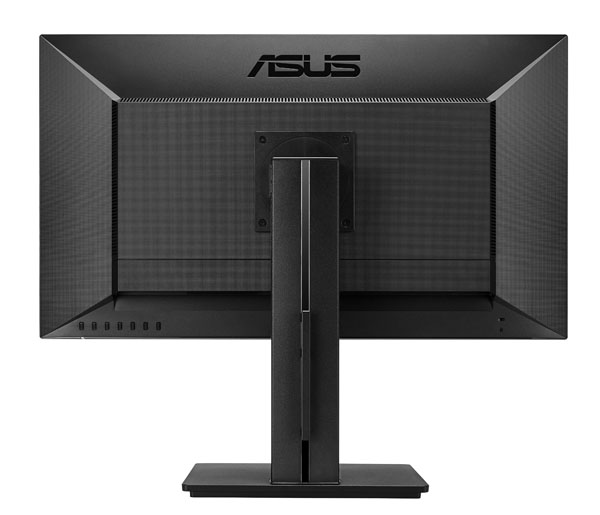Asus PB287Q 28-Inch 4K Monitor Review: Ultra HD For $650
We've seen plenty of buzz about the beauty of gaming at 3840x2160. Up until now, though, that meant spending several grand on a 4K monitor. Asus drives the price down to $650 with its 28-inch PB287Q. But are there sacrifices made in the process?
Packaging, Physical Layout, And Accessories
Asus packages the PB287Q with an IEC power cord, along with cables for analog audio, DisplayPort, and HDMI. The only printed documentation is a quick-start guide and a warranty card. There’s no CD-based manual in the box, so you’ll have to download supplementary info from Asus' website once the product launches officially. Assembly is fairly simply; it consists of attaching the base to the upright with a single captive bolt.
Product 360
The PB287Q has a relatively thin 19 mm bezel all around, which makes it suitable for multi-screen installations. Thanks to the $650 price tag, it's entirely possible that some enthusiasts will put two or three on their desks.
Asus' anti-glare layer is non-aggressive and picks up reflections fairly easily. You’ll need to exercise some care during setup to make sure no harsh lighting spoils the image. But the treatment is a deliberate attempt at maximizing clarity. When the pixels are this small, that's super important. What you get in return is a stunning picture with superb detail and sharp transitions around text and small icons. At 28 inches diagonal, text in Windows is pretty small. In our tests, however, it remained readable from a typical two- to three-foot viewing distance.
It's tempting to assume that the little lights on the bezel are touch-sensitive controls, but they actually indicate the position of mechanical buttons on the back of the panel. The far right one is the power toggle, and if you aren’t careful, you’ll press it instead of menu, which is the next key. It took us a little time to acclimate.
Once you open the OSD, icons appear on the screen above the indicator lights telling you what each button's function is. In addition to navigating the menus, two of the keys can be used as shortcuts to specific controls, saving you a trip through the main menu.
The PB287Q has a full complement of position adjustments. You can swivel it 60 degrees in either direction, tilt it 20 degrees back or 5 degrees forward, or rotate the panel to portrait mode.
From the side, its thickness is about average for a 28-inch display. There are no USB ports though, which we're not used to. That small hook attached to the upright is for cable management.
Get Tom's Hardware's best news and in-depth reviews, straight to your inbox.
There is plenty of ventilation around the monitor’s rear bulge. And you can clearly see where the upright detaches, revealing a 100 mm VESA mount. You can also see the control buttons down in the corner. In addition to the cable hook on the upright, there’s a removable cord cover that hides the input panel for a more finished look.
Stereo speakers are mounted on the top of the bulge, which means they fire upwards. Their soundstage is a little wider than most because they’re not playing down onto your desktop. Gamers will still favor the headphone jack, but these are among the better built-in drivers we’ve heard.
The input panel is minimal as a consequence of the display's 3840x2160 native resolution. There are two HDMI ports, both of which are MHL-compatible, meaning you can plug in a portable device and view its output either full-screen or in a window using the PBP/PIP function. Both HDMI inputs support the PB287Q’s 3840x2160 resolution up to a refresh rate of 30 Hz. If you want full 60 Hz operation, you have to use the DisplayPort input and enable version 1.2 in the OSD. Rounding out the I/O are 3.5 mm jacks for analog audio in and headphone out.
Current page: Packaging, Physical Layout, And Accessories
Prev Page Asus PB287Q 28-Inch 4K Monitor Review Next Page OSD Setup And Calibration Of The Asus PB287Q
Christian Eberle is a Contributing Editor for Tom's Hardware US. He's a veteran reviewer of A/V equipment, specializing in monitors. Christian began his obsession with tech when he built his first PC in 1991, a 286 running DOS 3.0 at a blazing 12MHz. In 2006, he undertook training from the Imaging Science Foundation in video calibration and testing and thus started a passion for precise imaging that persists to this day. He is also a professional musician with a degree from the New England Conservatory as a classical bassoonist which he used to good effect as a performer with the West Point Army Band from 1987 to 2013. He enjoys watching movies and listening to high-end audio in his custom-built home theater and can be seen riding trails near his home on a race-ready ICE VTX recumbent trike. Christian enjoys the endless summer in Florida where he lives with his wife and Chihuahua and plays with orchestras around the state.
-
petar - We need to see Article comparing IGZO - PLS - AHVA panels at first place.Reply
- What happened with AHVA panels M270QAN01.0 , M270QAN01.1 , M320QAN01.0 ,M320QAN01.1 from AUO that were planed for 2014 production ? We are in September 2014 now and no one offers them.
It would be good to know who uses which panel, we have ASUS, Iiyama, AOC, DELL, Viewsonic, Samsung selling 4K displays all based on TN... -
JJussi I would like to see compare to AOC U2868PQU 4K display.Reply
There is not so many "cheap" 4K monitors on market and I would like to choose best for myself...
What I know, there is two other products too:
Philips Brilliance 288P
Samsung U28D590D