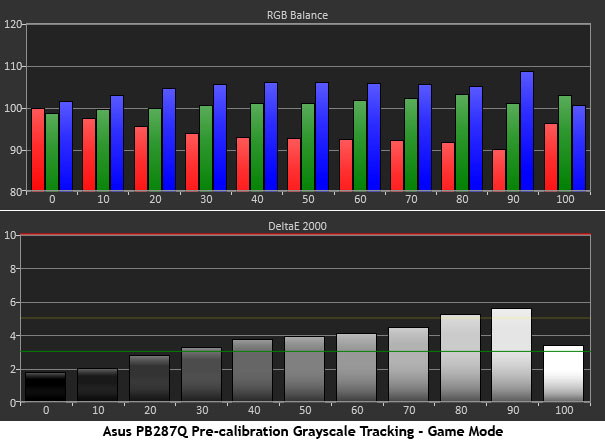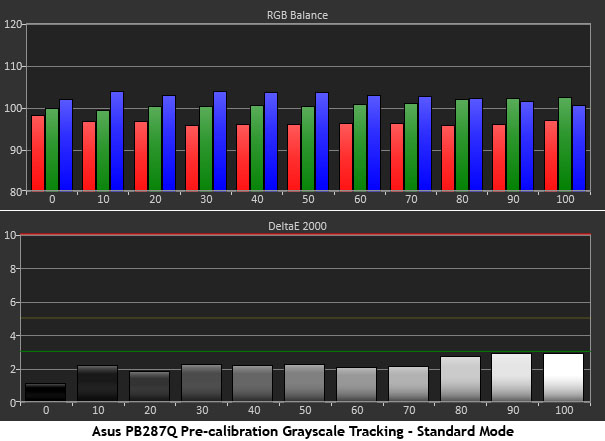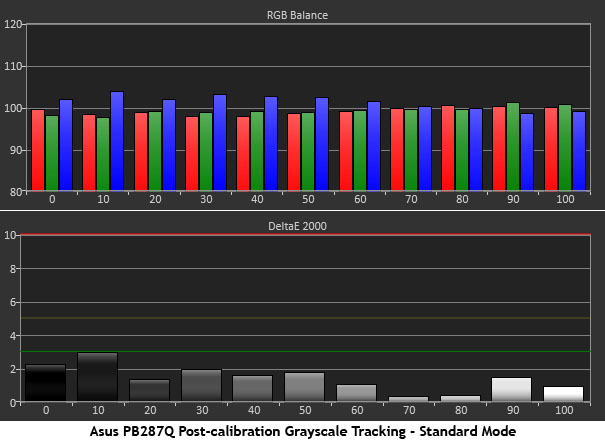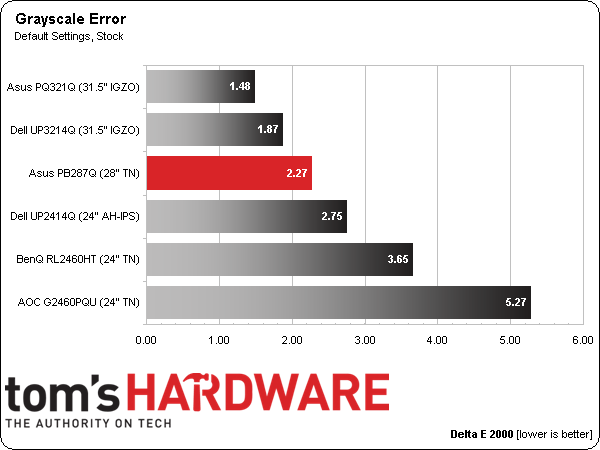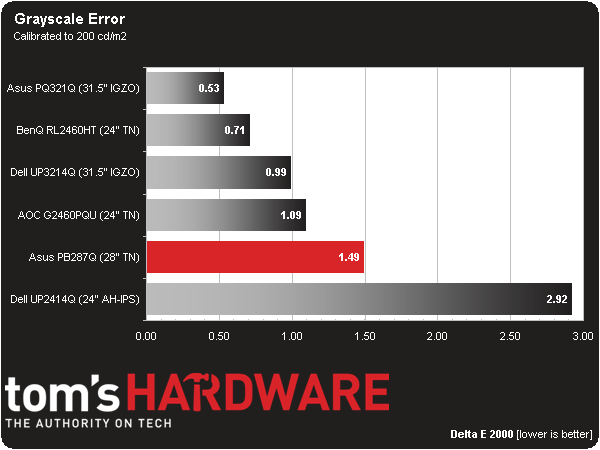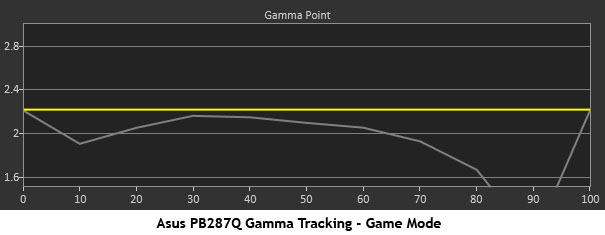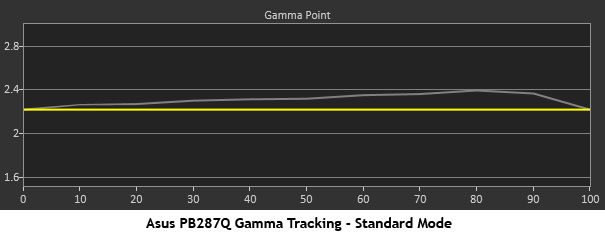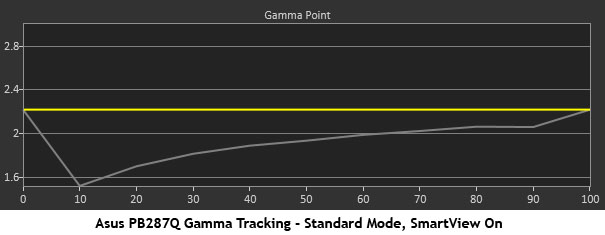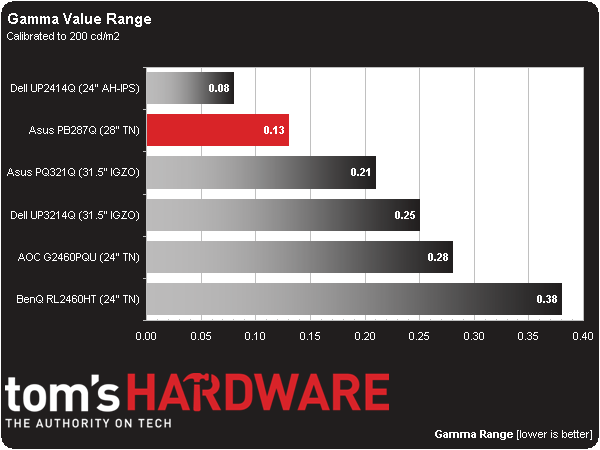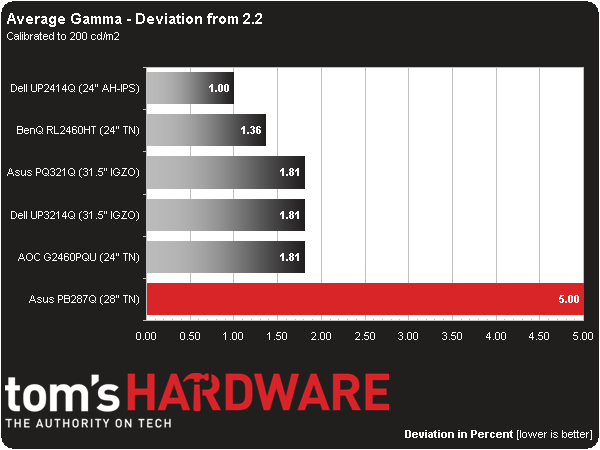Asus PB287Q 28-Inch 4K Monitor Review: Ultra HD For $650
We've seen plenty of buzz about the beauty of gaming at 3840x2160. Up until now, though, that meant spending several grand on a 4K monitor. Asus drives the price down to $650 with its 28-inch PB287Q. But are there sacrifices made in the process?
Results: Grayscale Tracking And Gamma Response
The majority of monitors, especially newer models, display excellent grayscale tracking (even at stock settings). It’s important that the color of white be consistently neutral at all light levels from darkest to brightest. Grayscale performance impacts color accuracy with regard to the secondary colors: cyan, magenta, and yellow. Since computer monitors typically have no color or tint adjustment, accurate grayscale is key.
We’re showing you the results from both Game and Standard modes.
Most monitors have picture modes optimized for specific applications like Game or Text, so we want to show you what happens in those modes. When you select Game on Asus' PB287Q, the grayscale tracking runs a little cool but isn’t too bad overall. Unlike some other displays, you can adjust the RGB sliders if you want to improve the result. When we get to the gamma and color gamut measurements, you’ll get a better idea of what we’re trying to tell you.
When you select the User Color Temp preset, this is the level of performance you’ll see. There are no visible errors, but our i1Pro says the white point is a little on the cool side. Still, it's pretty much excellent for a measurement right out of the box.
By tweaking the RGB sliders a bit, we improved the tracking slightly. The greatest gains are at the bright end of the luminance scale. We also had to lower the Contrast control to clean up the 100-percent level. We’ve seen better grayscale charts. However, the PB287Q’s result raises no issues worth worrying about.
Back to the comparison group…
An un-calibrated error of 2.27 Delta E is well under the threshold of visibility. We would be perfectly happy using the PB287Q without adjustment. Of course, while it doesn’t need a calibration, we performed one anyway.
Get Tom's Hardware's best news and in-depth reviews, straight to your inbox.
A result of 1.49 Delta E represents only a small improvement in grayscale performance. For some, the small reduction in contrast is too great of a price to pay for such a slight gain in accuracy. Remember that if you only adjust backlight intensity, you’ll see around 900 to 1 contrast, rather than the calibrated number of 764 to 1.
Gamma Response
Gamma is the measurement of luminance levels at every step in the brightness range from 0 to 100 percent. This is important because poor gamma can either crush detail at various points or wash it out, making the entire picture appear flat and dull. Correct gamma produces a more three-dimensional image, with a greater sense of depth and realism. Meanwhile, incorrect gamma can negatively affect image quality, even in monitors with high contrast ratios.
In the gamma charts below, the yellow line represents 2.2, which is the most widely used standard for television, film, and computer graphics production. The closer the white measurement trace comes to 2.2, the better.
We’re including three different traces to show the difference between Game and Standard mode, along with the effect of Asus' Smart View control.
In the charts above, you saw that the grayscale performance in Game mode wasn’t too bad. When it comes to measuring gamma, however, there's a clear price to be paid. The large dips at 10 and 90 percent mean detail in those ranges gets crushed. The impact on bright highlights is very obvious in real-world content.
Here is the gamma in Standard mode. It tracks very well and only runs slightly dark. The average value is 2.31, which is a tad higher than the preferred 2.2. The upside is that perceived contrast is a little better. Standard mode, without question, is the right choice for the best image quality.
Here’s what happens when you turn Smart View on:
I mentioned earlier that Smart View raises the black level and cuts overall contrast by 89 percent. The net effect is a flat and washed-out image with medium gray tones where black should be. It looks like Asus wants Smart View to help with shadow detail, but it would be more useful if the feature had four or five different levels rather than on/off.
Let's get back to the comparison group:
Although the gamma is a tad dark, it tracks extremely well. Gamma is nearly as important to image quality as contrast, and the PB287Q gives nothing away here.
We calculate gamma deviation by simply expressing the difference from 2.2 as a percentage.
Because of its 2.31 average value, the PB287Q doesn’t look great compared to the rest of the field. Don't let our result deter you though; it's a relatively minor error you can fix on your own by upping the Contrast control (so long as you don’t mind a little less accuracy in the brightest grayscale points). Whether you calibrate or not, we consider the gamma performance to be more than satisfactory.
Current page: Results: Grayscale Tracking And Gamma Response
Prev Page Results: Brightness And Contrast Next Page Results: Color Gamut And Performance
Christian Eberle is a Contributing Editor for Tom's Hardware US. He's a veteran reviewer of A/V equipment, specializing in monitors. Christian began his obsession with tech when he built his first PC in 1991, a 286 running DOS 3.0 at a blazing 12MHz. In 2006, he undertook training from the Imaging Science Foundation in video calibration and testing and thus started a passion for precise imaging that persists to this day. He is also a professional musician with a degree from the New England Conservatory as a classical bassoonist which he used to good effect as a performer with the West Point Army Band from 1987 to 2013. He enjoys watching movies and listening to high-end audio in his custom-built home theater and can be seen riding trails near his home on a race-ready ICE VTX recumbent trike. Christian enjoys the endless summer in Florida where he lives with his wife and Chihuahua and plays with orchestras around the state.
-
petar - We need to see Article comparing IGZO - PLS - AHVA panels at first place.Reply
- What happened with AHVA panels M270QAN01.0 , M270QAN01.1 , M320QAN01.0 ,M320QAN01.1 from AUO that were planed for 2014 production ? We are in September 2014 now and no one offers them.
It would be good to know who uses which panel, we have ASUS, Iiyama, AOC, DELL, Viewsonic, Samsung selling 4K displays all based on TN... -
JJussi I would like to see compare to AOC U2868PQU 4K display.Reply
There is not so many "cheap" 4K monitors on market and I would like to choose best for myself...
What I know, there is two other products too:
Philips Brilliance 288P
Samsung U28D590D