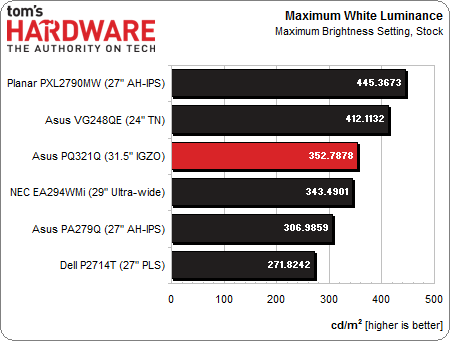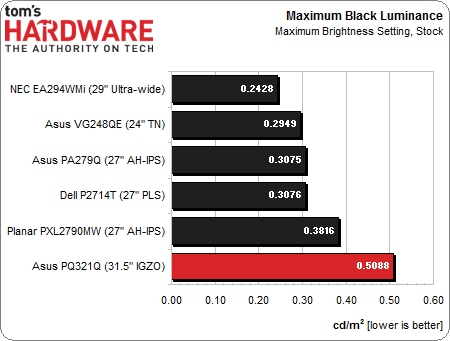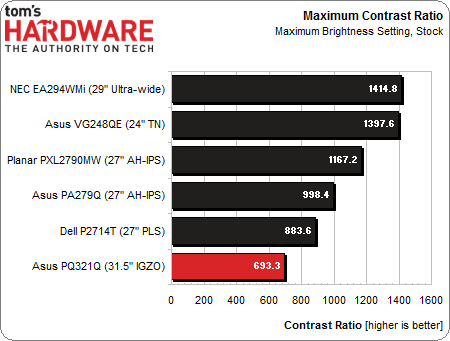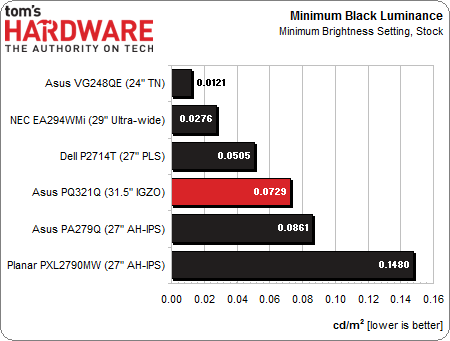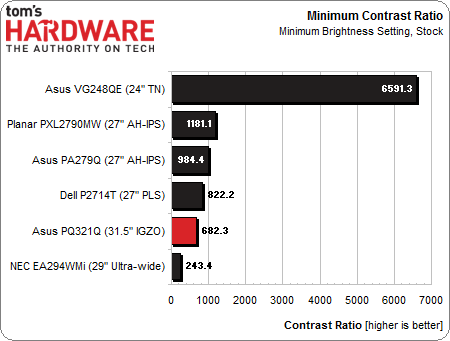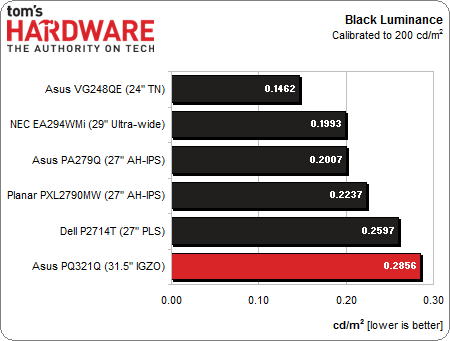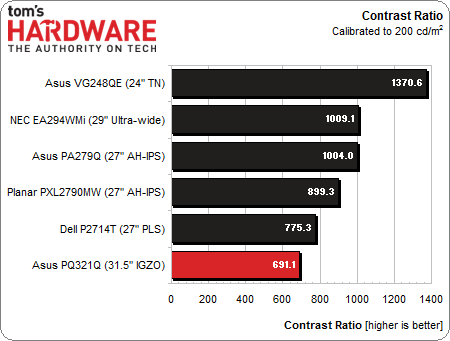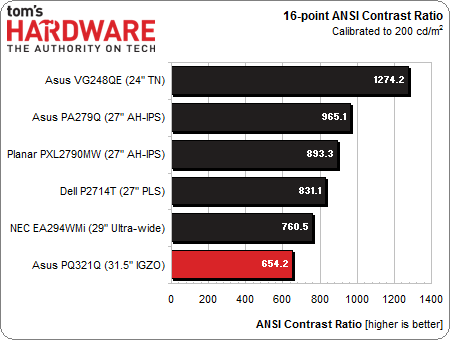Asus PQ321Q 4K Monitor Review: Top-Shelf Ultra HD For $3500
We recently got our hands on Asus’ highest-end Ultra HD-capable screen. The PQ321Q offers a native resolution of 3840x2160; and those 8.3 million pixels don’t come cheap. Our real-world and lab testing will tell you if this 4K display is worth $3500.
Results: Brightness And Contrast
Uncalibrated
Before calibrating any panel, we measure zero and 100 percent signals at both ends of the brightness control range. This shows us how contrast is affected at the extremes of a monitor's luminance capability. We do not increase the contrast control past the clipping point. While doing this would increase a monitor’s light output, the brightest signal levels would not be visible, resulting in crushed highlight detail. Our numbers show the maximum light level possible with no clipping of the signal.
Our comparison group consists of the last six desktop monitors reviewed at Tom’s Hardware.
The PQ321Q slightly exceeds its claimed spec of 350 cd/m2. There is more than enough light available from the display for just about any environment.
Unfortunately, the effect on black level is negative.
A result of .5088 cd/m2 is fairly high compared to the competition. And it is higher than the Planar’s value, even though that screen is almost 100 cd/m2 brighter.
Here’s the final contrast result.
Asus' PQ321Q won’t be sold on the basis of its contrast performance. Since this is our first IGZO-based display, we can’t say if low contrast is inherent to the technology. We currently have Dell’s 4K screen in the lab as well, and we expect to be looking at Sharp’s model soon. After that parade of Ultra HD decadence, we'll know if IGZO gives up contrast superiority to IPS, or if Asus simply made influencing design decisions.
Get Tom's Hardware's best news and in-depth reviews, straight to your inbox.
We believe 50 cd/m2 is a practical minimum standard for screen brightness. Any lower and you risk eyestrain and fatigue. Many monitors do measure under that level. While the comparison chart shows the absolute lowest brightness for a given monitor, we also comment on the contrast and black level results at a 50 cd/m2 setting.
The PQ321Q has a maximum output of 49.7378 cd/m2 when brightness is set to zero, which is right at our standard! We’ve been a bit concerned about the trend towards brighter monitors because some of them can’t be turned down to 50 cd/m2, which is preferable in a dark environment. Fortunately, the PQ321Q has enough luminance range to reach both very high and low brightness levels. For these tests, we only turned down the brightness. Black Level and Contrast were left alone.
The PQ321Q’s black level improves mightily when you turn the backlight down. A result of .0729 cd/m2 puts it right in the middle of the pack.
The on/off contrast ratio stays about the same whether the backlight is turned all the way up or down. The image is very consistent in quality regardless of your preferred light level. Even though the contrast numbers are on the low side, perceived contrast is pretty good thanks to spot-on gamma performance which we’ll talk about on the next page.
After Calibration
Since we consider 200 cd/m2 to be an ideal point for peak output, we calibrate all of our test monitors to that value. In a room with some ambient light (like an office), this brightness level provides a sharp, punchy image with maximum detail and minimum eye fatigue. It's also the sweet spot for gamma and grayscale tracking, which we'll look at on the next page. In a darkened room, many professionals prefer a 120 cd/m2 calibration. We find this makes little to no difference on the calibrated black level and contrast measurements.
Hitting the 200 mark on the PQ321Q is tricky because the Brightness control is extremely coarse. Each click of the 30-step slider results in a change of almost 12 cd/m2. After tweaking the Contrast control, we got it to settle at 197.3585 cd/m2.
You’ll want to lower the Black Level control to a point just before detail is clipped. Anything below 28 and you won’t see the darkest steps. We used 30 so we could comfortably see detail in a moderately-lit room.
This is a good but not great result. We are glad that calibration doesn’t seem to cause any penalty in black level. Of course, the changes made to grayscale are small because the PQ321Q has such good out-of-box accuracy. And we do recommend calibration, especially considering the PQ321Q's price. If you’re going to put a $3500 monitor on your desk, it should perform at its absolute best.
Here are the final calibrated contrast numbers.
Again, the PQ321Q’s on/off contrast ratio comes in just under 700:1. Compared to most of the screens we’ve tested, that's a below-average result. At least it has excellent gamma to improve its perceived contrast.
ANSI Contrast Ratio
Another important measure of contrast is ANSI, which we measure using a checkerboard pattern of sixteen zero- and 100-percent squares. This is somewhat more real-world than on/off measurements because it tests a display’s ability to simultaneously maintain both low black and full white levels, and factors in screen uniformity. The average of the eight full-white measurements is divided by the average of the eight full-black measurements to arrive at the ANSI result.
It always impresses us when a display maintains an ANSI contrast ratio close to its on/off one, demonstrating the use of high-quality components, particularly the grid polarizer. Light leakage between dark and light portions of the image is almost non-existent.
Current page: Results: Brightness And Contrast
Prev Page Measurement And Calibration Methodology: How We Test Next Page Results: Grayscale Tracking And Gamma Response
Christian Eberle is a Contributing Editor for Tom's Hardware US. He's a veteran reviewer of A/V equipment, specializing in monitors. Christian began his obsession with tech when he built his first PC in 1991, a 286 running DOS 3.0 at a blazing 12MHz. In 2006, he undertook training from the Imaging Science Foundation in video calibration and testing and thus started a passion for precise imaging that persists to this day. He is also a professional musician with a degree from the New England Conservatory as a classical bassoonist which he used to good effect as a performer with the West Point Army Band from 1987 to 2013. He enjoys watching movies and listening to high-end audio in his custom-built home theater and can be seen riding trails near his home on a race-ready ICE VTX recumbent trike. Christian enjoys the endless summer in Florida where he lives with his wife and Chihuahua and plays with orchestras around the state.
-
cynic77 "We’re sure it’s only a matter of time before an Ultra HD panel becomes available in wide-gamut form."That time is now. The Dell 24" UP2414Q and 32" UP3214Q are Ultra HD monitors that cover 100% sRGB and 99% AdobeRBG. This Asus you've reviewed has already been outclassed.Reply -
cynic77 "We’re sure it’s only a matter of time before an Ultra HD panel becomes available in wide-gamut form."That time is now. The Dell 24" UP2414Q and 32" UP3214Q are Ultra HD monitors that cover 100% sRGB and 99% AdobeRBG. This Asus you've reviewed has already been outclassed.Reply -
cats_Paw Dat Price...Good thing is you need a crazy GPU to use that resolution anyway so by the time the 4k Monitors and tvs drop down in price we might have gpus that manage them in the upper midrange of the GPU segment.Reply -
Shneiky In the last chapter of the article, last paragraph:" crop of TN-based panels were announced at CES for sub-$1000 prices, and as those become available to test, you can be we'll review them. "Shouldn't that "be" be "bet"?Reply -
lockhrt999 If they are putting that much resolution on this screen then why not make it 3D too (polarized)? I think it's perfectly doable and won't exceed budget.I'm talking from professional point of view. I bored of using anaglyph 3D for content creation.Reply -
panzerknacker For me this is just a gimmick that can't be taken seriously. The way they had to logically divide the screen in 2 because there are no scalars yet simply screams 'niche product that you pay way too much for only to be the first person on earth using it'. Also for gaming this screen is completely useless to me with a input lag of 80ms, you take this to a LAN party and get crapped upon by those using a $100 tn panel. In the end I think this screen is a step in the right direction but for me personally they could rather revert to producing crt's again.Reply -
zodiacfml Good job but too pricey. The backlight used is for cheap TN screens. There still is no single port/cable in the market. The cutting edge is too inconvenient.Reply