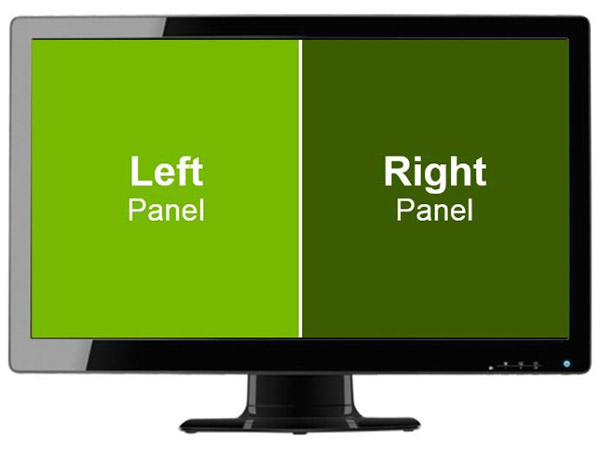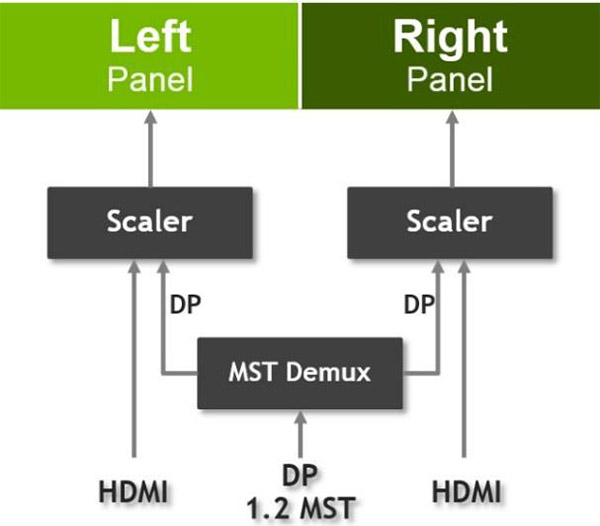Asus PQ321Q 4K Monitor Review: Top-Shelf Ultra HD For $3500
We recently got our hands on Asus’ highest-end Ultra HD-capable screen. The PQ321Q offers a native resolution of 3840x2160; and those 8.3 million pixels don’t come cheap. Our real-world and lab testing will tell you if this 4K display is worth $3500.
The Asus PQ321Q In Use
Installation
Like any bleeding-edge technology, the PQ321Q isn't as easy to use as simply plugging it in and enjoying. There are a few requirements that must be satisfied first.
First is your choice of graphics card. Obviously, it needs to support a resolution of at least 3840x2160. That’s the easy part, since a quick search on Newegg produced 59 results ranging in price from $65 to $1020. But don’t close that browser tab just yet. You can drive this particular screen using one DisplayPort or two HDMI interfaces.
If you read Gaming At 3840x2160: Is Your PC Ready For A 4K Display?, then you know the PQ321Q is not a typical LCD panel by any stretch. The real trick is achieving a 3840x2160 picture at a refresh rate of 60 Hz using the connection options that Asus gives you.
As far as your graphics card is concerned, the PQ321Q is actually two 1920x2160 panels seamlessly connected together. No, you won’t see a line down the middle. In fact, the only visual giveaway is that the two halves turn on in sequence. You’ll also see them refresh separately when you change display settings. The reason for this is that there are two scalers at work behind the scenes. Each one is responsible for half of the image. Why two? Because there is still no single-scaler solution that supports Ultra HD at 60 Hz.
None of this has any bearing on the monitor’s day-to-day functionality, though. So, returning to your choice of graphics card, you’ll need two HDMI outputs (or another digital connection adapted to HDMI) or one DisplayPort 1.2 output. Why 1.2? Because multi-stream functionality is required to make this work, and revision 1.1 doesn’t have that.
Out-of-the-box, our sample monitor was set for DisplayPort MST. We used a GeForce GTX Titan for testing, which supports DisplayPort 1.2 and multiple digital outputs that can be adapted to HDMI, so either configuration would have worked. Most folks are going to use DisplayPort though; it's just easier. Since the graphics card sees the PQ321Q as two monitors, you need Surround mode (on an Nvidia card) enabled. This happens automatically with the latest GeForce drivers.
Alright, so the DisplayPort setup is easy enough. You use one cable, a compatible output, and so long as the monitor is set to accept an MST signal, it'll run at 3840x2160 at 60 Hz. Dual HDMI connections can be a little trickier, since most graphics cards have one HDMI output, but rarely two. That's what you need, though, to provide enough bandwidth for both 1920x2160 panels at 60 Hz. Of course, the HDMI 2.0 specification was just recently released, so we expect future screens to get the throughput they need through a wider pipe. Bottom line: pick a video card that supports DisplayPort 1.2 with MST. It’s by far the most straightforward way to make the PQ321Q work.
Get Tom's Hardware's best news and in-depth reviews, straight to your inbox.
Windows Image Quality
A monitor this expensive will appeal to well-heeled gamers and graphics professionals. Either way, you will have to live with this thing in Windows at least some of the time, so we played around in a number of applications to gauge whether Ultra HD would enhance or diminish our experience.
If you’ve made the jump from FHD to QHD, then you know that text and icons become much smaller. How you live with that depends on the quality of your eyesight. With most QHD screens, we have to employ at least some font scaling. Windows font scaling is poor at best. Text does get bigger, but it softens in the process, making it just as difficult to read as at its native size. The same thing applies to the PQ321Q. Our 200 cd/m2 calibration suddenly looked too dim because text and other on-screen objects became blurred. Turning up the backlight help, but in my opinion, using Windows 7 like many enthusiasts still are, image quality takes a step backwards. This is in no way the monitor's fault. Windows 8.1 does add scaling enhancements for high-DPI displays and per-screen scaling adjustments. However, scaled text still looks distractingly blurry to me.
The best way to retain clarity is to employ scaling options in your individual apps. Every browser has its own scaling function. These work much better than Windows’ global one. Productivity apps are the same; sizing windows to taste or setting screen font scaling options almost always results in a better image than using the OS.
Where this screen excels over all others is in graphics. Viewing a photo on the PQ321Q is an almost religious experience. Even a few inches away, you can’t see the pixel structure. A photo shot at the display’s native resolution or higher is simply stunning. Color gradations are super-smooth, jaggies are non-existent, and everything takes on a vibrancy you just don't see on a lower-resolution monitor. Gaming inspires the same reaction. The depth and clarity of the on-screen environment achieves a realism that’s leaps and bounds better than even the best QHD monitor.
Current page: The Asus PQ321Q In Use
Prev Page OSD Setup And Calibration Of The Asus PQ321Q Next Page Measurement And Calibration Methodology: How We Test
Christian Eberle is a Contributing Editor for Tom's Hardware US. He's a veteran reviewer of A/V equipment, specializing in monitors. Christian began his obsession with tech when he built his first PC in 1991, a 286 running DOS 3.0 at a blazing 12MHz. In 2006, he undertook training from the Imaging Science Foundation in video calibration and testing and thus started a passion for precise imaging that persists to this day. He is also a professional musician with a degree from the New England Conservatory as a classical bassoonist which he used to good effect as a performer with the West Point Army Band from 1987 to 2013. He enjoys watching movies and listening to high-end audio in his custom-built home theater and can be seen riding trails near his home on a race-ready ICE VTX recumbent trike. Christian enjoys the endless summer in Florida where he lives with his wife and Chihuahua and plays with orchestras around the state.
-
cynic77 "We’re sure it’s only a matter of time before an Ultra HD panel becomes available in wide-gamut form."That time is now. The Dell 24" UP2414Q and 32" UP3214Q are Ultra HD monitors that cover 100% sRGB and 99% AdobeRBG. This Asus you've reviewed has already been outclassed.Reply -
cynic77 "We’re sure it’s only a matter of time before an Ultra HD panel becomes available in wide-gamut form."That time is now. The Dell 24" UP2414Q and 32" UP3214Q are Ultra HD monitors that cover 100% sRGB and 99% AdobeRBG. This Asus you've reviewed has already been outclassed.Reply -
cats_Paw Dat Price...Good thing is you need a crazy GPU to use that resolution anyway so by the time the 4k Monitors and tvs drop down in price we might have gpus that manage them in the upper midrange of the GPU segment.Reply -
Shneiky In the last chapter of the article, last paragraph:" crop of TN-based panels were announced at CES for sub-$1000 prices, and as those become available to test, you can be we'll review them. "Shouldn't that "be" be "bet"?Reply -
lockhrt999 If they are putting that much resolution on this screen then why not make it 3D too (polarized)? I think it's perfectly doable and won't exceed budget.I'm talking from professional point of view. I bored of using anaglyph 3D for content creation.Reply -
panzerknacker For me this is just a gimmick that can't be taken seriously. The way they had to logically divide the screen in 2 because there are no scalars yet simply screams 'niche product that you pay way too much for only to be the first person on earth using it'. Also for gaming this screen is completely useless to me with a input lag of 80ms, you take this to a LAN party and get crapped upon by those using a $100 tn panel. In the end I think this screen is a step in the right direction but for me personally they could rather revert to producing crt's again.Reply -
zodiacfml Good job but too pricey. The backlight used is for cheap TN screens. There still is no single port/cable in the market. The cutting edge is too inconvenient.Reply