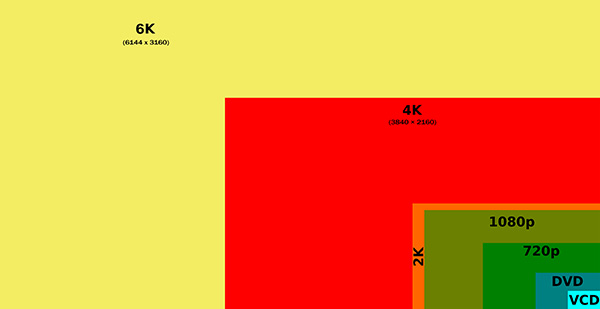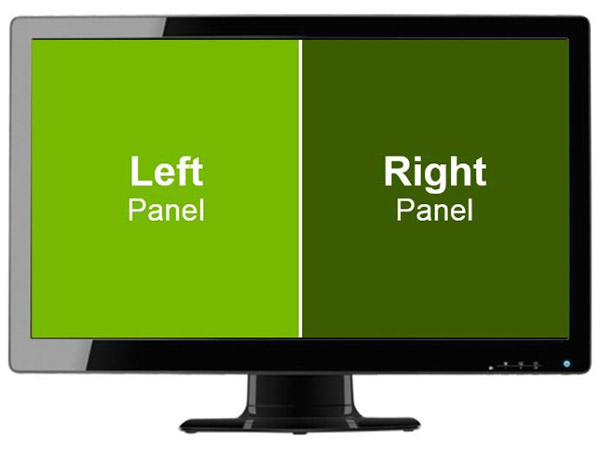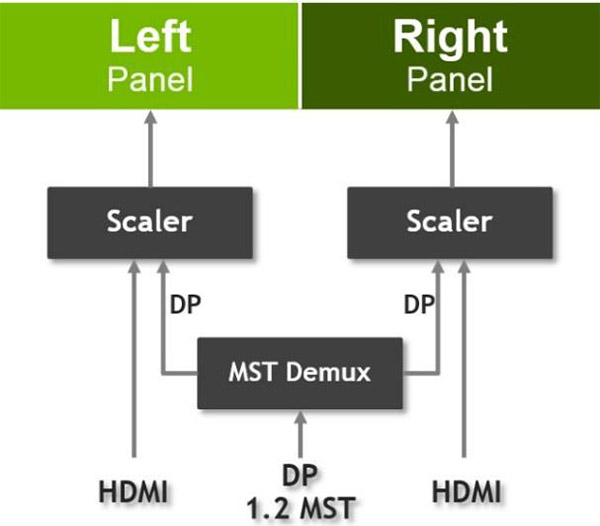Gaming At 3840x2160: Is Your PC Ready For A 4K Display?
We got our hands on Asus' PQ321Q Ultra HD display with a resolution of 3840x2160. Anxious to game on it, we pulled out our GeForce GTX Titan, 780, and 770 cards for a high-quality romp through seven of our favorite titles. What do you need to game at 4K?
What Does It Take To Game At 3840x2160?
Have you ever wondered whether fierce competition in the graphics hardware space could fuel such significant performance growth that we’d eventually see a bunch of high-end cards bottlenecked by games and platforms unable to fully utilize them?
Of course, taxing titles like Crysis 3, Metro: Last Light, and Arma 3 show us that developers are still very much pushing the envelope of PC gaming. Even the top thousand-dollar GPUs are quickly overwhelmed by any of those three games at their highest detail settings. Expanding out to three screens with AMD’s Eyefinity or Nvidia’s Surround technology almost necessitates a pair (or more) of potent GPUs. We’ve done plenty of lab testing at 5760x1080, and we have the hardware to push 7680x1440, should the need arise.
But there’s a growing interest in consolidating back down to a single screen using resolutions that far exceed the 2560x1440 currently available from popular QHD displays (Auria EQ276W 27" IPS Monitor Review: QHD For $400). Enter 4K UHD, sporting a native resolution of 3840x2160. Yeah, it's still 16:9. But aren't you glad to at least have an ultra-high resolution option on the PC?
As with any new video mode, content has to precede mass market acceptance. So you probably don’t have many friends with 4K TVs hanging in their living rooms. That isn’t a problem in the PC space, though. You can buy an UHD monitor, plop it down on your desk, and hammer away at Excel spreadsheets as if nothing changed. More relevant to today’s discussion, you’ll find yourself firing up Skyrim at 3840x2160 with your high-resolution texture pack installed, and lapping up luscious-looking visuals without the bother of bezels from a multi-screen array.
The real question then becomes: how much graphics hardware do you need to make 8.3 megapixels of surface area playable? And the answer, at least for most gamers, is going to be more than you currently have at your disposal.
The State Of 4K Ultra HD Gaming
You’re in the market for an Ultra HD display, but don’t know which one to buy. More pressing, you aren’t sure if your current PC is up to the task of driving its native resolution in your favorite titles.
The cheaper 4K TVs you’ve seen accept a single HDMI input and are limited to 30 Hz due to the bandwidth of that interface. They're available for as little as $700, in the case of Seiki Digital's SE39UY04. Asus’ $3500 PQ321Q is one of the only 4K screens capable of 60 Hz. But in order to achieve that refresh rate, you’re forced to run either one DisplayPort or two HDMI cables between your PC and the monitor.
Get Tom's Hardware's best news and in-depth reviews, straight to your inbox.
What? Two HDMI cables?
The PQ321Q is a tiled display, meaning its 31.5” screen actually consists of two 1920x2160 panels, stitched together. So, utilizing two display outputs on your video card drives each HDMI port independently. Alternatively, you can use one DisplayPort 1.2-compatible output, which feeds into a multi-stream transport demultiplexer that spits out two data streams.
According to Nvidia, the company is using a couple of different technologies to help ensure you don’t see any tearing along the seam conjoining both panels. One, fliplock, forces each GPU to flip its frame buffer in sync. The other, scanlock, forces each GPU (and display output, or head) to display scanlines in sync. This stuff comes from the professional graphics world, where synchronization is necessary across multiple heads.
When the PQ321Q first came out, Nvidia’s drivers apparently weren’t prepared, according to reports by Ryan Shrout over at PC Perspective. The company worked on its software, resulting in the GeForce 327.19 release we have today. One improvement that came about is a change to the Extended Display Identification Data (EDID) structure that lets the monitor present itself as a tiled device to Nvidia’s driver (this gets rolled up into a standard called DisplayID v.1.3). The software uses that information to automatically configure Surround in a 2x1 configuration.
That’s not to say that, even after Nvidia's targeted update and new firmware from Asus, the PQ321Q works flawlessly. As Windows boots, you always see the splash screen squished into the left panel. And after a fresh Windows 8 installation, we were unable to apply the 327.19 driver without crashing. There was also a combination of flashing on the desktop and incorrect resolution settings when certain games started up. We encountered those inconveniences using two HDMI inputs and the DVI splitter needed for our FCAT-based testing, though. With the PQ321Q set to accept an MST stream and a DisplayPort cable linking PC to the monitor, our experience was notably better (albeit still not perfect). You’re still going to see Windows’ boot process happen on one of the two panels, and one might flicker on before the other when you start a game. But those are just artifacts of a tiled monitor. It was more odd that setting resolutions lower than 3840x2160 squished the desktop down, rather than scaling it up.
If you want to sit Ultra HD out until the display technology evolves to incorporate a single scaler, expect to wait a while before the controller hardware becomes available (it's not yet). That could be close to a year. And even then, tiled panels will likely persist. Guess we'd better figure out how to make this stuff work...
Current page: What Does It Take To Game At 3840x2160?
Next Page How Do We Benchmark Graphics At 4K Resolutions?-
RascallyWeasel Is it really necessary to use Anti Alaising at this resolution? If anything it would only hurt average FPS without really giving much of a visual increase.Reply -
ubercake Great review! It's good to see this information available.Reply
I know you want to leave AMD out of it since they still haven't completed the fixing of the runt/drop microstutter issue through promised driver updates (actually, I thought it was all supposed to be done with the July 31 update?), but people constantly argue that AMD cards would be superior because of this or that on 4K. Maybe after they release the new flagship?
At any rate, I won't buy a 4K 60Hz screen until the price drops under the $1K mark. I really wish they could make the higher res monitors with a faster refresh rate like 120Hz or 144Hz, but that doesn't seem to be the goal. There must be more money in higher res than in higher refresh. It makes sense, but when they drop the refresh down to 30Hz, it seems like too much of a compromise. -
CaedenV Hey Chris!Reply
So 2GB of ram on the 770 was not enough for quite a few games... but just how much vRAM is enough? By chance did you peak at the usage on the other cards?
With next gen consoles having access to absolutely enormous amounts of memory on dedicated hardware for 1080p screens I am very curious to see how much memory is going to be needed for gaming PCs running these same games at 4K. I still think that 8GB of system memory will be adequate, but we are going to start to need 4+GB of vRAM just at the 1080p level soon enough, which is kinda ridiculous.
Anywho, great article! Can't wait for 4K gaming to go mainstream over the next 5 years! -
shikamaru31789 So it's going to be a few years and a few graphics card generations before we see 4k gaming become the standard, something that can be done on a single mid-high end video card. By that time, the price of 4k tv's/montors should have dropped to an affordable point as well.Reply -
Cataclysm_ZA So no-one figures that benching a 4K monitor at lower settings with weaker GPUs would be a good feature and reference for anyone who wants to invest in one soon, but doesn't have anything stronger than a GTX770? Gees, finding that kind of information is proving difficult.Reply -
cypeq Cool Yet I can't stop to think that I can Put 5 000$ on something better than gaming rig that can run smoothly this 3 500 $ screen.Reply -
CaedenV Reply11564184 said:Is it really necessary to use Anti Alaising at this resolution? If anything it would only hurt average FPS without really giving much of a visual increase.
This is something I am curious about as well. Anandtech did a neat review a few months ago and in it they compared the different AA settings and found that while there was a noticeable improvement at 2x, things quickly became unnecessary after that... but that is on a 31" screen. I don't know about others, but I am hoping to (eventually) replace my monitor with a 4K TV in the 42-50" range, and I wonder with the larger pixels if a higher AA would be needed or not for a screen that size compared to the smaller screens (though I sit quite a bit further from my screen than most people do, so maybe it would be a wash?).
With all of the crap math out on the internet, it would be very nice for someone at Tom's to do a real 4K review to shed some real testable facts on the matter. What can the human eye technically see? What are UI scaling options are needed? etc. 4K is a very important as it holds real promise to being a sort of end to resolution improvements for entertainment in the home. there is a chance for 6K to make an appearance down the road, but once you get up to 8K you start having physical dimension issues of getting the screen through the doors of a normal house on a TV, and on a computer monitor you are talking about a true IMAX experience which could be had much cheaper with a future headset. Anywho, maybe once a few 4K TVs and monitors get out on the market we can have a sort of round-up or buyer's guide to set things straight? -
daglesj So those of us married, living with a partner or not still living with our parents need not apply then?Reply
I think there is a gap in the market for a enthusiast PC website that caters to those who live in the real world with real life budgets.