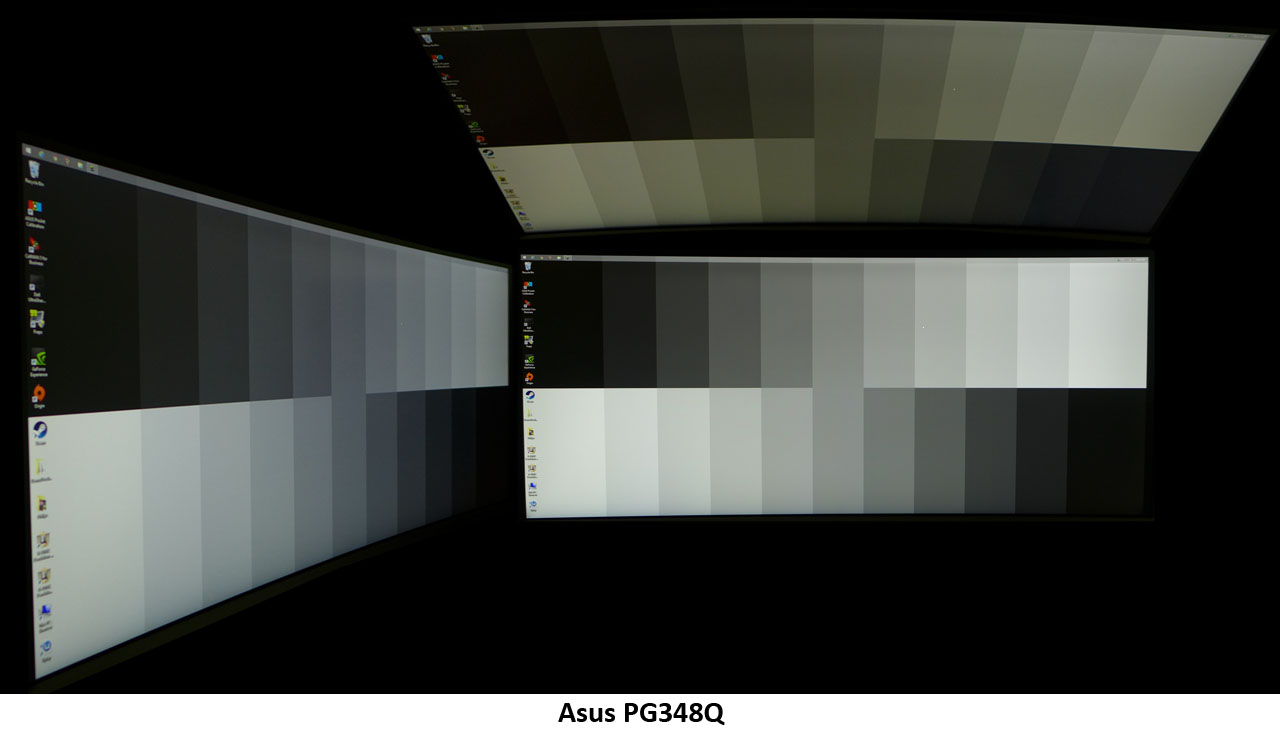Asus ROG PG348Q 34-inch Curved G-Sync Monitor Review
Asus adds to its premium Republic of Gamers line with the curved ultra-wide PG348Q. It sports a color-accurate IPS panel at 34" diagonal, with 3440x1440 resolution, G-Sync, and a 100Hz refresh rate. We’re checking it out today.
Why you can trust Tom's Hardware
Viewing Angles, Uniformity, Latency & G-Sync
To learn how we measure screen uniformity, please click here.
The PG348Q’s viewing angles are pretty typical for an IPS panel. Curved monitors are a little harder to photograph, but compared to their flat cousins, we’re seeing much the same result from our various review subjects. The white point runs a little cool to the sides, and output is reduced by around 50% at 45°. From the top, things turn decidedly green and output is reduced even more, close to 80%. Shadow detail holds up well, however, and it is this that separates IPS from TN, and even AMVA to some extent.
Screen Uniformity
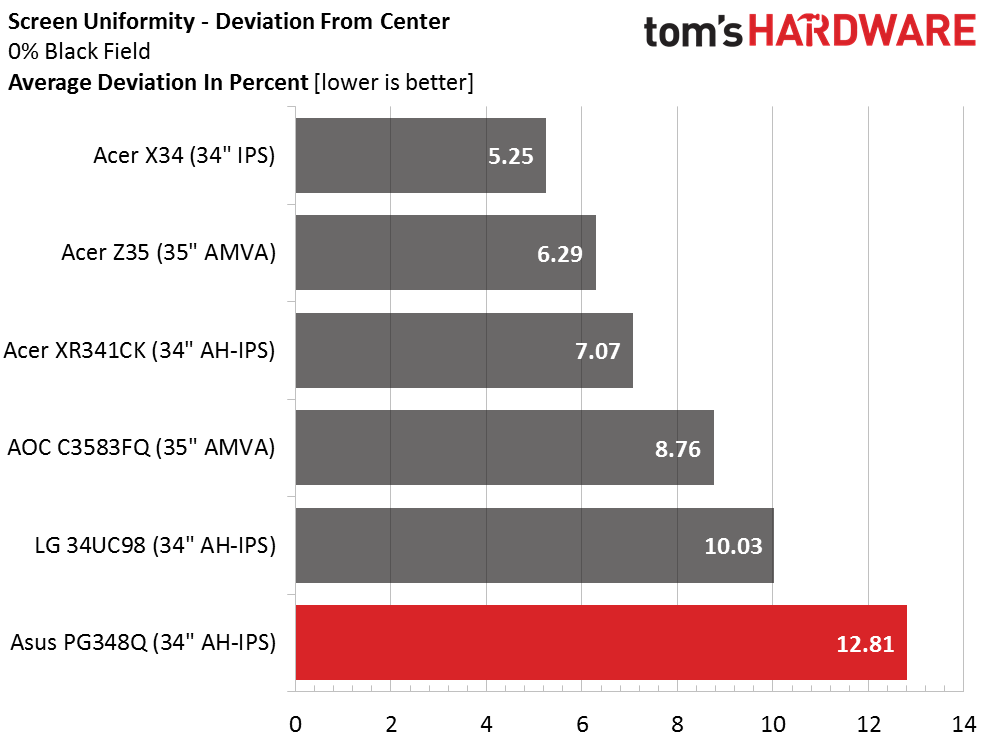
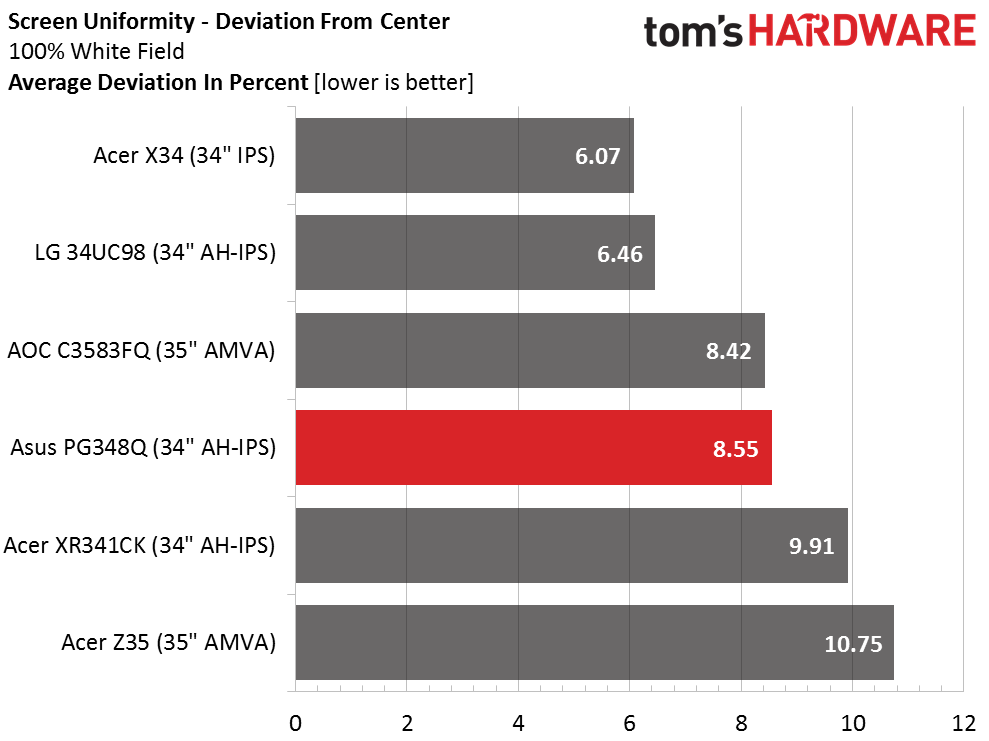
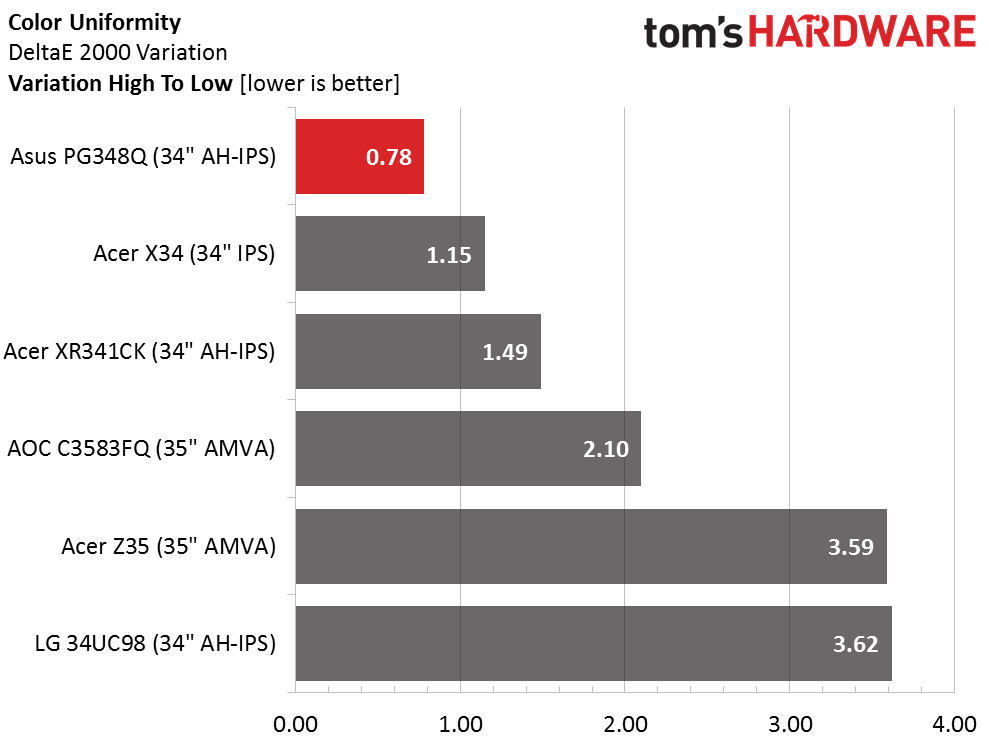
Our sample has a slight hot zone along the bottom of the screen, although it wasn’t enough to be visible in real-world content. And it only affected our black field result. The white field test placed the PG348Q squarely in the middle of the group and right at the average value for all the monitors we’ve tested to date. The color uniformity result, however, is one of the very best we’ve recorded. Our eyes showed us nothing but a perfectly-smooth tone, and it seems our i1 Pro spectrophotometer agrees with that assessment.
Pixel Response And Input Lag
Please click here to read up on our pixel response and input lag testing procedures.
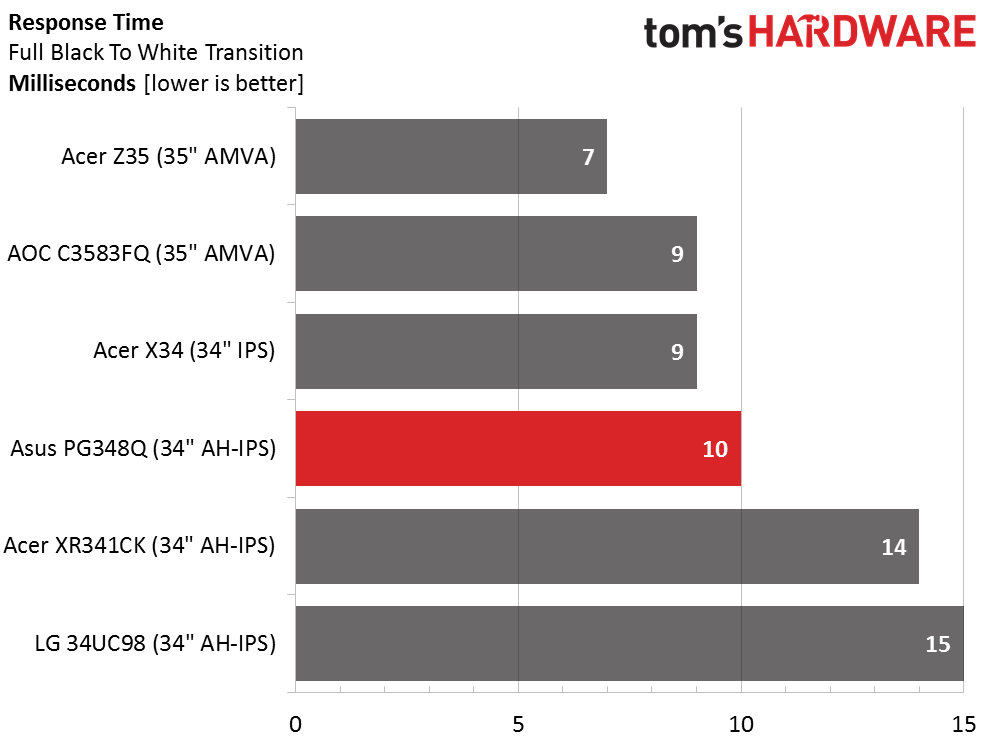
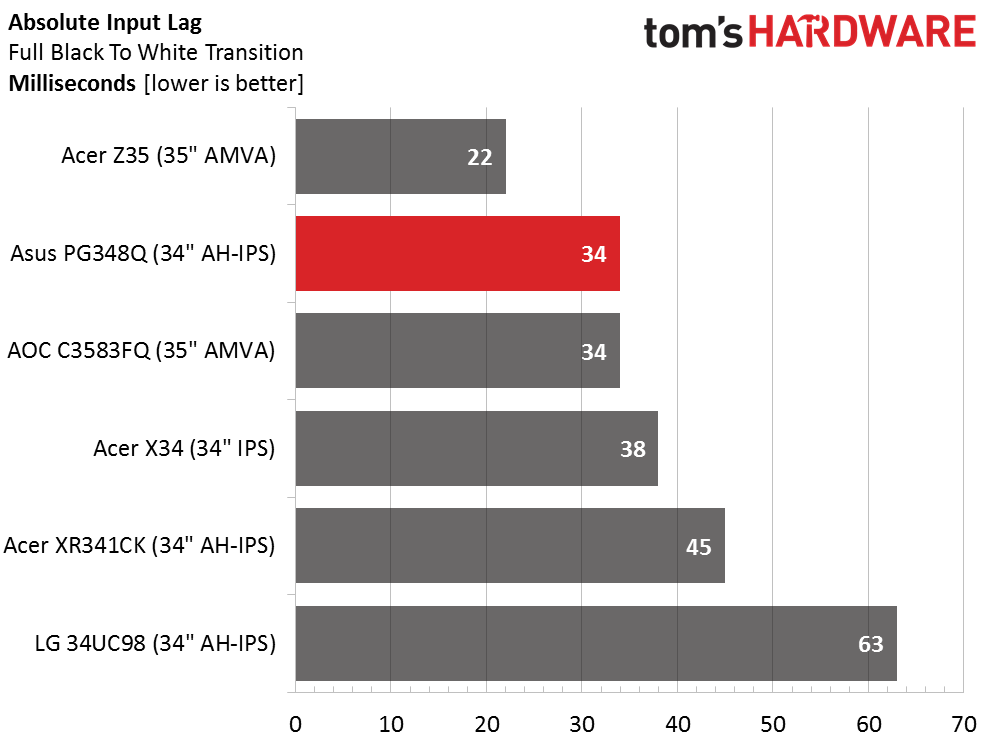
It seems there is a point of diminishing returns when it comes to refresh rates, because our 100Hz PG348Q performed on par with the 160Hz C3583FQ. The screen draw time is only one millisecond slower, and the input lag result is the same. Only the Z35 appears to have a significant advantage, probably due to its 200Hz max refresh. Since 100fps is at or near the ceiling for most video cards in most games, there might not be a compelling reason to pay more for higher speed, at least not yet. For now, 100Hz looks to be more than adequate for smooth motion and excellent gameplay.
Gaming With G-Sync
The PG348Q’s G-Sync range goes down to 30Hz and our sample happily overclocks to 100Hz, so we have a wide window of performance to use here. We maintain a goal of 40fps minimum in all our gaming tests, so detail levels have to be adjusted accordingly. Fortunately our GTX Titan X system still provides more than enough processing power to drive our usual suite consisting of Far Cry 4, Battlefield 4, and Tomb Raider.
Far Cry 4 works reasonably well on Ultra detail, maintaining framerates around 40fps. Decreasing the setting adds about 10fps and has little impact on image quality. Since we couldn’t get the action below 30fps, there was no issue with G-Sync. It was always working. Motion blur was present but not too distracting with overdrive set to Normal. Extreme produces ghosting that definitely takes you out of the gaming experience. We set the max refresh to 100Hz of course but never got close to that speed during play.
Get Tom's Hardware's best news and in-depth reviews, straight to your inbox.
Tomb Raider and Battlefield 4 place far fewer demands on the system, and even at the max detail settings, we were able to hit 70fps and higher. The added smoothness is noticeable and really makes you feel connected with every mouse movement, with no perceptible lag. In fact, both games almost seemed to anticipate our control inputs. G-Sync kept tearing at bay in all instances, and overdrive still worked best on its Normal setting.
While a FreeSync monitor will cost less, the lower operational limits of G-Sync offer an advantage, especially in more demanding games like Far Cry 4. Playing at 3440x1440 requires more processing power for sure, so if you want the curved ultra-wide experience with a less-expensive video card, one of the AMVA displays we’ve profiled might be a better fit. The PG348Q definitely hits its sweet spot when you have more power under the hood.
Current page: Viewing Angles, Uniformity, Latency & G-Sync
Prev Page Grayscale, Gamma And Color Next Page Conclusion
Christian Eberle is a Contributing Editor for Tom's Hardware US. He's a veteran reviewer of A/V equipment, specializing in monitors. Christian began his obsession with tech when he built his first PC in 1991, a 286 running DOS 3.0 at a blazing 12MHz. In 2006, he undertook training from the Imaging Science Foundation in video calibration and testing and thus started a passion for precise imaging that persists to this day. He is also a professional musician with a degree from the New England Conservatory as a classical bassoonist which he used to good effect as a performer with the West Point Army Band from 1987 to 2013. He enjoys watching movies and listening to high-end audio in his custom-built home theater and can be seen riding trails near his home on a race-ready ICE VTX recumbent trike. Christian enjoys the endless summer in Florida where he lives with his wife and Chihuahua and plays with orchestras around the state.
-
RocketChild How's the cable management on this pretty monitor? Doesn't look like there is any and I take it no VESA mounting points either? Seems like a decent part of the cost with this monitor is that stand so you can have a flashlight on your surface. Good to see headway is being made with higher refresh rates at greater resolutions.Reply -
itsnotmeitsyou I don't understand why we're still seeing Predator/Bionicle themed high-end hardware... Can the kids that are into this garbage actually afford it?Reply
I would guess that the larger market is the people who grew up gaming that are now career professionals. I suppose that doesn't imply their taste in hardware styling has matured, but personally I'm over the whole PowerRangerMegaZord kitsch that started with Alienware in the 90s.
It looks like a beautifully specd monitor. Just wish it wasnt so painfully styled. -
moogleslam I've had this monitor since April 2016, and it's phenomenal. The combination of 21:9, 34", 3440x1440, 100Hz, Curved, IPS, & G-Sync cannot be bettered by anything currently on the market. Today, this is the ultimate gaming monitor. It's completely immersive, and I've had no issues with game support so far. Funnily, my most jaw dropping moment was when I first took it out of the box and saw the size of it.... before I even powered it up! It's huge! My own sample isn't 100% perfect though. There is noticeable IPS Glow/Backlight Bleed (I don't really know the difference) in all four corners, though it can only be seen in almost entirely black scenes, and fortunately, for the games I play, that's almost never. There are also visible scanlines at any overclock. You have to look very closely to see them, and certainly, during normal game play, I never notice them. In all though, I am incredibly happy with this monitor (even if I paid $1300!), and I expect it to serve me well for many years, regardless of what else comes to market!Reply -
Realist9 Wouldn't it be smarter to pick up a 4k of similar size/specs like the Predator XB32 for $60 more?Reply
Given you have the rig to run 4K?
My concern is relative adoption of 3440x1440 vs 4k. I *feel* like 3440 is not as widely supported as 4k, and with 4k, there's no fisheye (right?).
for ref: Currently running 3x32" surround on a 1080 (for ref concerning frame rate). 3440x1440 = 4.9M pix, 5760x1080 = 6.2M pix, and 4k = 8.3M pix. -
moogleslam Reply18663297 said:Wouldn't it be smarter to pick up a 4k of similar size/specs like the Predator XB32 for $60 more?
Given you have the rig to run 4K?
My concern is relative adoption of 3440x1440 vs 4k. I *feel* like 3440 is not as widely supported as 4k, and with 4k, there's no fisheye (right?).
for ref: Currently running 3x32" surround on a 1080 (for ref concerning frame rate). 3440x1440 = 4.9M pix, 5760x1080 = 6.2M pix, and 4k = 8.3M pix.
I've tried 4K, and this is far superior. There is no 4K with similar specs. Two of the three most important things this monitor provides are missing on 4K; 100Hz, and 21:9. Before this monitor, I had a 144Hz monitor, and dropping to 100Hz was a sacrifice I was willing to make, but I'll never go back to 60Hz, even with G-Sync/FreeSync. And 21:9 is the real difference maker. The extra horizontal screen real estate is amazingly useful, and it's what provides greater immersion than ever before; probably immersion that can only be beaten with VR (not even with triples because I hated the bezels).
I don't see any adoption issues. Firstly, this format is becoming more and more popular all the time. Secondly, whether it's adopted by the masses or not, I'v had zero support issues to date. The most I've had to do is edit a config file (World of Tanks), but all other games have been completely straight forwards.
There's zero fish eye in any games. I'm not quite sure what you're getting at.... I mean, your in-game FOV isn't distorted by having a wider monitor; you just see more left and right, in a completely natural manner; there's no stretching to fill it.
I've tried triples and 4K, and I firmly believe that the three most important factors in a gaming monitor, which I'll never go without again are:
21:9
G-Sync/FreeSync
100+Hz
Resolution would only be 4th on my list, and I'd even take a 2560x1080 21:9 before I went to 4K, just so I could have the 3 must haves above. -
moogleslam Reply18662798 said:How's the cable management on this pretty monitor? Doesn't look like there is any and I take it no VESA mounting points either? Seems like a decent part of the cost with this monitor is that stand so you can have a flashlight on your surface. Good to see headway is being made with higher refresh rates at greater resolutions.
Cable management is actually good. If I recall correctly, the cables, where they plug into the monitor, are hidden behind the back cover, and then feed through the stand, coming out at the rectangular square you can see at the bottom/back of it.
-
larsv8 This guy, or similar, is on my wish list for some time over the next two months. Heard the light bleed is really the only noticeable downside, but that is not the biggest deal.Reply
I am assuming this is mostly identical to the Predator X-34? Gonna have to make a decision on which brand to go with.
I am hoping the new version, the X34P, which is supposed to have some performance improvements is released soon, to either drive this price down, or be affordable enough to upgrade.
I can't wait to fire up Forza Horizon's 3 on this badboy at max settings. Good time to be a gamer!
-
moogleslam Reply18663459 said:This guy, or similar, is on my wish list for some time over the next two months. Heard the light bleed is really the only noticeable downside, but that is not the biggest deal.
I am assuming this is mostly identical to the Predator X-34? Gonna have to make a decision on which brand to go with.
I am hoping the new version, the X34P, which is supposed to have some performance improvements is released soon, to either drive this price down, or be affordable enough to upgrade.
I can't wait to fire up Forza Horizon's 3 on this badboy at max settings. Good time to be a gamer!
It uses the same panel as the Acer Predator X34, yes. The ASUS PG348Q seems to have had less issues/better QA, and the OSD and associated controls are far superior on the ASUS as well. Many also tend to prefer the PG348Q styling. Other than that, they're more or less identical.
Sim racing on these monitors, in cockpit view, is one of my favorite things. Try out iRacing if you can, and use the built in FOV calculator. -
infamousk12 This monitor is extremely expensive, however, it is absolutely amazing. I have owned it for about a month. Out of the box, it was easy to assemble and the quality of the parts is simply top notch. The monitor performs extremely well, and once you game on a native 21:9 aspect, you will never go back.Reply -
poochiepiano Reply
If you take a 4k monitor and chop of the top and bottom 1/6 of the screen, you get 1440p with an even wider screen. How is having additional vertical real estate bad? Assuming the 4k monitor has 100+ Hz that is variable, for the same price, I don't see how it's not better.18663372 said:I've tried 4K, and this is far superior. There is no 4K with similar specs. Two of the three most important things this monitor provides are missing on 4K; 100Hz, and 21:9. Before this monitor, I had a 144Hz monitor, and dropping to 100Hz was a sacrifice I was willing to make, but I'll never go back to 60Hz, even with G-Sync/FreeSync. And 21:9 is the real difference maker. The extra horizontal screen real estate is amazingly useful, and it's what provides greater immersion than ever before; probably immersion that can only be beaten with VR (not even with triples because I hated the bezels).
I've tried triples and 4K, and I firmly believe that the three most important factors in a gaming monitor, which I'll never go without again are:
21:9
G-Sync/FreeSync
100+Hz
Resolution would only be 4th on my list, and I'd even take a 2560x1080 21:9 before I went to 4K, just so I could have the 3 must haves above.
I love the 21:9 form factor too, and I use one at home, but at these prices, I don't see how a 1440 21:9 can beat a 4k with the same specs.
If the price was more in line with the comparative resolutions, aka it didn't cost virtually the same with <1/3 of the pixels, I would say that 1440p IPS in 21:9 with a 34" diagonal is my sweet spot too, but it just costs too much. This is pretty much the highest-end of these types of displays, especially with 100 Hz, so it's understandable, but with a comparable 4k? Why go with this?