Asus ROG Strix GeForce GTX 1080 Ti 11GB OC Edition Review
Why you can trust Tom's Hardware
Temperatures & Clock Rates
Overclocking
Overclocking the ROG Strix GeForce GTX 1080 Ti 11GB OC Edition yields moderate gains, so long as you're willing to tolerate the fan's 3500 RPM maximum speed.
While the silicon lottery plays some part in each board's available headroom, it's always going to be difficult for GP102 to hit 2.1 GHz on air. Even if you are successful, maintaining stability at that frequency is exceedingly difficult.
It's possible to dial in slightly higher clock rates from the GDDR5X as well. Just be careful, because those modules get pretty hot when they're overclocked.
Temperatures & Frequencies
The following table includes starting and end values for our temperature and GPU Boost clock rates.
| Header Cell - Column 0 | Start Value | End Value |
|---|---|---|
| Open Test Bench | ||
| GPU Temperatures | 39°C | 70°C |
| GPU Frequency | 1962 MHz | 1873-1887 MHz |
| Ambient Temperature | 22°C | 22°C |
| Closed Case | ||
| GPU Temperatures | 41°C | 73°C |
| GPU Frequency | 1936 MHz | 1860-1873 MHz |
| Temperature Inside Case | 25°C | 41°C |
| OC (Open Test Bench) | ||
| GPU Temperatures (3550 RPM) | 28°C | 63°C |
| GPU Frequency | 2012 MHz | 2055 MHz |
| Ambient Temperature | 22°C | 22°C |
Temperatures vs. Frequency
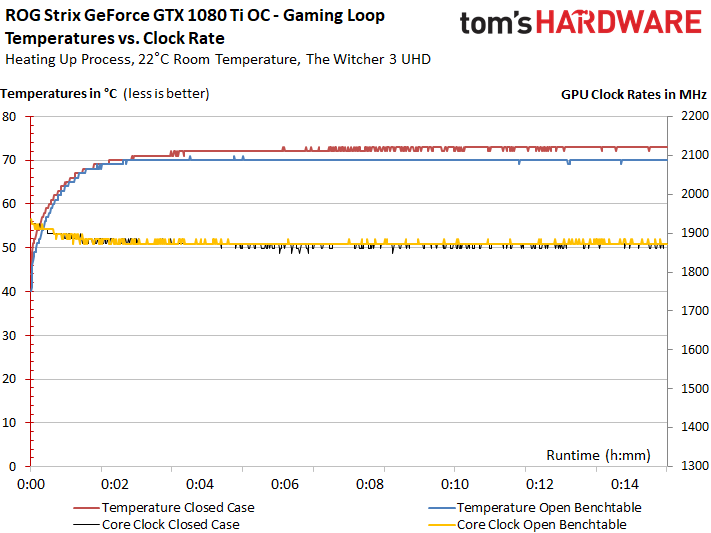
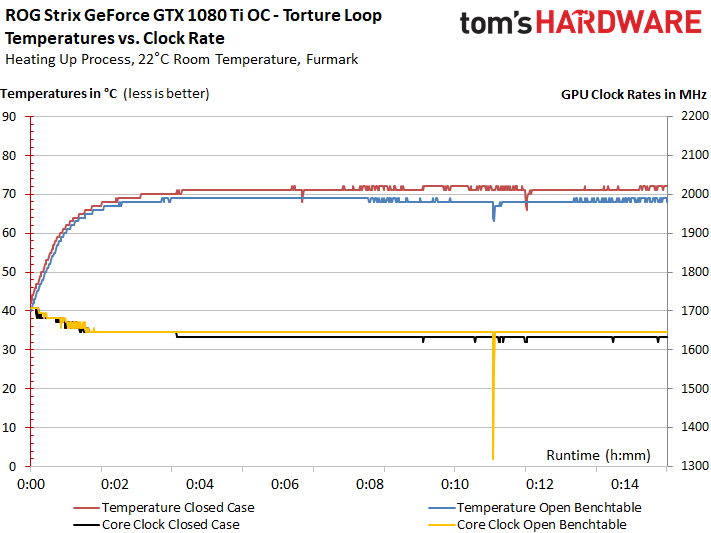
Here's a closer look at the data over 15 minutes, during our sample's warm-up phase.
Infrared Temperature Analysis
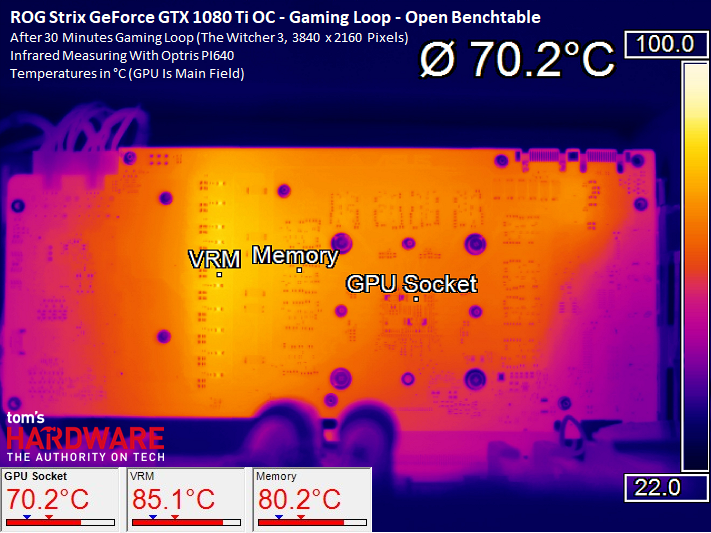
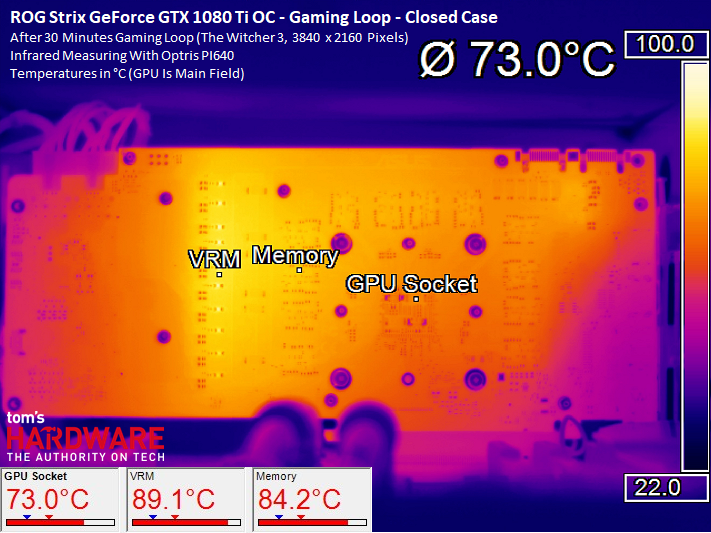
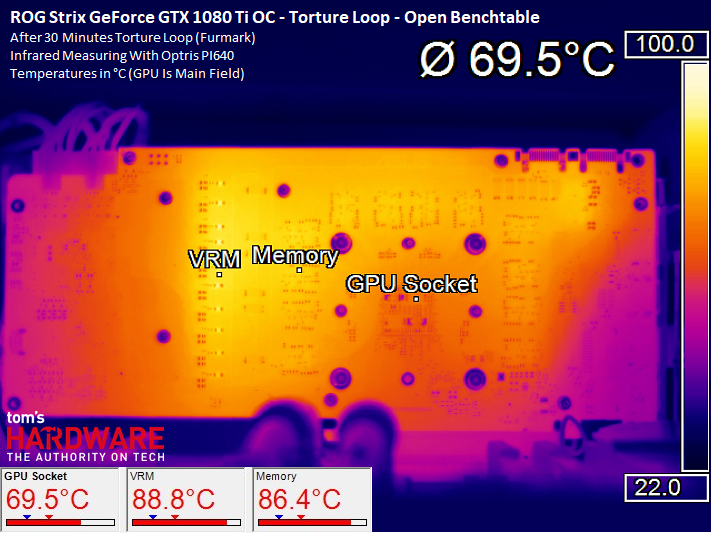
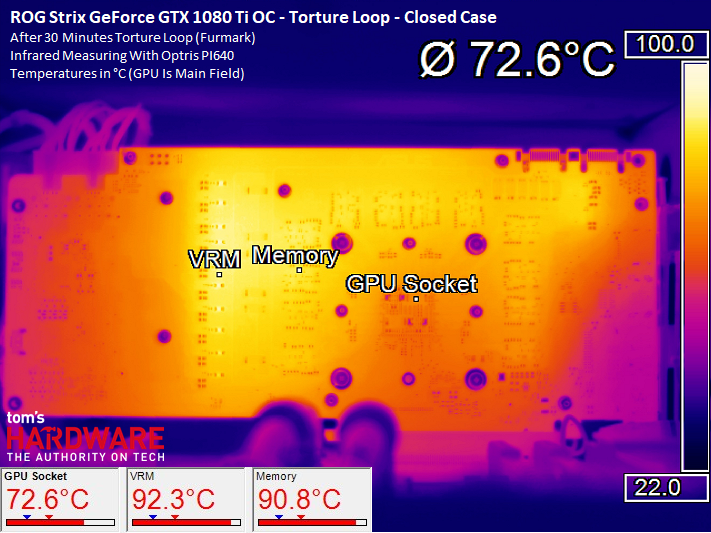
As the pictures show, the area around the VRM and memory modules gets very hot. Over time, this thermal energy spreads across the board towards the GPU, heating up the memory modules in its path. This could have been addressed using direct cooling with a VRM heat sink.
MORE: Best Graphics Cards
Get Tom's Hardware's best news and in-depth reviews, straight to your inbox.
MORE: Desktop GPU Performance Hierarchy Table
MORE: All Graphics Content

Igor Wallossek wrote a wide variety of hardware articles for Tom's Hardware, with a strong focus on technical analysis and in-depth reviews. His contributions have spanned a broad spectrum of PC components, including GPUs, CPUs, workstations, and PC builds. His insightful articles provide readers with detailed knowledge to make informed decisions in the ever-evolving tech landscape
-
jasonbgreen83 I'm DISGUSTED that this $750 video card has jumped to $1200 in the last few days just as I was getting the money saved up to add one to my build. I refuse to be a victim of this price gouging greed. I'm sick of these companies pulling this limited stock crap to raise the prices to insane levels. Same thing with Intel and the 8700k. It's DISGUSTINGReply -
dstarr3 Reply20278033 said:I'm DISGUSTED that this $750 video card has jumped to $1200 in the last few days just as I was getting the money saved up to add one to my build. I refuse to be a victim of this price gouging greed. I'm sick of these companies pulling this limited stock crap to raise the prices to insane levels. Same thing with Intel and the 8700k. It's DISGUSTING
If you click the Newegg link it shows a price of $799. I don't know why Tom's is reporting a $1,200 price tag. -
jasonbgreen83 I'm disgusted that this $750 video card has jumped to $1200 dollars in the last few days just as I got the money up to add one to my build. I refuse to be a victim of this price gouging greed. These companies are ridiculous with this limiting third stock crap just to raise the prices. Same thing with the Intel 8700k.Reply -
derekullo Reply20278033 said:I'm DISGUSTED that this $750 video card has jumped to $1200 in the last few days just as I was getting the money saved up to add one to my build. I refuse to be a victim of this price gouging greed. I'm sick of these companies pulling this limited stock crap to raise the prices to insane levels. Same thing with Intel and the 8700k. It's DISGUSTING
I see the confusion.
There are 4 versions of the card.
ASUS ROG Poseidon
https://www.newegg.com/Product/Product.aspx?item=N82E16814126202
$859
ASUS ROG GeForce GTX 1080 Ti DirectX 12 STRIX - Not Overclocked
https://www.newegg.com/Product/Product.aspx?item=N82E16814126187
$759
ASUS ROG GeForce GTX 1080 Ti DirectX 12 STRIX - Overclocked
https://www.newegg.com/Product/Product.aspx?item=N82E16814126186
$1199
ASUS GeForce GTX 1080 Ti DirectX 12 - Blower-cooled design
https://www.newegg.com/Product/Product.aspx?item=9SIA0AJ6E80374
$1299
You can still buy the card for $759 as long as you don't go for the water cooled, overclocked or rear exhaust models.
Less complaining, More research
-
jasonbgreen83 I've had this exact card on my part list on PC partpicker for the last 5 months or so. Been saving up for it. It has been 750-800 for the OC version. In the last 48 hours that has jumped up to over a grand. For the exact same card. I know there are slower ones available, this exact card has jumped up. Now I have to wait for it to come back down.Reply -
The_King Why include a Fury X which is alreay EOL, but not the Vega 56 and 64 in your benchmarks ?Reply -
davidgirgis I own this card.Reply
I have used this card for games daily since it came out last April. It is as fast as Tom's Hardware says it is.
Check out my build:
https://pcpartpicker.com/b/NTCbt6
In August, the card started freezing immediately after I launched Dragon Age: Inquisition or The Division. Asus RMA'ed the card, and the new card works even better.
It is now running 1708 MHz GPU and 11100 MHz VRAM at 120% power target, with a slightly more aggressive fan curve than default. GPU boost does the rest auto-magically. -
a.p.martinez765 WTF 1200 bucks?? Ok this has to stop the PC community cannot afford to pay over a thousand dollars every time a new GPU comes out....Reply -
davidgirgis Reply20278838 said:What is a PCA?
A PCB (Printed circuit board) populated with electronic components is called a printed circuit assembly (PCA), printed circuit board assembly or PCB assembly (PCBA)
Credit: Wikipedia