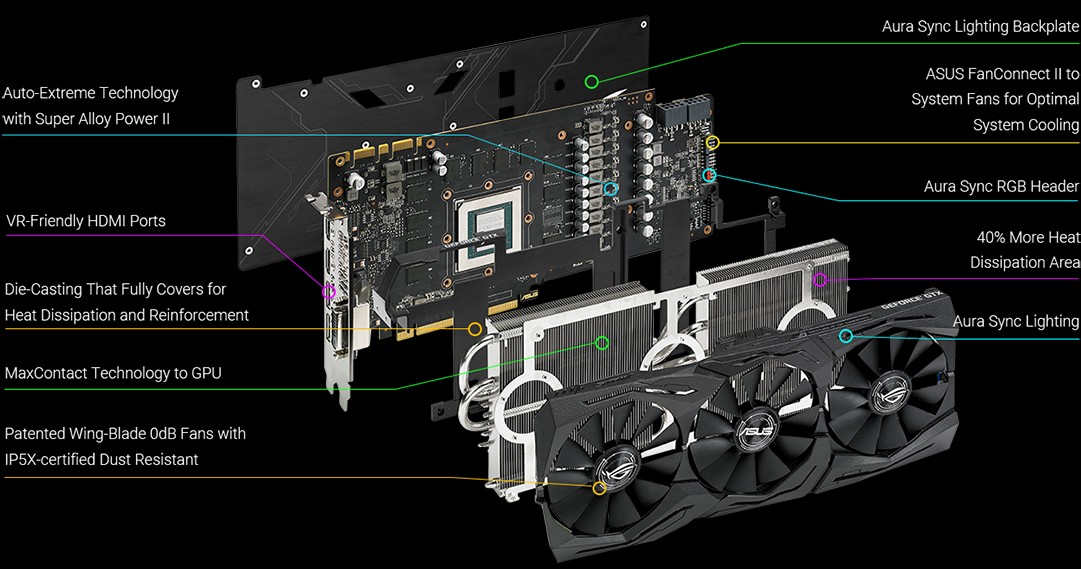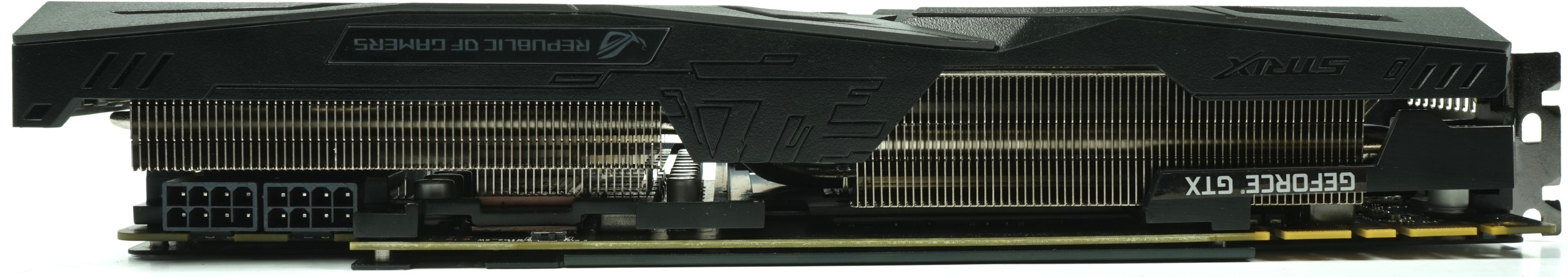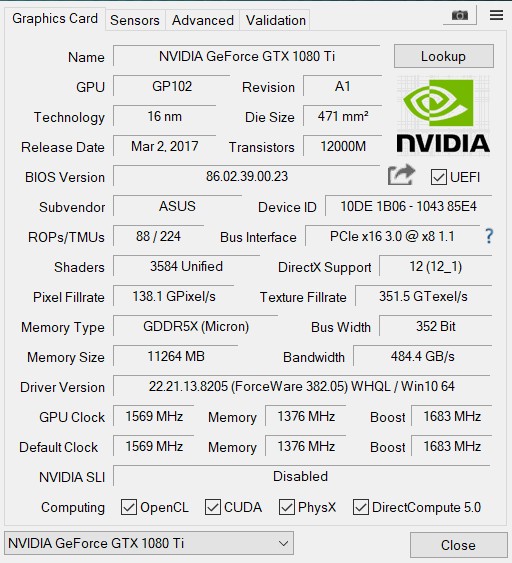Early Verdict
In the end, Asus earns a purchase recommendation for its factory-overclocked performance, quiet thermal solution, moderate weight, and reasonable price. The sub-optimal VRM cooling could be improved, but you shouldn't encounter any show-stopping issues as a result of the hot-spots. We also like that Asus enables this board's strengths without adding a ton of heft. Some of the company's competitors need much bigger sinks to achieve similar performance.
Pros
- +
Moderate power target
- +
Relatively light weight
- +
Hardly any coil whine
- +
External fan connectors
- +
RGB output for LEDs
Cons
- -
More expensive than competing GeForce GTX 1080 Tis
- -
Oscillating fan noise
- -
VRM cooling not optimal
Why you can trust Tom's Hardware
Features & Specifications
If you read our ROG Poseidon GeForce GTX 1080 Ti 11GB Platinum Edition Review, then you're already familiar with the board at the heart of Asus' ROG Strix GeForce GTX 1080 Ti 11GB OC Edition. The only differences between them are slight modifications to the capacitor configuration.
The Strix cooler sitting on top of that PCA features a lot more surface area though, since it doesn't need to worry about facilitating hybrid air/liquid-cooling. This is a more purpose-built design. And while its default clock rates aren't as high, the Strix card's price tag is lower than what you'll pay for an ROG Poseidon.
Apparently, DirectCU is old news. The slide below is an exploded view of Asus' thermal solution. It's rife with marketing buzzwords, but does a good job of illustrating how the card is put together.
Since the actual performance of any third-party card depends on the GPU Boost frequency it can sustain, and thus on cooling, power limits, and processor quality, any review that relies on bar charts is little more than a snapshot of a single specimen. That's why we're putting our emphasis on the actual implementation of each model. To that end, a lot of equipment goes into thoroughly documenting a graphics card's behaviors. If you'd like a peek at what goes into such an evaluation, check out our Nvidia GeForce GTX 1080 Ti 11GB Review. It makes for a good baseline on which Asus builds.
Unboxing, Dimensions & Interfaces
The bundled extras are limited: you get a software DVD, a manual, and an eight-pin adapter. But of course, it's the GeForce GTX 1080 Ti inside that gamers are really after...
Exterior
Asus does take care to make a good first impression. Still, the matte front cover is made of simple graphite-colored plastic. It's attractive enough, but probably won't turn any heads. The only highlights are the RGB lighting effects on the top and back.


The backplate is an aesthetic add-on, which is to say it doesn't improve this card's thermal performance. A back-lit ROG logo does add a bit of visual flair back there, though.
Get Tom's Hardware's best news and in-depth reviews, straight to your inbox.
Both of this card's eight-pin power connectors are rotated 180° to keep them from interfering with the heat sink. And a logo up top is back-lit as well. Its color can be customized using Asus' bundled software.
Vertically-oriented cooling fins guide heated air down towards your motherboard and out, likely at the side wall of your case.
Display outputs include two DP 1.4-ready connectors, a pair of HDMI interfaces (good for VR HMDs), and a dual-link DVI output. Any four of those can be used simultaneously in multi-monitor configurations.


Specifications
A GPU-Z screenshot provides the most pertinent technical information, even if the GPU Boost values we observed were much higher than Asus' official specifications.
| Header Cell - Column 0 | Nvidia GeForce GTX 1080 Ti FE | Asus ROG Strix GTX 1080 Ti OC Edition | Nvidia GeForce GTX 1080 FE | Nvidia GeForce GTX 980 Ti |
|---|---|---|---|---|
| GPU | GP102 | GP102 | GP104 | GM200 |
| CUDA Cores | 3584 | 3584 | 2560 | 2816 |
| Base Frequency | 1480 MHz | 1569 MHz | 1607 MHz | 1000 MHz |
| Boost Frequency | 1582 MHz+ | 1683 MHz | 1733 MHz+ | 1076 MHz+ |
| Memory Size & Type | 11GB GDDR5X | 11GB GDDR5X | 8GB GDDR5X | 6GB GDDR5 |
| Die Size | 471 mm² | 471 mm² | 314 mm² | 601 mm² |
| Process Technology | 16nm | 16nm | 16nm | 28nm |
| Transistors | 12 billion | 12 billion | 7.2 billion | 8 billion |
| Streaming Multiprocessors (SM) | 28 | 28 | 20 | 22 |
| GFLOPS (Base Frequency) | 10,609 | 11,247 | 8228 | 5632 |
| Texture Units | 224 | 224 | 160 | 176 |
| Texture Fill Rate | 331.5 GT/s | 351.5 GT/s | 257.1 GT/s | 214 GT/s |
| ROPs | 88 | 88 | 64 | 96 |
| Pixel Fill Rate | 130.24 GPix/s | 138.1 GPix/s | 114.2 GPix/s | 116.7 GPix/s |
| Memory Data Rate | 11 Gb/s | 11 Gb/s | 10 Gb/s | 7 Gb/s |
| Memory Bus | 352-bit | 352-bit | 256-bit | 384-bit |
| Memory Bandwidth | 484.4 GB/s | 484.4 GB/s | 320 GB/s | 336 GB/s |
| L2-Cache | 2816KB | 2816KB | 2MB | 3MB |
| TDP | 250W | 275W (PT) | 180W | 250W |
Test system and measurement methods
We explained our test system and methodology in How We Test Graphics Cards. If you want to learn more about the procedures we're using in today's review, have a look at that story. In the time since it was published, we also upgraded our CPU and cooling system to rule out any possible host processing bottlenecks.
A short summary in table-form to provide a quick overview:
| Test systems and measuring rooms | |
|---|---|
| System | Intel Core i7-6900K @ 4.3 GHzMSI X99S XPower Gaming TitaniumCorsair Vengeance DDR4-32001x 1TB Toshiba OCZ RD400 (M.2, System SSD)2x 960GB Toshiba OCZ TR150 (Storage, Images)be quiet Dark Power Pro 11, 850W PSUWindows 10 Pro (All Updates) |
| Cooling | Alphacool Eisblock XPXAlphacool Eiszeit 2000 Chiller2x be quiet! Silent Wings 3 PWM (Closed Case Simulation)Thermal Grizzly Kryonaut (Used when Switching Coolers) |
| Case | Lian Li PC-T70 with Extension Kit and ModsConfigurations: Open Benchtable, Closed Case |
| Monitor | Eizo EV3237-BK |
| Power Intake | Contact-free DC Measurement at PCIe Slot (Using a Riser Card)Contact-free DC Measurement at External Auxiliary Power Supply CableDirect Voltage Measurement at Power Supply2x Rohde & Schwarz HMO 3054, 500MHz Digital Multi-Channel Oscilloscope with Storage Function4x Rohde & Schwarz HZO50 Current Probe (1mA - 30A, 100kHz, DC)4x Rohde & Schwarz HZ355 (10:1 Probes, 500MHz)1x Rohde & Schwarz HMC 8012 Digital Multimeter with Storage Function |
| Thermography | 1x Optris PI640 80Hz Infrared Camera + PI ConnectReal-Time Infrared Monitoring and Recording |
| Acoustics | NTI Audio M2211 (with Calibration File, Low Cut at 50Hz)Steinberg UR12 (with Phantom Power for Microphones)Creative X7, Smaart v.7Custom-Made Proprietary Measurement Chamber, 3.5 x 1.8 x 2.2m (L x D x H)Perpendicular to Center of Noise Source(s), Measurement Distance of 50cmNoise Level in dB(A) (Slow), Real-time Frequency Analyzer (RTA)Graphical Frequency Spectrum of Noise |
MORE: Best Graphics Cards
MORE: Desktop GPU Performance Hierarchy Table
MORE: All Graphics Content

Igor Wallossek wrote a wide variety of hardware articles for Tom's Hardware, with a strong focus on technical analysis and in-depth reviews. His contributions have spanned a broad spectrum of PC components, including GPUs, CPUs, workstations, and PC builds. His insightful articles provide readers with detailed knowledge to make informed decisions in the ever-evolving tech landscape
-
jasonbgreen83 I'm DISGUSTED that this $750 video card has jumped to $1200 in the last few days just as I was getting the money saved up to add one to my build. I refuse to be a victim of this price gouging greed. I'm sick of these companies pulling this limited stock crap to raise the prices to insane levels. Same thing with Intel and the 8700k. It's DISGUSTINGReply -
dstarr3 Reply20278033 said:I'm DISGUSTED that this $750 video card has jumped to $1200 in the last few days just as I was getting the money saved up to add one to my build. I refuse to be a victim of this price gouging greed. I'm sick of these companies pulling this limited stock crap to raise the prices to insane levels. Same thing with Intel and the 8700k. It's DISGUSTING
If you click the Newegg link it shows a price of $799. I don't know why Tom's is reporting a $1,200 price tag. -
jasonbgreen83 I'm disgusted that this $750 video card has jumped to $1200 dollars in the last few days just as I got the money up to add one to my build. I refuse to be a victim of this price gouging greed. These companies are ridiculous with this limiting third stock crap just to raise the prices. Same thing with the Intel 8700k.Reply -
derekullo Reply20278033 said:I'm DISGUSTED that this $750 video card has jumped to $1200 in the last few days just as I was getting the money saved up to add one to my build. I refuse to be a victim of this price gouging greed. I'm sick of these companies pulling this limited stock crap to raise the prices to insane levels. Same thing with Intel and the 8700k. It's DISGUSTING
I see the confusion.
There are 4 versions of the card.
ASUS ROG Poseidon
https://www.newegg.com/Product/Product.aspx?item=N82E16814126202
$859
ASUS ROG GeForce GTX 1080 Ti DirectX 12 STRIX - Not Overclocked
https://www.newegg.com/Product/Product.aspx?item=N82E16814126187
$759
ASUS ROG GeForce GTX 1080 Ti DirectX 12 STRIX - Overclocked
https://www.newegg.com/Product/Product.aspx?item=N82E16814126186
$1199
ASUS GeForce GTX 1080 Ti DirectX 12 - Blower-cooled design
https://www.newegg.com/Product/Product.aspx?item=9SIA0AJ6E80374
$1299
You can still buy the card for $759 as long as you don't go for the water cooled, overclocked or rear exhaust models.
Less complaining, More research
-
jasonbgreen83 I've had this exact card on my part list on PC partpicker for the last 5 months or so. Been saving up for it. It has been 750-800 for the OC version. In the last 48 hours that has jumped up to over a grand. For the exact same card. I know there are slower ones available, this exact card has jumped up. Now I have to wait for it to come back down.Reply -
The_King Why include a Fury X which is alreay EOL, but not the Vega 56 and 64 in your benchmarks ?Reply -
davidgirgis I own this card.Reply
I have used this card for games daily since it came out last April. It is as fast as Tom's Hardware says it is.
Check out my build:
https://pcpartpicker.com/b/NTCbt6
In August, the card started freezing immediately after I launched Dragon Age: Inquisition or The Division. Asus RMA'ed the card, and the new card works even better.
It is now running 1708 MHz GPU and 11100 MHz VRAM at 120% power target, with a slightly more aggressive fan curve than default. GPU boost does the rest auto-magically. -
a.p.martinez765 WTF 1200 bucks?? Ok this has to stop the PC community cannot afford to pay over a thousand dollars every time a new GPU comes out....Reply -
davidgirgis Reply20278838 said:What is a PCA?
A PCB (Printed circuit board) populated with electronic components is called a printed circuit assembly (PCA), printed circuit board assembly or PCB assembly (PCBA)
Credit: Wikipedia