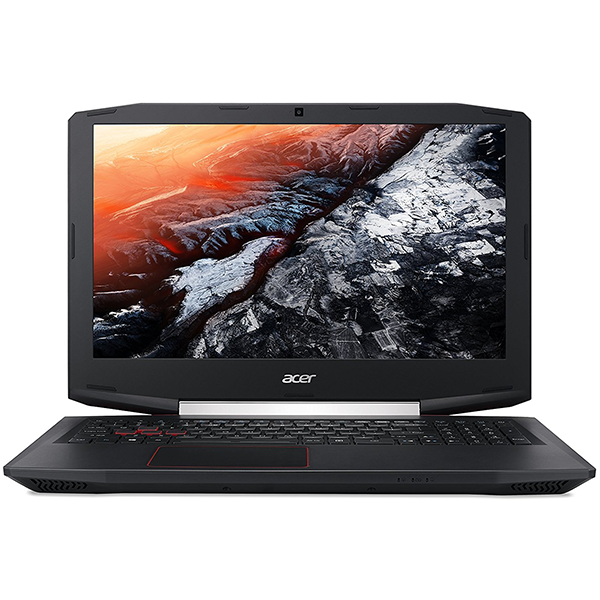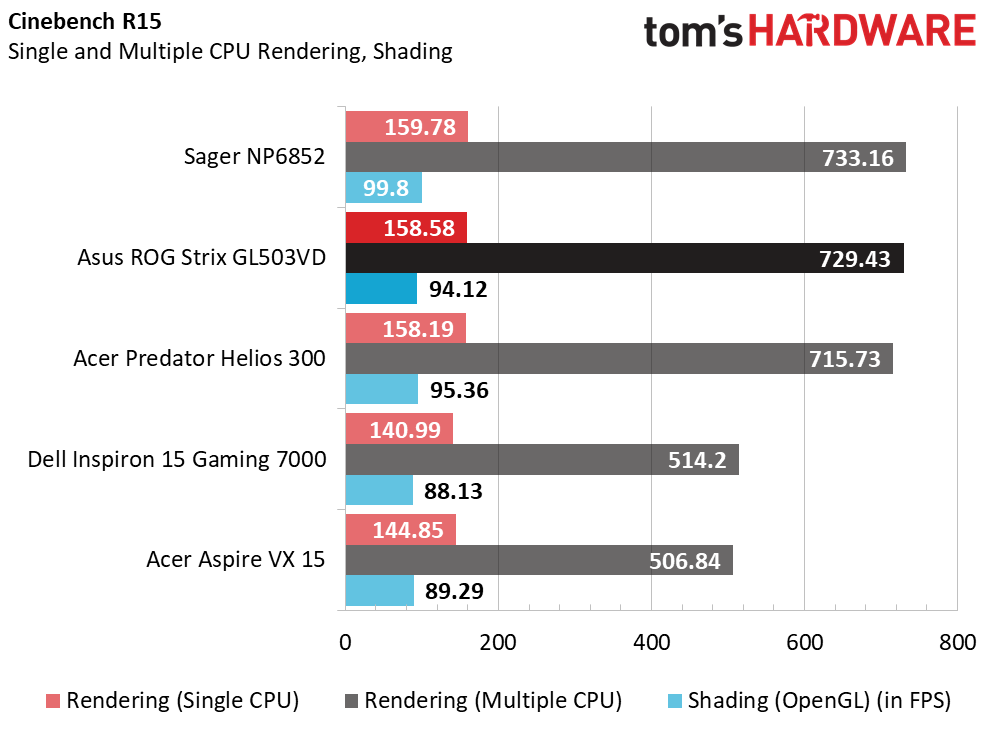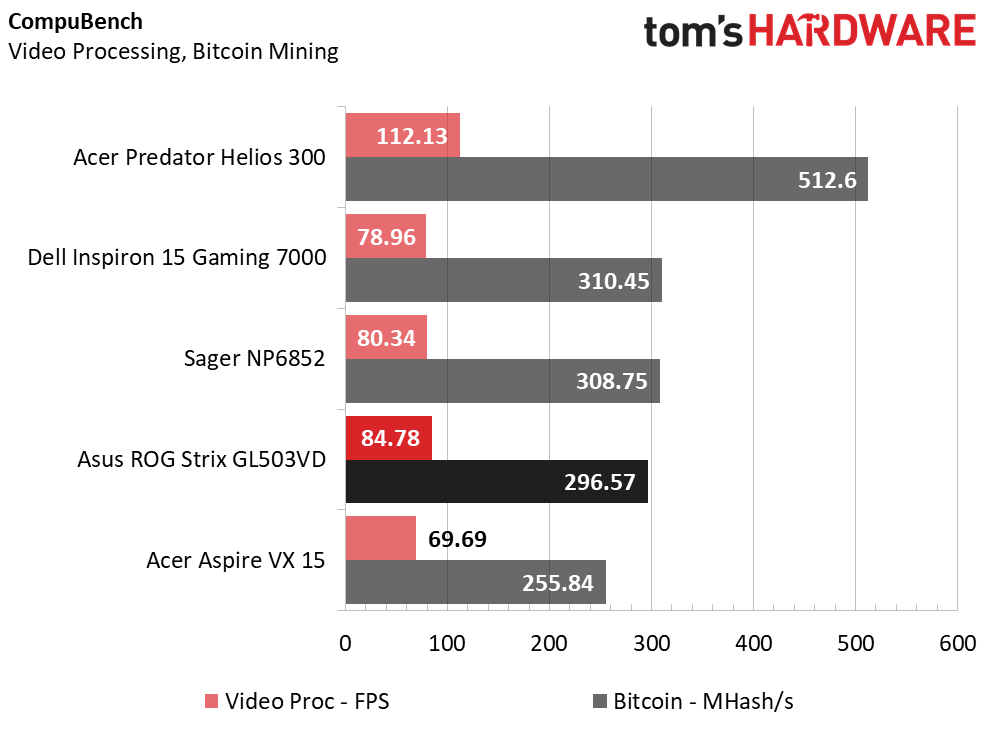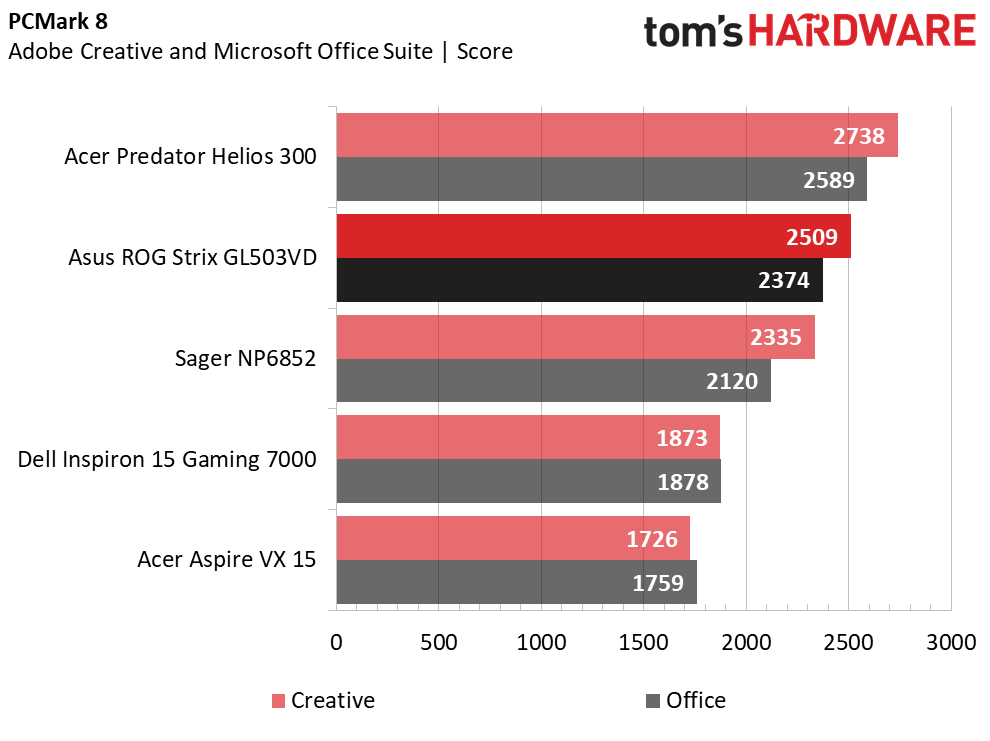Asus ROG Strix GL503VD Gaming Laptop Review
Why you can trust Tom's Hardware
Synthetic Benchmarks
The Asus ROG Strix GL503VD is unique in that we haven’t tested a laptop with this particular CPU and GPU pairing before. It features a 7th generation Intel Core i7-7700HQ, an Nvidia GeForce GTX 1050, and 16GB of DDR4-2400 memory. Its storage is handled by a 1TB 7200 RPM HDD, a tradeoff from the 128GB to 256GB SSDs we’ll often find at this price range. It has a 15.6” Full HD (1920x1080) matte IPS display with no additional frills. As far as gaming and storage performance goes, the Strix is incredibly basic. Let’s hope that its battery, thermal, and display performance balance these factors out.
Next in comparison is the Dell Inspiron 15 Gaming 7000, a multimedia-focused laptop with just enough performance for light gaming. It contains a Core i5-7300U, a GTX 1050 Ti, and 8GB of DDR4-2400. For storage, it has a 256GB M.2 SSD, which isn’t much, but you can easily supplement this with an HDD. It has a 15.6” FHD anti-glare display with a TN panel, which is the norm at the Inspiron’s price range. The Inspiron’s Core i5 will curb some of its computational performance, but the stronger GTX 1050 Ti might give it an edge in GPU-reliant games.
The third laptop in this roundup is the Acer Aspire VX 15, another budget gaming laptop with a Core i5-7300U, a GTX 1050, 8GB of DDR4-2400 memory, and a 256GB M.2 SSD. It also has a FHD matte IPS display, which is impressive from a laptop at its price range. This configuration is a better comparison for the Strix because both have the same GPU, so the performance difference will come down to their differing CPUs.
Holding the CPU constant while increasing gaming performance, we have the Sager NP6852. It contains a GTX 1050 Ti, 16GB of DDR4-2400 memory, and a 256GB M.2 SSD. The display is a 15.6” FHD matte IPS display, so contrasts should be much better than that of a TN panel. The Sager will represent the performance you can expect by stepping up to a GTX 1050 Ti, so the Strix must attack it from a build quality, battery, thermal, and display standpoint.
The most powerful laptop in our roundup is the Acer Predator Helios 300; we gave it our Editors' Choice award for its excellent price to performance. It features a Core i7-7700HQ, a GTX 1060, 16GB of DDR4-2400 memory, and a 256GB M.2 SSD. It also has a fairly standard FHD matte IPS display. Unfortunately for the Strix, the Helios targets a similar price point, so hopefully the Strix’s physical performance draws a good balance against the Helios’s gaming value.
3DMark
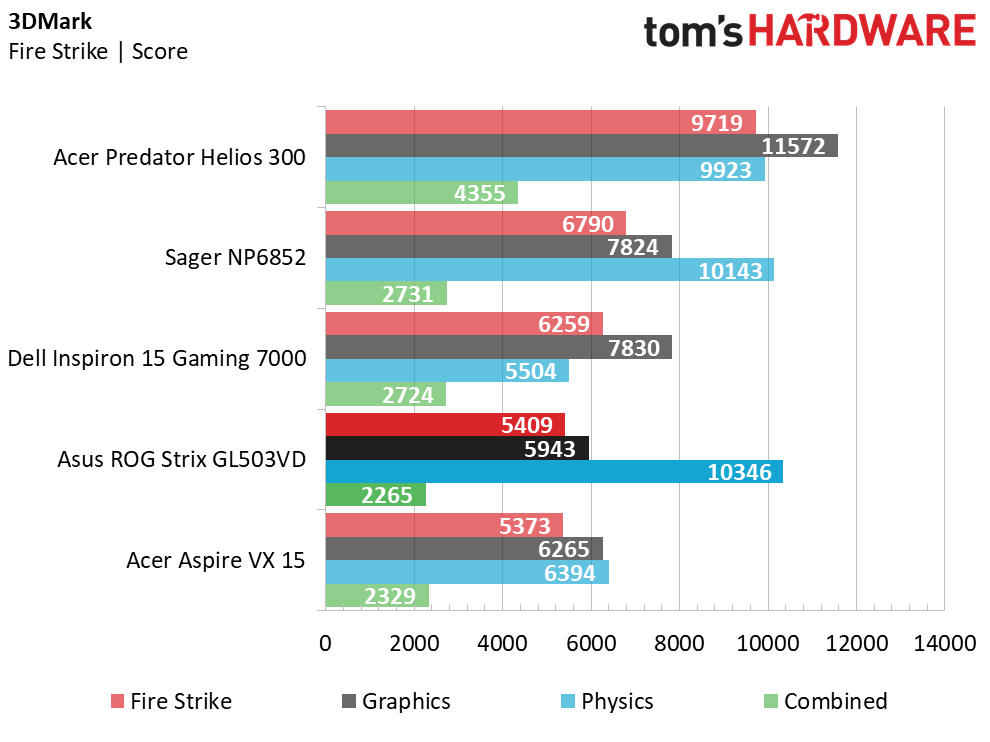
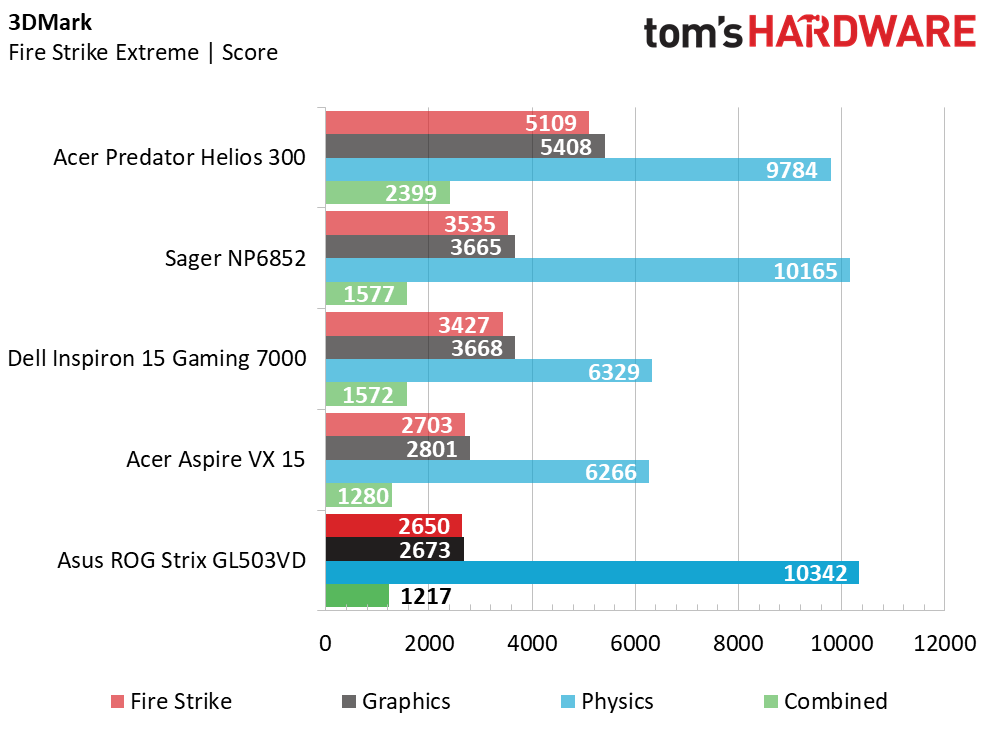
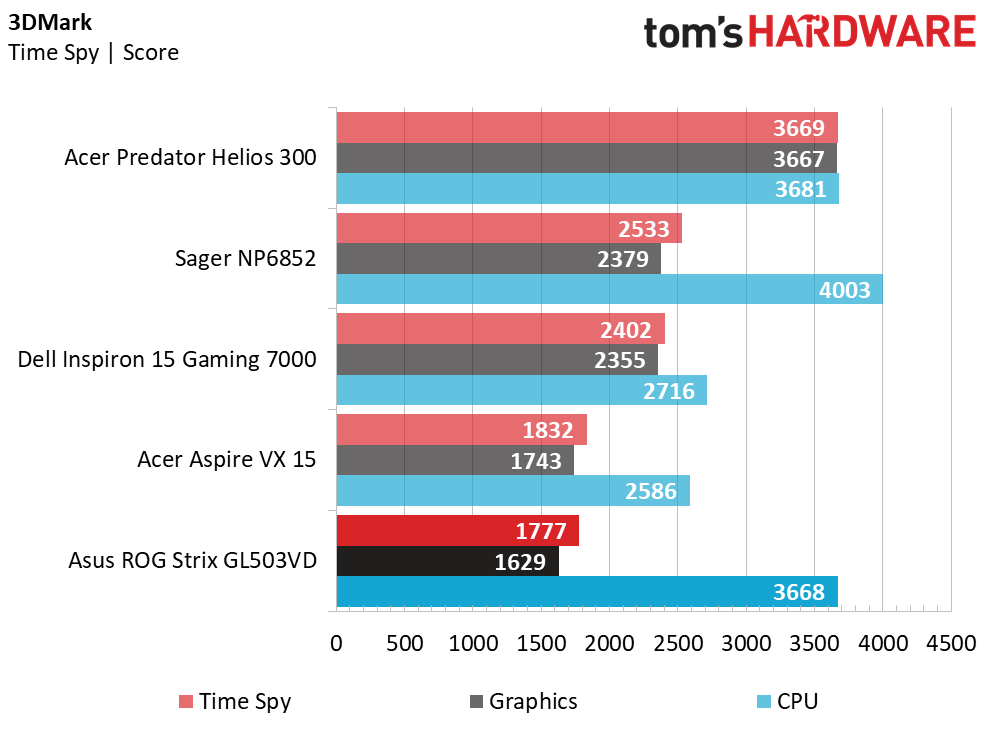
With a handful of graphically intensive benchmarks, 3DMark serves as a preview to our gaming benchmarks. The Asus ROG Strix GL503VD doesn't particularly impress, but this is not a critique for the Strix itself; the GTX 1050 is the lowest-end mobile Pascal GPU, after all. The Dell Inspiron 15 Gaming 7000, which is at least a couple hundred dollars more affordable, exhibits better graphical performance thanks to its GTX 1050 Ti. However, the Strix remains competitive in Physics tests, which rely on a system's CPU; the Strix easily outclasses the Inspiron and Acer Aspire in this regard.
Cinebench R15
Cinebench features CPU-based single and multi-core rendering tests, as well as a platform-based OpenGL shading test with slight preference toward stronger GPUs. Unsurprisingly, the Strix, Sager, and Acer Helios all maintain similar single- and multi-core scores by virtue of their i7 processors. Meanwhile, the Inspiron and Acer Aspire score about 11% and 30% lower than the Strix in single- and multi-core rendering, respectively. The i7 also provides the Strix additional performance in OpenGL shading, outperforming the Aspire and even the Inspiron by about 5%, despite the Inspiron's stronger GTX 1050 Ti.
Get Tom's Hardware's best news and in-depth reviews, straight to your inbox.
CompuBench
CompuBench has a variety of workloads to choose from, but the Video Processing test and Bitcoin Mining tests suit our needs best. In our Video Processing test, the Strix delivers similar performance to the Sager, despite the latter's stronger GPU. Considering that the VidProc test is platform-based, the resulting difference is negligible. You would need a significantly stronger GPU, such as a GTX 1060, to affect VidProc performance; the Helios delivers about 32% additional VidProc over the Strix performance for this reason.
The Bitcoin Mining test better illustrates the impact a strong GPU presents. Despite having only an i5, the Inspiron outperforms the Strix by about 5%. This doesn't seem like a huge difference, but considering that the Strix surpasses the Aspire by 14% with an i7 alone, it's impressive to see how far the GTX 1050 Ti carries the Inspiron.
IOMeter
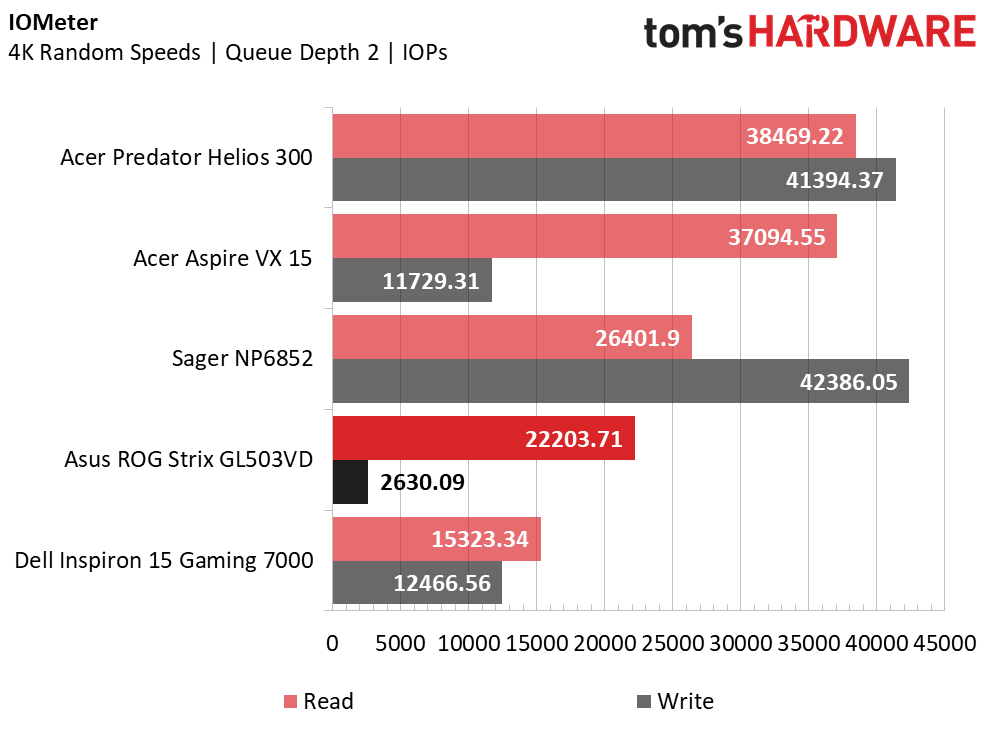
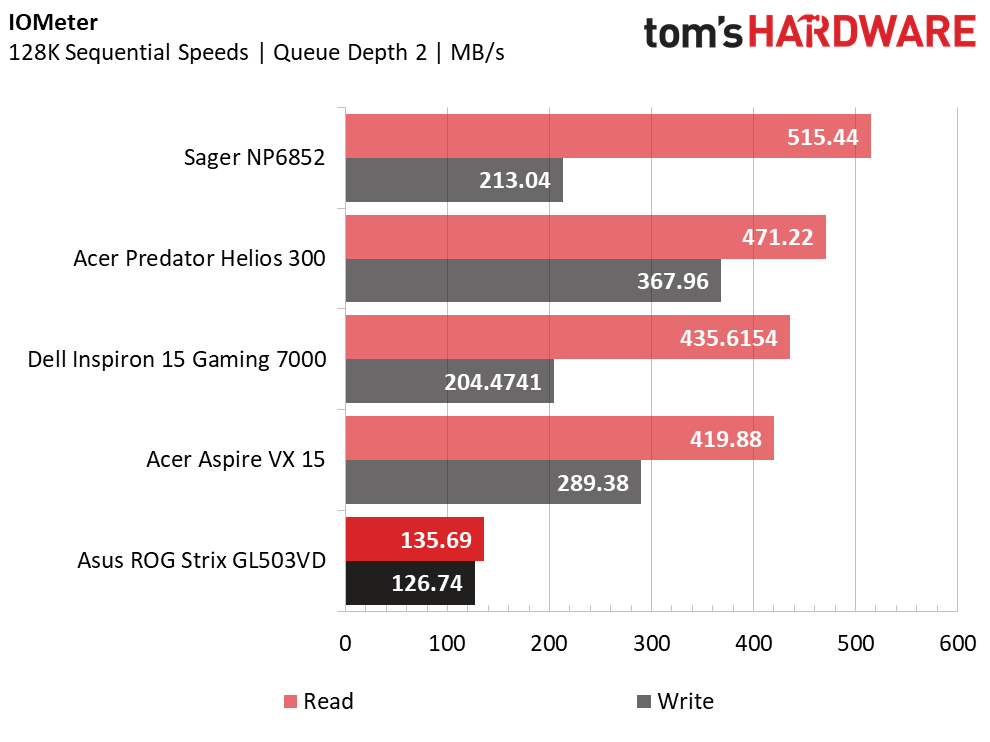
We perform an IOmeter test on each laptop’s primary drive to measure basic random and sequential read and write speeds. The Strix utilizes a 1TB Seagate FireCuda solid state hybrid drive, which offers much more storage than anything in our comparison, but its speeds are almost certainly subpar in comparison to the SSDs in the competing laptops. Both the Dell and Sager contain 256GB SanDisk X400 drives, but the Dell has a “SD8SN8U-256GB-1012,” whereas the Sager uses the “SD8SN8U-256GB-1122” SKU. The Aspire VX 15 features a 256GB LiteOn CV3, and its bigger cousin, the Helios, contains a 256GB Micron 1100.
It should come as no surprise that the Strix lands in last place in both 4K random and 128K sequential speeds. Its drive exhibits slightly faster 4K read speeds than the Inspiron’s X400, but vastly inferior 4K write speeds. In sequential speeds, the FireCuda hardly delivers a fraction of the CV3’s speeds. When it comes to opening large files such as movies or music, the Strix is simply subpar. Any SSD would’ve benefited performance exponentially, but that would put its price at odds with the already budget-oriented competitors.
PCMark 8
PCMark 8 hosts home, creative, and office workloads, but if you have Microsoft Office and Adobe Creative installed on your system, you can utilize PCMark’s specialized Office and Creative tests, which will give you a better approximation of a system’s performance.
The Strix, Sager, and Helios all contain an i7 and 8GB more memory than the Dell and Aspire, the bottom two performers. However, PCMark reports a higher score for the Strix than the Sager, despite that latter laptop’s stronger GPU. The performance difference between the two is nearly inconsequential, however; in real-world usage, you shouldn’t perceive a difference between the two while using Adobe Creative or Microsoft Office applications. In fact, you shouldn’t notice a major improvement from an Acer Helios, either. So long as you have an i7 and adequate memory, you’ll have a smooth experience.
MORE: Best Gaming Laptops
MORE: Gaming Laptop Previews
MORE: All Laptop Content
Current page: Synthetic Benchmarks
Prev Page Introduction & Product Tour Next Page Gaming Benchmarks-
Martell1977 This is an odd machine. I have the FX502VM and it only takes a 180w powersupply. It has the 1060 3gb in it and a i5-6300HQ. I can't imagine why this laptop with a weaker GPU would need 240w. Wouldn't think a newer gen i7 would take so much more juice. The rest of my hardware is comparable, 16gb DDR4, I added a M.2 SSD and run it along side the 7200rpm HDD, I swapped out my TN panel for a PLS.Reply
Plus, I'm a bit surprised that they are still using the 7700 and not the 8700. It's not like the CPU's haven't been out for a bit now. Maybe an issue with the supplies from Intel.
Can't wait to see what ASUS comes up with using Ryzen and Vega. -
AgentLozen ReplyMartell1977 said:Plus, I'm a bit surprised that they are still using the 7700 and not the 8700. It's not like the CPU's haven't been out for a bit now. Maybe an issue with the supplies from Intel
According to Wikipedia, Kaby Lake R mobile processor that best replaces the 7700HQ was supposed to launch in Q4 of 2017. The Asus ROG Strix that we looked at today may have been in development while the 7700HQ was still the best choice. Alternatively, your explanation of supply makes sense too. -
cryoburner I don't really get the point of running the gaming benchmarks at settings no one would actually use with these laptops. Half the benchmarks have all the similar systems performing below 30fps at ultra settings. That's not particularly meaningful data, since it's only putting load on the graphics card, and not telling much about how the CPU or other components contribute to performance. It won't tell anyone interested in these laptops much about what actual gaming performance will be like either. Seven out of ten of the benchmarks have the games averaging around 30fps or below, while most of those potentially using one of these laptops would likely drop settings to medium or high to maintain frame rates closer to 60fps.Reply
As far as I know, 8th-gen mobile processors comparable to a 7700HQ are not yet available. And considering that gaming on these systems is going to be limited more by GPU performance anyway, it might be a bit of a waste to put something faster or with more cores in them, and it probably wouldn't be good for battery life to add more cores either, considering Coffee Lake is still on the same 14nm node that Intel has been using for the last 3 years.20748758 said:Plus, I'm a bit surprised that they are still using the 7700 and not the 8700. It's not like the CPU's haven't been out for a bit now. Maybe an issue with the supplies from Intel. -
Non-Euclidean "The top of the box has a plastic carrying handle, which makes transporting the laptop easy."Reply
Please tell us who goes around transporting their $1K+ laptop in $1.00+ plastic & cardboard box it comes in...
Better yet, who even thinks there are people doing that? -
Ninjawithagun Horrible price-to-performance ratio. This laptop should cost at most $799 MSRP. Won't be long before you see it 'on clearance' for about that price or lower. Yet another failure by the Asus sales marketing division.Reply -
daglesj Those encased batteries are a great way for us IT guys to make money. I get so many 'dead laptops' in and in 95% of cases it just needs the battery disconnecting, press the power button, reconnect and bingo...working laptop.Reply -
AgentLozen Replydaglesj said:Those encased batteries are a great way for us IT guys to make money. I get so many 'dead laptops' in and in 95% of cases it just needs the battery disconnecting, press the power button, reconnect and bingo...working laptop.
I experienced that same problem when I was troubleshooting a laptop a little while ago. I would prefer that the battery be accessible from the outside of the laptop. -
logainofhades That price and only a 1050? That is just nuts, when I can get an Acer predator with a 1060 6gb for a similar price. As much as I like Asus laptops, this one is a pass for me. Price/performance is horrible.Reply
https://www.amazon.com/dp/B06Y4GZS9C/_encoding=UTF8?coliid=I1Z05M3SEW5N6I&colid=DNBZ6QXOJO3R&psc=1