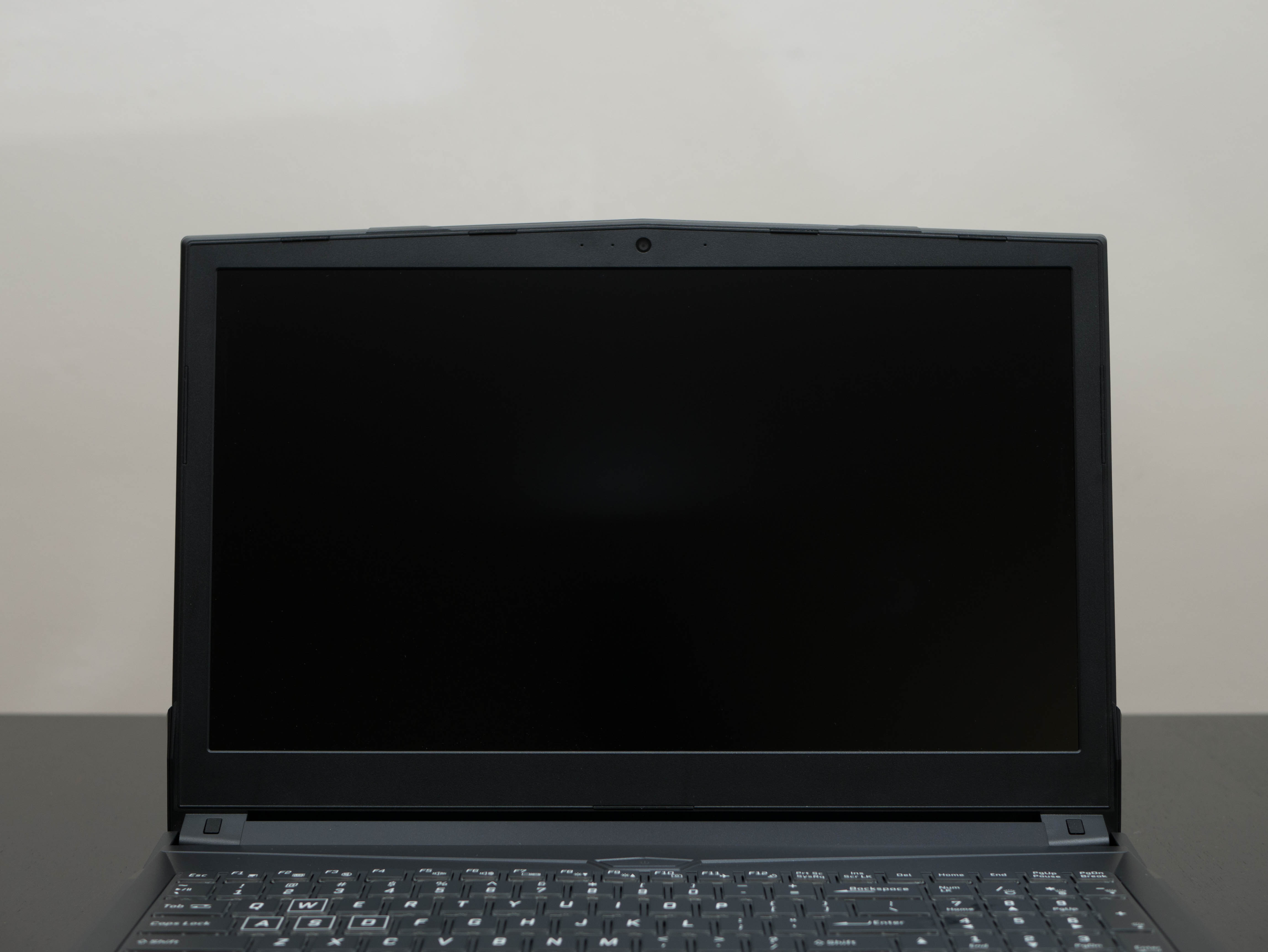Early Verdict
The Sager NP6852 offers great performance at its price, but much better performance is available for $300 more, and similar performance coupled with great build quality can be found for $500 less.
Pros
- +
Decent performance
- +
Great battery life
- +
Balanced RGB levels
- +
Low grayscale errors
Cons
- -
Poor build quality
- -
Poor GPU cooling
Why you can trust Tom's Hardware
Introduction And Product Tour
Many of the laptops we’ve tested recently feature Nvidia’s GeForce GTX 1060 GPU, which offers excellent performance in modern games for a decent price. However, even a moderately priced gaming laptop is an investment. Trade-offs meant to hit lower price targets include lesser parts, namely memory, CPU, storage, and display quality.
But along came Nvidia’s GTX 1050 Ti, which lowers the price of gaming laptops further. We're testing Sager's NP6852, which includes almost all of the features of a solid, moderately priced laptop, but with an even more affordable GPU.
Specifications
Packaging
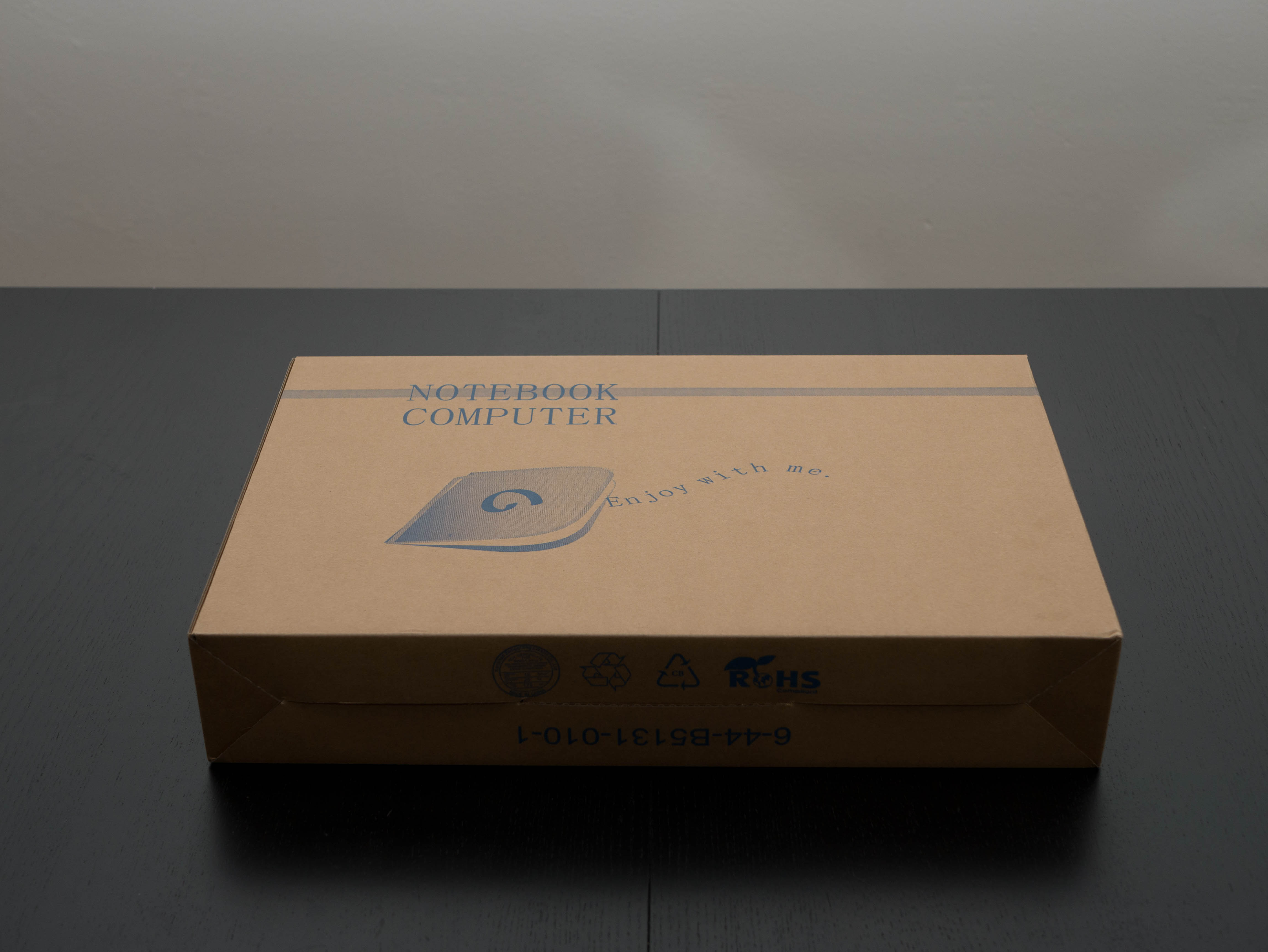




The Sager NP6852 is based on the Clevo N850HK1, so it arrives in Clevo’s generic packaging. Two closed cell styrofoam pads keep the NP6852 secure, and there’s a separate compartment just for the 120W adapter. You’ll find a disc containing drivers and manuals, a quick guide booklet, a screw to install a 2.5" drive, and an extra thermal pad for the GPU’s VRAM.
Exterior


The Sager NP6852 features a black plastic chassis with a matte finish. Matte surfaces are great because they don’t attract fingerprints as easily as brushed metal or glossy plastic. However, the plastic used on the NP6852 doesn’t feel premium at all, unlike that of the Sager NP8156 and its brushed metal finish. The NP6852’s surface scratches rather easily and flexes quite a bit, and we worry this may endanger the laptop’s display. There are four edged accents running on the top cover—two on the sides, one on the top, and one on the bottom—which give the NP6852 a bit of gaming flare. In the middle of the lid Sager has stamped its logo in reflective chrome.

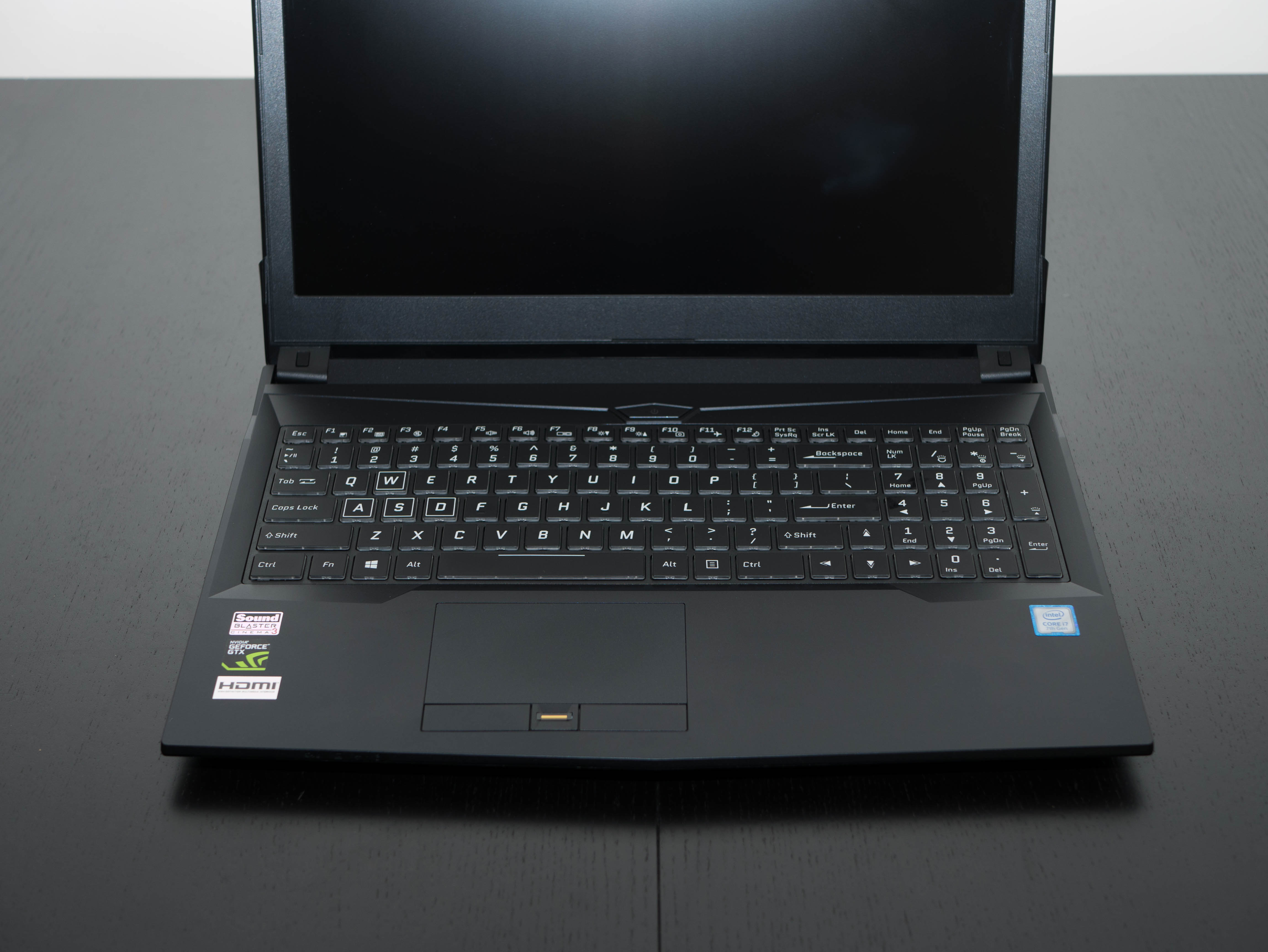




Not much changes when you open the lid; you’ll find the surfaces surrounding the inputs constructed out of the same plastic as the top of the laptop. Light poking and prodding flexes the plastic, which doesn’t inspire much confidence in the NP6852’s durability. This is in stark contrast to the NP8156, whose two-tone metal and plastic finish is incredibly sturdy. You’ll find more aggressive gamer accenting around the keyboard and the power button, which gives the laptop some much needed style in what would otherwise be a plain, black chassis. The power button’s shape is stylized in an elongated pentagon.



The stylized gamer touches carry over to the NP6852’s front, back, and side edges, with no changes in construction. The back edge has super-car exhaust cutouts, with the middle of the backside featuring a subtle, glossy finish. A small hive pattern surrounds the exhaust cutouts; you’ll find the same hive pattern surrounding the speakers in the front lip. Another exhaust vent is on the right lip, albeit without stylization.
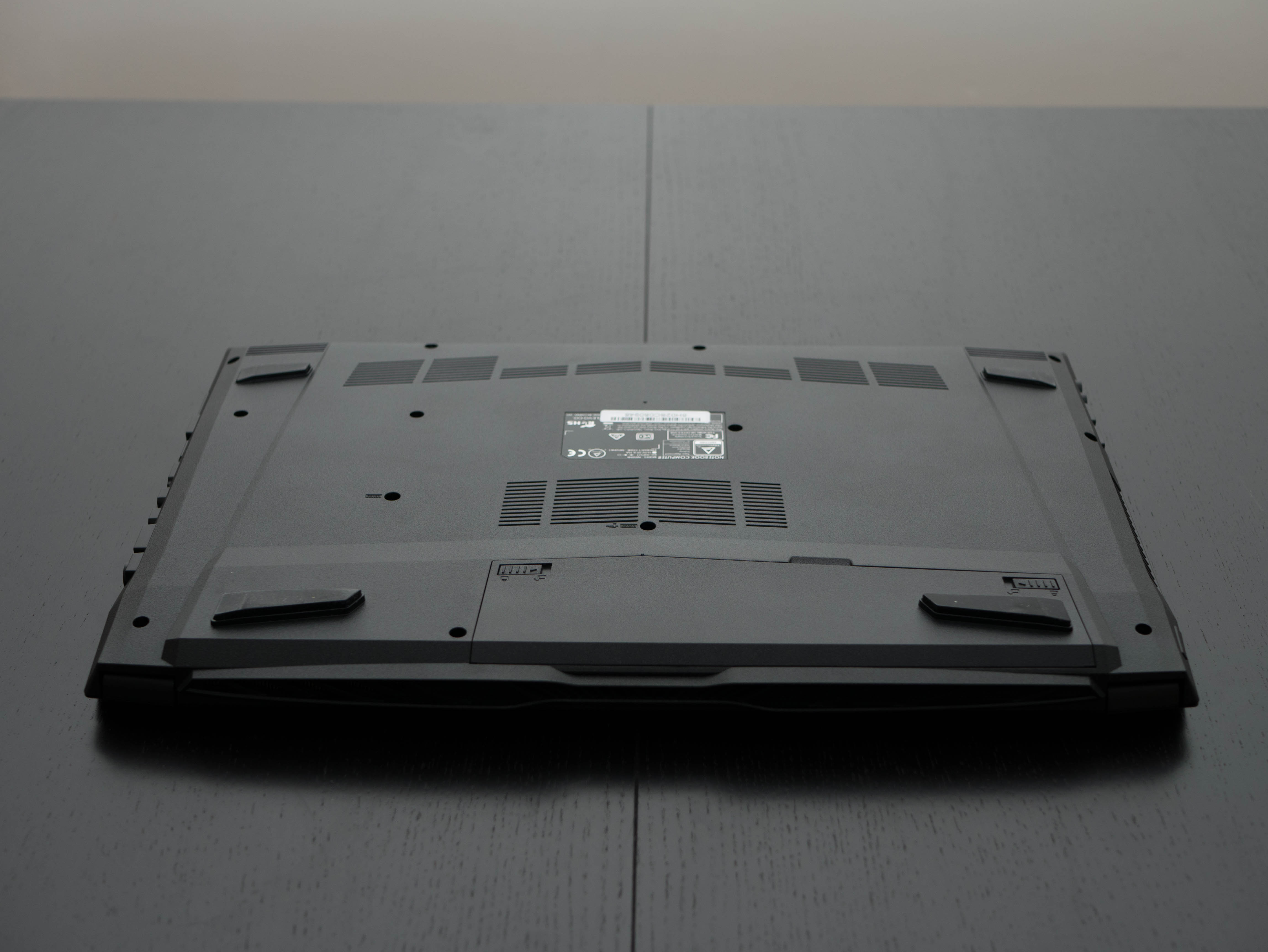
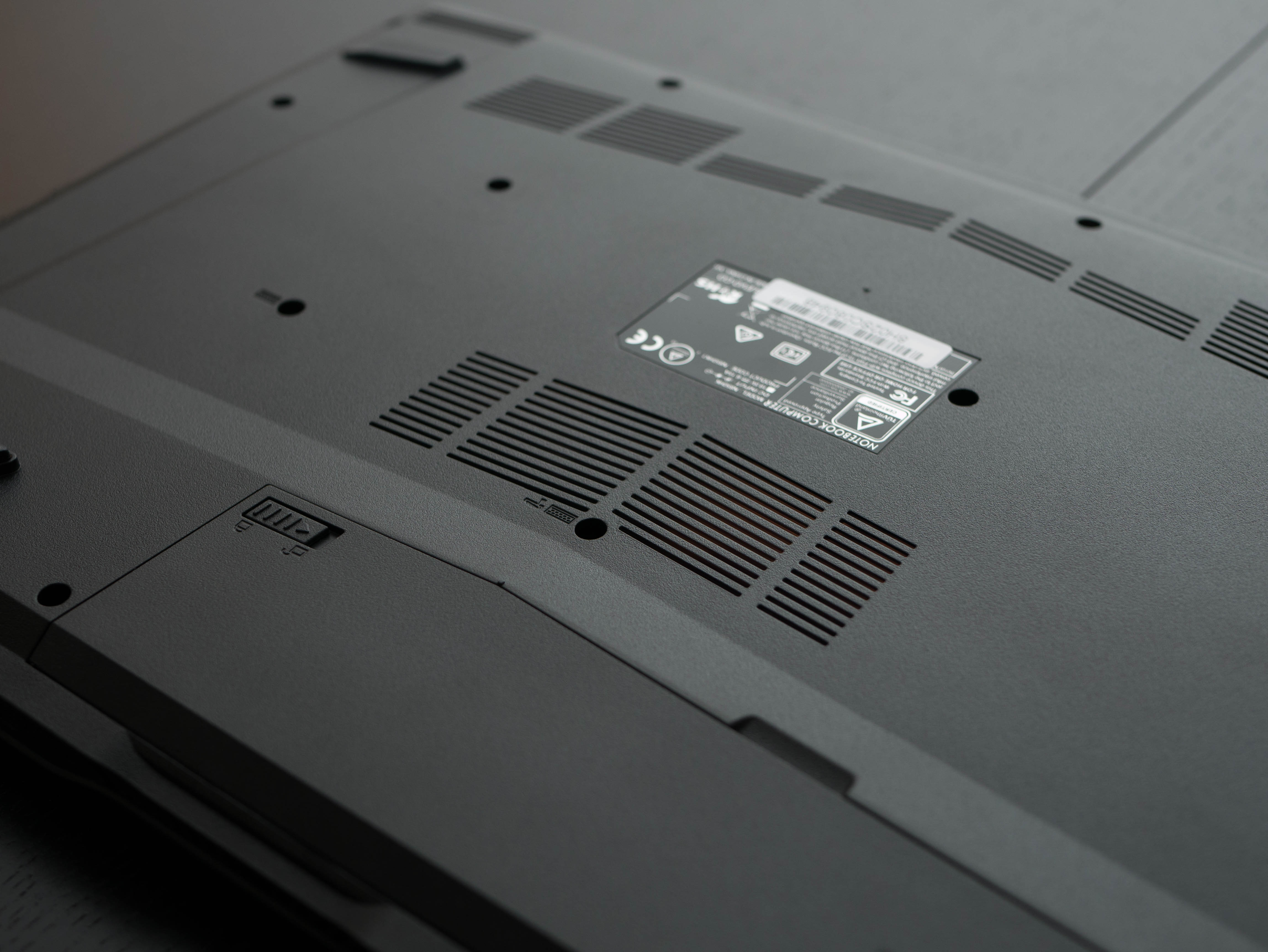

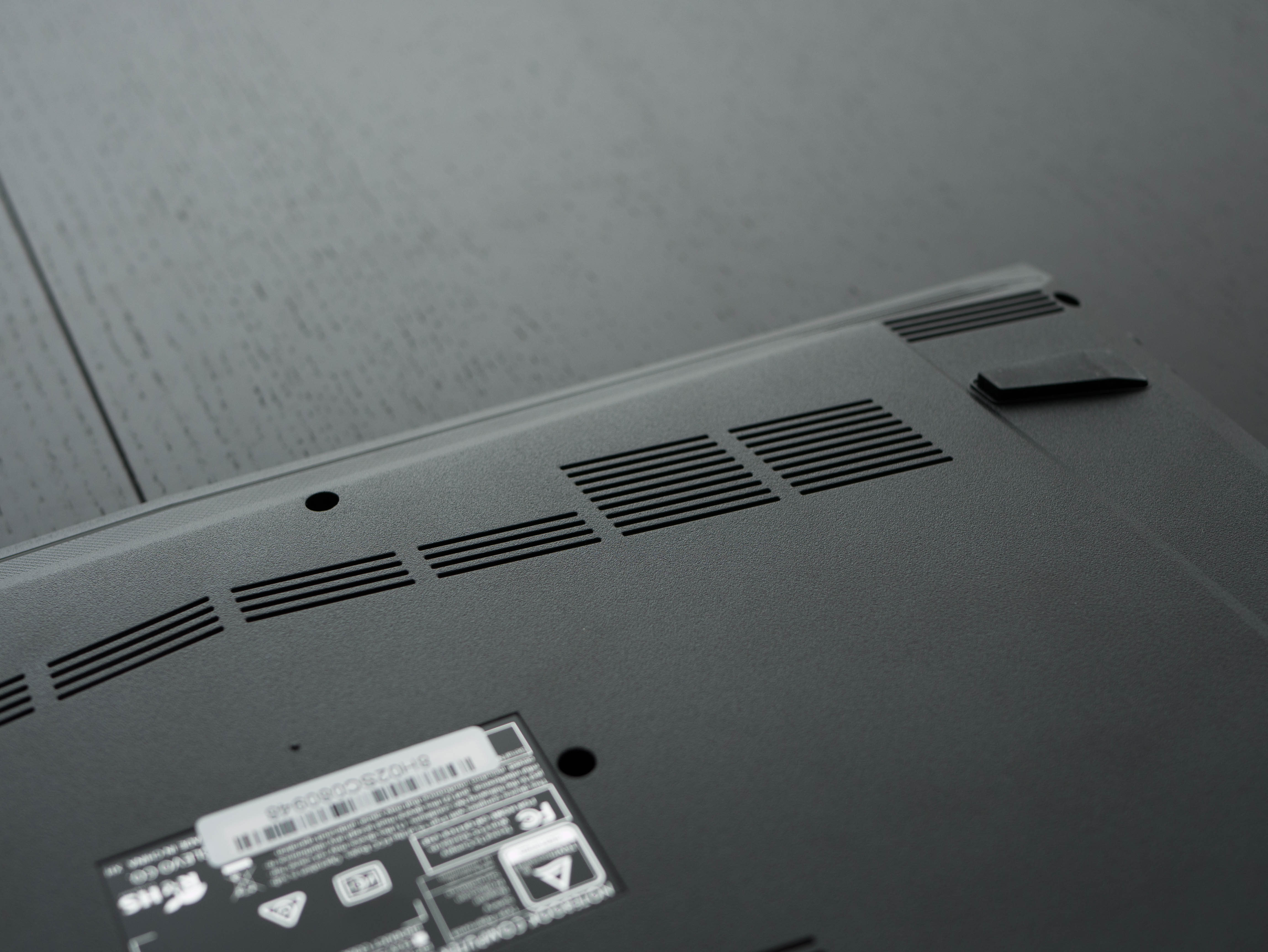

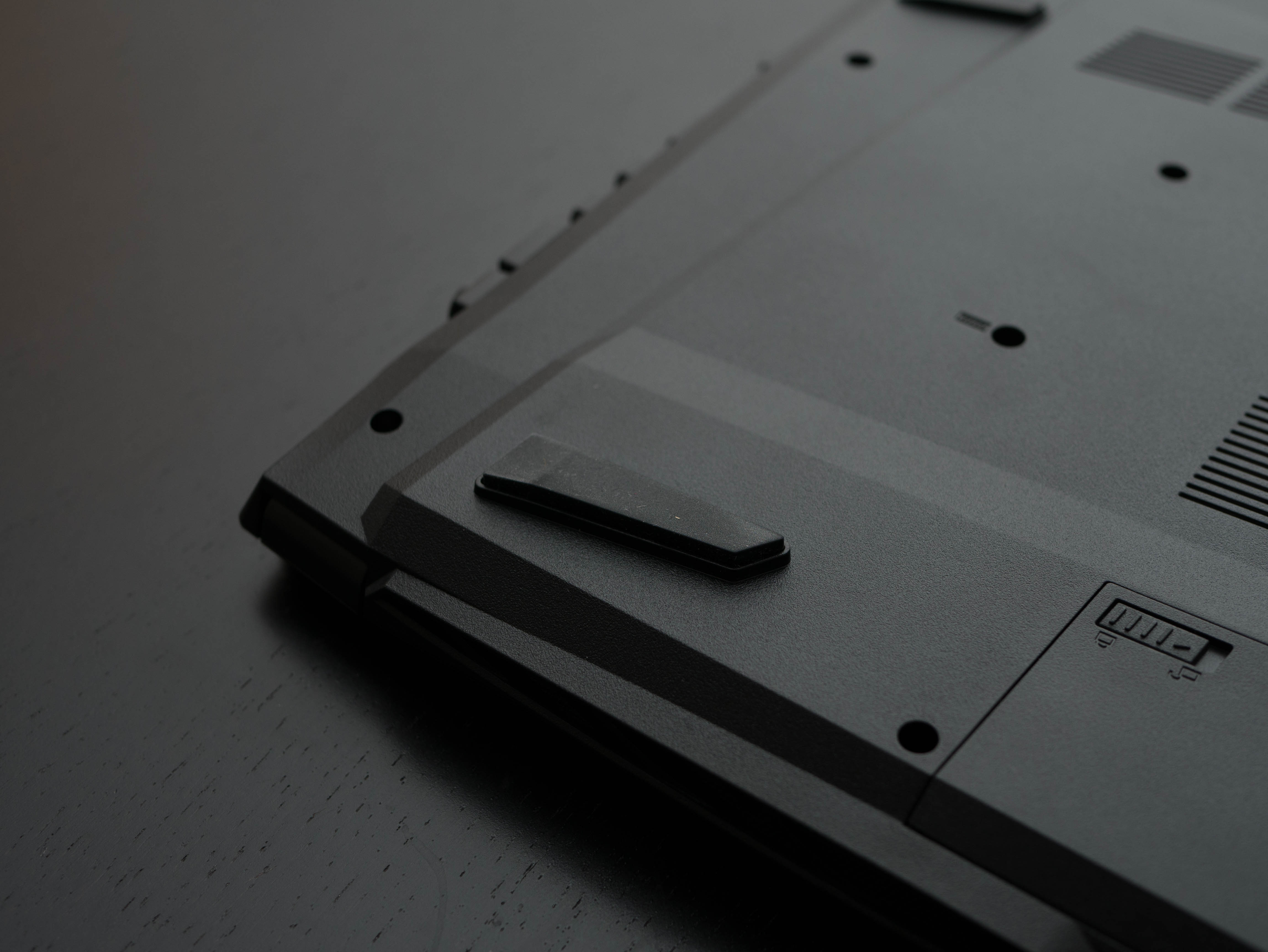

The laptop’s bottom panel is also constructed out of plastic, but it has a grainier surface than the lid and the area surrounding the inputs. There are two sets of air intake cutouts: one in the middle and one on the top-left side near the front lip. The top-right set of cutouts is just for looks and doesn’t actually have holes cut through the cover. There are large rubber feet on each corner of the bottom cover to keep the laptop stable. You’ll notice that one of the feet is actually on the battery’s housing. The battery is connected externally as part of the bottom panel and is secured with two sliding locks.
Get Tom's Hardware's best news and in-depth reviews, straight to your inbox.


The two speaker cutouts are also on the bottom panel, a position that we’ve found to be problematic in the past. Downward facing speakers are naturally muffled and would serve the user much better if they were facing upward, such as how Sager's own NP8165’s speakers are placed.



The NP6852 has a rather stiff hinge that extends outward by about 135°. As another example of the questionable build quality, the plastic near the power button flexes when you swing the display forward or back.


Starting from the right side, the NP6852’s I/O includes a Kensington lock, a USB 3.0 port, a USB 2.0 port, a microphone jack, and a headphone jack. On the left you’ll find the DC power jack, an RJ-45 Gigabit Ethernet port, two Mini DisplayPorts, an HDMI 1.4 port, a USB 3.1 Type-C port, and another USB 3.0 port.
Display
The Sager NP6852 features a Full HD (1920x1080) 60Hz matte IPS display with excellent viewing angles. Up to three additional display can be connected via the two Mini Displayports and the HDMI port.
Input Devices


The Sager NP6852’s keyboard is almost identical to the NP8165’s keyboard; it uses scissor switches, it has a number pad, and features customizable RGB lighting. There are three areas of RGB illumination: left, right, and number pad. There are also four different brightness levels. Unlike the NP8165, the NP6852 will flex when you type. Even with light strokes, the surface will bend backward.


The NP6852 also has a similar trackpad. The trackpad is non-clickable and uses separate left and right click buttons. The tracking experience is decent, but nothing to write home about. In between the two click buttons is a fingerprint sensor for additional security. Setting up the sensor took less than a minute and makes logging into accounts easy.
Interior

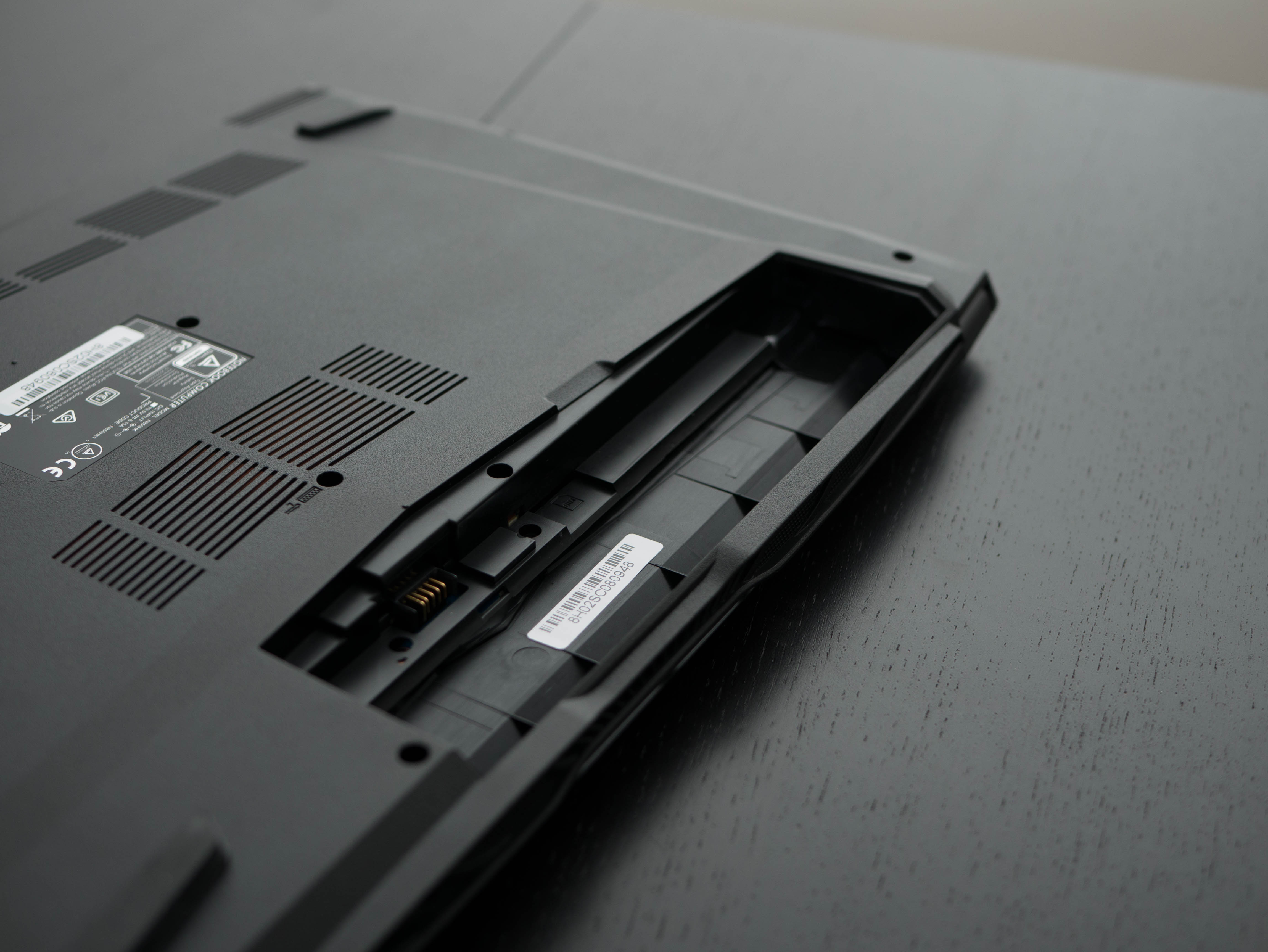


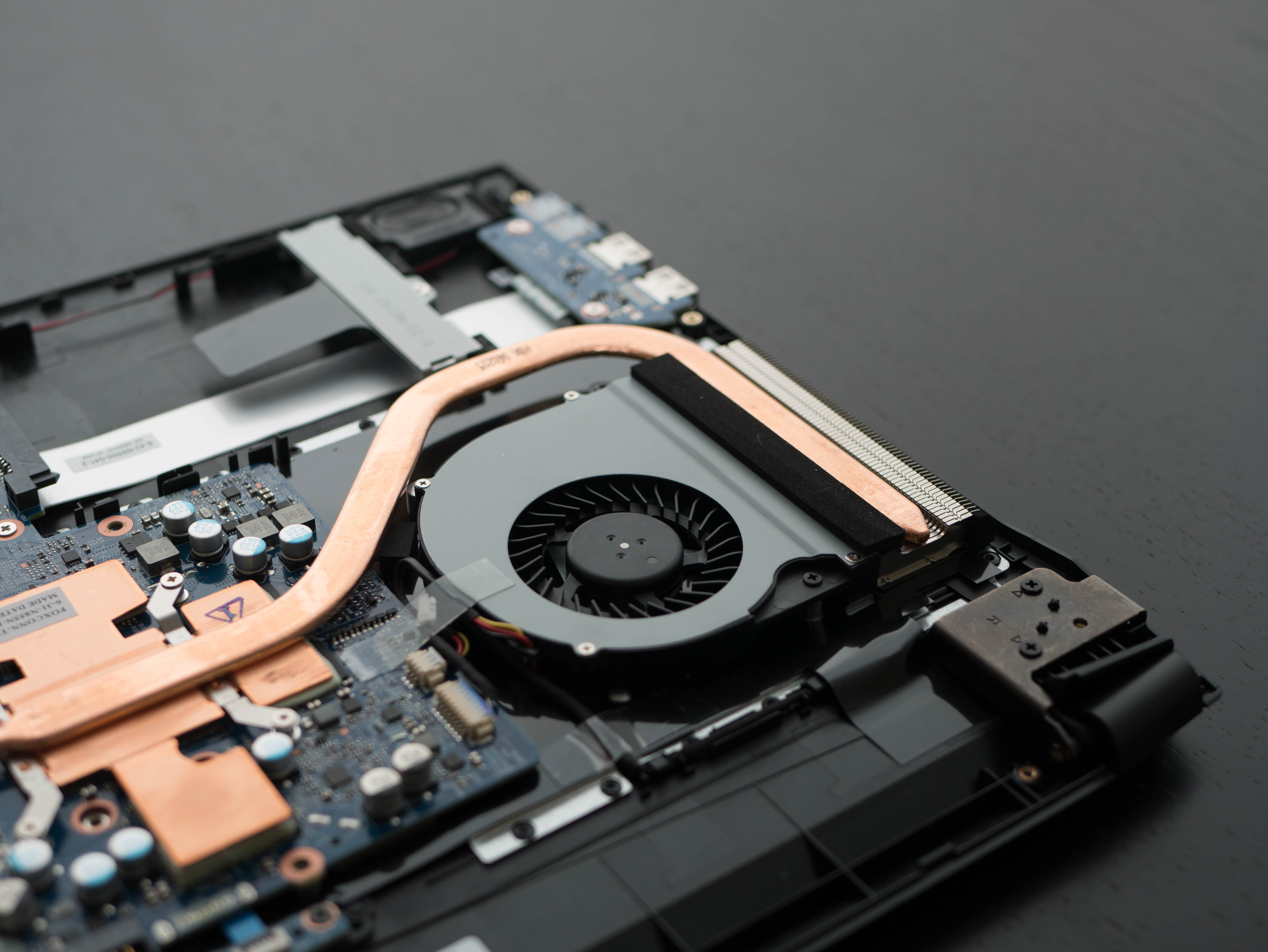
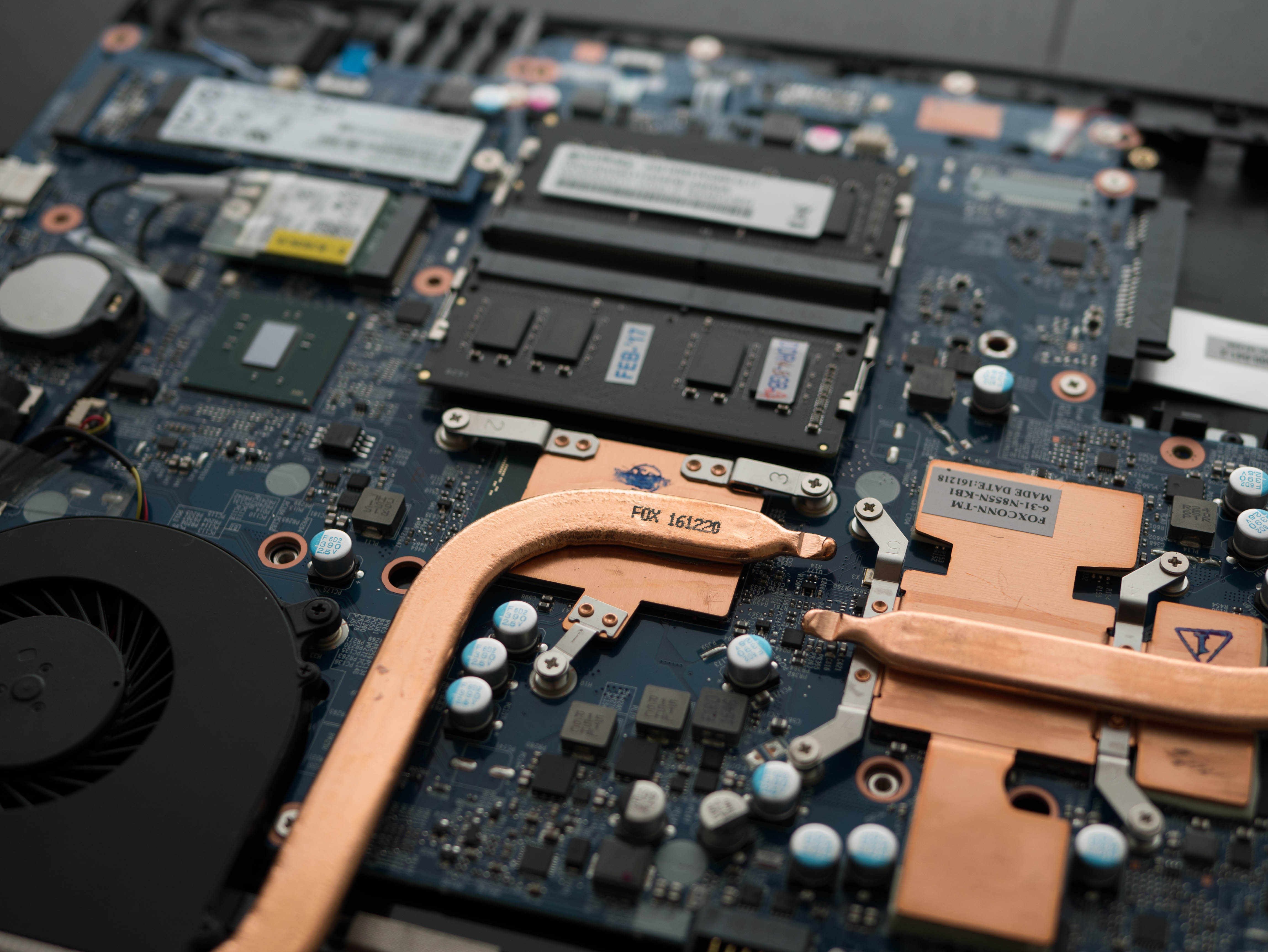
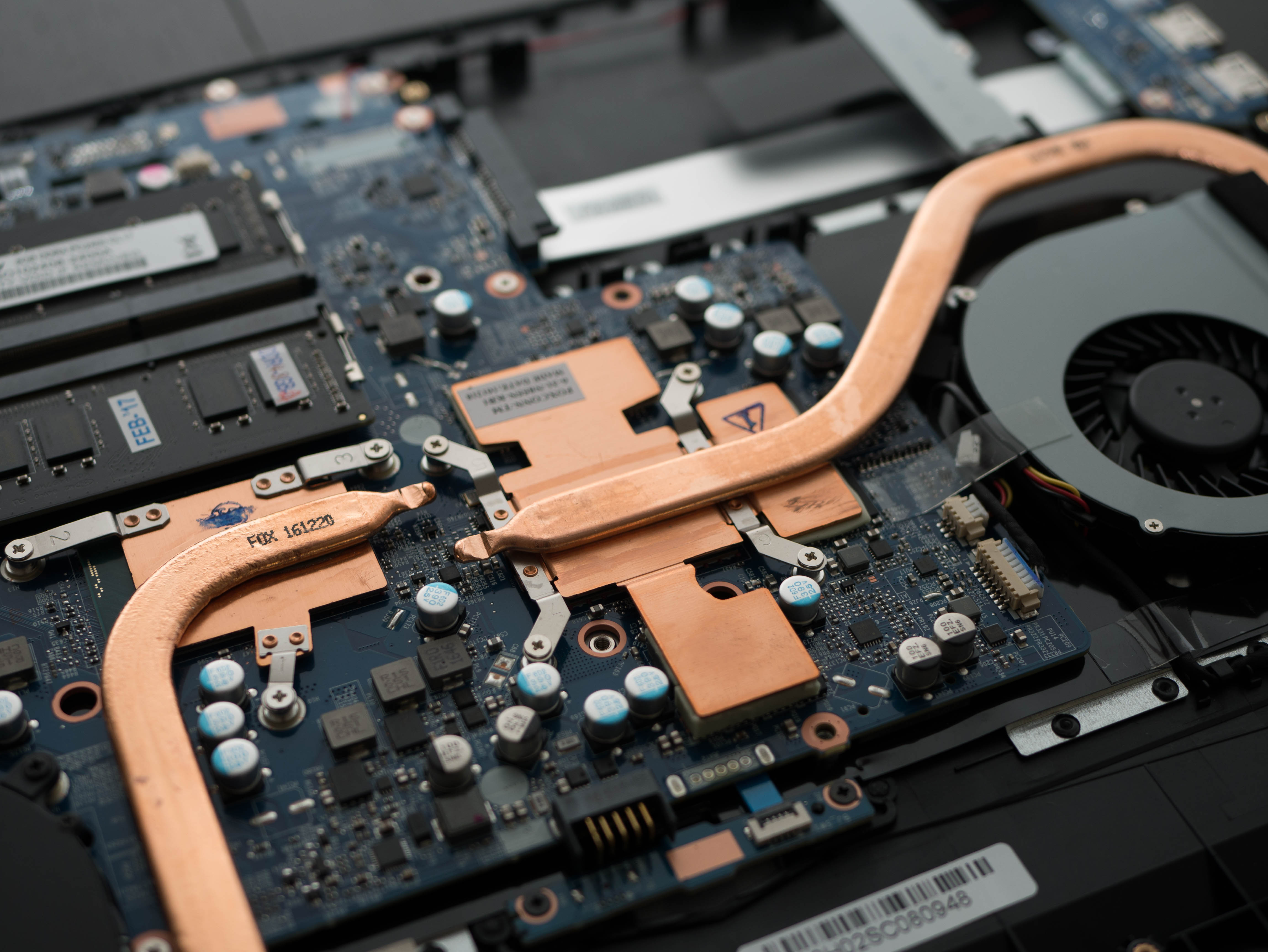
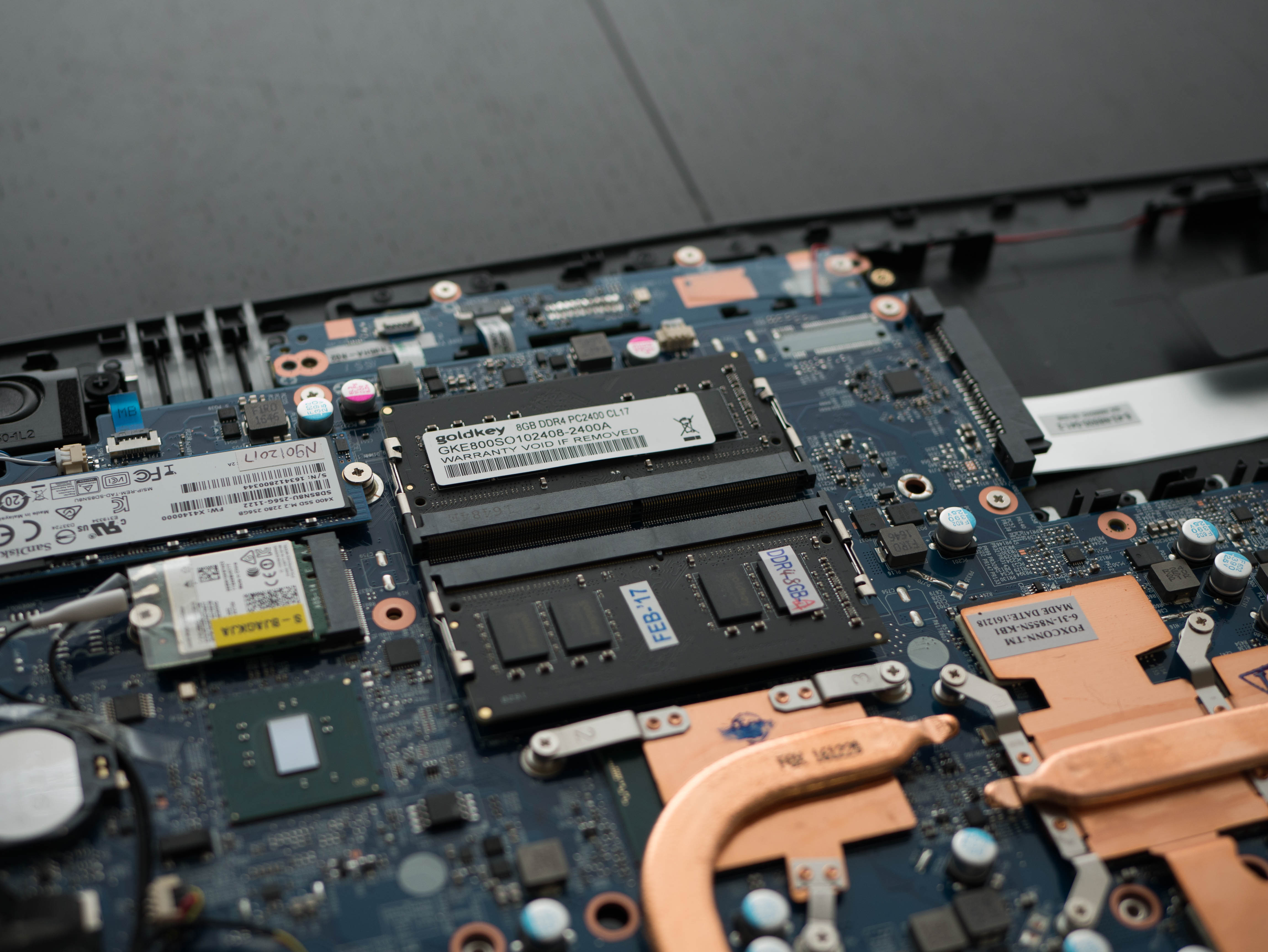


To access the interior, you’ll need to remove 17 screws; 13 of the screws are readily exposed and four are hidden beneath the battery. Once the screws are removed, the bottom panel pops right off. The cooling solution consists of separate heatsinks, heat pipes, and exhaust fans for both the CPU and GPU. The coolers only have one heat pipe each, so heat might not be carried from the heatsinks to the exhaust fans efficiently. Above the CPU heatsink you’ll find the two memory slots, and next to those you’ll find the M.2 SSD slot for storage and the Intel Dual Band Wireless-AC 8265 for networking. Next to the GPU’s exhaust fan you’ll find a 2.5" SATA slot, which is unoccupied in our configuration.
Software
Pressing Fn + / on the number pad opens the Control Center software from which you can adjust keyboard backlighting, create macro profiles, and track key usage statistics. Lighting effects include spectrum cycling, breathing, flashing, wave effects, and more.
MORE: Best Gaming Laptops
MORE: Gaming Laptop Previews
MORE: All Laptop Content
-
Pompompaihn I paid $1299 for my 1060 laptop....this price point doesn't make sense to me. The 1060 is leagues faster for most things and can be found at basically the same price, and the Dell is leagues cheaper but only marginally slower. You're stuck with the GPU on a laptop, that should be your defining characteristic....get the fastest damn GPU you can possibly afford and you can address RAM, SSDs, etc. later.Reply -
killerchickens This laptop would be a much better deal for $1200 with a gtx 1060 6gb.Reply
https://www.walmart.com/ip/ASUS-GL502VMDB71-15.6-Laptop-Windows-10-Intel-Core-i7-6700HQ-Processor-16GB-RAM-1TB-Hard-Drive/55009830?wmlspartner=wlpa&selectedSellerId=0&adid=22222222227000000000&wl0&wl1=g&wl2=c&wl3=42423897272&wl4=pla-51320962143&wl5=9002991&wl6&wl7&wl8&wl9=pla&wl10=8175035&wl11=online&wl12=55009830&wl13&veh=sem#about-item -
StormFalcon The thing is, this laptop is only $880 on Xotic PC so it is good value. Try to mention this in the next sager review.Reply -
Erathbun For those interested, I recently bought this laptop and opened it up to find two copper pipes on the CPU and it even looks like the GPU has a larger pipe. They seem to have responded to criticism. So far, I am very happy with this laptop.Reply -
StormFalcon Reply
It is $880. I don't know how the reviewer got ripped off so hard. Never buy straight from manufacturer, get it from Xotic.19553555 said:This laptop would be a much better deal for $1200 with a gtx 1060 6gb.
https://www.walmart.com/ip/ASUS-GL502VMDB71-15.6-Laptop-Windows-10-Intel-Core-i7-6700HQ-Processor-16GB-RAM-1TB-Hard-Drive/55009830?wmlspartner=wlpa&selectedSellerId=0&adid=22222222227000000000&wl0&wl1=g&wl2=c&wl3=42423897272&wl4=pla-51320962143&wl5=9002991&wl6&wl7&wl8&wl9=pla&wl10=8175035&wl11=online&wl12=55009830&wl13&veh=sem#about-item
-
Erathbun Curiously, I did buy it from Sager "Directly" (which isn't really direct anyway). I checked out Xotic and many other sites before buying. Unfortunately that $880 price tag does not include any OS or shipping so it worked out to be more expensive.Reply
So maybe the have just slightly improved the design of the 6852 at Clevo and going forward the cooling is better. -
Erathbun https://drive.google.com/open?id=0ByfS_IoAwKmHTC1nNTMybF9GZzgReply
Check this out, very interesting.