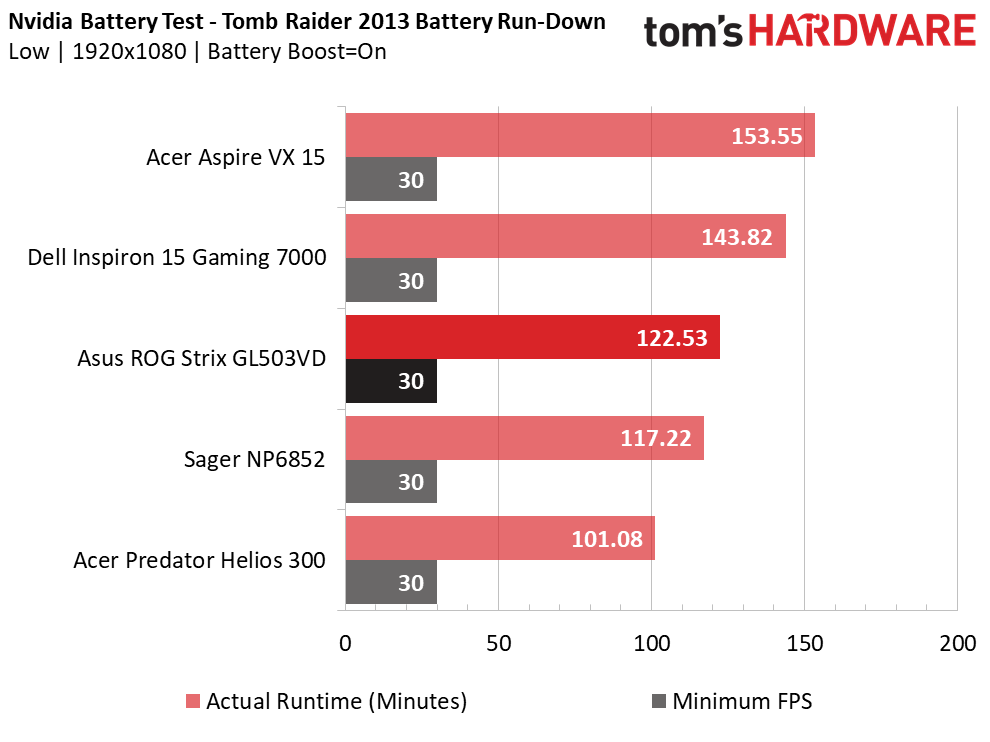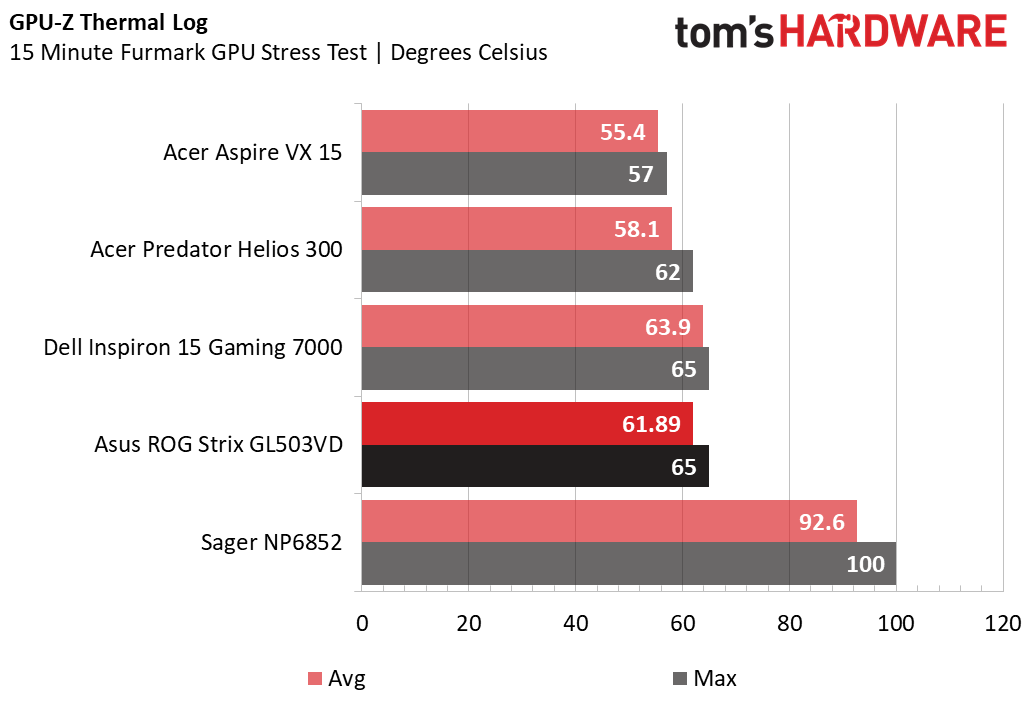Asus ROG Strix GL503VD Gaming Laptop Review
Why you can trust Tom's Hardware
Battery, Thermal & Display Testing
Battery Test - Tomb Raider 2013 Battery Rundown
To test battery life, we set each laptop’s battery profile to Balanced while running Tomb Raider’s built-in benchmark at the lowest detail preset. The frame rate is locked at 30 FPS through GeForce Experience’s Battery Boost to limit the strain on the battery. Meanwhile, a script running in the background monitors and time-stamps the system’s battery percentage. The laptops are set to hibernate once battery levels reach 5%. We test the battery life at 200 nits.
The Asus ROG Strix GL503VD contains a 4-cell, 64Wh battery, which provides the laptop about 1 hour and 40 minutes of uninterrupted game time. The Strix’s battery life is not bad, by any means; if we were to compare it to hefty gaming laptops with CPUs and GPUs, the Strix would top our charts. However, the laptops in our roundup all have a good combination of low-power components and large batteries.
Last place goes to the Acer Predator Helios 300, whose more power-hungry GTX 1060 prevents it from topping our chart. The Sager NP6852 has a slightly smaller 62Wh battery and a GTX 1050 Ti, placing it in fourth. The Dell Inspiron 15 Gaming 7000 earns silver by outlasting the Asus by about 20 minutes; its stronger GTX 1050 Ti is balanced out by a 74Wh battery and weaker Core i5-7300U. Finally, the Acer Aspire VX 15 has a fairly standard 52.5Wh battery capacity, but it also features the lowest-end configuration out of the featured laptops.
Thermal Testing
Normally, we use our Optris PI 640 infrared camera to measure the laptop’s thermals. However, as we stated in the Product Tour, the system’s hard drive is connected to the bottom panel of the Strix. This means that we couldn’t capture thermal images with the cooling solution exposed. Instead, we used GPU-Z's GPU diode thermal logging. For more information about how we test, be sure to check out our Measurement Science article.
Thermal performance is always a priority when considering a gaming laptop; packing power-hungry components into a small enclosure is a surefire way to produce heat. Luckily, none of the components in our featured laptops has particularly demanding cooling requirements. A decent cooling solution will keep temperatures low. In comparison to its contenders, the Asus ties the Dell in third place, and the deciding factor is only a handful of degrees. The Sager is an outlier, and we found that its cooling was simply inefficient, driving its GTX 1050 Ti’s temperatures up to 100° C.
The Asus runs quite cool overall, and you shouldn’t be worried about the GTX 1050 overheating during extended gaming sessions so long as you’re playing in a relatively cool environment.
Display Testing
We used the SpectraCal C6 Colorimeter to measure the display. Be sure to check out our Display Testing Explained article for a full description of our test methodology.
Get Tom's Hardware's best news and in-depth reviews, straight to your inbox.
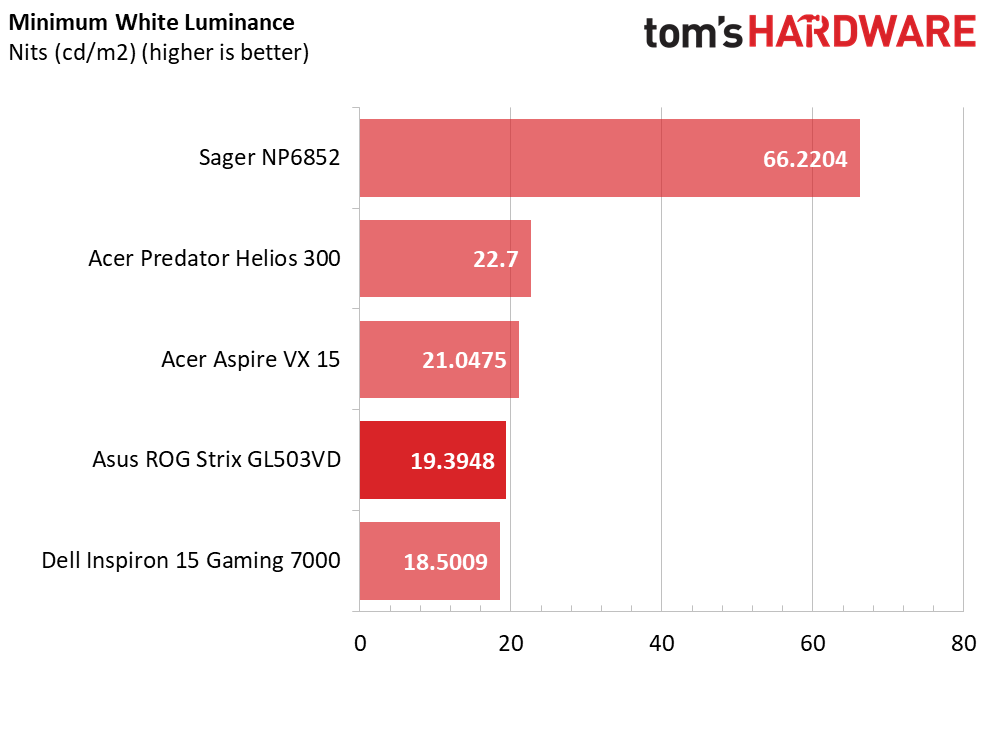
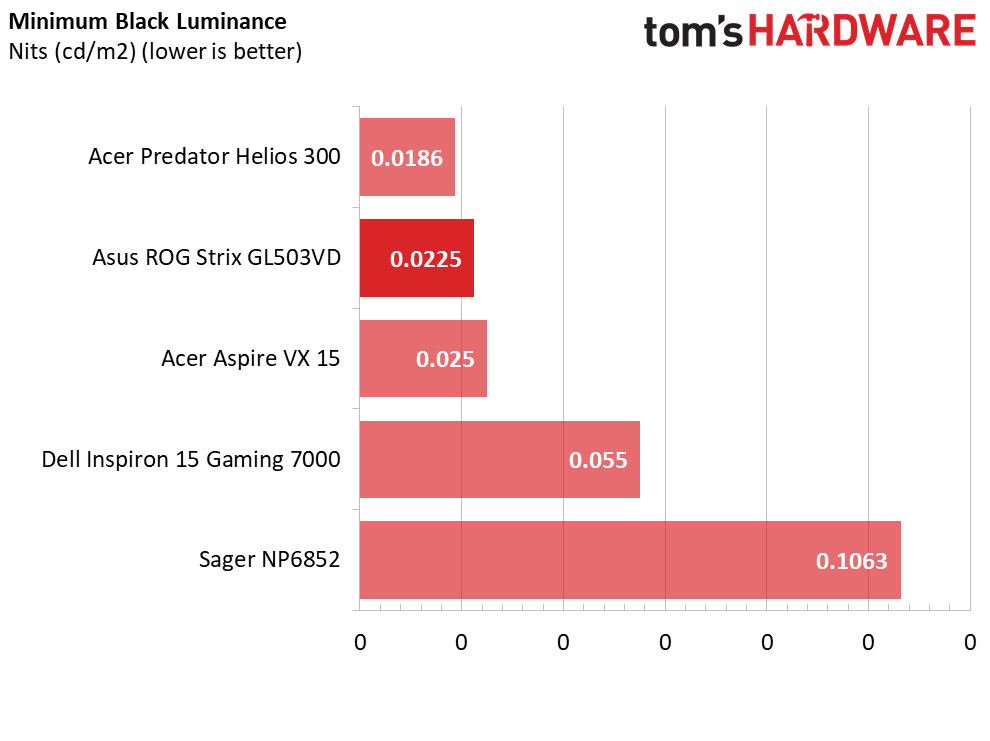
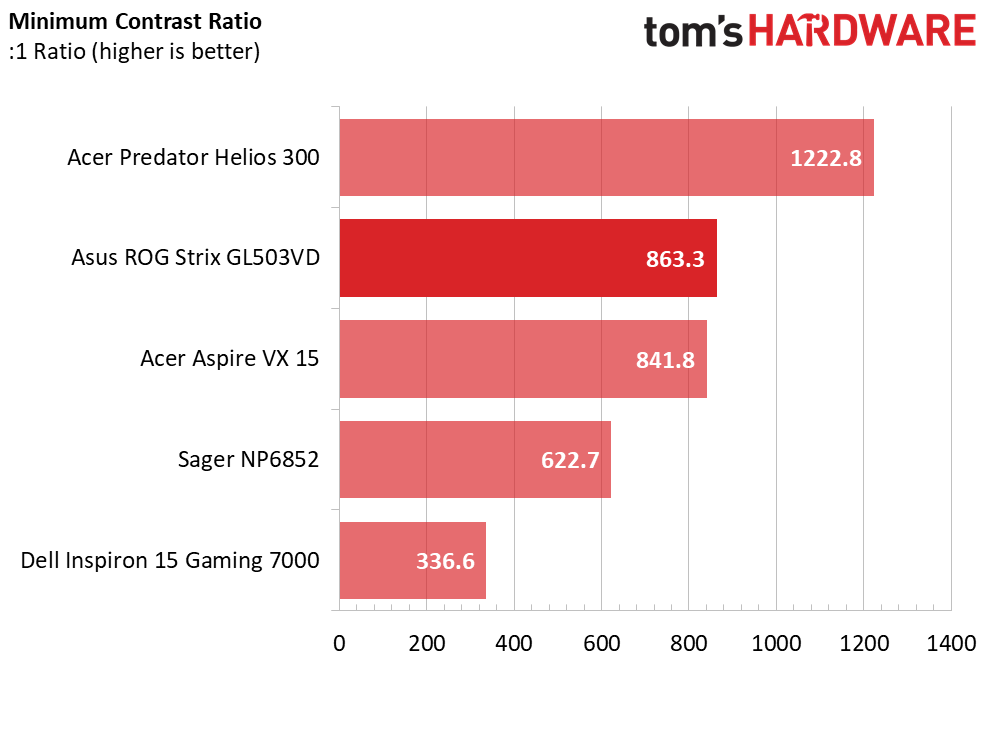
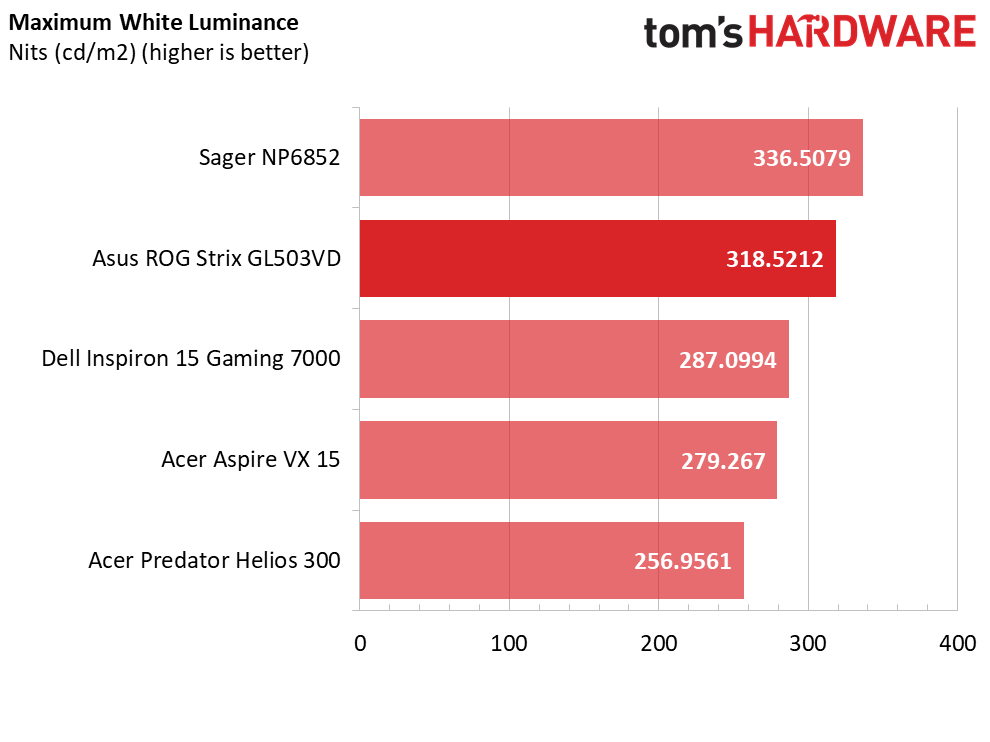
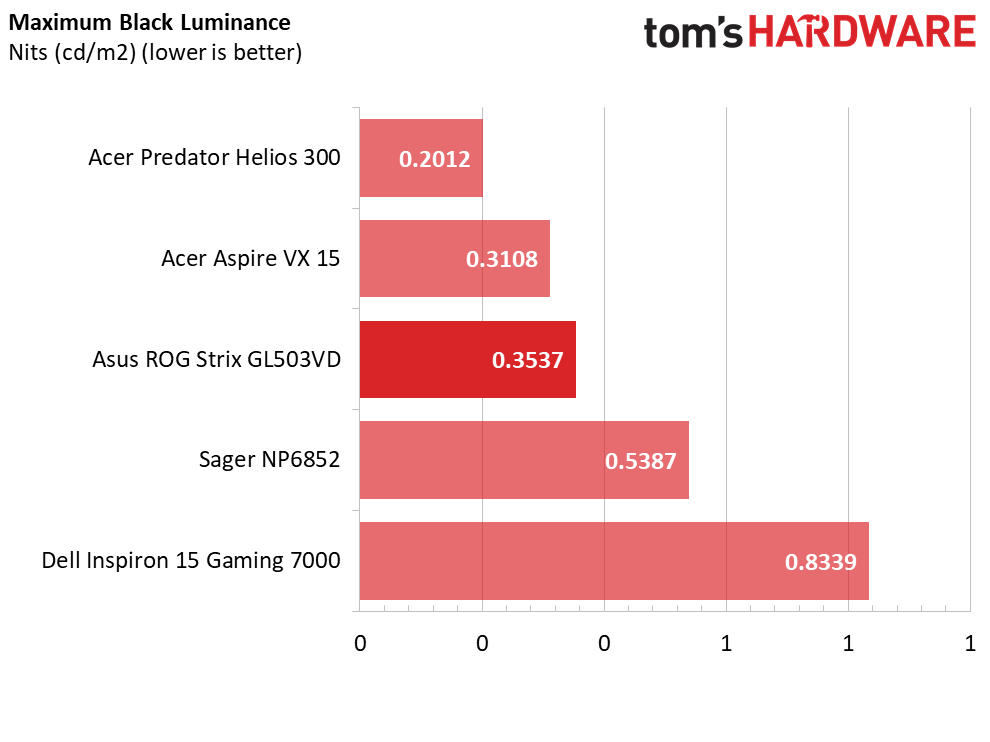
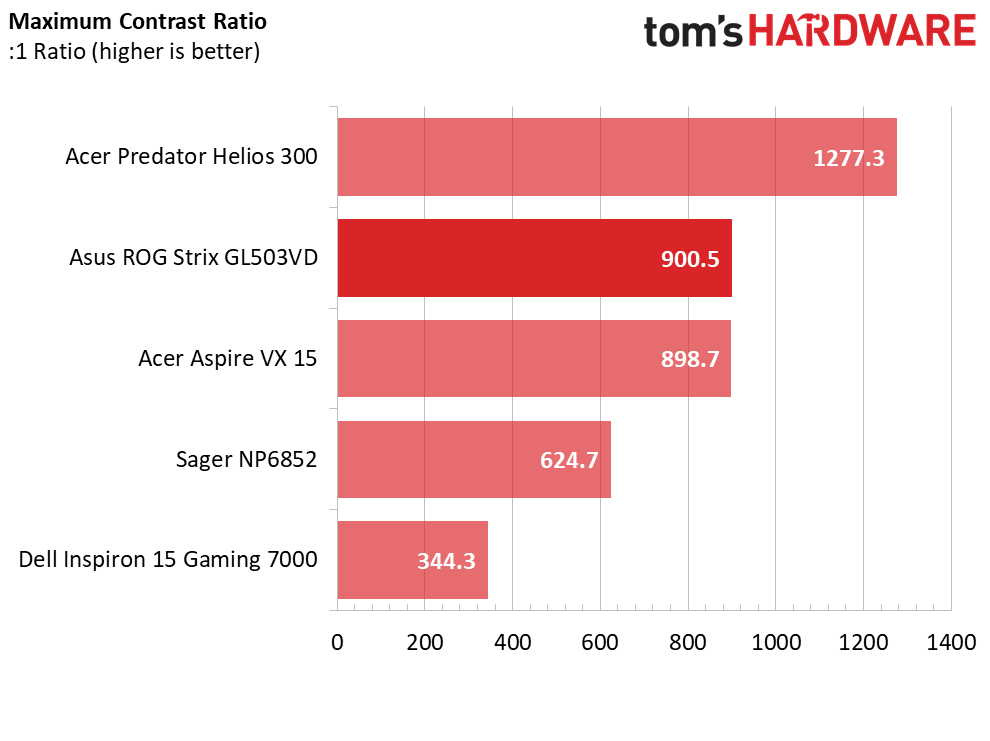
Contrast is determined by taking the white luminance, or the highest brightness measurement at a given setting, and dividing it by the black luminance, or the lowest brightness. The higher the contrast, the sharper the display’s image will be, and an excellent contrast ratio to aim for is 1000:1. The minimum white luminance measures at a relatively low 19.3948 nits, which is balanced by a low black luminance of 0.0225, resulting in a contrast ratio of 863.3:1. At maximum brightness, the white luminance is quite high, at 318.5212 nits, and the black luminance is a decent 0.3537 nits. The maximum contrast sits at 900.5:1. The Strix’s contrasts are great, but not as good as the Sager’s.
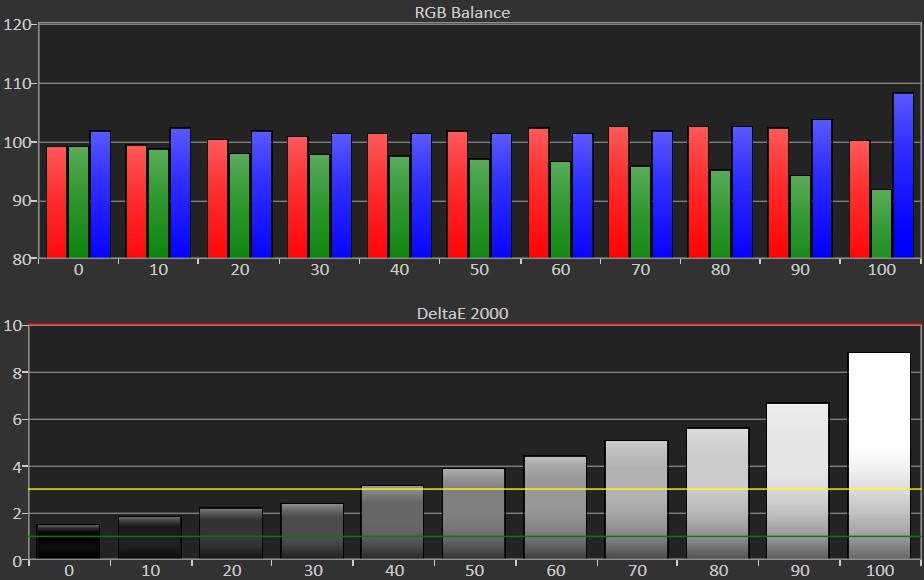
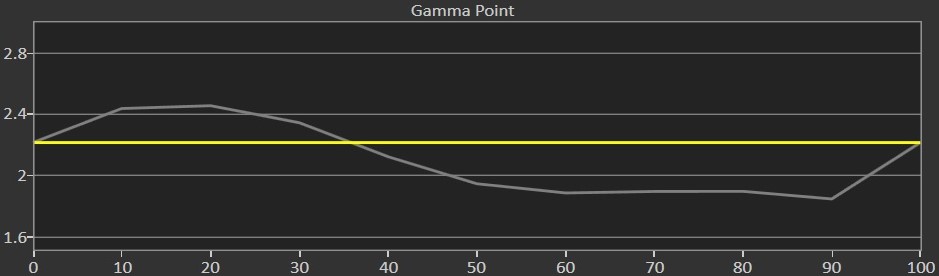
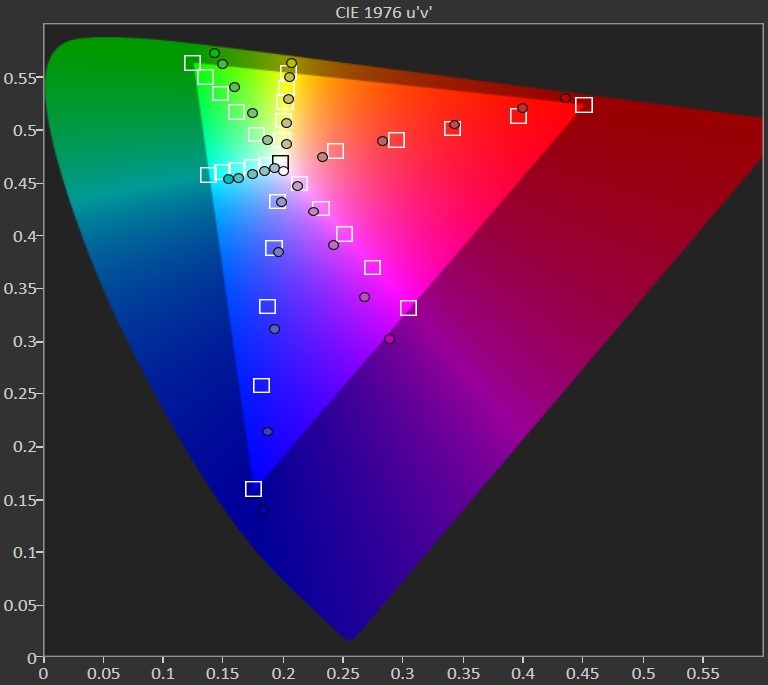
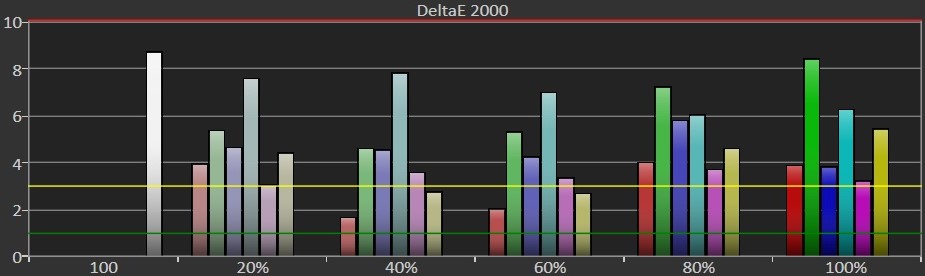
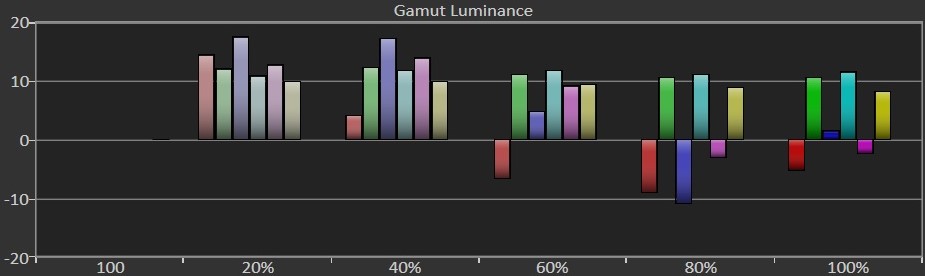
No display has perfect RGB balance; unfortunately, the Strix is a good example of this. From minimum brightness, RGB levels are balanced, and remain so until we raise brightness to about 40%. However, increasing the brightness further causes green levels to drop and blue levels to rise. As a result, the display delivers a slightly bluish tone.
Grayscale accuracy is intimately tied to a display’s RGB levels, and is measured in DeltaE 2000, with values of 3 or lower being imperceptible. The Strix has an average DeltaE 2000 of 4.415, meaning grayscale inaccuracies are readily visible. In particular, you’ll notice the errors at 60% brightness and higher. Lower brightness settings have less grayscale errors.
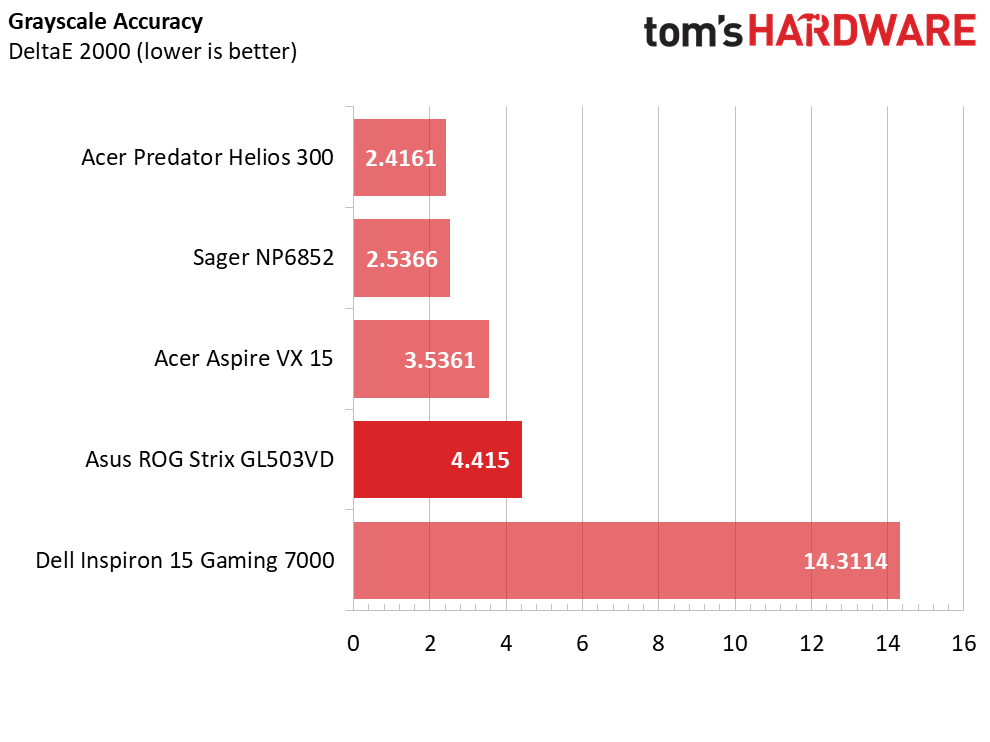
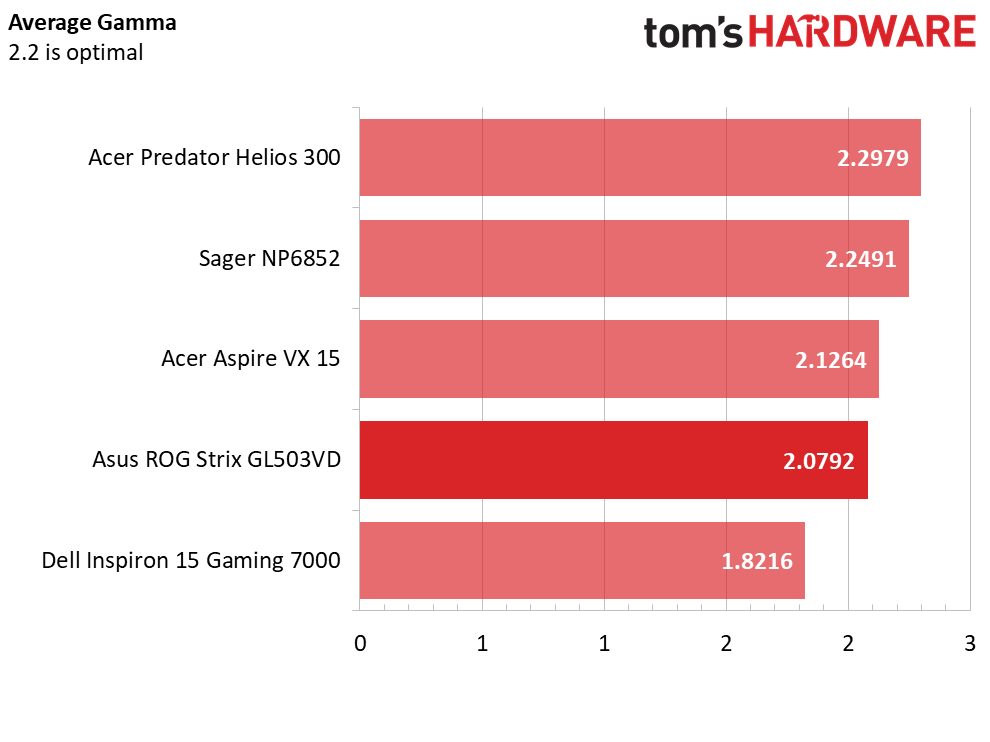
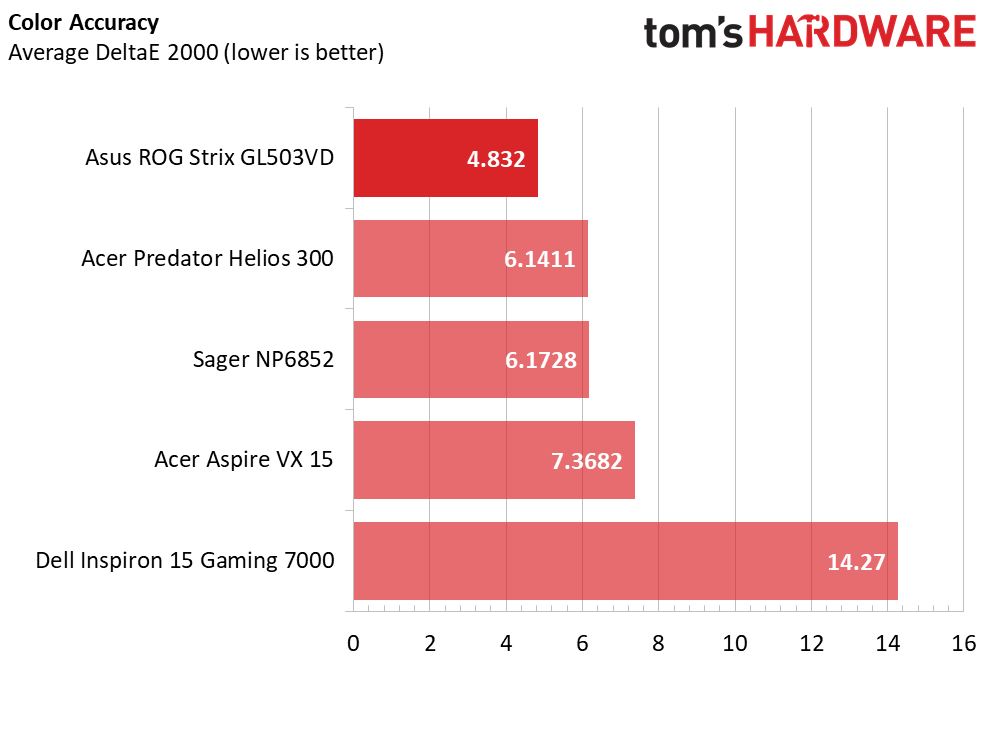
A well-saturated display should aim for a gamma average of 2.2. The gamma-point chart depicts a sine wave-like pattern, with oversaturated gamma between 0% and 40% brightness, and undersaturated gamma from 40% onward. This results in a gamma-point average of 2.0792, which is below optimal.
Overall color accuracy is measured the same way as grayscale, meaning values of DeltaE 2000 below 3 represent excellent accuracy. Unfortunately, the Strix’s display exhibits an average DeltaE 2000 of 4.832, which means the color errors are noticeable. In particular, you’ll find errors in blues, yellows, cyans, and greens. However, the Strix easily has the most color-accurate display in this test group, so it should be your first choice if color accuracy is somewhat important to your needs.
MORE: Best Gaming Laptops
MORE: Gaming Laptop Previews
MORE: All Laptop Content
Current page: Battery, Thermal & Display Testing
Prev Page Gaming Benchmarks Next Page Price Analysis & Conclusion-
Martell1977 This is an odd machine. I have the FX502VM and it only takes a 180w powersupply. It has the 1060 3gb in it and a i5-6300HQ. I can't imagine why this laptop with a weaker GPU would need 240w. Wouldn't think a newer gen i7 would take so much more juice. The rest of my hardware is comparable, 16gb DDR4, I added a M.2 SSD and run it along side the 7200rpm HDD, I swapped out my TN panel for a PLS.Reply
Plus, I'm a bit surprised that they are still using the 7700 and not the 8700. It's not like the CPU's haven't been out for a bit now. Maybe an issue with the supplies from Intel.
Can't wait to see what ASUS comes up with using Ryzen and Vega. -
AgentLozen ReplyMartell1977 said:Plus, I'm a bit surprised that they are still using the 7700 and not the 8700. It's not like the CPU's haven't been out for a bit now. Maybe an issue with the supplies from Intel
According to Wikipedia, Kaby Lake R mobile processor that best replaces the 7700HQ was supposed to launch in Q4 of 2017. The Asus ROG Strix that we looked at today may have been in development while the 7700HQ was still the best choice. Alternatively, your explanation of supply makes sense too. -
cryoburner I don't really get the point of running the gaming benchmarks at settings no one would actually use with these laptops. Half the benchmarks have all the similar systems performing below 30fps at ultra settings. That's not particularly meaningful data, since it's only putting load on the graphics card, and not telling much about how the CPU or other components contribute to performance. It won't tell anyone interested in these laptops much about what actual gaming performance will be like either. Seven out of ten of the benchmarks have the games averaging around 30fps or below, while most of those potentially using one of these laptops would likely drop settings to medium or high to maintain frame rates closer to 60fps.Reply
As far as I know, 8th-gen mobile processors comparable to a 7700HQ are not yet available. And considering that gaming on these systems is going to be limited more by GPU performance anyway, it might be a bit of a waste to put something faster or with more cores in them, and it probably wouldn't be good for battery life to add more cores either, considering Coffee Lake is still on the same 14nm node that Intel has been using for the last 3 years.20748758 said:Plus, I'm a bit surprised that they are still using the 7700 and not the 8700. It's not like the CPU's haven't been out for a bit now. Maybe an issue with the supplies from Intel. -
Non-Euclidean "The top of the box has a plastic carrying handle, which makes transporting the laptop easy."Reply
Please tell us who goes around transporting their $1K+ laptop in $1.00+ plastic & cardboard box it comes in...
Better yet, who even thinks there are people doing that? -
Ninjawithagun Horrible price-to-performance ratio. This laptop should cost at most $799 MSRP. Won't be long before you see it 'on clearance' for about that price or lower. Yet another failure by the Asus sales marketing division.Reply -
daglesj Those encased batteries are a great way for us IT guys to make money. I get so many 'dead laptops' in and in 95% of cases it just needs the battery disconnecting, press the power button, reconnect and bingo...working laptop.Reply -
AgentLozen Replydaglesj said:Those encased batteries are a great way for us IT guys to make money. I get so many 'dead laptops' in and in 95% of cases it just needs the battery disconnecting, press the power button, reconnect and bingo...working laptop.
I experienced that same problem when I was troubleshooting a laptop a little while ago. I would prefer that the battery be accessible from the outside of the laptop. -
logainofhades That price and only a 1050? That is just nuts, when I can get an Acer predator with a 1060 6gb for a similar price. As much as I like Asus laptops, this one is a pass for me. Price/performance is horrible.Reply
https://www.amazon.com/dp/B06Y4GZS9C/_encoding=UTF8?coliid=I1Z05M3SEW5N6I&colid=DNBZ6QXOJO3R&psc=1