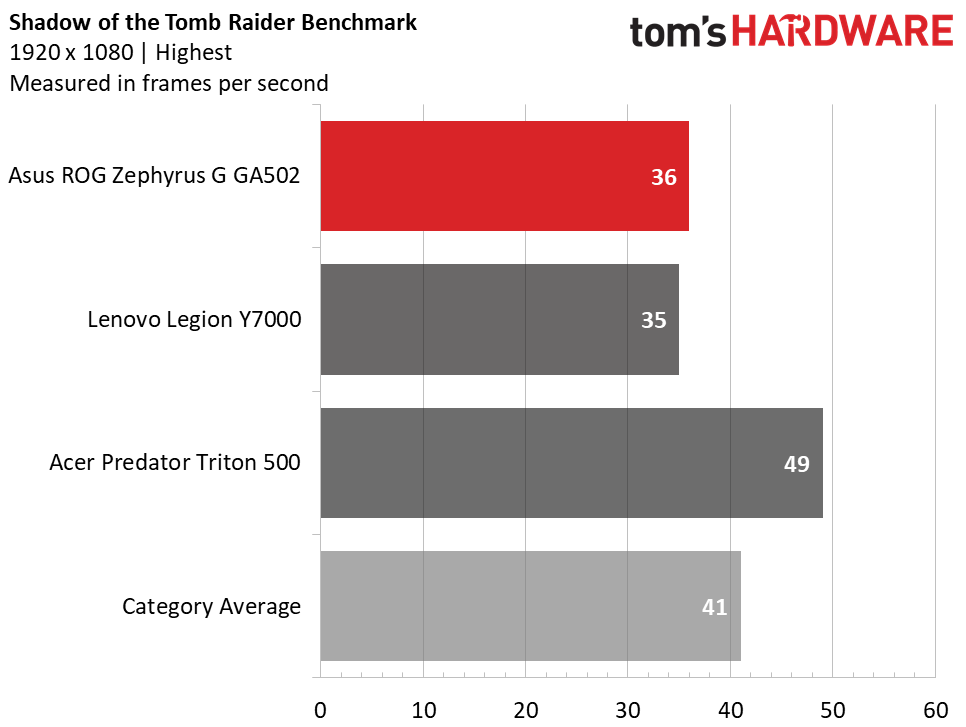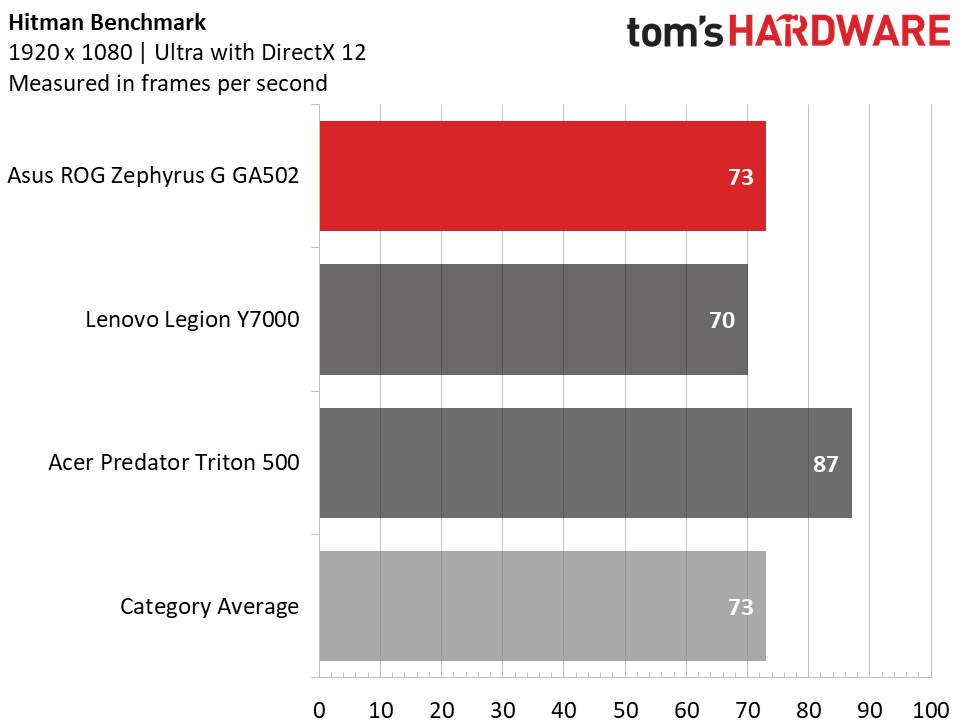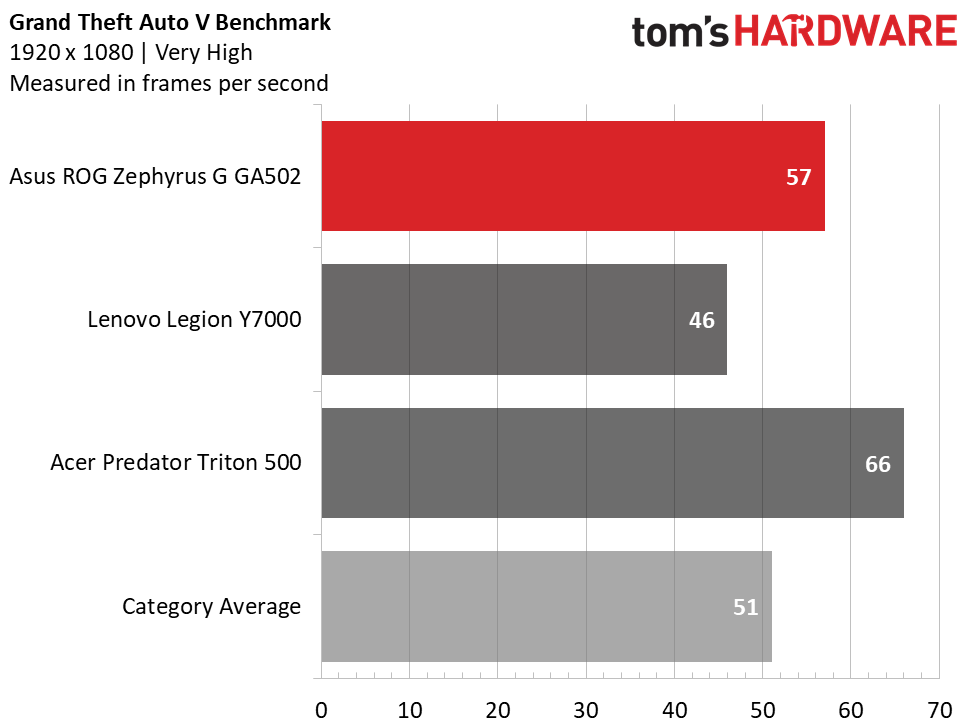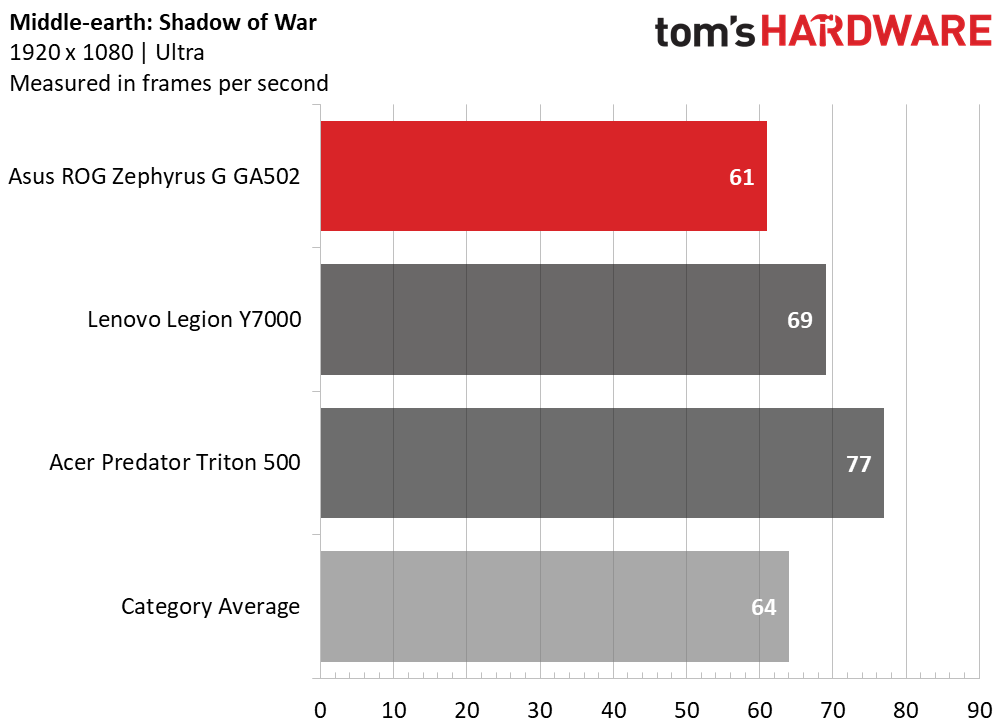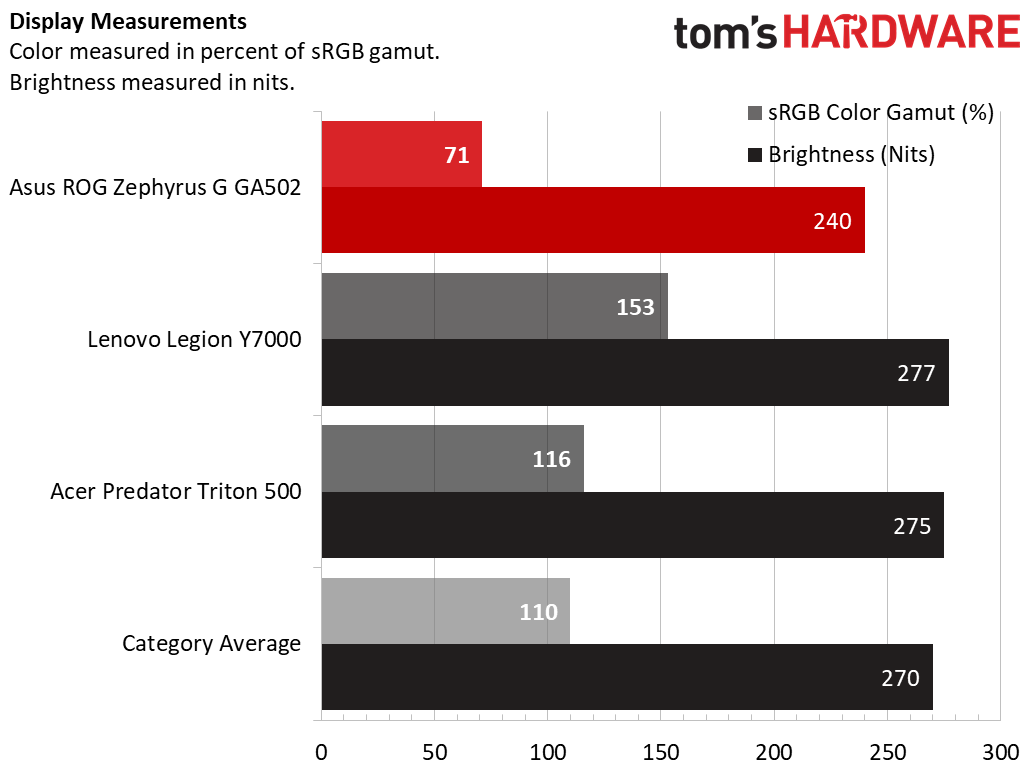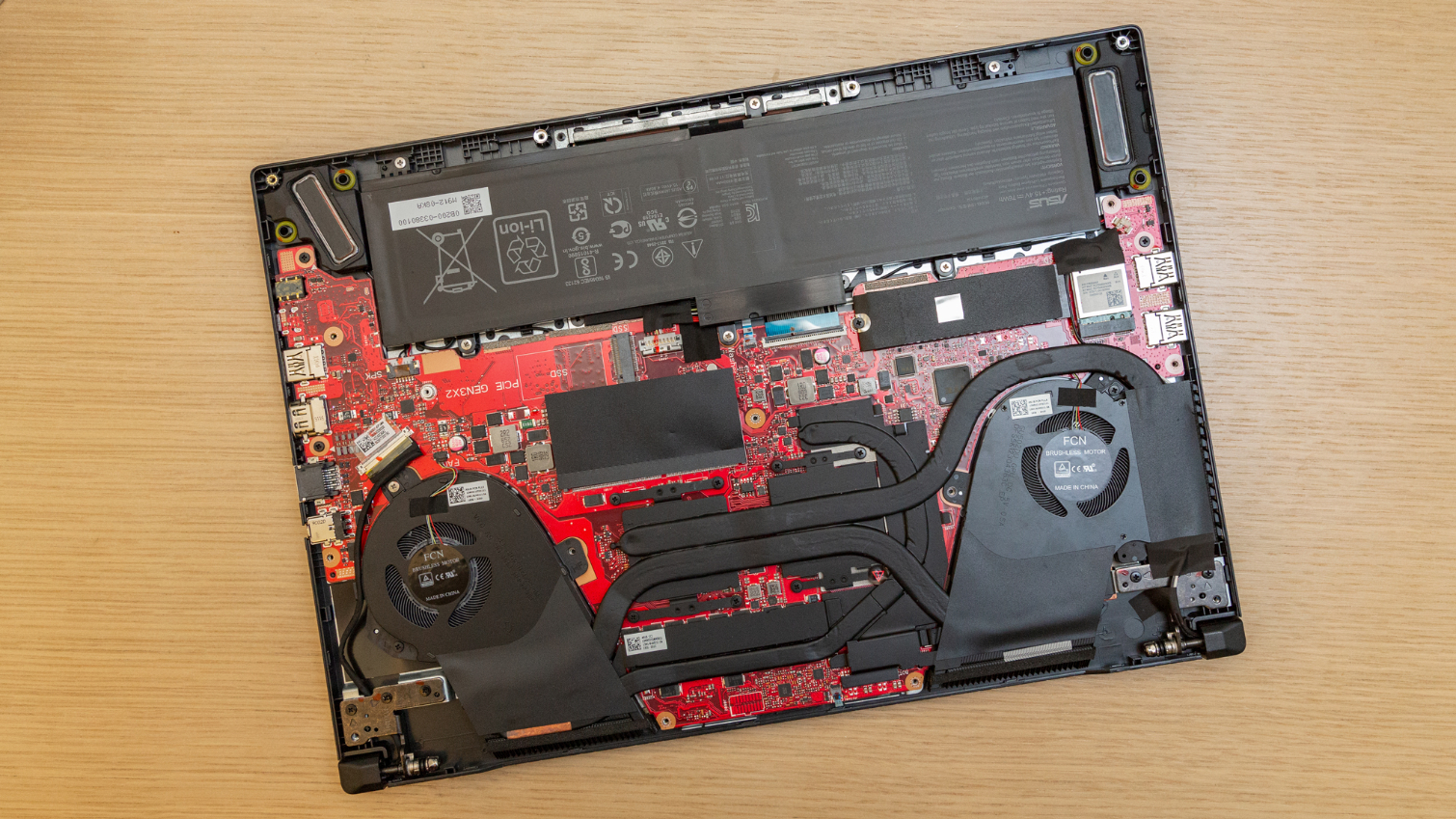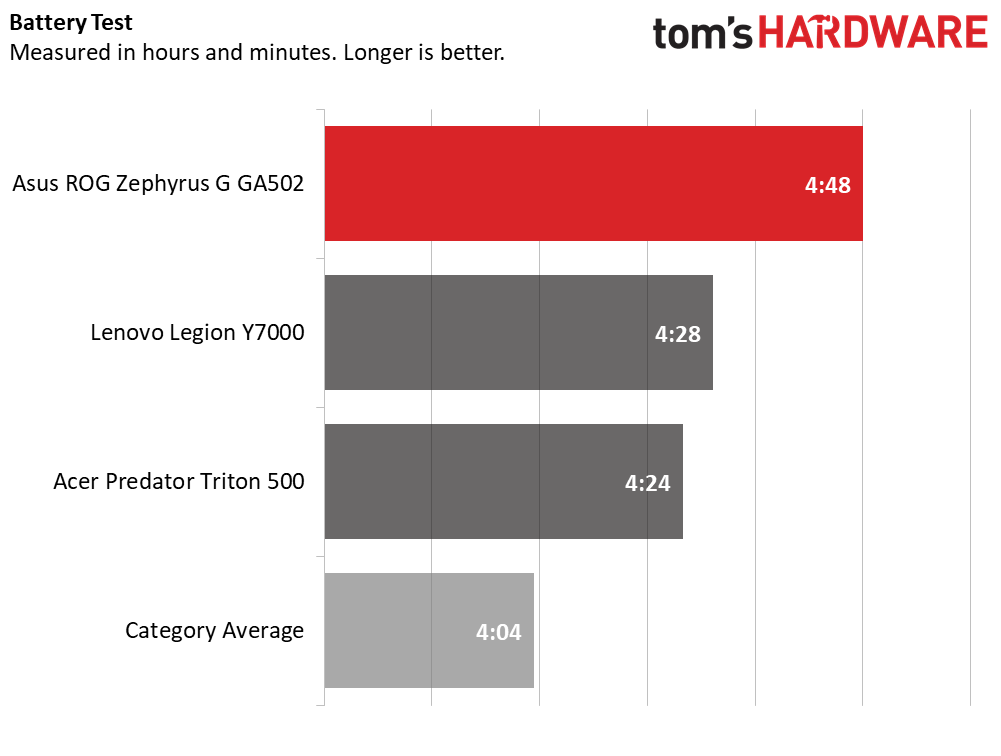Tom's Hardware Verdict
The Asus ROG Zephyrus G GA502 is a good value, with solid performance and better battery life than some Intel-based counterparts. But it has a dim display and no webcam.
Pros
- +
Sleek chassis
- +
Plays most games well
- +
Loud speakers
Cons
- -
Dim display
- -
No webcam
- -
Some RAM soldered down
Why you can trust Tom's Hardware
You don’t see too many flagship AMD-based gaming laptops. It’s a fact of the market. But with the Asus ROG Zephyrus G GA502, Zen+ gets its time to shine. In an unholy matrimony, Asus has paired a Ryzen 7 3750H with Nvidia’s GeForce GTX 1660 Ti. While the mashup might upset purist fans of Team Red or Team Green, it makes for a gaming laptop with solid mainstream gaming performance, though its Intel counterparts do better on productivity. At $1,199 with plenty of storage, the price is right, but a dim display holds it back.
Design
As far as gaming laptops go, the Zephyrus G is unassuming. Well, mostly. Sure, the aluminum lid features a brushed-metal pattern going in two different directions, which gives its otherwise all-black design a bit of edge. But the real part that screams gaming is the ROG logo in black, which glows red when the machine is on. I wish that Asus would have dared to make it black-on black, as the rest of the machine doesn’t scream “gaming.”
That subdued design continues when you lift the lid. The 15.6-inch, FHD display is surrounded by minimal bezels, the keyboard features only white backlighting, and the deck is black with some soft-touch paint (and, of course, some vents for cooling).


There’s plenty of room for peripherals on both sides of the laptop. On the left edge lives the power jack, Ethernet port, HDMI output, USB 3.1 Gen 1 Type-A, a USB Type-C port and a headphone jack. The right offers another pair of USB 3.1 Gen 1 Type-A ports and a lock slot.
At 4.6 pounds (2.1kg) and 15.2 x 9.9 x 0.8 inches (360 x 252 x 204 mm), the Zephyrus G is light and easily portable. The 5.3-pound Lenovo Legion Y7000 is less than an inch thicker, and the 4.7-pound Acer Predator Triton 500 is 0.1 inches thinner.
Specifications
| CPU | 15.6-inch FHD (1920x1080) resolution, 120Hz refresh rate |
| GPU | Ryzen 3750H @ 2.3 GHz |
| Display | Nvidia GeForce GTX 1660 Ti (6 GB GDDR6, Boost Clock: 1435MH) |
| Memory | 16GB DDR4 2400MHz |
| SSD | 512GB M.2 PCIe NVMe SSD |
| Networking | 802.11ac 1x1 Wi-Fi, Bluetooth 5.0, Ethernet jack |
| Video Ports | HDMI |
| USB Ports | 3x USB 3.1 Type-A, 1x USB 3.1 Gen 2 Type-C |
| Audio | 2x 1-watt speakers with Smart AMP technologyHeadphone/mic jack |
| Camera | ✗ |
| Battery | 76 Whr |
| Power Adapter | 180W |
| Operating System | Windows 10 Home |
| Dimensions (WxDxH) | 14.2 x 9.9 x 0.8 inches / 360 x 252 x 204 mm |
| Weight | 4.6 pounds / 2.1kg |
| Other | Asus Armoury Crate |
| Price (as configured) | $1,199.99 |
Gaming and Graphics
The Zephyrus pairs an AMD Ryzen 3750H CPU with an Nvidia GeForce GTX 1660 Ti GPU. This combination allows for solid mainstream framerates. Since this is the first 1660 Ti I’ve gotten my hands on, I’m comparing it to machines with a GTX 1060 and an RTX 2060, both with Intel Core i7 CPUs.
When I played Anthem at 1080p on high settings, the Zephyrus ran between 32 and 41 frames per second as I was flying and fighting Scars. When I moved down to medium settings, the game ran between 55 and 71 frames per second, with a few occasional dips into the high 40s.
Get Tom's Hardware's best news and in-depth reviews, straight to your inbox.
On Shadow of the Tomb Raider (highest settings, FHD), the Zephyrus G notched 36 fps, coming ahead of the Legion and its GTX 1060 (35 fps) but below the Triton and its RTX 2060 (49 fps). The mainstream gaming laptop average is 41 frames per second.
When it came to Hitman (ultra, FHD), the Zephyrus G tied the average at 73 fps and beat the Legion, but the Triton bested it at 87 fps.
On the Grand Theft Auto V benchmark (very high, FHD), the Zephyrus G played the game at 57 fps, handily surpassing the Legion and the 51-fps average.
Lastly, on Middle-earth: Shadow of War (ultra, FHD), the Zephyrus G ran the title at 61 fps, falling below the Legion and Triton, as well as the average.
To stress test the laptop, I ran the Metro: Exodus benchmark 15 times to simulate roughly half an hour of gaming. Often, I use the RTX setting, but because this laptop doesn’t support ray-tracing and is more mid-level, I bumped it down to Ultra. That proved to be a very strenuous test for the Zephyrus G. It ran Exodus at an average of 34.9 fps (it topped 35 for the first two runs before landing in that zone). The CPU ran at an average clock speed of 3.3GHz and an average temperature of 71.1 degrees Celsius (160 degrees Fahrenheit). The GPU ran at an average temperature of 61.2 degrees Celsius (142.2 degrees Fahrenheit).
Productivity Performance
The Zephyrus G is the first laptop I’ve seen with AMD’s Ryzen 3750H CPU (with Radeon RX Vega 10 integrated graphics), and it’s plenty powerful. Pair that with 16GB of RAM and a 512GB PCIe NVMe SSD, and the Zephyrus G is a fine productivity machine, albeit one less powerful in some ways than its Intel-based counterparts.
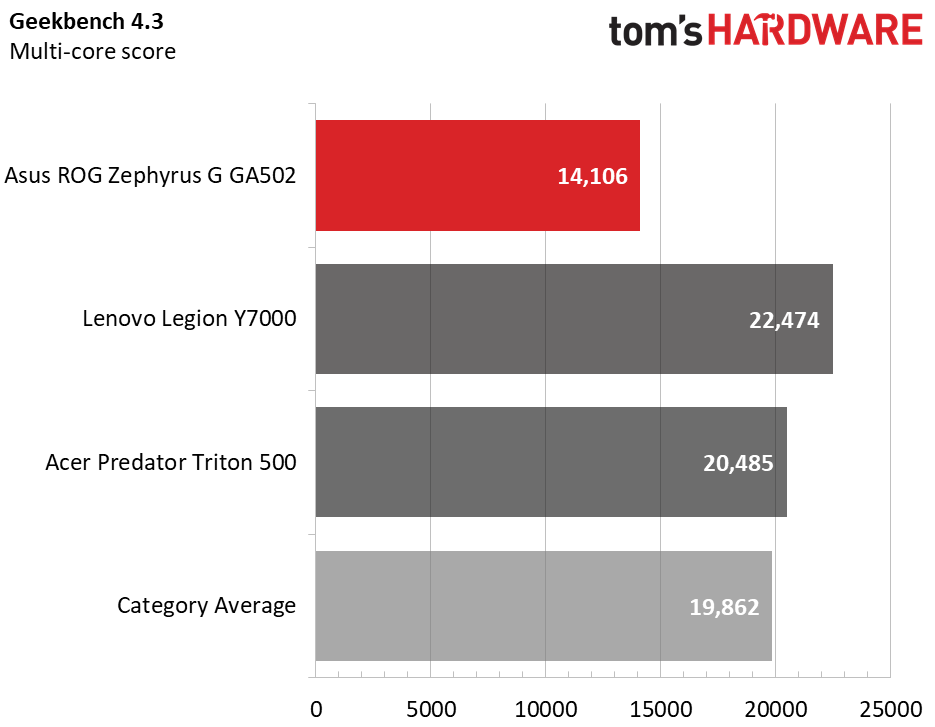
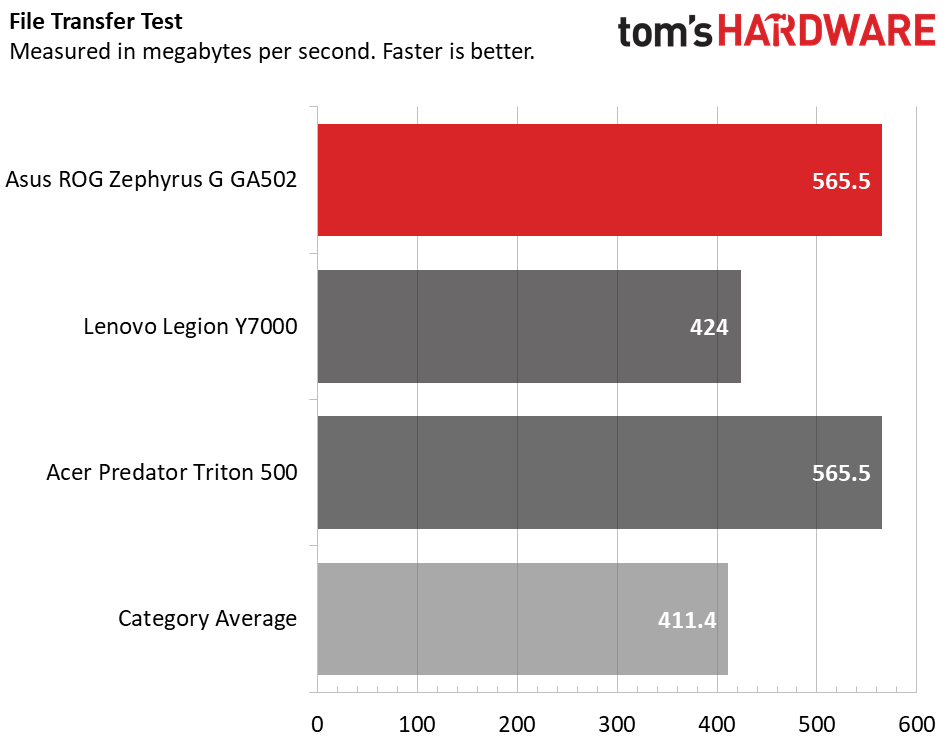
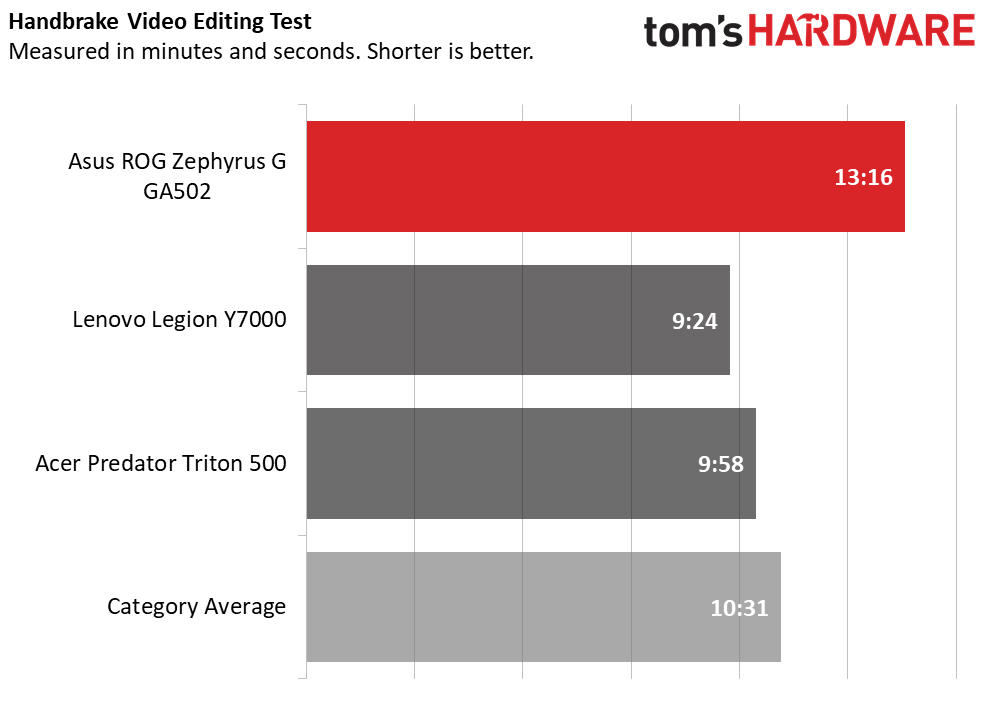
On the Geekbench overall performance test, the Zephyrus G earned a score of 14,106, falling short of the mainstream gaming average (19,862) as well as the Legion (22,474, Core i7-8750H) and Triton (20,485, Core i7-8750H).
But in our file transfer test, in which we copied 4.97GB of files, Asus’ gaming notebook took just 7 seconds, or a rate of 727 MBps. That ties the Triton and is faster than the Legion and the mainstream gaming average.
On our Handbrake video editing test, in which we use the laptop to transcode 4K video to 1080p, the Zephyrus G fell behind the pack. While the AMD-based machine took 13 minutes and 16 seconds to complete the task, the average is 10:31, and both competitors were even faster.
Display
The 15.6-inch display on the Zephyrus G is one of its biggest weaknesses. The panel is both dimmer and less vivid than its competitors. When I watched the trailer for Spider-Man: Far From Home, I immediately wanted to bump the brightness up a notch, but it was already at the maximum. Peter Parker’s Iron Spider costume was bland, with the red taking on a light copper tone.
When I played Anthem, my bright blue Javelin wasn’t as vivid or teal as it should be. Green grass wasn’t lush and looked muddy. But up close, flames from Scar Enforcers’ flamethrowers were bright purple and orange.
The screen covers just 71% of the sRGB color gamut, which is a shame when most laptops in this range easily clear the 100% range. The mainstream gaming average is 110%, and both the Legion and Triton were even higher.
Asus’ display measured an average of 240 nits of brightness, which is below average (270 nits), as well as its competitors, which were higher than the average.
Keyboard and Touchpad
Unlike the original Zephyrus, the Zephyrus G’s touchpad is right where you’d expect it, above the keyboard. The soft-touch wrist rest makes typing comfortable, but the keys offer just 1.1 millimeters of travel and require 79 grams of force to press. I found this keyboard to be adequate, but I prefer something with deeper travel and more click.
The 4.1 x 2.9-inch touchpad uses Windows 10's precision drivers and is nice and accurate. I ran the gamut of gestures of three-finger flicks to open the Windows Timeline to four-finger taps to open the Notification Center without any errors. I wish it were bigger, but its center location on the deck keeps you from accidentally hitting it while you’re using the WASD keys.
Audio
The speakers on the Zephyrus G are nice and loud. It easily filled our lab with Ellie Goulding, Diplo and Swae Lee’s “Close to Me,” including clear vocals, distinct guitars and expressive synthesizers. The bass was a little quiet, though, and there wasn’t much I could do in the Sonic Studio 3 audio app to change that. I boosted the bass as high as it could go, which helped only slightly. Changing to gaming or movie modes didn’t do anything positive, unsurprisingly, for music.
When I played Anthem, everything sounded great. Percussive sounds, like booming drums in the soundtrack and powerful gunfire were distinct, and there was clear audio over the Javelin’s communications.
Upgradeability
To get into the Zephyrus G, you’ll need to remove 15 screws from the bottom casing with a Phillips-head screwdriver. Some were a bit tight, but they all came out. Then use a plastic scribe to work the casing off (I recommend starting near the hinge).
I was surprised to see only a single SODIMM slot with an 8GB stick of RAM. The other 8GB is soldered down, so you can only hit a max of 24GB and without matching sticks. The M.2 PCIe SSD can be removed with a single screw, and there was an extra slot in our unit if you want to add more storage. The battery requires removing three screws to get out, as does the wireless card. Most of the parts are covered in shielding, so you may need to peel some adhesive off to get to the parts.
Battery Life
There aren’t many long-lasting gaming laptops, but at the very least, the Zephyrus G outlasts its Intel counterparts. It ran for 4 hours and 48 seconds on our battery test, which browses the web, streams videos and runs OpenGL benchmarks while connected to Wi-Fi at 150 nits of brightness. That’s longer than the 4:04 average and at least 20 minutes longer than both competitors.
Yes, an AMD-based laptop outlasted its Intel-powered competitors on battery life. If you can't remember the last time that happened, I don't blame you because neither do I.
Heat
The Zephyrus G stays remarkably cool to the touch during ordinary productivity usage. After streaming 15 minutes of HD video from YouTube, the center of the keyboard between the G and H keys measured 32 degrees Celsius (89.6 degrees Fahrenheit) and the touchpad was just 25.5 degrees Celsius (77.9 degrees Fahrenheit). The bottom of the device reached 33.3 degrees Celsius at its hottest spot (91.9 degrees Fahrenheit).
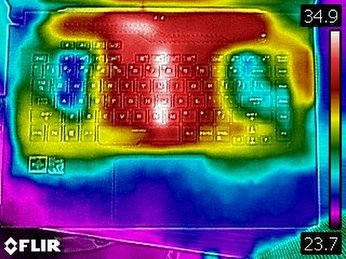
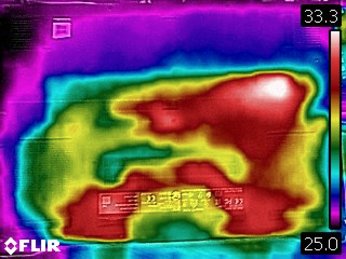
Unsurprisingly, things got a lot hotter while gaming. When I played Anthem, the center of the keyboard hit 51.5 degrees Celsius (124.7 degrees Fahrenheit), the touchpad stayed cooler at 27.1 degrees Celsius (80.8 degrees Fahrenheit), but the bottom got toasty at 56.7 degrees Celsius (134.1 degrees Fahrenheit).
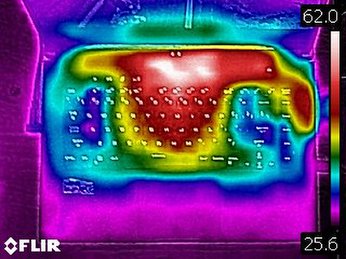
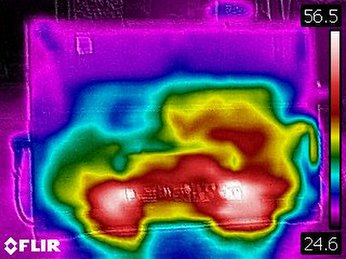
It should also be noted that when the fans go to Turbo to compensate for the heat, they can get loud. But that's par for the course for a gaming laptop--especially a fairly slim one.
Webcam
If you want to stream or video chat with the Zephyrus G, you’ll need to bring your own webcam. The laptop doesn’t have one.
On the one hand, that makes sense. With tiny bezels on the sides and top of the display, it won’t be a good experience (though Dell has managed to largely fix this on its XPS line of laptops). Streamers, particularly, would likely want an external webcam just for the image quality, but for those using this as their general-purpose PC who want to Skype with friends or family, a small pack-in or even, gasp, a nosecam would be better than nothing.
Software and Warranty
Asus has packed a bunch of software on this laptop, though most of it is actually useful. The main app is Armoury Crate, the company’s gaming application that shows CPU and GPU usage stats, manages heat and fan speeds, and lets you customize profiles and apply system updates. Additionally, GameVisual 3 lets you adjust display temperature and choose different screen color modes for various game genres, while Sonic Studio 3 lets you adjust the speakers and presets.
There’s also MyAsus, a portal for system scans and online customer support. And there’s really something that puts a smile on my face seeing both the Nvidia Control Panel and AMD Display Optimizations in the same Windows 10 start menu.
Of course, there’s also a bunch of junk baked into Windows 10, including Netflix, two versions of Candy Crush, Seekers Notes: Hidden Mystery and more.
Asus sells the ROG Zephyrus G GA502 with a 1-year warranty.
Bottom Line
The Zephyrus G is a showcase of a Ryzen-based gaming notebook’s potential. Paired with Nvidia’s GeForce GTX 1660 Ti graphics, it plays most games at acceptable settings, and with 512GB of storage and 16GB of RAM, its $1,199 asking price is reasonable.
Its biggest weakness is its dim display, which is literally outshined by the screens I’ve seen on comparable Intel laptops.
If you want ray-tracing (in the few games that offer it at the moment) and stronger frame rates, an RTX 2060-machine, like the Acer Predator Triton 500, is a better option for you (that laptop also has a great screen). But you’ll also have to shell out more cash. For a similarly specced model otherwise, that costs $1,799.99.
That makes the Zephyrus G a great pick for a budget-conscious gamer who wants a sleek machine with strong speakers and enough power to play most games well. But if you need a powerhouse, or a built-in webcam, you’ll have to look elsewhere.
MORE: Best Gaming Laptops
MORE: Laptop Reviews
MORE: All Laptop Content
Photo Credits: Tom's Hardware

Andrew E. Freedman is a senior editor at Tom's Hardware focusing on laptops, desktops and gaming. He also keeps up with the latest news. A lover of all things gaming and tech, his previous work has shown up in Tom's Guide, Laptop Mag, Kotaku, PCMag and Complex, among others. Follow him on Threads @FreedmanAE and BlueSky @andrewfreedman.net. You can send him tips on Signal: andrewfreedman.01
-
Chris Fetters It's probably worth mentioning at at least SOME point that the Intel CPU's you're comparing this machine to are notably more expensive 6-core/12-thread i7's (the i7-8750H to be specific), which isn't a particularly fair comparison when the much cheaper AMD Ryzen 7 3750H part in question has only 4-cores/8-threads (this is backed up by their respective TDP values as well, with the bigger Intel CPU's being rated for 45W vs AMD's 35W).Reply
Compare it instead against it's ACTUAL Intel competition in the also 4c/8t i5-8300H though, & the Ryzen 7 3750H's "productivity deficit" drops to a by & large unnoticeable ≈5% (for example, in Cinebench R15, the R7 scores about 730-780ish whereas the i5 lands around the 780-820ish mark), and even the newer (slightly higher clocked) i5-9300H is still only about ≈10% faster. And if you compare it to the similarly priced (rather than specced) 4c/4t i3's instead (ala the i3-8100H), then Ryzen comes out with a clear victory.
Comparing CPU's in a vacuum without acknowledging price & thread count differences does a disservice to both the reviewer/article writer and the reader. -
AgentLozen Ryzen CPUs are typically competitive with Intel's offerings but consume less power doing it. That's the reason I was expecting this laptop's Ryzen CPU to perform really well given the thin form factor. As Chris Fetters was saying, I'm disappointed to see it perform so poorly but there's obviously a reason for this outcome .Reply
Here's to hoping that there's a better balanced Ryzen 2nd gen mobile CPU in the future. -
Chris Fetters Reply
You misunderstood my post. I wasn't disappointed with the performance AT ALL. It's totally competitive with Intel's comparably specced (aka core/thread count) mobile CPU's (4c/8t R7H vs 4c/8t i5H, and with a lower TDP for AMD to boot ), and has outright superior performance when compared with it's direct price competition, which are the 4c/4t i3's. And that's not even mentioning the MASSIVE advantage in iGPU perf (which is still important in laptops w/ dGPU's thanks to Windows' power saving automatic GPU switching feature). Peak performance might not have changed drastically vs Ryzen Mobile 1st Gen, but power efficiency, battery life, and moderate load performance have all been much improved thanks to Precision Boost 2; and those in particular were by FAR the original chips' biggest issues.AgentLozen said:Ryzen CPUs are typically competitive with Intel's offerings but consume less power doing it. That's the reason I was expecting this laptop's Ryzen CPU to perform really well given the thin form factor. As Chris Fetters was saying, I'm disappointed to see it perform so poorly but there's obviously a reason for this outcome .
Here's to hoping that there's a better balanced Ryzen 2nd gen mobile CPU in the future.
I was just upset to see Tom's Hardware comparing a 4c/8t Ryzen Mobile chip near entirely with 6c/12t i7 CPU's/laptops in a COMPLETELY different price & performance bracket. It simply makes no sense. Nobody is cross-shopping 6c/12t i7-8750H/9750H models with vastly cheaper 4c/8t R7-3750H laptops costing many hundreds less. It's direct Intel equivalents that people will ACTUALLY be comparing this new AMD chip to are the pricier (vs the R7) 4c/8t i5's (ala the i5-8300H/9300H) & the cheaper 4c/4t i3's (ala the i3-8100H).
Same thing applies to the lower end 4c/4t Ryzen 5 3550H, which should be right in the 4c/4t i3-8100H's performance wheelhouse, but at a cheaper price.