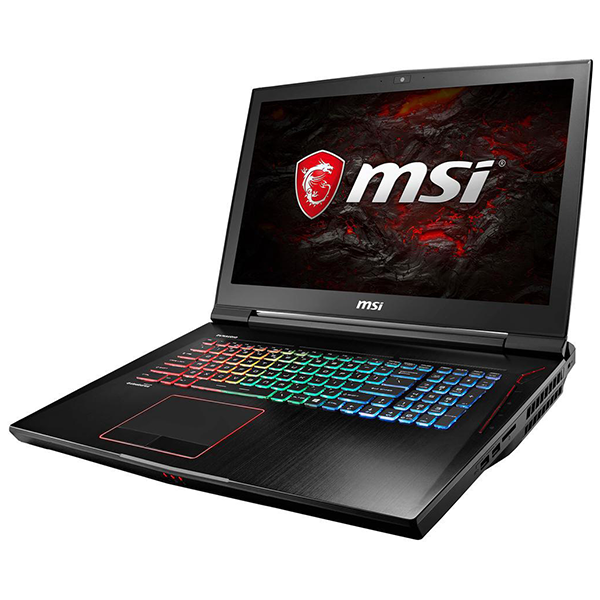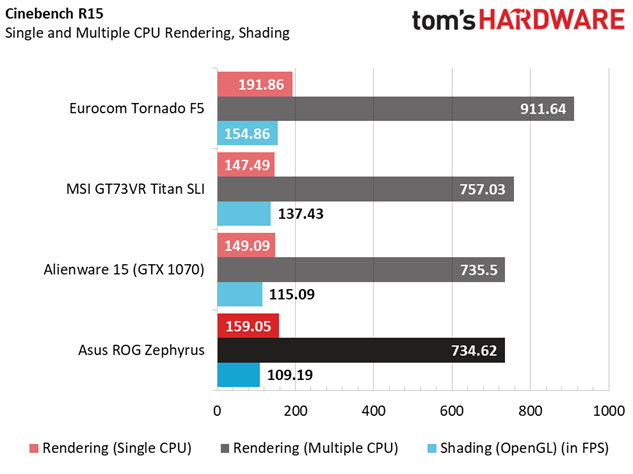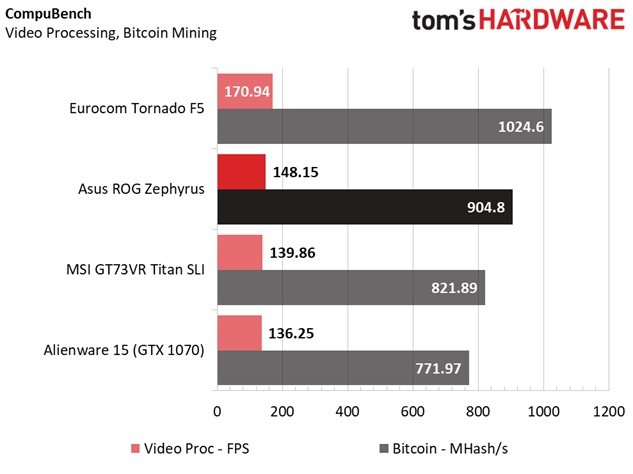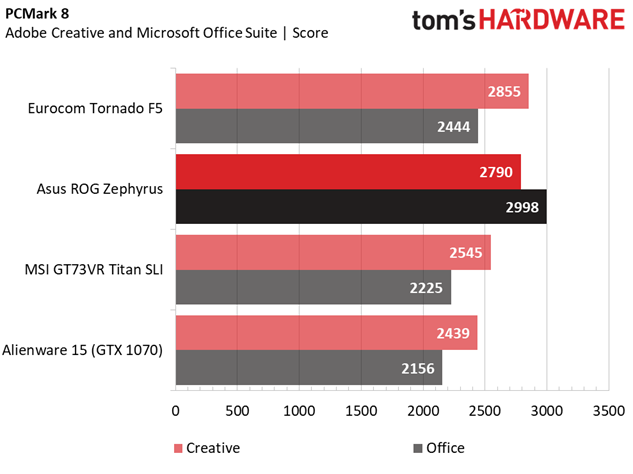Asus ROG Zephyrus Max-Q Gaming Laptop Review
Why you can trust Tom's Hardware
Synthetic Benchmarks
The Asus ROG Zephyrus has wowed us so far in presentation. Let's move on to performance. This laptop features a 7th-generation Intel Core i7-7700HQ, Nvidia’s new GeForce GTX 1080 with Max-Q design, 24GB of DDR4-2400 memory, and a 512GB M.2 SSD. It has a 15.6” Full HD (1920x1080) anti-glare IPS display with G-Sync technology, and it runs at 120Hz. Also note, considering its size, the Zephyrus doesn’t have a 1TB HDD, which is standard on most gaming laptops.
Unfortunately, we haven’t tested a GTX 1080-based laptop with an i7-7700HQ, so we can’t quite make a 1:1 Max-Q vs. non-Max-Q comparison. Instead, we chose laptops that we felt came the closest in terms of specifications. Now for the competition.
The recently reviewed Alienware 15 aims at a similar price bracket, albeit with a GTX 1070. It features an i7-7700HQ, 16GB of DDR4-2400 memory, a 256GB M.2 SSD for its operating system, and a 1TB 7200RPM HDD for additional storage. It also has a 15.6” FHD matte IPS display with G-Sync and a 120Hz refresh rate; the Alienware’s display is rated at 400 nits of brightness.
If you’re looking for bigger guns, the MSI GT73VR Titan SLI 4K has them. It has an overclockable i7-7820HK, as well as two GeForce GTX 1070s running in SLI. It also has 32GB of DDR4-2400, two 256GB M.2 SSDs running MSI's Super RAID technology, and a separate 1TB 7200RPM drive for additional storage. As the name suggests, it has a 17.3" Ultra HD (3840x216) matte IPS display.
Finally, we’ve included the results for our upcoming Eurocom Tornado F5, which features a non-Max-Q GTX 1080. It's equipped with a desktop Intel Core i7-7700K, 16GB of DDR4-2400 memory, a 250GB M.2 SSD, and a 1TB 7200RPM HDD for additional storage. The Tornado F5 has a 15.6" Full HD (1920x1080) IPS display with a matte coating.
We've made some notes on the following page (gaming benchmarks) regarding our performance expectations, given Nvidia's guidance on Max-Q. But generally speaking, a Max-Q GPU's clock rate is less than that of a non-Max-Q GPU. Therefore we expect to see performance differences between the Asus Zephyrus and the Eurocom Tornado—in purely graphics-bound performance loads, the Zephyrus will perform within about 80% of the Eurocom laptop. In various other metrics, the Eurocom's stronger CPU also comes into play.
3DMark
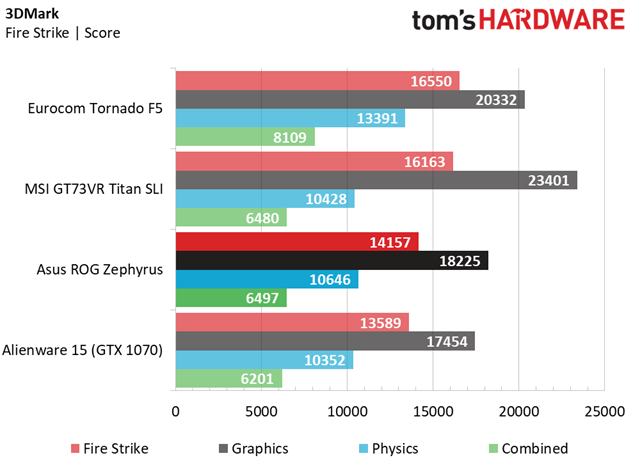
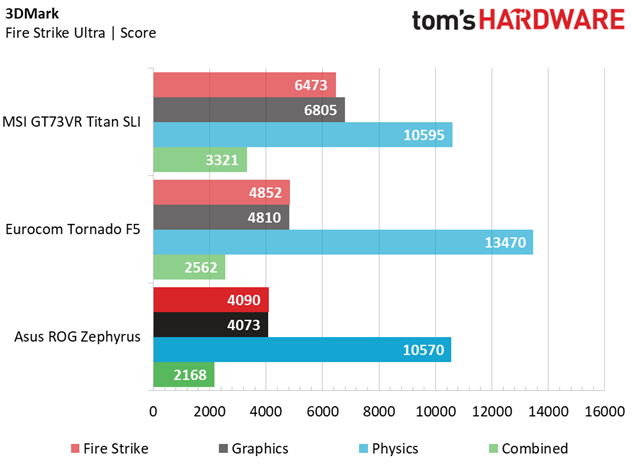
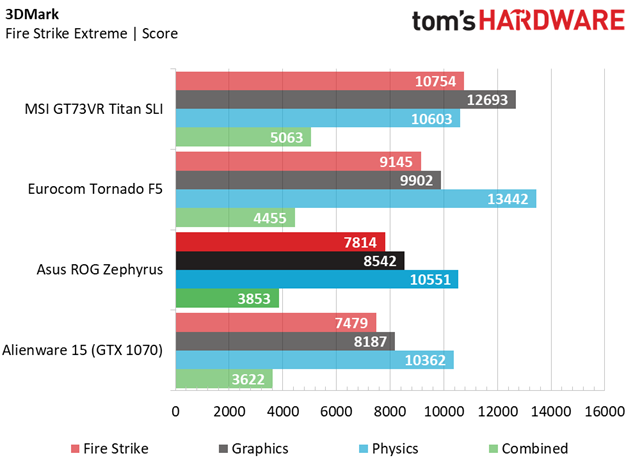
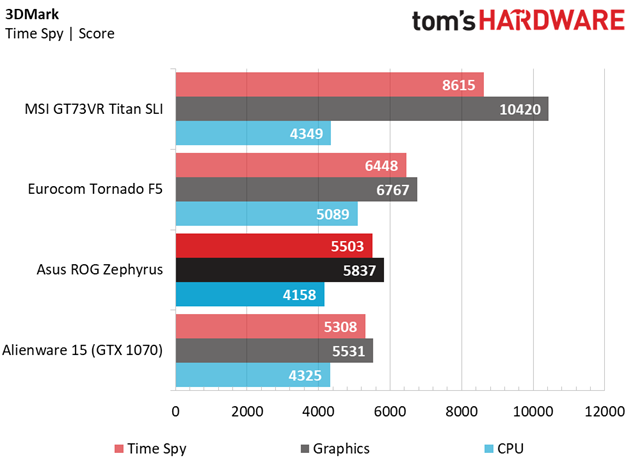
3DMark is useful because it gives us a snapshot of what kind of gaming performance we should expect. The Asus ROG Zephyrus lands exactly where we expect it to, higher than the Alienware 15, but lower than the Eurocom Tornado F5. We were hoping for better results, but the Max-Q design limits the GTX 1080 clock rate a bit. The Eurocom has a desktop-class CPU, further widening the gap between the two, especially in the Physics tests.
Get Tom's Hardware's best news and in-depth reviews, straight to your inbox.
Cinebench R15
Cinebench features single-core and multi-core rendering tests, measuring CPU performance, as well as the platform-based OpenGL shading test, which grants a slight edge to systems with apt GPU horsepower. Both the Zephyus and Alienware 15 feature a mobile i7-7700HQ processor, so their single-core and multi-core results are quite even. The Eurocom and MSI score much higher thanks to their stronger CPUs. However, the OpenGL results don’t shine the Zephyrus in the most positive light. It results in a 5% lower score than the Alienware laptop, despite the latter only having a GTX 1070.
CompuBench
CompuBench has a variety of workloads to choose from. We use the platform-based Video Processing test and a GPU-heavy Bitcoin Mining test. The Video Processing test illustrates the Asus Zephyrus outperforming the Alienware 15 and even the MSI Titan SLI, thanks to its more powerful GTX 1080 (the chosen workload doesn't support multi-GPU setups). The gap becomes even more apparent during Bitcoin Mining, with the Asus Max-Q GTX 1080 outperforming the MSI Titan SLI’s GTX 1070 by about 9%. However, the Eurocom isn’t bottlenecked by a mobile CPU, so it outperforms the Asus here by 13%.
IOMeter
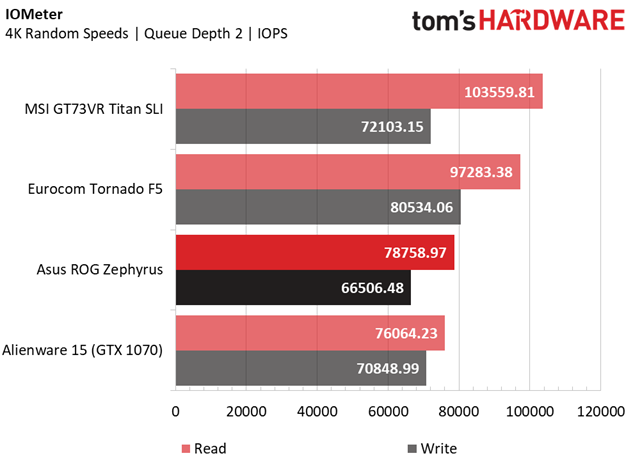
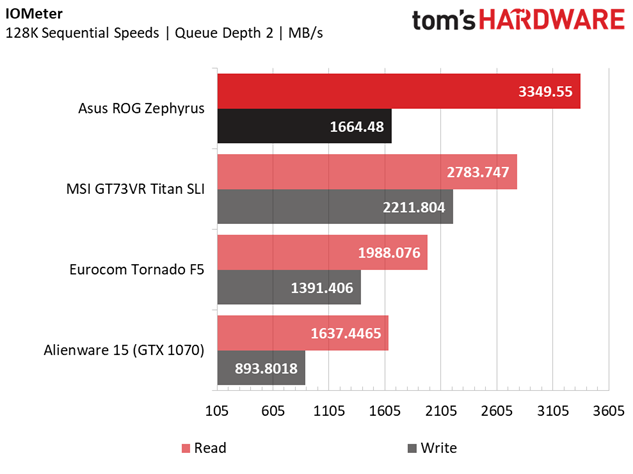
We perform an IOmeter test on each laptop’s primary drive to measure basic random and sequential read and write speeds. The Zephyrus utilizes a 512GB Samsung SM961. The MSI Titan SLI also contains 512GB of SM951 storage, albeit using two 256GB models in a RAID 0 configuration. The Alienware also sources Samsung for its storage needs, but uses a 512GB PM961 instead. Finally, the Tornado F5 hosts a 250GB Samsung 960 EVO. This is essentially a battle of the Samsung SSDs.
The Zephyrus's SM951 exhibits decent 4K random speeds, though it isn't as as fast as the MSI's RAID configuration or the Eurocom's Samsung 960 EVO. However, the SM951 has the fastest 128K sequential read speed, so accessing larger files is in its wheelhouse. The MSI's two SM951s outperform it in 128K sequential write speed, however.
PCMark 8
PCMark 8 hosts home, creative, and office workloads, but if you have Microsoft Office and Adobe Creative installed on your system, you can utilize PCMark’s specialized Office and Creative tests, which will give you a better approximation of a system’s performance. The Tornado F5 has the superior CPU, so it outperforms our Zephyrus in Adobe Creative tasks, although by a small margin. The Zephyrus receives a boost from its extra 8GB of memory. The MSI Titan SLI’s extra GPU doesn’t offer much of a performance boost over the Alienware, so when faced with GTX 1080-based laptops, it falls behind. Still, the difference between these scores isn’t huge.
MORE: Best Gaming Laptops
MORE: Gaming Laptop Previews
MORE: All Laptop Content
Current page: Synthetic Benchmarks
Prev Page Introduction & Product Tour Next Page Gaming Benchmarks