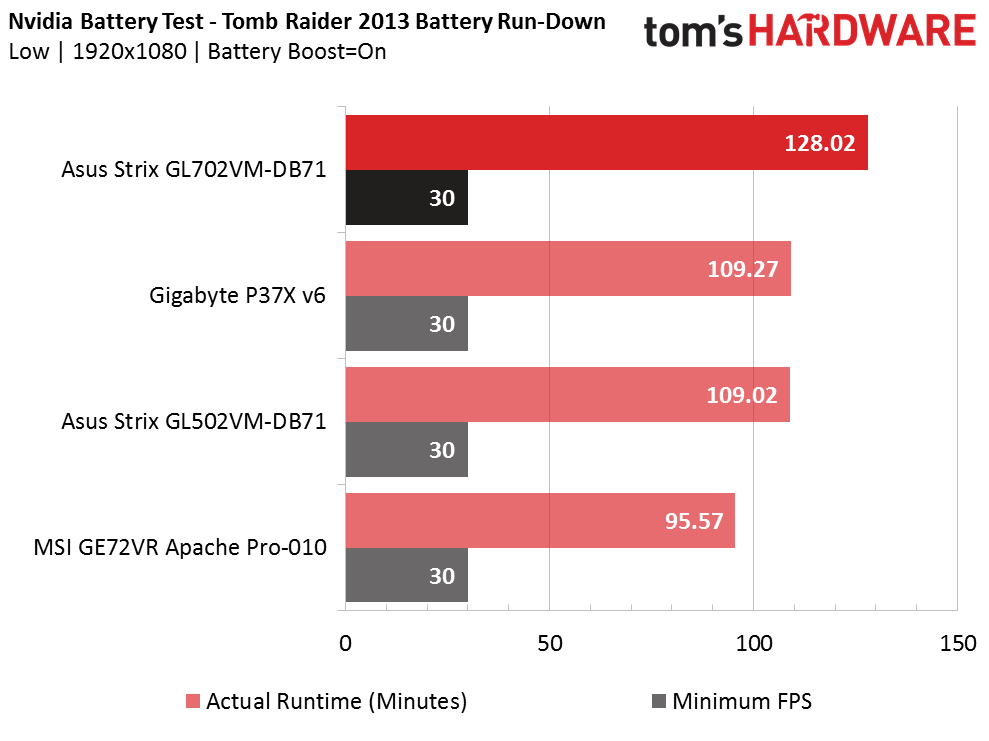Asus Strix GL702VM-DB71 Gaming Laptop Review
Why you can trust Tom's Hardware
Battery, Thermal, And Display Testing
Battery Test - Tomb Raider 2013 Battery Rundown
To test battery life, we set each laptop’s battery profile to Balanced while running Tomb Raider’s built-in benchmark at the lowest detail preset. The frame rate is locked at 30 FPS through GeForce Experience’s Battery Boost to limit the strain on the battery. Meanwhile, a script running in the background monitors and time stamps the system’s battery percentage. The laptops are set to hibernate once battery levels reach 5%.
Out of all of the laptops included in this review, the Asus Strix GL702VM delivers the longest battery life. Sitting at above 2 hours, the Strix 17 would be an ideal machine to bring on brief road trips and flights. The Gigabyte P37X v6 delivers about 20 minutes less game time on battery, which might make all the difference if you want to win a lengthy boss battle in a limited amount of time.
Thermal Testing
For our thermal testing, we used our Optris PI 640 infrared camera to measure the laptop’s thermals. For more information about how we test, be sure to check out our Measurement Science article.
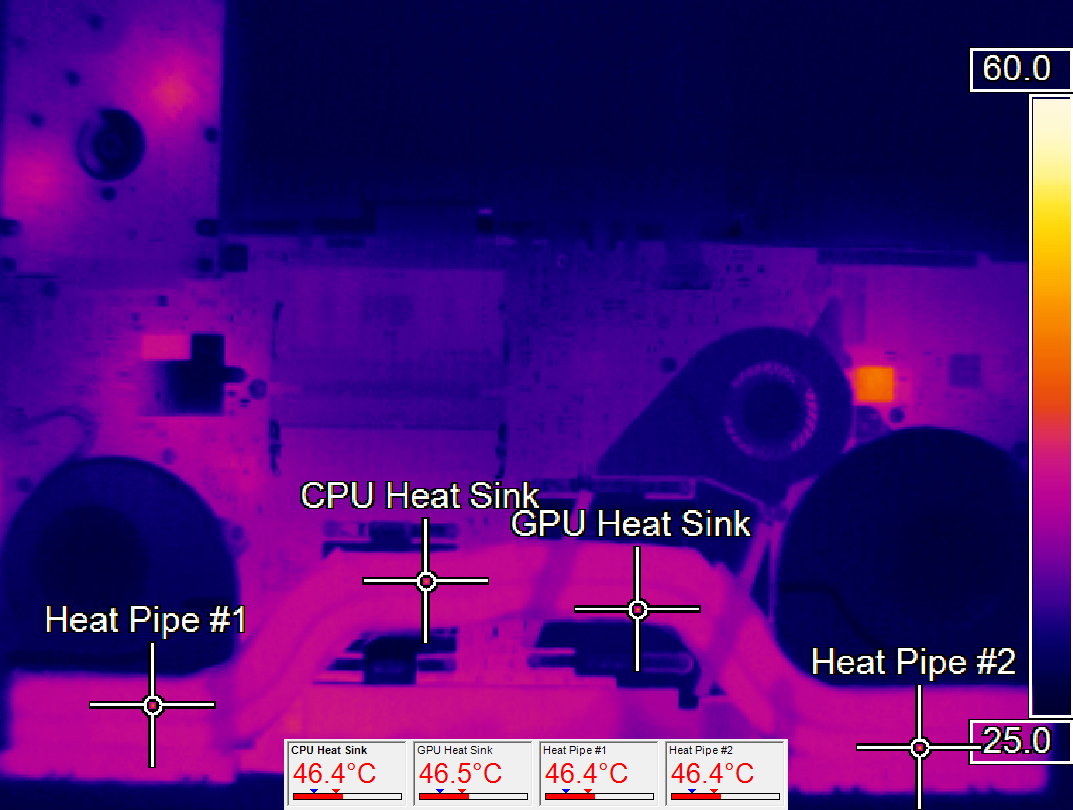
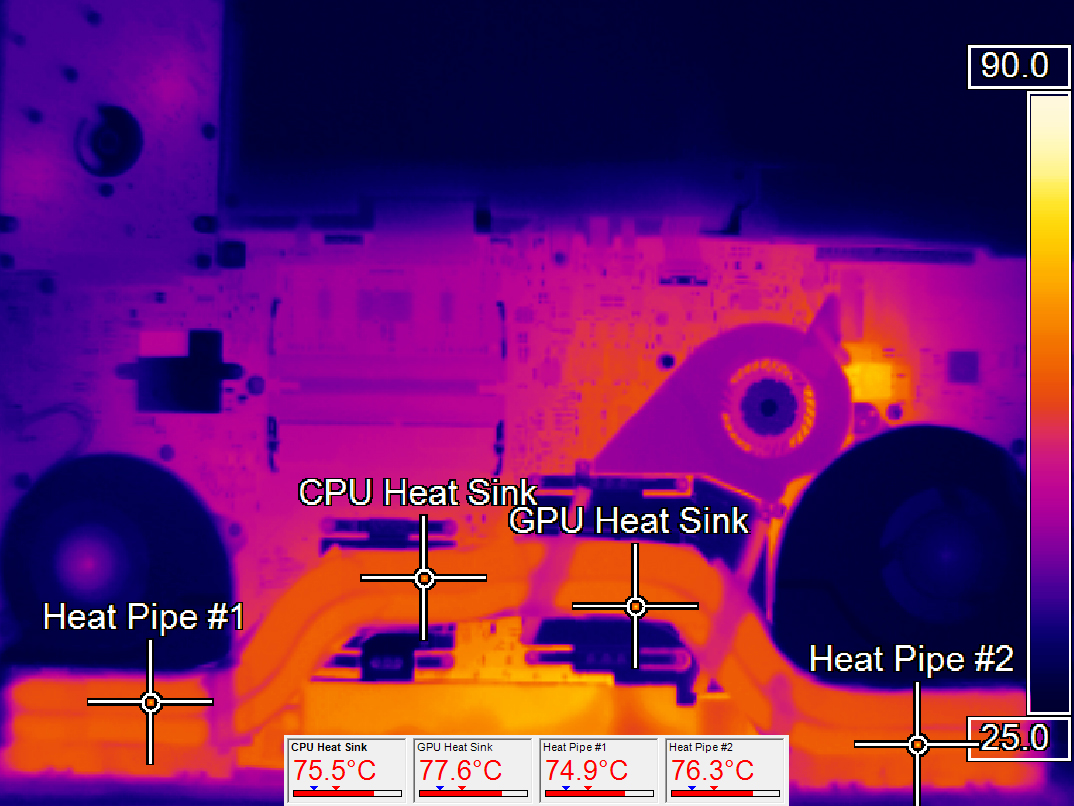
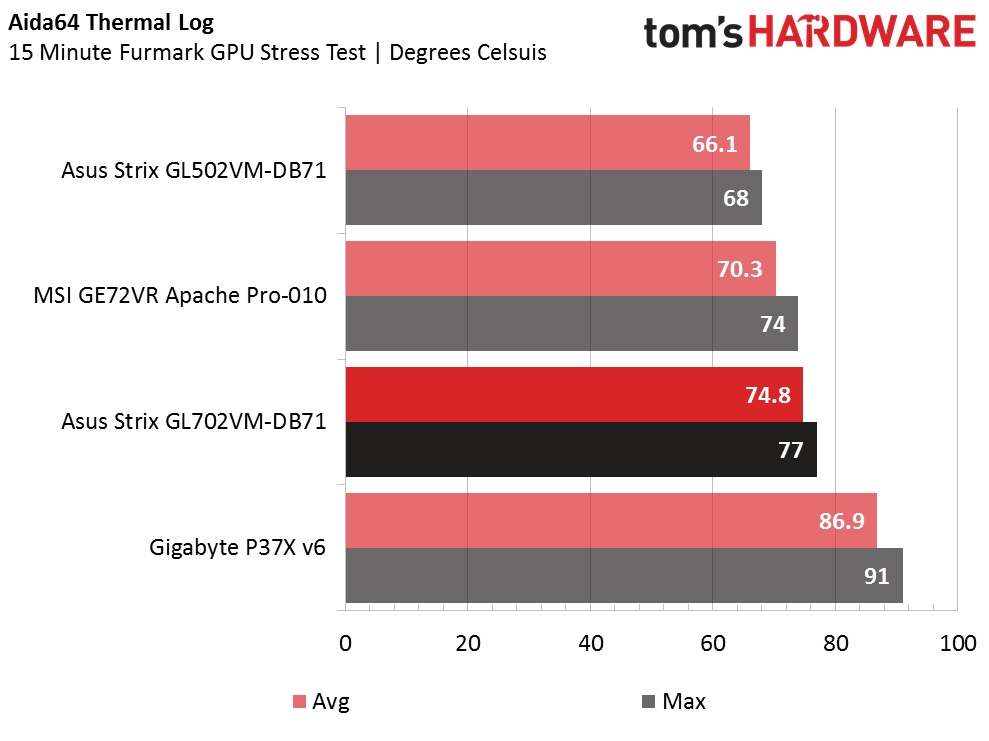
At idle, the heatsink and heat pipe temperatures all hover around 45.4°C. This isn’t anything to be worried about, but it’s still rather high for an idling temperature. When we run Furmark for 15 minutes, the heat increases considerably to around 75°C, with the GPU heatsink experiencing the most heat at 77.6°C. Sure enough, our Aida64 thermal log reports a GPU diode average of temperature of 74.8°C and a maximum temperature of 77°C. This isn’t a dangerously high temperature by any means, but considering how well its 15" counterpart performed, the thermal performance here is disappointing.
Display Testing
We used the SpectraCal C6 Colorimeter to measure the P37X v6’s display. Be sure to check out our Display Testing Explained article for a full description of our test methodology.
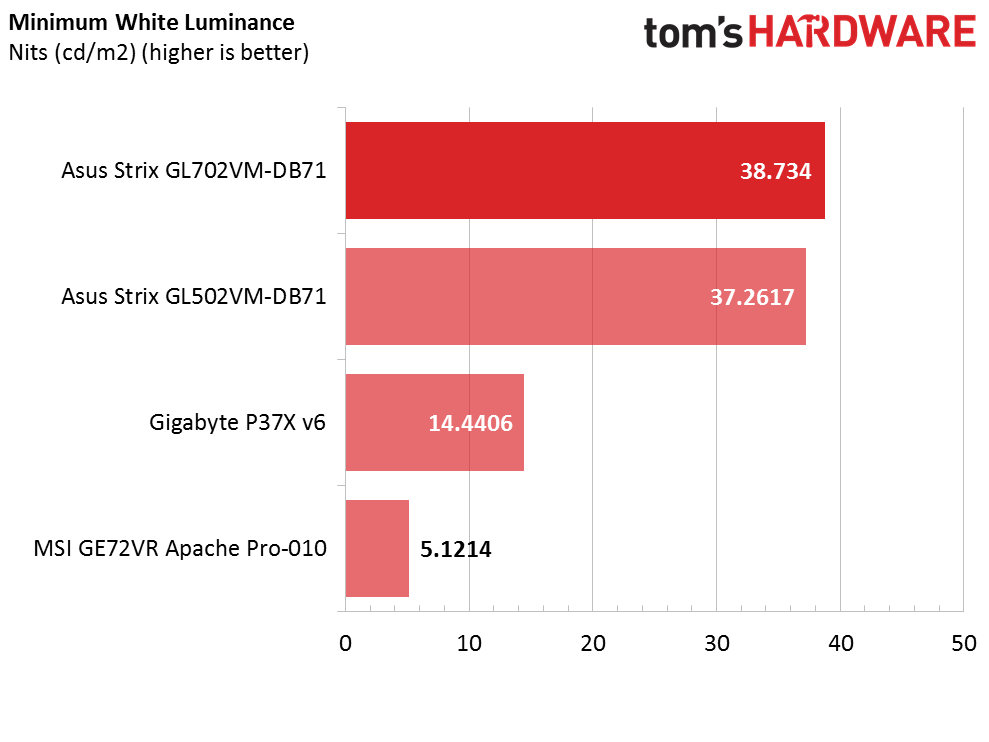
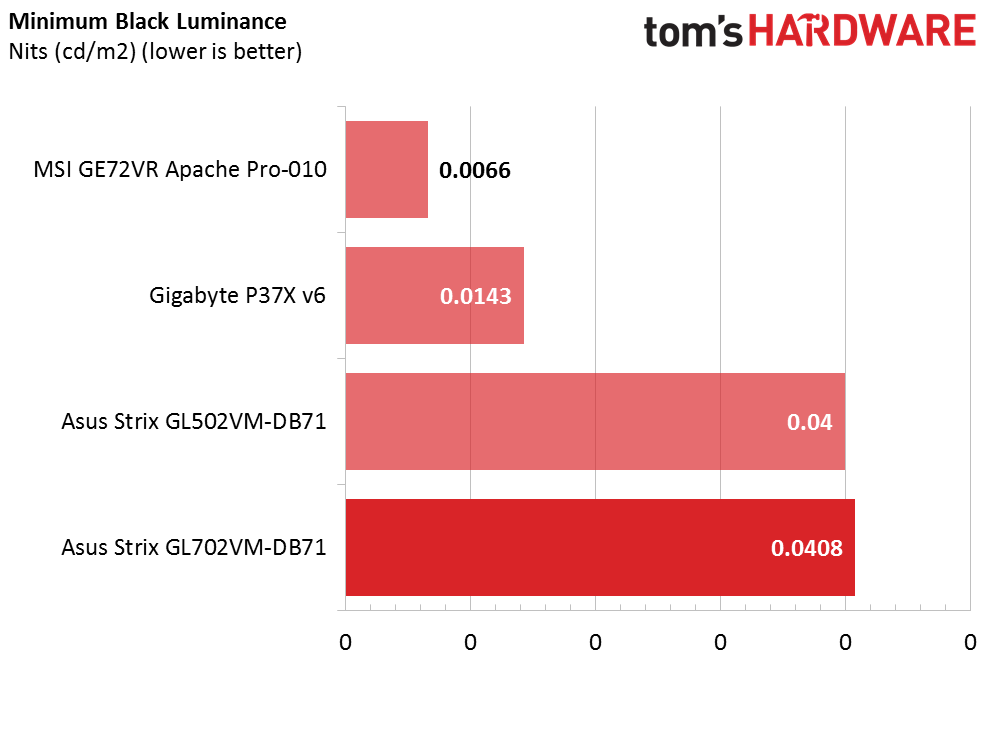
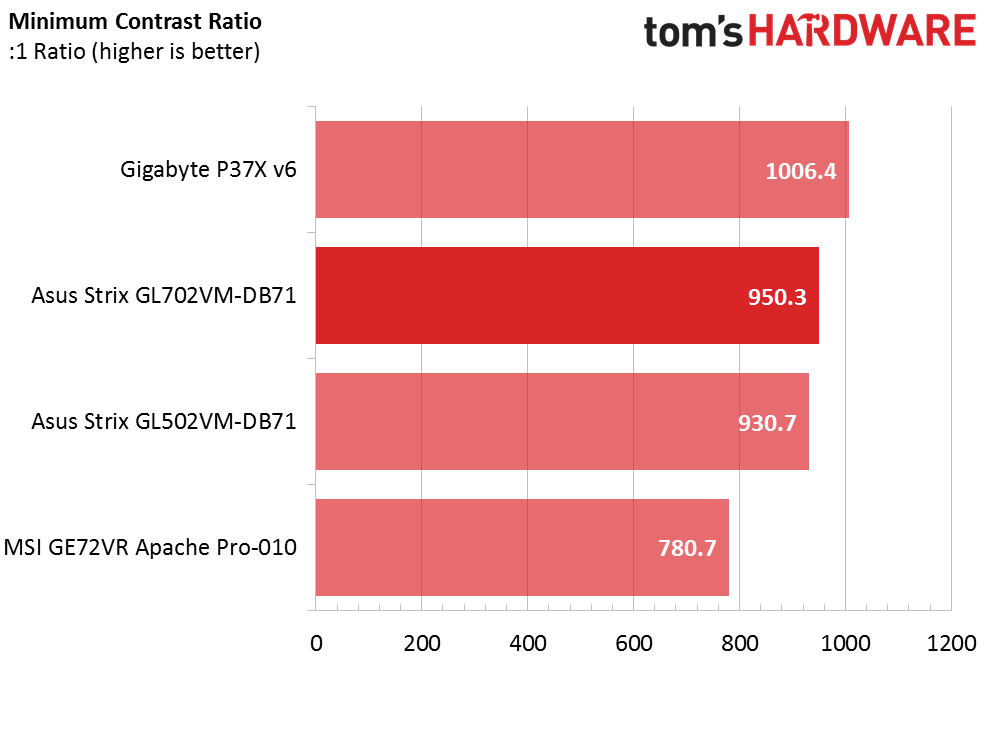
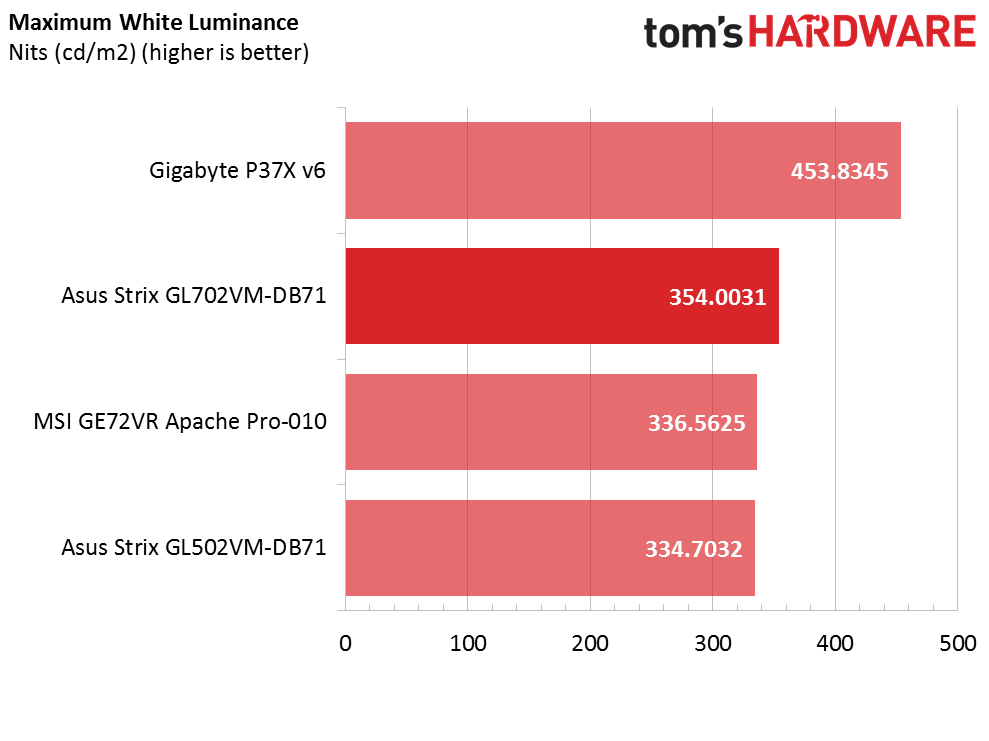
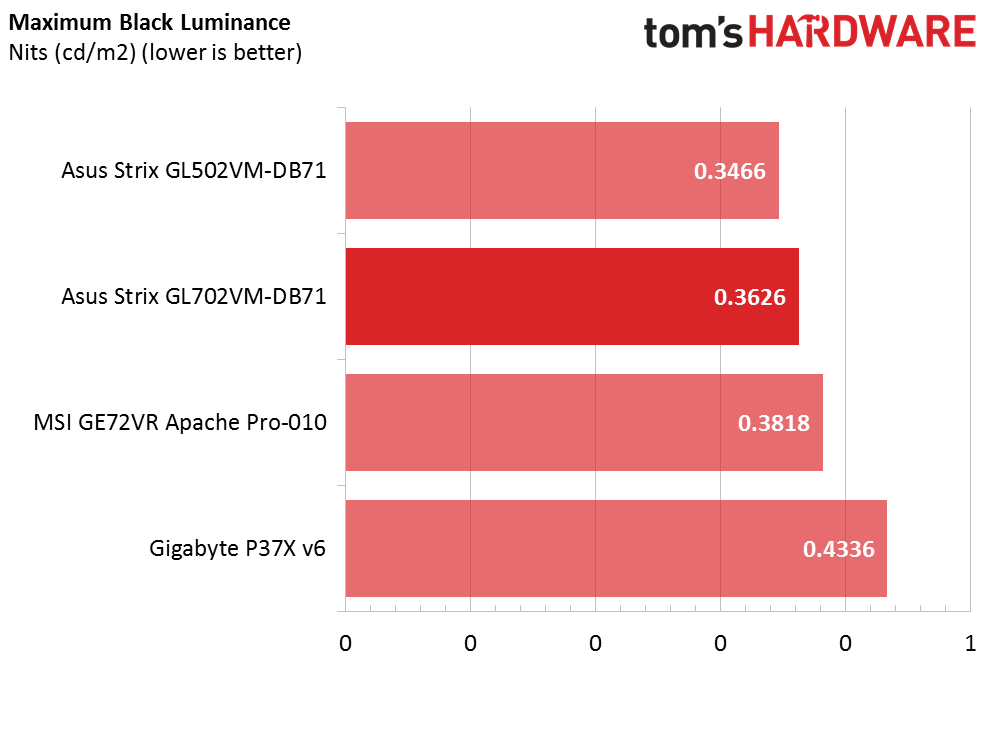
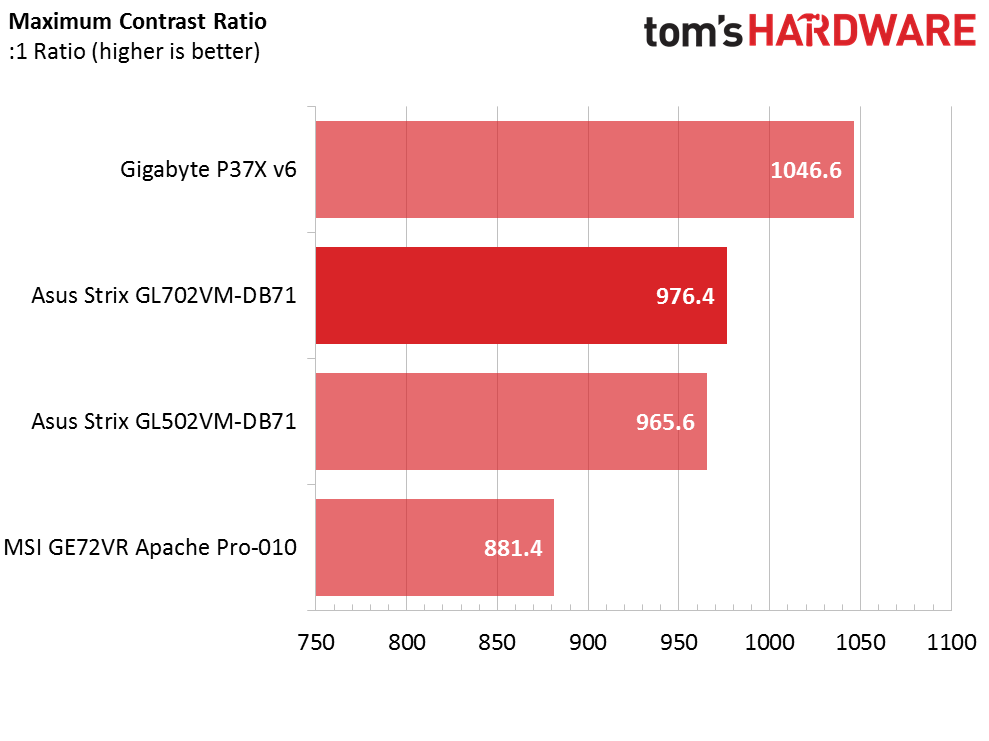
Just like the Strix 15 we reviewed before, the Strix 17 has excellent contrast at both 0% and 100% brightness levels. In particular, the GL702VM has impressive white luminance; its largest issue is the lackluster black luminance. If the black levels were lower, the Strix 17’s overall contrast could easily muster a 1000:1 ratio, which is what we'd like to see. It's still not a bad result.

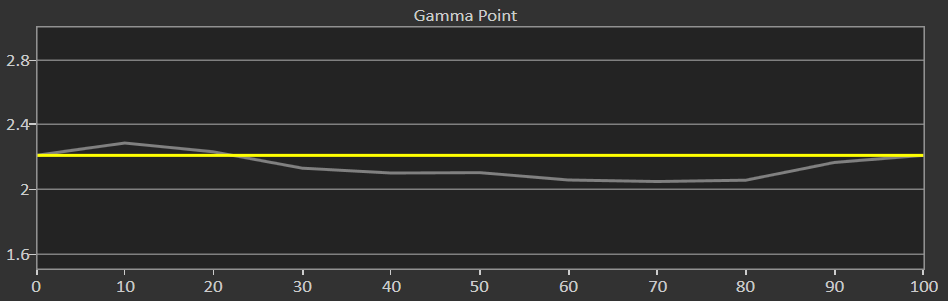
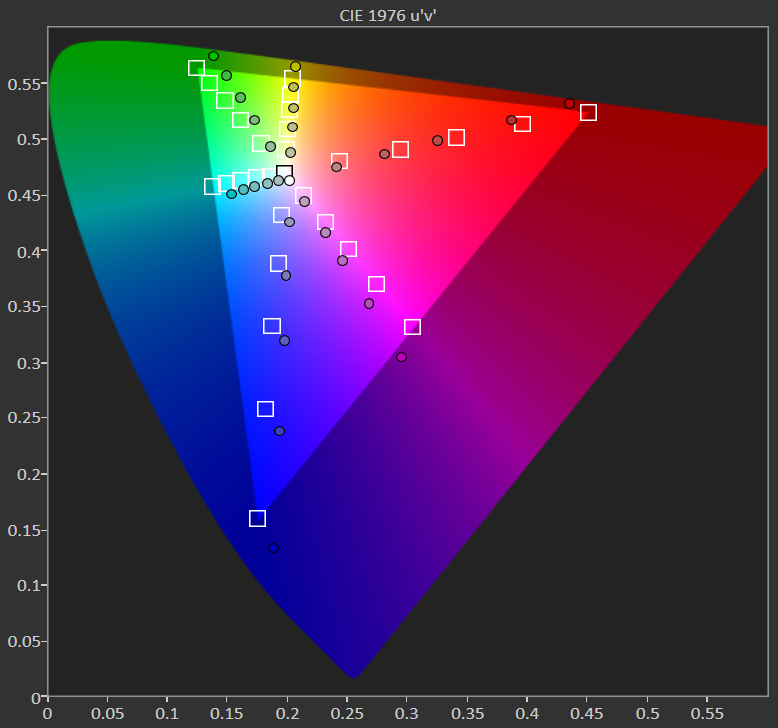
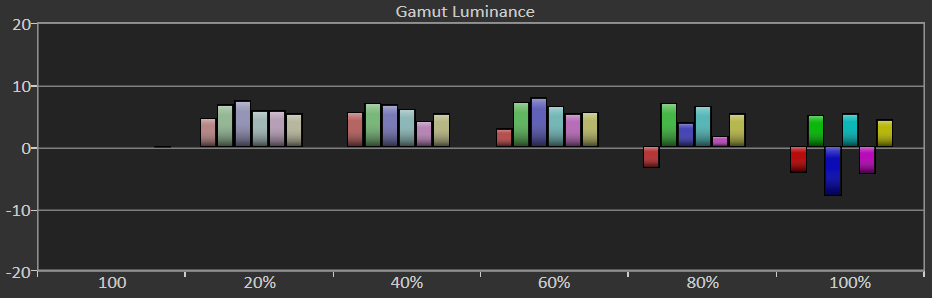
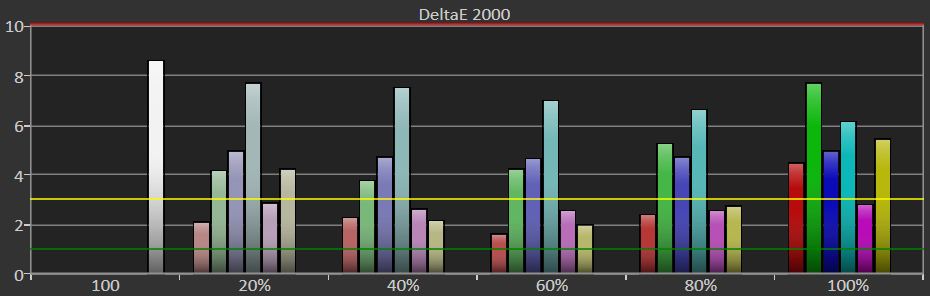
The Strix 17’s RGB levels start off relatively balanced, although green levels start to plummet once brightness is raised beyond 30%. Red and blue levels also rise, with blue in particular rising at 100% brightness.
Get Tom's Hardware's best news and in-depth reviews, straight to your inbox.
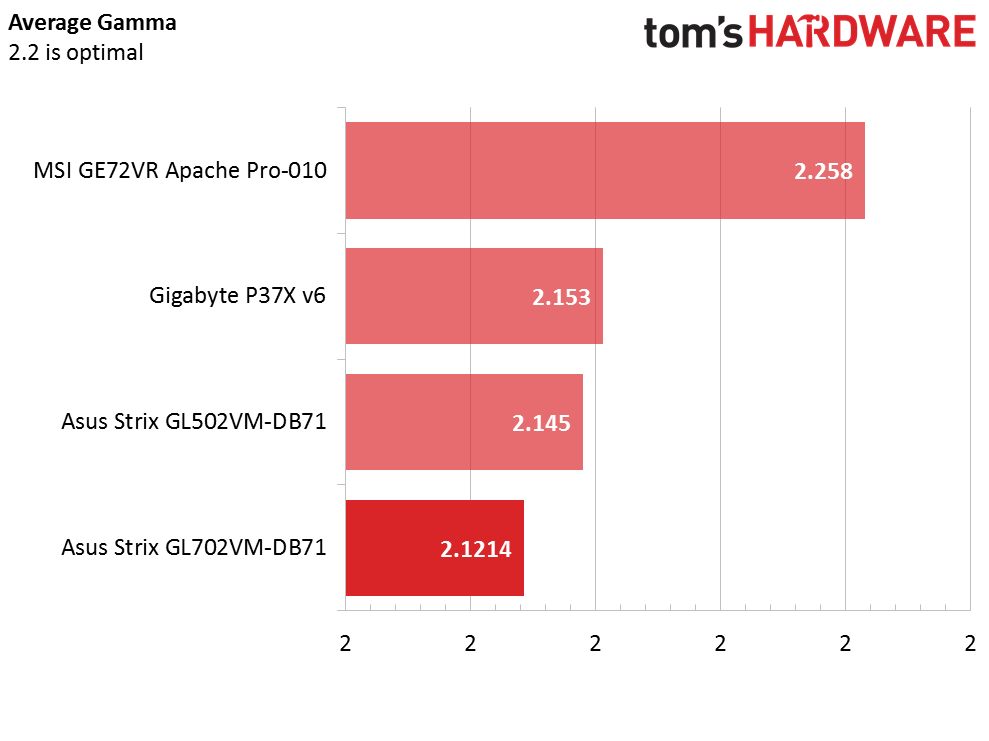
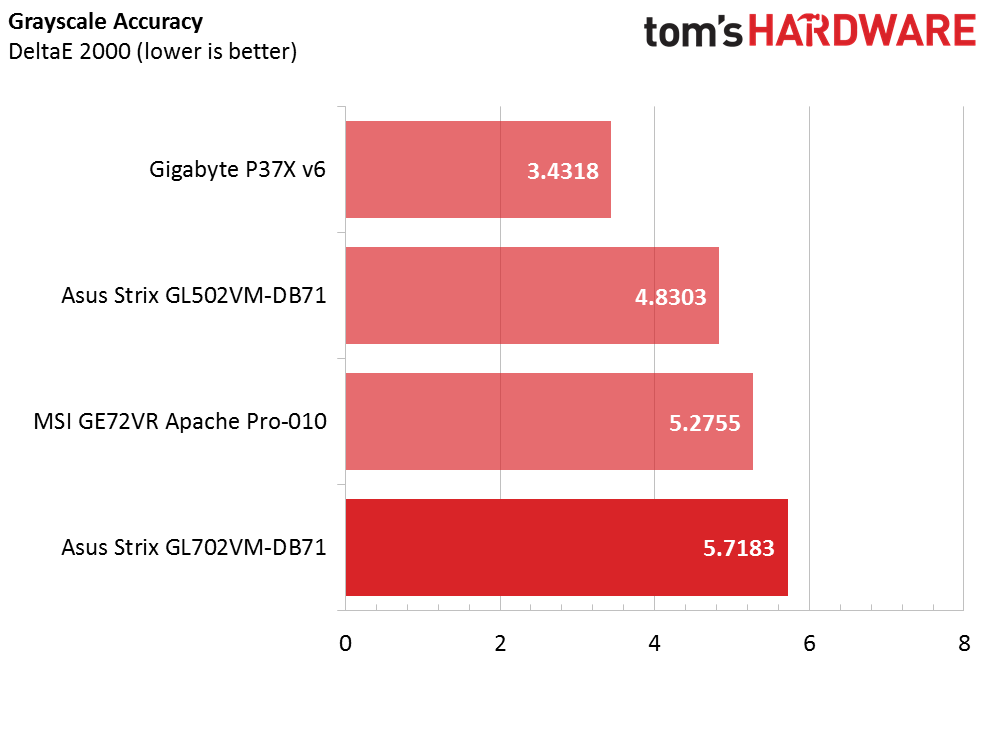
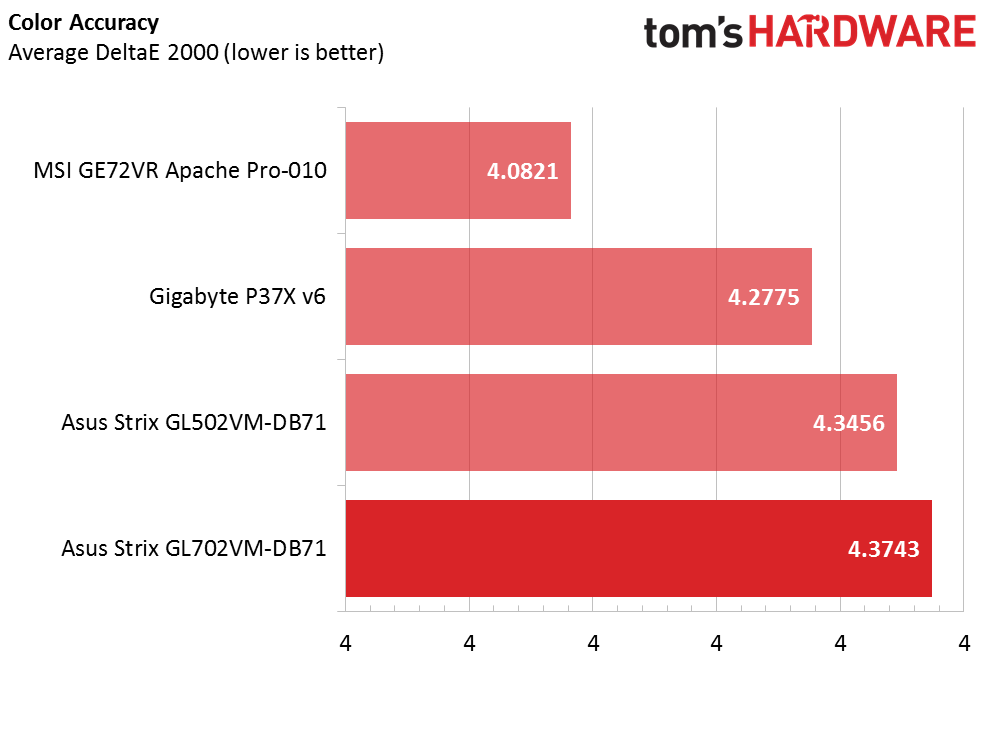
The average gamma averages around 2.12; the CalMAN charts illustrate the gamma point dipping at around 25% brightness and only recovers to 2.2 once the brightness reaches 100%. The grayscale and overall average color differences are also greater than the other three laptops we tested. This means that color errors will most easily be spotted on the Strix 17’s display. Considering that this is a G-Sync display, it’s a shame that more accurate color reproduction doesn’t go hand in hand with the smooth gaming performance this laptop can offer.
Current page: Battery, Thermal, And Display Testing
Prev Page Gaming Benchmarks Next Page Price Analysis And Conclusion-
dingo007 2 memory slots?? on a Skylake based laptop?? #AsusROG gamers build. You have to be joking. A Clevo/Sager has 4 slots for 64Gb capacity.Reply -
Clamyboy74 It makes no sense on how a 17in laptop cant disperse heat more effectively than a 15in. Asus should had added in larger fans/more heatpipes rather than sticking with the same system as their 15in model imo.Reply -
Pompompaihn So...this is a GAMING laptop...and it's been fairly well proven that quad channel effectively does nothing, or in some cases even hinders, performance in gaming where latency is more of a factor than raw speed. For that matter single channel is sometimes even faster than dual channel. So yeah, it makes complete sense for it to be limited to dual channel in a value priced gaming laptop. If you're using this for encoding or editing you'll get decent performance but this isn't your ideal set up, nor is it being marketed as such.Reply
As an owner of this laptop, it's just fine for anything I throw at it. Got it for $1299 and dropped a 500GB 850 EVO m.2 in it that I grabbed for $129. $1430 and it runs like a scalded cat. I'm not sure what more you can ask for at that price point. -
TJ Hooker @PompompaihnReply
# of slots is not the same as number of channels. Typically you have two slots per channel. For most 17" laptops, especially gaming ones, it's pretty standard to have 4 slots. -
William Henrickson Bought the 128GB SSD/1TB version for $1299, removed the HDD for noise reasons and put another 128GB SSD in I had laying around. Will do a 960 EVO next time it goes on sale. Very happy.Reply -
Pompompaihn @TJ HookerReply
Fair enough, but I don't see any advantage at this price point. I can chuck an extra 16GB stick in for 32GB, I don't know what on earth I'd need more than that for in a value gaming laptop. I guess I just don't understand it as a criticism. It's $200 cheaper than comparable 17" 1060 laptops (or, was at time of my purchase...and I did a lot of looking). If you're buying this to run a half dozen VMs, then you purchased the wrong laptop....but as a cheap gaming laptop, this will run -games- as fast as any other similarly equipped gaming laptop regardless of how many more RAM slots it has, and that's the factor in the equation that matters at this price point. -
ledhead11 @POMPOMPAIHNReply
I have to agree with you. I'm running 16GB on my desktop 1080p system and games never really go much more than 2-4 with a few exceptions. I've got 32GB on my other 2 systems and even at 4k I've yet to see it used in games and this is a gaming laptop not a workstation. By the time 32GB is needed for games there's not much about this laptop that wouldn't already be out of date. Vram is another story and at 1080p the 6GB will pretty much cover all games. -
ledhead11 @CLAMYBOY74Reply
I also agree with you. It seems like Asus cut corners to keep the price down by simply making a larger case for the display and probably re-used everything else. A strategy like that would allow most internals to be mass produced for lower costs. Anyone who puts a SSD in one needs to be careful, nand doesn't like high temps. Definite trade off but it could be worse.
I'm happy to see Asus and a few other manufacturers breaking with the idea of $2000-4000 'gaming' laptops. It's really gotten out of control lately. So little but costing so much. Almost every time I see the label 'gaming laptop' slapped on something I feel there's an exec who should be slapped for lying. -
Pompompaihn @LEDHEAD11Reply
Yeah, this bugger does get HOT, but haven't noticed any throttle issues with the CPU/GPU. The 850 EVO is probably going to have a shortened lifespan from heat, but it's a trade off. Nice thing is with the 1TB spinner drive in there I just back up the EVO to it so worst case I'm just back to slow and spinny. -
huyenthoi As an owner of this laptop, it's just fine for anything I throw at it. Got it for $1299 and dropped a 500GB 850 EVO m.2 in it that I grabbed for $129. $1430 and it runs like a scalded cat. I'm not sure what more you can ask for at that price point.Reply
<a href="http://happywheelsaz.com?rel=ugc" >happy wheels</a> |