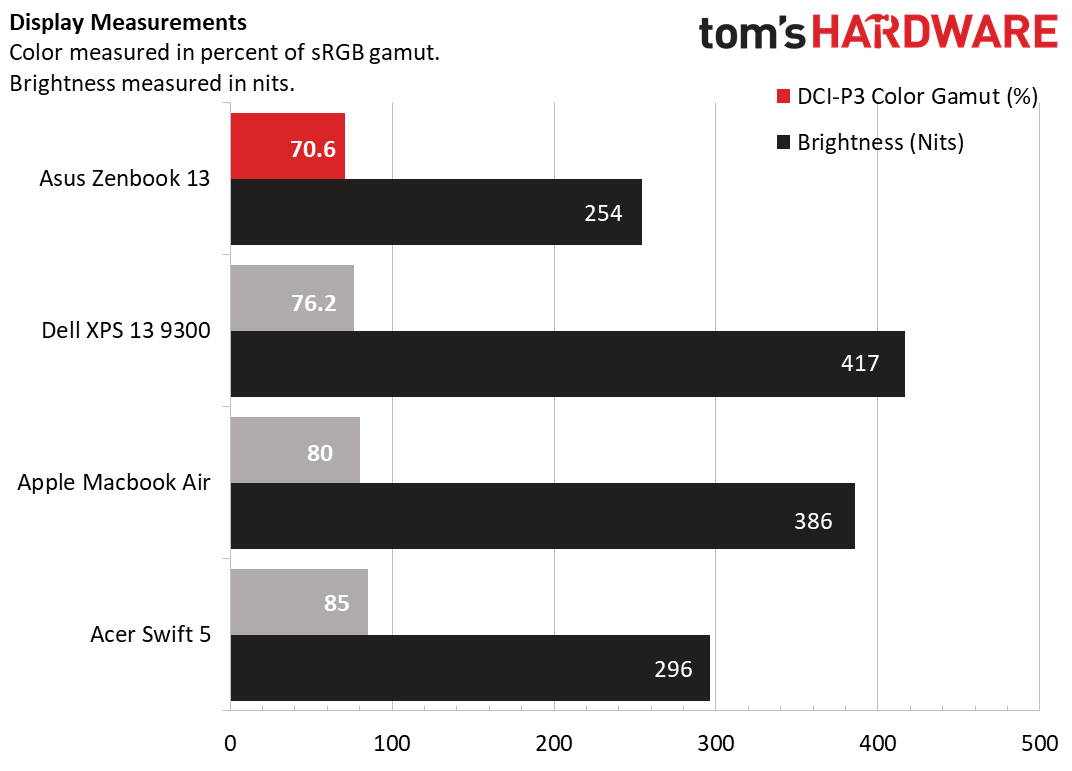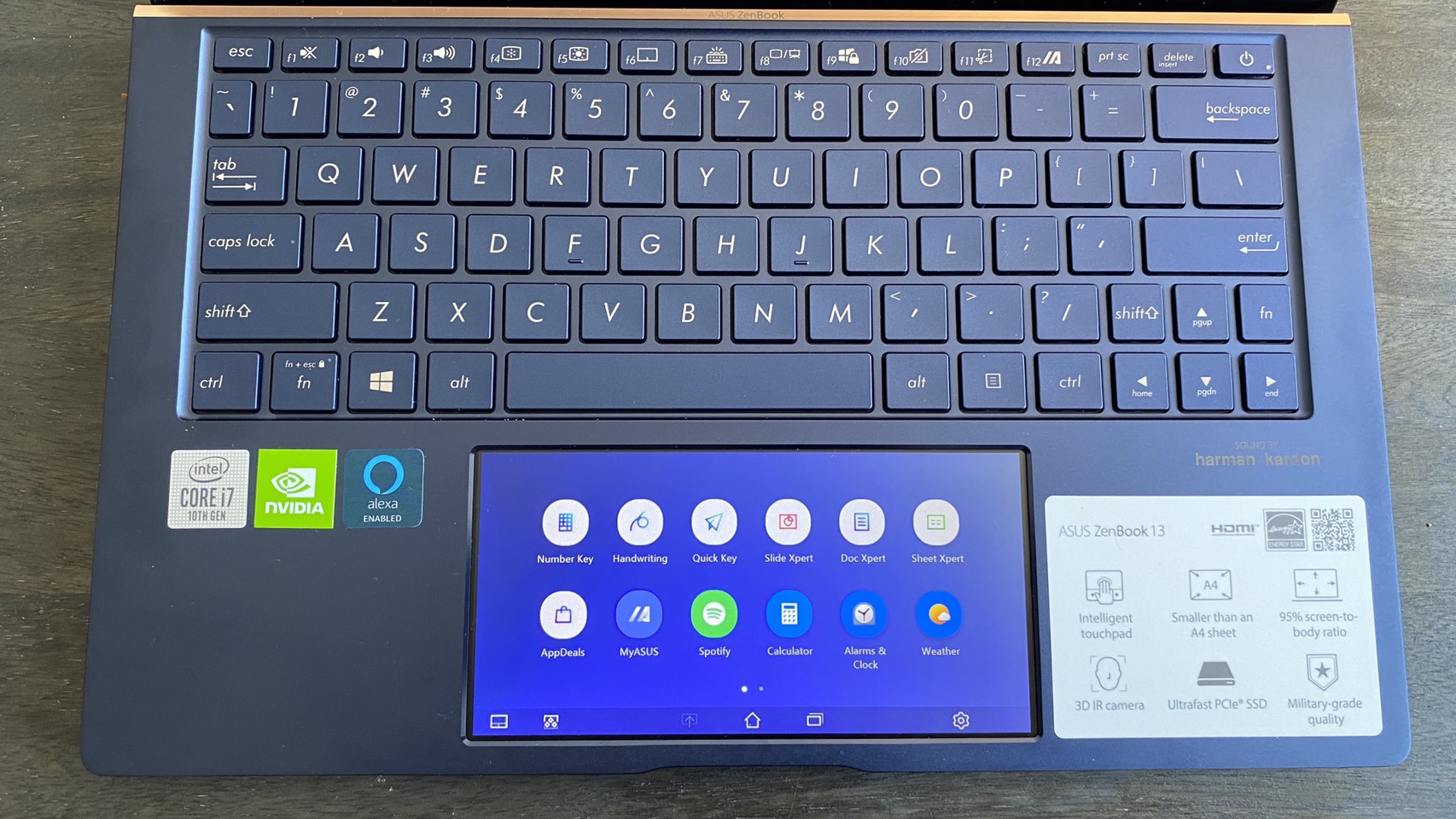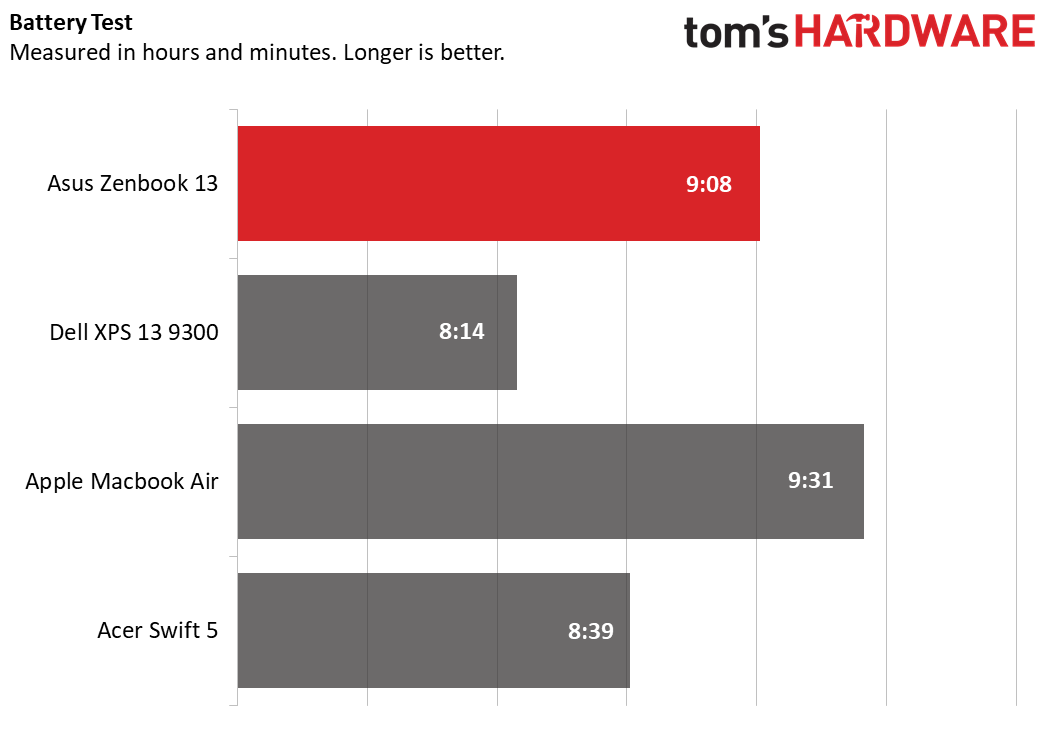Tom's Hardware Verdict
The Asus ZenBook 13 strikes an attractive balance between size, price and power, while offering unique utility thanks to its discrete GPU, though its ScreenPad is only useful in specific situations.
Pros
- +
Small form factor
- +
Comfortable keyboard
- +
Strong speakers
Cons
- -
Can’t upgrade without removing feet
- -
Dim screen
- -
Fingerprint magnet
Why you can trust Tom's Hardware
The Asus Zenbook 13 is appropriately named, as its feature-heavy build comes at a value that will put your mind- and your wallet- at ease. On the inside, the ZenBook 13’s 2020 refresh sets itself apart from other 10th Gen Intel ultraportables and some of the best ultrabooks by packing a discrete an Nvidia Geforce MX250 GPU into its slim, 2.7-pound frame, while still maintaining a lower price ($1,149) than similar offerings from Dell and Apple. Its CPU, the Intel Core i7-10510U, also offers the highest clock speed compared to its rivals (1.8-GHz base, 4.9GHz boost). Throw in a wide port selection and Asus’s ScreenPad -- a touchpad that doubles as full-color touch screen and you have a full feature set in a a small laptop.
Asus ZenBook 13 Specs
| CPU | Intel Core i7-10510U |
|---|---|
| Graphics | Nvidia Geforce MX250 |
| Memory | 16GB DDR3 532.1 MHz |
| Storage | 512GB M.2 PCIe SSD |
| Display | 13.3 inch FHD LED display |
| Networking | 802.11a/b/g Wi-Fi 6, Bluetooth 5.0 |
| Ports | 1 x USB 2.0, 1x USB 3.2 Gen 2 Type-A, 1x USB 3.2 Gen 2 Type-C, 1 x MicroSD card reader, 1 x 3.5mm microphone/headphone jack |
| Camera | 720p webcam |
| Battery | 50Wh |
| Power Adapter | 240W |
| Operating System | Windows 10 Pro |
| Dimensions(WxDxH) | 11.89 x 7.44 x 0.7 inches |
| Weight | 2.69 pounds |
| Price (as configured) | $1,149.99 |
Design of Asus ZenBook 13


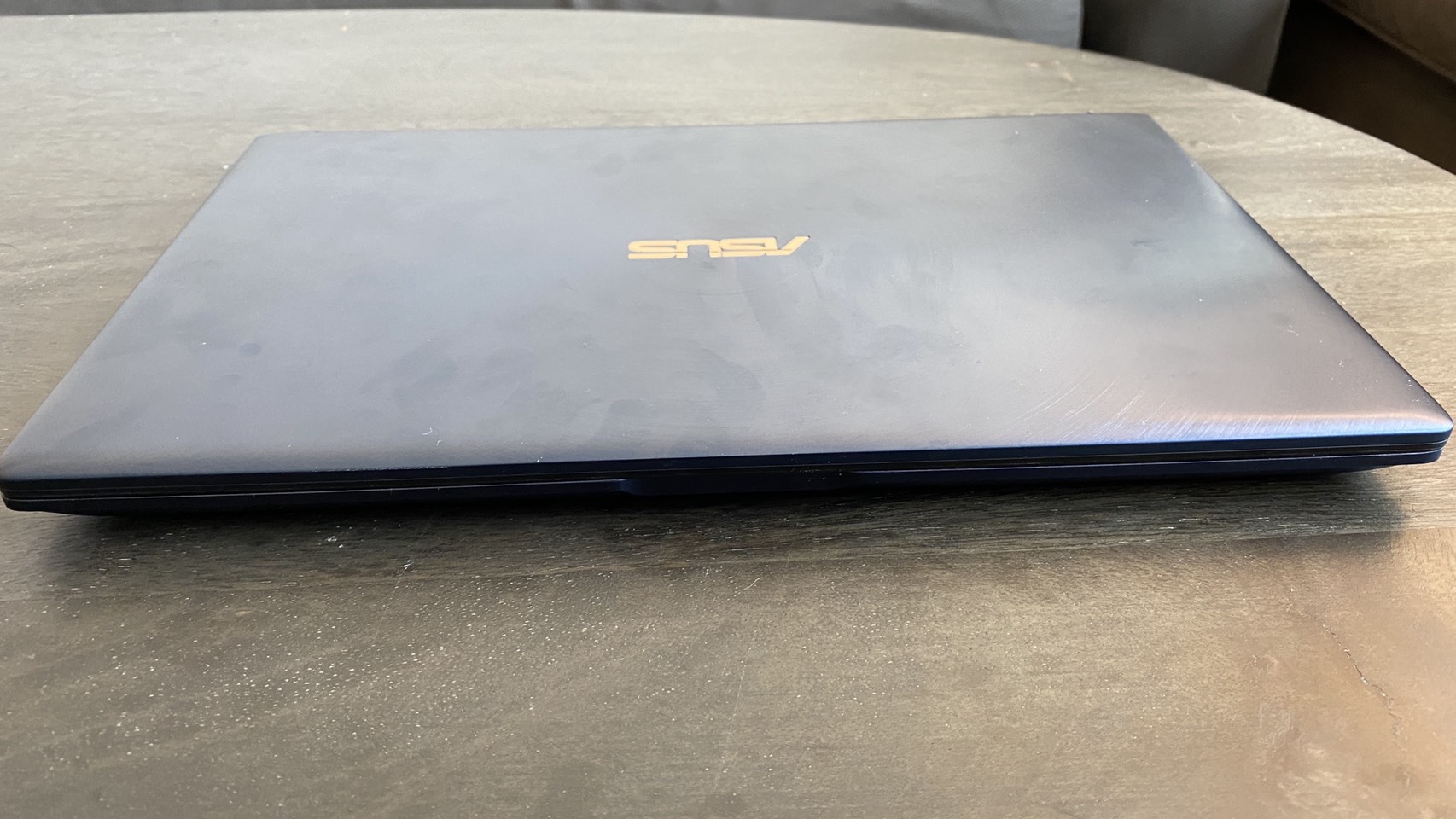
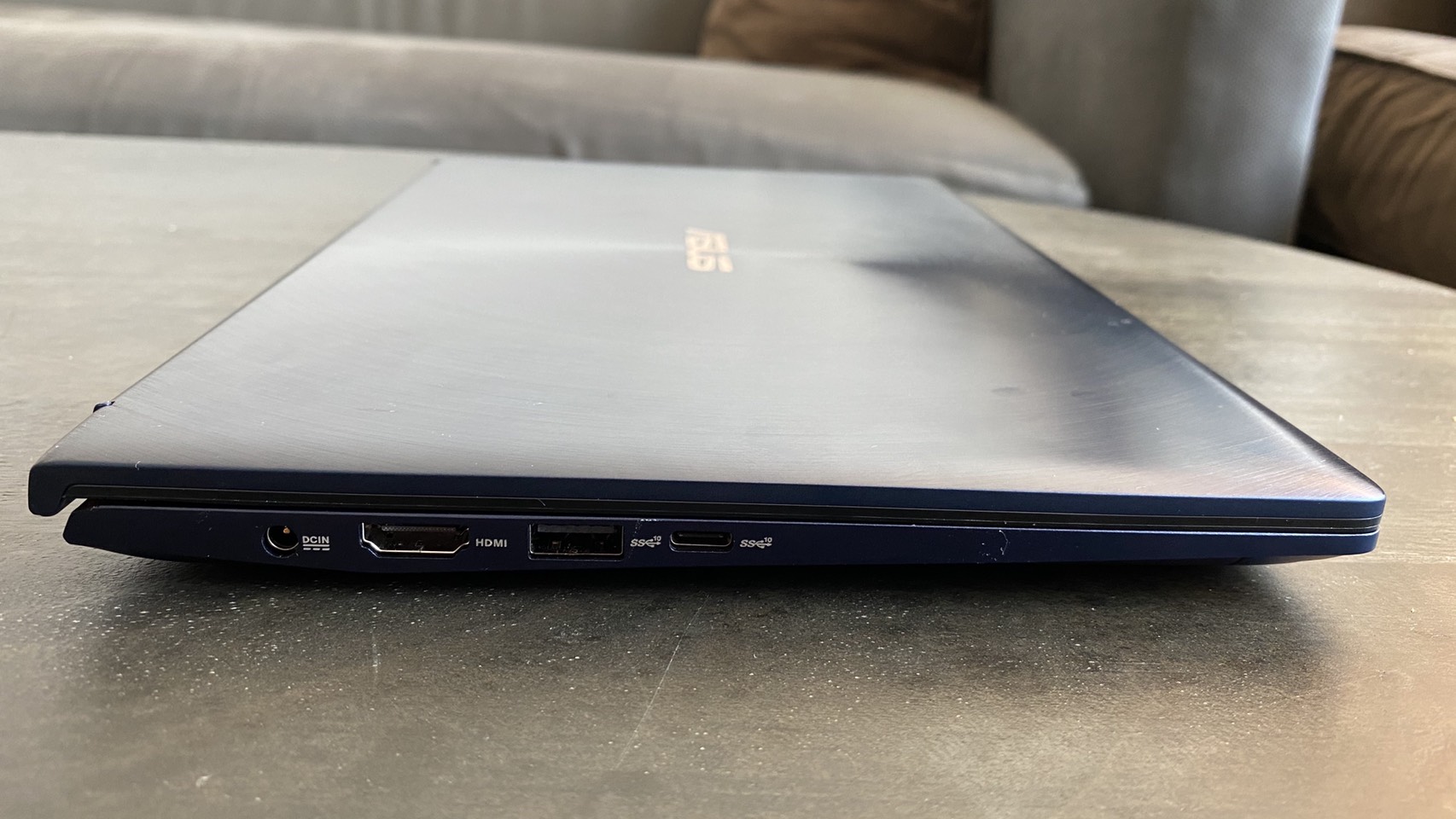



Out of the gate, the Asus ZenBook 13’s most noticeable trait is its size. At 11.9 x 7.4 x 0.7 inches, it’s smaller than both the Apple MacBook Air (12 x 8.4 x 0.6 inches) and the Acer Swift 5 (12.5 x 8.3 x 0.6 inches). Some competitors, like the Dell XPS 13 9300 (11.6 x 7.8 x 0.58) do come in smaller sizes, but Asus’ latest 13 inch ZenBook is still extremely portable .
The Asus ZenBook 13 has got a glossy lid that unfortunately tends to attract fingerprints, though it does have a classy radial texture emitting from the center that helps to distract from any artifacts your hands leave behind. There’s also a reflective gold Asus logo in the center, and the whole laptop is covered in either a navy blue or silver finish (ours came in the former).
Opening the lid reveals a lightly decorated interior, with most of the attention placed on the screen and the larger-than-usual touchpad. A gold strip along the top of the keyboard does lend the ZenBook some additional Asus branding, though.
The ZenBook 13 offers a wide selection of I/O, as its left side features one USB 3.2 Gen 2 Type-A port, a USB 3.2 Gen 2 Type-C port, an HDMI port and the power adapter connection. The right side, then, houses a USB 2.0 connection, a microSD card reader and a 3.5mm combination headphone and microphone jack.
Productivity Performance of Asus ZenBook 13
The Asus ZenBook 13 comes equipped with an Intel Core i7-10510U, an Nvidia Geforce MX250 GPU, 16GB of DDR3 memory and a 512GB M.2 PCIe SSD. To put that into perspective, the i7-10510U is a 4 core, 8 thread processor that performs at a base clock speed of 1.8 GHz and a max boost clock speed of 4.9 GHz. That’s higher than the Ryzen 7 4700U, which impressed us with its cost-to-performance ratio on the Acer Swift 3, though it also bears a higher price.
This is more than enough power for the internet browsing activity that makes up most of an ultraportable’s bread and butter use. With Steam updating in the background, I was able to open up 30 chrome tabs, including 3 FHD YouTube videos and a 1080p @ 60fps Twitch stream without any noticeable delay.
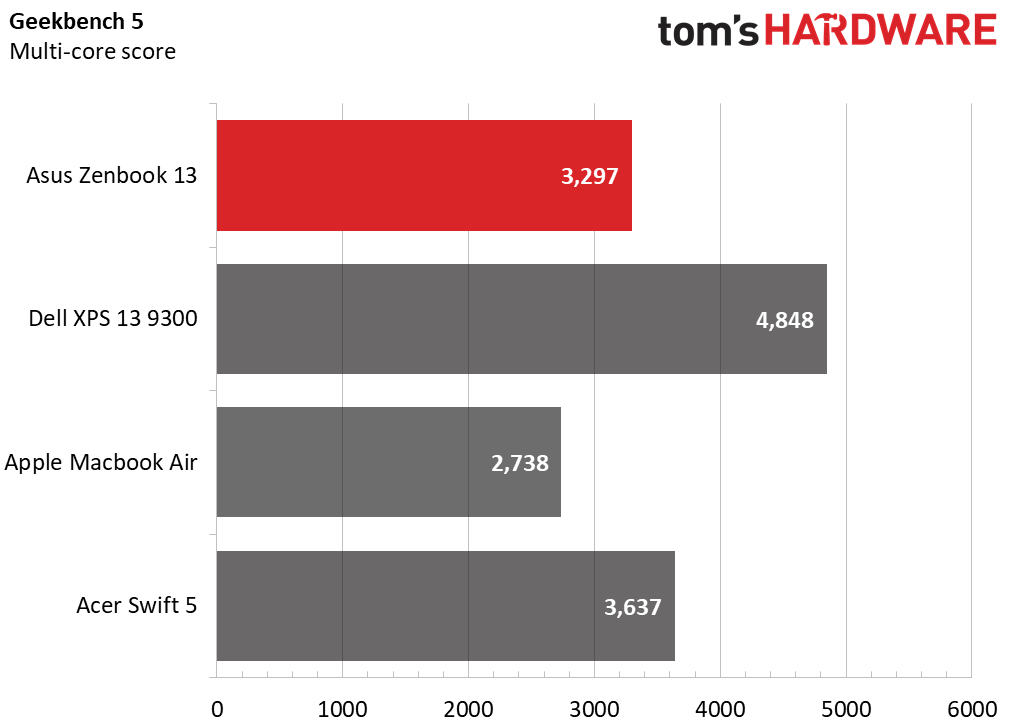
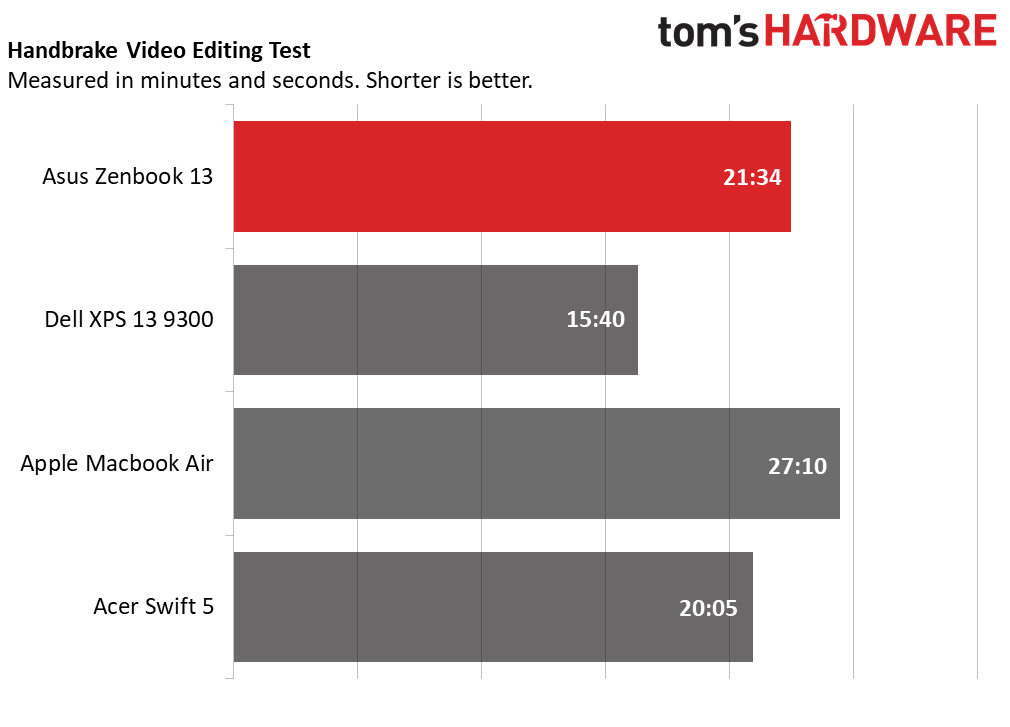
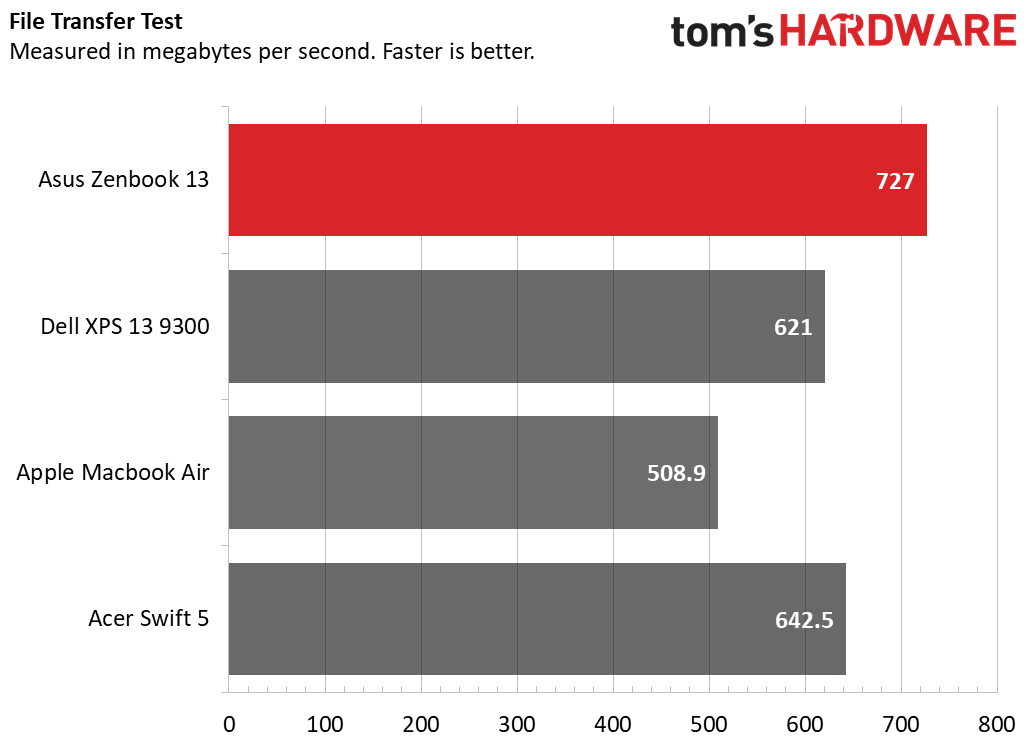
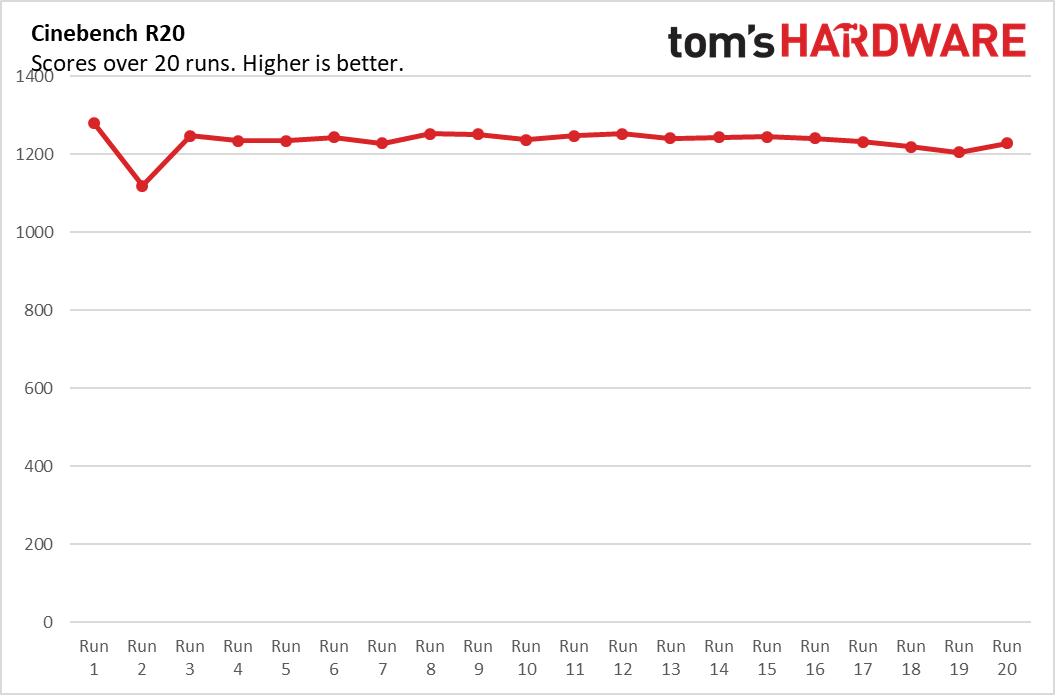
On Geekbench 5.0, a synthetic benchmark, the ZenBook 13 didn’t fare as well as some competitors . It earned a score of 3,297, which was lower than both the Dell XPS 13 9300’s score of 4,848 and the Acer Swift 5’s score of 3,637. That’s especially disappointing given that both the XPS 13 9300 and the Swift 5 are running the older and slightly weaker on clock speed Intel Core i7-1065G7. Still, the ZenBook did beat the Apple MacBook Air, which was only able to leverage its generally weaker Intel Core i5-1030NG7 to earn a score of 2,738.
The ZenBook 13 was more competitive in our Handbrake video editing test, where we track how long it takes a computer to transcode a video from 4K resolution (3840 x 2160) to FHD (1920 x 1080). Here, the ZenBook’s time of 21:34 only slightly lagged behind the Acer Swift’s 20:05 transcoding time, and was much faster than the MacBook Air’s 27:10 transcoding time. The XPS 13 led the pack with a time of 15:40.
Our file transfer test, where we track how long it takes a computer to transfer 4.97GB of files, showed the ZenBook 13 at the top of its class. The ZenBook 13 completed its transfer in 7.1 seconds for a speed of 727 mBps. That’s appreciably faster than both the Dell XPS 13’s 621 MBps and the Acer Swift 5’s 642.5 MBps. It’s also much faster than the MacBook Air's speed of 508.9 MBps.
The ZenBook 13 has an advantage over its competitors thanks to its discrete Nvidia Geforce MX250 GPU. To test how this compares to the integrated graphics on the Dell and the Acer, we ran the ZenBook through Dirt 3’s graphics benchmark (1080p at medium settings). The ZenBook easily outperformed the competition, with its average frame rate of 73 frames per second coming in much higher than the Acer Swift 5’s 51 fps average frame rate and the Dell XPS 13’s 59 fps average frame rate. There is, however, a more recent GPU of this caliber on the market, the MX350, we would have preferred to see here.
We also stress tested the ZenBook 13 by running Cinebench R20 on a loop 20 times. During this test, the ZenBook 13’s average CPU clock speed was 2315.8, and its average CPU temperature was 64.7 degrees Celsius (148.5 degrees Fahrenheit). Our first test scored 1,281.1, while our last test dropped somewhat to 1,227.6.
Get Tom's Hardware's best news and in-depth reviews, straight to your inbox.
Display of Asus ZenBook 13
The Asus ZenBook 13 packs a 13.3 inch FHD LED display that veers on the dimmer side compared to the laptop’s ultraportable rivals and only has so-so color reproduction.
I used the ZenBook 13 to watch the NYCC trailer for Star Trek: Picard, which I tested in both normal and low light conditions. In low light, horizontal viewing angles were generous, though normal light conditions drastically reduced vertical viewing angles. The picture itself was legible, though colors refused to pop, and keeping track of character and vehicle silhouettes in dark scenes proved somewhat of a chore. The screen was also a little dim, though not to the point where it prevented me following the action.
Our testing reinforced my experience, with the ZenBook 13 trailing behind its competition in both color and brightness. At 70.6% DCI-P3 coverage, the ZenBook only somewhat falls behind the Dell XPS 13, which covered 76.2% of the DCI-P3 color gamut on the 1920 x 1200 display we tested it with. Unfortunately, both the MacBook Air’s 80% DCI-P3 coverage and the Acer Swift 5’s 85% DCI-P3 coverage far outclassed the ZenBook 13.
The ZenBook 13’s average 254 nits of brightness also couldn’t keep up with any of the competition. The Acer Swift 5 was the closest, with an average 296 nits of brightness, but the MacBook Air’s 386 nits of brightness and the Dell XPS 13’s 417 nits of brightness are both far ahead of the ZenBook 13.
Keyboard and Touchpad on Asus ZenBook 13
The ZenBook 13’s full-size chiclet keyboard is comfortable and convenient, with dedicated media and brightness keys and a built-in toggle to switch the space below it between normal touchpad and ScreenPad modes.
The feel is intuitive, with a noticeable travel distance providing strong feedback on each press. On 10fastfingers.com, I was able to earn scores between 72 - 77 words per minute, which falls within my typical range.
The ZenBook 13’s 5.7 x 2-inch touchpad is also a color LED screen, thanks to Asus’ ScreenPad technology. That means that unlike competitors, it can run a series of simple apps that let you do everything from controlling music to adding easy-access toolbars to your favorite productivity apps.
My favorite ScreenPad program was the Spotify app, which let me control and display my music entirely on the touchpad, freeing up screen space for actual work. There’s also apps that let you set up custom ScreenPad shortcut buttons for common functions like copy or select all, as well as for housing toolbars in Microsoft Office products. Common programs like calculator also have ScreenPad apps. I tended to find these productivity shortcuts more tedious than helpful.
It’s helpful if you want to watch videos in the background. The ScreenPad may not be as bright as the main screen, but with a max resolution of 2160 x 1080 and a max refresh rate of 60Hz, it’s good for having a YouTube playing while you work without disrupting your main display. But oftentimes it feels gimmicky
It’s also unobtrusive if you choose to press F6 to swap to “traditional touchpad mode” and use the touchpad solely for navigation. Using it traditionally, you’ll find that the ZenBook 13’s touchpad is as responsive as any other precision touchpad, and the extra space makes moving the cursor without lifting your finger and inputting gestures easy and comfortable.
Audio on Asus ZenBook 13
The ZenBook 13 has two bottom-firing speakers, but that out-of-the-way location doesn’t stop them from being more than loud and rich enough for the average person. Listening to K-Pop group Blackpink’s Kill this Love, I was able to fill my whole 2-bedroom apartment with sound without even turning the speakers to max, and comfortably DJ’d my entire office with the speakers at around 40%.
The song’s deep bassline mostly came across as well on the laptop as it did on my desktop’s speaker system, though I lost some information thanks to the lack of a subwoofer. That’s to be expected, though, and the song’s punchy attitude came across regardless. Its trumpets also showed that the ZenBook 13 is even better at producing high notes than low notes, while the lyrics were easy for me to follow.
Upgradeability of Asus ZenBook 13
When we review a laptop, we typically remove its bottom to figure out firsthand how easily it upgrades. But as with previous ZenBooks, the ZenBook 13 comes with a couple of hidden screws under its rubber feet that change the simple act of opening it up from a minor chore into an undertaking that’s likely to break part of your laptop.
That’s because, while the openly available 7 Torx screws lining the ZenBook’s bottom are easily accessible, you can’t actually remove the bottom without also prying off the two rubber feet closest to the vents and removing the two screws underneath them.
These feet don’t always come off in one piece, but if you do feel up to removing them, Asus tells us that the ZenBook 13’s M.2 SSD is upgradeable, though you won’t be able to swap out anything else.
If you end up breaking your laptop’s feet in the process, third parties sell replacements on Amazon for under $10.
Battery Life of Asus ZenBook 13
The Asus ZenBook 13’s battery life is on par with most competitors, clocking in at 9 hours and 8 minutes after running our battery life test, which continuously streams video and runs OpenGL tests at 150 nits of brightness.
That’s about dead even with the Acer Swift 5’s results on the same test, where it lasted for 9:07. The Apple MacBook Air hung on somewhat longer, with a score of 9:31, while the Dell XPS 13 had the longest battery life at 12:39 minutes.
Heat on Asus ZenBook 13
The Asus ZenBook 13 was slightly warmer than contemporaries like the Dell XPS 13 , but was still pleasantly cool during use. After 15 minutes of YouTube video, its touchpad measured 84 degrees Fahrenheit (28.9 degrees Celsius), while its keyboard was about 93 degrees Fahrenheit (33.9 degrees Celsius) between the G&H keys. Its underside was only slightly warmer at a general 94 degrees Fahrenheit (34.4 degrees Celsius), with its hottest location- the underside vents- only coming in just a touch hotter at 95.5 degrees Fahrenheit (35.3 degrees Celsius).
Webcam on Asus ZenBook 13
The Asus ZenBook 13’s webcam image quality varies with lighting. While the webcam is the typical laptop 720p and does include a microphone array, its color reproduction could trick you into thinking its resolution is lower.
In well-lit environments, I tended to come across as somewhat gray and sickly pale, while lower-light environments placed more focus on my face but introduced a grain and made it difficult to make out detail. I did manage to find a goldilocks zone where my face was colorful but also detailed, but it was only after plenty of trial and error.
Software and Warranty of Asus ZenBook 13
The Asus ZenBook 13 comes relatively free from bloat, excluding Windows pack-ins like Candy Crush Friends and Farm Heroes Saga. Spotify does come pre-installed, which is probably because of its ScreenPad app, but the only other pack-in program I could call bloatware would be the Amazon Alexa app that lets you use the ZenBook like an Amazon Echo when it’s open.
The ZenBook 13’s other bundled apps all offer genuine utility. MyAsus lets you run diagnostics, troubleshoot and update, while the Intel Graphics Command Center lets you set brightness, contrast, screen rotation and other display details. AudioWizard, meanwhile, is a free equalizer for your laptop’s audio.
Bottom Line
The Asus ZenBook 13’s discrete GPU and ability to stay competitive with and sometimes beat more expensive competitors, like the Apple MacBook Air and the Dell XPS 13 9300, lend it a unique place in the ultraportable market. While it has a somewhat dim screen, it’s a powerful machine for its size that’s well-suited for graphics tasks and comes with convenient features like the ScreenPad to make using it easy.
If you want a brighter, more colorful screen, then the 2020 Apple Macbook Air’s 2560 x 1600 Retina display will give you that for $150 more, but you’ll lose out on performance. The Dell XPS 13 9300 offers a 1920 x 1200 display that’s more robust than the ZenBook's, though it’ll cost you more.
If you don’t care about a dedicated graphics card, then the Acer Swift 5 will give you very similar performance to the Asus ZenBook 13 while hitting your wallet for $150 less.
Still, if you’re looking for a strong machine that packs in plenty of extra utility without sacrificing size or breaking the bank, the ZenBook 13 is a great choice.
Michelle Ehrhardt is an editor at Tom's Hardware. She's been following tech since her family got a Gateway running Windows 95, and is now on her third custom-built system. Her work has been published in publications like Paste, The Atlantic, and Kill Screen, just to name a few. She also holds a master's degree in game design from NYU.
-
The.support.depot After my last horrendous experience with Asus support, I just cant see myself trusting them with thousands more of my hard earned dollars, I'm still angry and disappointed. It may be it's an Ok product, but in my case the speaker connector fell off the motherboard during a routine disassembly and reassembly for a battery test/replacement and it totally voided my warranty, and they would not see the disparity or logical flaws in their own policy. Any company, with a no exceptions policy, is hiding behind it, to cover deeper issues. Sorry Asus. We tried....My laptop was 6 months old, and had been in their hands 3 months of its life with rma's. True story bro....They still have it now.Reply -
HSL Why would you under productivity performance section say:Reply
"To put that into perspective, the i7-10510U is a 4 core, 8 thread processor that performs at a base clock speed of 1.8 GHz and a max boost clock speed of 4.9 GHz. That’s higher than the Ryzen 7 4700U, which impressed us with its cost-to-performance ratio on the Acer Swift 3, though it also bears a higher price."
This makes no difference whatsoever, the number is bigger. Show me where that actually translates into higher performance. It doesn't.
Geekbench 3297 vs 4862 : AMD wins
Handbrake 21:34 vs 11:00 : AMD wins
R20 1200ish vs 2300ish : AMD wins
These are landslide wins for AMD yet, the reader would probably think Intel would win for these based on the statement above. Also if this is such a comparable system why not include the performance results of the Ryzen 7 4700U?
At a minimum you are being intentionally misleading or are ignorant of the facts. Either would disqualify you from reviewing samples like this.
Why even bother talking about the Ryzen part if you are not going to include the results in the graphs?