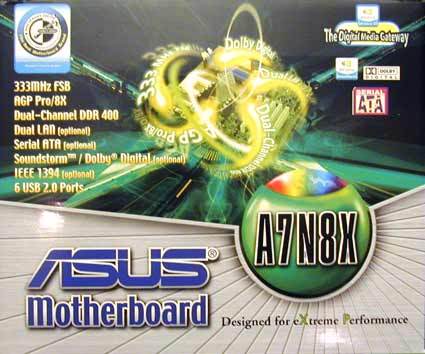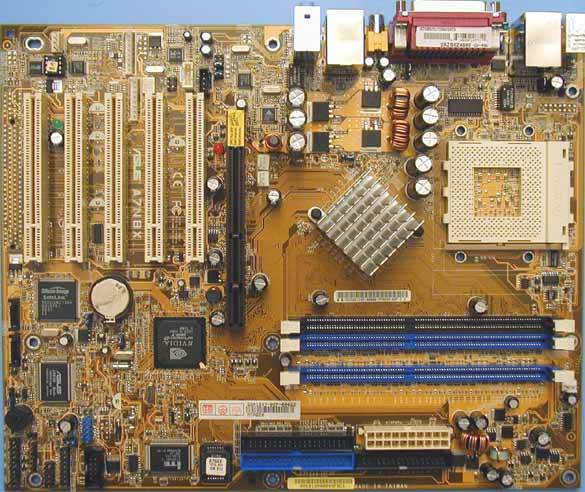Athlon On The Fast Lane: Three Motherboards with nForce2-Chipset and Dual-Channel DDR
The Boards
Asus A7N8X
Board Revision: 1.03
BIOS Version: 1015.003
If you already know former Asus boards, then the name "A7N8X" should be quite simple to decipher. "A7" is the Athlon series; "N8X" stands for the chipset name (nForce) and the AGP standard (AGP 8X).
The latest product is based on the SPP and MCP-T, enabling all features the nForce2 chipset currently offers: UltraATA/ 133 controller; two Network controllers at 100 MBit/s; powerful audio system (APU); and Firewire (see images below). In addition, Asus added a Serial ATA controller from Silicon Image.
Asus included a mechanism to slow down the CPU cooler as long as it is not required to run at maximum speed. That's quite useful, as many modern coolers run at pretty high rotation speeds in order to achieve an ideal cooling effect - sacrificing silence. There is also a speech post system that informs you by voice if some piece of hardware is not working properly. That's not new, but useful.
Formerly, Asus allowed setup of the processor either via DIP switches or in the BIOS. Today, only the BIOS setup is supported. Though that's by far the best way for most users, it leaves the system vulnerable to intended or accidental misclocking as long as you have access to the BIOS. The DIP configuration was a great option for securing the configuration, which business customers may miss.
Luckily, Asus does not make use of an active fan which gets dirty and will inevitably fail some time. The layout is the best among the tested boards, as it allows all PCI slots to be equipped with full size cards. Just the placement of the CD and AUX connectors could be better, as their cables will be directly behind PCI slot 1.
Get Tom's Hardware's best news and in-depth reviews, straight to your inbox.
Although you can boot from all kinds of IDE devices, LAN and SCSI, Asus failed to include a USB boot.
Three audio jacks are required for surround sound: front, rear and sub. The others are mic, line-in and SPDIF-out. You can also see the two networking ports.
If you want to run double-channel mode, please insert at least two DIMMs into different banks - thanks to the different colors, this is pretty simple.

Patrick Schmid was the editor-in-chief for Tom's Hardware from 2005 to 2006. He wrote numerous articles on a wide range of hardware topics, including storage, CPUs, and system builds.