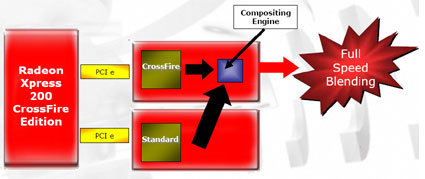The Dual Graphics Platform Battle, Part 1
ATI Vs. NVIDIA... Encore Une Fois
Since Crossfire ideally relies on an image composition chip that is placed onto the so-called Master cards, this process does not create overhead for the GPUs.
The dual graphics technologies are very similar (but not interchangeable), yet have some specifics that require consideration. NVIDIA's SLI has been around for a year now; this lead not only makes it a more mature platform, but also means there are a large number of motherboards already available for SLI. In addition, the nForce chipset family was introduced in 2001, while ATI's chipset family is younger and started with Pentium core logic.
Technically, both platforms offer more or less the same functionality. NVIDIA stayed with a single chip design, but switched to two chips with the latest nForce4 SLI X16. It is somewhat superior feature-wise, thanks to its sophisticated integrated networking and storage subsystems. The ATI platform offers better flexibility when it comes to selecting graphics cards and the dual graphics setup itself. In addition, the chipset allows the use of different south bridge components, scaling the architecture all the way from the high-end to the lower mid-range.
These days, both the ATI and the NVIDIA platforms are improving in terms of flexibility. The biggest step forward certainly is NVIDIA's version 80 driver, because it relaxes the graphics card requirements for running SLI. It is no longer necessary to have exactly the same graphics cards and firmware versions. Users have also been given the option to run SLI without necessarily plugging in the SLI bridge connector that is used for information interchange. ATI, on the other side, links its graphics cards using an external cabling solution. Here, the Catalyst 5.11 drivers (and later versions) eliminate the need for this. They even make Crossfire Master cards obsolete, though at the price of somewhat reduced performance.
Two graphics cards in an SLI setup need to be connected for best performance using this bridge connector module. Since the distance between the two PCI Express slots for graphics can vary, these are always inside the motherboard box.
Get Tom's Hardware's best news and in-depth reviews, straight to your inbox.
Current page: ATI Vs. NVIDIA... Encore Une Fois
Prev Page ATI Multi Video Processing Vs. NVIDIA Scalable Link Interface Next Page Dual Graphics Comparison Table
Patrick Schmid was the editor-in-chief for Tom's Hardware from 2005 to 2006. He wrote numerous articles on a wide range of hardware topics, including storage, CPUs, and system builds.