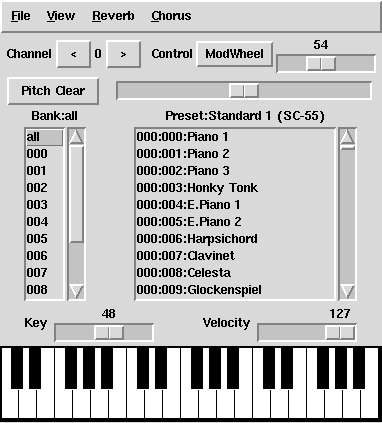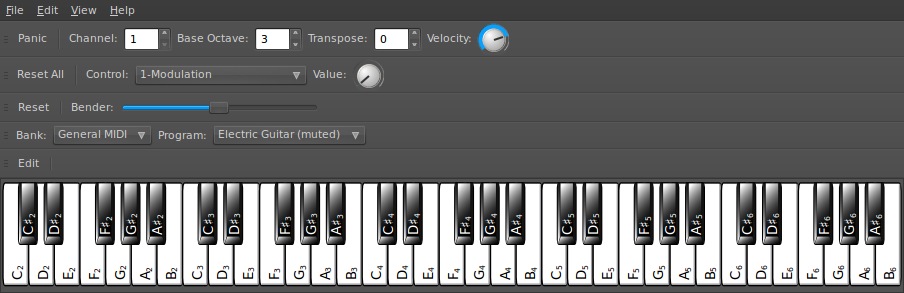Tom's Definitive Linux Software Roundup: Audio Production
Software Instruments
Piano/Keyboard
Virtual MIDI Keyboard (v. 1.9)
Virtual MIDI Keyboard (VMK) is an on-screen 36-key piano roll. VMK can be hooked into a synthesizer for playback via JACK. It's pretty simple; just connect the output of VMK to the input of your synthesizer in the ALSA tab of JACK Control. There are some controls for reverb and chorus, as well as a ton of presets.
The default view is a basic piano roll, but the GUI can be extended to include options for key, velocity/pitch, controls, and a program list.
Virtual MIDI Piano Keyboard (v. 0.3.2)
Virtual MIDI Piano Keyboard, or VMPK from here on out, is one of the best virtual keyboards available for Linux. VMPK has 66 keys (as opposed to the 36 of VMK), though still short of the 72 keys in ZynSubAddFX and Yoshimi.
VMPK also includes a ton of built-in instrument sounds, which most other virtual keyboards rely on outside synths for. The view menu can add or remove functionality, including a musical note overlay onto the keyboard itself. This keyboard also adjusts to the size of the application window, making it as big as your screen or as small as your eyes can handle.
Get Tom's Hardware's best news and in-depth reviews, straight to your inbox.
Organ
Aeolus (v. 0.8.4)
Aeolus is a synthesized pipe organ emulator. This app has no virtual keyboard, so you'll need a hardware keyboard or a software one like Virtual MIDI Keyboard.
The user interface is split into divisions, each with multiple stops. You need to enable each division in the MIDI window in order for any stops in that division to take effect. Once Aeolus is hooked into the system audio playback and a keyboard is connected, everything is smooth sailing.
Drums
Hydrogen (v. 0.9.4)
Hydrogen is a drum synthesizer with a number of drum configuration options available. By default, Hydrogen comes pre-loaded with a drum kit featuring kick, stick, snare jazz, hand clap, snare rock, tom low, closed high hat, tom mid, pedal high hat, tom high, open high hat, cowbell, ride jazz, crash, ride rock, and crash jazz instruments. An alternative kit provides access to kick low, kick high, shaker, conga, cymbal and clave sounds. Users can mix and match these components to create custom drum kits. The mixer window controls levels for each instrument in the drum kit separately.
Most of Hydrogen's funtions are contained in the main application window, with the exception of the mixer. Everything about the UI is clean and logical. The upper part of the screen contains patterns, while the lower part houses a notation area for each instrument in that pattern's drum kit. Despite the level of control that Hydrogen presents, this application is shockingly easy to pick up and use. There are no audio frameworks, setup options, or drivers to fool with; this app just works. Whether you are a drummer or just want to fool around with creating beats on your PC, Hydrogen is a great app for anyone.


Current page: Software Instruments
Prev Page Loopers, Trackers, And Mixers Next Page Notation, Score, And Tablature Editors-
akorzan I found using WINE with, don't laugh, FL Studio works great. Latencies are on par with Windows. Only problem is some VST plugins have mouse problems... I.E: double-clicking has to be absurdly fast. Another trivial problem is that battery life in laptops is nonexistent with WINE and FL Studio.Reply -
longshotthe1st Why would anyone even bother? Time is money, I'm going to just stick with what works.Reply -
damiensturdy Great read. FLStudio is one of only two pieces of software that keeps me tied to Windows. Sure, it runs under Wine, but getting it working is a pain, and you're lucky to get 100% of the functionality. As an advanced user of FLStudio, I use almost everything the app provides, and I need it as low latency as possible. 20ms is too much- 10ms is better. In general I've never achievedReply -
damiensturdy Damn, it cut my post off. No way to edit that? ah well. I was basically saying that this article has helped me decide what software to use when I build my synthesizer this year.Reply -
g00ey Has anyone tried running software such as FL Studio in Linux using a virtualization software such as VirtuaBox? VirtualBox can even run in seamless mode which allows you to have Windows windows next to Gnome/KDE windows in the same screen.Reply -
Very nice article you could also have covered comercial productos on Linux like:Reply
Harrison Mixbus; Renoise; EnergyXT; WusikStation; PianoTec...
BTW there is big updates soon for Ardour (3.0), MuSe (2.0) and Rosegarden (?). -
damiensturdy @g00ey, yes. Latency and audio are weak through a VM, and the audio still has to travel through whichever audio library the Linux distro is using, it's a no go.Reply -
caeden g00ey, as a general rule of thumb you don't want to virturalize your workstations whether they be for audio or video editing. In part due to stability, and in part due to speed/latency.Reply
I was surprised at the scoring software. Looks about as good as my wife's version of Sibelius, with the exception that she had to pay for hers.
Personally I just do editing and cleanup, and while it looks like it is much improved on Linux from what it use to be, it has improved more on the windows side. But nice to know that there are options available if I were to ever cross over. -
I'm really looking forward to the Video apps review since that is my main sphere of interest.Reply
But it really sounds like it is time to get the 'ole midi keyboard out of the closet and try some of those synth apps!