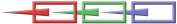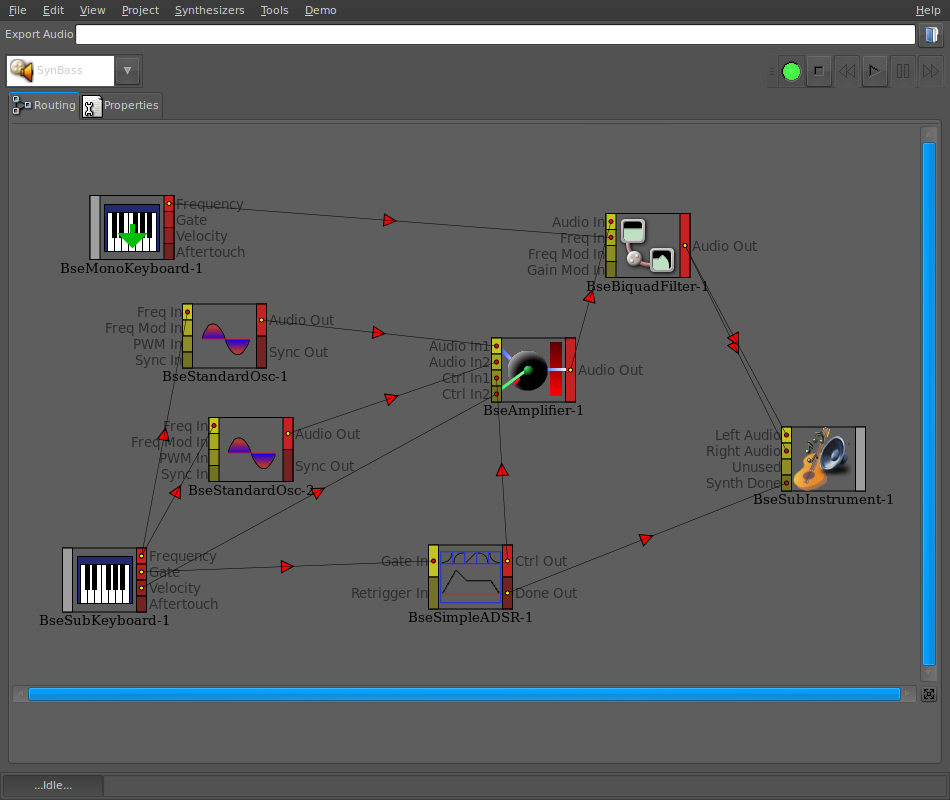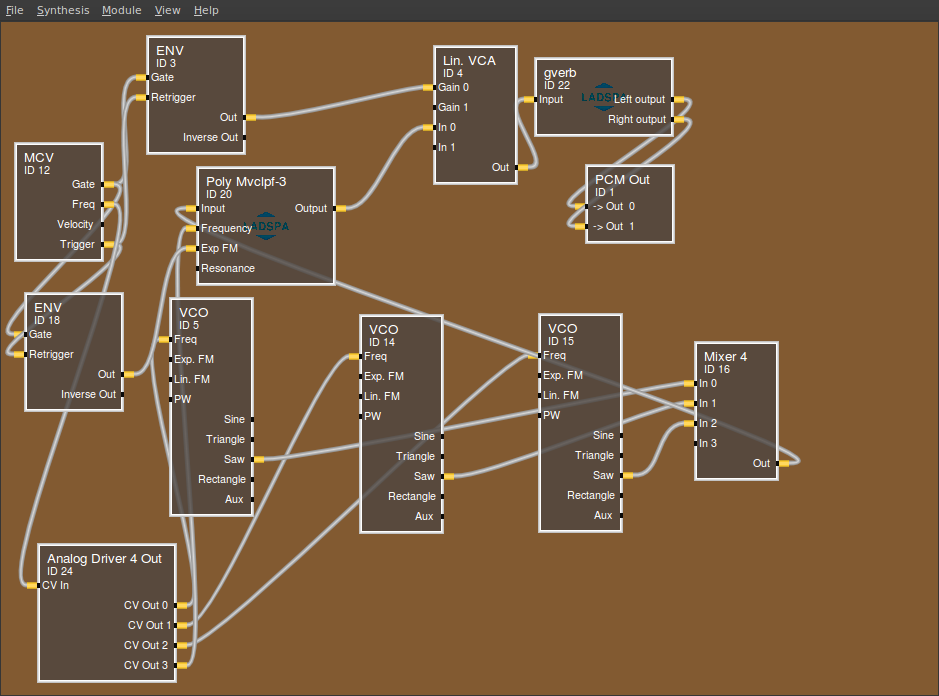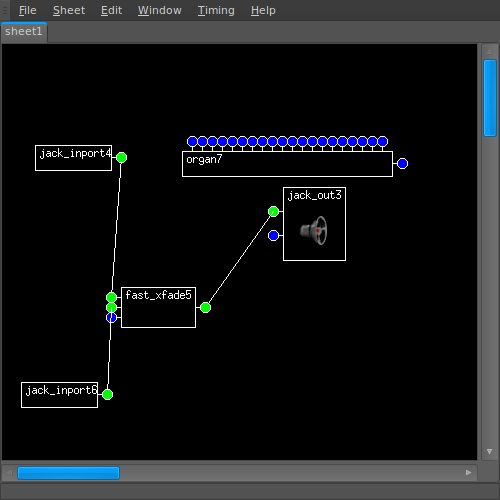Tom's Definitive Linux Software Roundup: Audio Production
Modular Synth Studios
This page showcases applications that can create a nearly limitless variety of synthesized sounds using a number of different synthesis components. The user interface of most modular synthesis apps use the hardware analogy: a 'floor' to arrange any number of devices, and 'cables' to connect them in any desired sequence. Some of these applications have extra functionality, like built-in sequencers, input, or playback, making them more like virtual music studios.
BEAST (v. 0.7.1)
BEAST stands for Bedevilled Audio System. BEAST is a hard app to define; it is a synthesizer with composition, sequencing, mixing, effects, and editing capabilities.
New instruments can be created using a combination of modules representing different audio hardware. The routing tab of the custom synthesizer view serves as a work area, where different modules can be placed and attached to each other. Below is a screenshot of what it takes to create a synthbass instrument.
Instruments can be used to create patterns of notes in a piano roll editor. Patterns can be combined with others to create a track for that instrument. The track editor allows you to edit, combine, and mix tracks. BEAST provides an easy visual method for creating synthetic instruments.



Buzztard (v. 0.5.0)
Buzztard is a multifunction music composition application, serving as a modular synth, pattern editor, and sequencer. Sound sources can be generated in two ways: from the machine tab or from a WAV file.
Get Tom's Hardware's best news and in-depth reviews, straight to your inbox.
The machine tab holds the modular synthesis function of Buzztard. There are two types of machines: generators and effects. Generators originate sound, while effects modify it. Connections are made between machines by clicking and holding the left mouse button and shift key from one machine to another. The wave table tab allows you to add sound samples from WAV files. This makes Buzztard useful for creating patterns from either synthesized or sampled sounds.


Multiple patterns of notes can be created for each machine in the patterns tab. The bottom half of the computer keyboard is used to enter different notes in the pattern editor. Patterns for each machine can be selected and sequenced in the sequence tab. This tab also lets you mute or solo each machine without having to go back to the machine tab. The info tab simply holds project metadata. Output can be recorded as MP3, Ogg vorbis, Ogg FLAC, WAV, or RAW files.


The user interface is nice and clean, making good use of tabs to switch between major functions. The menu bar contains most of the tools in Buzztard, though some are hidden in plain sight as keyboard commands. The main toolbar houses the playback controls, master volume, and file controls (open, new, and save). CPU usage is displayed in the bottom status bar.
A nice UI, synthesized or sampled input, and not requiring JACK to function are big pluses for Buzztard. Minuses include keyboard shortcuts for essential functions that aren't obvious and no undo/redo history.
ALSA Modular Synth (v. 2.0.1)
ALSA Modular Synth (AMS) is--you guessed it--a modular synthesizer. The AMS user interface is made up of a menu bar and large brown work area that takes up the rest of the application window. The work area is where modules are added and connected to each other to produce synthesized sounds. The connections are represented by cables that droop and twist like their real-life counterparts, complete with little jacks on each end. While this may not seem an essential feature, we found it much easier to follow a chain of modules than with the straight thin lines of other applications. Unfortunately, you will need this extra bit of help, since AMS only comes with 15 instrument presets. This application works well when connected to the Virtual MIDI Keyboard (VKeyBd) via JACK Control.
gAlan (v. 0.30. beta4)
gAlan stands for The Graphical Audio Language, but it is essentially a modular synthesizer application. Though the official Web site says that it can be fashioned into a drum machine, mixer, or sequencer, we'll be focusing on its core function as a modular synthesizer.
The user interface of gAlan is much like AMS, with only a menu bar and work area for the modules. The main difference between the two is that gAlan supports multiple open projects simultaneously through the use of tabs.
Modules are added to the work area by right-clicking anywhere that is empty and choosing a module from the pop-up menu. However, the way in which connections between modules are made is not obvious. You must left-click and hold over one of the connection dots and drag to another, then release the mouse. gAlan also lacks any full instrument presets, which we greatly missed. The virtual keyboard function of ZynAddSubFX hooks into gAlan via JACK for an easy software input source.
-
akorzan I found using WINE with, don't laugh, FL Studio works great. Latencies are on par with Windows. Only problem is some VST plugins have mouse problems... I.E: double-clicking has to be absurdly fast. Another trivial problem is that battery life in laptops is nonexistent with WINE and FL Studio.Reply -
longshotthe1st Why would anyone even bother? Time is money, I'm going to just stick with what works.Reply -
damiensturdy Great read. FLStudio is one of only two pieces of software that keeps me tied to Windows. Sure, it runs under Wine, but getting it working is a pain, and you're lucky to get 100% of the functionality. As an advanced user of FLStudio, I use almost everything the app provides, and I need it as low latency as possible. 20ms is too much- 10ms is better. In general I've never achievedReply -
damiensturdy Damn, it cut my post off. No way to edit that? ah well. I was basically saying that this article has helped me decide what software to use when I build my synthesizer this year.Reply -
g00ey Has anyone tried running software such as FL Studio in Linux using a virtualization software such as VirtuaBox? VirtualBox can even run in seamless mode which allows you to have Windows windows next to Gnome/KDE windows in the same screen.Reply -
Very nice article you could also have covered comercial productos on Linux like:Reply
Harrison Mixbus; Renoise; EnergyXT; WusikStation; PianoTec...
BTW there is big updates soon for Ardour (3.0), MuSe (2.0) and Rosegarden (?). -
damiensturdy @g00ey, yes. Latency and audio are weak through a VM, and the audio still has to travel through whichever audio library the Linux distro is using, it's a no go.Reply -
caeden g00ey, as a general rule of thumb you don't want to virturalize your workstations whether they be for audio or video editing. In part due to stability, and in part due to speed/latency.Reply
I was surprised at the scoring software. Looks about as good as my wife's version of Sibelius, with the exception that she had to pay for hers.
Personally I just do editing and cleanup, and while it looks like it is much improved on Linux from what it use to be, it has improved more on the windows side. But nice to know that there are options available if I were to ever cross over. -
I'm really looking forward to the Video apps review since that is my main sphere of interest.Reply
But it really sounds like it is time to get the 'ole midi keyboard out of the closet and try some of those synth apps!