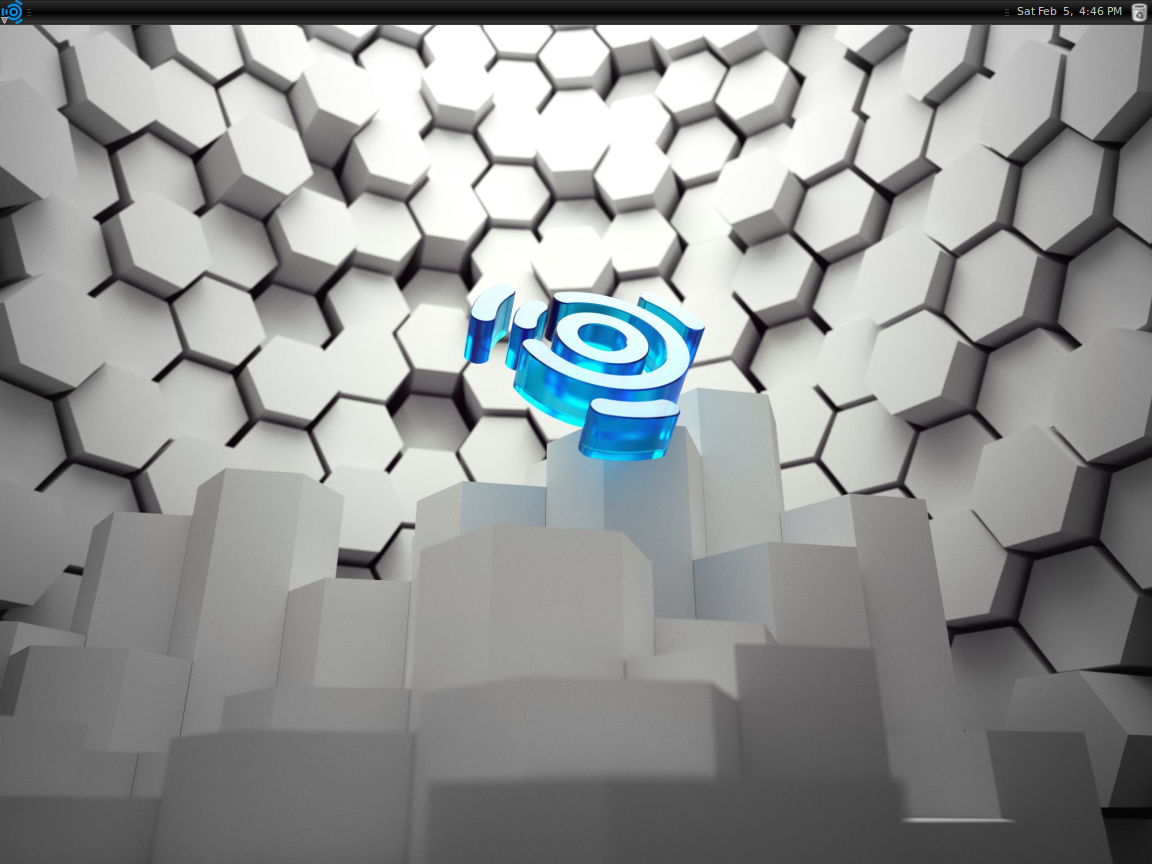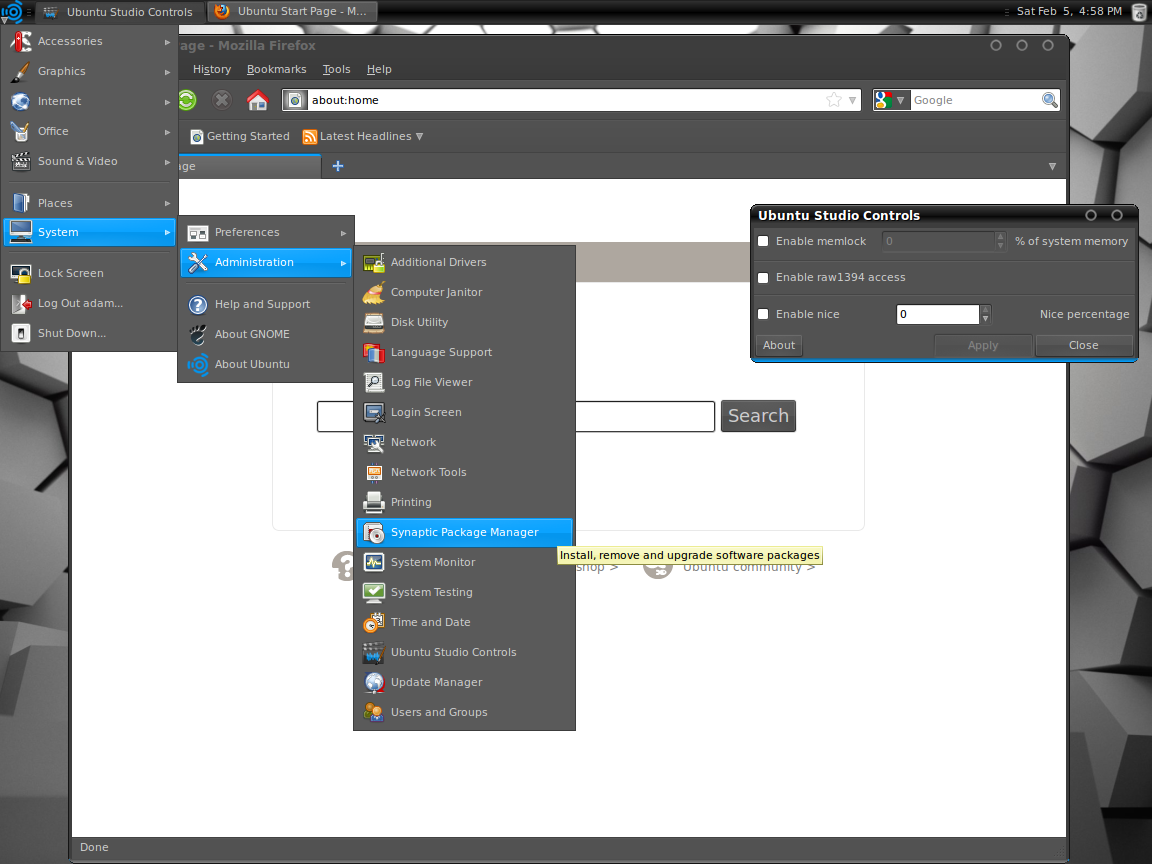Tom's Definitive Linux Software Roundup: Audio Production
Distro Spotlight: Ubuntu Studio
Ubuntu Studio is a spin of the mega-popular Ubuntu Linux distribution. Ubuntu Studio began in 2007, shortly after the release of Ubuntu 7.04 Feisty Fawn, as a standalone Linux distribution. Version 10.10 is the latest, and the one we used for Image, Audio, and Video Apps.
Ubuntu Studio is available as a bootable DVD image. This distribution can only be installed onto the hard drive; there is no live environment to test. Unfortunately, trying Ubuntu Studio in a virtual machine will not really give an indication of its multimedia capabilities, since A/V production often needs full access to real hardware. A full installation on a spare hard drive is really the only way to give this distro a proper test drive.
The installation process for Ubuntu Studio is a stark contrast to that of its parent distro. Instead of a slick GUI, complete with a feature set slideshow, you're greeted by a DOS-style blue, red, and yellow installation screen. This is not a quick installation, either. Installing Ubuntu Studio will take a chunk out of your afternoon. If you opt to install the additional packages or enable real-time processing, it will take even longer.


Ubuntu Studio broke with the theme of Ubuntu long ago, and the new purple and orange theme didn't make the transition. The default desktop theme of Ubuntu Studio is black and blue. Although still GNOME, the standard dual toolbar configuration has been modified. The bottom toolbar is completely gone, and an Ubuntu Studio icon replaces the Application/Places/System menu in the upper toolbar. The trash can and window list are moved to the upper panel, and virtual desktops are disabled. Thankfully, the window buttons are on the right-hand side.
Other major changes from Ubuntu include a lack of the Ubuntu Software Center. Instead, Synaptic serves as the default package manager. The addition of the Ubuntu Studio Controls utility contains settings for memory management.
Overall, Ubuntu Studio doesn't do anything that Ubuntu can't. But setting up real-time processing and installing all of the extra multimedia-related packages is a painful, time-consuming process in vanilla Ubuntu. The best use of this OS is as a workstation for the audio and/or video production enthusiast, though we saw no real benefit for those involved with image-related work. Because of the need to preserve the all-important audio settings for production, Ubuntu Studio should be given its own dedicated machine, or set up in a dual-boot configuration with its own drive. You can download a copy of Ubuntu Studio here.
Other A/V Production Distros
Get Tom's Hardware's best news and in-depth reviews, straight to your inbox.
64 Studio, ArtistX, and Musix are three other free audio/video production-oriented Linux distros. Like Ubuntu, both 64 Studio and Musix are based on Debian, while ArtistX is actually based on Ubuntu. Therefore, any of the DEB links and many of the Ubuntu icons appearing underneath the applications listed in this article mean that the applicable software will work in these three distros as well. You can download a copy of 64 Studio, ArtistX, or Musix by clicking on the icons above.
Current page: Distro Spotlight: Ubuntu Studio
Prev Page Standards, Methodology, Test System Specs, And Legend Next Page You Don't Know JACK-
akorzan I found using WINE with, don't laugh, FL Studio works great. Latencies are on par with Windows. Only problem is some VST plugins have mouse problems... I.E: double-clicking has to be absurdly fast. Another trivial problem is that battery life in laptops is nonexistent with WINE and FL Studio.Reply -
longshotthe1st Why would anyone even bother? Time is money, I'm going to just stick with what works.Reply -
damiensturdy Great read. FLStudio is one of only two pieces of software that keeps me tied to Windows. Sure, it runs under Wine, but getting it working is a pain, and you're lucky to get 100% of the functionality. As an advanced user of FLStudio, I use almost everything the app provides, and I need it as low latency as possible. 20ms is too much- 10ms is better. In general I've never achievedReply -
damiensturdy Damn, it cut my post off. No way to edit that? ah well. I was basically saying that this article has helped me decide what software to use when I build my synthesizer this year.Reply -
g00ey Has anyone tried running software such as FL Studio in Linux using a virtualization software such as VirtuaBox? VirtualBox can even run in seamless mode which allows you to have Windows windows next to Gnome/KDE windows in the same screen.Reply -
Very nice article you could also have covered comercial productos on Linux like:Reply
Harrison Mixbus; Renoise; EnergyXT; WusikStation; PianoTec...
BTW there is big updates soon for Ardour (3.0), MuSe (2.0) and Rosegarden (?). -
damiensturdy @g00ey, yes. Latency and audio are weak through a VM, and the audio still has to travel through whichever audio library the Linux distro is using, it's a no go.Reply -
caeden g00ey, as a general rule of thumb you don't want to virturalize your workstations whether they be for audio or video editing. In part due to stability, and in part due to speed/latency.Reply
I was surprised at the scoring software. Looks about as good as my wife's version of Sibelius, with the exception that she had to pay for hers.
Personally I just do editing and cleanup, and while it looks like it is much improved on Linux from what it use to be, it has improved more on the windows side. But nice to know that there are options available if I were to ever cross over. -
I'm really looking forward to the Video apps review since that is my main sphere of interest.Reply
But it really sounds like it is time to get the 'ole midi keyboard out of the closet and try some of those synth apps!