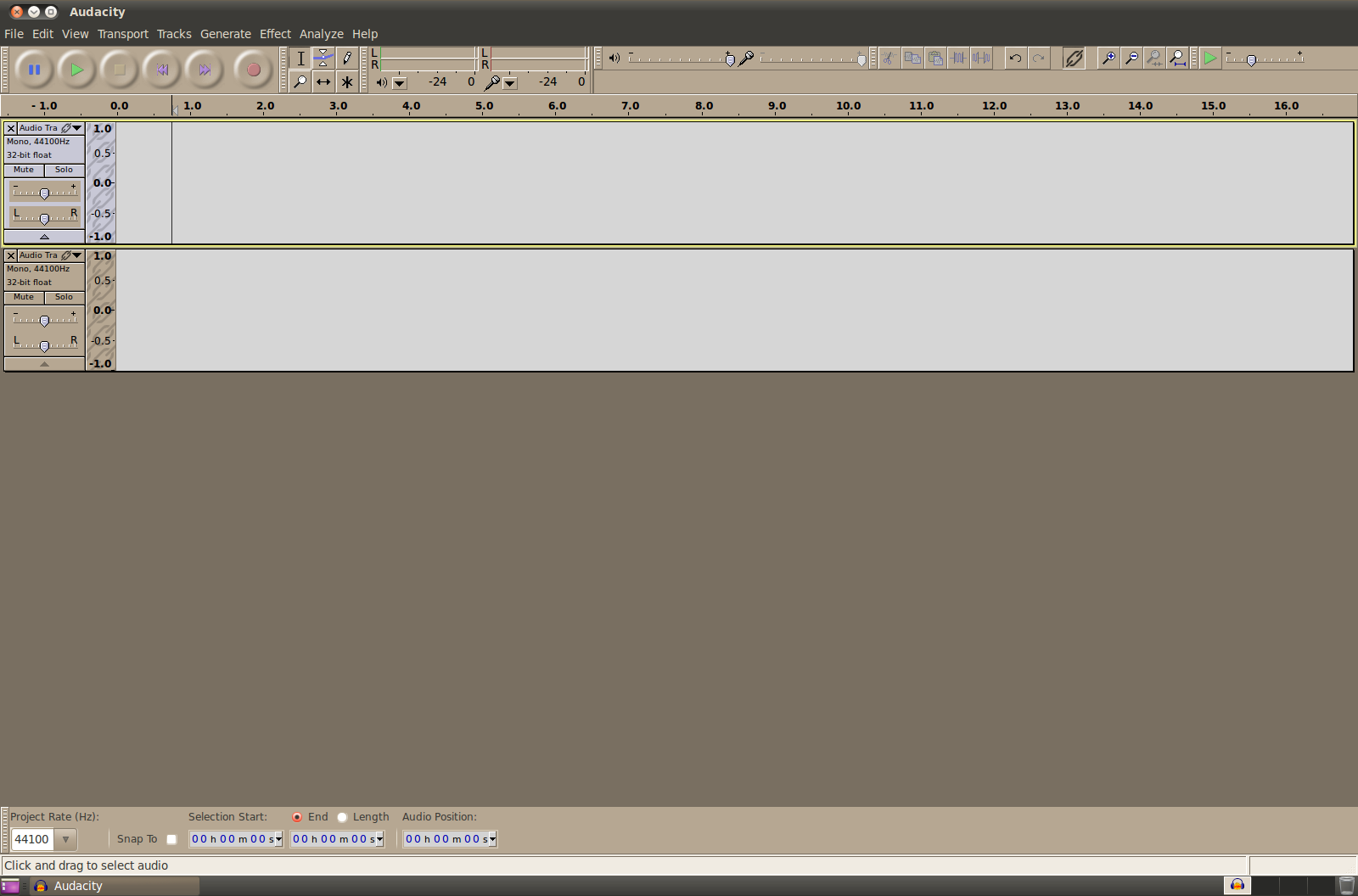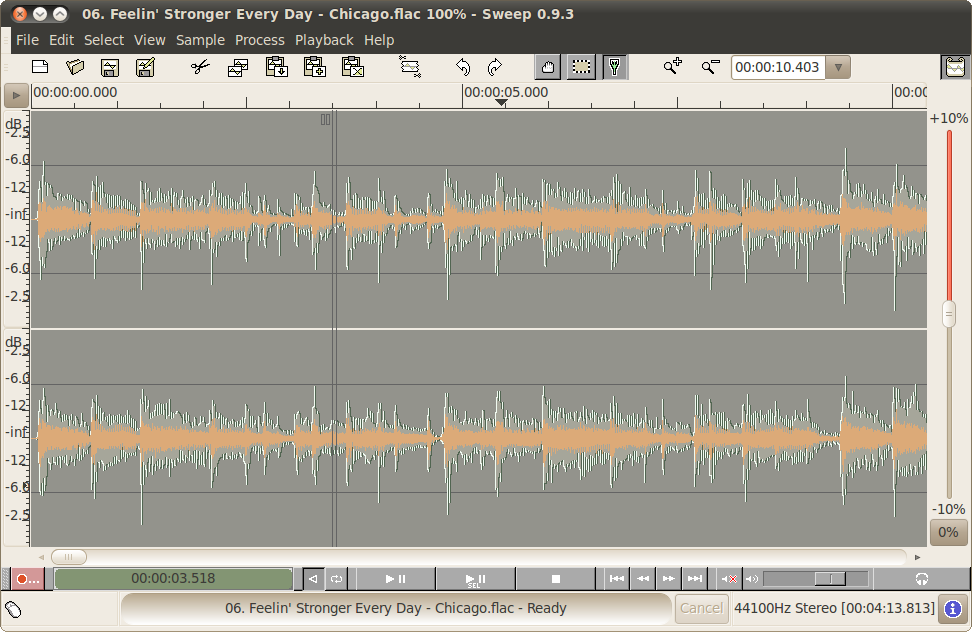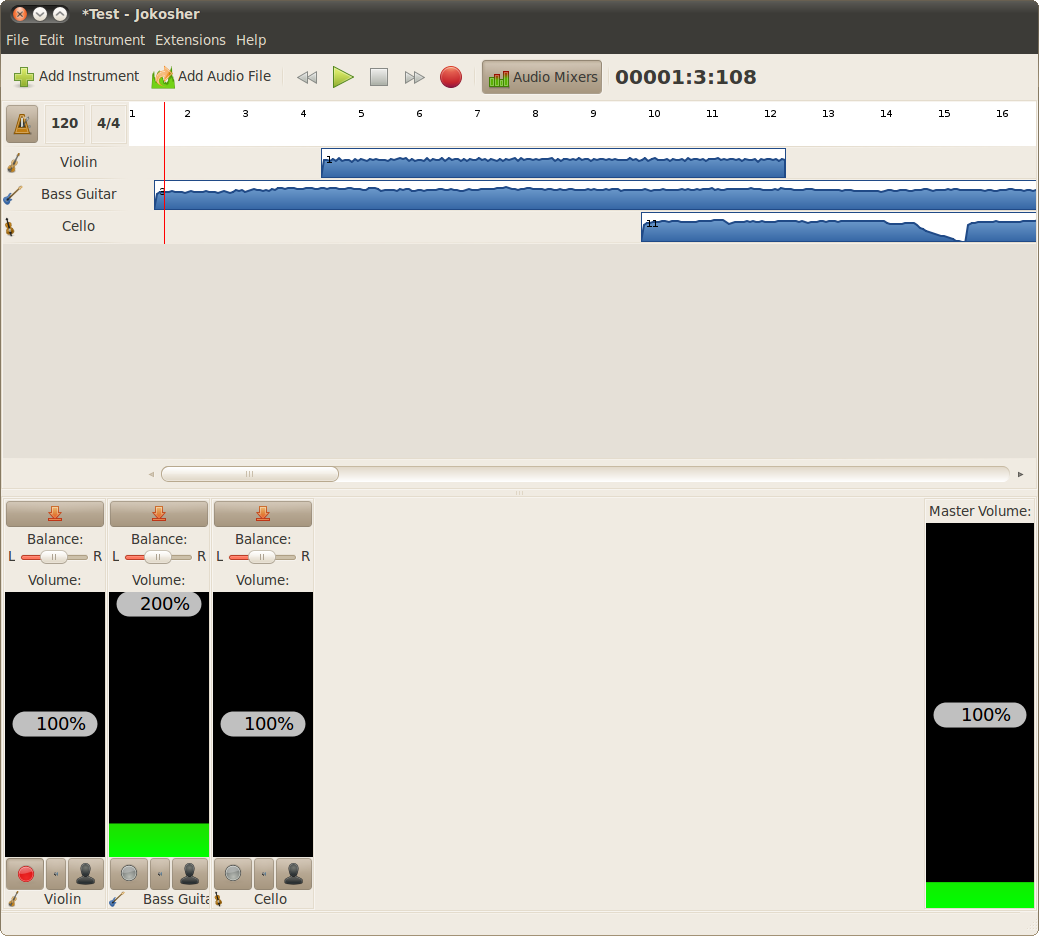Tom's Definitive Linux Software Roundup: Audio Production
Audio Editors
An audio editor is an application that records, edits, mixes, and plays back audio. The focus here is on audio manipulation, but not necessarily on music creation. These are the heavy-duty apps for people who edit sound files for podcasts, Web design, or game development. These apps usually lack synthesis, sequencing, instrument inputs, or live capabilities, and will most likely not be enough for musicians.
Audacity (v. 1.3.12b)
Audacity is best described as a heavy-duty sound editor and recorder. While not quite a full-blown digital audio workstation (DAW), Audacity is a solid intermediate application. This app is perfect for recording and editing non-music audio clips.
Although an unlimited undo/redo history and an unlimited number of tracks make Audacity capable of music editing, it lacks a synthesizer and support for several important audio file formats, such as WMV, AAC, and even MP3 (though LAME is available separately for MP3).
The interface in Audacity is as beginner-friendly as we could reasonably expect from such an application. Though it's starting to show some age, the layout is like that of a simple sound editor. A main toolbar and the menu bar expose most functionality, whereas DAW applications typically take on a multi-window, command center fascia that can easily scare off amatuers. Audacity is hard to place in this roundup because it really is a middle-of-the-road solution for audio manipulation, neatly occupying the vast expanse between ProTools and Windows Sound Recorder.
Sweep (v. 0.9.3)
Like all apps in this category, Sweep can mix, edit, and record multiple tracks. This application also features an unlimited undo/redo history and support for LADSPA plugins.
Get Tom's Hardware's best news and in-depth reviews, straight to your inbox.
The most unique feature of Sweep is Scrubby, a virtual stylus. Scrubby allows real-time 'scratching' of digital files or live recordings, just as if they were on vinyl. This one feature may elevate Sweep above the other audio editors for DJs. The action is very snappy, and this feature is very cool.
While the user interface is certainly dated, it is also configurable. All of the elements (even the menu bar) can be rearranged or removed from the main window. Sweep also has a zoom function, though it is done through buttons set at static intervals, instead of the more fluid scroll bar/wheel of many other editors. We did encounter one significant hassle in Sweep. Opening the full undo/redo history caused the application to close.
Jokosher (v. 0.11.5)
First and foremost, Jokosher is extremely easy to use. Having never attempted to mix a music composition before writing this article was not a hurdle with this app. As a multi-track studio app, Jokosher can record, edit, and mix. LADSPA support allows you to apply and tweak effects to instruments. Though not advertised on its Web site, the undo feature is pretty robust; we were able to undo changes that were applied from previously-saved sessions. The interface is about as clean and straightforward as it gets for this type of app, with a heavy emphasis on drag-and-drop.
Jokosher completely lives up to its tag line of “audio production made simple.” While Jokosher might not replace ProTools, the learning curve is a flat line compared to the other apps listed here, and there is no need to fool around with JACK Control.
-
akorzan I found using WINE with, don't laugh, FL Studio works great. Latencies are on par with Windows. Only problem is some VST plugins have mouse problems... I.E: double-clicking has to be absurdly fast. Another trivial problem is that battery life in laptops is nonexistent with WINE and FL Studio.Reply -
longshotthe1st Why would anyone even bother? Time is money, I'm going to just stick with what works.Reply -
damiensturdy Great read. FLStudio is one of only two pieces of software that keeps me tied to Windows. Sure, it runs under Wine, but getting it working is a pain, and you're lucky to get 100% of the functionality. As an advanced user of FLStudio, I use almost everything the app provides, and I need it as low latency as possible. 20ms is too much- 10ms is better. In general I've never achievedReply -
damiensturdy Damn, it cut my post off. No way to edit that? ah well. I was basically saying that this article has helped me decide what software to use when I build my synthesizer this year.Reply -
g00ey Has anyone tried running software such as FL Studio in Linux using a virtualization software such as VirtuaBox? VirtualBox can even run in seamless mode which allows you to have Windows windows next to Gnome/KDE windows in the same screen.Reply -
Very nice article you could also have covered comercial productos on Linux like:Reply
Harrison Mixbus; Renoise; EnergyXT; WusikStation; PianoTec...
BTW there is big updates soon for Ardour (3.0), MuSe (2.0) and Rosegarden (?). -
damiensturdy @g00ey, yes. Latency and audio are weak through a VM, and the audio still has to travel through whichever audio library the Linux distro is using, it's a no go.Reply -
caeden g00ey, as a general rule of thumb you don't want to virturalize your workstations whether they be for audio or video editing. In part due to stability, and in part due to speed/latency.Reply
I was surprised at the scoring software. Looks about as good as my wife's version of Sibelius, with the exception that she had to pay for hers.
Personally I just do editing and cleanup, and while it looks like it is much improved on Linux from what it use to be, it has improved more on the windows side. But nice to know that there are options available if I were to ever cross over. -
I'm really looking forward to the Video apps review since that is my main sphere of interest.Reply
But it really sounds like it is time to get the 'ole midi keyboard out of the closet and try some of those synth apps!