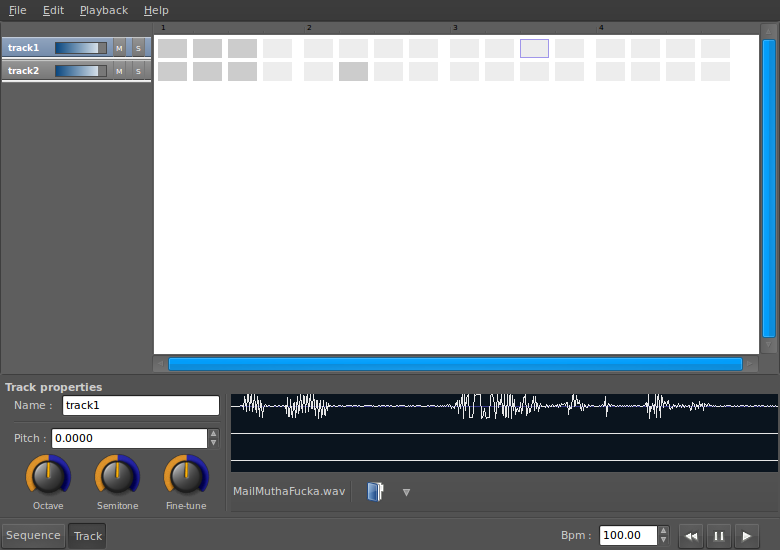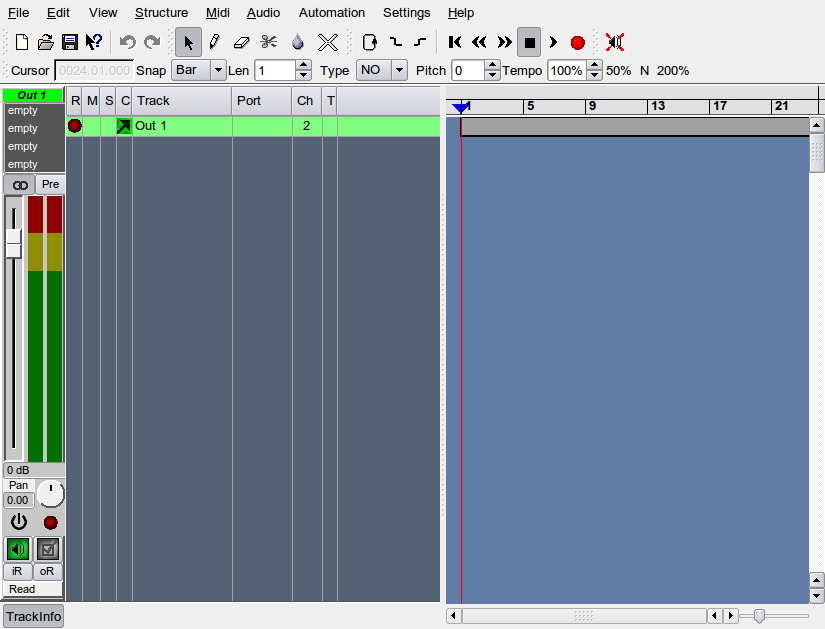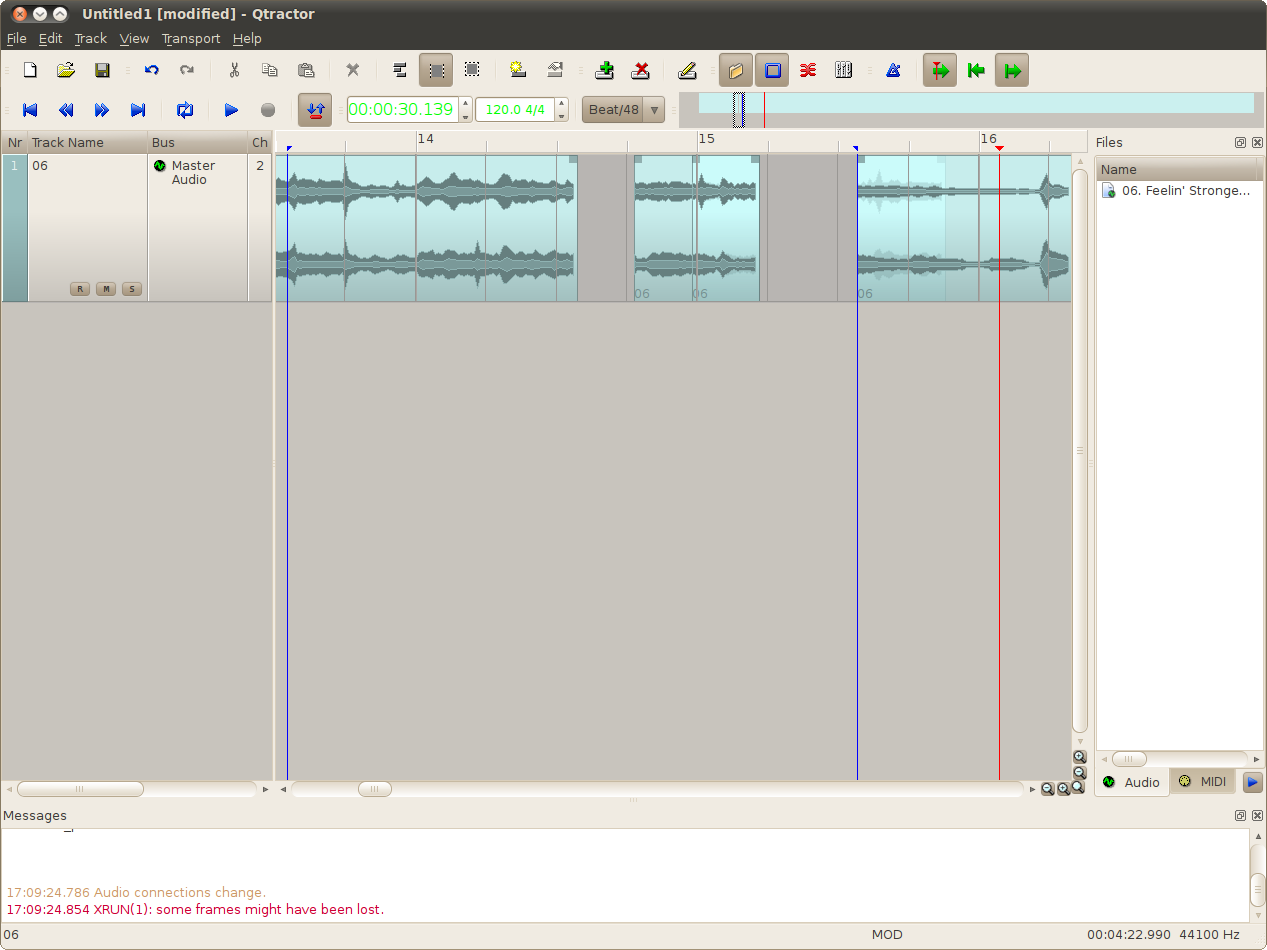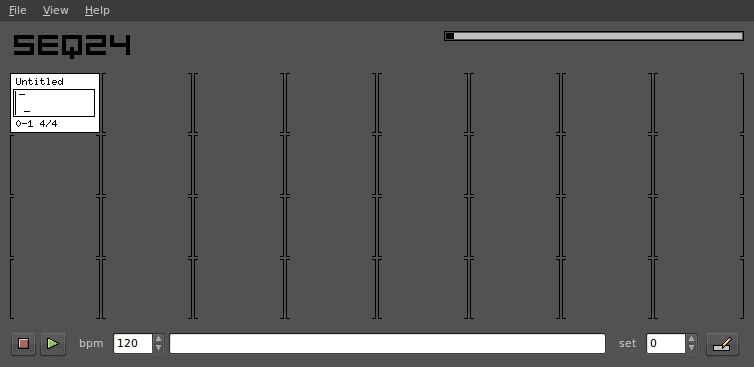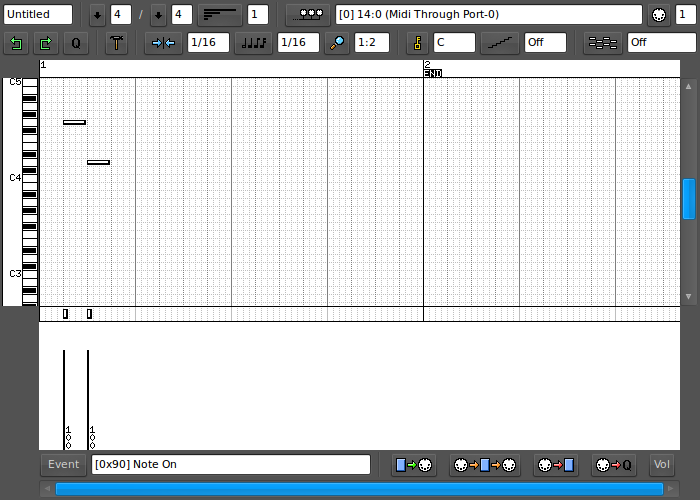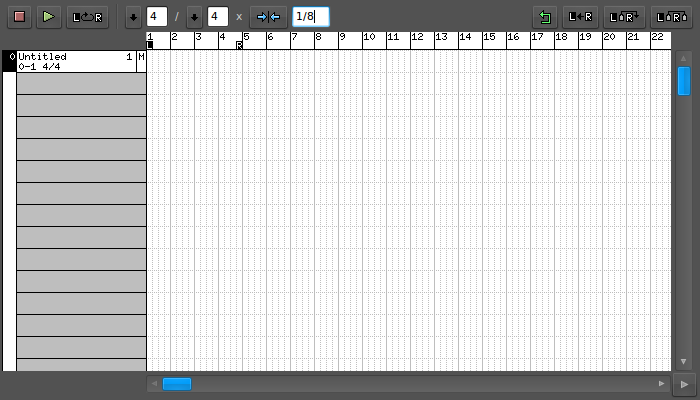Tom's Definitive Linux Software Roundup: Audio Production
Sequencers
A software sequencer arranges sounds in patterns to produce larger compositions. Sounds can either be recorded samples or synthesized notes, and some sequencers handle both, while others only do one or the other.
Jackbeat (v. 0.7.6)
Jackbeat is a sampled sequencer application. This means that there is no synthesizer function. Instead, Jackbeat relies on samples to produce sound. The UI layout is modeled after a drum machine, and Jackbeat can easily double as one, assuming you already have a number of drum samples.
The user interface contains just a menu bar, work area, and properties pane. Properties can be switched between track and sequence mode using buttons near the bottom of the window. Jackbeat defaults to four tracks, though this number can be adjusted in the sequence properties pane along with beat, measure, and loop. Pitch, octave, semitone, and fine-tune can be adjusted via the track properties pane.
Jackbeat is a pretty simple application to use, and its UI stays mostly out of your way and once you realize you need to provide your own samples. JACK connections are automatically made from Jackbeat directly to system playback.
MusE (v. 1.01)
MusE is a self-described “MIDI/Audio sequencer with recording and editing capabilities." This app sports real-time recording and playback, as well as support for LADSPA, DSSI, and VST plug-ins.
Get Tom's Hardware's best news and in-depth reviews, straight to your inbox.
The user interface is heavily dated (think Windows 95-era). Although most of the application uses a single window, JACK Control and the MusE Marker window add two more. MusE 2.0 (upcoming) will offer an interface overhaul that should modernize this app. MusE does require JACK Control to start before it can function properly.
Overall, MusE is an older audio production application that has yet to fulfill its goal of becoming a fully-fledged DAW. However, development is ongoing, and adding new features is the focus. As a Linux-only app, future commitment to the platform is certain. MusE is one to watch.
Qtractor (v. 0.4.5)
Qtractor can open an unlimited number of tracks and has a matching unlimited undo history. LADSPA is supported, along with DSSI, VSTi, and LV2 plug-ins. The zoom function in Qtractor is split between horizontal and vertical zoom, allowing the user to independently change the level of detail for either.
This is another application that relies on JACK Control to work properly. Qtractor's unattractive interface can be completely rearranged to suit individual preferences. The move and selection functions are both accomplished by left-clicking and dragging within a track, whereas most other audio editors have different modes for each function. This, however, has drawbacks. Without any differentiation, we often accidentally moved a track when we had intended to select a portion of it instead.
Seq24 (v. 0.9.0)
Seq24 is a MIDI sequencer intended for live performances, although it is thoroughly capable in a studio environment as well. This application is totally dependent upon JACK Control for any type of playback.
The Seq24 interface is split into three editors, each housed in their own windows. The main window is home to the sequence editor. Starting a new project in Seq24 isn't the most obvious procedure. You must right-click somewhere within the sequence editor and select New from the pop-up dialog.
Doing this opens the pattern editor where notes are entered. The upper toolbar of the pattern editor has controls for beat, note length, output, MIDI channel, grid selection, and zoom. A piano roll occupies the left-hand side of the screen. Actually entering notes requires another not-so-obvious right-click procedure. Holding down the right mouse button switches the cursor into a pencil, and a left click while the pencil is shown enters notes.
The third window houses the song editor, where patterns created in the pattern editor can be organized and/or duplicated into larger creations. The toolbar here contains play controls, time signature, and grid options. If you can tame JACK, Seq24 is a popular tool for live sequencing.
-
akorzan I found using WINE with, don't laugh, FL Studio works great. Latencies are on par with Windows. Only problem is some VST plugins have mouse problems... I.E: double-clicking has to be absurdly fast. Another trivial problem is that battery life in laptops is nonexistent with WINE and FL Studio.Reply -
longshotthe1st Why would anyone even bother? Time is money, I'm going to just stick with what works.Reply -
damiensturdy Great read. FLStudio is one of only two pieces of software that keeps me tied to Windows. Sure, it runs under Wine, but getting it working is a pain, and you're lucky to get 100% of the functionality. As an advanced user of FLStudio, I use almost everything the app provides, and I need it as low latency as possible. 20ms is too much- 10ms is better. In general I've never achievedReply -
damiensturdy Damn, it cut my post off. No way to edit that? ah well. I was basically saying that this article has helped me decide what software to use when I build my synthesizer this year.Reply -
g00ey Has anyone tried running software such as FL Studio in Linux using a virtualization software such as VirtuaBox? VirtualBox can even run in seamless mode which allows you to have Windows windows next to Gnome/KDE windows in the same screen.Reply -
Very nice article you could also have covered comercial productos on Linux like:Reply
Harrison Mixbus; Renoise; EnergyXT; WusikStation; PianoTec...
BTW there is big updates soon for Ardour (3.0), MuSe (2.0) and Rosegarden (?). -
damiensturdy @g00ey, yes. Latency and audio are weak through a VM, and the audio still has to travel through whichever audio library the Linux distro is using, it's a no go.Reply -
caeden g00ey, as a general rule of thumb you don't want to virturalize your workstations whether they be for audio or video editing. In part due to stability, and in part due to speed/latency.Reply
I was surprised at the scoring software. Looks about as good as my wife's version of Sibelius, with the exception that she had to pay for hers.
Personally I just do editing and cleanup, and while it looks like it is much improved on Linux from what it use to be, it has improved more on the windows side. But nice to know that there are options available if I were to ever cross over. -
I'm really looking forward to the Video apps review since that is my main sphere of interest.Reply
But it really sounds like it is time to get the 'ole midi keyboard out of the closet and try some of those synth apps!